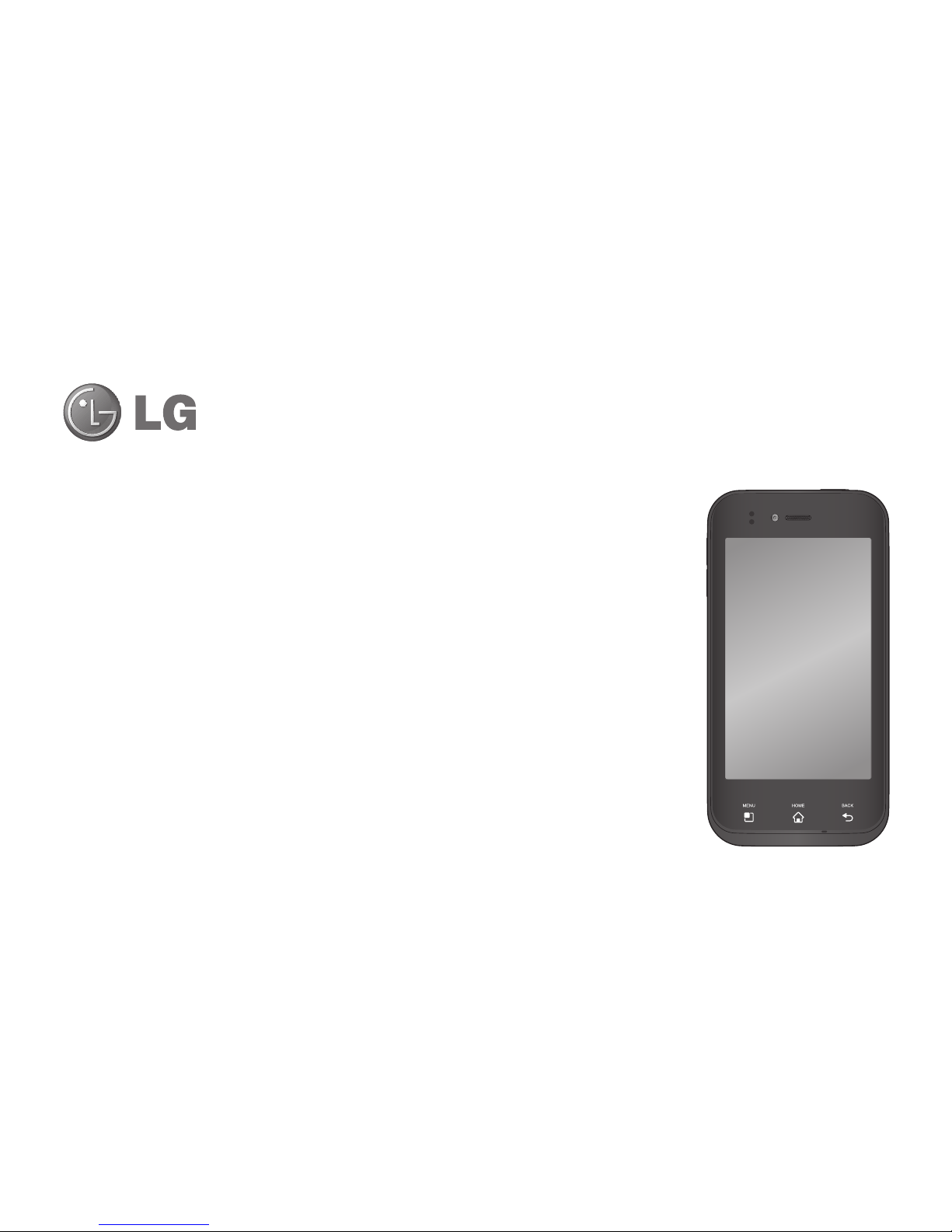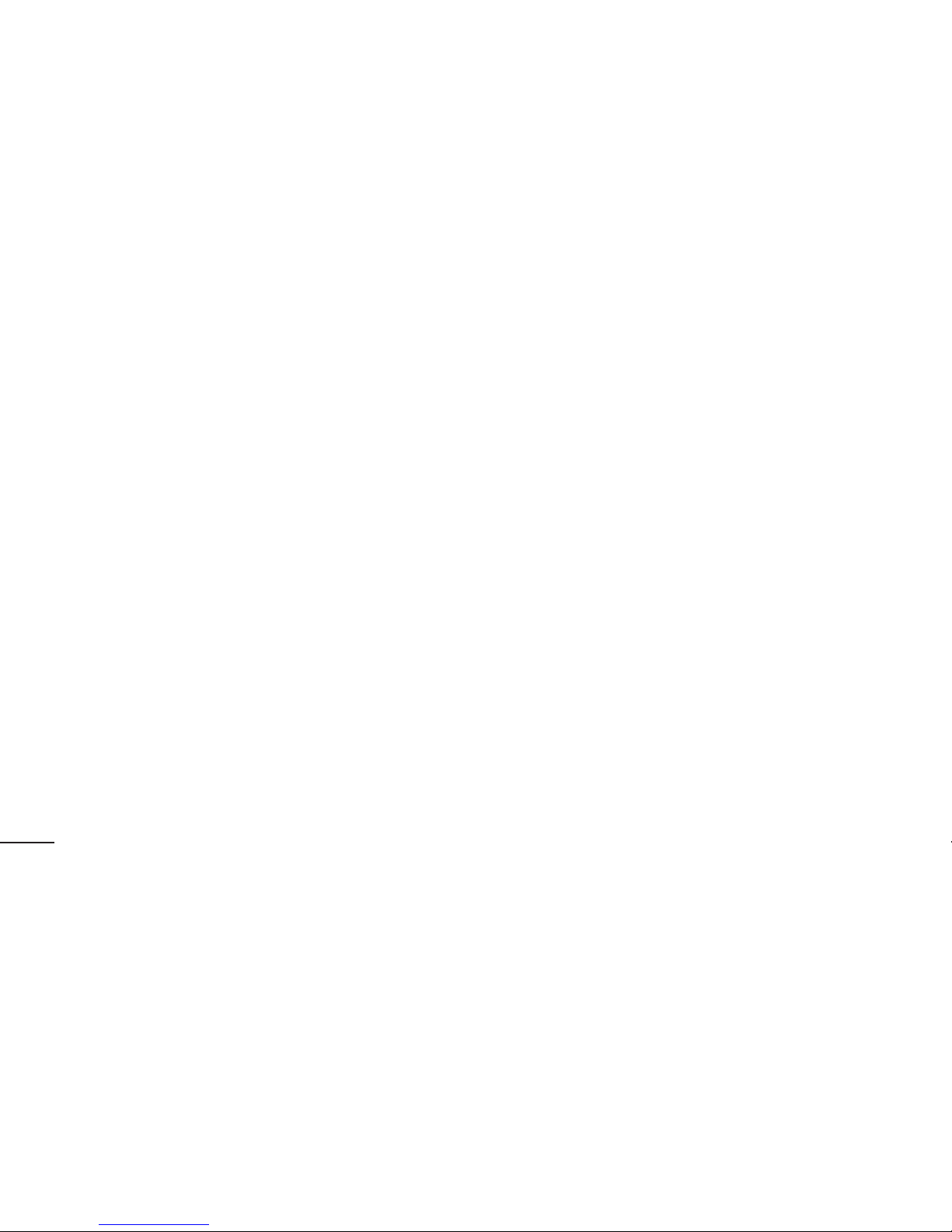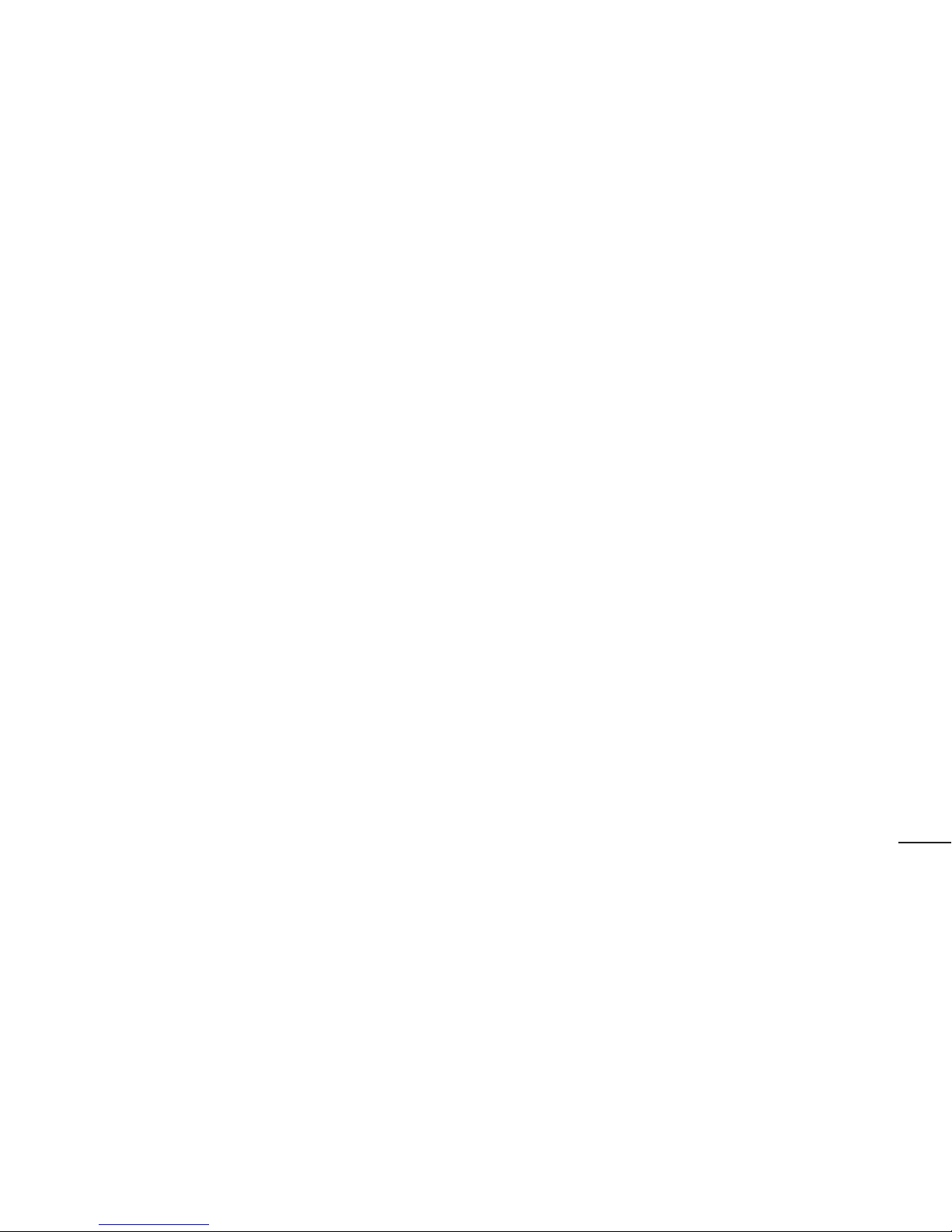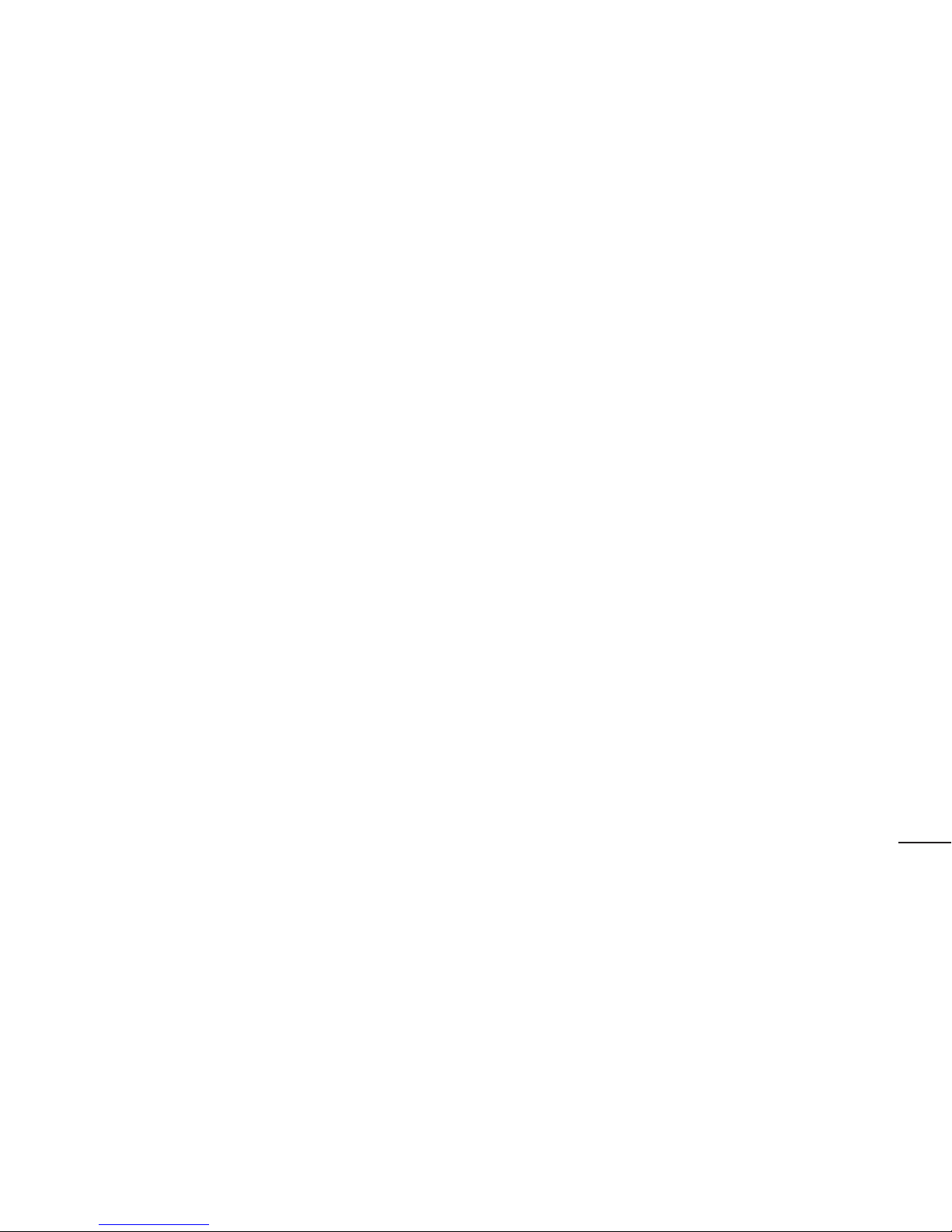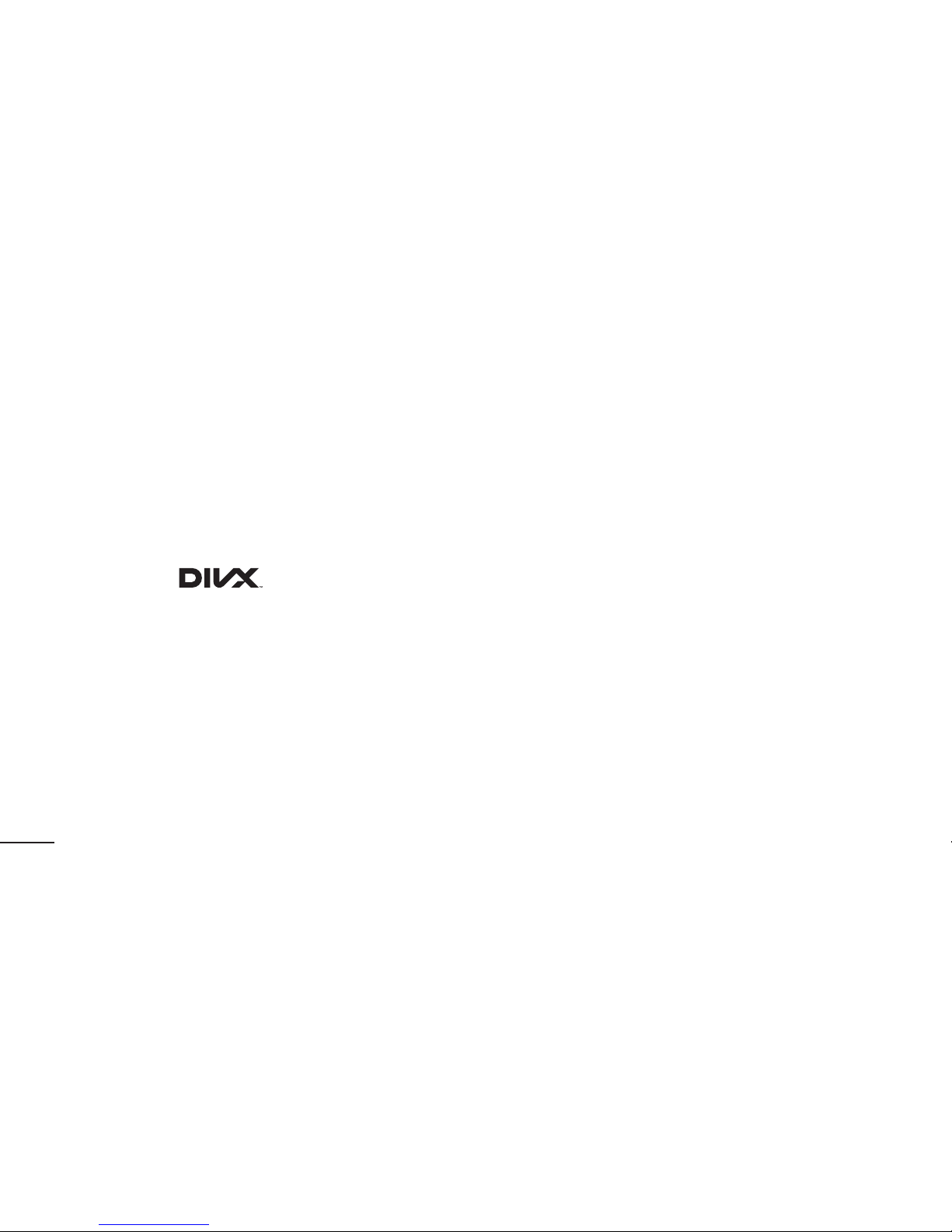5
Changingyourcalendarview.................129
PolarisOfce........................................129
The web.................................................130
Browser...............................................130
Usingthewebtoolbar...........................130
Usingoptions........................................131
LG On-Screen Phone 2.0........................132
On-ScreenPhone2.0icons...................132
On-ScreenPhone2.0features..............132
InstallingOn-ScreenPhoneonyourPC..134
ConnectingyourphonetoyourPC.........134
CheckingtheOn-ScreenPhone
connection...........................................135
Disconnectingyourphonefrom
yourPC................................................135
Settings .................................................136
Wireless&networks.............................136
Callsettings.........................................138
Sound..................................................140
Display.................................................142
Gesture................................................142
Location&security...............................143
Applications..........................................144
Accounts&sync...................................145
Privacy.................................................146
Storage................................................146
Language&keyboard...........................147