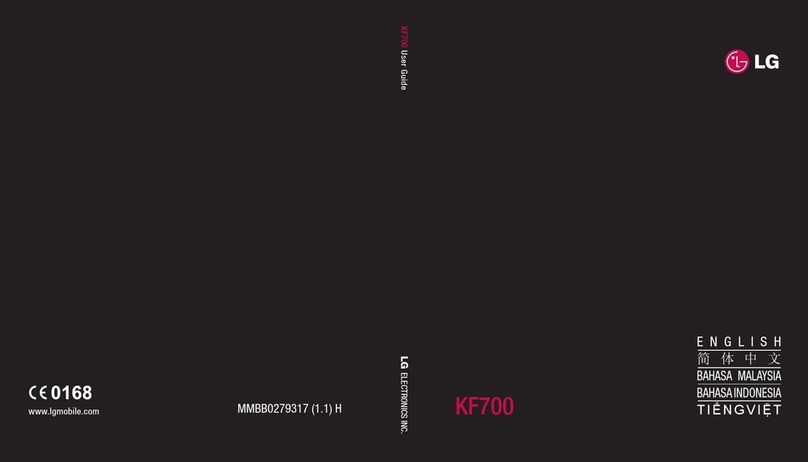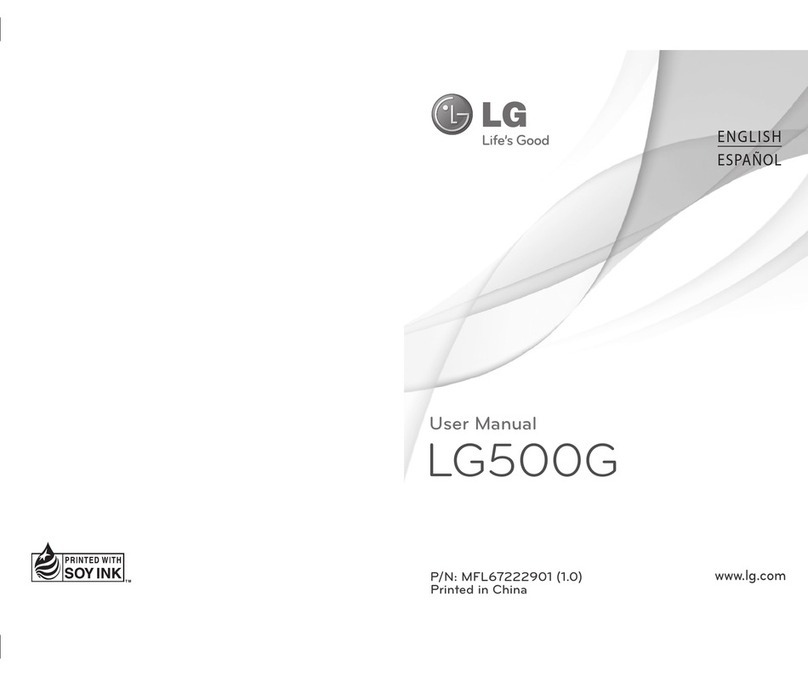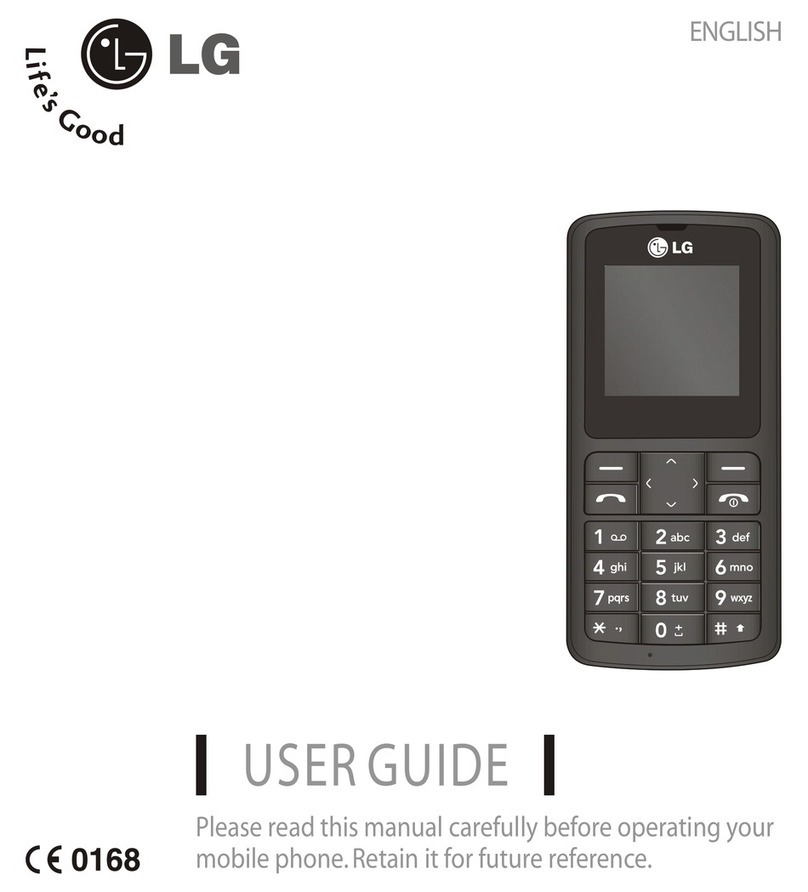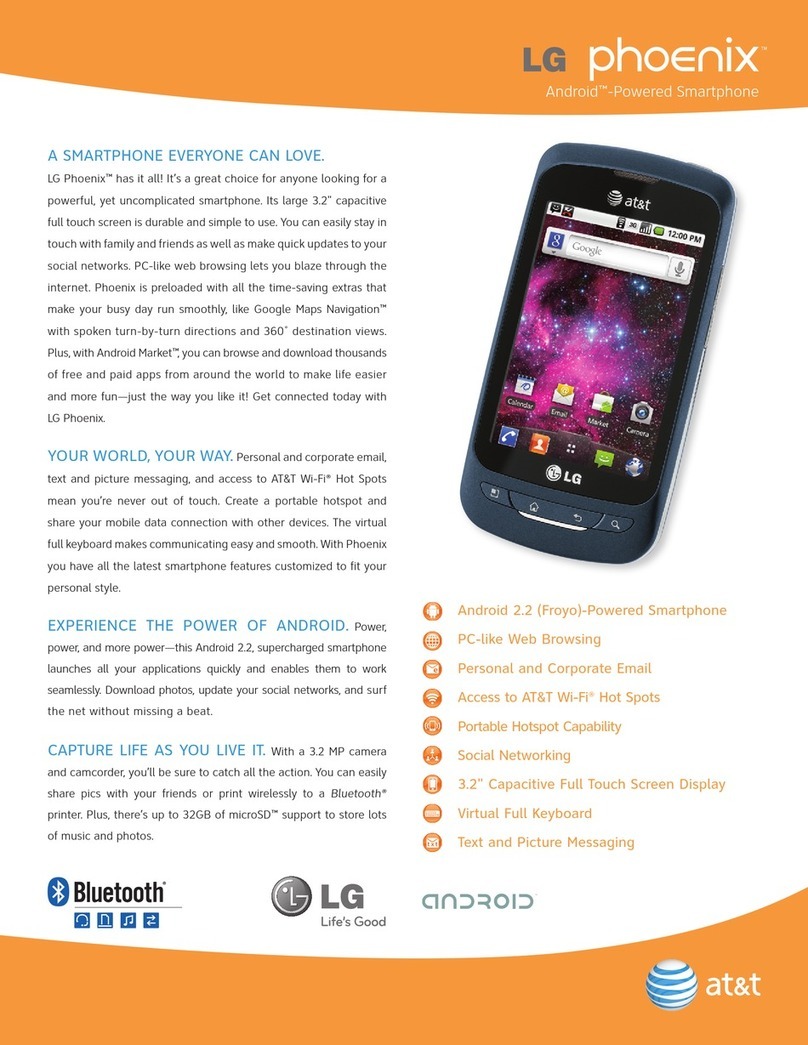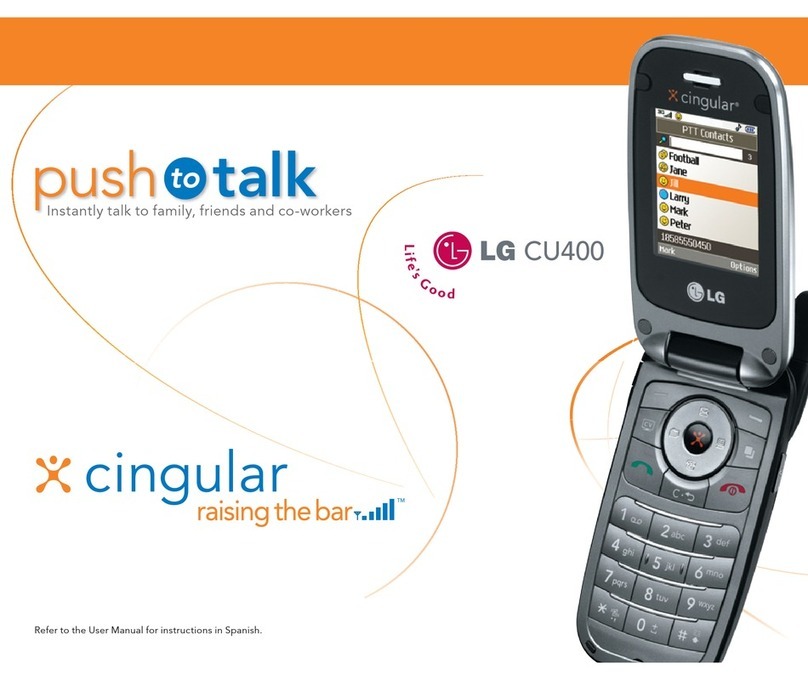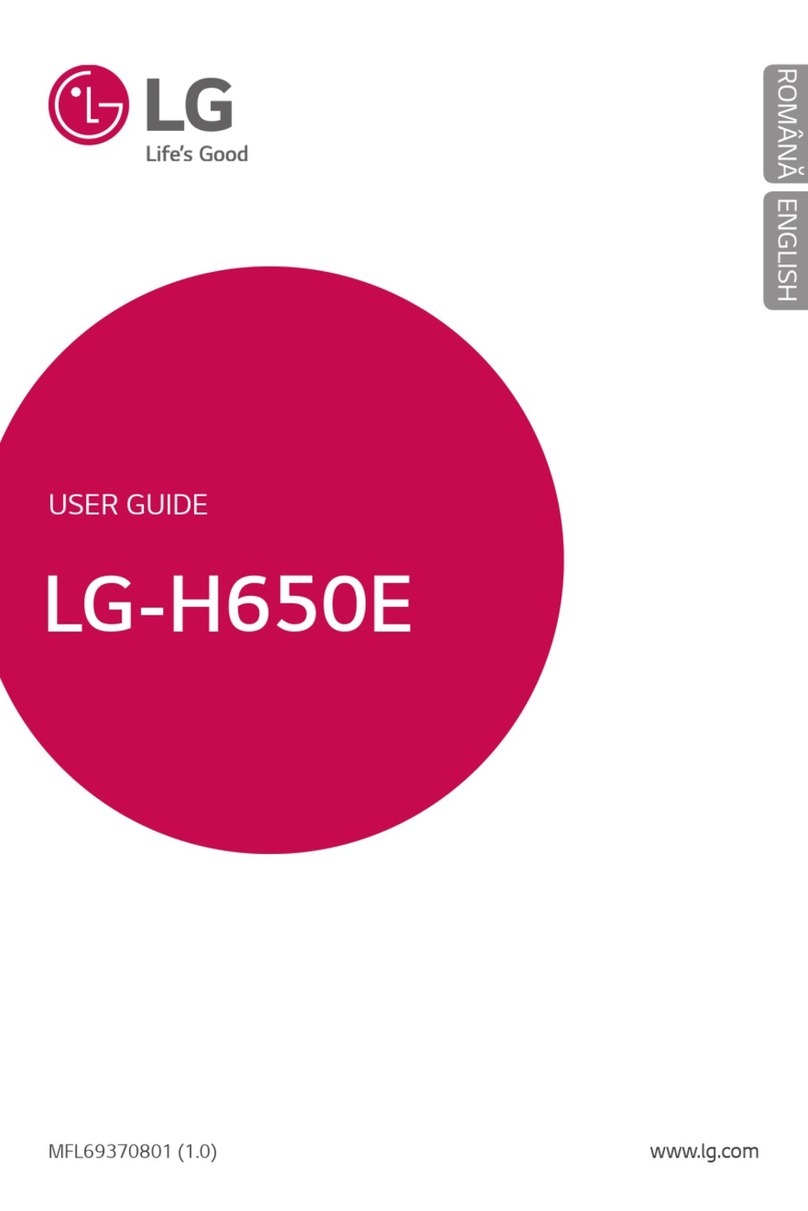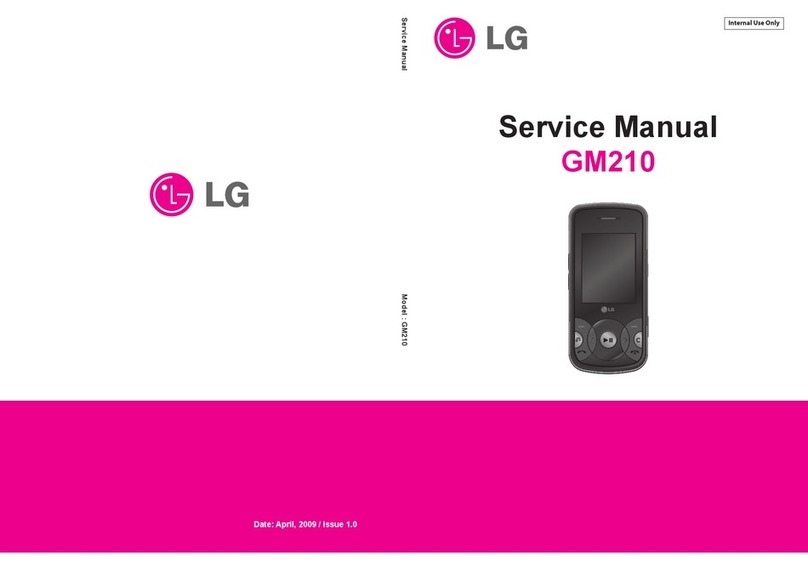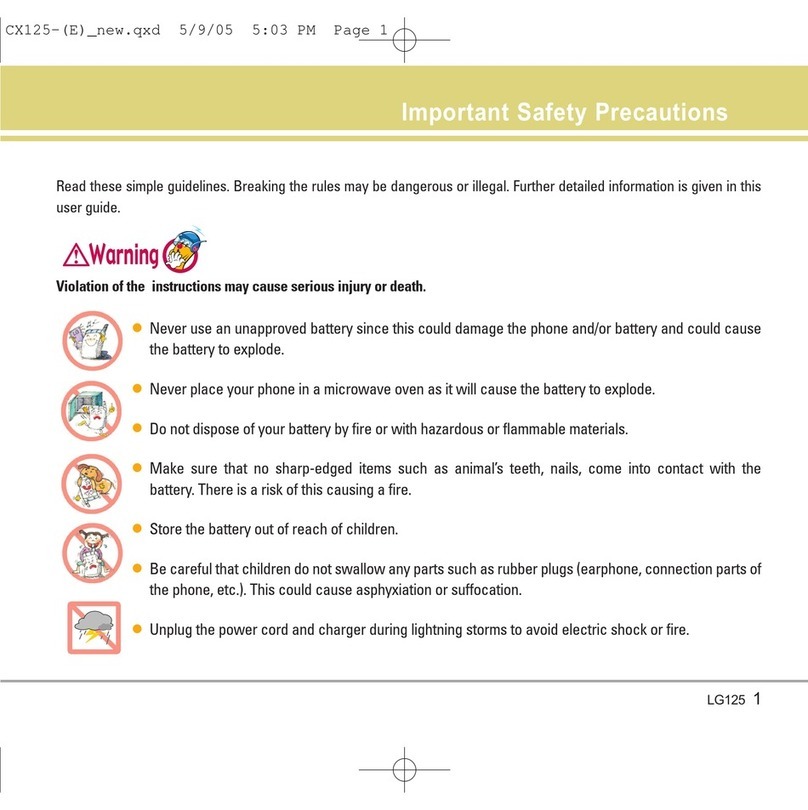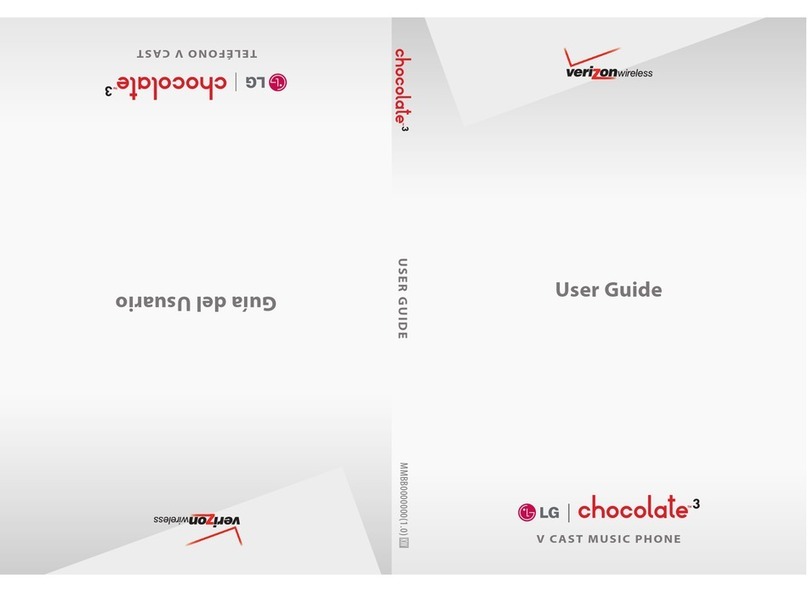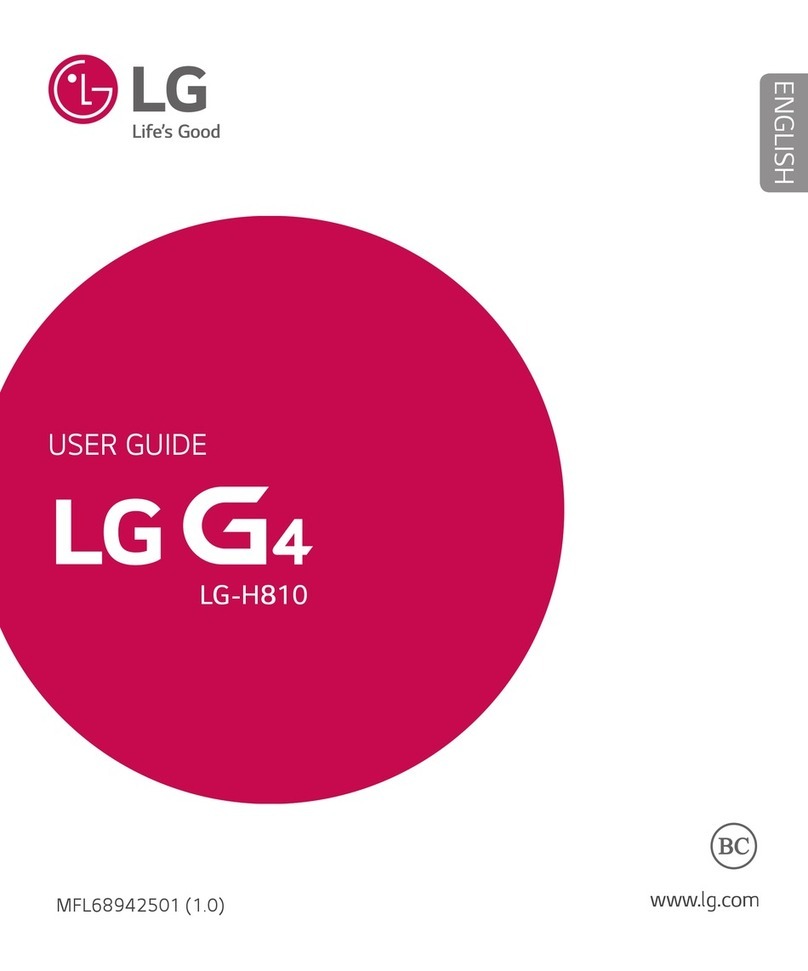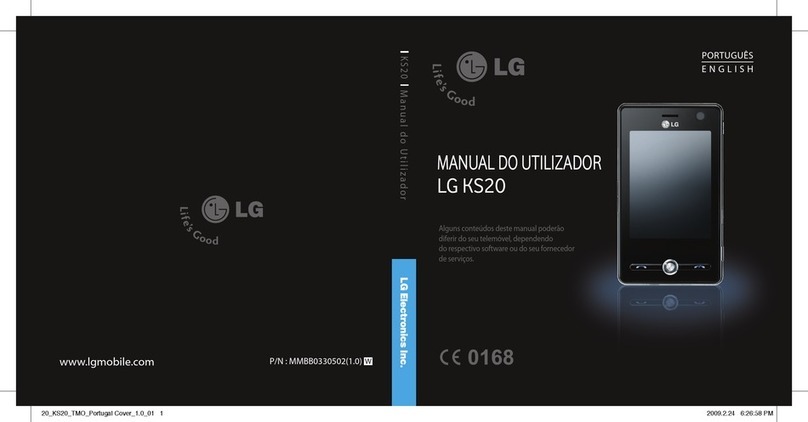moreinformation, goto verizonwireless.com/
globaltravel.
Customer Information
YourW ireless Device and Third Part y Services
Verizon Wireless is the mobile car rier associated with this
wireless device, but many se rvices and features of fered
through this wi reless device are provided by or in conjunc tion
with third par ties. Verizon Wireless is not responsible for
your use of this wireless dev iceo r any non-Verizon Wireless
applications, ser vices and products includin g any personal
information you cho ose to use, submit or share with ot hers.
Specific third par ty terms and condition s, terms of use,
and privacy policies shall ap ply.Please r eview carefully all
applicable terms and condi tions and policies prior to using
this wireless device and any a ssociated application, produc t
or service.
Hearing Aid Compatibilit y Information
This phone has been tes ted and rated for use with hear ing
aids for some of the wireless tec hnologies that it uses.
However, there may be some newer wireless te chnologies
used in this phone tha t have not been tested yet for use with
hearing aids. It is impo rtant to try the di fferent features of
this phone thoro ughly and in different loc ations, using your
hearing aid or cochlear im plant, to determine if you hea r
any interferin g noise. Consult your service pr ovider or the
manufactu rer of this phone for inform ation on hearing aid
compatibility. If you have quest ions about return or exchan ge
policies, consult your ser vice provider or phone retailer.
VerizonTones
Search, preview, purchase and manage
ringback tones and ringtonesfrom your
favorite artists all in one place. Go to
verizonwireless.com/mediastore.
Media Store
Findapps for entertainment,travel,
productivity, navigation, ringback tones,
ringtones,games, wallpaper and more. Go to
verizonwireless.com/mediastore.
MobileWeb
Take the Internet onthego.Youcanreach the
latestnews,gettheweather and followyour
stocks. FromtheHome Screen,tap Browser .
Verizon SafeGuards
Family and Safety Apps& Services. Get
the most robust parental controls. Go to
verizonwirelss.com/safeguards.
Location Based Services
Thisphone candetermine its location,which
is useful for servicessuch as navigation,
shopping andweather. For your safety, it’s
defaulted to only acquire your location when
you dial 911.To use Location Based Services,
fromthe Home screen, tap
Apps
>
Settings
> Location access.
Your wireless device can determine its (andyour)physical,
geographicallocation (“Location Information”) andcan associate
Location Information withotherdata. Additionally,certain
applications,services and programs are capable of accessing,
collecting,storingand usingLocationInformation and disclosing
Location Information toothers.Youshoulduse caution when
determiningwhetheror not Location Information should be
madeavailable to othersand you should review any applicable
thirdpartypoliciesbeforeproviding access.Tolimit potential
unauthorizedaccessto your Location Information,Verizon
Wireless offersvariousmechanisms and settings to manage
access to location data. Byenablinglocationsettings you are
permitting third party access to Location Information through
software, widgets or peripheral components you choose to
download, addor attachto your wireless device or through
webaccess,messaging capabilities or other means andyou are
authorizingVerizon Wireless to collect, use and disclose your
Location Information asappropriate to provide you withany
location services that youenabled.
VZ Navigator®
Get premium GPS voicenavigationsand3D
maps withspokenreal-time traffic alerts. Find
movietimes,eventinfoandgasstations. Goto
verizonwireless.com/navigator.
Global Ready™
VerizonWirelesskeeps you connected around
thecorner and around the world. Forup-to-
date informationon destinations and ratesgo
toverizonwireless.com/tripplanner.
Global Travel Program
Voice service available in more than 220
countries and data availablein more than
205 countries — including morethan 150
countries with 3G speed. This is the perfect
short-termsolution for the occasional or
infrequentglobal traveler when traveling
outside of theU.S. to GSMlocations. For
Setting UpYour Google Account
Now your Gmail, Google contacts, and
Google calendar events can all be loaded to
your phone automatically.
1. At the GoogleAccount setup screen, tap
Existing or New.
2. Enter your username and password orany
other necessary information (if creating
an account).
3. Tap to sign in.
Record your Google account information.
Please keep this document in a safe place.
Username: @gmail.com
Password:
Setting Up Other Email Accounts
1. FromtheHomescreen,tapApps >
Settings > Accounts & sync.
2. Tap
, tap
Email
,and
selectthe
desiredprovider.
3. Enter your email addressand password
andanyothernecessarylogincredentials.
Set Up Voice Mail
FromtheHomescreen, tapPhone . Dial *86
and tap Call . Follow the setup tutorial.
Access Voice Mail
FromtheHomescreen,tapPhone .Dial *86
and tap Call . Enter your password and
follow the prompts.
Fromany phone—Dial your wireless number.
Whenyou hear the greeting, press #to
interrupt and follow the prompts.
NOTE: Voice mailboxes not set up within 45 days will be
canceled. Your voice mailbox is not password protected
until you create a password by following the setup tutorial.
Visual Voice Mail
View a list of messages without dialing into
a mailbox. Listen or erase with the tap of a
button.
Apps & More
Playit up with music, ringtones, wallpapers,
appsand games. Keep up with Twitter™ and
Facebook. For details and pricing, go to
verizonwireless.com.
NOTE : Data charges may apply.
Installing Apps
Morethan hundreds of thousands of apps
available todownload from Google Play.
Fromthe Home Screen, tap Apps andthen
to access Play Store
™
.
NFC
Nearfield communication (NFC) lets you get
things done just by tapping your phone on
NFC touchpoints. For example, you can use
credit and transport cards, quickly change
your phone settings, open a web site featured
on an advertising poster without typing the
Web address, and beam app contents or files
and more.
To turn on NFC, from the Home screen tap
Apps >Settings > More… > and tap the
NFC switch .
LGTag+
LG Tag+ lets you set up tags as NFC
touchpoints that apply your own custom
settings to your phone by just tapping the
phone to the tag. For example, you could have
one tag with thesettings you want at work
and one for settings when you’re at home.
Using Tag+
Two tagscome in thebox with your phone.
1. From the Home screen, tapApps > LG
Tag+ .
2. Select a mode (Car/Office/Sleep/User)
and customize the mode settings.
3. Tap Write on NFC tag and then tap the tag
with the back of your phone.
NOT E: Tap Help in the lower right corner to learn more
about setting up your own tags.
Using Your Phone to Read Tags
Makesurethe displayscreenisonand unlocked,
thentap theNFC tagwiththeback of your
phone.
NOTE: For best results tap between the LG and 4G LTE
logos on the back of your phone.
Sending a Message
1. From the Home screen,tapMessaging .
The Messaging screen will open, where
you can create a new messageor open an
ongoing message thread.
2. Tap in the upper right corner to start a
new message.
3. Enter the contact’s name or number in the
To field, then type your message in the
text field.
4. After you complete your message, tap
to send it.
Camera
1. From the Home screen, tapCamera .
2. Tapthe Shu tter Button to snap a
picture.
Try the following new features when using the
Camera.
Time catchshot: Allowsyou tocapture the
missing moment bytakingfivesequential
picturesatoncepriortotapping theshutter key.
1. Openthe Camera and tap TimeCatch Shot
to turnthis featureon.
2. Tapthe Shu tter Button to snap a
picture, tap to view all images, tap ,
select the image(s), and tap to save.
Voice Shot : To take photo, say one of the
following words: Cheese, Smile, Whisky,
Kimchi, or LG.
1. Open the Camera and tap Voice Shot to
turn this feature on.
2. Say any of the voice commands above to
snap a picture.
Bluetooth®
1. From the Home screen, tap
Apps
>
Settings
> Bluetooth.
2. Tapthe
Bluetooth switch
in the
upper right corner to turn Bluetooth on.
3. Tap Search for devices to search for
and display information about nearby
Bluetooth devices.
4. Tap the name of the device you want to
pair with your phone.
NOT E: Depe nding o n the type of d evice yo u are pai ring
wit h, you wi ll be aske d to enter a pas skey, con firm
mat ching pass keys, or t he devi ce will au tomat ically p air.
Backup Assistant∞ Plus
Backup Assistant andMedia Manager
are now Backup AssistantSM Plus. Protect
your contacts and access your media when
you need it on the go or at home. Go to
verizonwireless.com/baplus.
©2013Verizon Wireless. AllRights Reserved.
verizonwireless.com Printed in Korea
MBM63864201 (1.0)
H
This booklet is made from 60% post-consumer recycled paper.
Thisbookletis printedwithsoy ink.