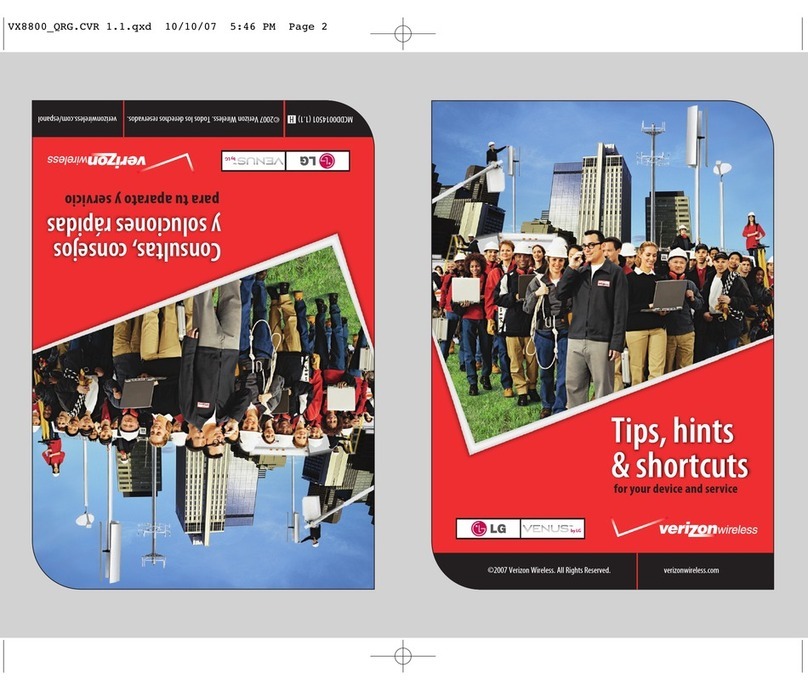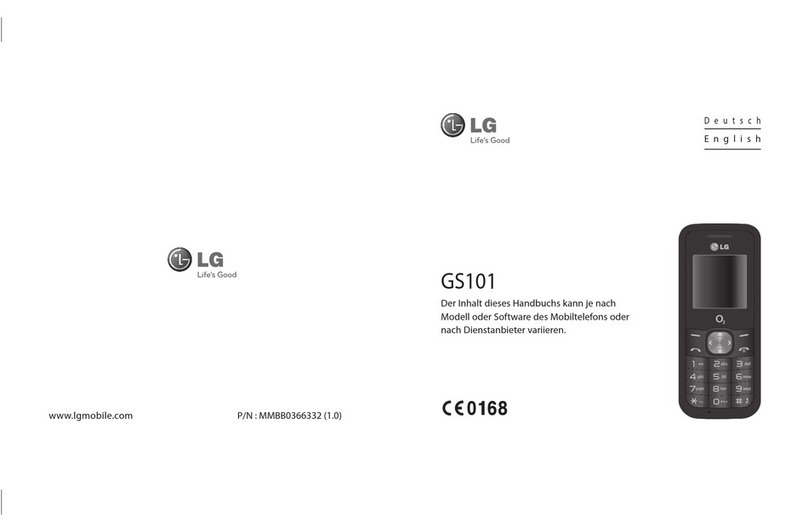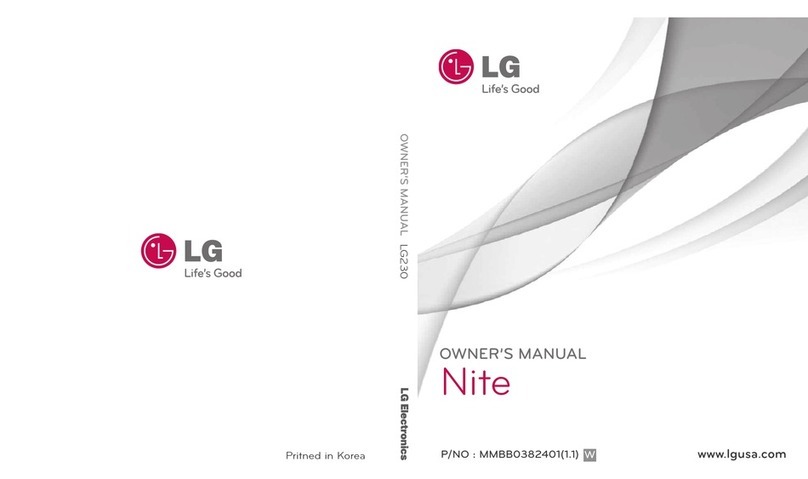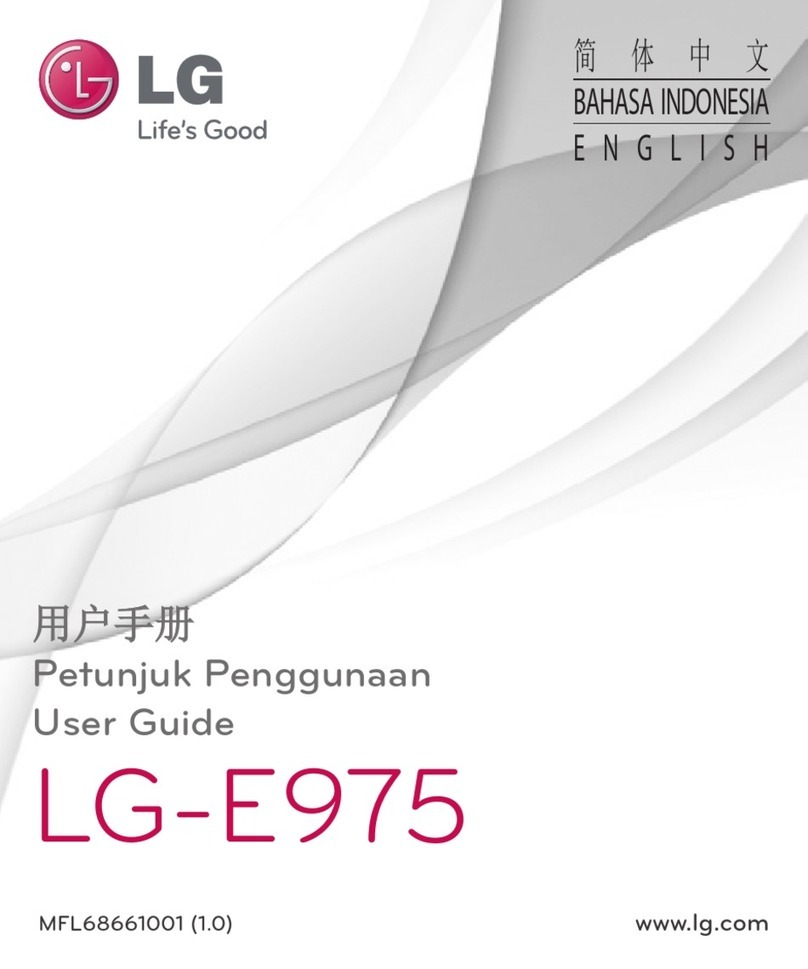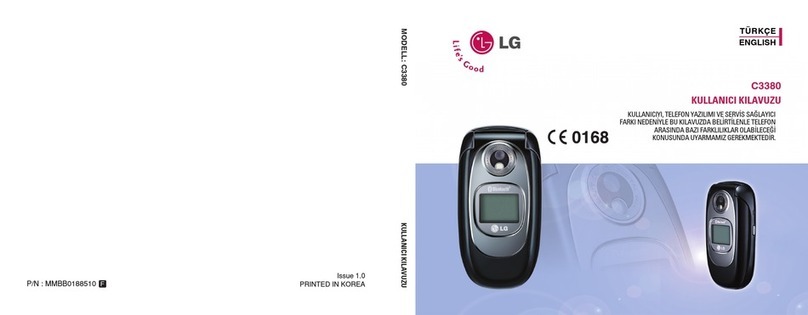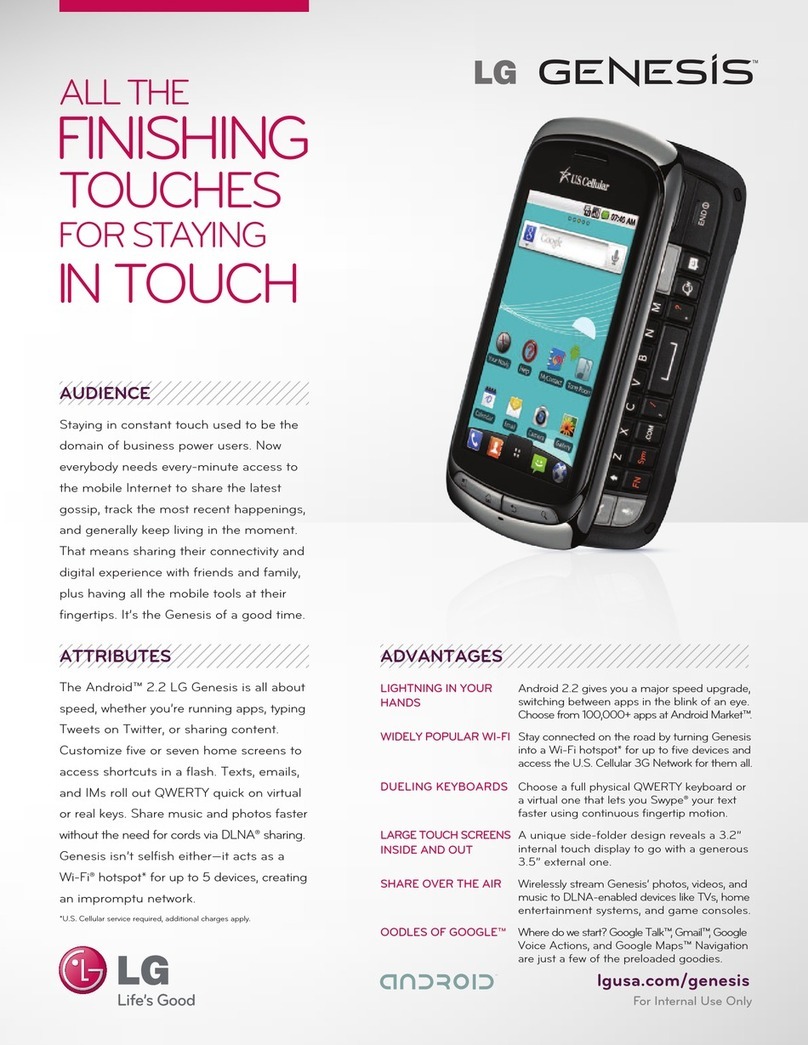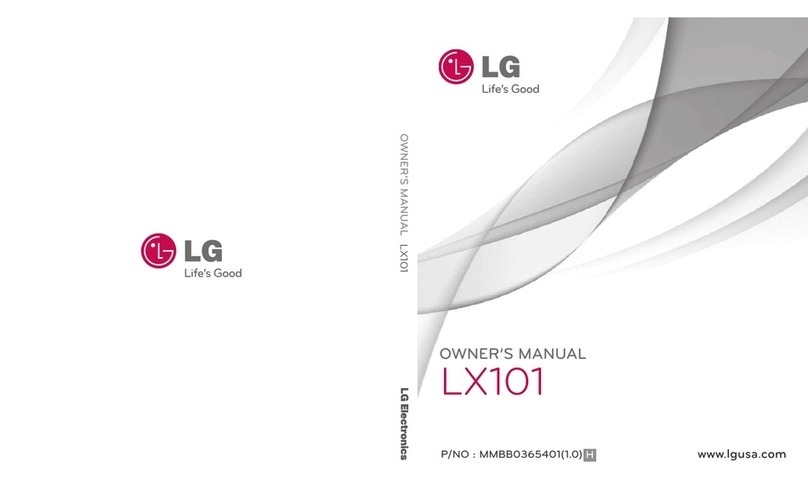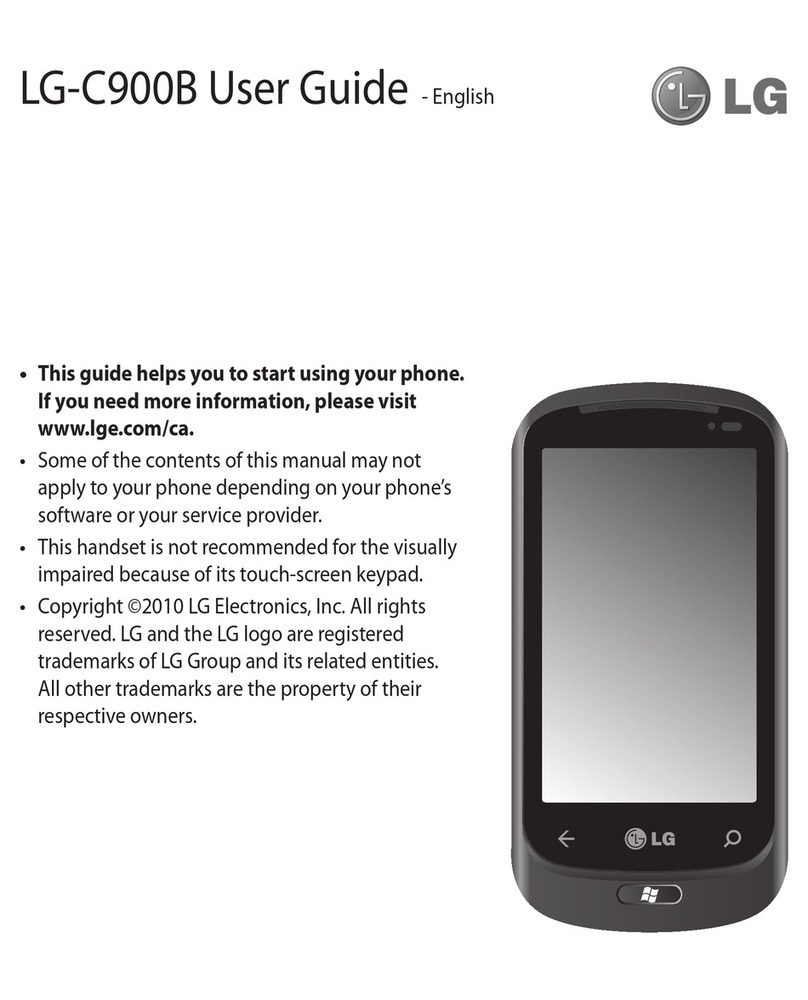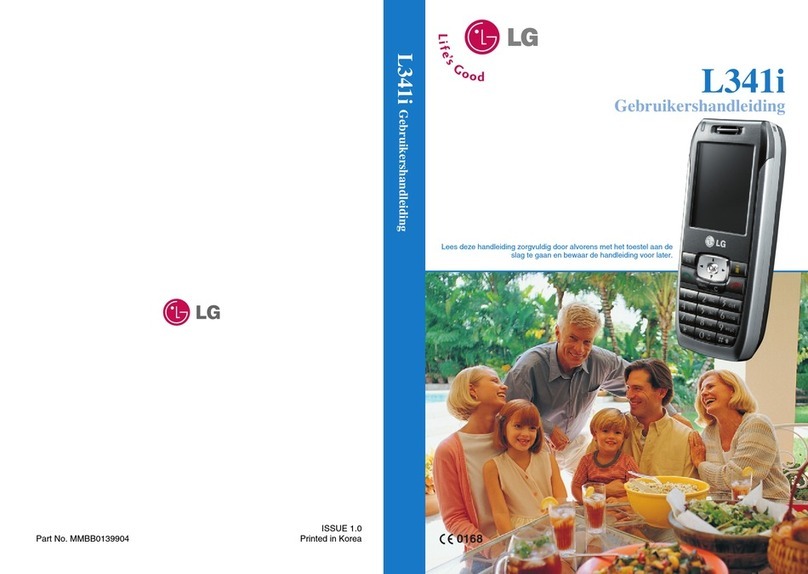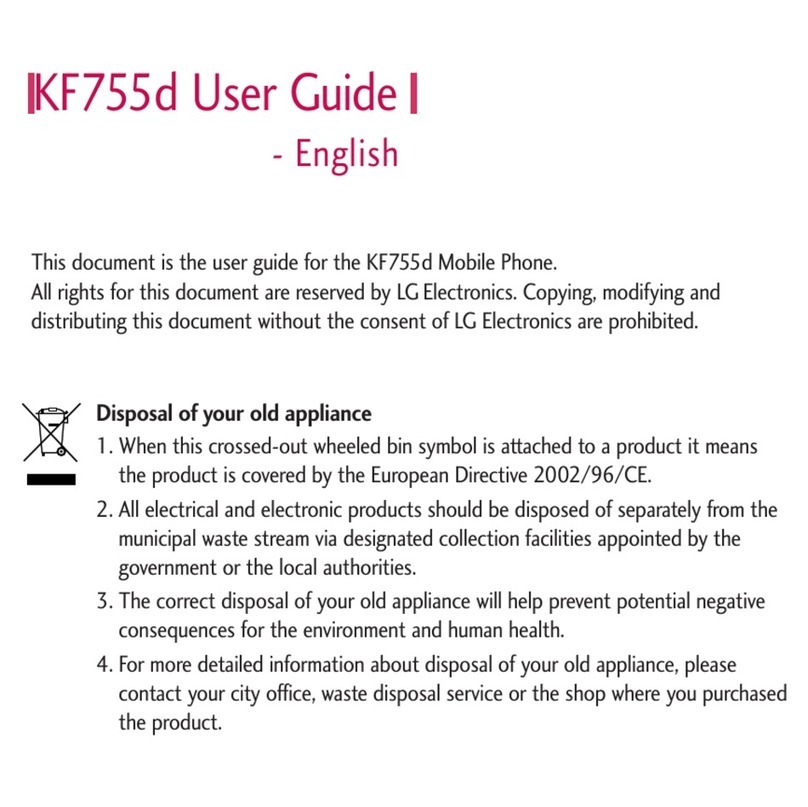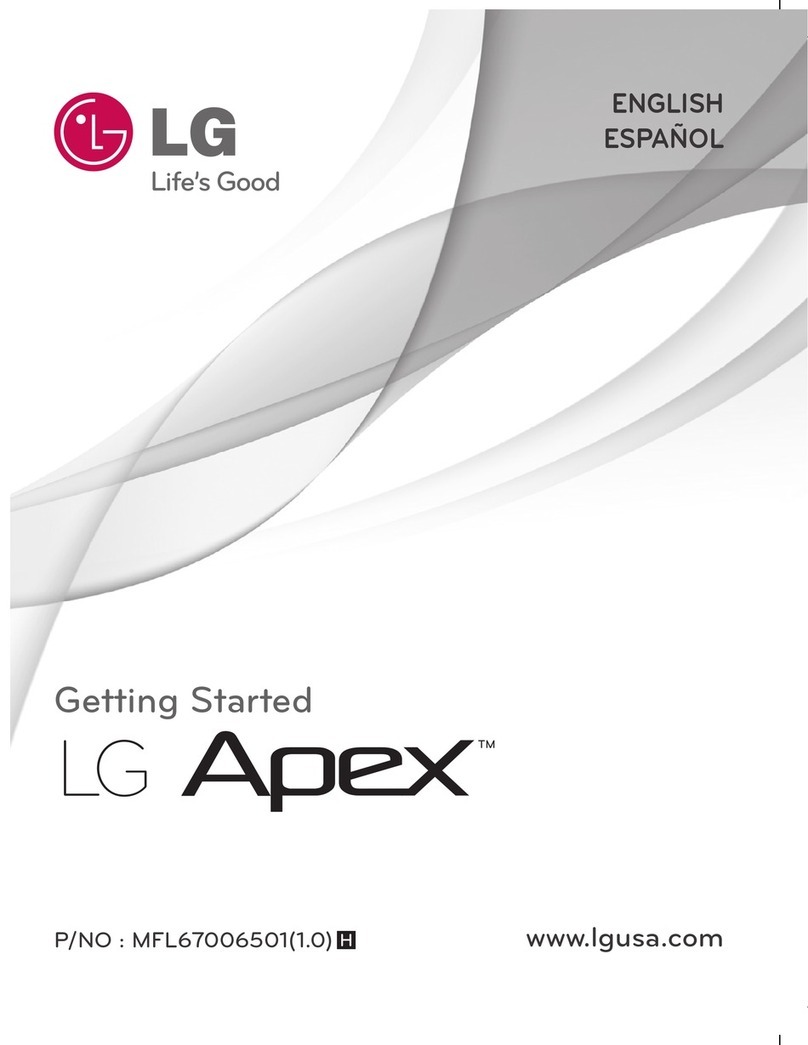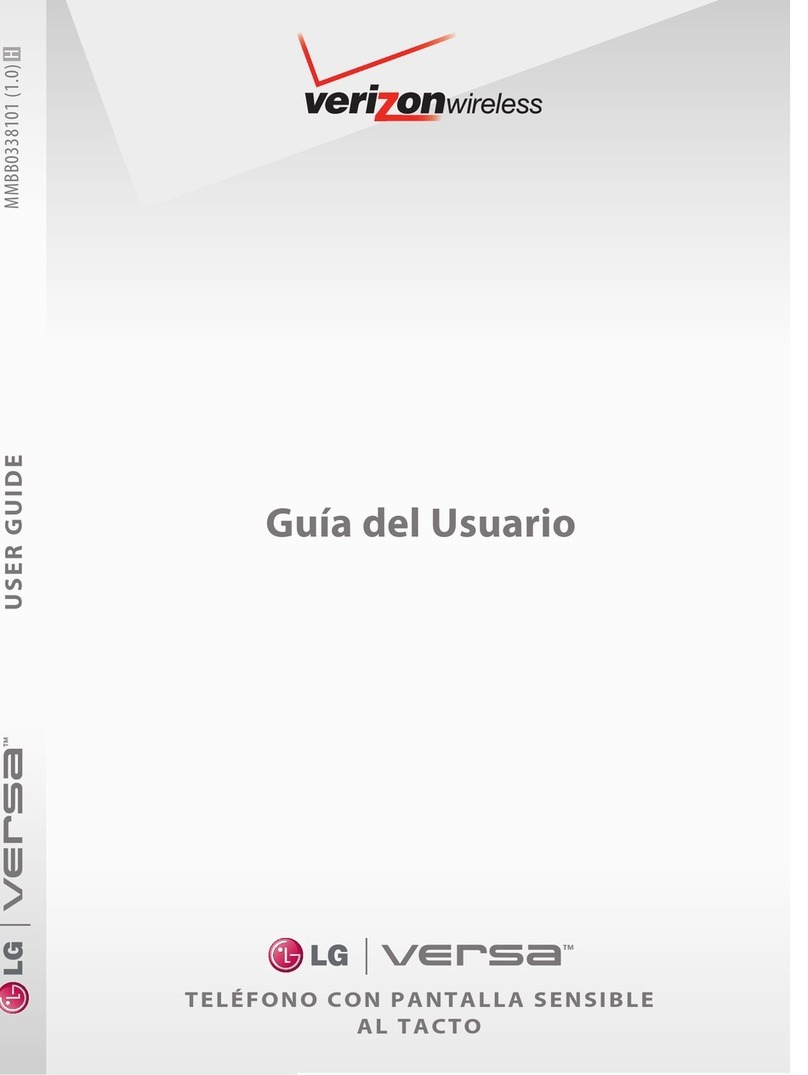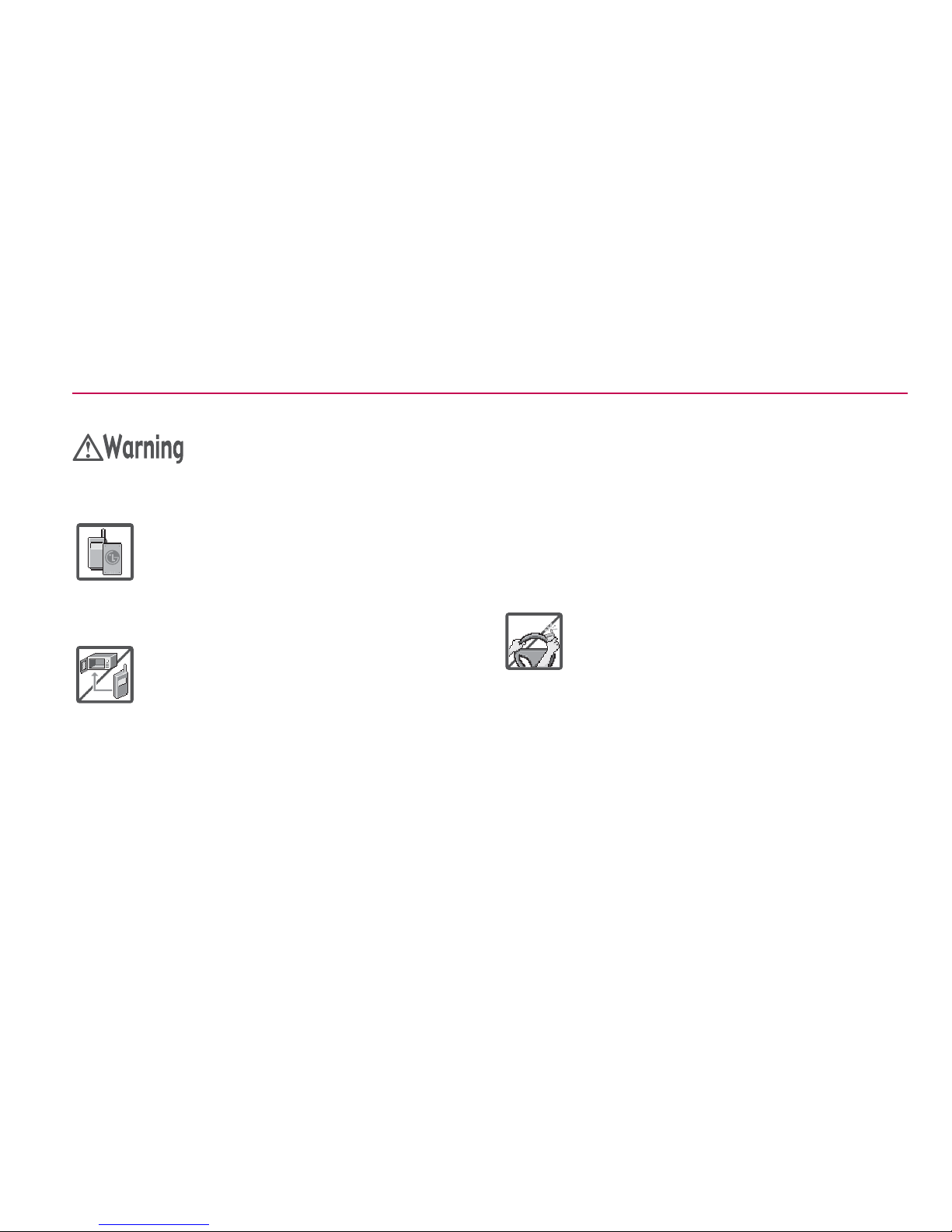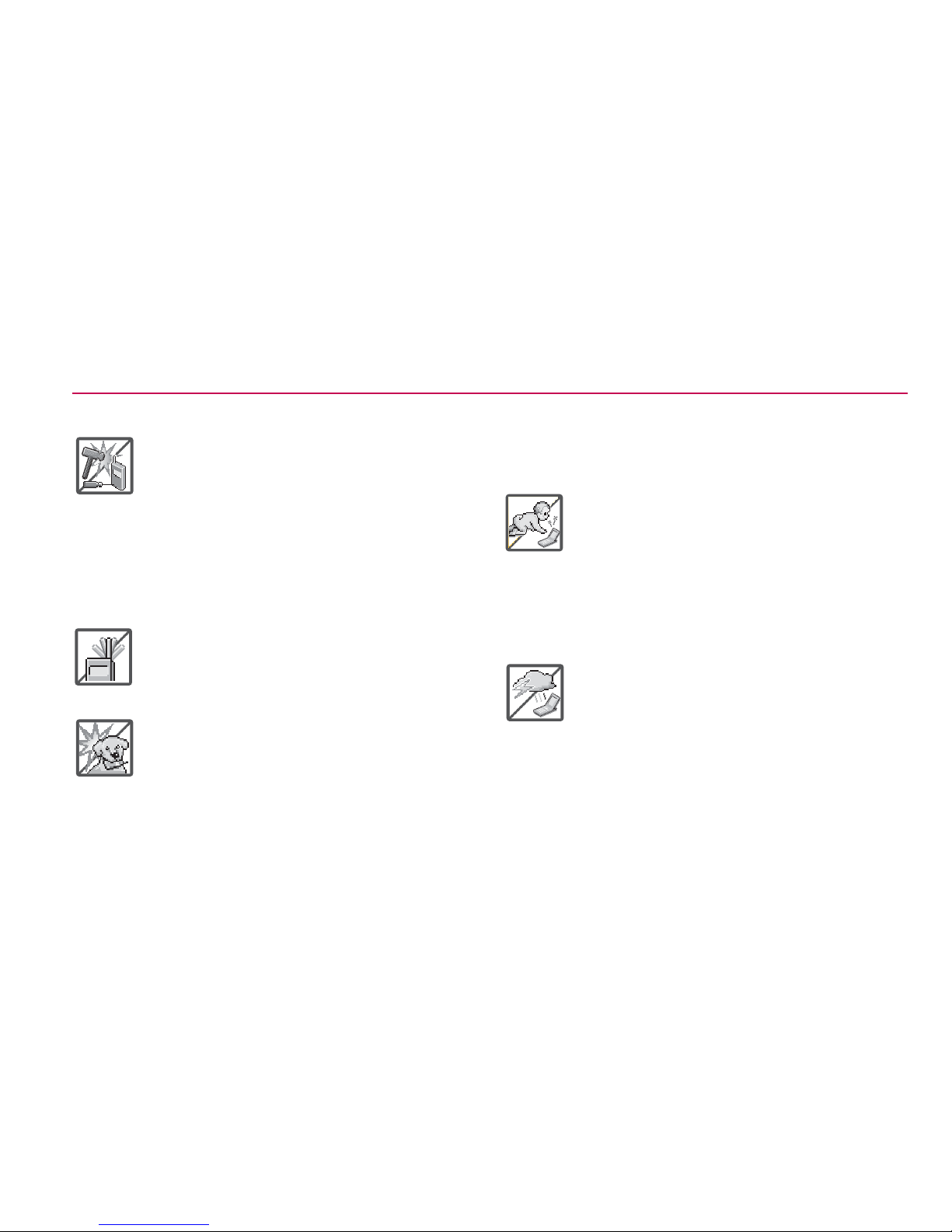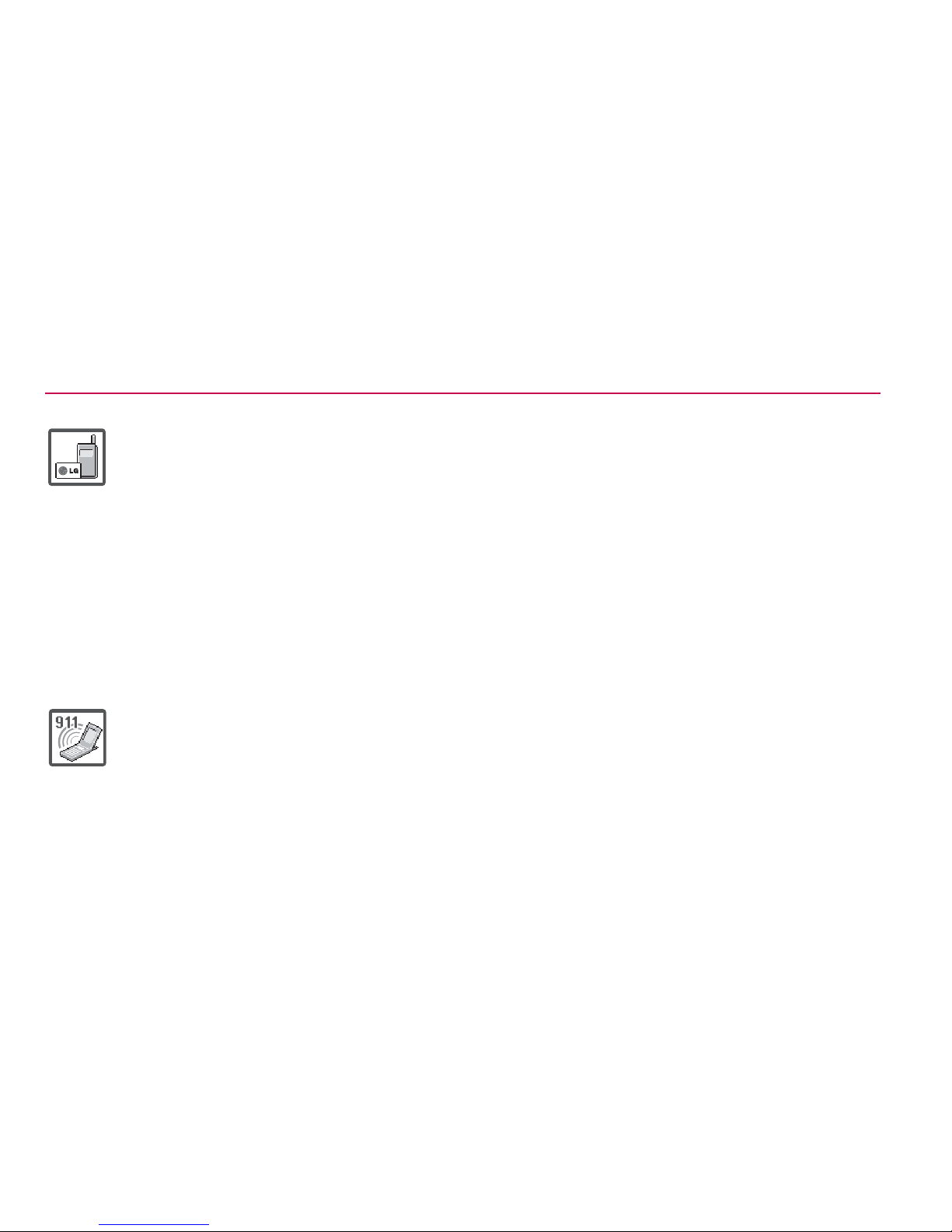Contents 3
Getting to know your phone ................. 8
Your Home screen ............................... 27
Google account set up........................ 38
Connecting to Networks and Devices40
Calls ...................................................... 54
Contacts ...............................................60
Messaging ............................................ 63
Email ..................................................... 66
Camera ................................................. 70
Video camera........................................76
Multimedia ...........................................80
Utilities.................................................. 83
The web ................................................ 89
Settings ................................................. 91
Accessories ........................................ 102
Troubleshooting ................................. 104
Safety.................................................... 111
Limited Warranty Statement..............181