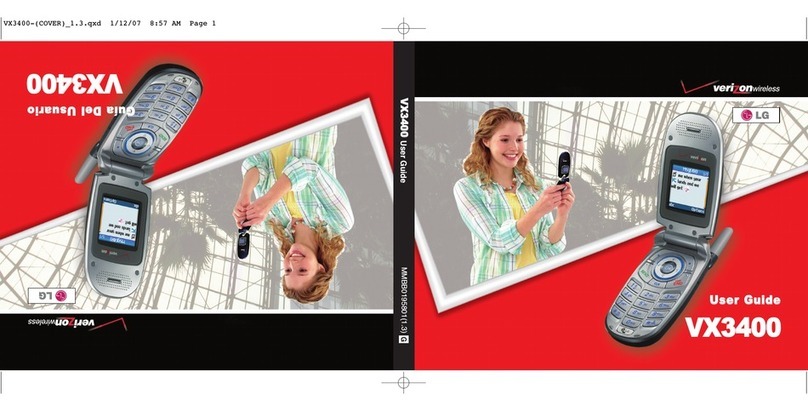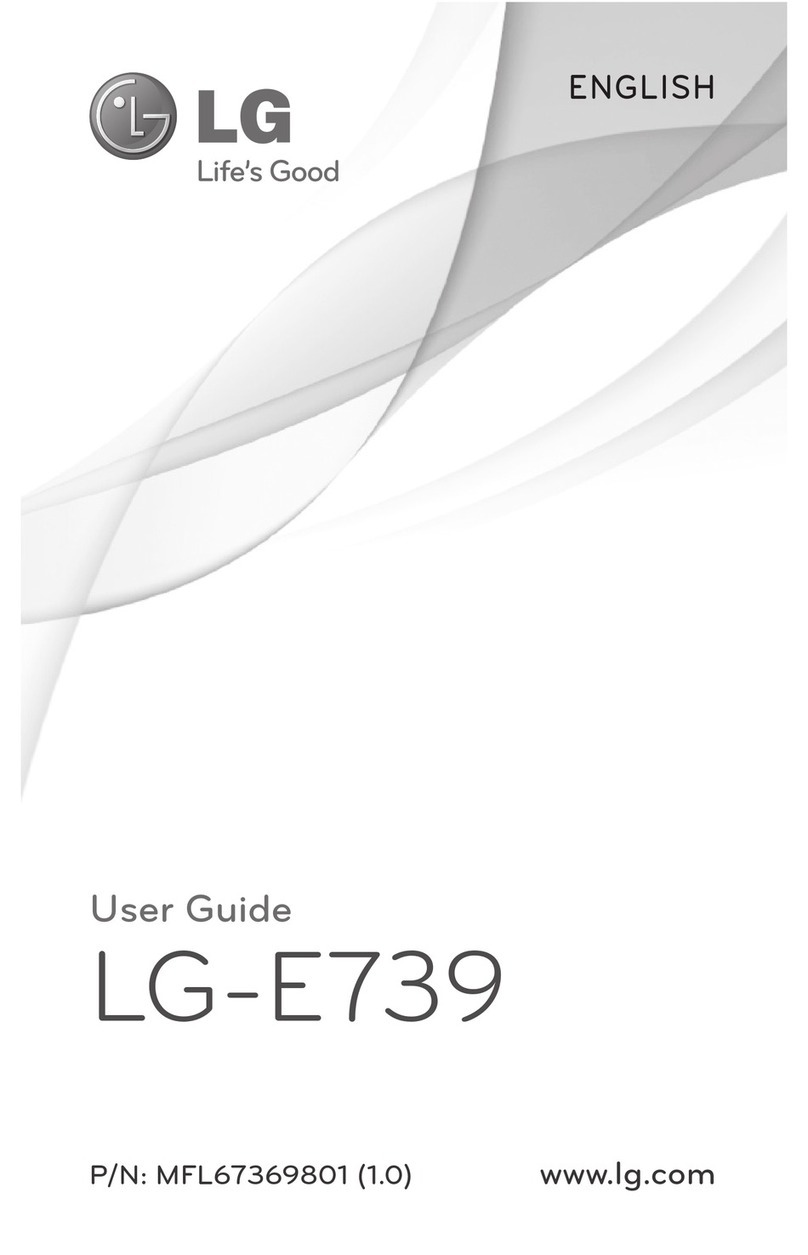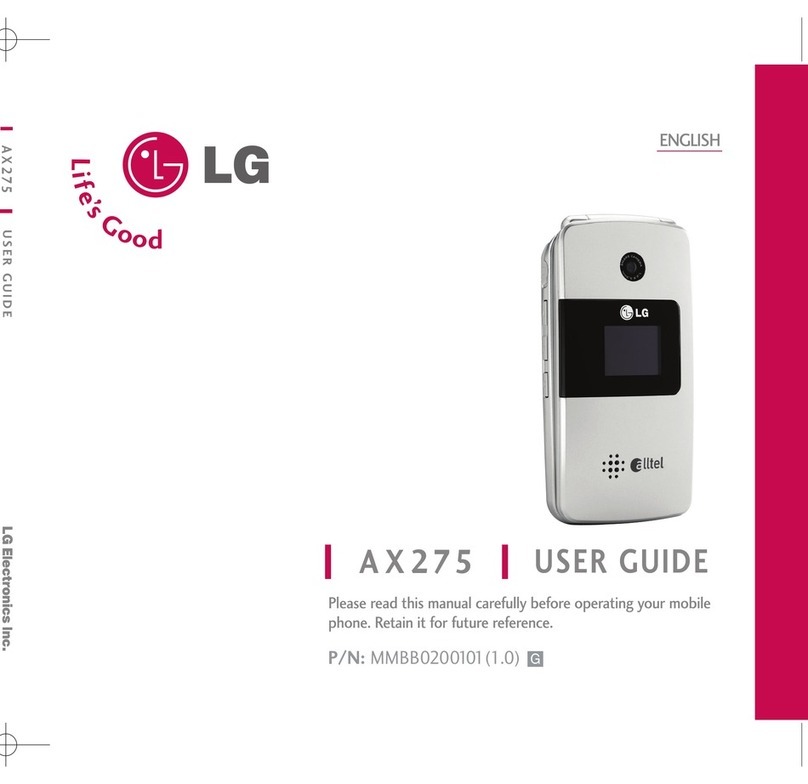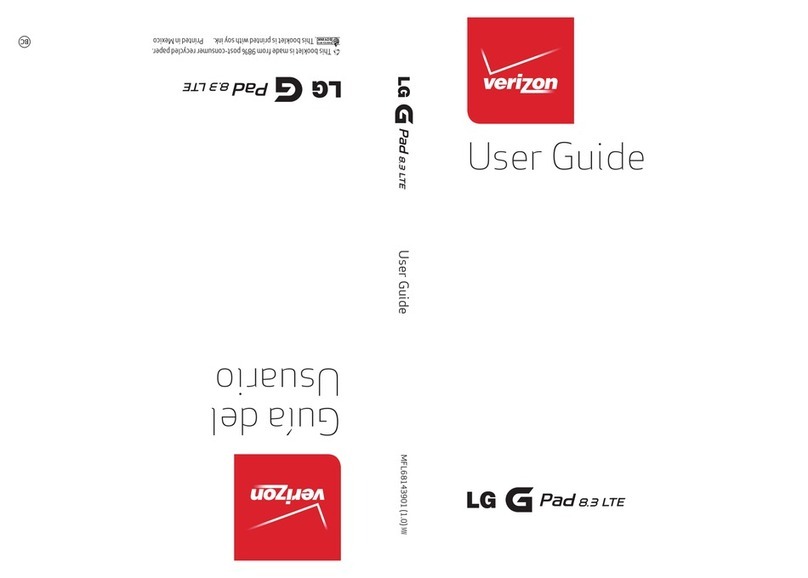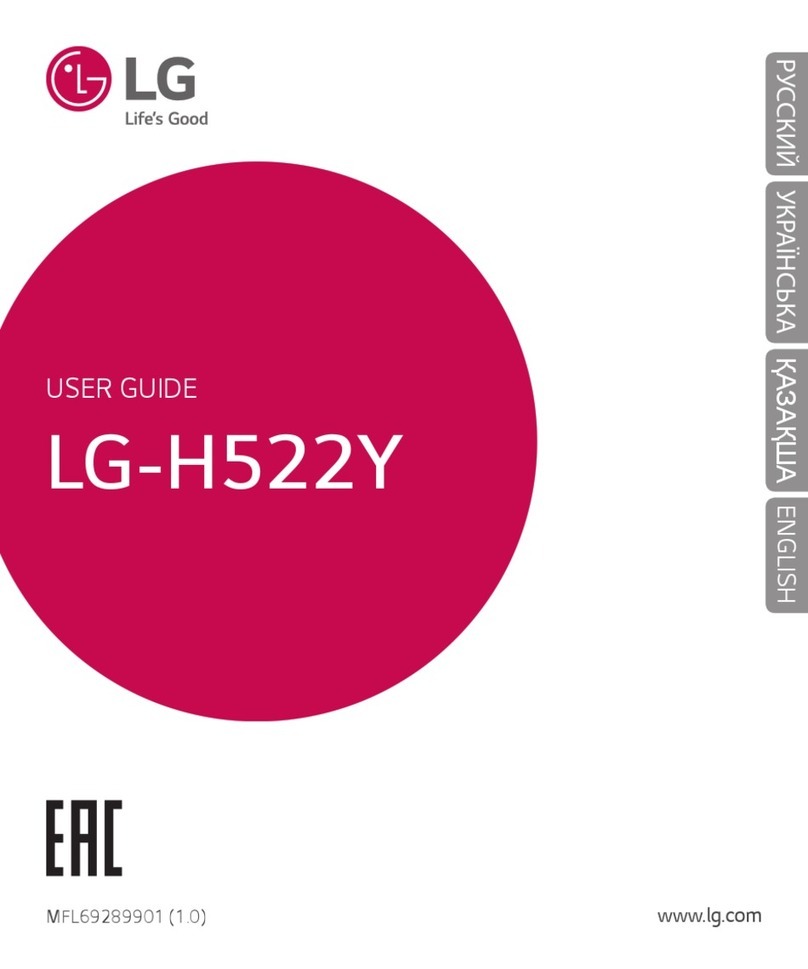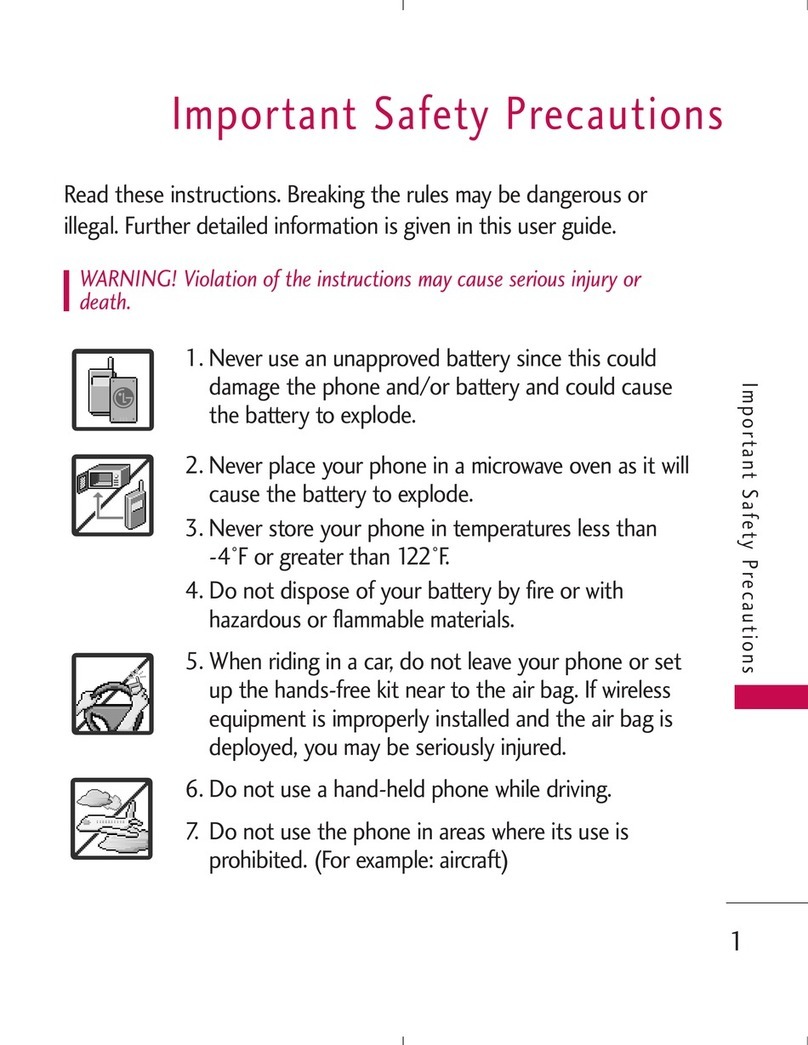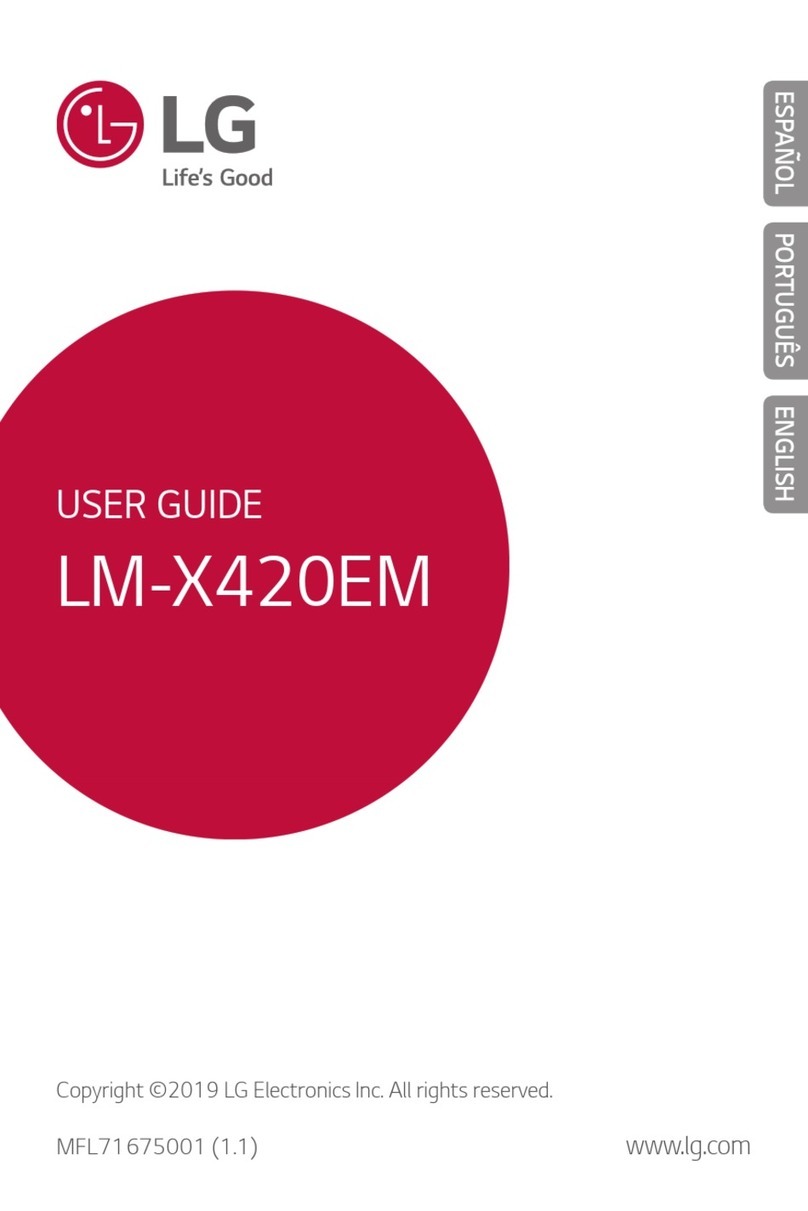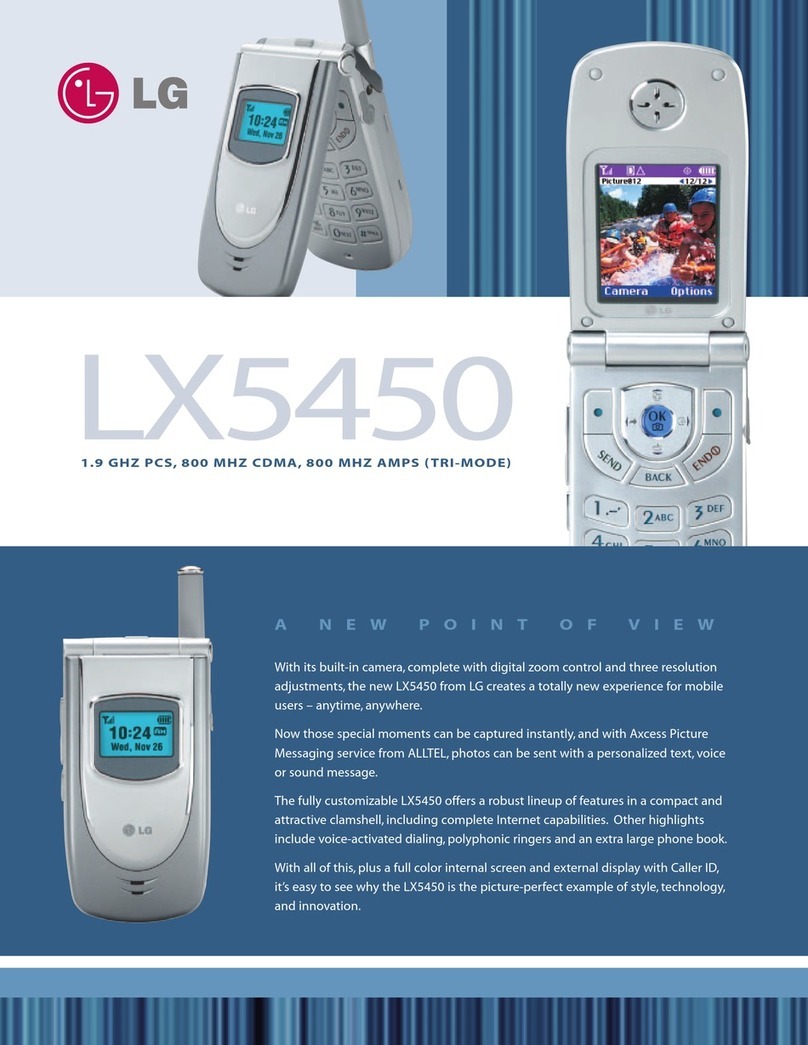VX7000DATA/VERIZON
Network Digital Dual-Band
Frequency 1.9 GHz CDMA PCS, 800 MHz CDMA
Data Transmission 1xRTT Voice & Data Capable
Dimensions 3.69" (H) x 1.89" (W) x 0.98"(D)
Weight 3.88 oz.
Display Internal LCD: 262K Color TFT, 176 x 220 Pixels, 11 Lines
External LCD: 4096 Color STN, 96 x 96 Pixels, 4 Lines
Standard Battery 1,100 mAh Li-Ion
Talk Time Up to 3.3 Hours*
Standby Time Up to 7.5 Days*
SPECIFICATIONS
ACCESSORIES
Standard Li-Ion Battery (1,100mAh)* |Holster* |AC Travel Charger* |Spare Antenna |Extended
Battery (1,700mAh) |Leather Case |Headset |Portable Hands-Free Kit |Installed Hand-Free Kit
Vehicle Power Charger |Battery Wall Charger |Holster Battery |Mobile Charger *Included with phone
MOBILE MEDIA
•Mobile Web 2.0 – customizable, enhanced
online access†
•Get It Now®Capable†
•Mobile-to-Mobile Video Messaging†
(video format viewable with Apple®
QuickTime®6.5)
•Mobile Instant Messaging (IM)†
•Multimedia Messaging Service (MMS) -
send and receive messages comprised of a
combination of text, sounds and photos†
•Enhanced Messaging Service (EMS) - send
and receive text messages with graphics and
sound†
•Two-Way Short Messaging Service (SMS)†
VOICE & AUDIO
•CMX MIDI for Polyphonic Ringer and
Sound Capability
•20 Unique Default Ringtones plus Vibrate
and Silent Alert
•Voice-Activated Dialing
•Multiparty Conference Calling
(up to 3 callers)
•TTY/TDD Capable
VIDEO/CAMERA
•Embedded VGA Digital Camera with Flash
to Capture 15-Second Video Clips or
Still Pictures (save up to 30 videos &
200 photos)**
•CMOS 300K Pixel Camera
•Innovative Rotating Lens
•Self-Portrait Capability with Flip Closed
•White Balance Adjustment (Auto, Sunny,
Cloudy, Fluorescent, Tungsten)*
•Flip Image Option*
•Zoom Control
•Brightness Adjustment*
•Color Effects Adjustment (Normal, Antique,
Black & White, Negative)
•Resolution Adjustment
(Low 160x120, Low 176x144,
Med 320x240, High 640x480)
•Self Timer (3, 5, or 10 seconds)
•Shutter Sound Options (Shutter 1, Shutter
2 and No Sound)
•Night Mode
All materials in this data sheet including, without limitation, the design, the text, and any marks are the property of LG Electronics, Inc. ALL RIGHTS RESERVED Copyright © 2005 LG
Electronics, Inc. All product and service marks contained herein that are not LG Electronics, Inc. proprietary marks are the trademarks of their respective owners. LG Electronics, Inc. makes
no claim to such properties. Phone features and specifications are subject to change without prior notice. The use of non-LG approved or non-Verizon Wireless accessories will void the
warranty and may result in damage to the phone, the phone exploding, or other dangerous conditions. Battery talk and standby times are estimates only. Use of certain features and other
conditions including, but not limited to, battery age and condition, charging habits, temperatures to which the battery is exposed, and use in digital mode will cause actual standby and
talk time to vary. The amount of talk time used will impact the standby time. In the same way, the amount of time that the phone is in standby mode will impact the talk time.
†Verizon Wireless service required. Product features subject to change. Features based on carrier program availability.
Large External Color
LCD for Self-Portrait
Capability
Rotating Camera
Lens and Flash
VX7000
GENERAL
•Improved User-Friendly Interface
•Customizable Wallpaper, Theme and Font
Colors
•5-Way Navigation Key
•Blue Backlit Keypad
TOOLS & DATA
•Personal Organizer: Calendar with
Scheduler, Voice Memo
(up to 4 minutes), Notepad
•Tools: Alarm Clock, Ez Tip Calc, Calculator,
World Clock
•Address Book with 500 contacts - each
stores 5 numbers, 2 e-mail addresses and
picture ID
•Speed Dialing (99 Entries)
*Adjustments available in both camera and video modes
**Resolution, color and quality affect storage capacity.
*Certain features may use more power and cause actual standby and talk time to vary.