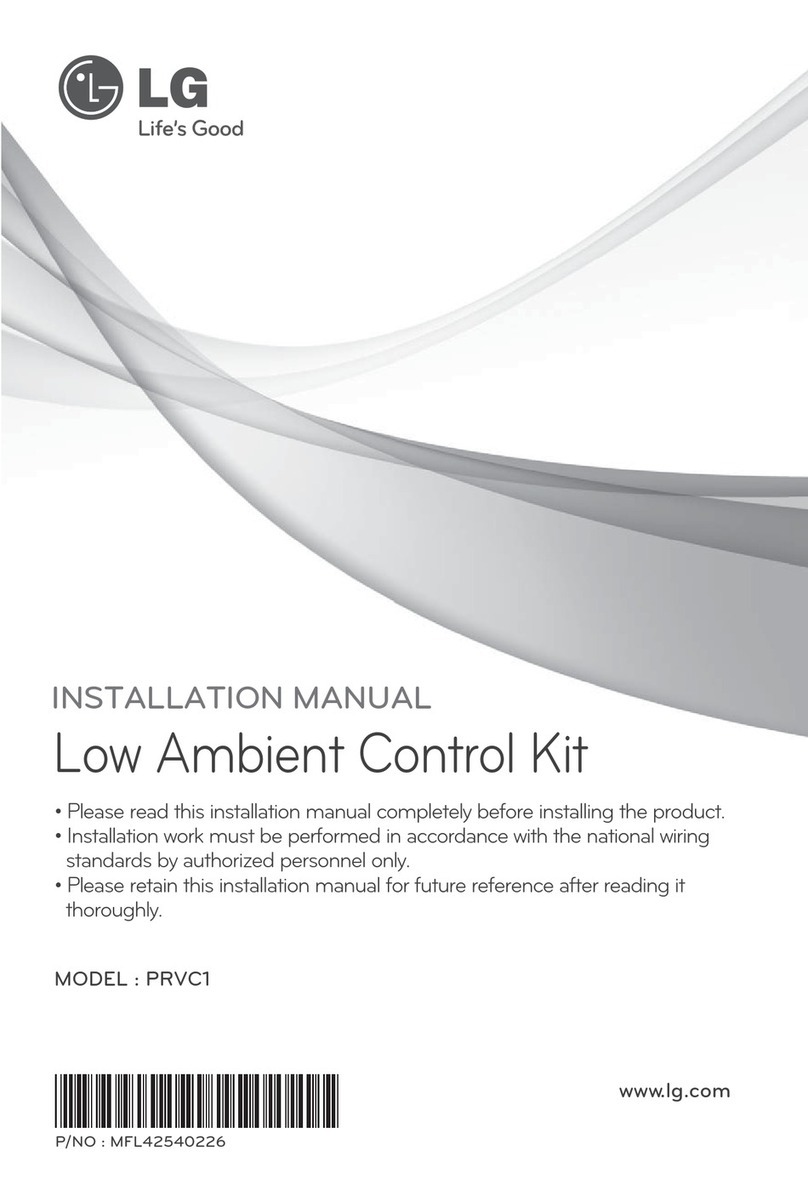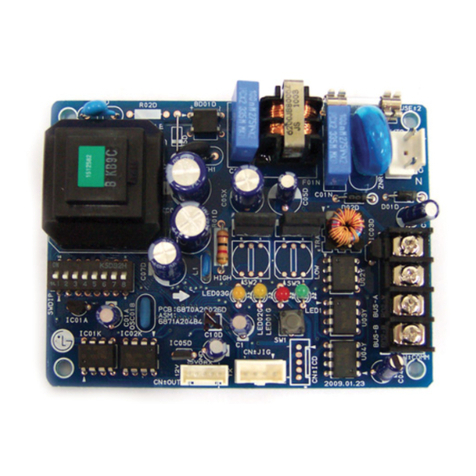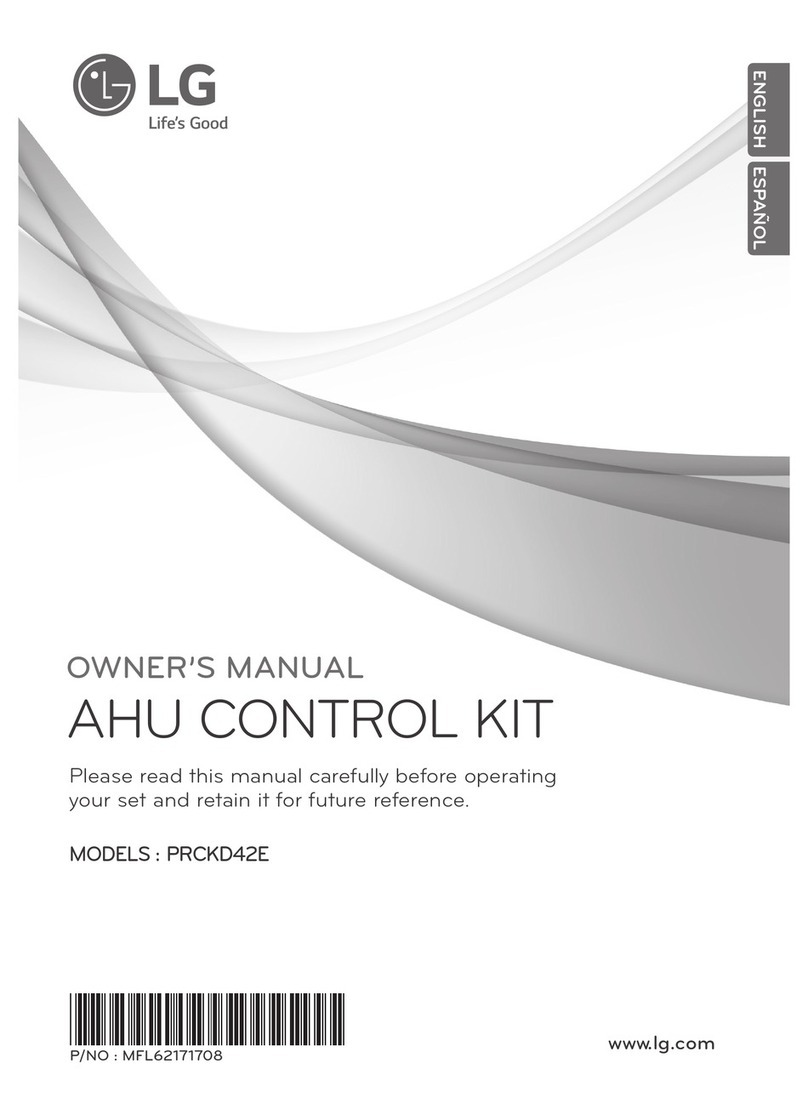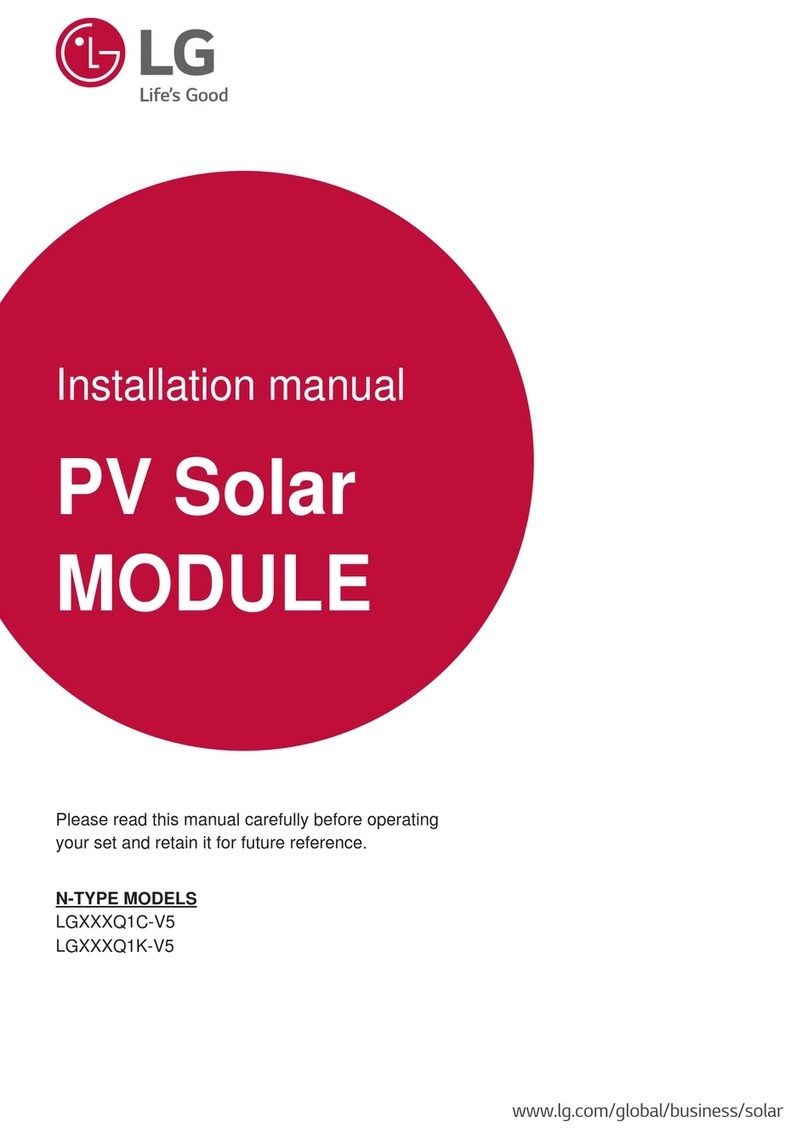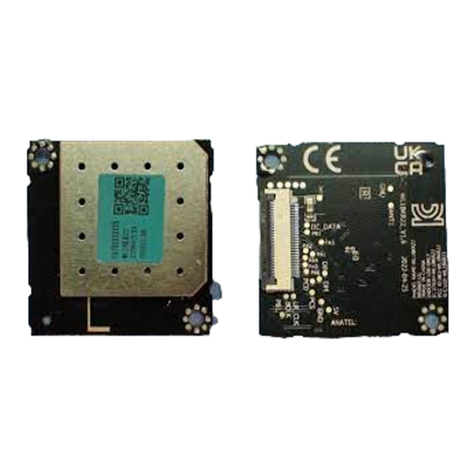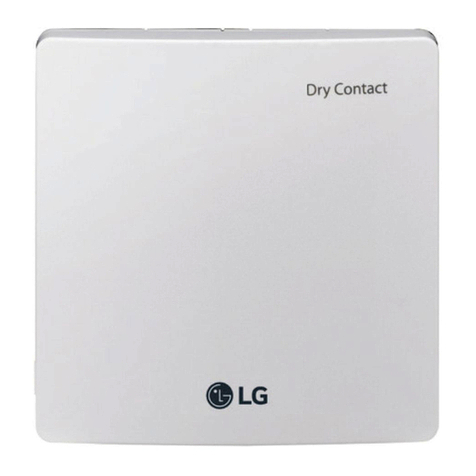7
Due to our policy of continuous product innovation, some specifications may change without notification.
©LG Electronics U.S.A., Inc., Englewood Cliffs, NJ. All rights reserved. “LG” is a registered trademark of LG Corp.
Product Data
General Product Data
The economizer system utilizes the latest technology available for integrating the use of free cooling with mechanical cooling for packaged
rooftop units. The code compliant JADE W7220 control system optimizes energy consumption, zone comfort, and equipment cycling by oper-
ating the compressors when the outdoor-air is too warm or humid, integrating the compressor with outdoor air when free cooling is available,
and locking out the compressor when outdoor-air temperature is too cold. Demand control ventilation is supported.
This economizer can be used with variable speed indoor fan motor units. (1 speed fan setup).
Economizer actuators are spring return for full 100% shutdown upon power loss. The economizer system comes standard with fault detec-
tion and diagnostics (FDD), an outdoor air sensor, and mixed air temperature sensor (also called supply air temperature sensor). Outdoor
enthalpy and CO2 sensors are available for field installation. See Table 2 for sensor usage.
Standard integrated barometric relief dampers provide natural building pressurization control. A power exhaust system is available for ap-
plications requiring even greater exhaust capabilities. Refer to LG’s power exhaust documentation (examples: submittals and installation
manual) for more details.
PRODUCT DATA
Accessory List
Table 2: Package Contents.
Economizer Model No� Quantity Contents
ZCEC01000DB
1 Economizer Damper Assembly with Communicating Actuator
1 JADE (HW:W7220) Controller with attached Harness*
1 Mixed Air Sensor (C7250A1001)
1 Outside Air Sensor (C7250A1001)
1 Hood Assembly with Top, Bottom and 2 Sides
2 Separators (Horizontal [1], Vertical [1])
2 Aluminum Filter
1 Hardware Kit (Wiring harness, Transformer)
ZCEC01000SE
1 Economizer Damper Assembly with Communicating Actuator
1 JADE (HW:W7220) Controller with attached Harness*
1 Mixed Air Sensor (C7250A1001)
1 Single Enthalpy Sensor Sylkbus (C7400S1000)
1 Hood Assembly with Top and 2 Sides
2 Separators (Horizontal [1], Vertical [1])
2 Aluminum Filter
1 Hardware kit (Wirings, Transformer)
ZCEC01000DE
1 Economizer Damper Assembly with Communicating Actuator
1 JADE (HW:W7220) Controller with attached Harness*
2 Single Enthalpy Sylkbus Sensor (C7400S1000)
1 Mixed Air Sensor (C7250A1001)
1 Hood Assembly with Top and 2 Sides
2 Separators (Horizontal [1], Vertical [1])
2 Aluminum Filter
1 Hardware Kit (Wirings, Transformer)
* Shipped in hardware kit for eld installation.
HW = Honeywell® (Honeywell is a registered trademark of Honeywell International Inc. or its subsidiaries or afiliates).