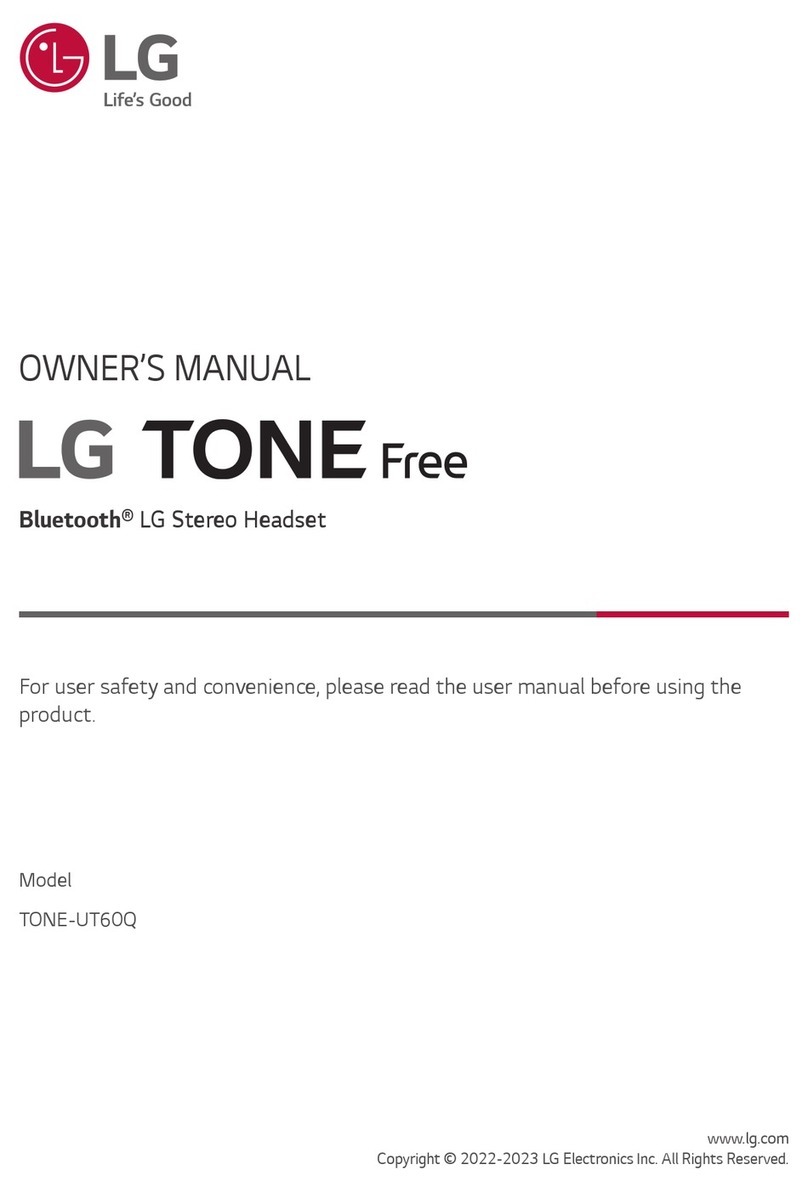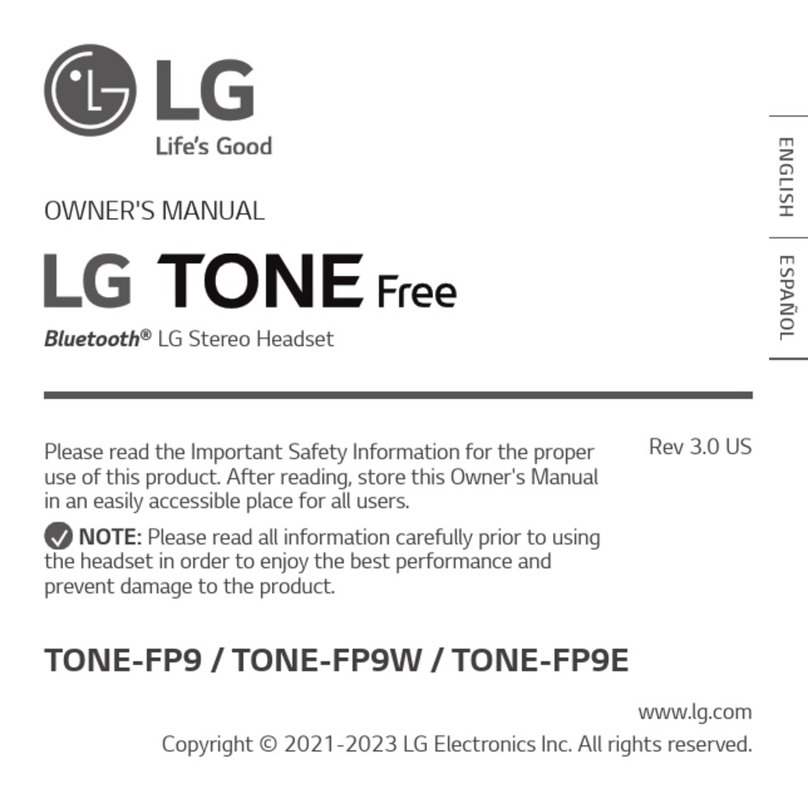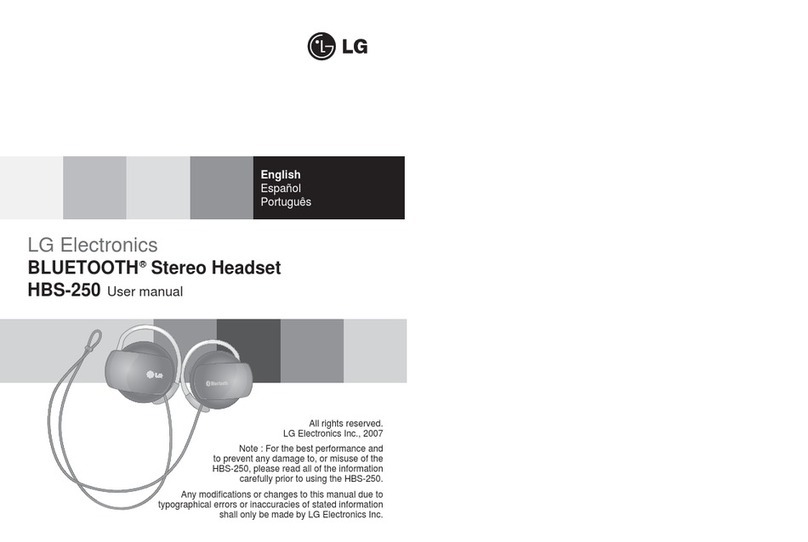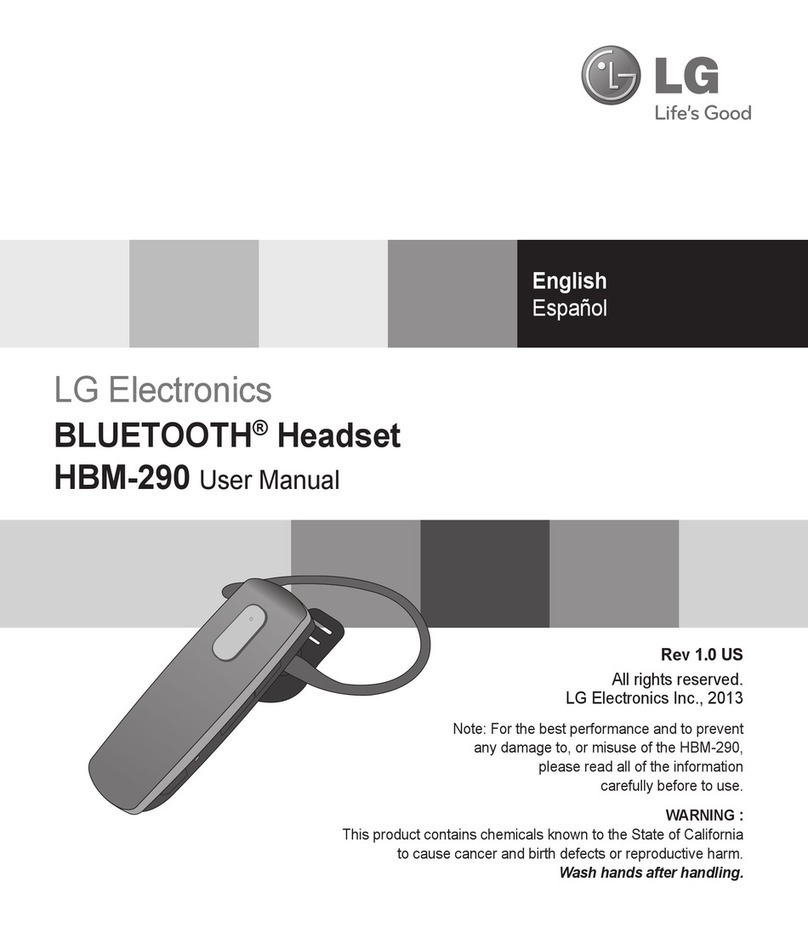Equalizer
- While playing music, press and hold VOLUME UP and VOLUME DOWN buttons
simultaneously for 1 second to switch between EQ’s (Bass Boost(Default) g
Normal gTreble Boost).
- The bass coming from the speakers can vary as a result of the size of the Earbud
that is being used.
SMS Reader
The HBS-750 Bluetooth headset supports SMS reading on
Android TM based devices.
In Google Play™ Store search for the LG ‘BT Reader’
application and install on your device to use this function.
* The 2D barcode shown below helps you download the LG
‘BT Reader’ application from Google Play™ Store. Google
Play is a trademark of Google, Inc.
aptX®
- HBS-750 features aptX®technology that ensures audio content transmitted over
Bluetooth is instant and crystal-clear.
- aptX®is automatically enabled as long as the source device supports it.
How to Use
Vibrate Control
- To activate or deactivate the ‘Vibrate’ function, press and hold VOLUME UP button for 3
seconds. You will hear “Vibrate on” or “Vibrate off” when it is activated or deactivated.
- When HBS-750 is set to vibrate off, and HBS-750 will not vibrate when receiving
‘incoming call’ and being ‘out of range’.
- By powering the unit off and then powering the unit back on, the vibration
functionality will be activated.
LED indication
Issue Possible problem Resolution
Does not
turn on
Check whether the battery of
the HBS-750 is fully charged. Charge the battery.
Unable to
communicate
with the LG
Bluetooth®
Headset
HBS-750
Check whether the handset
supports the headset or
hands-free Bluetooth proles.
Determine whether your
handset supports the headset
or hands-free Bluetooth proles.
Check whether the battery of
the HBS-750 is low.
Charge the battery.
Unable to pair
the HBS-750
with the
Bluetooth®
device
Check and make sure the
headset is on.
Slide the Power switch to the
‘ON’ side to turn on the headset.
Check and make sure the
headset is placed in pairing
mode.
With the power off, press the
CALL button and move the
Power switch to the ‘ON’ side at
the same time for 1 second to
manually place the headset in
pairing mode.
Low sound
(speaker) Check the speaker volume. lncrease the volume level.
Function HBS-750 Status Action
Operating
Power on The blue LED light ickers 4 times.
Power off
The blue LED light ickers 4 times and then
turns off.
Pairing mode The blue LED light stays on.
Headset / hands-free
prole connected
The blue LED light ickers 2 times every 5
seconds.
Call connected The blue LED light ickers 2 times every 5
seconds.
Charging Charging The red LED stays on and changes to violet
when charged 80% and above.
Charging complete
The blue LED stays on.
Troubleshooting
Do not drop the unit from high places.
Do not modify, repair, or take apart.
Do not expose directly to water, alcohol, benzene, etc. for cleaning.
Do not expose directly to ammables.
Do not place or keep the unit near ammables.
Keep unit away from humidity & dust.
Do not place heavy objects on the unit.
Only use the headset with an original LG charger, otherwise it may be damaged.
• Changes or modications not expressly approved by the party responsible for
compliance could void the user’s authority to operate the equipment.
• There is a risk of explosion if the battery is replaced by an incorrect type.
• Dispose of used batteries according to the instructions.
• The neck strap is made of a shape memory alloy. However, bending the neck strap
repeatedly is not recommended.
• This product contains small parts, including earphones, ear buds, and cables. Keep
out of reach of children.
• If you have an implanted medical device, consult with a doctor prior to using this
product.
• Always unplug the charger from the wall socket after the device is fully charged to
save unnecessary power consumption of the charger.
• Li-ion Battery is a hazardous component which can cause injury.
• Battery replacement by non-qualied professional can cause damage to your device.
• Do not replace the battery by yourself. The battery can be damaged, which can
cause overheat and injury. The battery must be replaced by the authorized service
provider. The battery should be recycled or disposed separately from household
waste.
FCC NOTICE TO USERS :
This device complies with part 15 of the FCC rules.
Operation is subject to the following two conditions:
(1) This device may not cause harmful interference and
(2) This device must accept any interference received, including interference that may
cause undesired operation.
IMPORTANT NOTE :
To comply with the FCC RF exposure compliance requirements, no change to the
antenna or the device is permitted. Any change to the antenna or the device could result
in the device exceeding the RF exposure requirements and void user’s authority to
operate the device.
CE NOTICE TO USERS :
Hereby, LG Electronics Inc. declares that this HBS-750 is in compliance with the
essential requirements and other relevant provisions of Directive 1999/5/EC.
Bluetooth® is a registered trademark of Bluetooth SIG, Inc. worldwide.
FCC ID: BEJHBS750
Precautions
Additional Information
Important safety information
Declaration of Conrmation
1. Radio frequency exposure
This Bluetooth®Headset, HBS-750, is a radio transmitter and receiver. When in operation,
it communicates with a Bluetooth®equipped mobile device by receiving and transmitting
radio frequency (RF) electromagnetic elds (microwaves) in the frequency range 2.4 to
2.4835 GHz.
Your Bluetooth®Headset is designed to operate in compliance with the RF exposure
guidelines and limits set by national authorities and international health agencies when
used any compatible LG Electronics mobile phone.
2. Potentially explosive atmosphere
Turn off your electronic device when in any area with a potentially explosive atmosphere.
It is rare, but your electronic device could generate sparks. Sparks in such areas could
cause an explosion or re resulting in bodily injury or even death. Areas with a potentially
explosive atmosphere are often, but not always, clearly marked.
SUBJECT TO THE CONDITIONS OF THIS LIMITED WARRANTY, LG
ELECTRONICS WARRANTS THIS PRODUCT TO BE FREE FROM DEFECTS
IN DESIGN, MATERIAL AND WORKMANSHIP AT THE TIME OF ITS ORIGINAL
PURCHASE BY A CONSUMER, AND FOR A SUBSEQUENT PERIOD OF SIX(6)
MONTHS. SHOULD YOUR PRODUCT NEED WARRANTY SERVICE, PLEASE
RETURN IT TO THE DEALER FROM WHOM IT WAS PURCHASED OR CONTACT
YOUR LOCAL LG ELECTRONICS CONTACT CENTER TO GET FURTHER
INFORMATION.
3. Battery information
A rechargeable battery has a long service life if treated properly. A new battery or one that
has not been used for a long period of time could have reduced capacity the rst few times
it is used. Do not expose the battery to extreme temperatures, never above +60°(+140°F)
or below -10°(14°F). For maximum battery capacity, use the battery in room temperature.
If the battery is used in low temperatures, the battery capacity will be reduced. The battery
can only be charged in temperatures between +10°(+50°F) and +45°(+113°F).
Removal of waste batteries and accumulators
(Product with embedded battery ONLY)
- In case this product contains a battery incorporated within the product which cannot be
readily removed by end-users, LG recommends that only qualied professionals remove
the battery, either for replacement or for recycling at the end of this product’s working life.
To prevent damage to the product, and for their own safety, users should not attempt to
remove the battery and should contact LG Service Helpline, or other independent service
providers for advice.
- Removal of the battery will involve dismantling of the product case, disconnection of
the electrical cables/contacts, and careful extraction of the battery cell using specialized
tools. If you need the instructions for qualied professionals on how to remove the
battery safely, please visit http://www.lge.com/global/sustainability/environment/take-
back-recycling.
4. Recycling the battery in your Bluetooth®Headset
The battery in your Bluetooth®Headset must be disposed of properly and should never be
placed in municipal waste.
Disposal of waste batteries/accumulators
1This symbol may be combined with chemical symbols for mercury (Hg), cadmium
(Cd) or lead (Pb) if the battery contains more than 0.0005% of mercury, 0.002% of
cadmium or 0.004% of lead.
2All batteries/accumulators should be disposed separately from the municipal waste
stream via designated collection facilities appointed by the government or the local
authorities.
3The correct disposal of your old batteries/accumulators will help to prevent potential
negative consequences for the environment, animal and human health.
4For more detailed information about disposal of your old batteries/accumulators,
please contact your city office, waste disposal service or the shop where you
purchased the product.
5. Conditions
- The warranty is valid only if the original receipt issued to the original purchaser by the
dealer, specifying the date of purchase and serial number, is presented with the product
to be repaired or replaced. LG Electronics reserves the right to refuse warranty service if
this information has been removed or changed after the original purchase of the product
from the dealer.
- If LG Electronics repairs or replaces the product, the repaired or replaced product
shall be warranted for the remaining time of the original warranty period or for ninety
(90) days from the date of repair, whichever is longer. Repair or replacement may
involve the use of functionally equivalent reconditioned units. Replaced parts or
components will become the property of LG Electronics.
- This Warranty does not cover any failure of the product due to normal wear and
tear, or due to misuse, including but not limited to use in other than the normal and
customary manner, in accordance with instructions for use and maintenance of the
product. Nor does this warranty cover any failure of the product due to accident,
modication or adjustment, acts of God or damage resulting from liquid.
- This warranty does not cover product failures due to improper repair installations,
modications or service performed by a non-LG Electronics authorized person.
Tampering with any of the seals on the product will void the warranty.
Additional Information Additional Information Limited Warranty
Avoiding hearing damage
Permanent hearing loss may occur if you use your Handsfree car kit at a high
volume. Set the volume to a safe level. You can adapt over time to a higher volume of
sound that may sound normal but can be damaging to your hearing.
If you experience ringing in your ears or mufed speech, stop listening and have your
hearing checked. The louder the volume, the less time is required before your hearing
could be affected. Hearing experts suggest that to protect your hearing:
• Limit the amount of time you use Headset at high volume.
• Avoid turning up the volume to block out noisy surroundings.
• Turn the volume down if you can’t hear people speaking near you.
Please refer to your handset user guide for more information on how to adjust
listening levels on your handset.
Using Headset safely
Use of Headset to listen to music while operating a vehicle is not recommended and
is illegal in some areas. Be careful and attentive while driving. Stop using this device
if you nd it disruptive or distracting while operating any type of vehicle or performing
any other activity that requires your full attention.