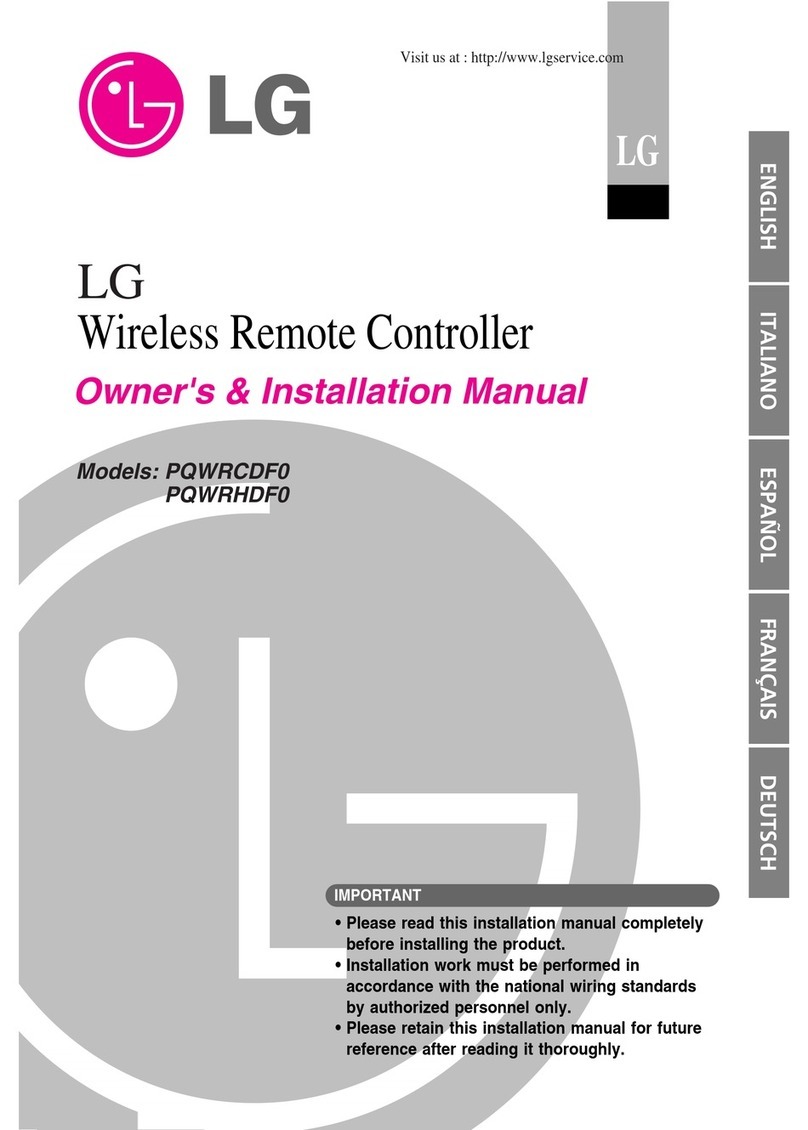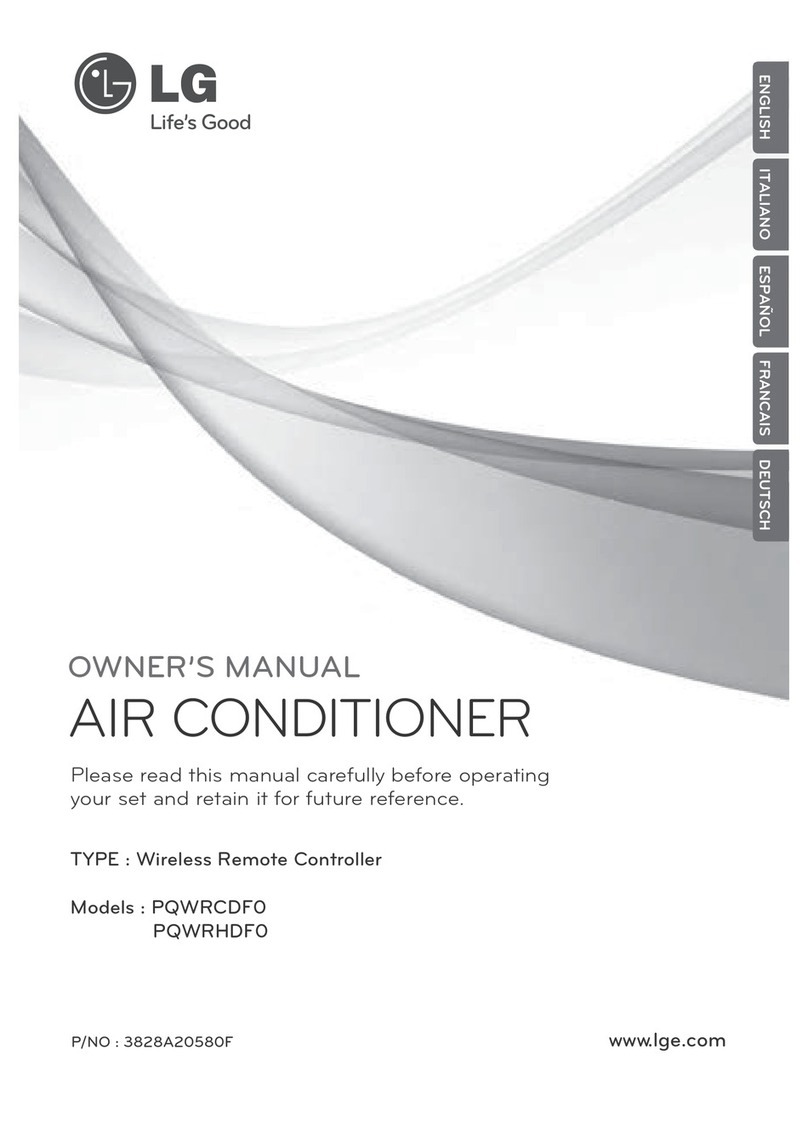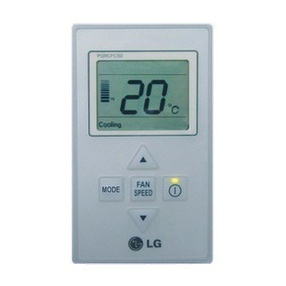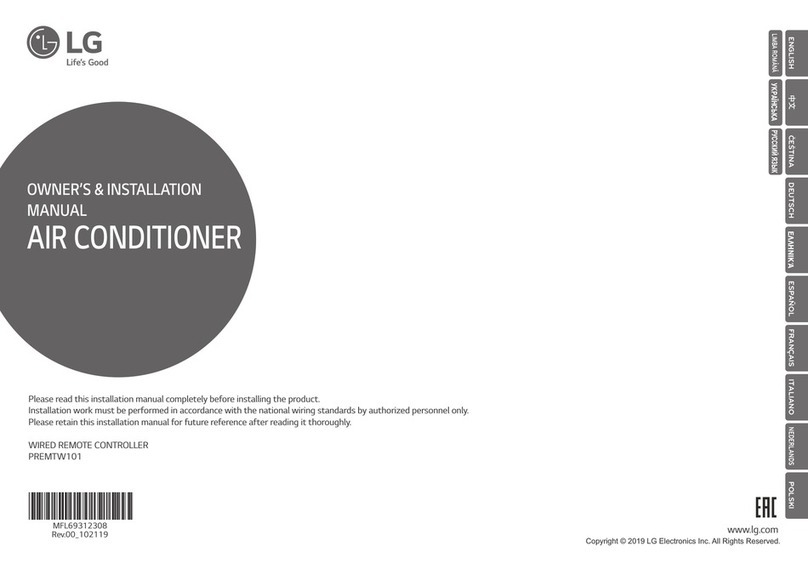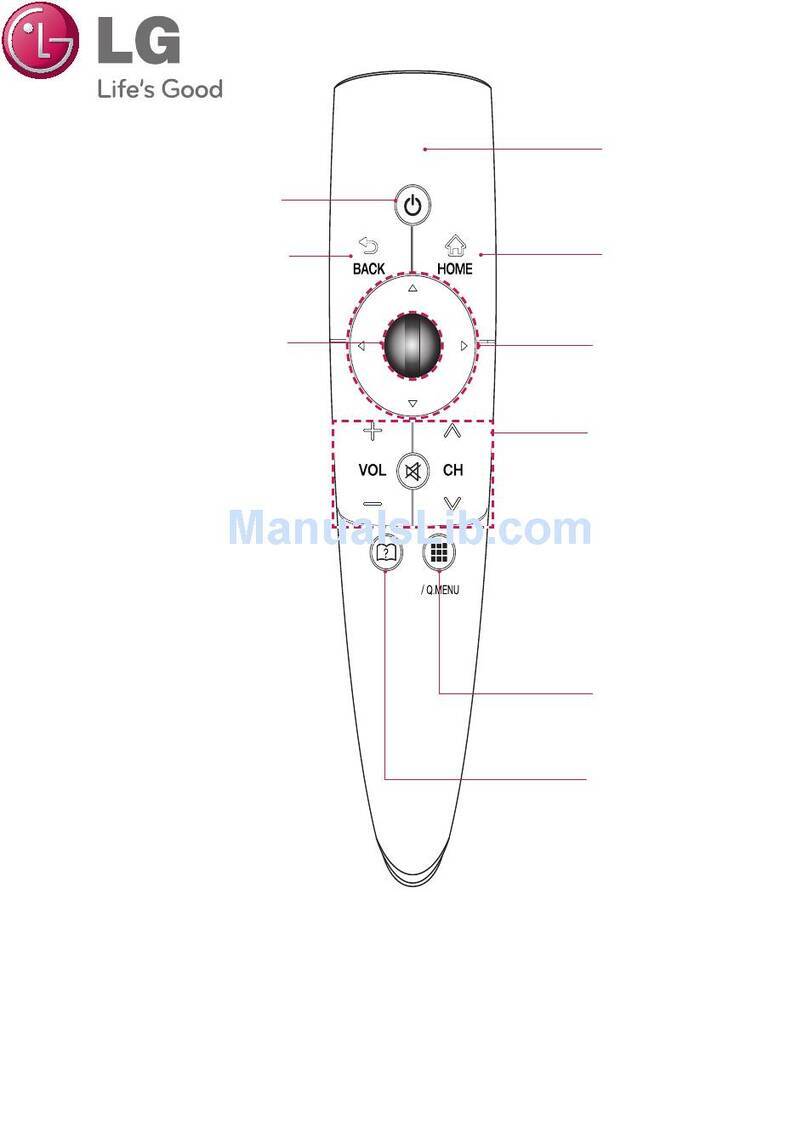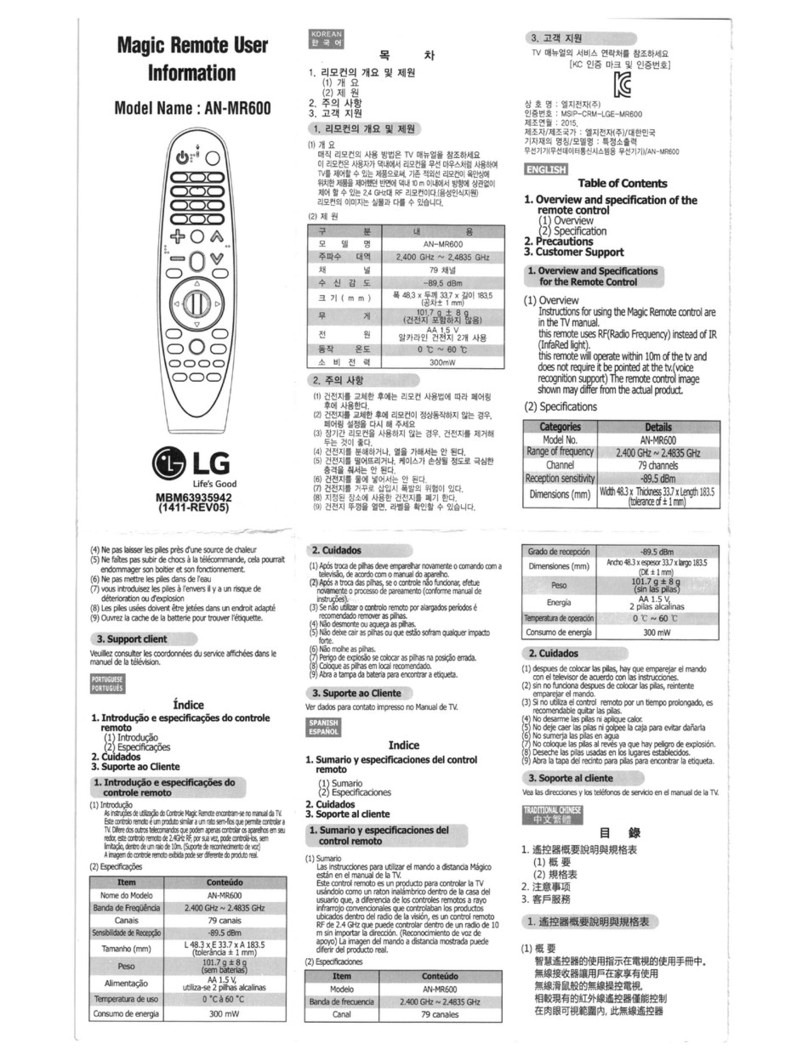8
• Lecontenuduprésentmanuelpeutêtremodifiésanspréavisenraisond’unemiseàniveaudesfonctions
duproduit.
• Pourdeplusamplesrenseignements,reportez-vousaumanueld’utilisation.
ACCESSOIRES
(Selonlepays)
-TélécommandeMagicetpilesalcalines(AA)
-Manueld’utilisation
INSERTION DES PILES
• Veuillezlireattentivementlemanuel.
• Appuyezsurledessusducouvercleducompartimentdespiles,
faites-leglisseretsoulevez-lecommesurl’illustrationci-contre.
• Pourchangerlespiles,ouvrezlecouvercledeleurcompartiment
etinsérezdespilesalcalines(AAde1,5volt)enfaisant
correspondreleursbornes et conformémentaux
indicationsdel’étiquetteàl’intérieurducompartiment,puis
remettezlecouvercleenplace.Assurez-vousd’orienterla
télécommandeverslecapteurdetélécommandedutéléviseur.
• Pourretirerlespiles,suivezleprocessusci-dessusdansl’ordre
inverse.Nemélangezpasdevieillespilesoudespilesusagéeset
despilesneuves.Fermezsoigneusementlecouvercle.
• Ouvrez le couvercle des piles pour voir l’étiquette.
DESCRIPTION DE LA TÉLÉCOMMANDE
• L’imageaffichéedelatélécommandepeutdifférerduproduitréel.
• L’ordredeladescriptionpeutdifférerdevotreproduit.
• Certainsboutonsetservicespeuventnepasêtreoffertsselonlemodèleoularégion.
(ALIMENTATION) (ACCUEIL)
(Réglages rapides)
Boutons numériques Molette (OK)
(haut/bas/gauche/
droite)
(TIRET)
(SOURCE)
(AUTRES ACTIONS) Boutons des services de diusion
en continu
, , ,
(VOL) , (Boutons de contrôle)
(Reconnaissance vocale)
(SOURDINE)
(CH/P)
**Pourutiliserlebouton,maintenez-leenfoncépendantplusd’uneseconde.