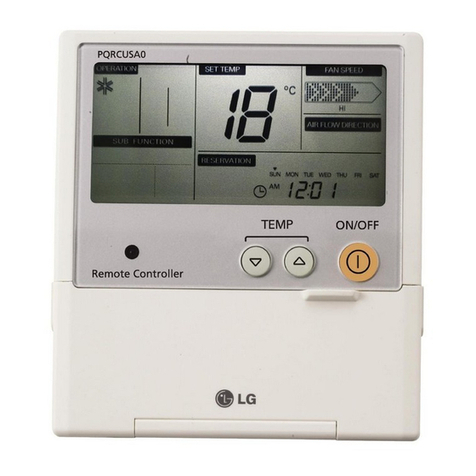2Simple Wired Remote Controller
Simple Wired Remote Controller Owner’s & Installation Manual
TABLE OF CONTENTS
■Safety Precaution................................................................3~4
■Part Description ..................................................................5~6
■Installation Method .................................................................7
■Necessary function before using ...................................8~10
• Trial Operation..........................................................................................8
• Setting the Central Control Address ......................................................9
• ESP Function..........................................................................................10
■How to use the Mode Selection Button.........................11~17
• Cooling Operation..................................................................................11
• Heating Operation ..................................................................................12
• Automatic Operation..............................................................................13
• Dry(Dehumidification) Operation..........................................................14
• Fan Operation.........................................................................................14
• Fan Speed Selection ..............................................................................15
• Indoor Temperature Display..................................................................16
• Child Lock...............................................................................................17