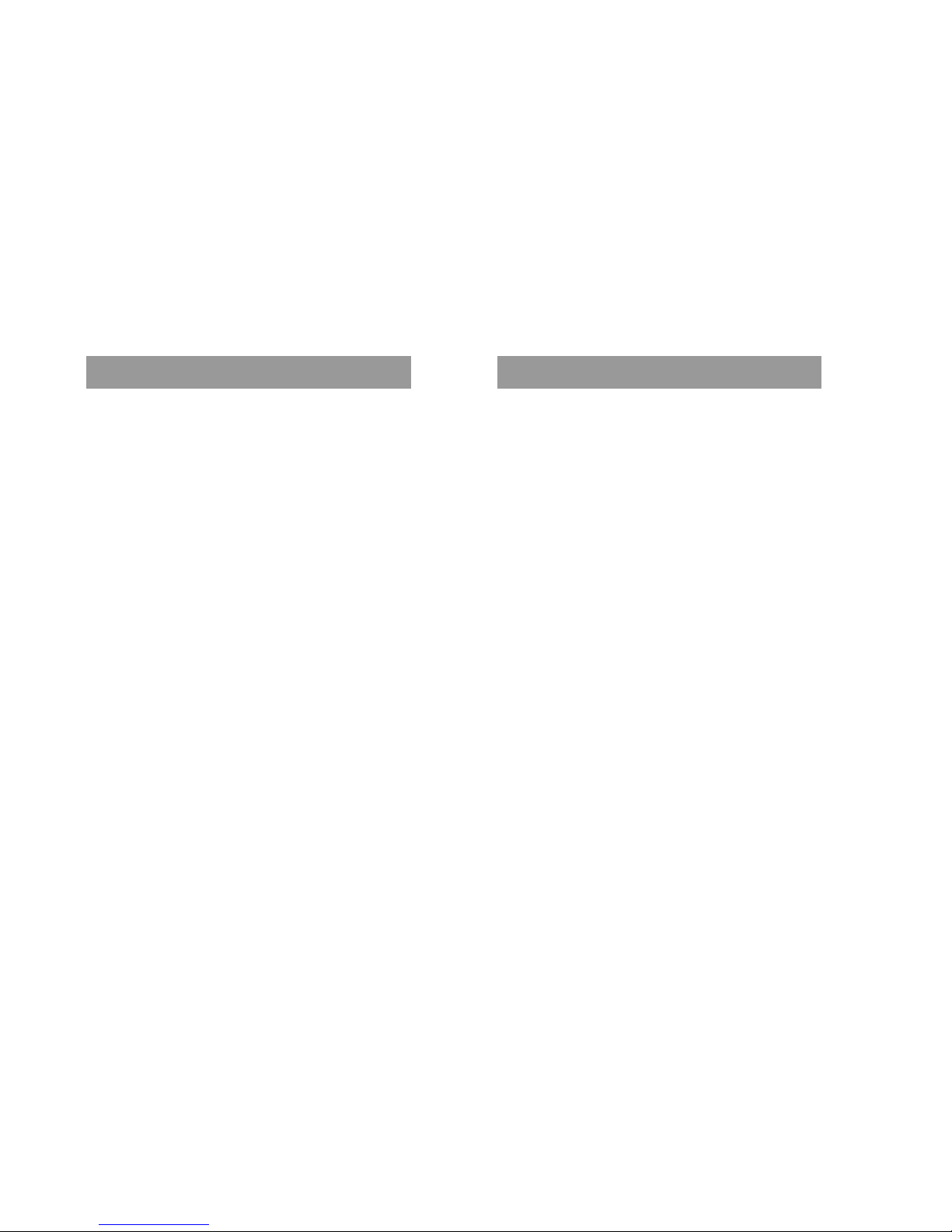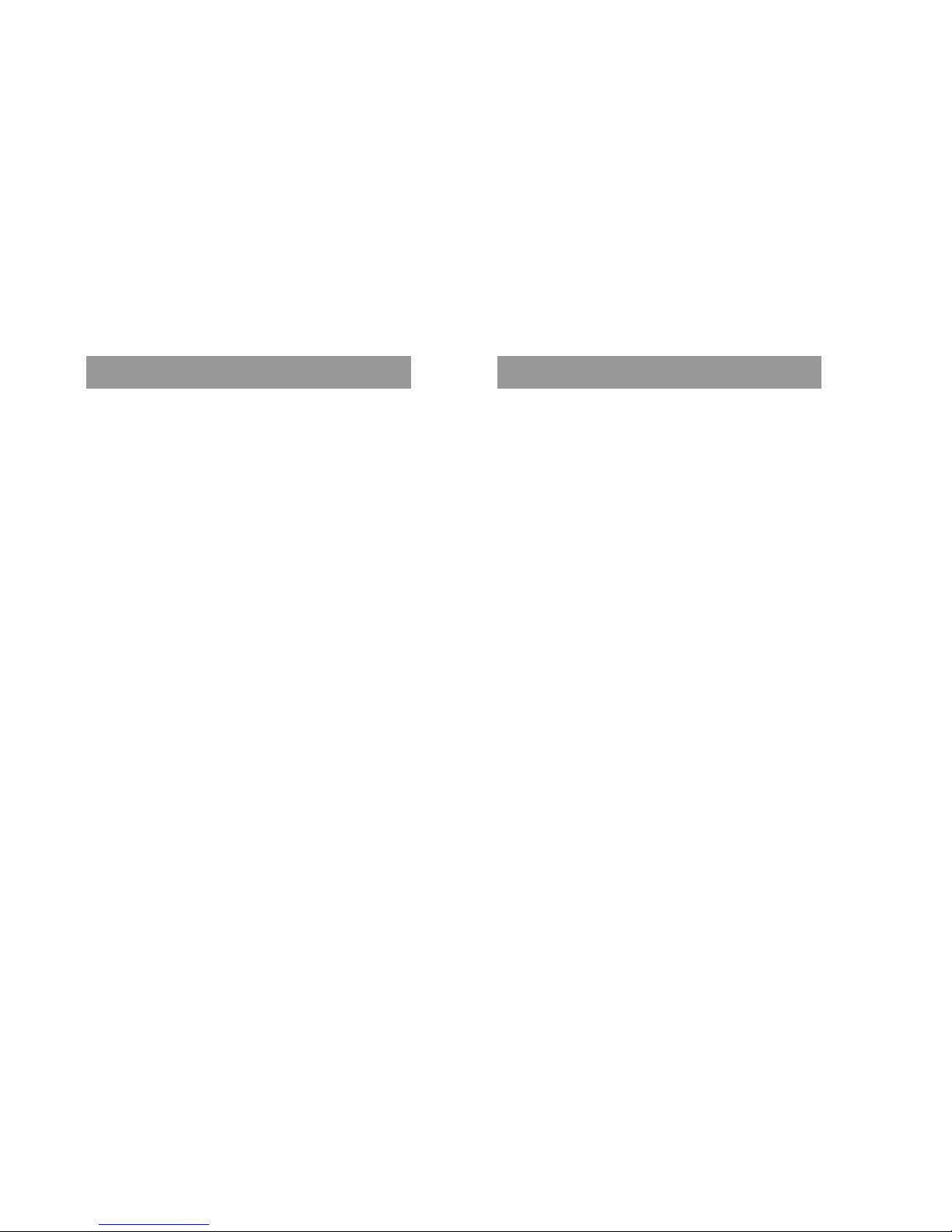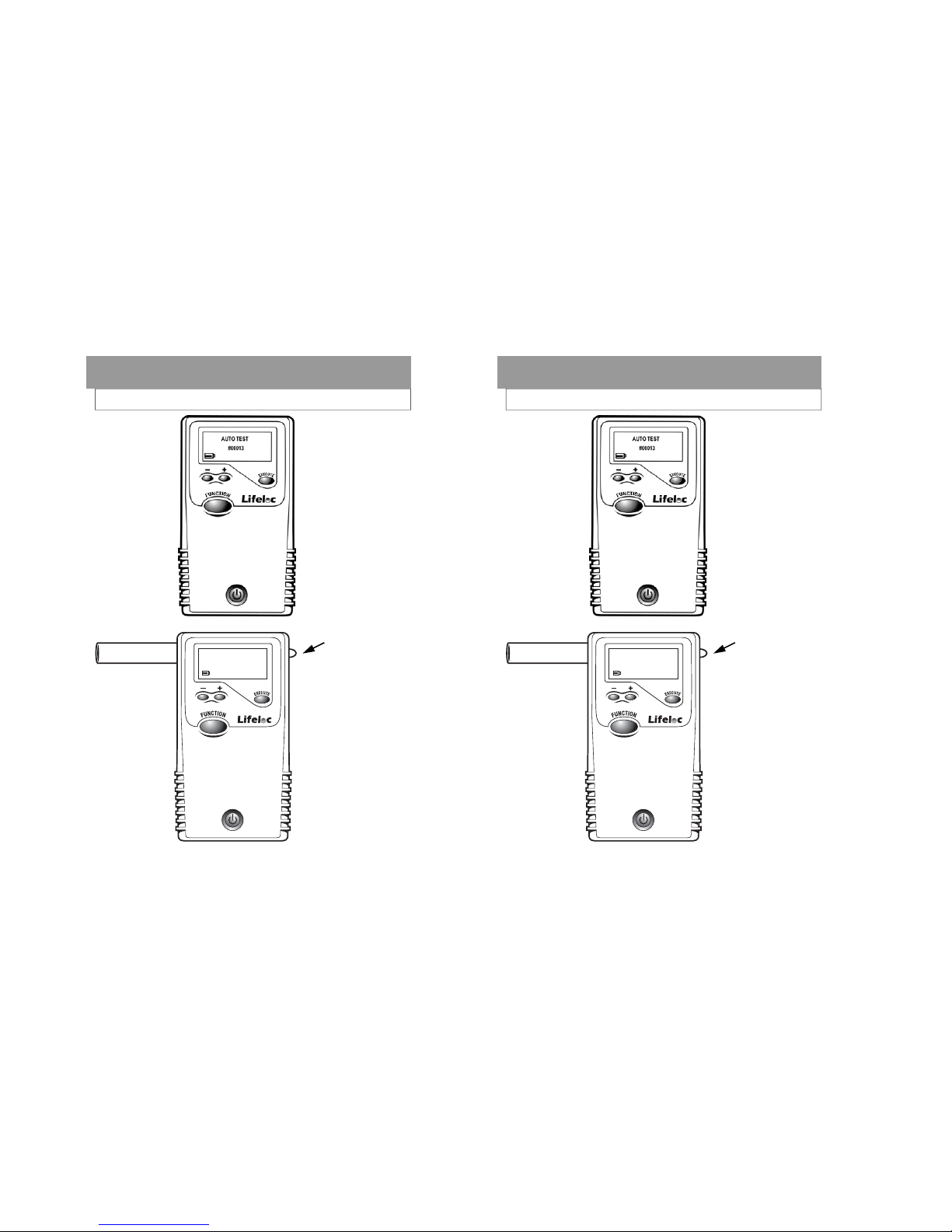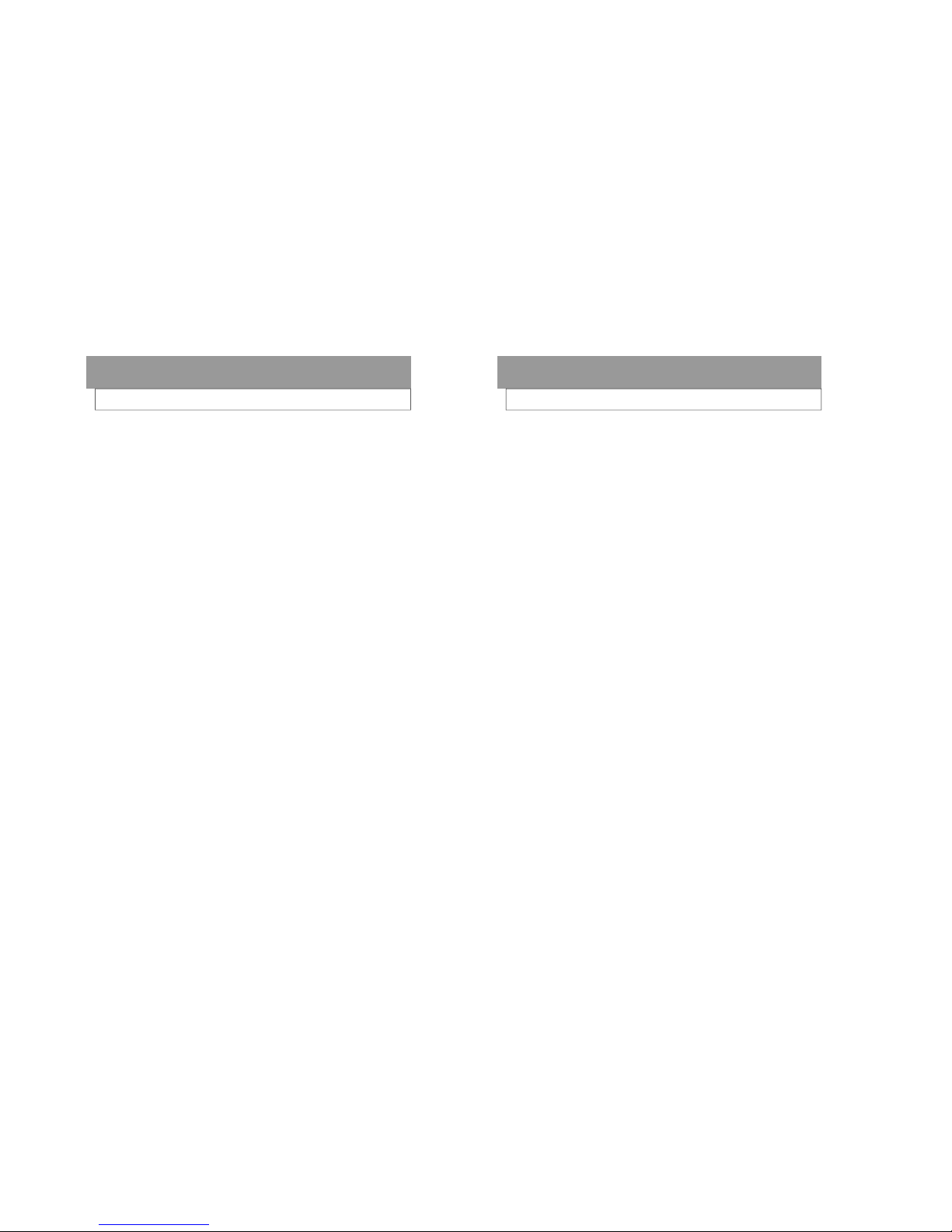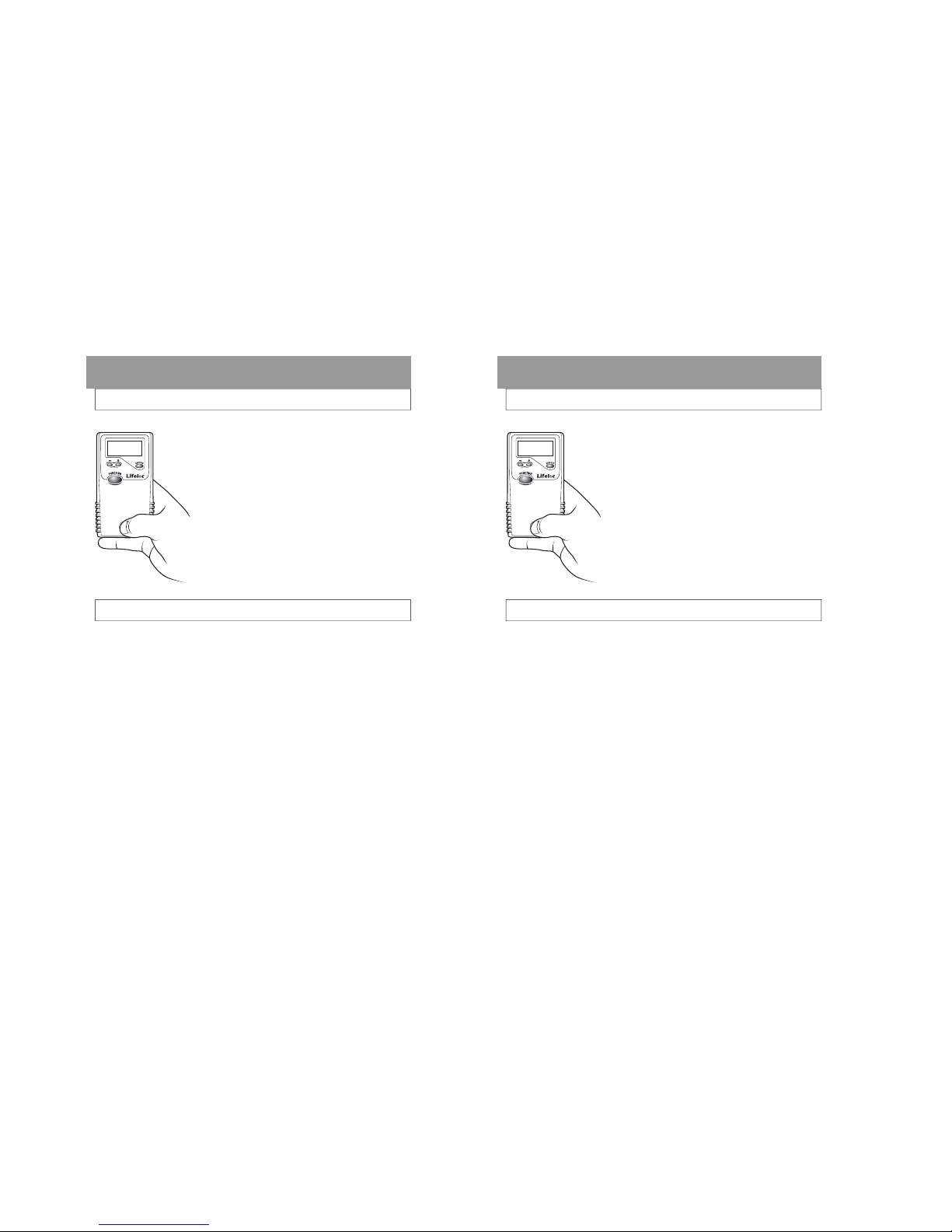Page 7
Introduction
STANDARD FEATURES
Large graphic LCD display, capable of showing numbers, let-
ters, icons, and plain-English text messages
Automatic Calibration, software controlled adjustments, no
screwdriver or tools necessary
Auto Test Mode, the easiest, simplest way to take a test of any
breath tester, Auto Test is fast, accurate, and virtually “hands-
free”
On Board Memory, stores the last 500 tests
Real Time Clock, stores time and date information with test re-
sults as well as calibration and cal check results
Printer Ready, print out any or all results using the Lifeloc
AP893 thermal printer
Auto Shut-Off, preserves battery life
Passive Test Mode, check for the presence of alcohol without
using a mouthpiece
Two Printout Options, long or short
Calibration Reminder with Lockout, prevents you from using an
FC20 when it is due for calibration
User Selectable Test Order, allows choice of either Auto Test or
Passive Test default mode
I.D. Entry, capable of storing two separate I.D. numbers, one
for subject and one for additional uses, operator, precinct, etc.
Fast Simple Operation, while the FC20 contains a host of fea-
tures, it is still easy to use
Page 7
Introduction
STANDARD FEATURES
Large graphic LCD display, capable of showing numbers, let-
ters, icons, and plain-English text messages
Automatic Calibration, software controlled adjustments, no
screwdriver or tools necessary
Auto Test Mode, the easiest, simplest way to take a test of any
breath tester, Auto Test is fast, accurate, and virtually “hands-
free”
On Board Memory, stores the last 500 tests
Real Time Clock, stores time and date information with test re-
sults as well as calibration and cal check results
Printer Ready, print out any or all results using the Lifeloc
AP893 thermal printer
Auto Shut-Off, preserves battery life
Passive Test Mode, check for the presence of alcohol without
using a mouthpiece
Two Printout Options, long or short
Calibration Reminder with Lockout, prevents you from using an
FC20 when it is due for calibration
User Selectable Test Order, allows choice of either Auto Test or
Passive Test default mode
I.D. Entry, capable of storing two separate I.D. numbers, one
for subject and one for additional uses, operator, precinct, etc.
Fast Simple Operation, while the FC20 contains a host of fea-
tures, it is still easy to use