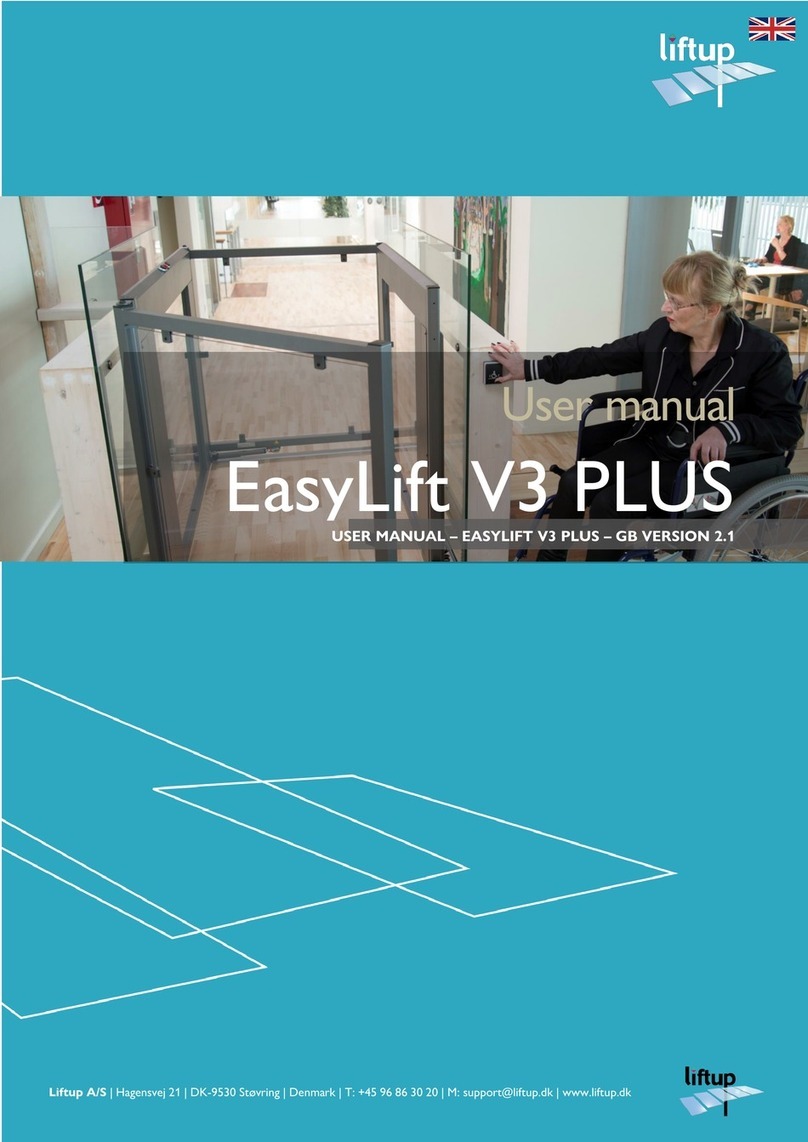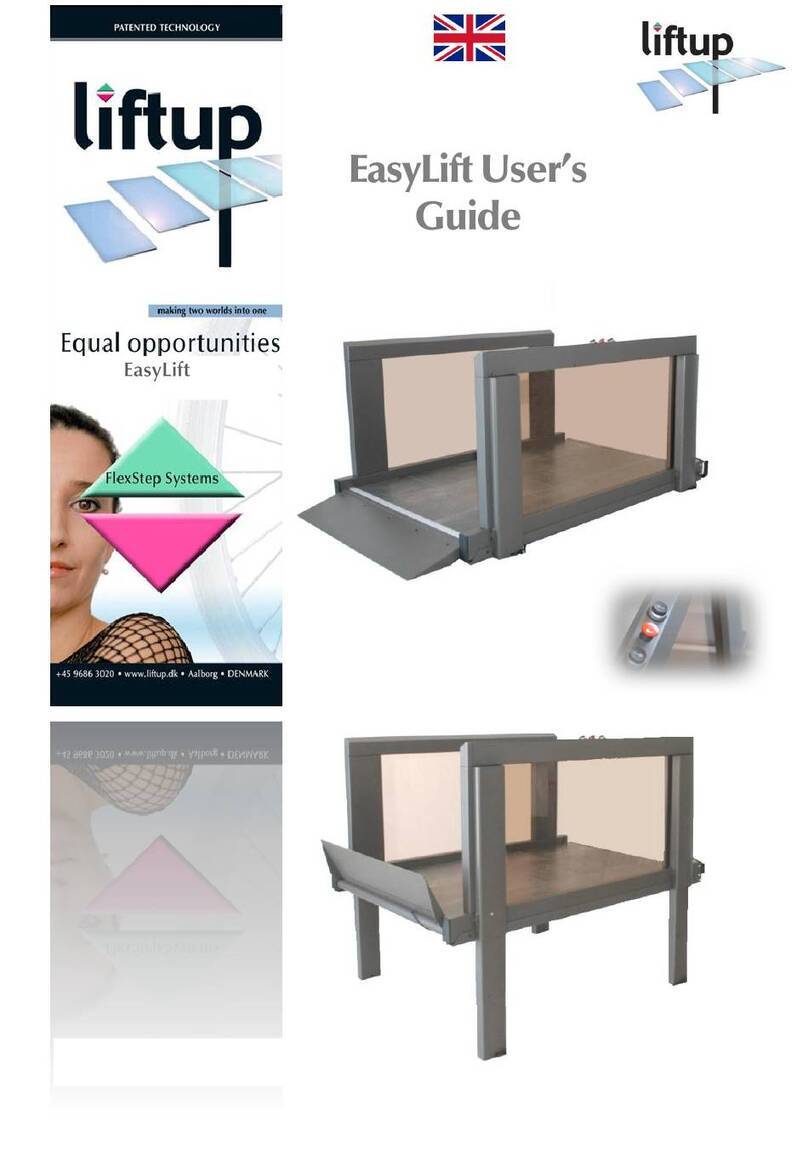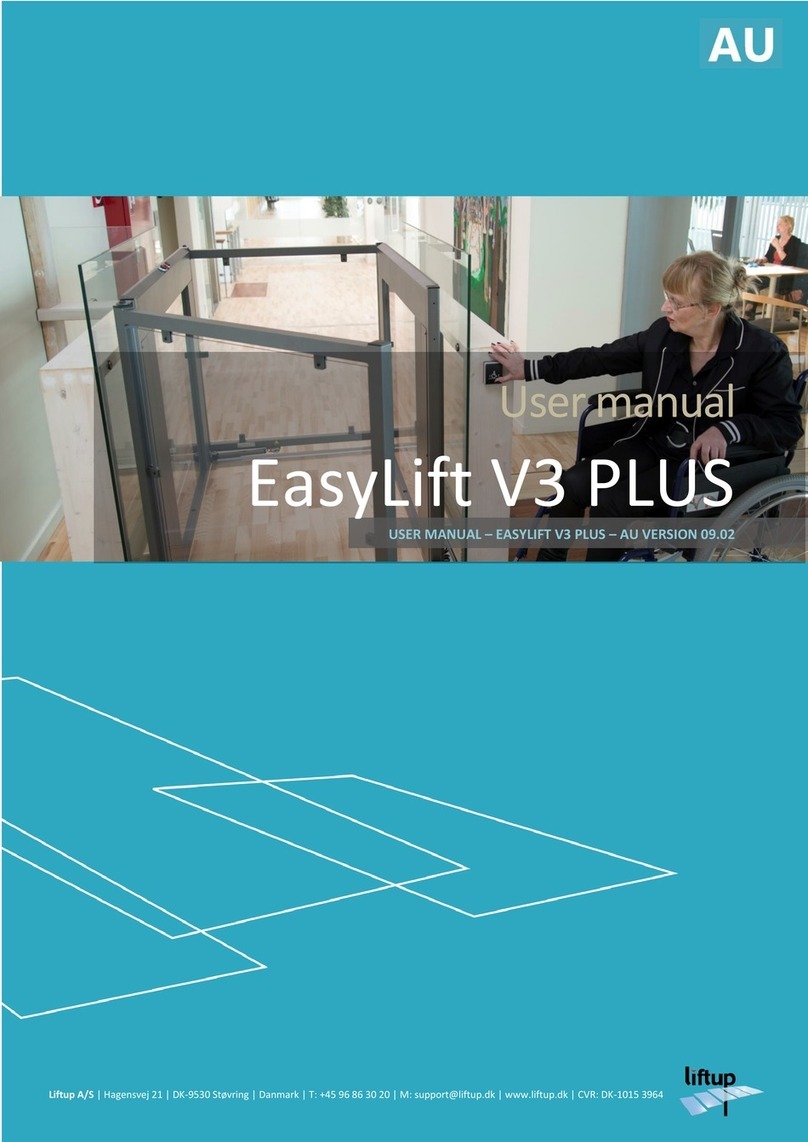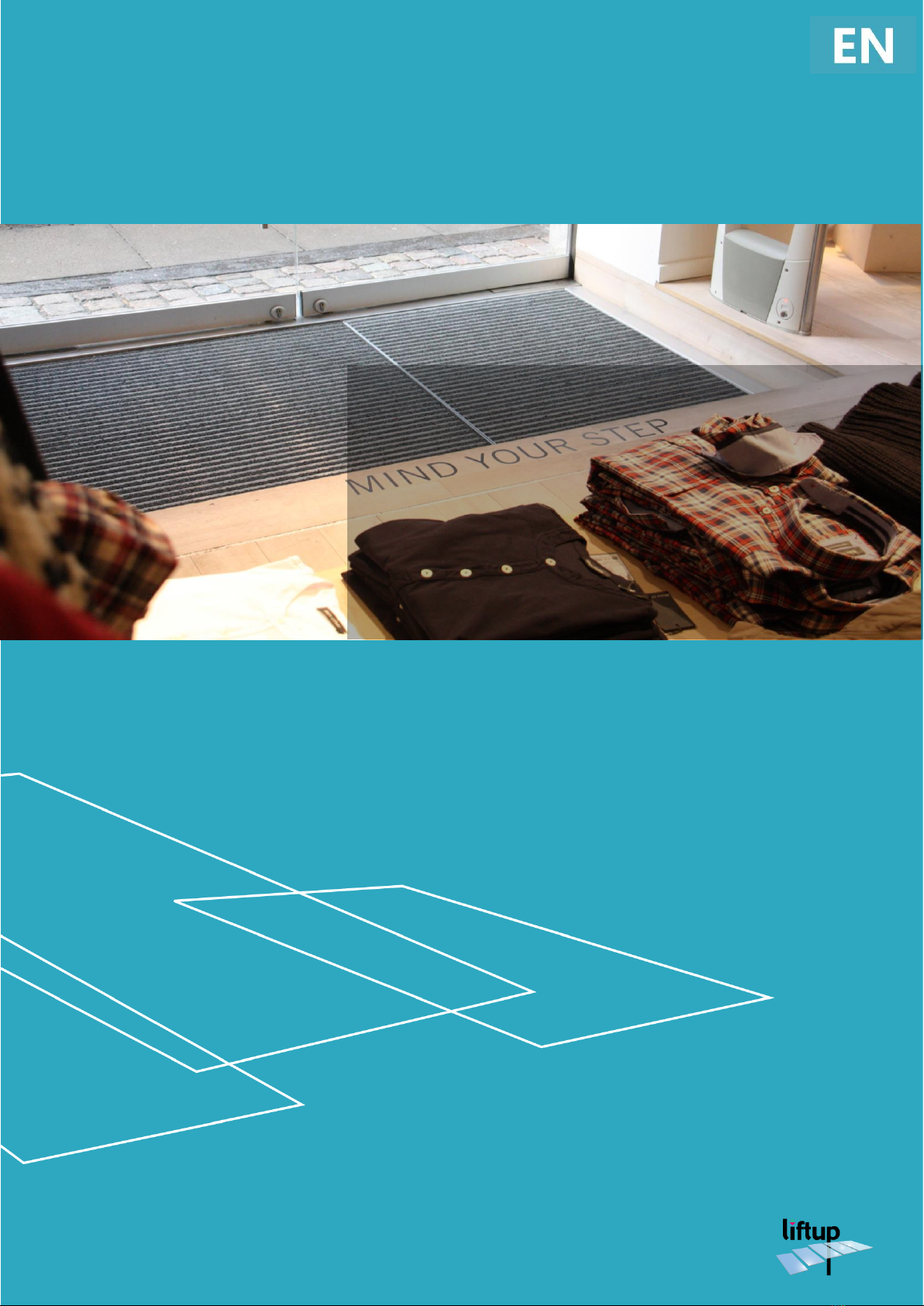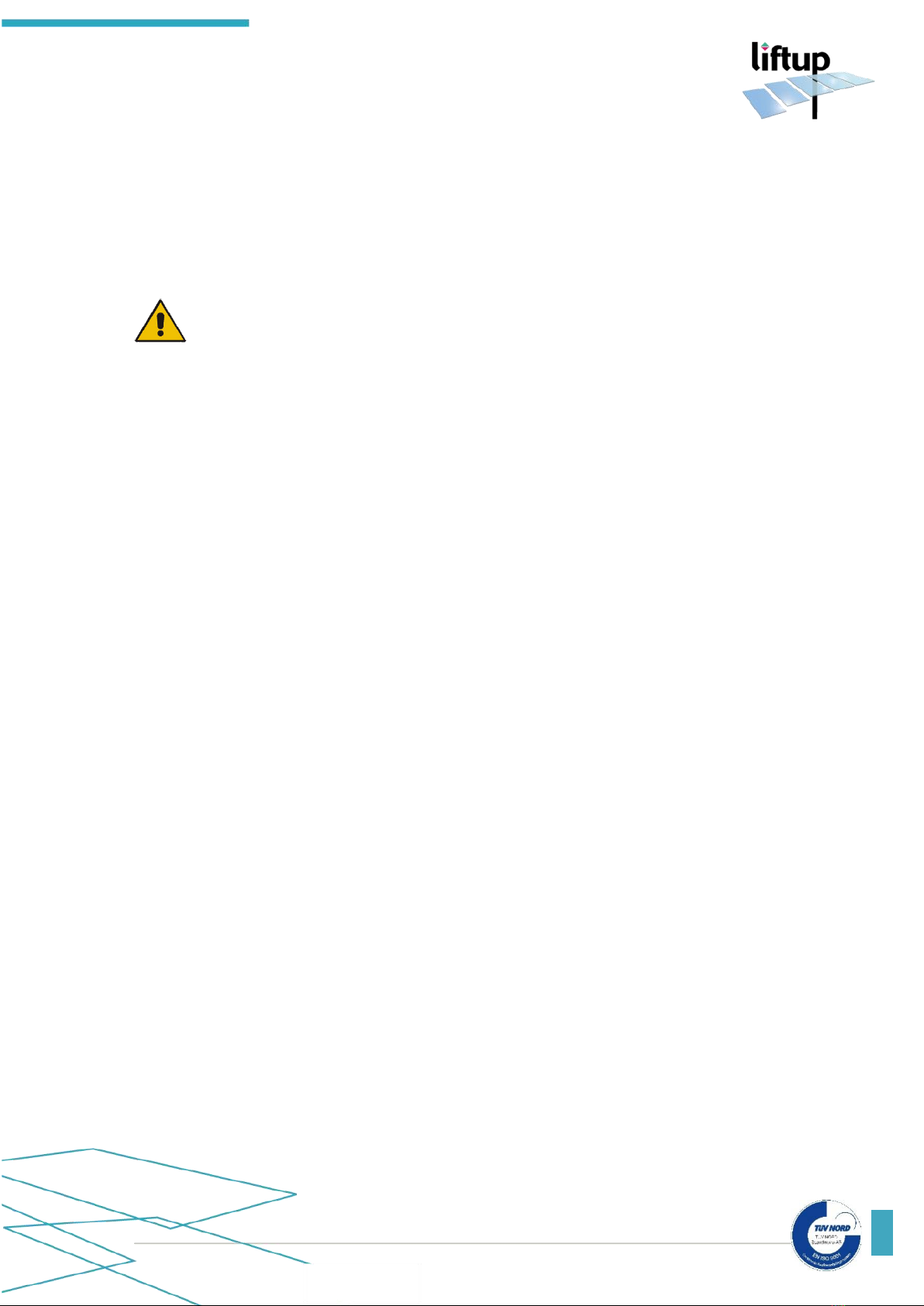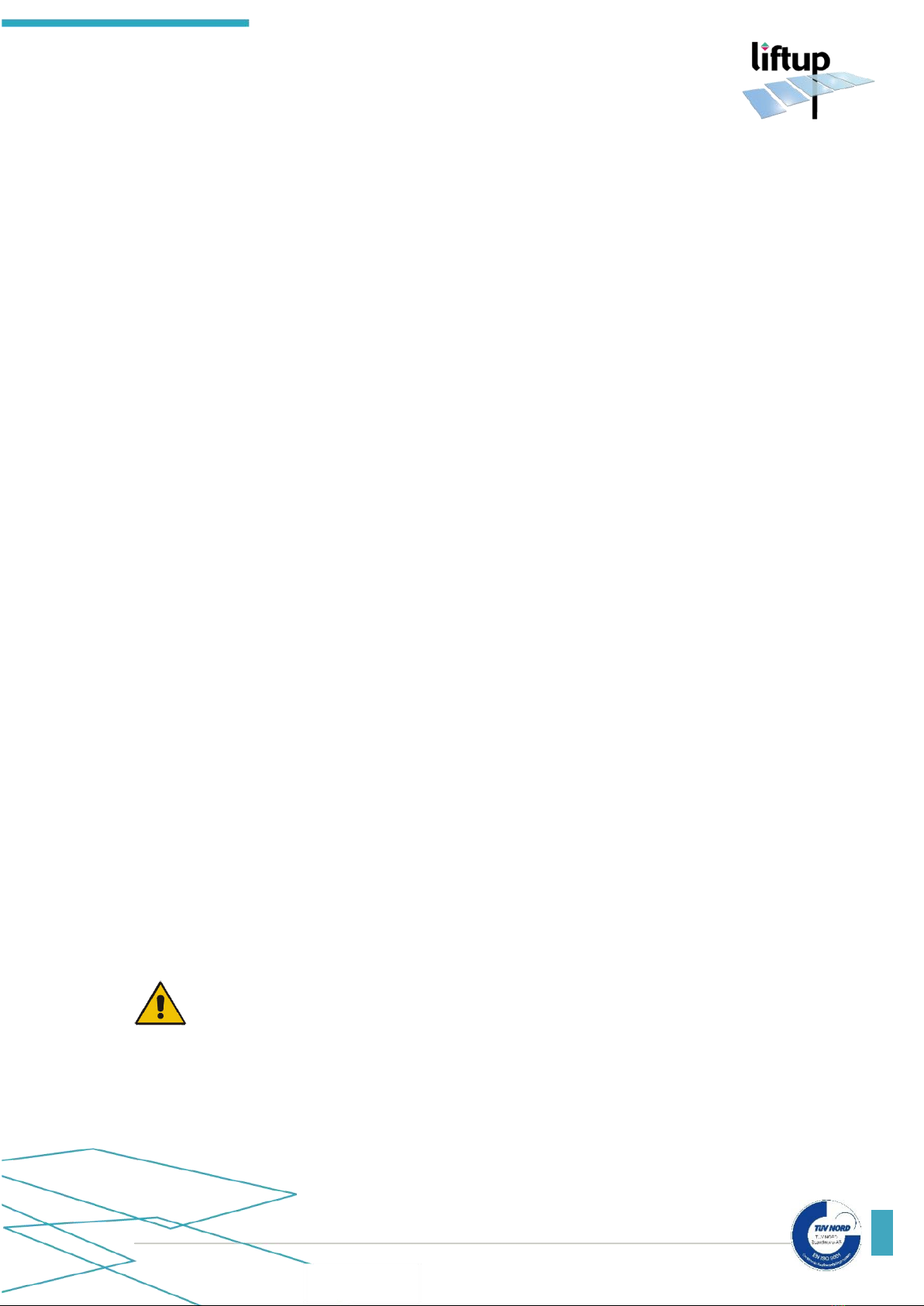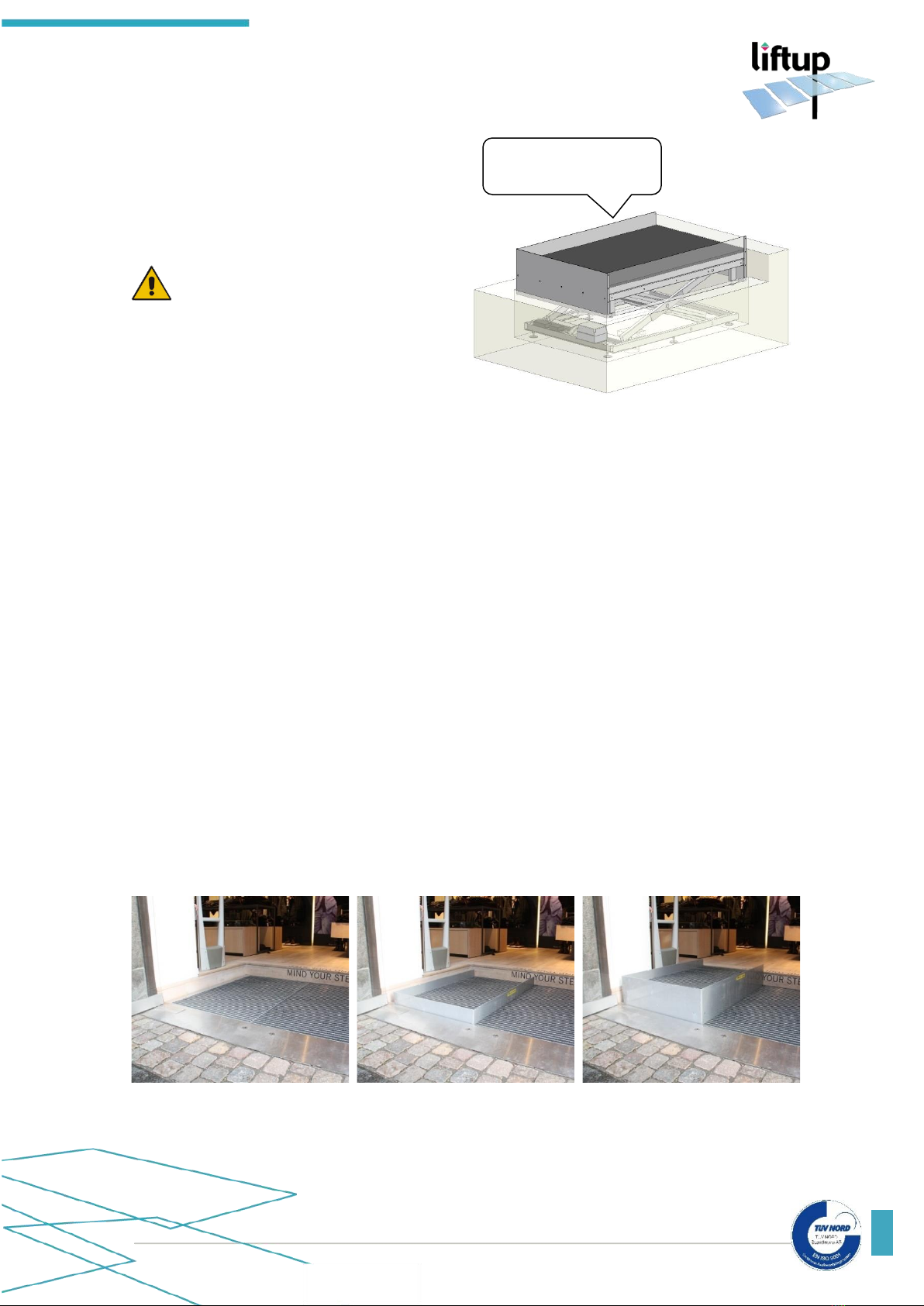Table of contents
1. Foreword...................................................................................................................................................4
2. EU Declaration of Conformity.............................................................................................................5
3. Factory Acceptance Test (FAT)...........................................................................................................6
4. Terms of use.............................................................................................................................................7
5. Technical specifications..........................................................................................................................8
6. Safety instructions...................................................................................................................................9
6.1 Installation and maintenance ...........................................................................................................9
6.2 Unintended movements of the lift.................................................................................................9
6.3 Operating conditions ........................................................................................................................9
6.4 Overloading the lift............................................................................................................................9
6.5 Personal safety....................................................................................................................................9
6.6 Anti-crushing .....................................................................................................................................10
6.7 Avoid personal injury ......................................................................................................................10
6.8 Safety barriers...................................................................................................................................10
6.9 Automatic door................................................................................................................................11
6.10 Unlocking the door in an emergency..........................................................................................11
6.11 Emergency evacuation in the event of a malfunction..............................................................11
6.12 Handling..............................................................................................................................................11
7. Function description.............................................................................................................................12
8. Assembly .................................................................................................................................................12
9. Start-up....................................................................................................................................................12
10. Operation................................................................................................................................................13
10.1 Everyday use......................................................................................................................................13
10.2 Operation of the HDN lift from UPPER level..........................................................................13
10.3 Operation of the HDN lift from LOWER level .......................................................................13
10.4 Operating the HDN lift when the user is on the lift ..............................................................14
10.5 Emergency stop ................................................................................................................................14
10.6 Key switch .........................................................................................................................................14
11. Operation................................................................................................................................................14
12. Maintenance............................................................................................................................................15
12.1 Cleaning..............................................................................................................................................15
12.2 Mechanical maintenance.................................................................................................................15
12.3 Replacement of battery in call stations/remote control ........................................................15
13. Pairing transmitter and receiver ........................................................................................................17