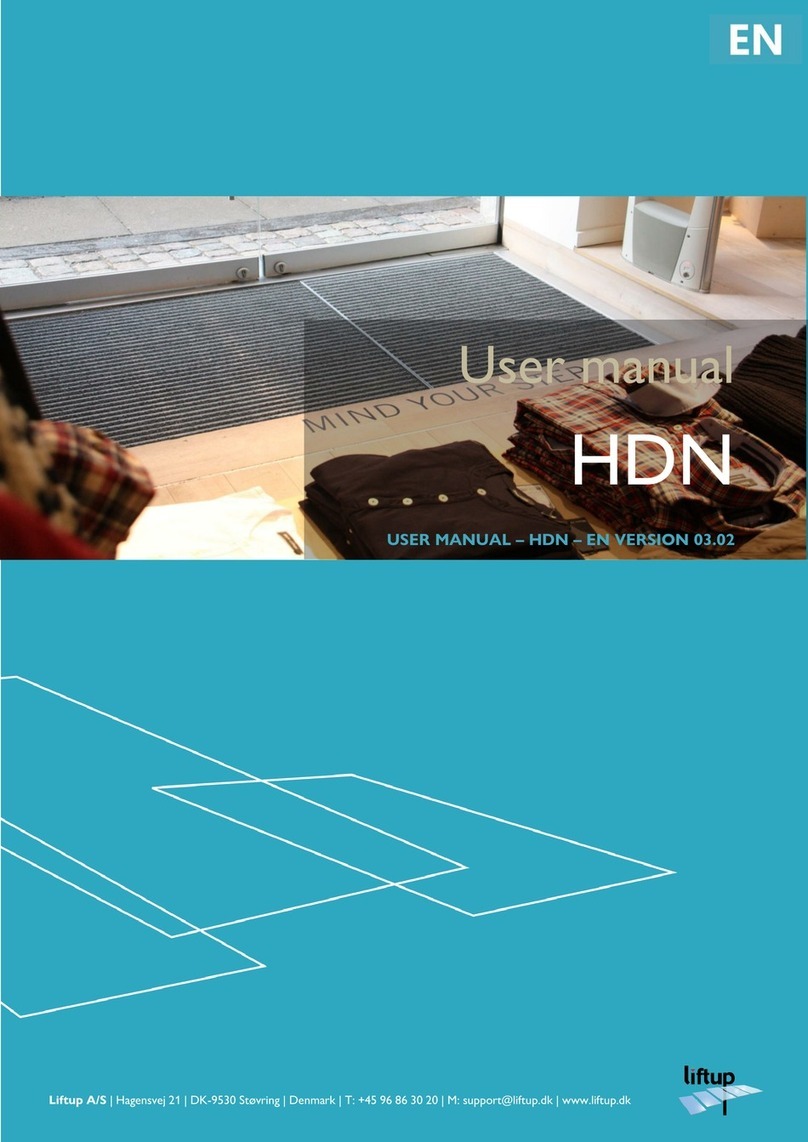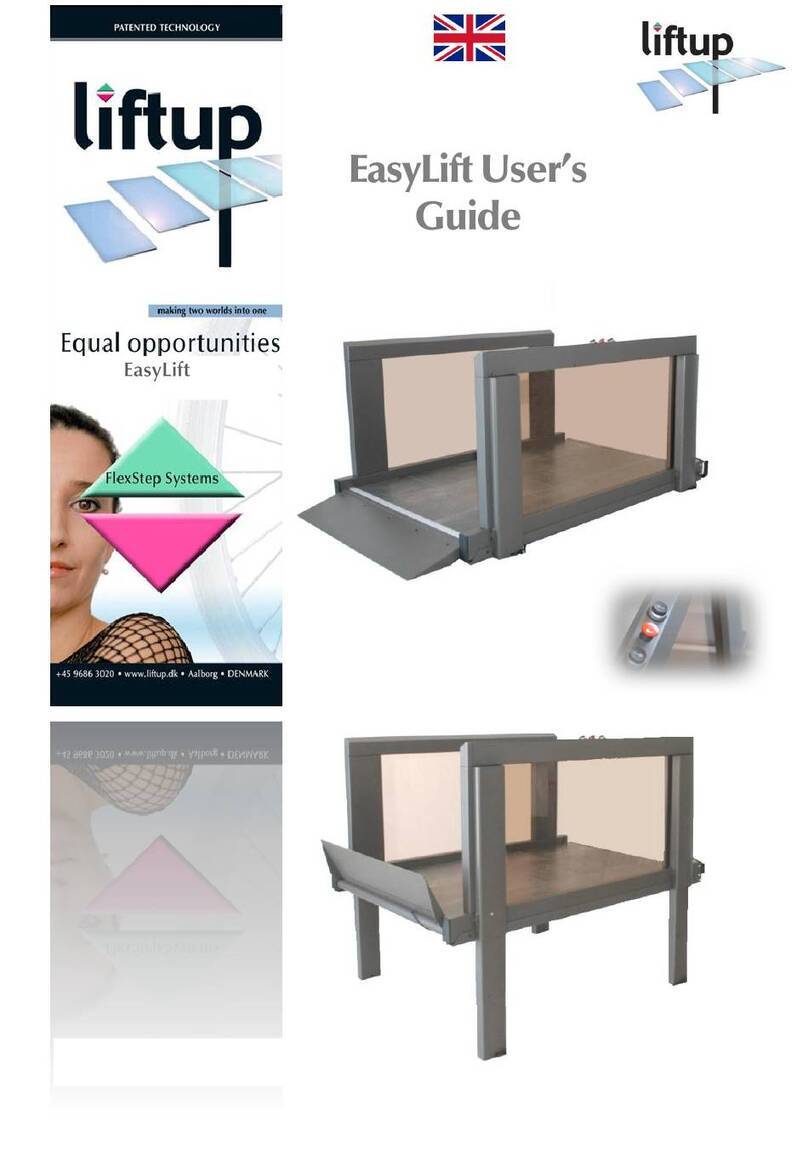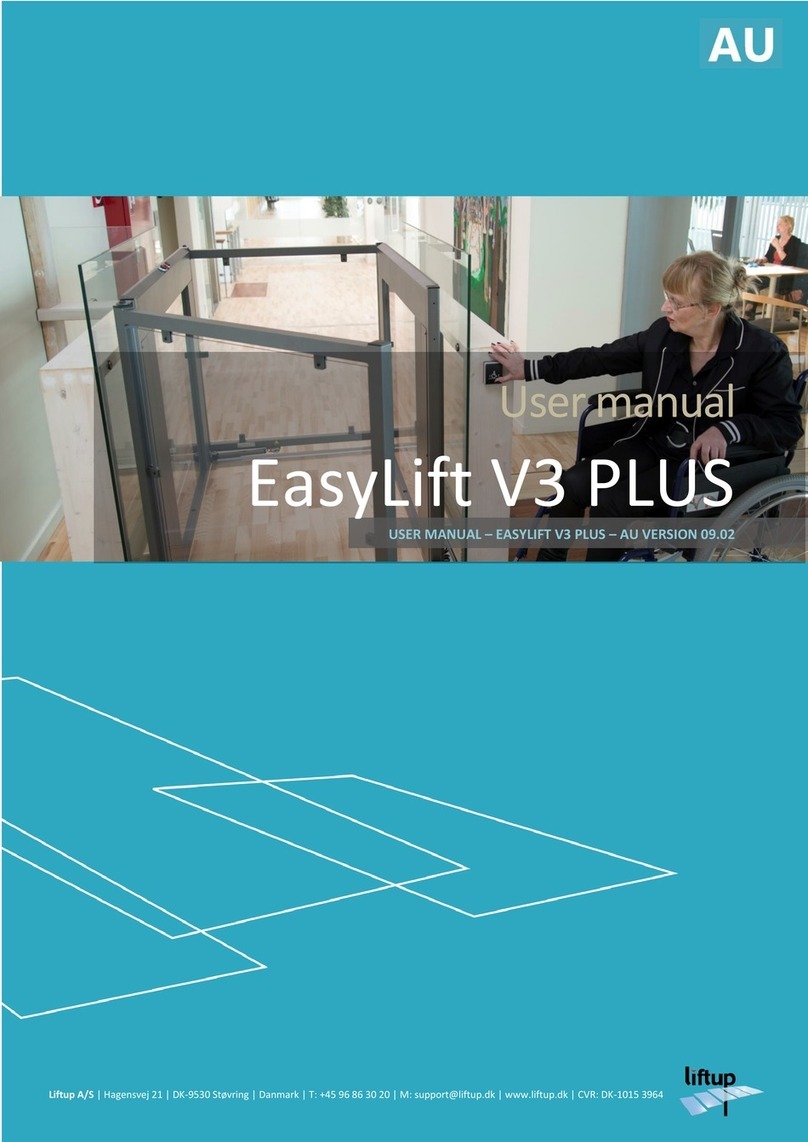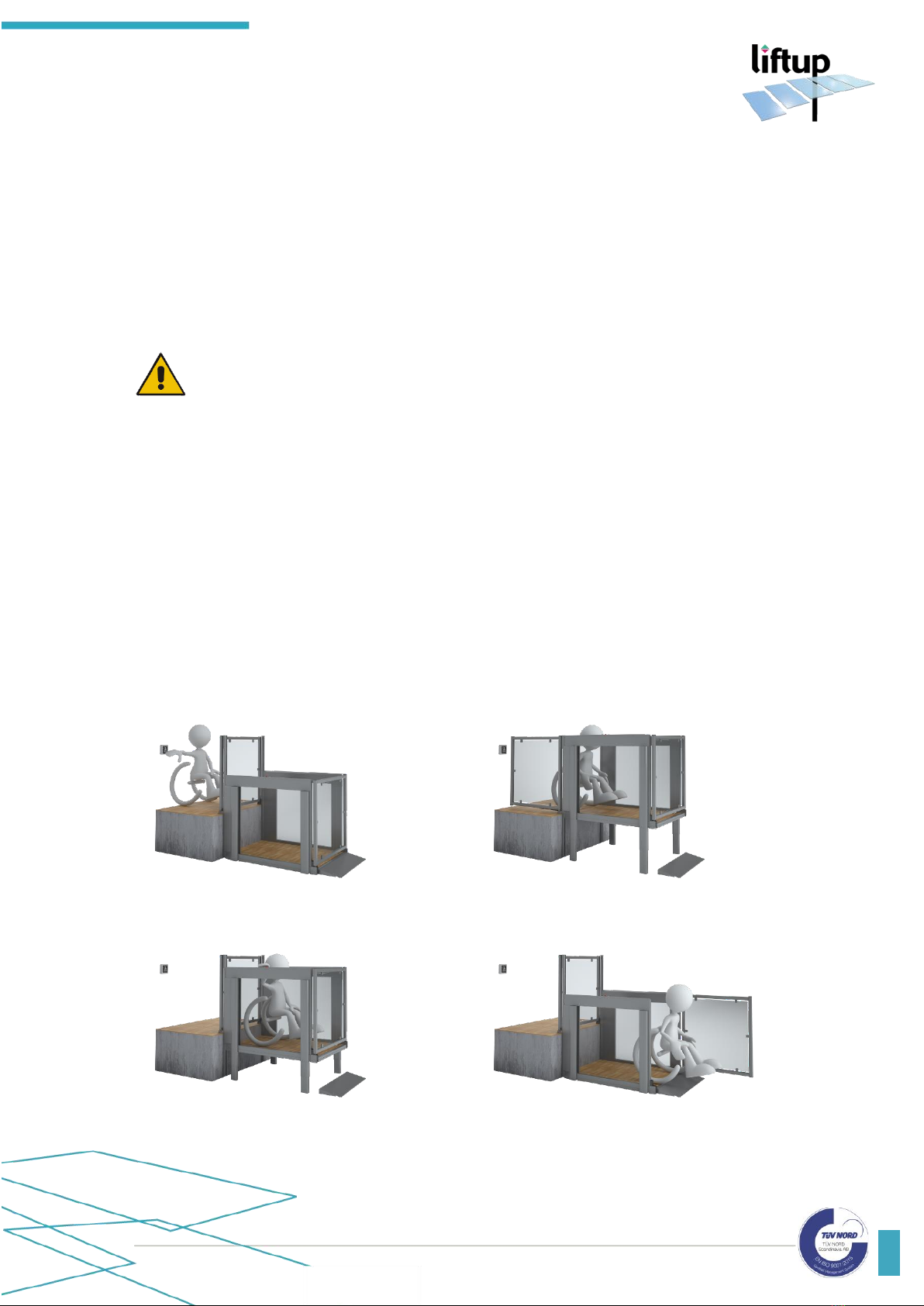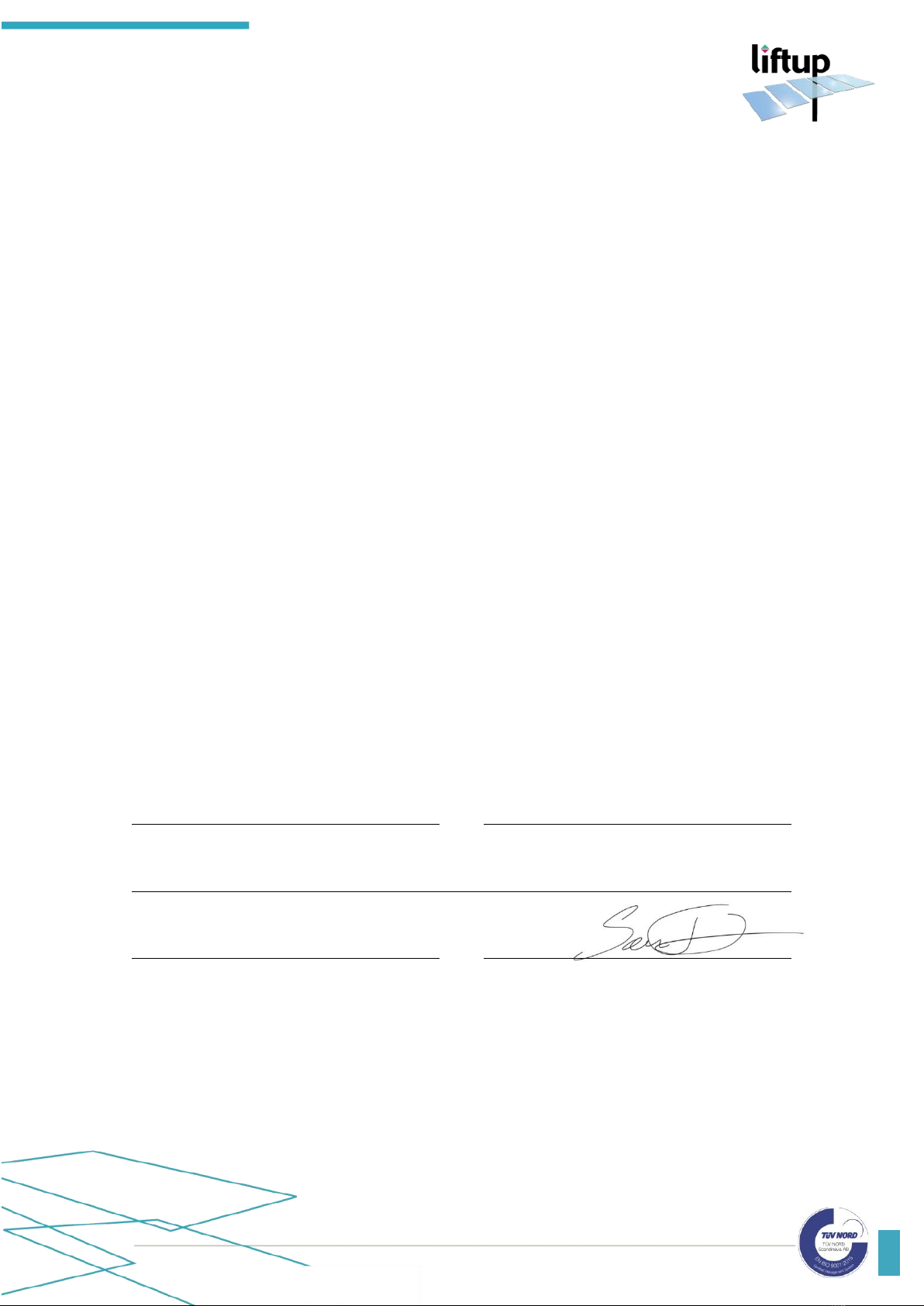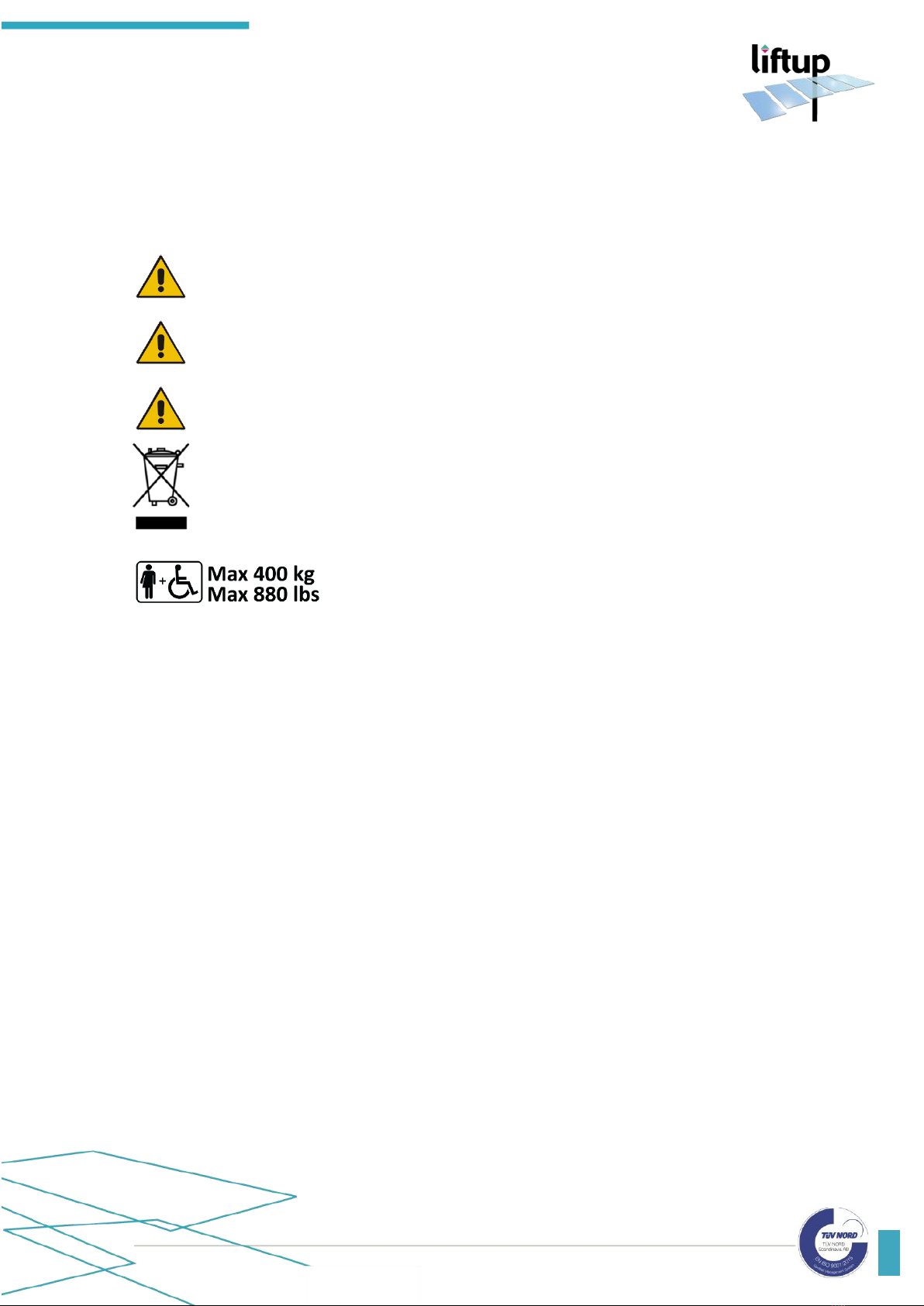Contents
1. Foreword...................................................................................................................................................4
2. Declaration of Conformity ...................................................................................................................5
3. Labelling of the equipment....................................................................................................................6
4. Terms of use.............................................................................................................................................7
5. Technical specifications..........................................................................................................................8
6. Safety instructions.................................................................................................................................10
6.1 Installation and maintenance .........................................................................................................10
6.2 Unintended movements of lift......................................................................................................10
6.3 Lift movement...................................................................................................................................10
6.4 Avoiding personal injury.................................................................................................................10
6.5 Overload of the lift..........................................................................................................................10
6.6 Personal safety..................................................................................................................................11
6.7 Anti-crushing .....................................................................................................................................11
6.8 Safety barriers...................................................................................................................................12
6.9 Handling..............................................................................................................................................13
6.10 Unlocking door in case of emergency.........................................................................................13
7. Functionality ...........................................................................................................................................15
8. Assembly .................................................................................................................................................15
9. Start-up....................................................................................................................................................15
10. Operating the lift...................................................................................................................................16
10.1 Daily use.............................................................................................................................................16
10.2 Operating the lift from the UPPER level....................................................................................17
10.3 Operating the lift from the LOWER level .................................................................................17
10.4 Operating the lift from the platform...........................................................................................17
10.5 Emergency stop................................................................................................................................17
10.6 ON/OFF switch................................................................................................................................18
10.7 Audible alarms ..................................................................................................................................19
10.8 Emergency alarm devices (optional equipment).......................................................................20
11. Operation................................................................................................................................................21
11.1 Battery backup..................................................................................................................................21
11.2 Calibration following emergency stop/power failure ..............................................................21
12. Maintenance............................................................................................................................................22
13. Pairing transmitter and receiver ........................................................................................................24
13.1 Remote control and receiver of the lift .....................................................................................24
13.2 Wireless call station and receiver of the lift..............................................................................25