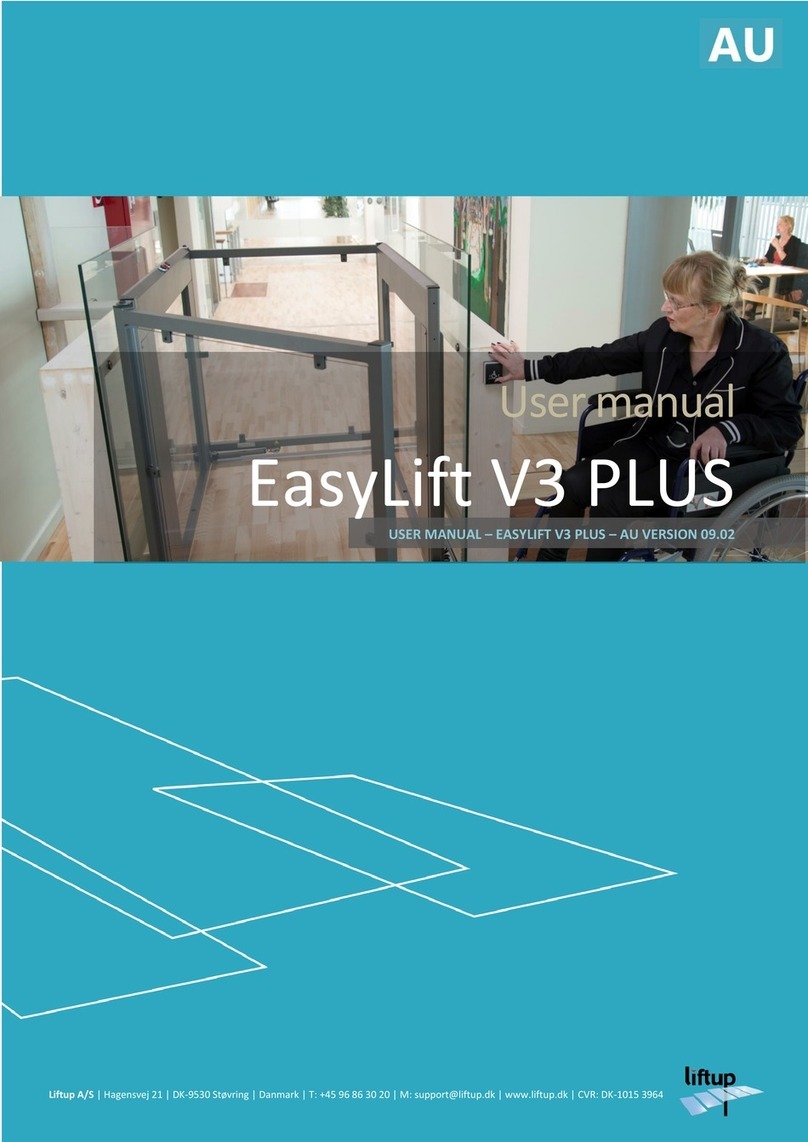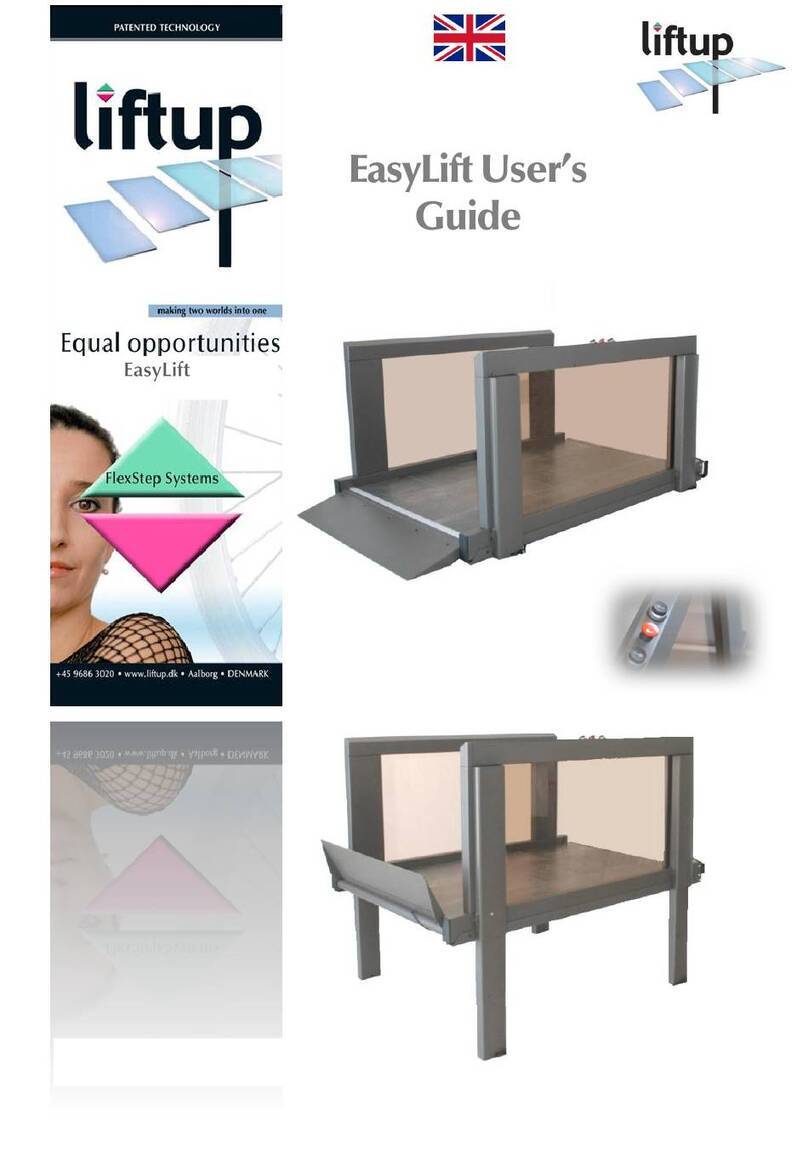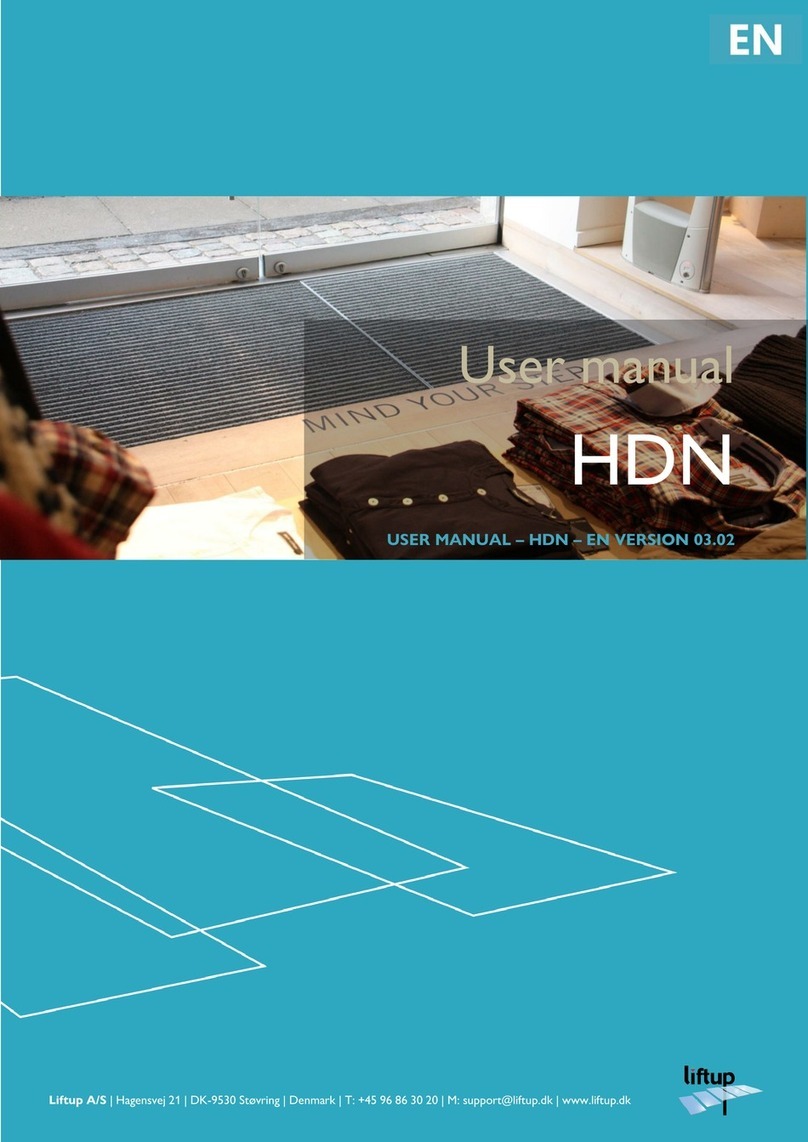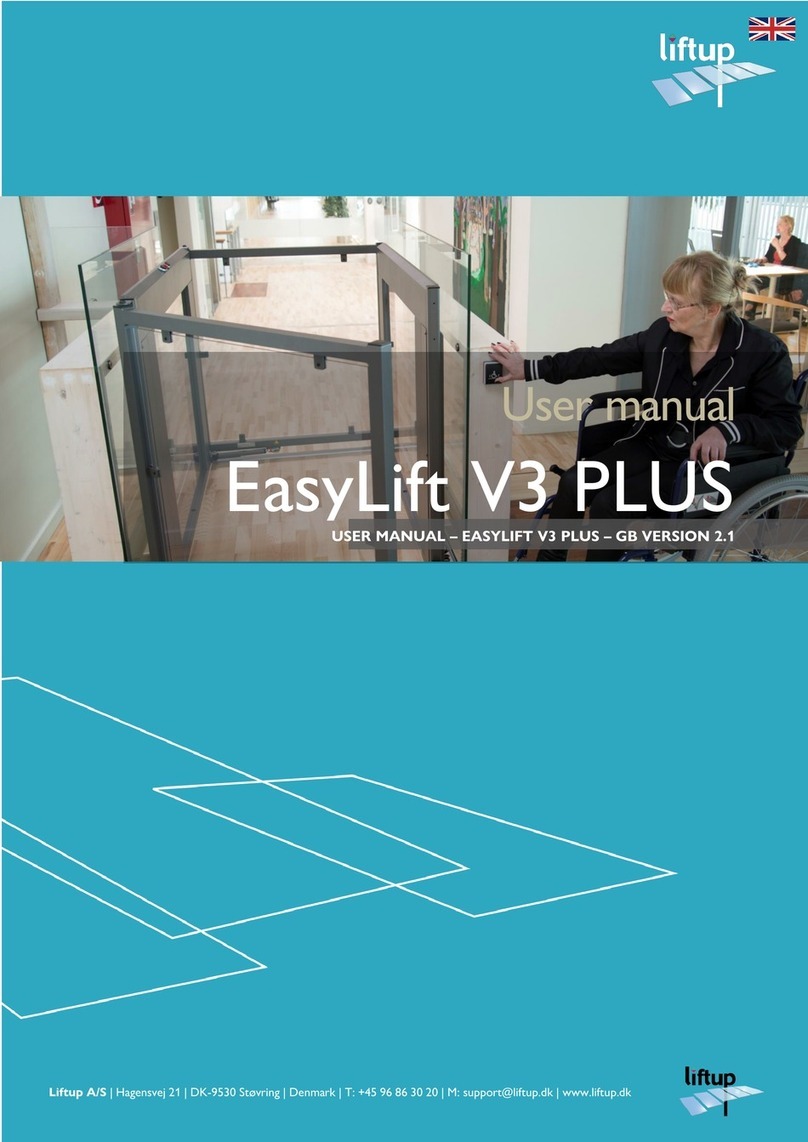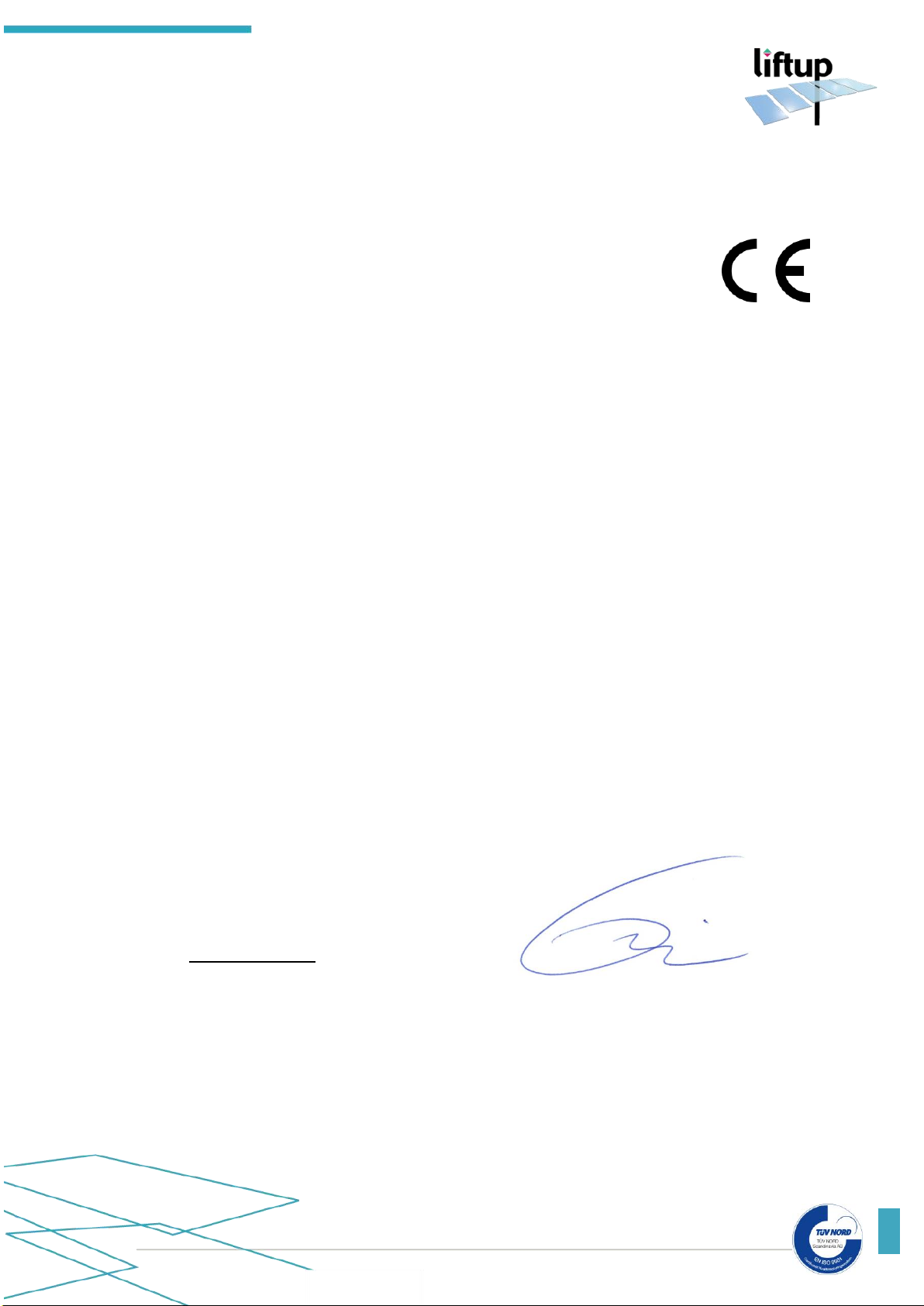Warranty Exclusions and Disclaimers
The foregoing Product Limited Warranty shall only apply in the event and to the extent that (i)
the Product is properly and correctly installed, configured, interfaced, maintained, stored and
operated in accordance with Liftup’s specifications, and (ii) the Product is not modified or
misused. This Product Limited Warranty shall not apply to, and Liftup shall not be responsible
for, defects or performance problems resulting from: (a) the combination or utilization of the
Product with hardware or software products, information, data, systems, interfaces, services or
devices not made, supplied or specified by Liftup; (b) the operation of the Product under any
specifications other than, or in addition to, Liftup’s standard published specifications for the
Product; (c) the unauthorized installation, modification or use of the Product; (d) damage caused
by: accident, lightning or other electrical discharge, water immersion or spray, or exposure to
environmental conditions for which the Product is not intended; or (e) normal wear and tear
on consumable parts, including by way of example and without limitation, batteries.
LIFTUP DOES NOT WARRANT OR GUARANTEE THE RESULTS OBTAINED THROUGH
THE USE OF THE PRODUCT. THE FOREGOING TERMS OF THE PRODUCT LIMITED
WARRANTY STATE LIFTUP’S ENTIRE LIABILITY, AND RESELLER’S EXCLUSIVE REMEDIES,
RELATING TO THE USE AND PERFORMANCE OF THE PRODUCT EXCEPT AS
OTHERWISE EXPRESSLY PROVIDED FOR IN THIS PRODUCT LIMITED WARRANTY, THE
PRODUCT, ACCOMPANYING DOCUMENTATION AND MATERIALS, AND/OR ANY
EMBEDDED SOFTWARE/FIRMWARE AND UPDATES THERETO ARE PROVIDED “AS-IS”
AND WITHOUT EXPRESS OR IMPLIED WARRANTIES OF ANY KIND, BY EITHER LIFTUP
OR ANYONE WHO HAS BEEN INVOLVED IN ITS CREATION, PRODUCTION,
INSTALLATION OR DISTRIBUTION, INCLUDING, BUT NOT LIMITED TO, THE IMPLIED
WARRANTIES OF MERCHANTABILITY AND FITNESS FOR A PARTICULAR PURPOSE,
TITLE AND NONINFRINGEMENT. THE STATED EXPRESS WARRANTIES ARE IN LIEU OF
ALL OBLIGATIONS OR LIABILITIES ON THE PART OF LIFTUP ARISING OUT OF, OR IN
CONNECTION WITH, THE PRODUCT. WITHOUT LIMITING THE GENERALITY OF THE
FOREGOING:
THE PRODUCT MAY CONTAIN TECHNOLOGY THAT IS NOT FAULT TOLERANT AND
IS NOT DESIGNED, MANUFACTURED OR INTENDED FOR USE IN ENVIRONMENTS OR
APPLICATIONS IN WHICH THE FAILURE OF THE PRODUCT WOULD LEAD TO DEATH,
PERSONAL INJURY OR SEVERE PHYSICAL OR ENVIRONMENTAL DAMAGE OR SEVERE
FINANCIAL LOSS. ANY USE OR DISTRIBUTION BY RESELLER OR ITS CUSTOMERS IN
CONNECTION WITH ANY SUCH ENVIRONMENT OR APPLICATION SHALL BE AT
RESELLER’S AND ITS CUSTOMERS’ SOLE RISK, AND LIFTUP SHALL HAVE NO LIABILITY
WHATSOEVER IN CONNECTION THEREWITH. RESELLER SHALL INDEMNIFY AND
HOLD LIFTUP AND ITS SUPPLIERS HARMLESS FROM ANY CLAIM BROUGHT AGAINST
LIFTUP WHICH ARISES FROM RESELLER’S USE OR DISTRIBUTION OF THE PRODUCT IN
CONNECTION WITH SUCH ENVIVRONMENTS OR APPLICATIONS. SOME STATES AND
JURISDICTIONS DO NOT ALLOW LIMITATIONS ON DURATION OR THE EXCLUSION
OF AN IMPLIED WARRANTY, SO CERTAIN OF THE ABOVE LIMITATIONS MAY NOT
APPLY TO EVERY RESELLER.