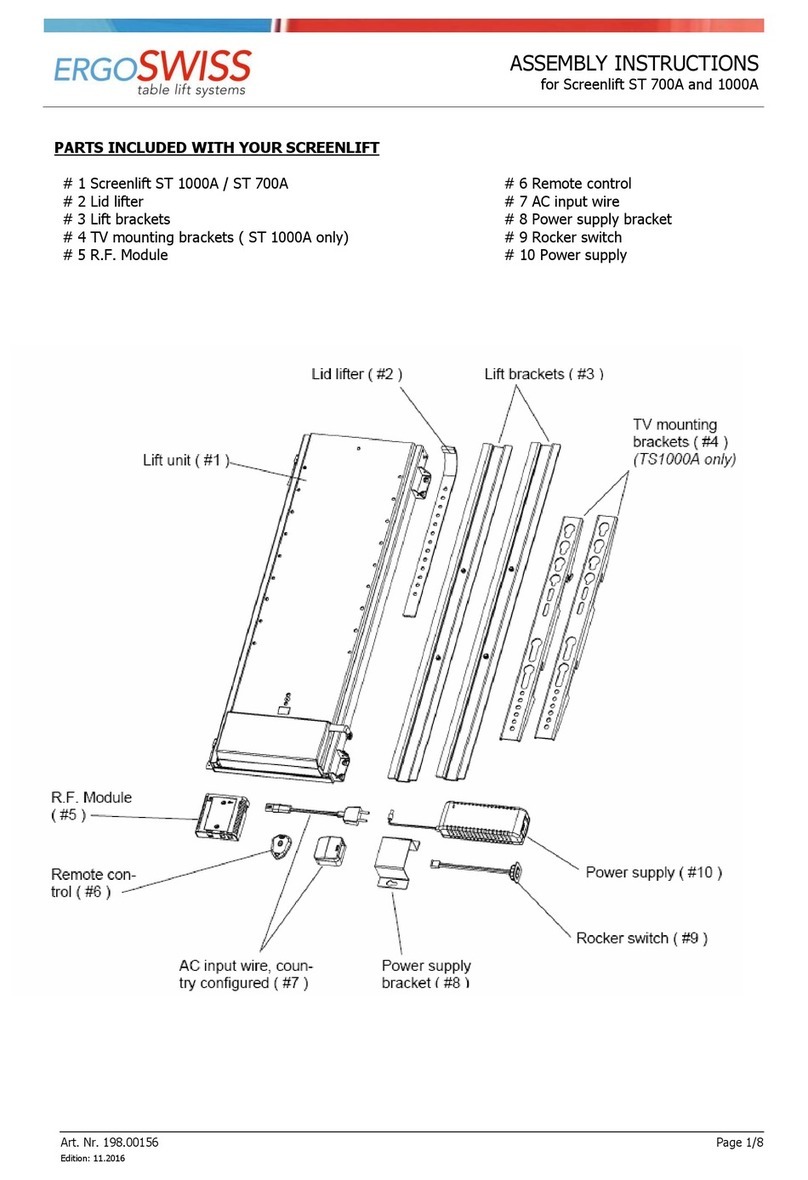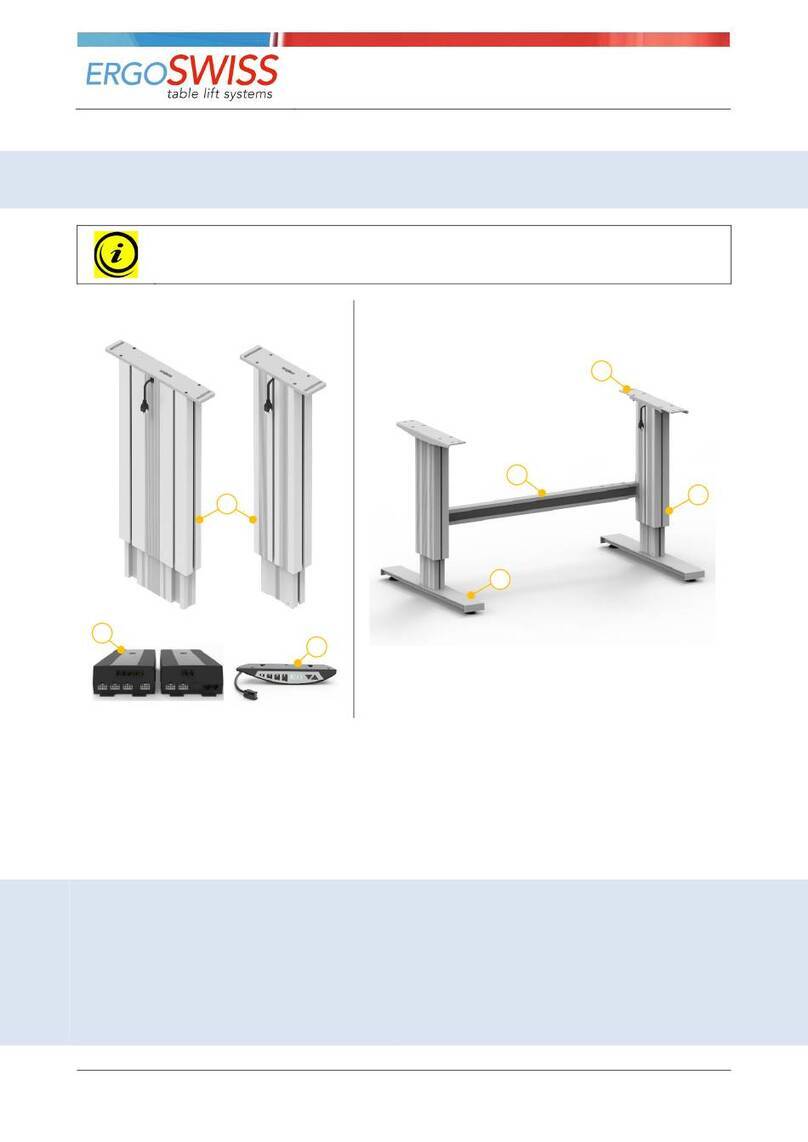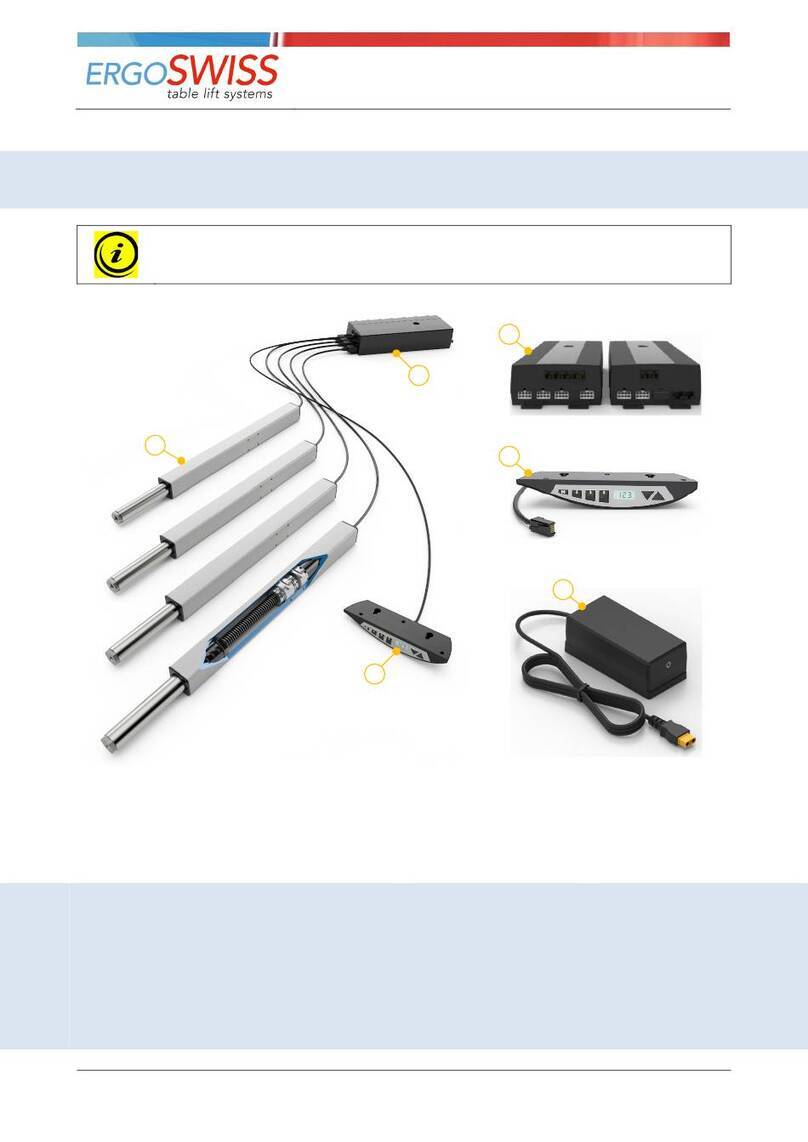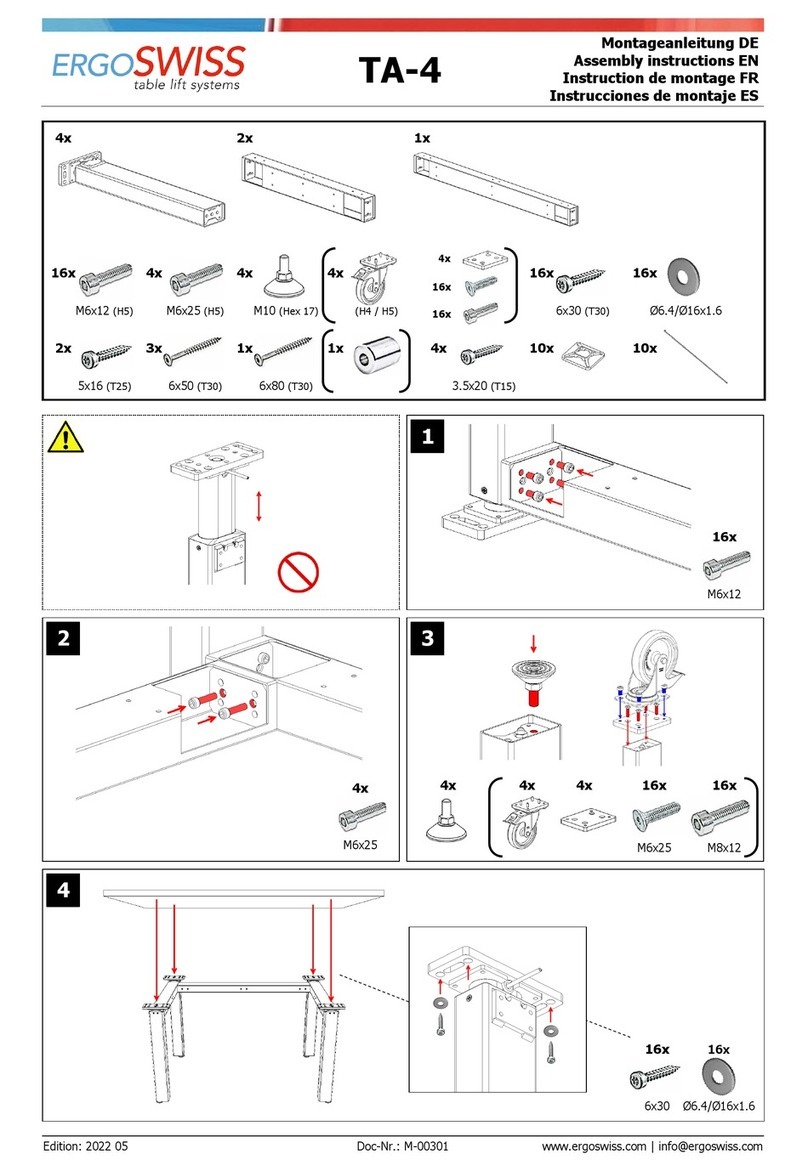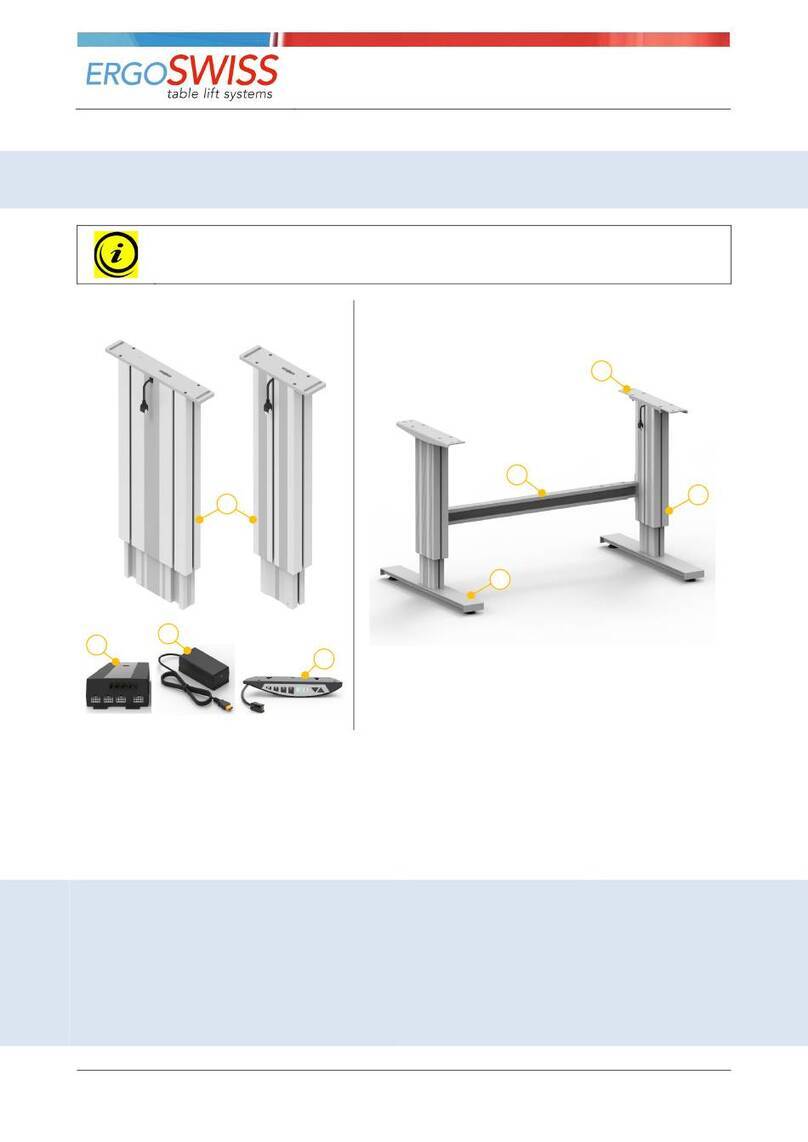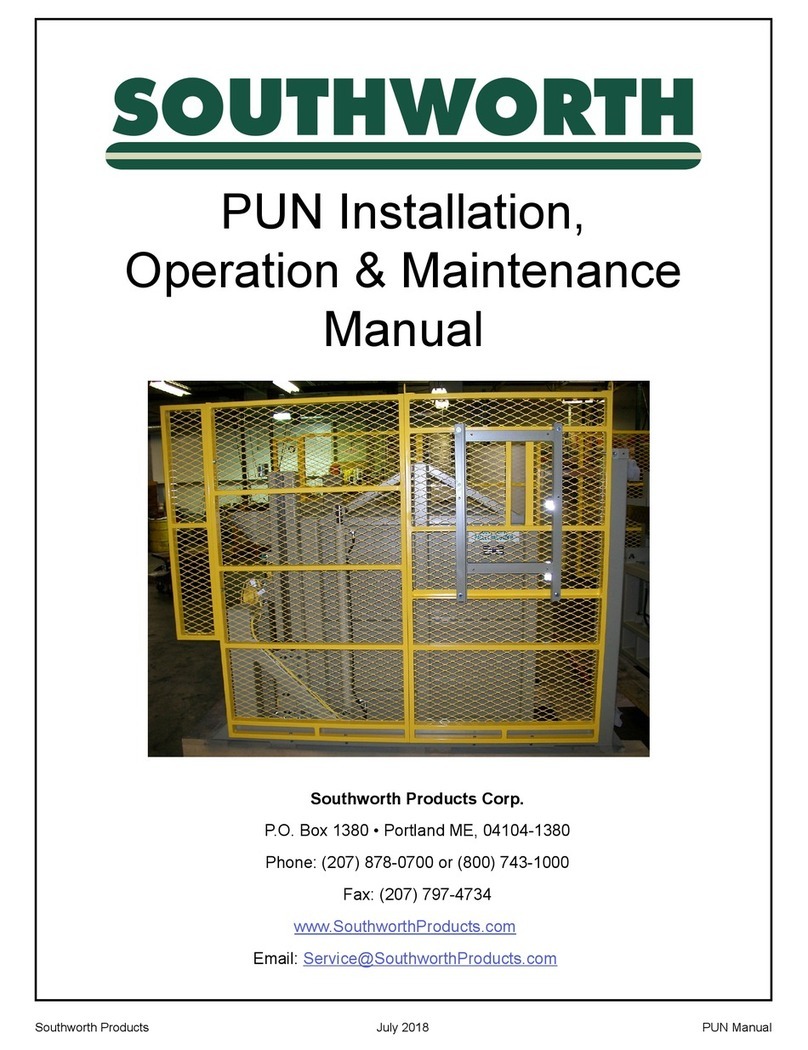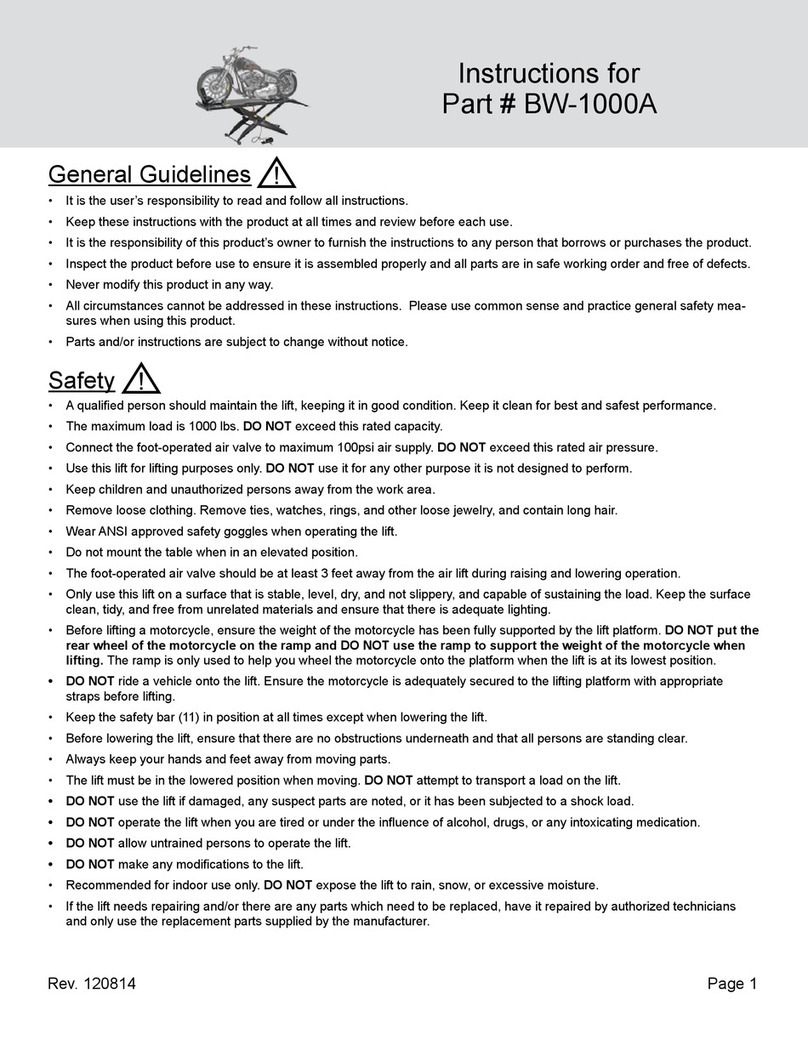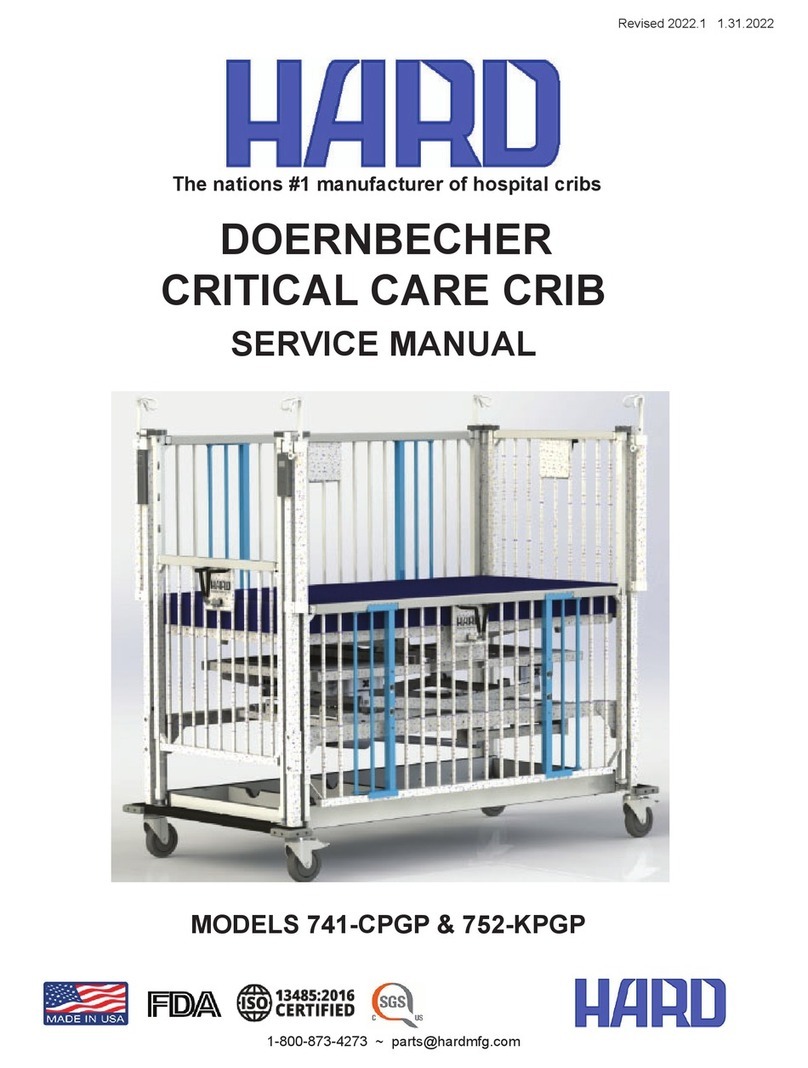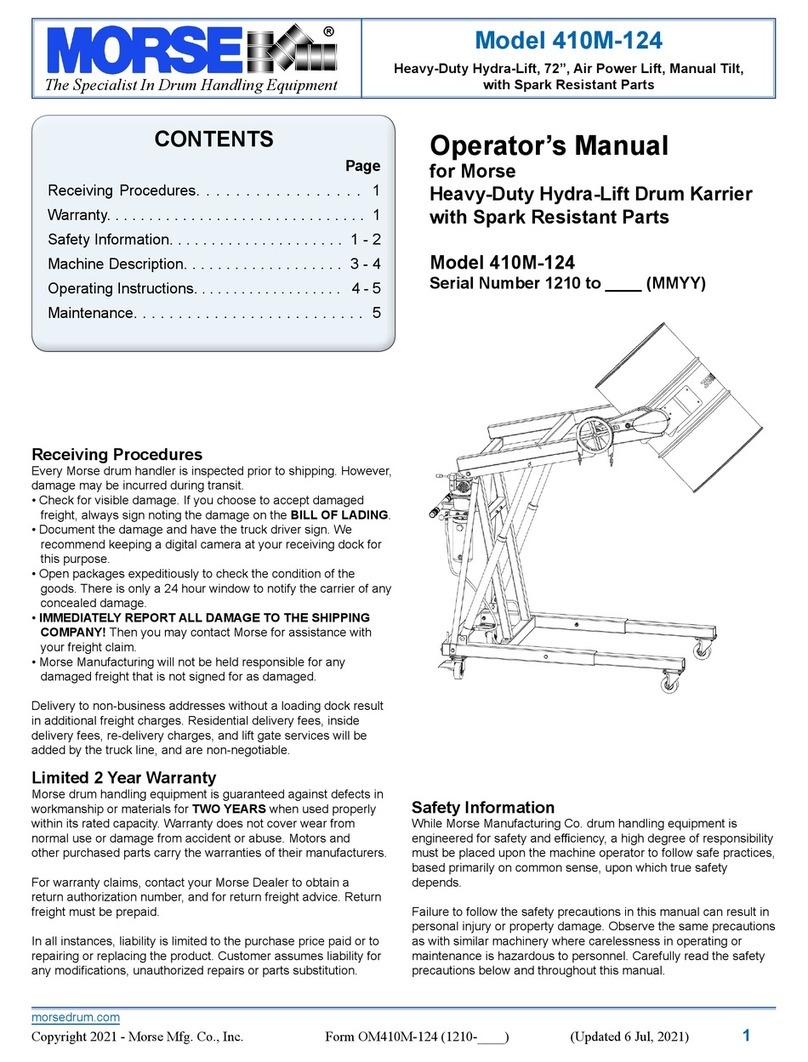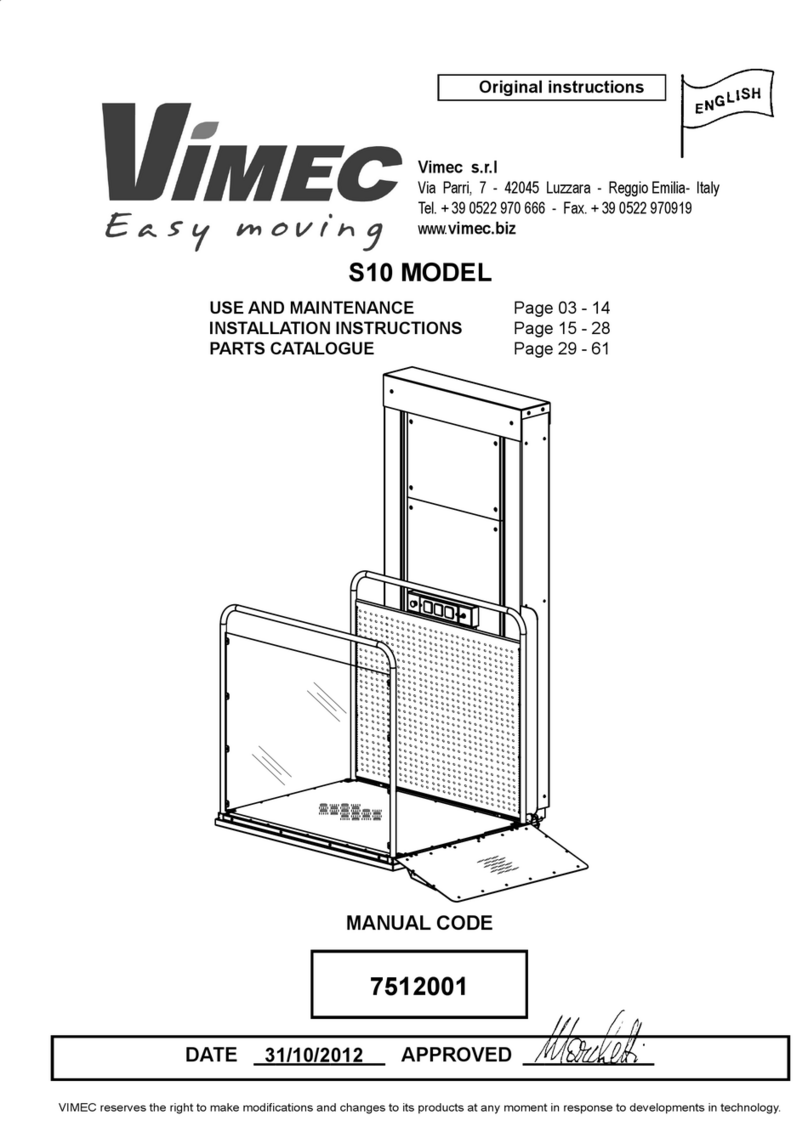Ergoswiss SL 13 Series User manual

Operating Instruction
Spindle lifting system SL/SM 13xx with SCT iSMPS
Document no : B-00361
Edition 2020 06
Operating instruction EN
Copyright by Ergoswiss AG
1/27
Operating instruction –Spindle lifting system SL/SM 13xx with SCT iSMPS
It is essential to read this operating instruction thoroughly before commissioning the system.
Spindle lifting column type SL 13xx
Spindle lifting column type SM 13xx
Control box SCT iSMPS
Manual control switch Up-Down or Memory
Example of a table frame with two lifting columns
Cross bar
Table feet
Errors and technical changes reserved.
Ergoswiss AG does not assume any liability for operat-
ing errors or using the products outside of the intended
purpose use.
At the time of delivery Ergoswiss AG will replace or re-
pair defect products within accordance with the warranty
provisions. In addition, Ergoswiss assumes no other lia-
bility.
For your questions and special custom demand
Ergoswiss AG will be at your disposal.
Ergoswiss AG
Nöllenstrasse 15
CH-9443 Widnau
Tel.: +41 (0) 71 727 06 70
Fax: +41 (0) 71 727 06 79
info@ergoswiss.com
www.ergoswiss.com
5
2
3
1
6
1
4

Operating Instruction
Spindle lifting system SL/SM 13xx with SCT iSMPS
Document no : B-00361
Edition 2020 06
Operating instruction EN
Copyright by Ergoswiss AG
2/27
This operating instruction applies to:
Lifting system SL 13xx and SM 13xx with control box SCT iSMPS
Example.: Lifting system SL 2340 EU 12 (Item number: 901.41017)
Example.: Lifting system SM 4340 EU 12 (Item number: 902.41037)
Description
Standard version
SL
Lifting column type
SL
2340
Number of lifting columns
1, 2, 3, 4
2340
Spindle pitch in mm
3 mm
2340
Stroke length in cm
30 cm, 40 cm
EU
Power cable
EU, CH, US
12
11= Manual control switch Up-Down ; 12= Memory
11, 12
Frame SL 13xx and SM 13xx with control box SCT iSMPS
Example.: Frame SL-2 1340 960-1610 EU 12 (Item number: 901.51017)
Example.: Frame SM-2 1340 970-1620 EU 12 (Item number: 902.51017)
Description
Standard version
SL
Lifting column type
SL
-2
Number of lifting columns
1, 2, 3, 4
1340
Spindle pitch in mm
3 mm
1340
Stroke length in cm
30 cm, 40 cm
960-1610
Distance between lifting columns
Telescopic cross bar
EU
Power cable
EU, CH, US
12
11= Manual control switch Up-Down ; 12= Memory
11, 12
Other versions
Description
ESD
Electrostatic discharge from external profile via inner profile
s01-s99
Special version: adapter plate, table foot, fitting length, color, etc.
Notes on the operating instructions:
Lifting systems of Ergoswiss AG are intended for installation in a complete system and are classified in the
category of incomplete machines in accordance with the Machinery Directive 2006/42/EC. This manual con-
tains information on the commissioning, handling and safety of the lifting system and is intended for the re-
user and manufacturer of the entire system. The re-user of this lifting system is obliged to draw up an oper-
ating manual with all usage information and hazard warnings of the entire system.
The installation declaration is only valid for the Ergoswiss lifting system and not for the overall system cre-
ated by the re-user.

Operating Instruction
Spindle lifting system SL/SM 13xx with SCT iSMPS
Document no : B-00361
Edition 2020 06
Operating instruction EN
Copyright by Ergoswiss AG
3/27
Table of content
1Safety requirements ...................................................................................................................................4
1.1 Explanations of the symbols and notes ...................................................................................................4
2System description .....................................................................................................................................5
2.1 General................................................................................................................................................ 5
2.2 Intended purpose use ...........................................................................................................................6
2.3 Target group and prior knowledge................................................................................................... 6
2.4 Performance characteristics ...................................................................................................................7
2.4.1 Lifting column SX 13xx .....................................................................................................................7
2.4.2 Control box SCT2 iSMPS and SCT4 iSMPS ...........................................................................................8
2.4.3 Manual control switch Up / Down and Memory....................................................................................8
2.4.4 System data .................................................................................................................................... 9
3Mounting instructions.............................................................................................................................. 10
3.1 Mounting instructions spindle column ................................................................................................... 10
3.2 Mounting the control box and connecting the cables .............................................................................. 12
3.3 Mounting the hand switch (cable remote control) .................................................................................. 13
3.3.1 Cable remote control SCT Memory T6 .............................................................................................. 13
3.3.2 Cable remote control SCT up-down.................................................................................................. 13
4Initial operation ....................................................................................................................................... 14
4.1 Duty cycle monitoring (ED).................................................................................................................. 14
5Operation with the hand switch type Memory........................................................................................ 15
5.1 Up / Down ......................................................................................................................................... 15
5.2 Saving and approaching a memory position .......................................................................................... 15
5.3 Limit the stroke length ........................................................................................................................ 16
5.3.1 Limit lower end position - Container-Stop ......................................................................................... 16
5.3.2 Limit upper end position - Shelf-Stop ............................................................................................... 16
5.4 Locking the movement (child protection) .............................................................................................. 17
5.5 Changing the measurement unit mm / inch........................................................................................... 17
5.6 Setting the shown height on the display ............................................................................................... 17
5.7 Restore factory settings....................................................................................................................... 18
5.8 Reset / initialize the end positions ........................................................................................................ 19
5.9 Deactivating /activating the tilt sensor .................................................................................................. 20
6Operation with the hand switch type up-down ...................................................................................... 21
6.1 Up / Down ......................................................................................................................................... 21
6.2 Reset / initialize the end positions ........................................................................................................ 21
7Synchronize 2 control boxes.................................................................................................................... 22
7.1 Commissioning ................................................................................................................................... 22
8Safety strip............................................................................................................................................... 23
8.1 Commissioning ................................................................................................................................... 23
9Maintenance and disposal ....................................................................................................................... 24
9.1 Maintenance and cleaning ................................................................................................................... 24
9.2 Repairs and spare parts ...................................................................................................................... 24
9.3 Disassembly and disposal .................................................................................................................... 24
9.4 Electrical and Electronic Equipment Act................................................................................................. 24
10 Error codes and trouble shooting ............................................................................................................ 25
10.1 Error codes on the display ................................................................................................................... 25
10.2 Trouble shooting ................................................................................................................................ 26
11 Declaration of Incorporation ................................................................................................................... 27

Operating Instruction
Spindle lifting system SL/SM 13xx with SCT iSMPS
Document no : B-00361
Edition 2020 06
Operating instruction EN
Copyright by Ergoswiss AG
4/27
1Safety requirements
The safety instructions must be observed! If the system is operated improperly or not according to the in-
tended purpose, dangers for persons and objects can arise!
Before installing and operating the lifting system, this manual must be read and understood. The instructions
must be kept in the immediate vicinity of the system for lookup.
1.1 Explanations of the symbols and notes
Please pay attention to the following explanations of the symbols and notes. They are classified according to
ISO 3864-2.
DANGER
Indicates an immediate threatening danger.
Non-compliance with this information can result in death or serious personal injuries
(invalidity).
WARNING
Indicates a possible dangerous situation.
Non-compliance with this information can result in death or serious personal injuries
(invalidity).
ATTENTION
Indicates a possible dangerous situation.
Non-compliance with this information can result in damage to property or light to medium
personal injuries.
NOTE
Indicates general notes, useful operator advice and operating recommendations which do
not affect safety and health of the user.

Operating Instruction
Spindle lifting system SL/SM 13xx with SCT iSMPS
Document no : B-00361
Edition 2020 06
Operating instruction EN
Copyright by Ergoswiss AG
5/27
2System description
2.1 General
The basic functionality of a spindle lifting system SL/SM by Ergoswiss AG is the lifting and lowering of work
surfaces, machine parts, profile systems, etc.
An operative spindle lifting System SL/SM consists of a minimum of following components:
•Lifting column
•Control box
•Manual control switch (Up-Down or Memory)
•Power cable
The lifting column SL/SM consists of two colorless anodized aluminum profiles which are guided with plastic
guides. The inner profile is moved by an inline spindle drive. Up to 4 spindle lifting columns can be con-
nected to one control box SCT4 iSMPS and be operated synchronously.
The high-performance control box SCT4 iSMPS is equipped with two or four motor channels, which are ad-
justed synchronously by an encoder converter. Due to the optimised driving comfort, the end positions are
gently approached as low-speed zones up to the standstill. An integrated tilt sensor reacts to the system tip-
ping and can prevent potentially dangerous situations. Additional functions, such as the synchronisation of
two control boxes or the connection of safety strips (squeezing protection) can be used.
With the separately available manual control switch Memory the spindle system can be operated comforta-
bly, the work surface will be adjusted steplessly in its height. The current height of the work surface is con-
tinuously shown on the display (cm or inches). Up to three different memory positions can be stored and
approached individually. Errors that occur are also shown on the display.

Operating Instruction
Spindle lifting system SL/SM 13xx with SCT iSMPS
Document no : B-00361
Edition 2020 06
Operating instruction EN
Copyright by Ergoswiss AG
6/27
2.2 Intended purpose use
Field of application
NO field of application
•Height adjustment of work surfaces
•Height adjustment of machine parts
•Height adjustment of profile systems
•… List not final
•Clamping device
•Press (or counter stop for press)
•Passenger transport
•Security component
•… List not final
The lifting system can be used if:
•it is located at enclosed spaces, dry and non-explosive environments.
•ambient temperature is between +10 °C and +40 °C.
•relative humidity range is between 30 % and 70 % (not condensed).
•there are no strong electromagnetic fields nearby.
The lifting system must not be:
•operated outside the performance data (tensile, pressure, bending torque)
•loaded with pulse or impact forces (e.g. displacing loads).
•designed for continuous operation (the duty cycle (On/Off) must not exceed 2/40).
•operated with inadmissible or unintended components
(e.g. different types of lifting column; Replacement of the controller (control software))
•operated with damaged components
•open or post-processed
•used by children under 8 years of age or persons with limited physical, sensory or mental abilities.
Unless they are supervised by a person responsible for their security or receive instructions by this
very person on how to use the device.
When installing and operating the lifting system, the intended purpose of the entire system must be adhered
to. Commissioning is prohibited until the entire plant complies with the provisions of EG Machinery Directives
2006/42/EG (Machinery Directive). For this purpose, it is essential to perform a risk analysis, so that possible
residual hazards can be reacted to (e.g. by constructive measures or by means of instructions in the operat-
ing instructions or/and by safety instructions on the system). In the event of improper use, the liability of
Ergoswiss AG as well as the general operating licence of the lifting system expires.
2.3 Target group and prior knowledge
Before installing and operating the lifting system, this operation instruction must be read and understood.
The user manual must be kept in the immediate vicinity of the system for a look-up.
This manual is intended for the following groups of people:
The manufacturer of the complete system, who integrates this lifting system into a complete system
and integrates this operating manual into the operating instructions of the entire system.
The commissioning personnel, who install the lifting system in a workstation, a machine, etc. and put it
into operation. Basic mechanical and electrotechnical knowledge is required during commissioning.

Operating Instruction
Spindle lifting system SL/SM 13xx with SCT iSMPS
Document no : B-00361
Edition 2020 06
Operating instruction EN
Copyright by Ergoswiss AG
7/27
2.4 Performance characteristics
2.4.1 Lifting column SX 13xx
Lifting column SL 13xx
Lifting column SM 13xx
Cross-section
260 x 60 mm
(10.2” x 2.8”)
150 x 70 mm
(5.9” x 2.8”)
Standard stroke length
300, 400 mm
(12”, 16”)
Installation length
Stroke length + 230 mm
(9”)
Weight
SL 1330 = 10.8 kg
(23.8 lbs)
SL 1340 = 11.5 kg
(25.4 lbs)
SM 1330 = 7.5 kg
(16.5 lbs)
SM 1340 = 9.3 kg
(20.5 lbs)
Max. allowed pressure
load
3000 N (674 lbf)
Max. allowed tensile
load
FTensile stat. 500 N
(112 lbf)
; FTensile dyn. 50 N
(11 lbf)
Power consumption
Voltage
24 V
Lifting speed
Noise level
< 60 dBA
Protection class
(DIN EN 60529)
IP 30
Electrical connection
Molex MiniFit plug 8 Pin
Cable length 1800 mm (70.8”)
End switch
No (reading Encoder)
Tested product life
5000 cycles
with 400 mm
(16’’)
stroke length, 3000 N
(674 lbf)
pressure load, duty cycle 2/40
dyn. = during the lifting movement
Duty Cycle 2/40; operating max. 2 min, pause 40 min

Operating Instruction
Spindle lifting system SL/SM 13xx with SCT iSMPS
Document no : B-00361
Edition 2020 06
Operating instruction EN
Copyright by Ergoswiss AG
8/27
Max. allowed bending moment - spindle column SL
Max. allowed bending moment - spindle column SM
Mbxstat.
1200 Nm
(885 lbf ft)
Mbystat.
450 Nm
(330 lbf ft)
Mbxdyn.
550 Nm
(405 lbf ft)
Mbydyn.
200 Nm
(147 lbf ft)
Mbxstat.
900 Nm
(652 lbf ft)
Mbystat.
350 Nm
(258 lbf ft)
Mbxdyn.
450 Nm
(330 lbf ft)
Mbydyn.
150 Nm
(110 lbf ft)
Mbx = force x stroke
Mby = force x stroke
Mbx = force x stroke
Mby = force x stroke
dyn. = during the lifting movement
2.4.2 Control box SCT2 iSMPS and SCT4 iSMPS
Dimension (L, B, H)
309 x 120 x 55 mm
(12.2”x 4.7”x 2.2”)
Weight
1.1 kg
(2.4 lbs)
Supply voltage
EU: 207-254.4 V / 50 Hz / 4.5 A
US: 103.5–127.2 V / 60 Hz / 7.4 A
Primary standby power
< 0.6 W
Power
580 VA
Protection class (DIN EN 60529)
IP 20
Performance Level (DIN EN 13849-1)
PL b
2.4.3 Manual control switch Up / Down and Memory
Electrical connection
RJ-12 plug 6 Pin
Cable length 2000 mm
(78.7”)
Protection class (DIN EN 60529)
IP 30
Mbx
Mby
stroke
force
force
stroke
Mbx
stroke
force
stroke
force
Mby

Operating Instruction
Spindle lifting system SL/SM 13xx with SCT iSMPS
Document no : B-00361
Edition 2020 06
Operating instruction EN
Copyright by Ergoswiss AG
9/27
2.4.4 System data
# spindle
column
Max. system
load
Stroke lenght
Column
Control box type
Lifting speed
Duty
cycle
[kg]
[lbs]
[mm]
[in]
Type
230 V
110 V
[On/Off]
1
300
660
300
12
1330
SCT2 iSMPS
SCT4 iSMPS
6 –8.5 mm/s
(0.24 –0.31 in/s)
(load
dependent)
2/40
400
16
1340
SCT2 iSMPS
SCT4 iSMPS
2
600
1320
300
12
1330
SCT2 iSMPS
SCT4 iSMPS
400
16
1340
SCT2 iSMPS
SCT4 iSMPS
3
750
1650
300
12
1330
SCT4 iSMPS
400
16
1340
SCT4 iSMPS
4
1000
2200
300
12
1330
SCT4 iSMPS
400
16
1340
SCT4 iSMPS
5
1100
2425
300
12
1330
2x SCT4 iSMPS
400
16
1340
2x SCT4 iSMPS
6
1200
2645
300
12
1330
2x SCT4 iSMPS
400
16
1340
2x SCT4 iSMPS
7
1300
2865
300
12
1330
2x SCT4 iSMPS
400
16
1340
2x SCT4 iSMPS
8
1500
3300
300
12
1330
2x SCT4 iSMPS
400
16
1340
2x SCT4 iSMPS
: spindle column SL or SM
: Duty cycle 2/40; operating max. 2 min, pause 40 min
NOTE
The lifting system can be subjected to uneven loads as long:
→the max. load on the lifting column (3000 N,
674 lbf
) is not exceeded,
→the max. bending torque of the lifting columns is not exceeded,
→the entire system is located on sufficient safe ground
→and the entire plant has been constructed in accordance with the provisions of the me-
chanical equilibrium. -> Conducting a risk analysis
ATTENTION
High pulse / impact forces due to the discontinuation of loads are not allowed.
(e.g. discontinuation of loads in feed with crane or forklift)

Operating Instruction
Spindle lifting system SL/SM 13xx with SCT iSMPS
Document no : B-00361
Edition 2020 06
Operating instruction EN
Copyright by Ergoswiss AG
10/27
3Mounting instructions
3.1 Mounting instructions spindle column
NOTE
The lifting system must be mounted in such a way, that driving to the lowest position is pos-
sible at any time.
Otherwise, no initial operating and reset of the system can be carried out.
Fixing at the top
Adapter plate with long
hole (screw size M8)
Motor cable 1800 mm
(70.8”)
-can be extended up to 6000 mm
(236”)
.
(e.g. 4 motor extension cables of 1500 mm
(59”)
)
Attachment to T-slot (cross bar)
External profile with T-slots
Fixing bottom
Inner profile
4 x M6 x 20 self-tapping screw (included)

Operating Instruction
Spindle lifting system SL/SM 13xx with SCT iSMPS
Document no : B-00361
Edition 2020 06
Operating instruction EN
Copyright by Ergoswiss AG
11/27
Lifting column type SL
Adapter plate (top)
2x long hole
➔For screw size M8
Inner profile (bottom)
8x Through hole
➔For screw size M6 (Ø5.3)
➔Torque max. 6 Nm
(4.4 lbf ft)
➔Screw-in depth
mind. 15 mm
(0.6”)
4x M6x20 self-tapping screw
included in the scope of delivery
Lifting column type SM
Adapter plate (top)
2x long hole
For screw size M8
Inner profile (bottom)
4x Through hole
➔For screw size M6
➔Torque max. 6 Nm
(4.4 lbf ft)
➔Screw-in depth
mind. 15 mm
(0.6”)
4x M6x20 self-tapping screw
included in the scope of delivery.
(drawing in mm)
(drawing in mm)
(drawing in mm)
(drawing in mm)

Operating Instruction
Spindle lifting system SL/SM 13xx with SCT iSMPS
Document no : B-00361
Edition 2020 06
Operating instruction EN
Copyright by Ergoswiss AG
12/27
3.2 Mounting the control box and connecting the cables
ATTENTION
During mounting of the control box the power cable needs to be disconnected from
the mains!
NOTE
The control box has got an integrated tilting sensor as standard. To ensure smooth normal
operation, the controller must be fixed rigidly to the system before initial commissioning. (e.g.
below the tabletop)
Mounting the control box at the bottom of a tabletop:
1. Place the control box to the desired lo-
cation and mark the drill holes with a
pen
2. Pre-drill three holes (Ø 2.5 mm / 0.1”).
Be careful not to drill through the tab-
letop!
3. Fix the control box with three screws
torque max. 2 Nm
(1.5 lbf ft)
4. Connect the motor cables to the control box in the order from 1to 4.
(Automatic plug detection on all sockets)
5. Connect the hand switch to the control box ( )
6. Connect the power cable to the control box
7. Connect the power cable to the mains
Connection for safety strip
Connection for safety strip
Connection for manual control
Connection for sync cable
Motor socket 1
Motor socket 2
Motor socket 3
Motor socket 4

Operating Instruction
Spindle lifting system SL/SM 13xx with SCT iSMPS
Document no : B-00361
Edition 2020 06
Operating instruction EN
Copyright by Ergoswiss AG
13/27
3.3 Mounting the hand switch (cable remote control)
NOTE
The cable of the cable remote control type Memory and up-down can be extended up to
3000 mm
(118’’)
-> (3x extension cable 124.00290)
3.3.1 Cable remote control SCT Memory T6
1. Position the hand switch at the desired location underneath
the tabletop. The control panel must overhang below the
work surface!
2. Fix the hand switch by using the mounting screws.
Be careful not to drill through the tabletop!
3.3.2 Cable remote control SCT up-down
1. Position the hand switch at the desired location underneath
the tabletop. The control panel must overhang below the
work surface!
2. Fix the hand switch by using the mounting screws.
Be careful not to drill through the tabletop!

Operating Instruction
Spindle lifting system SL/SM 13xx with SCT iSMPS
Document no : B-00361
Edition 2020 06
Operating instruction EN
Copyright by Ergoswiss AG
14/27
4Initial operation
ATTENTION
Danger of squeezing during height adjustment
ATTENTION
The lowest block position must always be reachable.
The lifting element is not allowed to hit a stop before it reached its lowest block position.
Otherwise the reference will be stored at a wrong height. This would lead to a collision when
driving up to the mechanical block.
ATTENTION
The system can be fully loaded after the initial operation has been completed. During initial
operation, the lifting element can be loaded with a maximum of 150 kg
(330 lbs).
NOTE
During the initial operation, the lifting element drives with half the speed.
1. Keep the buttons and pressed simultaneously to drive to the under block position.
-> The system moves downwards at half speed.
-> Upward movement is disabled.
2. After reaching the block position, let go of the buttons and .
-> The control box will give a signal sound and the system will drive out a few millimeters.
-> After the drive out, control box will give another two signal sounds.
After reaching the block position, the lower and the upper position will be stored automatically. The initial
operation is completed.
(The lower position is 4 mm
(0.16’’)
higher than the block position. The upper position depends on the lifting
element type, resp. of the control box software.)
4.1 Duty cycle monitoring (ED)
The duty cycle monitoring checks for the operation/hold ratio. To avoid overheating of the system a duty
cycle of 2/40 (ON/OFF) should be maintained.
The maximum continuous operating time is 2 minutes. Afterwards a pause of at least 40 minutes needs to
be observed before the system can be operated again.

Operating Instruction
Spindle lifting system SL/SM 13xx with SCT iSMPS
Document no : B-00361
Edition 2020 06
Operating instruction EN
Copyright by Ergoswiss AG
15/27
5Operation with the hand switch type Memory
5.1 Up / Down
This function is used for easy height adjustment of the system.
→Press the button or .
Keep the button pressed until the desired working height is reached.
5.2 Saving and approaching a memory position
With this function it is possible to memorise a certain position/height and approach it later by pushing one
button. With the three memory buttons up to three different positions can be stored and approached.
1. Drive to the desired position and press the button M3-times.
2. Press one of the buttons
1
2
3
within 5 s.
After saving there is a signal sound.
The memory position is now stored inside the pressed button.
To approach a stored memory position:
Keep one of the buttons
1
2
3
pressed until the desired working height is reached.

Operating Instruction
Spindle lifting system SL/SM 13xx with SCT iSMPS
Document no : B-00361
Edition 2020 06
Operating instruction EN
Copyright by Ergoswiss AG
16/27
5.3 Limit the stroke length
These two features can be used to limit the stroke length of the lifting system (e.g. if a container is under
the table). The container stop position limits the lower end position, the shelf stop position the upper end
position.
5.3.1 Limit lower end position - Container-Stop
To define a Container-Stop position, proceed as follows:
1. Keep the buttons
1
2
and pressed simultaneously for 4 s.
-> The display shows «S01», while the S is blinking
2. Press the button or until «S05» is selected.
3. Confirm the selection «S05» with the button M.
-> The display stops blinking
4. Press the button or to drive to the desired Container-Stop position.
5. Confirm with the button M.
-> The display shows «S05»
6. Press the button
1
2
or
3
to leave the menu mode.
To delete a set Container-stop position, a new one has to be done with the same procedure.
5.3.2 Limit upper end position - Shelf-Stop
To define a Shelf-Stop position, proceed as follows:
1. Keep the buttons
1
2
and pressed simultaneously for 4 s.
-> The display shows «S01», while the S is blinking
2. Press the button or until «S04» is selected.
3. Confirm the selection «S04» with the button M.
-> The display stops blinking
4. Press the button or to drive to the desired Shelf-Stop position.
5. Confirm with the button M.
-> The display shows «S04»
6. Press the button
1
2
or
3
to leave the menu mode.
To delete a set Shelf-stop position, a new one has to be done with the same procedure.

Operating Instruction
Spindle lifting system SL/SM 13xx with SCT iSMPS
Document no : B-00361
Edition 2020 06
Operating instruction EN
Copyright by Ergoswiss AG
17/27
5.4 Locking the movement (child protection)
By activating the locking function, the lifting systems can no longer move. Neither a movement with the up /
down arrows nor a move to a memory position is possible.
Activate:
→Press the buttons
1
2
3
simultaneously for 5 s.
A signal tone sounds. The system is locked. The code «E65» appears.
If any of the buttons on the hand switch is pressed, a signal tone sound and the
system will not move.
Deactivate:
→Press the buttons
1
2
3
simultaneously for 5 s.
A signal tone sounds. The system is not locked anymore and can be operated normally.
5.5 Changing the measurement unit mm / inch
1. Keep the buttons
1
2
and pressed simultaneously for 4 s.
-> The display shows «S01», while the S is blinking
2. Press the button or until «S07» is selected.
3. Confirm the selection «S07» with the button M.
-> The display blinks «cm» or «inch»
4. Press the button or to select the desired measurement unit.
5. Confirm with the button M.
6. Press the button
1
2
or
3
to leave the menu mode.
5.6 Setting the shown height on the display
1. Keep the buttons
1
2
and pressed simultaneously for 4 s.
-> The display shows «S01», while the S is blinking
2. Press the button or until «S06» is selected.
3. Confirm the selection «S06» with the button M.
-> The display shows the current height («cm» is blinking)
4. Measure the height of the table
5. Press the button or to select the measured height
6. Confirm with the button M
7. Press the button
1
2
or
3
to leave the menu mode.

Operating Instruction
Spindle lifting system SL/SM 13xx with SCT iSMPS
Document no : B-00361
Edition 2020 06
Operating instruction EN
Copyright by Ergoswiss AG
18/27
5.7 Restore factory settings
ATTENTION
Before restoring the factory settings, it must be ensured that:
- the lifting element can retract completely.
- each lifting element is loaded with less than 150 kg
(330 lbs).
NOTE
When restoring the factory settings, the entire system is set up again. All settings such as
memory or Container-stop positions are lost.
1. If possible: Drive to lowest end position
-> This saves time because the system only drives with half speed when doing a reset.
2. If needed, the system can now be rewired
a. Remove the cable from the mains
b. Rewire the system:
More lifting columns, synchronization cables or safety strips can now be connected.
c. Connect the power cable to the mains.
3. Keep the buttons
1
2
and pressed simultaneously for 4 s.
-> The display shows «S01», while the S is blinking
4. Press the button or until «S00» is selected.
5. Confirm the selection «S00» with the button M.
-> A signal tone sounds
6. Press the button
1
2
or
3
to leave the menu mode.
-> The display shows «EdC»
7. Do an initial operation according to chapter 4.

Operating Instruction
Spindle lifting system SL/SM 13xx with SCT iSMPS
Document no : B-00361
Edition 2020 06
Operating instruction EN
Copyright by Ergoswiss AG
19/27
5.8 Reset / initialize the end positions
ATTENTION
The lowest block position must always be reachable.
The lifting element is not allowed to hit a stop before it reached its lowest block position.
Otherwise the reference will be stored at a wrong height. This would lead to a collision when
driving up to the mechanical block.
ATTENTION
The system can be fully loaded after the initial operation has been completed. During initial
operation, the lifting element can be loaded with a maximum of 150 kg
(330 lbs).
NOTE
During a reset, the lifting element retracts completely and the end position (reference posi-
tion) of the lifting element is redefined.
NOTE
During the initial operation, the lifting element drives with half the speed.
1. If possible: Drive to lowest end position
-> This saves time because the system only drives with half speed when doing a reset.
2. Keep the buttons and pressed simultaneously to drive to the under block position.
-> The system moves downwards at half speed. Upward movement is disabled.
3. After reaching the block position, let go of the buttons and .
-> The control box will give a signal sound and the system will drive out a few millimeters.
-> After the drive out, control box will give another two signal sounds.
The reset is now completed.

Operating Instruction
Spindle lifting system SL/SM 13xx with SCT iSMPS
Document no : B-00361
Edition 2020 06
Operating instruction EN
Copyright by Ergoswiss AG
20/27
5.9 Deactivating /activating the tilt sensor
The control has an integrated tilt sensor, which is activated by default. The 0° inclination of the control is
initialized during initial operation or reset. If the inclination of the control exceeds 2.5° (e.g. inclined table),
the controller stops the lifting movement. After triggering the tilt sensor, the system can be released up-
wards. If this is not possible, a reset according to Chapter 5.8 must be performed.
ATTENTION
The tilt sensor is not a safety element!
There is still a risk of injury before the tilt sensor triggers.
NOTE
In addition to a collision, the inclination sensor can be triggered by different causes. There-
fore, the following should be observed:
1. Install control rigidly before initial commissioning or reset
→So that the inclination of 0° is properly initialized.
2. After the system is moved, the inclination sensor should be reinitialized
→reset according to chapter 5.8
3. For mobile applications (e.g. table on rollers),
the inclination sensor should be deactivated.
The tilt sensor is deactivated (or activated), when following commands are executed:
1. Keep the buttons
1
2
and pressed simultaneously for 4 s.
-> The display shows «S01», while the S is blinking
2. Press the button or until «S08» is selected.
3. Confirm the selection «S08» with the button M.
-> A signal tone sounds
4. Press the button
1
2
or
3
to leave the menu mode.
5. If the inclination sensor is activated, the message "Edd" appears.
For the new initialization of the tilt sensor, a reset according to chapter 5.8 must
now be performed.
Other manuals for SL 13 Series
1
This manual suits for next models
15
Table of contents
Other Ergoswiss Lifting System manuals

Ergoswiss
Ergoswiss SLA VD Series User manual
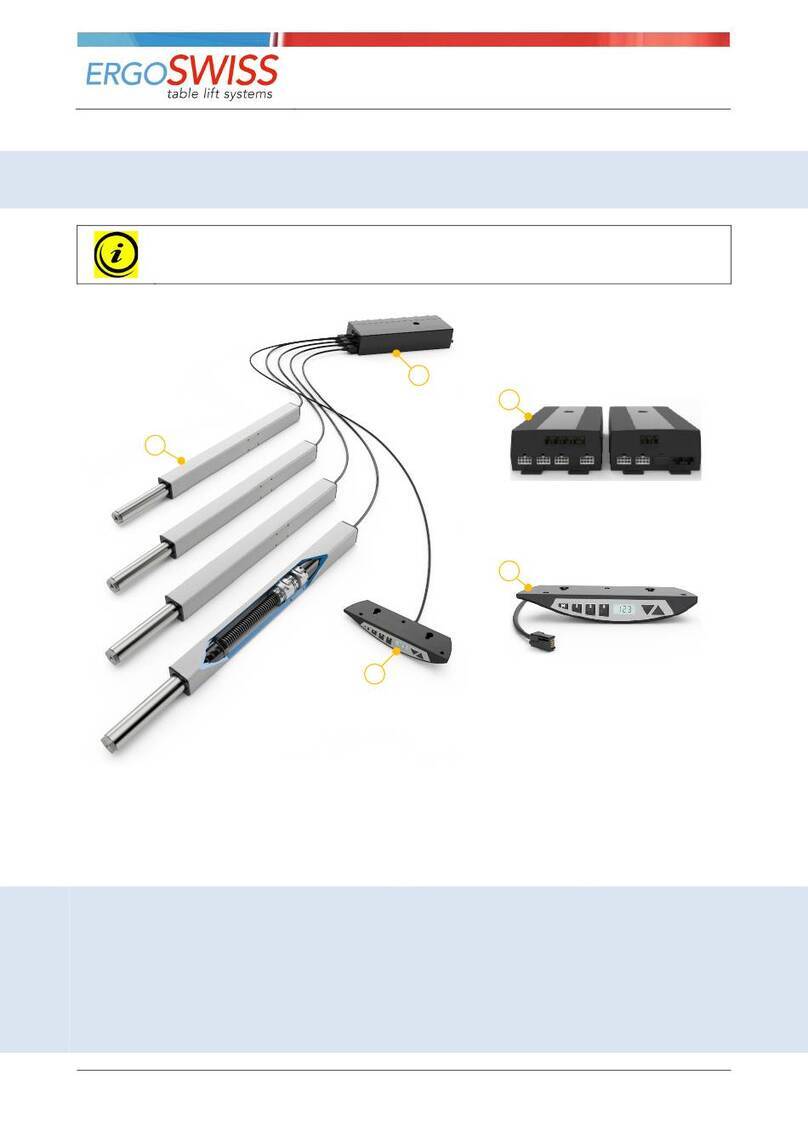
Ergoswiss
Ergoswiss SLA 13 Series User manual
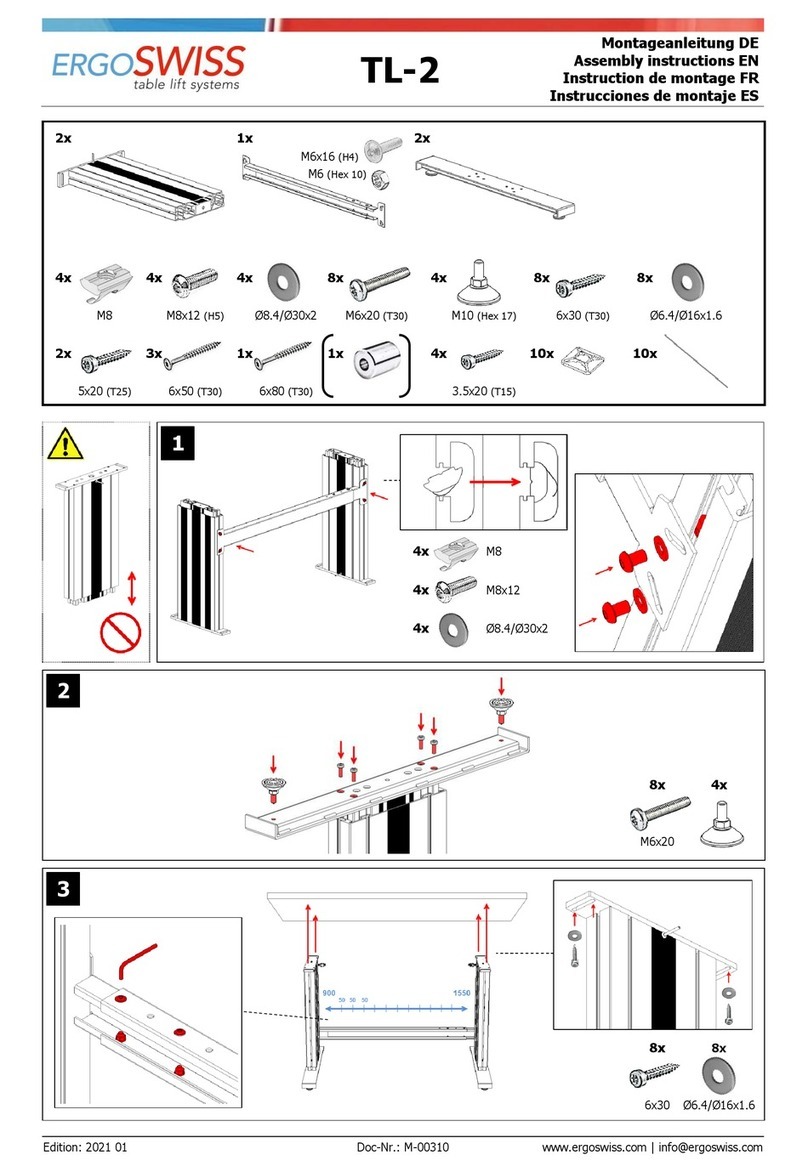
Ergoswiss
Ergoswiss TL-2 User manual
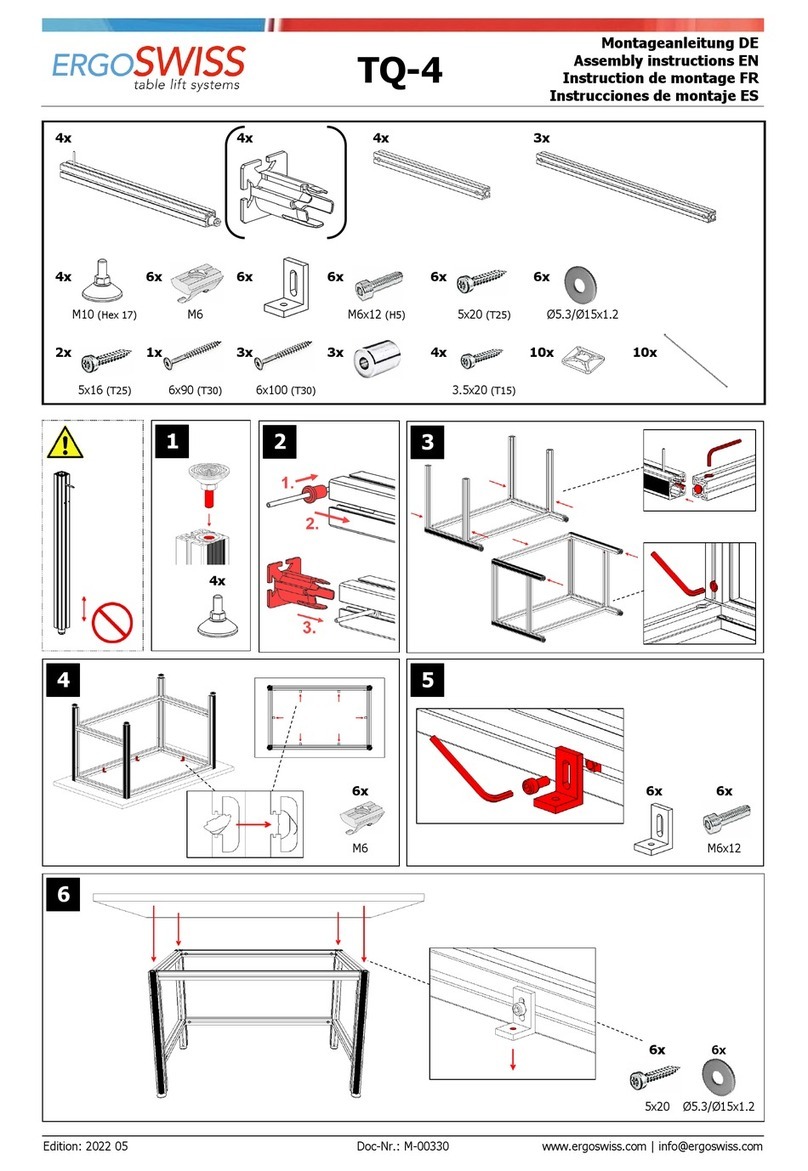
Ergoswiss
Ergoswiss TQ-4 User manual
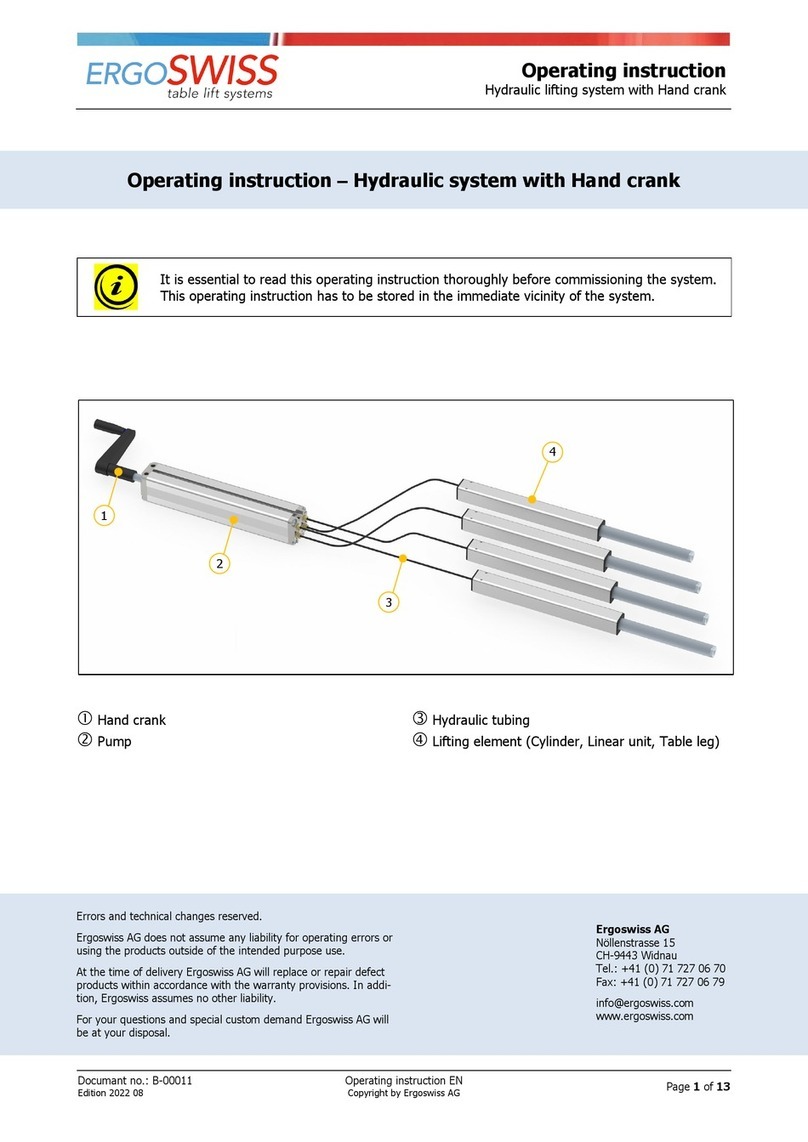
Ergoswiss
Ergoswiss PA 2830 User manual

Ergoswiss
Ergoswiss SL compact User manual

Ergoswiss
Ergoswiss SLA User manual

Ergoswiss
Ergoswiss SL 14 Compact Series User manual

Ergoswiss
Ergoswiss FC 650 3.0 User manual
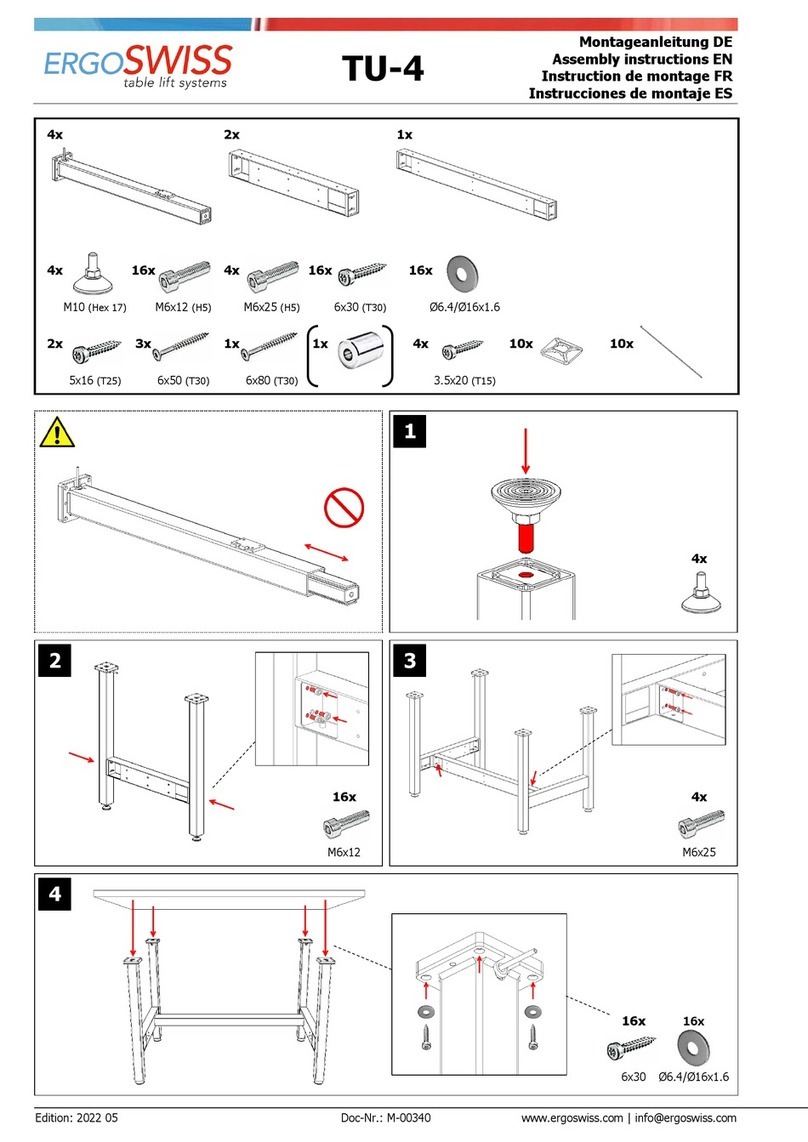
Ergoswiss
Ergoswiss TU-4 User manual