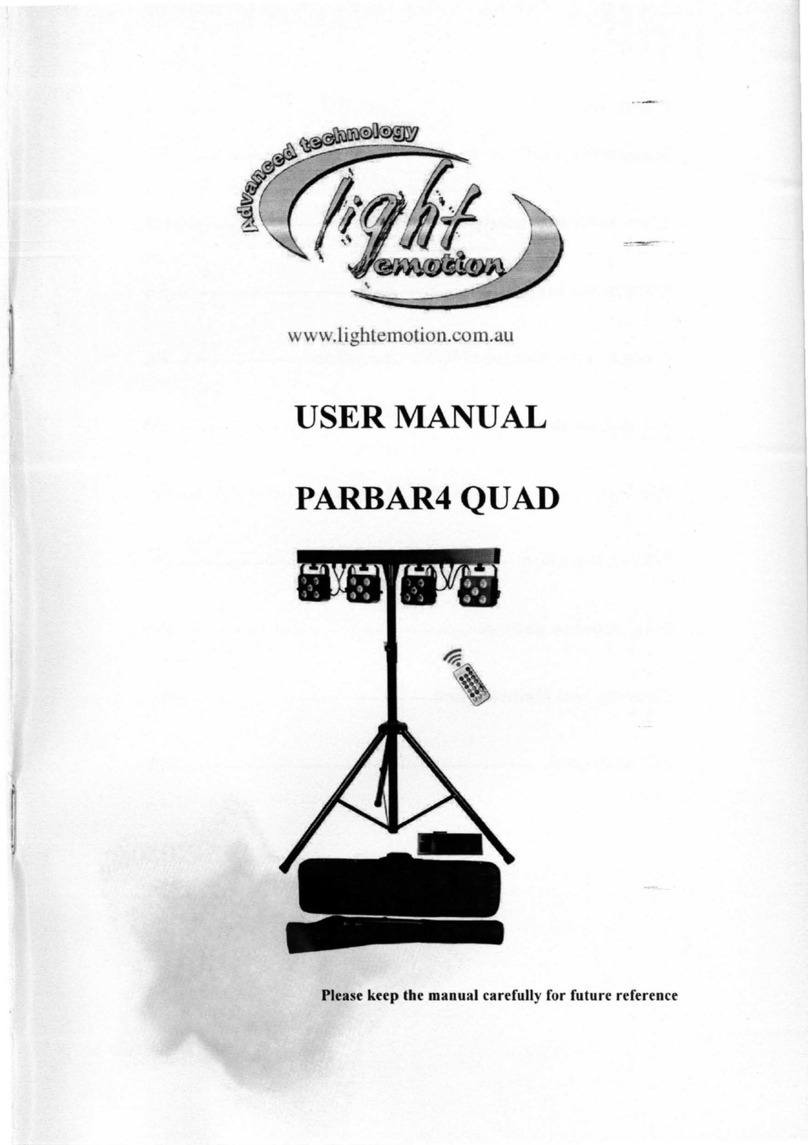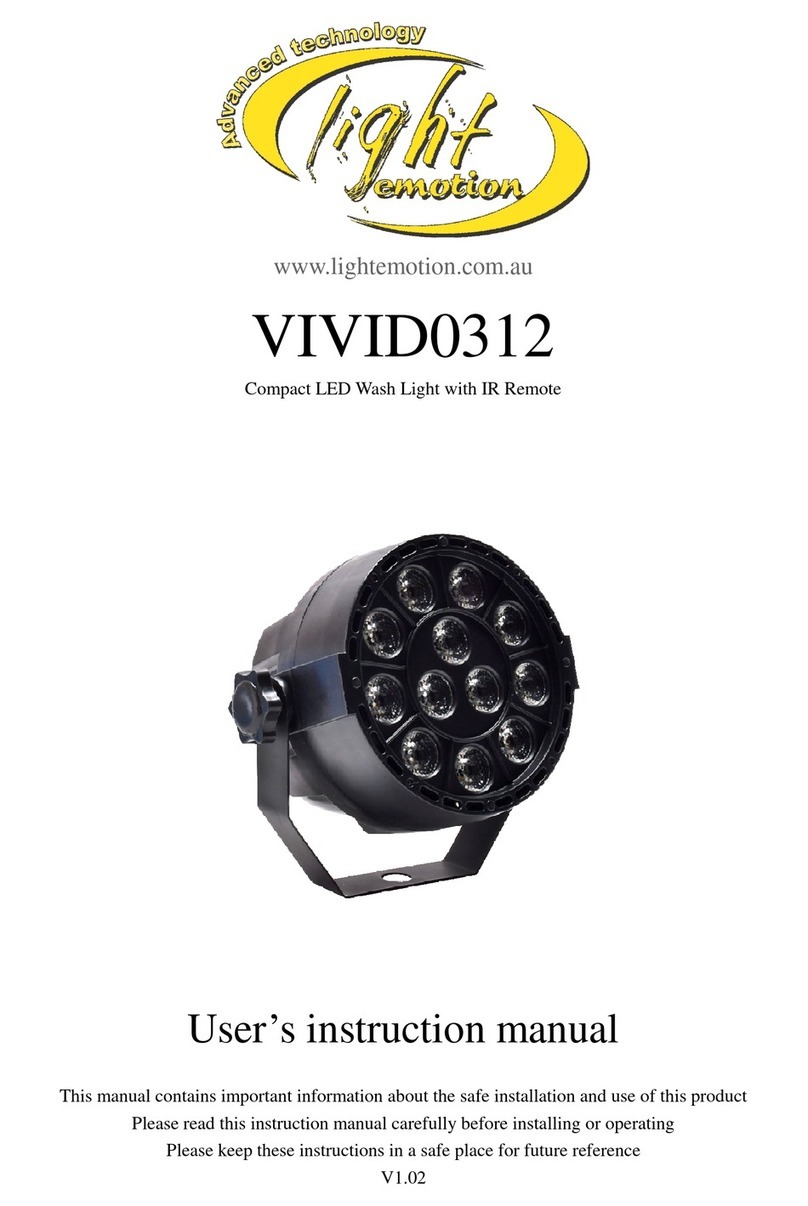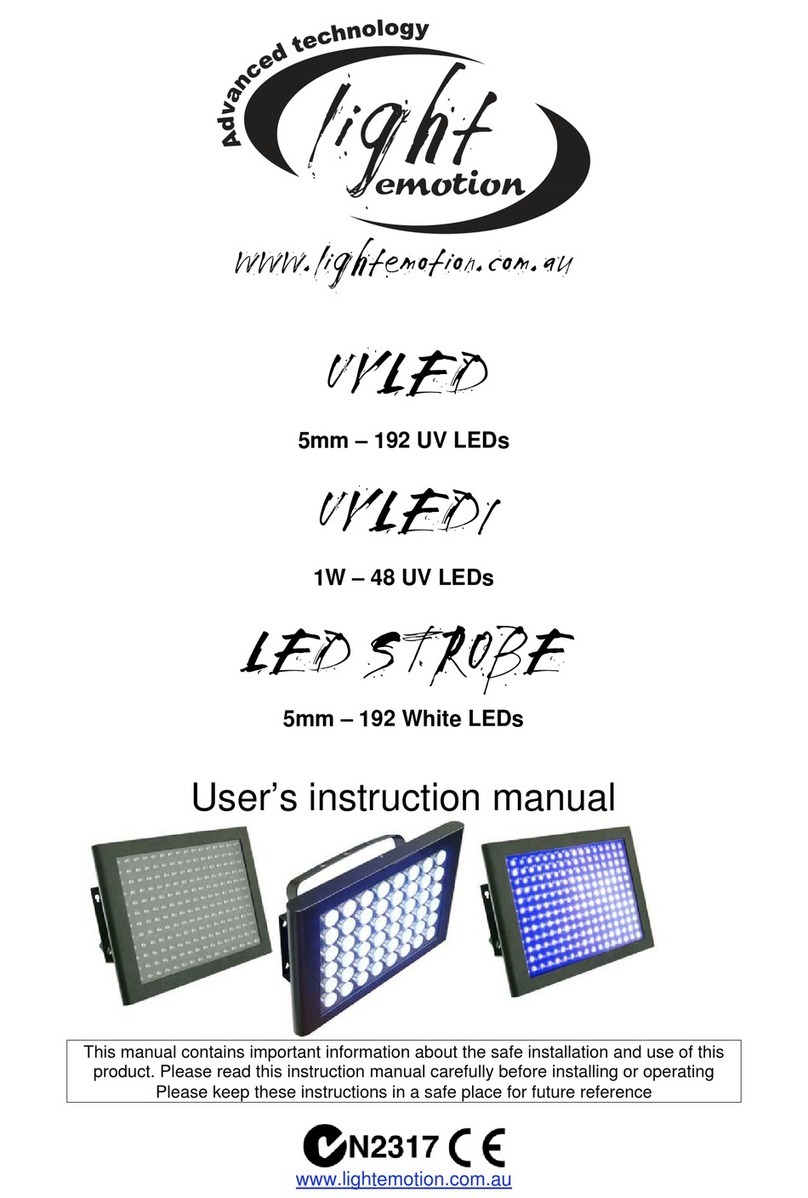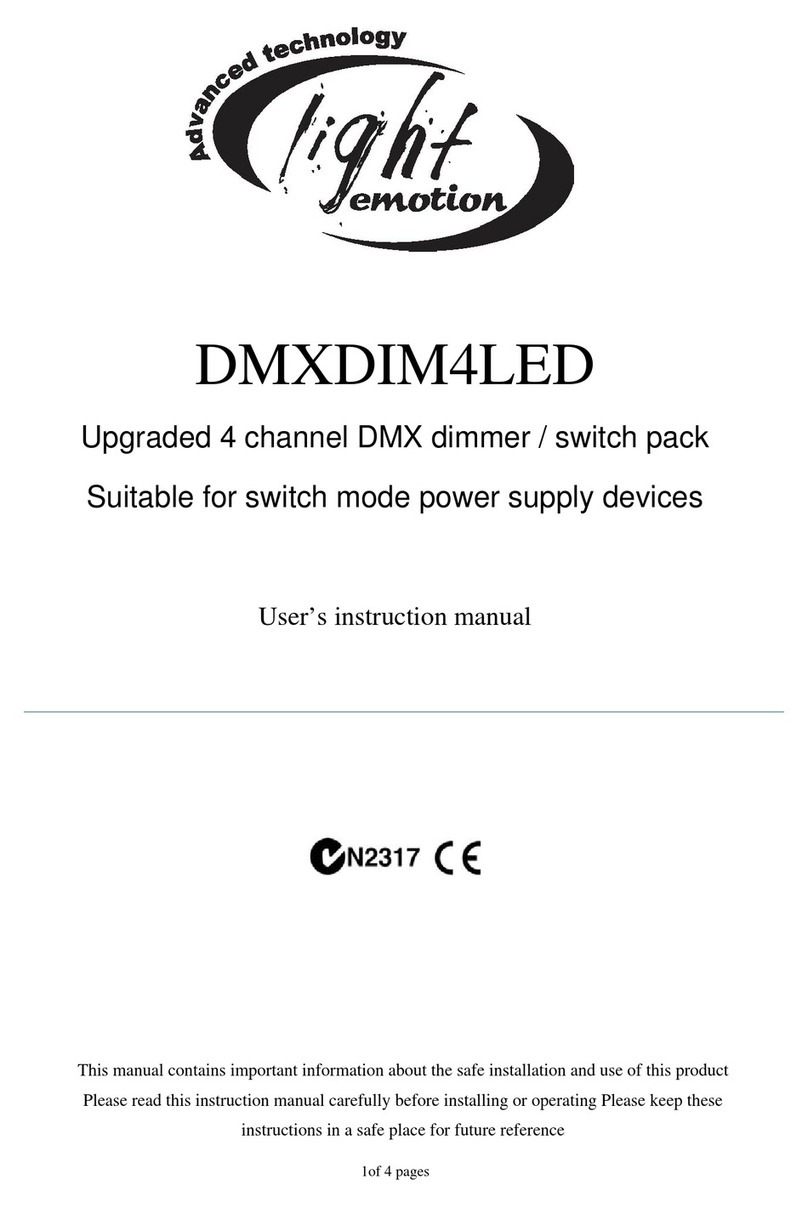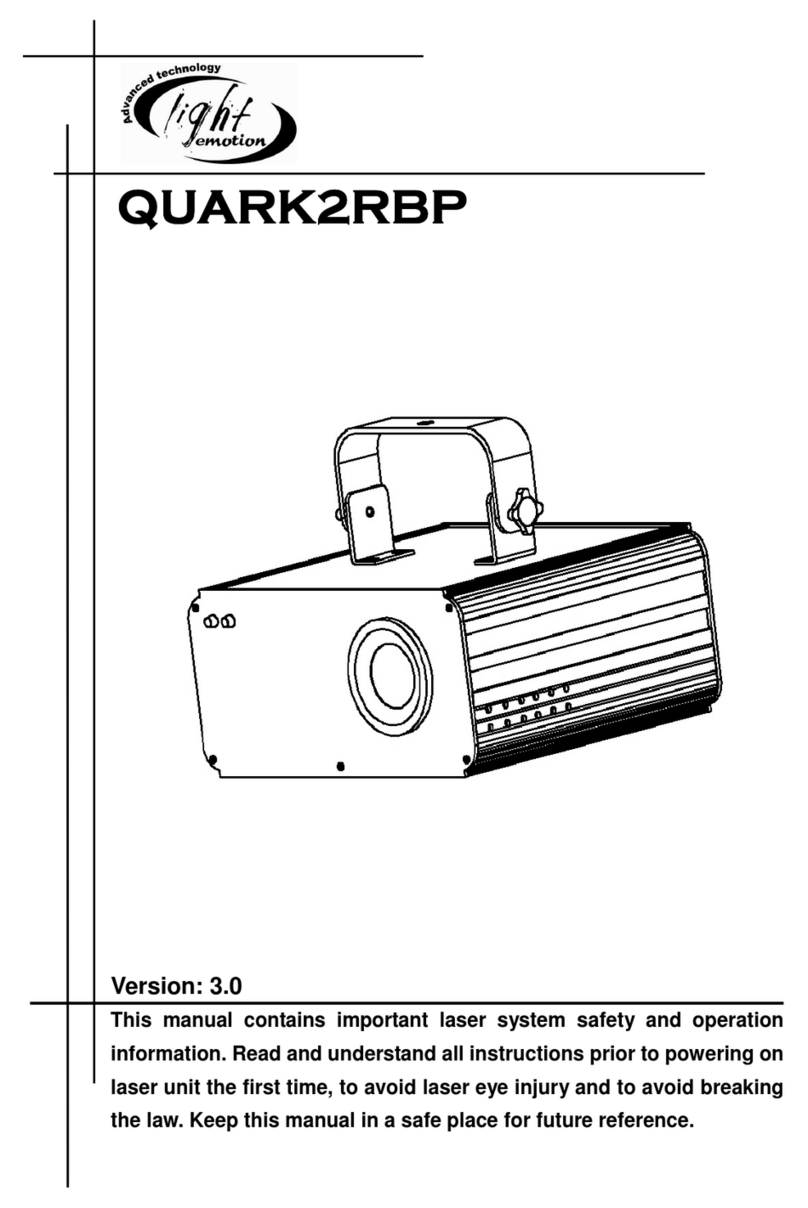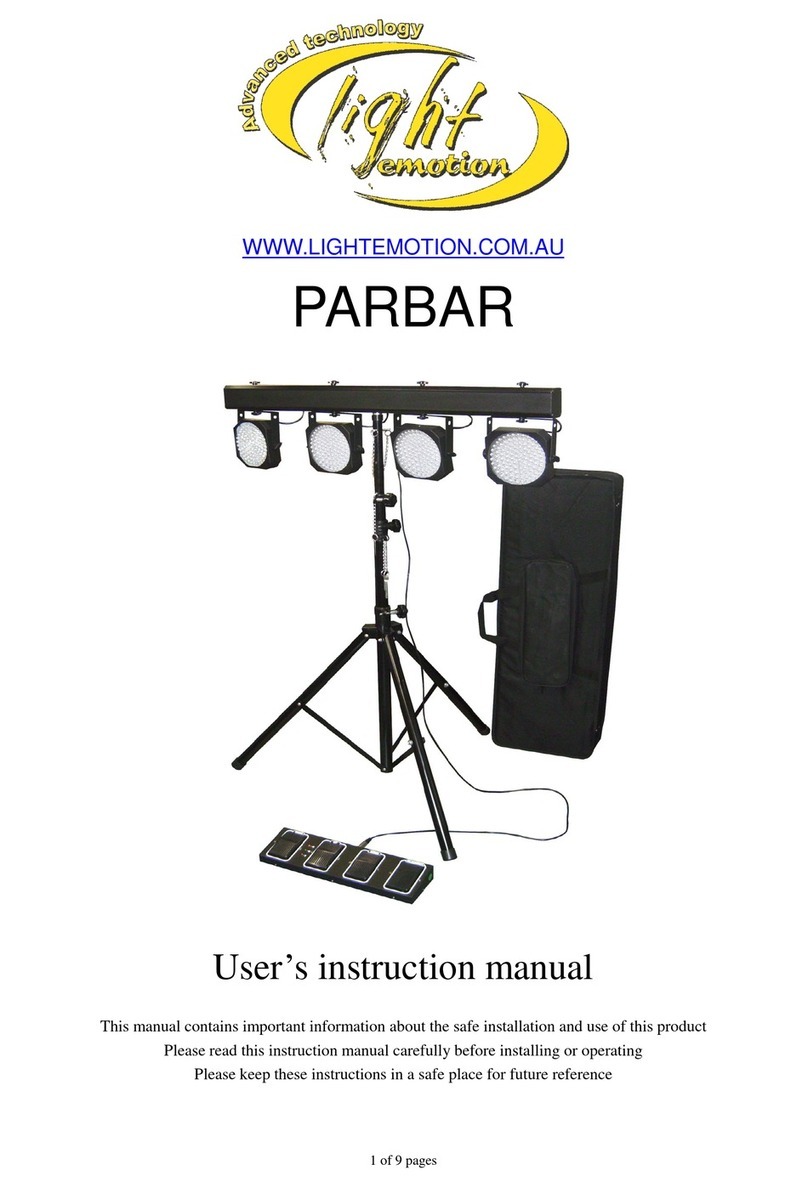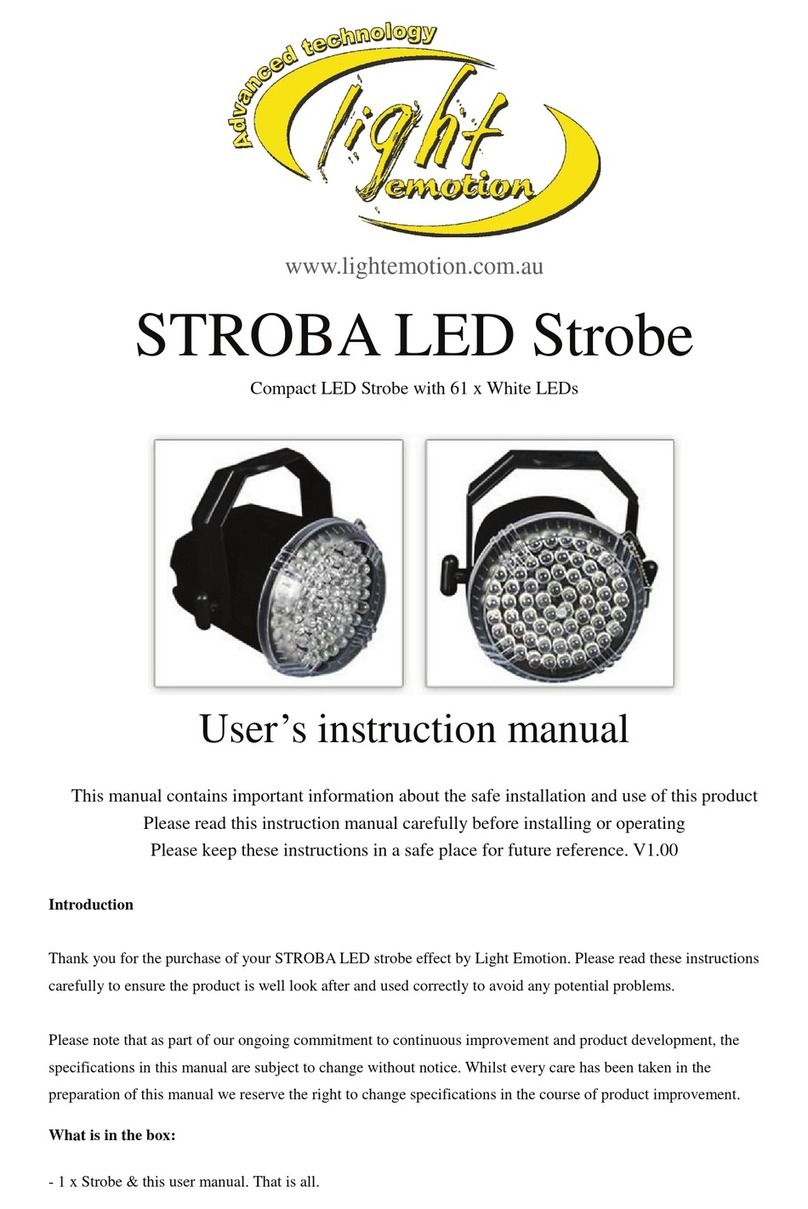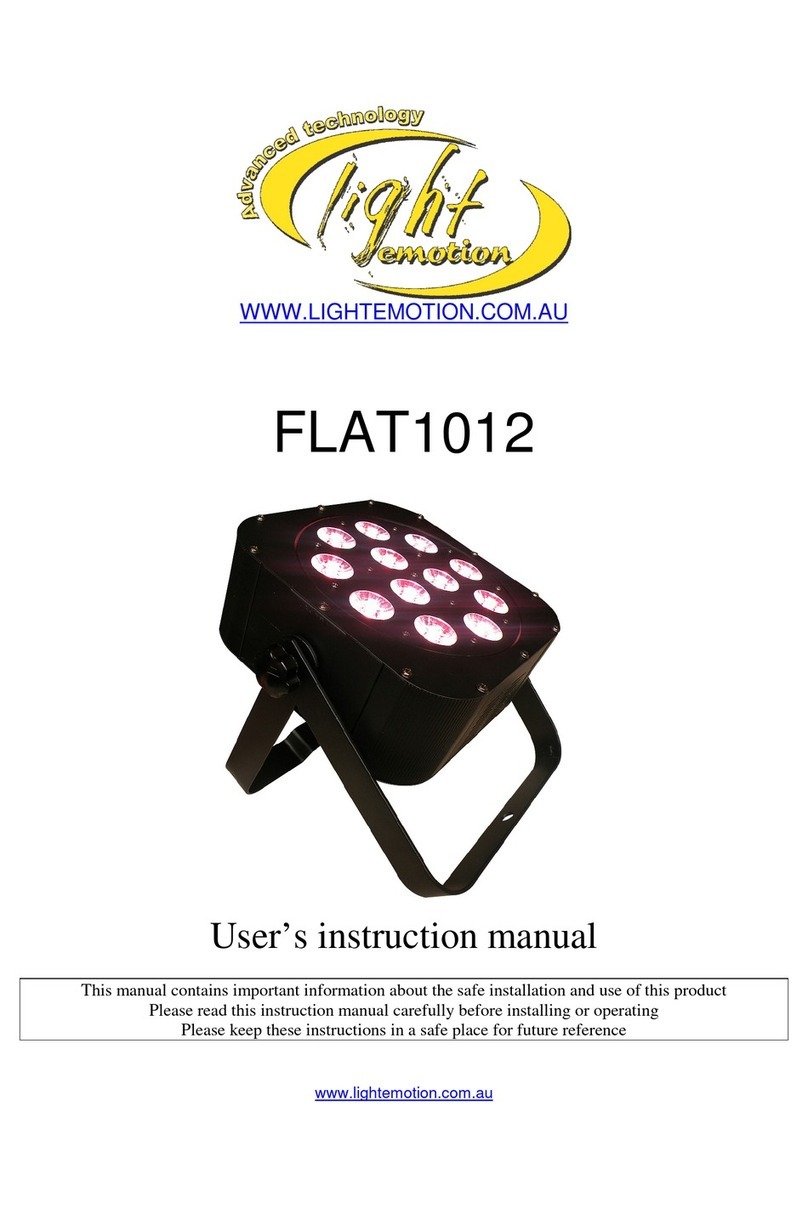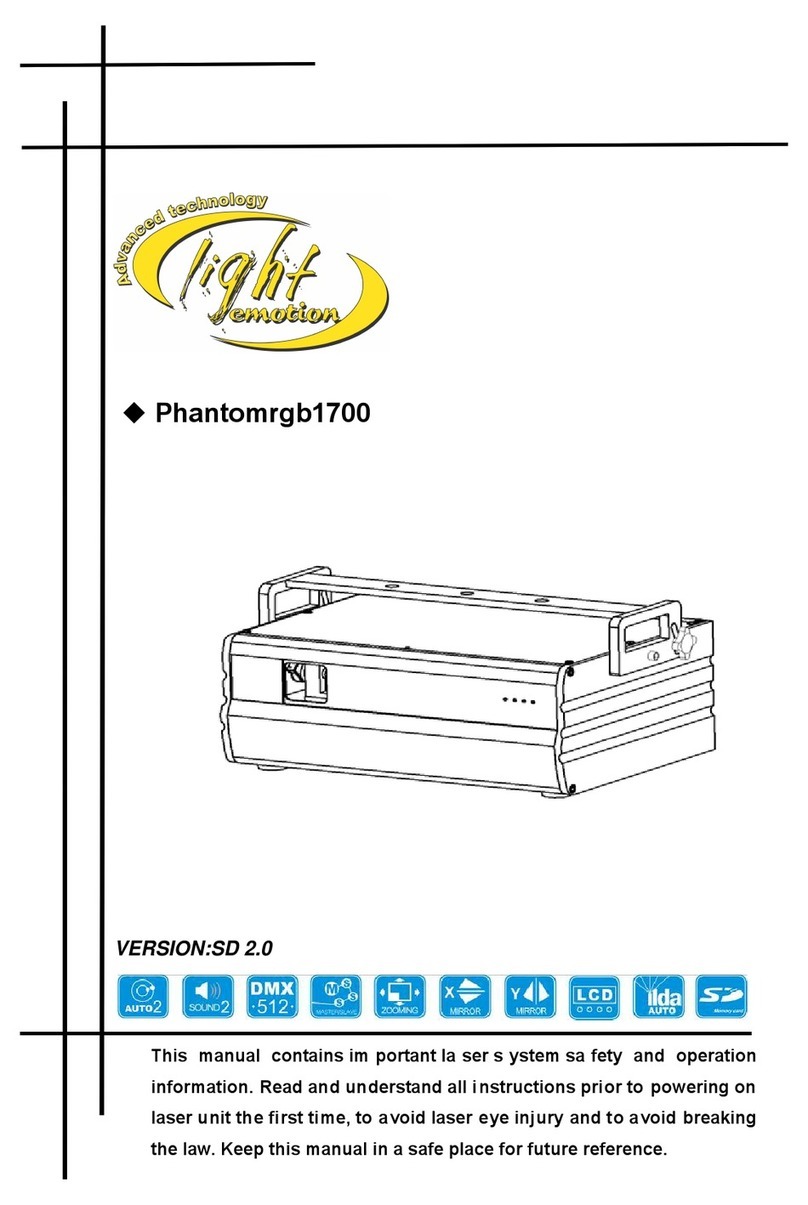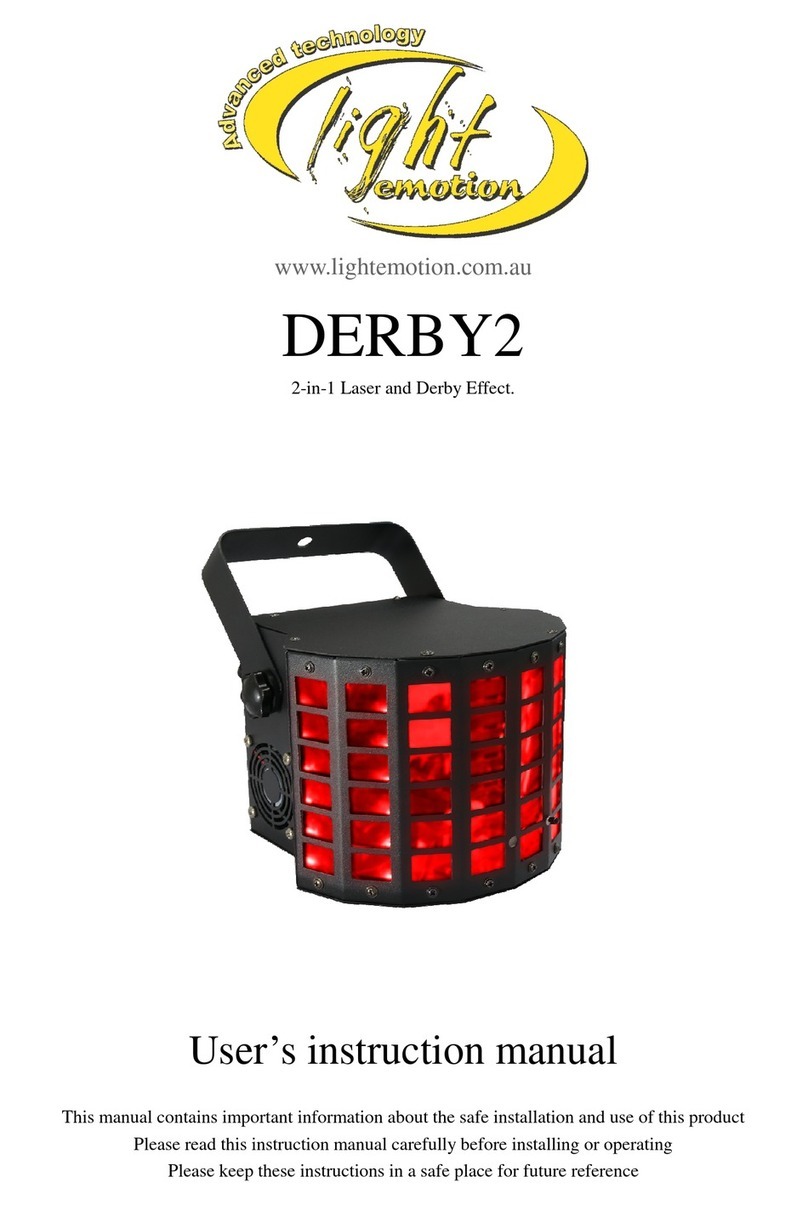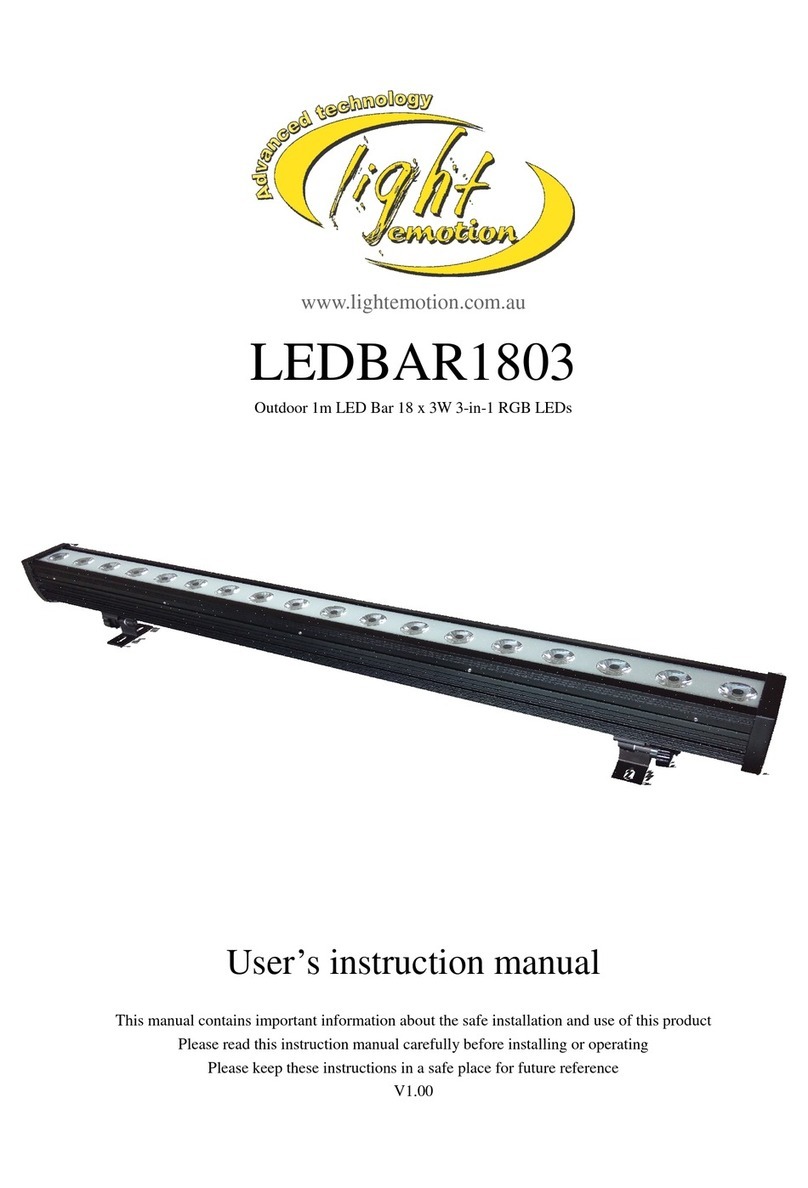3.1
.2
..
6.6.1 Please check the voltage, frequency data
of
power sup-
ply system
id
suitable for the mentioned on the projector. Please do
avoid the different voltage between them and burn the projector.
3.1
.2.6.6.2 Please refer to the actual wattage
of
the projector's 7
lamp multiply 1.5 multiple multiply total quantity
of
the projector then
you could get the minimum power supply loading. Lfyour power cable )
can't
share the minimum power supply 10ading.Please
don't
connect
all the porjectors meantiome.
OPERATING MODE
DMX512Control
Mode
The
scanner
DMX512
sfgnal
fonnats
using
1-512
channel
control.
SpecHlc
channeils
set
to
:
1.DMX512
[address
set]
This
feature
allows
you
to
change
ress
value
.
1,
press
the
ESC
key
one
or
more
,
until
the
show
"a.
001.
"
At
this
ti
me
to
press
the
UP
"
or
"
DOWN"
wi
ll
be
the
key
to
the
It
functions
table
.
2,
press
"
ENTER"
,
the
letter
"
A"
to
put
out
,
use
"
UP
"
or
"
DOWN
"
keys
to
select
the
address
value
"
001
-
512
",
Press
"
ENTER
"
confirm
exit
or
press
the
"
ESC
button
"gi
ve
up
ex
it.
3.
to
accept
the
host
synch
r
onous
(i.
e.
from
mach
i
ne
model
)
the
address
va
l
ue
is
set
fo
r"
001
".
4,in
the
display
address
value
condit
i
on
,
such
as
no
DMX
controller
device
connected
,
the
screen
will
flash
,
such
as
device
to
connect
DMX
control
I
mplement
,
display
will
not
shine
,
and
DMX
si
gnal
for
signal
and
flashing
lights
.
page4
,
2,
PAT1
SUAP
·-
-OFF
Pan
,
TIlt
normal
ON
Pan
,
TIlt
i
nterchange
P,1
NU
-
·OFF
Pan
,
foreward
ON
Pan
, i
nvers
i
on
T,1
NU
-
-OFF
TIlt
foreward
ON
TIlt
i
nvers
i
on
3,
PTSP
-
NORN
FAST
SLOU
4,
PER5
DISP-ON
:
Display
often
ON
lOS
:
Mon
i
tor
doesn
't
operate
l
OS
shut
TURN·-Mon
i
tor
Pos
iti
ve
and
negative
di
splay
DRE5--0N
,
OFF
SCUT
·
-ON
,
OFF
Co
l
or
des
i
gn
reset
di
rec
ti
on
5,
DFSE·_·FACT
-LOAD
7,
NAN·-·Automat
ic
operation
set
CH01
:
Q.·255
CHI2
:
0·255
PE,-
5
8.
TEST
:
Automat
ic
operation
mode
,
and
as
a
MASTER
advocate
the
l
amp
.
SOUN
·-
RUN
sound
c
ontrol
AUTO- ·
RUN
Automat
ic
contro
l
9:
REST:
page5