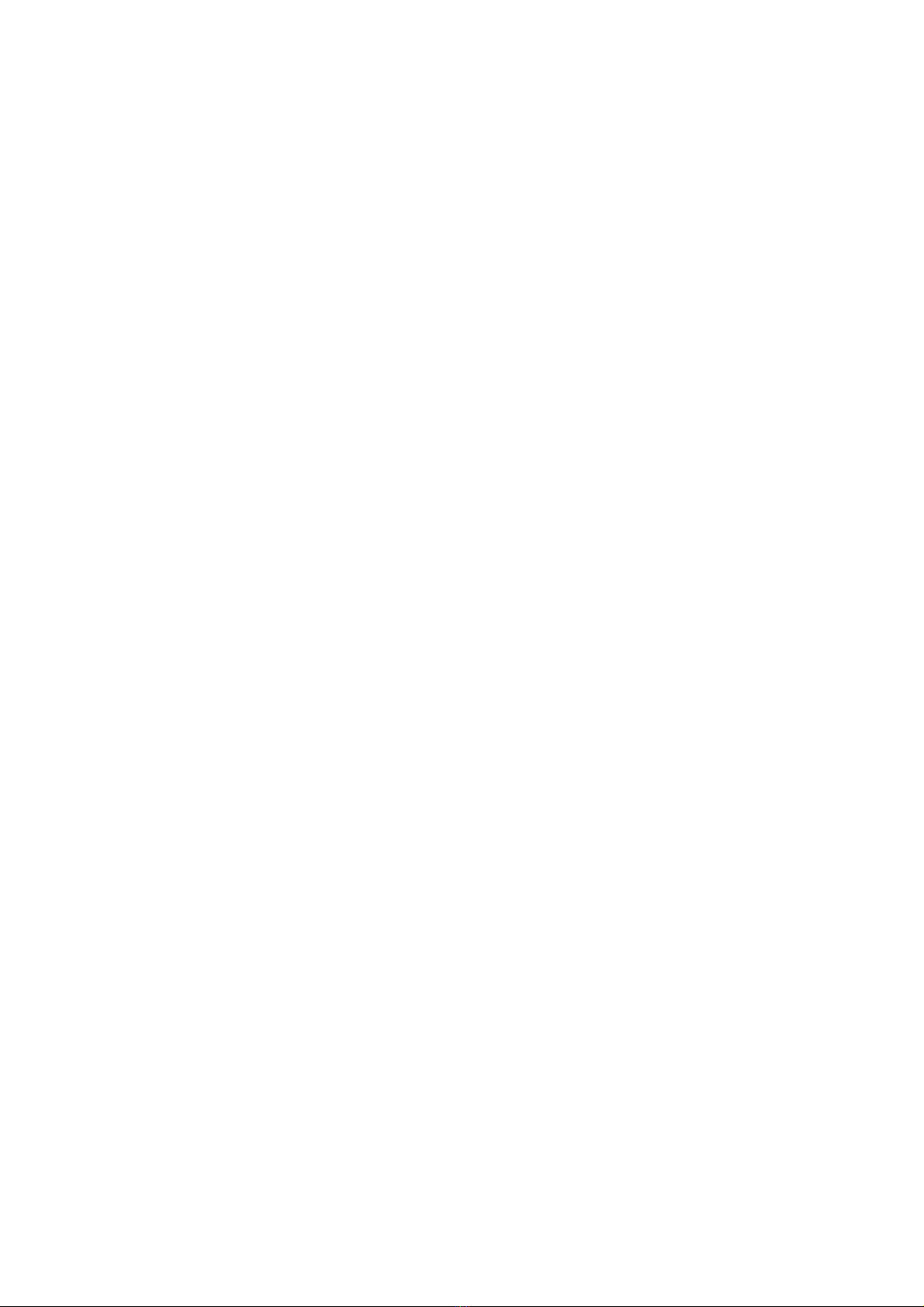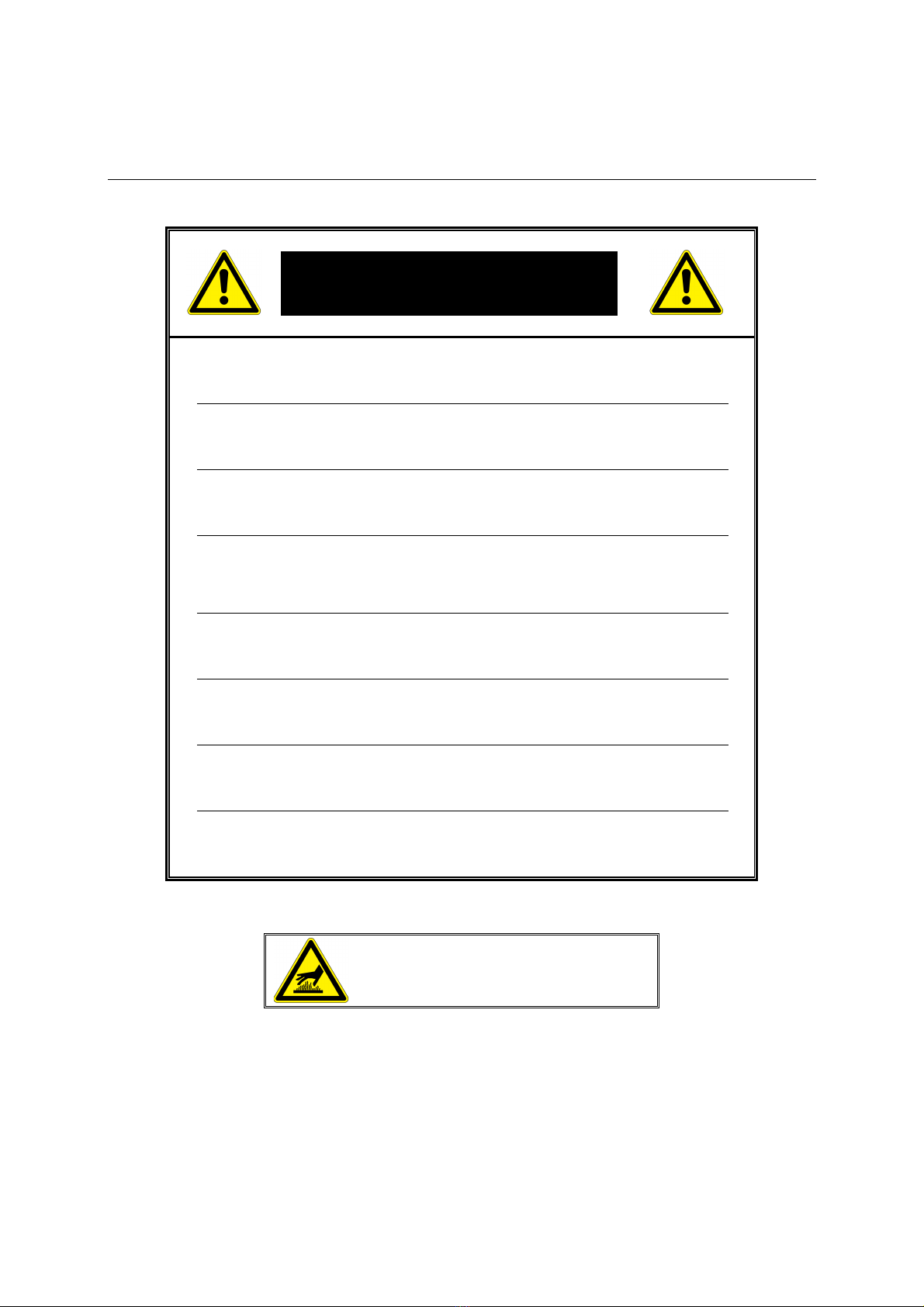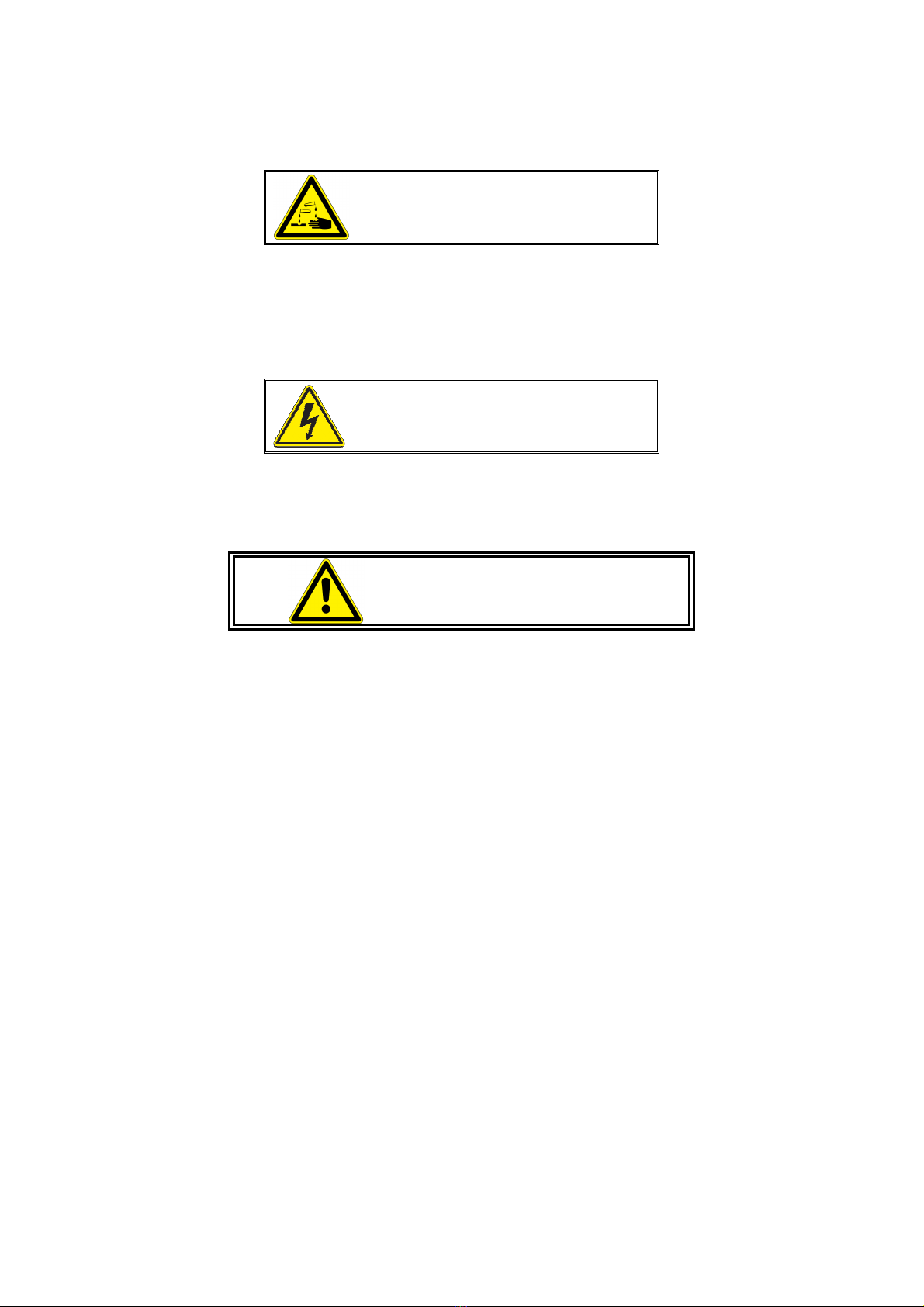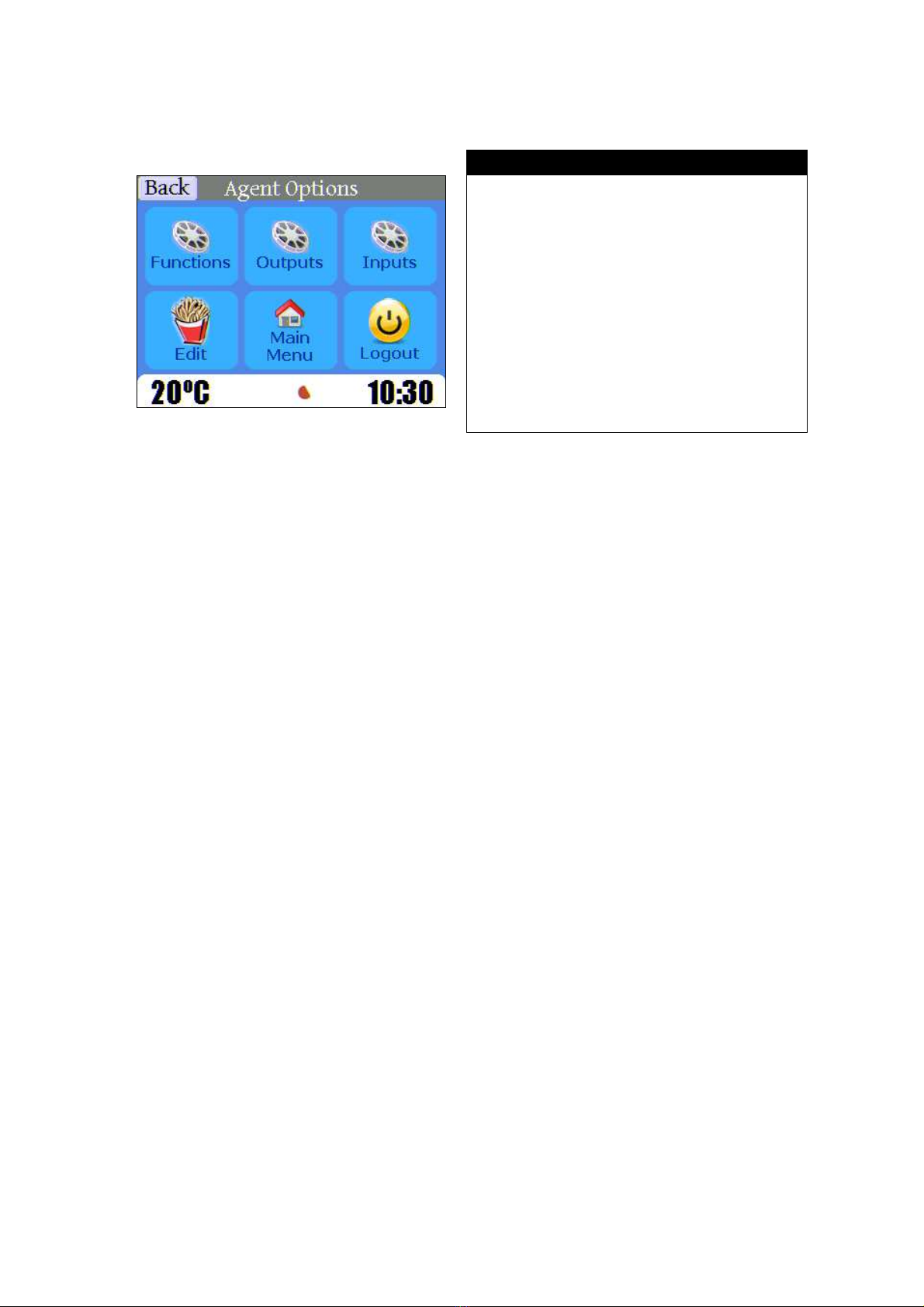Li htfry 12E-12U-18EHC - Advanced manual Important information
-6-
1Important information
CAUTION
Please, for your own safety, read this manual carefully before operatin
the Li htfry unit
Appliance shall not be cleaned with water jets
If the supply cord is dama ed, it must be replaced by the manufacturer,
its service a ent or similar qualified person in order to avoid a hazard
Staff usin the oven must be thorou hly briefed and trained before
usin the Li htfry unit. Make sure that you keep this manual in a place
where everyone can easily find it.
Incorrect installation, maintenance, servicin or cleanin to the oven
may result in dama e, injury or death.
The oven should be serviced by an authorised service partner at least
once a year to ensure that the oven remains in perfect workin order.
Do not install closer than 2”/ 50mm from the rear side
Unit must be installed with adequate backflow water protection to
comply with applicable federal, state and local re ulation codes.
The oven operates internally with hot hair temperatures around 260 ºC, therefore there is a risk of
burnin yourself if not properly operated. Please read this manual, before operatin the oven, avoidin
this step could cause you serious dama es. Use the Cool Down function to drop the temperatures
to a safe level before operatin the internal parts.
There is a risk of burnin yourself while operatin the food basket container, therefore use safety
hi h temperature lobes while operatin the food basket container.
Hot Surfaces