Lightmybricks 75953 User manual
Other Lightmybricks Light Fixture manuals

Lightmybricks
Lightmybricks The Louvre LED Lighting Kit User manual

Lightmybricks
Lightmybricks 21335 User manual

Lightmybricks
Lightmybricks Palace Cinema User manual

Lightmybricks
Lightmybricks 21325 User manual

Lightmybricks
Lightmybricks LEGO Book Shop 10270 Lighting Kit User manual
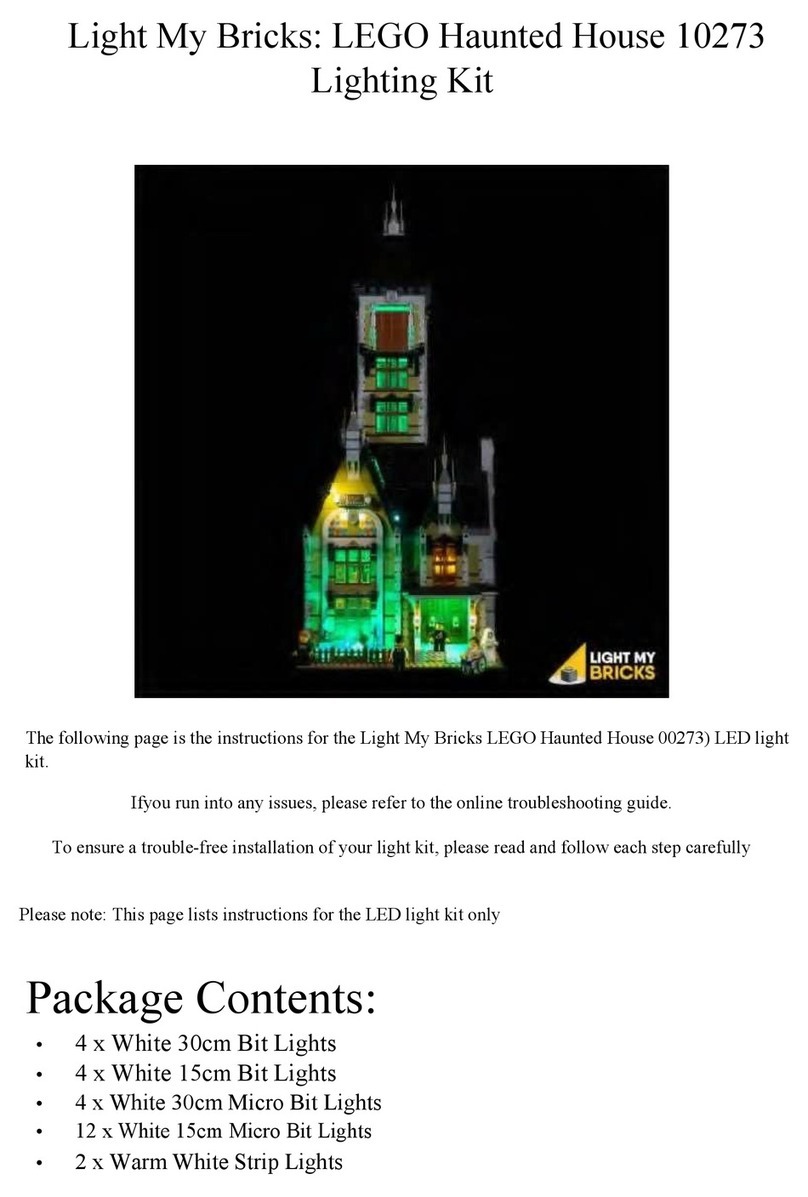
Lightmybricks
Lightmybricks 10273 User manual

Lightmybricks
Lightmybricks 75351 User manual

Lightmybricks
Lightmybricks LEGO Land Rover Defender 42110 User manual

Lightmybricks
Lightmybricks 75181 User manual

Lightmybricks
Lightmybricks 21322 User manual

Lightmybricks
Lightmybricks LEGO NASA Apollo 11 Lunar Lander User manual

Lightmybricks
Lightmybricks LEGO UCS IMPERIAL SHUTTLE 10212 User manual

Lightmybricks
Lightmybricks LEGO LAMBORGHINI SIAN FKP 37 42115 User manual
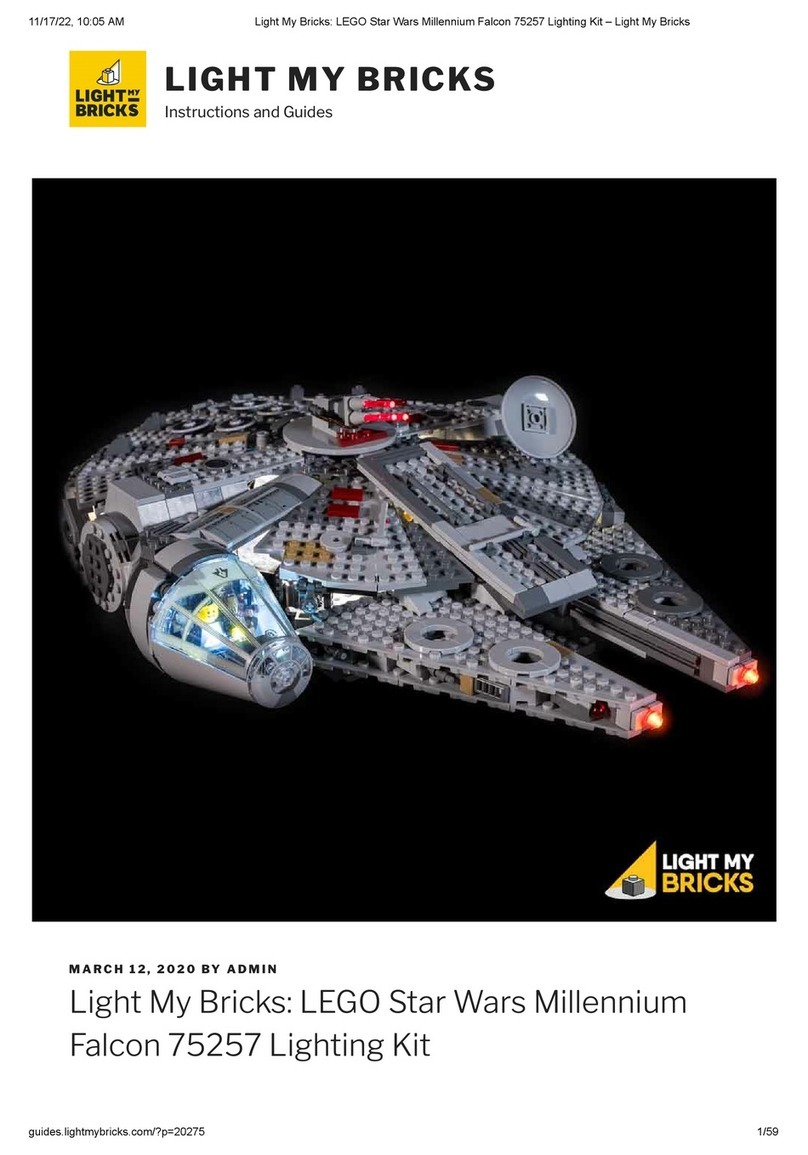
Lightmybricks
Lightmybricks 75257 User manual

Lightmybricks
Lightmybricks 43197 User manual

Lightmybricks
Lightmybricks 21339 User manual
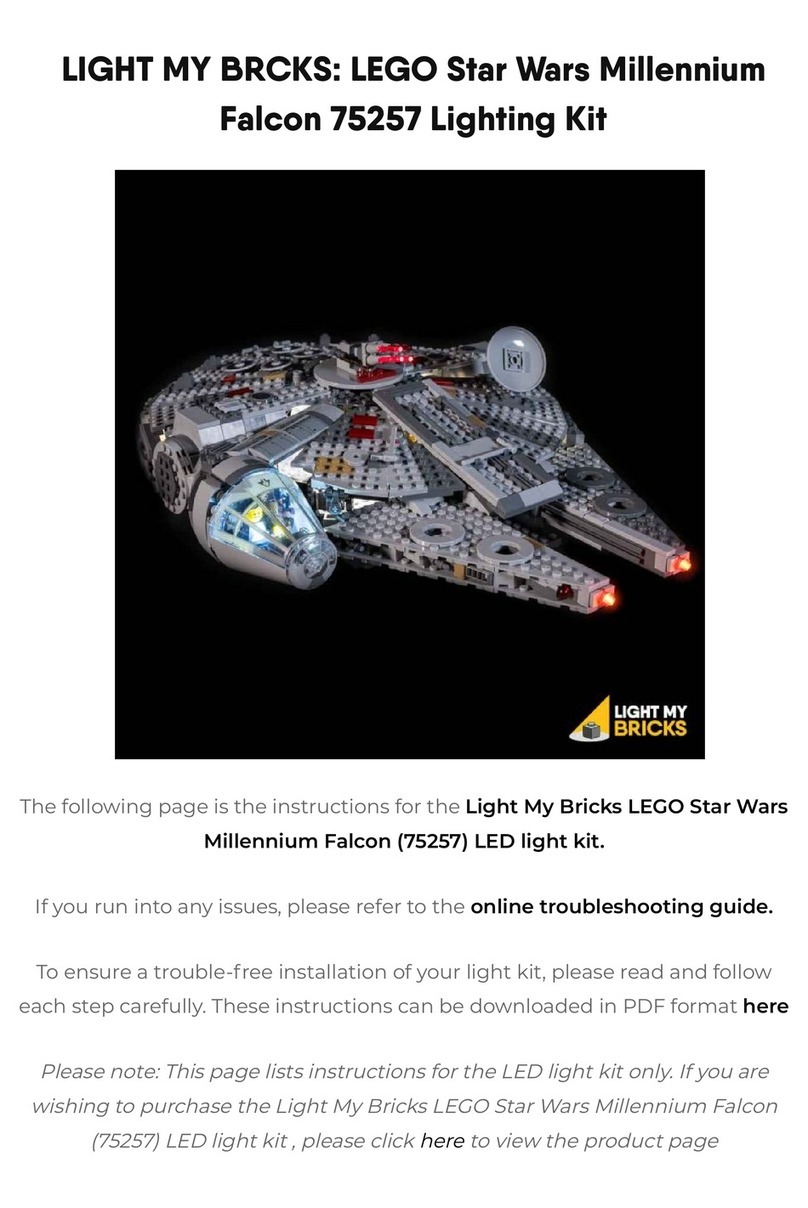
Lightmybricks
Lightmybricks 75257 User manual

Lightmybricks
Lightmybricks LEGO R2-D2 75308 User manual

Lightmybricks
Lightmybricks 21321 User manual
Popular Light Fixture manuals by other brands

Chauvet Professional
Chauvet Professional ROGUE R1 BEAM WASH user manual

Martin
Martin MAC 250 Krypton user manual

Cooper Lighting
Cooper Lighting Halo L3232E Specification sheet

Stageline
Stageline ODW-2410RGBW instruction manual

Lightolier
Lightolier Paralyte 2424 PLA2G9LS26U specification

Lightolier
Lightolier Lytespan 83ED17S specification





















