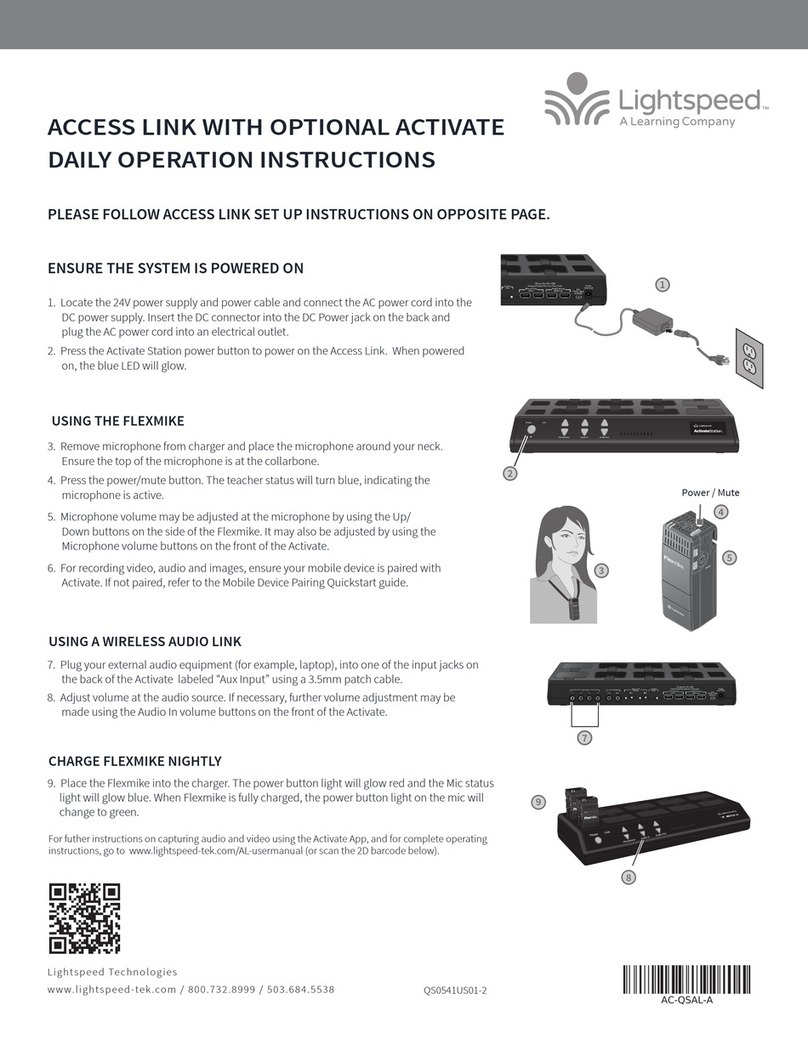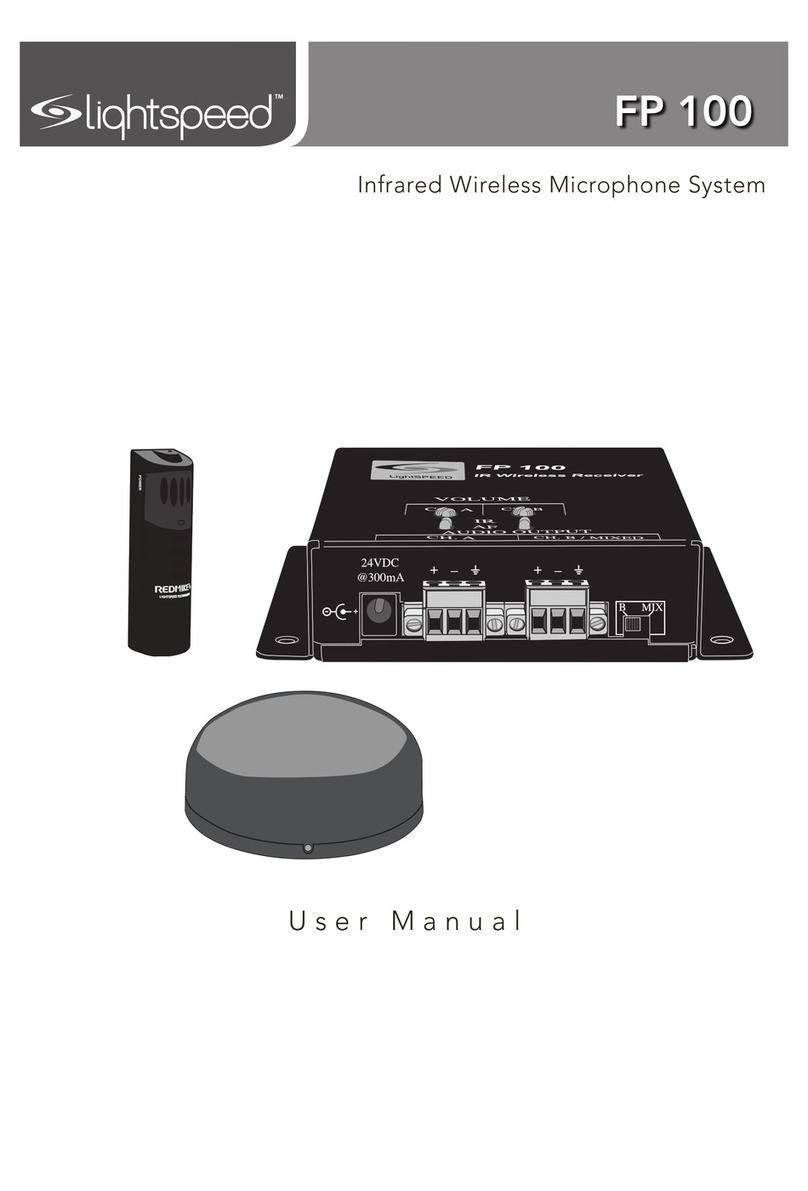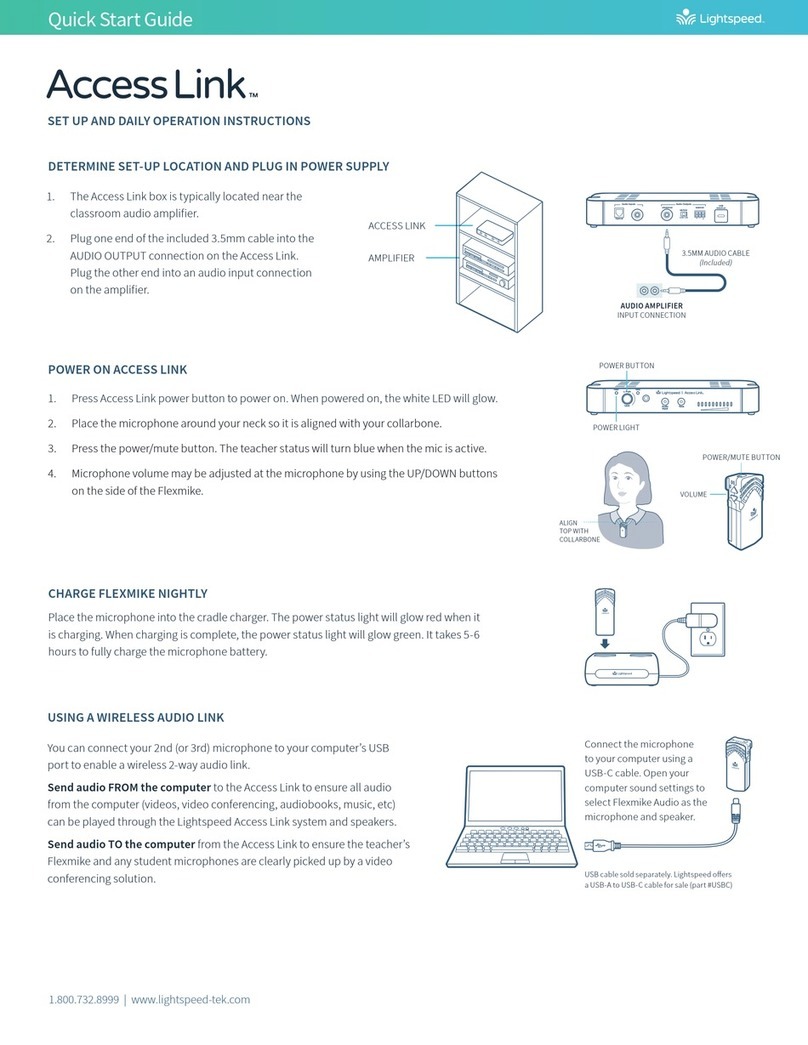720
Controls and Functions
LightSPEED
DOWN
UP
Set
LightSPEED
On/Off
Switch
Mute
Switch
Red LED
Door
Latch
LCD
Display
10
2
9
1
Battery
Charge
Jack
6
11
9
3
4
Mic
Jack 5
12
GTMT
Gain
Adjust
8
Battery
Com
artment
CH: 001
7
Belt
Clip
1.1.
1.1.
1. Power Button:Power Button:
Power Button:Power Button:
Power Button:
Turns the transmitter ON.
(Hold for two seconds.)
2.2.
2.2.
2. LCD Display:LCD Display:
LCD Display:LCD Display:
LCD Display:
Information screen appears when the power is switched on.
3.3.
3.3.
3. Red LED:Red LED:
Red LED:Red LED:
Red LED:
Lights up briefly when power is switched on, flashes
continuously when audio signal is muted.
4.4.
4.4.
4. Mute Switch:Mute Switch:
Mute Switch:Mute Switch:
Mute Switch:
Turns the audio signal on or off.
The red LED will flash when
MUTE is engaged.
5.5.
5.5.
5. Microphone Jack:Microphone Jack:
Microphone Jack:Microphone Jack:
Microphone Jack:
Microphone connects to transmitter here.
6.6.
6.6.
6. Battery Charge Jack:Battery Charge Jack:
Battery Charge Jack:Battery Charge Jack:
Battery Charge Jack:
Optional battery charger plugs in here
(for NiMH
batteries only).
7.7.
7.7.
7. Belt ClipBelt Clip
Belt ClipBelt Clip
Belt Clip
8.8.
8.8.
8. Gain:Gain:
Gain:Gain:
Gain:
Provides adjustment for differing voice levels and microphone
sensitivities.
9.9.
9.9.
9. UP and Down Buttons:UP and Down Buttons:
UP and Down Buttons:UP and Down Buttons:
UP and Down Buttons:
These buttons scroll up and down between setup
screens on the LCD display. They are also used to enter changes in each
setup screen.
10.10.
10.10.
10. Set Button:Set Button:
Set Button:Set Button:
Set Button:
This button is used to enter and save changes to the
transmitter settings.
11.11.
11.11.
11. Door Latch:Door Latch:
Door Latch:Door Latch:
Door Latch:
A door latch button is located on each side. Press both to
open the battery compartment door.
12.12.
12.12.
12. Battery CompartmentBattery Compartment
Battery CompartmentBattery Compartment
Battery Compartment
Wireless Transmitter
Belt-pack
Trouble Shooting Guide
No sound when someone speaks into the wireless microphone:
1.
DELTA X6 power should be turned on.
The
“green battery OK LED”
should be lit. If it
does not light when the system is switched on, the battery is most likely too weak
and needs to be plugged into the charger.
2.
Microphone/transmitter power should be turned on.
If the LCD display does not
show, the batteries are most likely too weak. Plug the microphone/transmitter into
the charger (if the batteries are rechargeable) or replace with alkaline batteries.
The wireless microphone is experiencing drop-out or interference:
1.
The wireless frequency being used may not be a clear channel.
Turn the transmit-
ter off and press the SCAN button on the receiver to find a clear frequency. Then
make sure to select the same channel on the transmitter.
2.
Squelch adjust on the receiver is set too high.
If this squelch is set too high (fully
clockwise), this can drastically reduce the range of the transmitter, resulting in more
frequent dropout.
3.
Squelch adjustment is set too low.
In areas of severe interference (large downtown
urban areas, airports, military bases, etc) it may be necessary to turn the squelch
up slightly to avoid outside interference.
4.
Transmitter is out of range of receiver.
The transmitters do have a maximum range
of about 300-350 feet in an open field environment. This range can be dramatically
reduced indoors and when large objects (such as a wall) may be obstructing the
path directly between transmitter and receiver. If this is the case, it may be
necessary to position the two closer together.
5.
Batteries are very weak.
Right before the batteries are about to die, it can
drastically affect the overall performance of the system. Make sure to check the
battery status of both the transmitter and DELTA X6 amplifier.
WARNING: Do not attempt to charge alkaline batteries. They can overheat
and expand, creating a significant hazard and damaging the transmitter.
(This is not covered by warranty.)
If you have gone through this trouble shooting guide and are still having problems,
write down the serial numbers of your system and call the LightSPEED Service
Department at
1-800-732-8999
7:00 am - 5:00 pm PST
3. The transmitter and receiver should be set to the same channel and the blue RF
LED (A or B) on the receiver should be lit.
4. Make sure the
“mute light”
(on the belt-pack transmitter) is not flashing.
5. Verify the receiver and transmitter are in the same frequency group.
• Turn the Delta X6 off and then on again. The letter code for the frequency group
will blink on the receiver module.
• Open the battery compartment of the transmitter to find the frequency group
sticker.