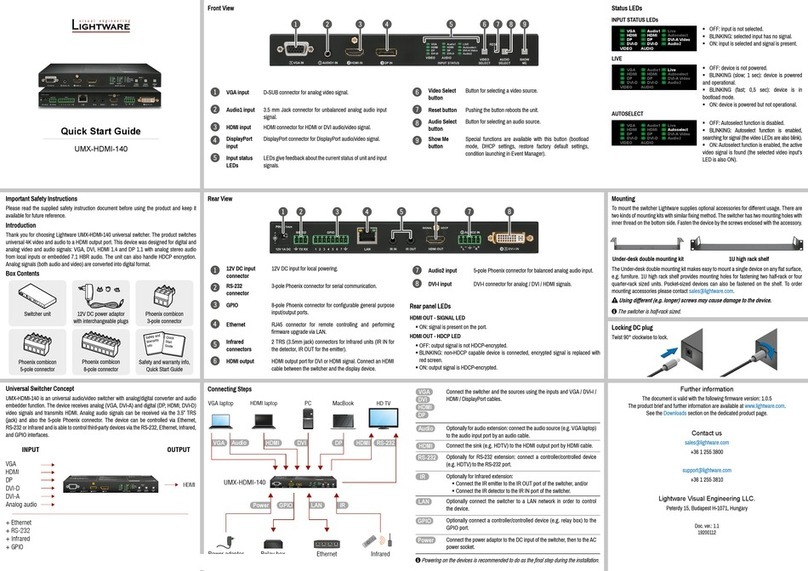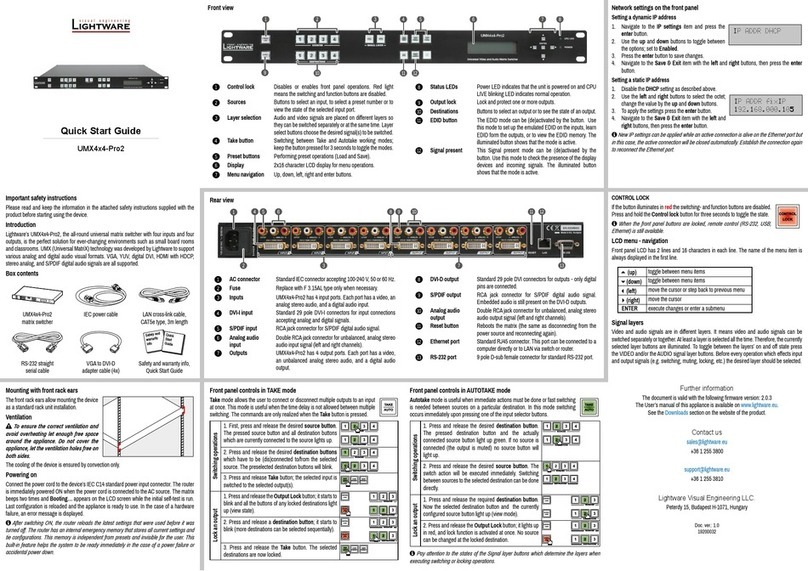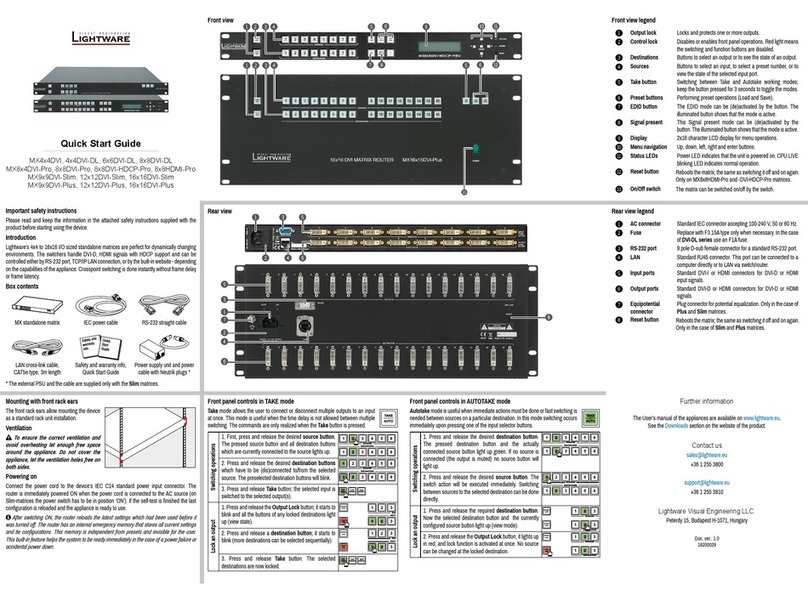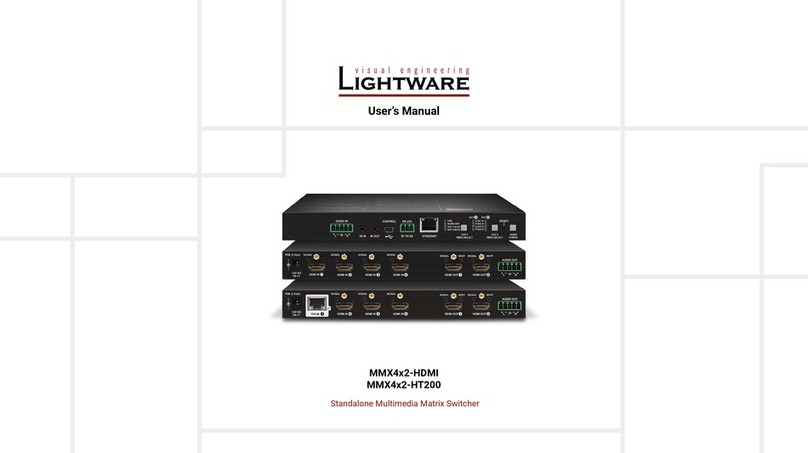UMX-HDMI-140 series– User's Manual 5
........................................... 63
...................................................................... 64
.................................................................. 64
............................................................... 64
.................................................. 65
............................................... 65
.............................................................65
............................................................................... 65
............................................................................ 66
.......................................................................... 66
........................................................................ 66
...................................................................... 66
................................................................. 67
................................................................... 67
.................................................................. 67
.........................................................................67
...................................................................... 67
.......................................................... 68
............................................ 68
....................................................................68
................................. 68
................................ 69
..............................................70
...............................................72
.....................................................................................73
...................73
..........................................................................73
........... 73
.................................................................................. 73
............................................................................. 74
.............................................................................. 74
............................................................................... 74
.......................................................................................... 74
......................................................................................... 75
.................................................................................... 75
..................... 75
............................................. 75
......................................................................76
................................................................ 76
....................................................................... 76
................................................................ 76
.......................................................... 76
....................................................................... 76
Table of Contents
............................................ 76
........................................................ 77
...........77
.......................................................................... 77
..................................................................................... 77
.......................................................................... 77
...................................................................78
.................................................. 78
............................................ 79
.............................................. 79
.................................................................... 79
............................................. 79
........................................................ 79
.......................................................... 80
....................................................... 80
.......................................................................... 80
................................................................... 80
........................................................................ 81
..................................................................... 81
.................................................................................. 81
............................................................................. 81
.................................................................................. 81
............................................................................... 81
............................................................ 81
......................................................... 82
........................................................................ 82
............................................................... 82
........................................................................ 82
............................................. 83
............................................... 83
...................................................................83
.................................................... 83
............................................ 84
.............................................. 84
.................................................................... 84
............................................ 85
........................................................ 85
.......................................................... 85
.................................................... 86
............................................................................ 86
..................................................................... 86
........................................................................... 86
....................................................................... 86
....................................................................... 86
................................................................... 86
........................................................................ 87
.................................................................... 87
...........................................87
............................................................................................ 87
............................................................................................ 87
.............................................................87
.................................................................... 87
................................................................. 88
...................................................................... 88
..................................................... 88
.................................................................. 88
.................................................. 88
.......................................................... 88
.......................................... 88
................................................................. 88
................................................................ 89
.......................................................89
.............................................................................. 89
................................................................. 89
.......................................................................... 89
.............................................................................. 90
.............................................................................. 90
................................................................................... 90
............................................................. 90
...................................................................91
................................................................. 91
................................................................... 91
............................................................................ 91
.................... 91
... 92
....... 92
................................................................. 92
..................................................92
............................................... 92
................................. 92
.................................. 93
.....................93
............... 93
....................... 93
..... 93
................. 94