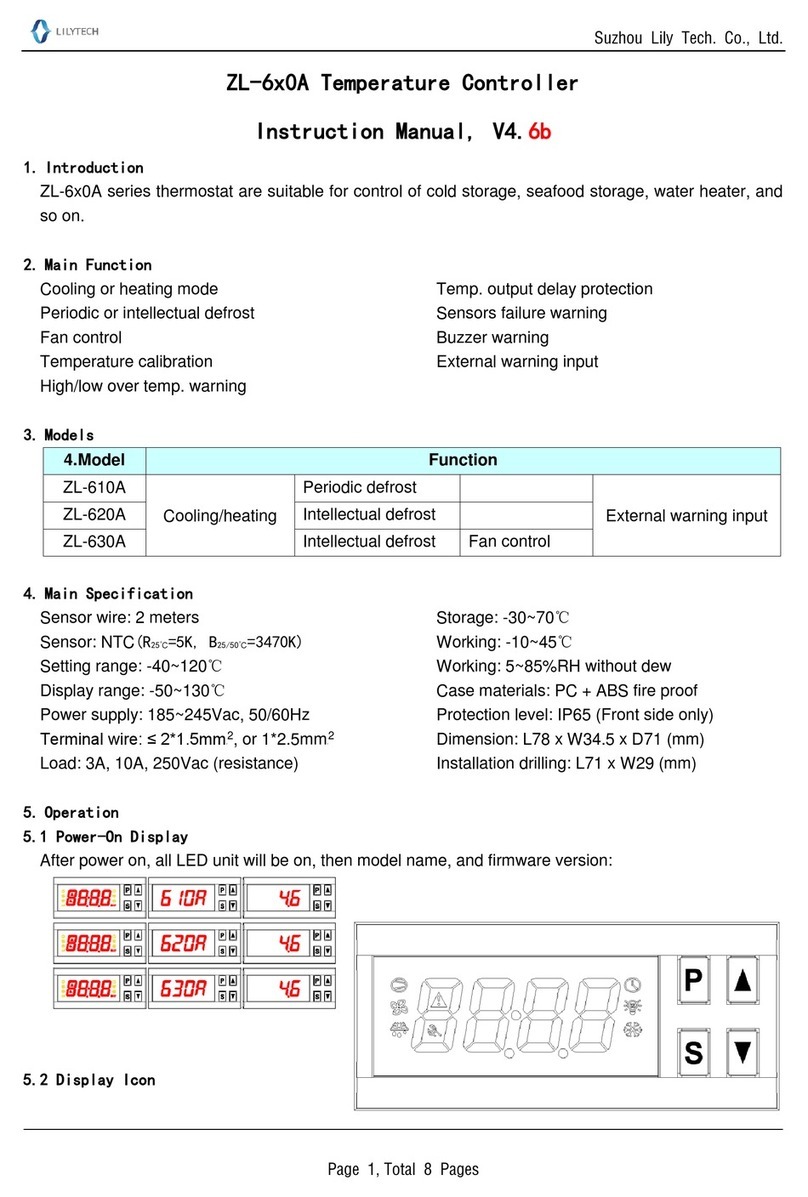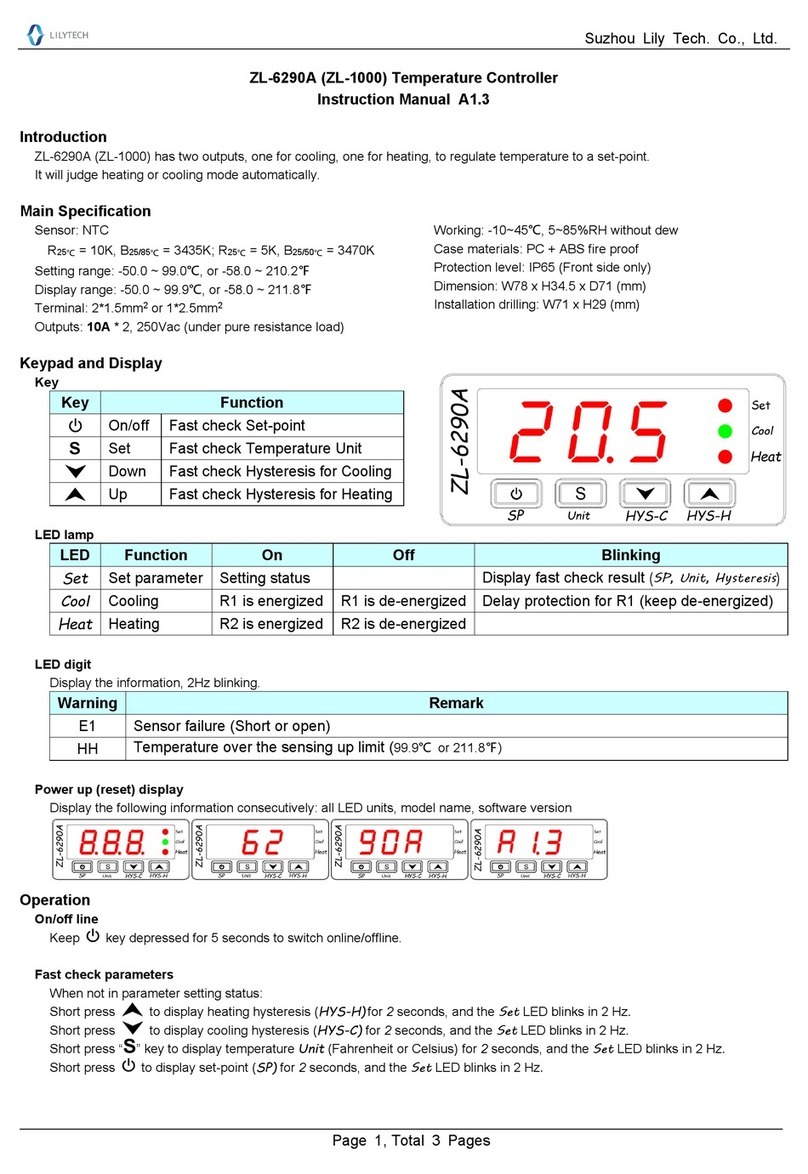Suzhou Lily Tech. Co., Ltd.
Page 3, Total 4 Pages
Over temperature protection
When the protection function is enabled (U46 = 1 or 2), and if measured temperature ≥ high temperature warning point (SP + U13),
R2 will be energized.
Over temperature warning
If measured temperature ≥ high temperature warning point (SP + U13), display blinks, buzzer beeps.
If measured temperature ≤ low temperature warning point (SP - U12), display blinks, buzzer beeps.
External input warning working mode
U60 = 0: Disable. The external input warning function is disabled;
U60 = 1: Normal open. When closed, warning, the R1 will be de-energized, the R2 still works;
U60 = 2: Normal close. When open, warning, the R1 will be de-energized, the R2 still works;
Buzzer warning
When there is failure or warning, the buzzer beeps.
Press〖P〗can stop beeping.
When the failure or warning disappears, the buzzer stops beeping.
Sensor
The sensing resolution is 0.1 Celsius degree. The sensor has tolerance. After calibration (U30), the absolute sensing accuracy
could be 0.1 degree.
When the sensor fails (open or short), the display blinks, and there will be warning, the R1 will be de-energized, the R2 still works.
Restore system parameters to factory settings.
Keep〖P〗and〖▲〗depressed simultaneously for 5 seconds, display shows “UnL”. Press〖▼〗twice, all system parameter settings
will be restored to factory setting.
PID parameters Auto Tuning (AT)
With auto tuning, we can find optimized PID parameters for most control system.
Auto tuning step:
1. Set driving power rate (percent of full heater power rate, U73), or
set it in step 4.
2. Set Set-point (SP).
3. In control status (not setting status), keep〖▲〗and〖▼〗depressed
for 5 seconds to enter into auto tuning mode. U73’s value displays,
blinks.
4. Press〖▲〗and〖▼〗to set the amplitude value (U73).
5. Press〖P〗to start auto tuning.
The measured temperature will rise, vibrate around SP for several
times.
When disappears,
if “At1/At2/At3” displays, auto tuning fails;
if “SUc” displays, auto tuning finished, and the PID parameters got.
Press any key, the “At1/2/3, SUc” disappeared, and start temperature control.
If never disappears, if it is because of lower power rate, set bigger value of U73, tune again.
Note:
a.PID control, or hysteresis control?
Try hysteresis control 1st (U74 = 1):
1. Now is full power rate heating. If room temperature is not able to reach SP at reasonable time, increase the heater power
rate.
2. If the temperature overshoot to SP ≤0.2℃, or over falling to (SP –U14) ≤0.2℃: auto tuning is not able to get the PID
parameters correctly. In fact, this kind of system may be unnecessary for PID control.
3. If all are ok, try PID auto tuning.