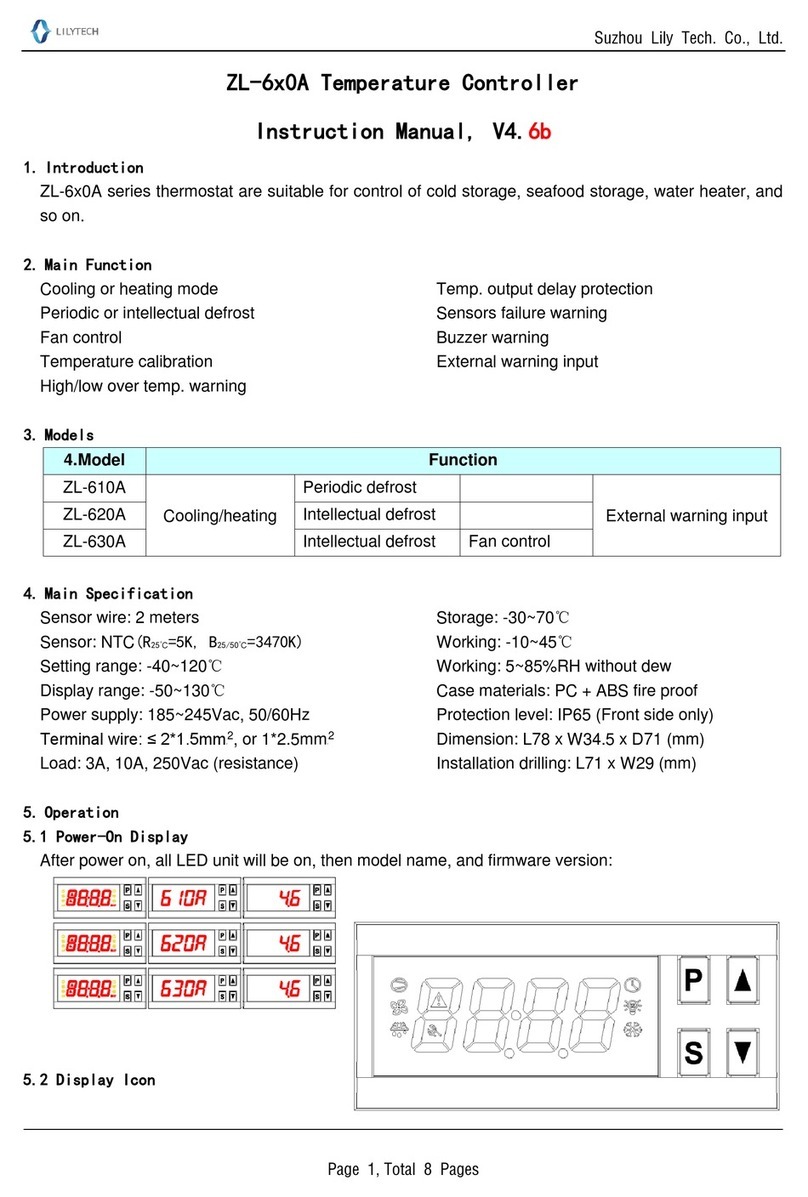Suzhou Lily Tech. Co., Ltd.
Page 2, Total 3 Pages
Set parameters
Keep “S” key depressed for 5 seconds to enter into set status: Set LED is on, and the 1
st
parameter code displayed.
Press or to select parameter. Press “S” key to show the value of the parameter.
Press or to set the value of the parameter. Keeping up/down key depressed can fast set
*
.
After all are set, keep “S” depressed for 3 seconds to save the settings, and exit the set status.
The set status will exit, and the settings will not be saved, if no key operation for 30 seconds.
Celsius parameter table
Co e
Function Range Default
Remark
F1
Set point (SP) -50.0 ~ 99.0℃
10.0℃
* Resolution is 0.1℃
F2
Heating hysteresis HYS-H) 0.1 ~ 15.0℃ 1.0℃
F3
Cooling hysteresis HYS-C) 0.1 ~ 15.0℃ 1.0℃
F4
Protection time for cooling 0 ~ 10 min 3 min After power supplied, there is protection time
F5
Sensor calibration -9.0 ~ 9.9℃ 0.0℃
*
Resolution is 0.1℃
CF
Celsius / Fahrenheit Unit) C/F C C: Celsius, F: Fahrenheit
SE
Sensor Selection 10/5 10 “10”: R
25℃
= 10K ohm, B
25/85℃
= 3435K
“ 5”: R
25℃
= 5K ohm, B
25/50℃
= 3470K
Fahrenheit parameter table
Co e
Function Range Default
Remark
SP
Set point (SP) -58.0 ~ 210.2℉
50.0℉
* Resolution is 0.1℉
dH
Heating hysteresis HYS-H) 0.2 ~ 27℉ 1.8℉
dC
Cooling hysteresis HYS-C) 0.2 ~ 27℉ 1.8℉
Pt Protection time for cooling 0 ~ 10 min 3 min After power supplied, there is protection time
CA
Sensor calibration -17.8 ~ 17.8℉
0.0℉ * Resolution is 0.1℉
CF
Celsius / Fahrenheit Unit) C/F C C: Celsius, F: Fahrenheit
SE
Sensor Selection 10/5 10 “10”: R
25℃
= 10K ohm, B
25/85℃
= 3435K
“ 5”: R
25℃
= 5K ohm, B
25/50℃
= 3470K
*
: During parameter setting, or fast checking temperature Unit, If the value is bigger than 99.9, or less than -9.9, the 1/10
th
digit and
temperature Unit will be displayed.
Examples:
-49.2℉, display as “9.2F”. Keep display for 2 seconds, then display “-49.” if the key released;
-10.1℉, display as “0.1F”. Keep display for 2 seconds, then display “-10.” if the key released;
-10.0℉, display as “0.0F”. Keep display for 2 seconds, then display “-10.” if the key released;
-9.9℉, display as “-9.9”;
99.9℉, display as “99.9”;
100.0℉, display as “0.0F”. Keep display for 2 seconds, then display “100.” if the key released;
100.1℉, display as “0.1F”. Keep display for 2 seconds, then display “100.” if the key released;
123.9℉, display as “3.9F”. Keep display for 2 seconds, then display “123.” if the key released;
124.0℉, display as “4.0F”. Keep display for 2 seconds, then display “124.” if the key released.
Control
The controller will judge heating and cooling automatically.
If Troom ≥ Set-point SP) + HYS-C, and R1 has been de-energized for protection time, then R1 energized. Cool LED is on.
During protection time, R1 keeps de-energized, and the Cool LED is blinking.
If If Troom ≤ Set-point SP), R1 is de-energized, and the Cool LED is off.
If Troom ≤ Set-point SP) – HYS-H, then R2 energized. Heat LED is on.
If Troom ≥ Set-point SP), R2 is de-energized, and the Heat LED is off.