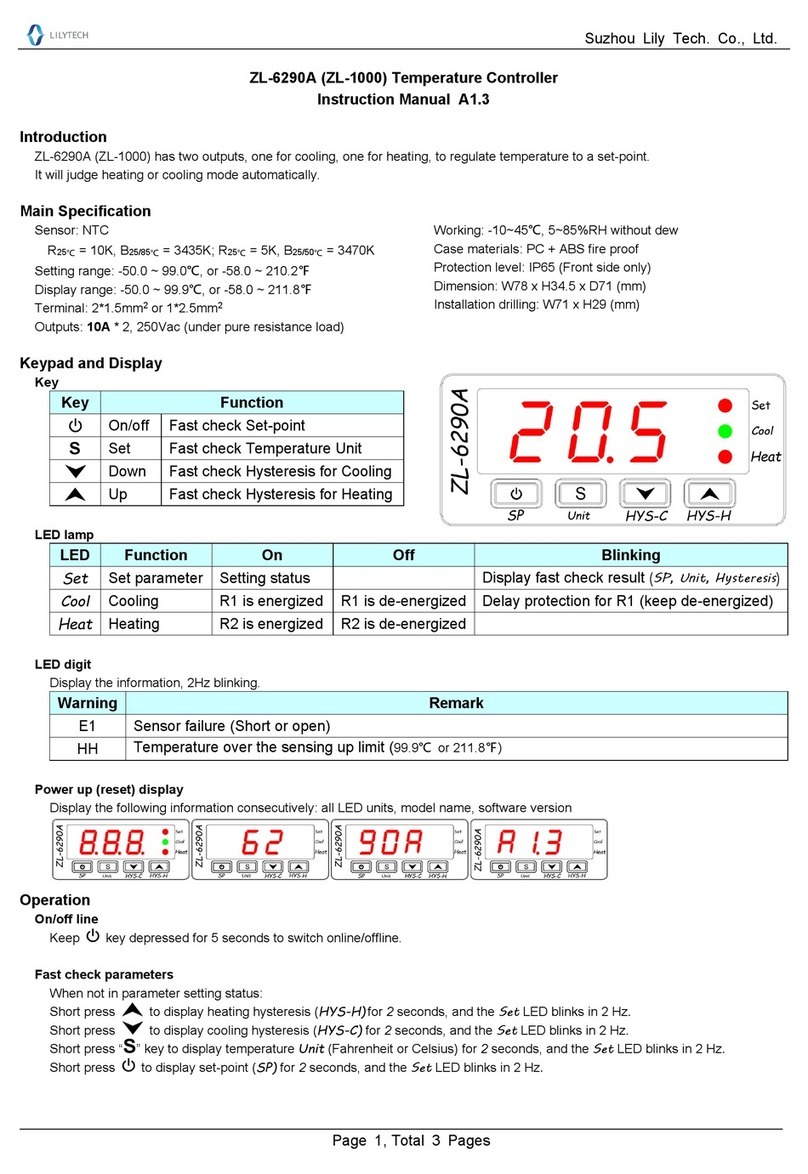Suzhou Lily Tech. Co., Ltd.
Page 5, Total 8 Pages
6.4 Fan Control Mode (for ZL-630A)
*. U43 = 0: Controlled Mode
When cooling, if Tpipe < U40, and Temp._output has run for U41, fan energized;
If U41 = 0, fan will be energized right after the Temp._output energized.
After Temp._output has de-energized for U42, fan de-energized.
If U42 = 0, fan will be de-energized right after the Temp._output de-energized.
*. U43 = 1: Fan stops during defrosting. At other time, fan works as following
In cooling mode, during Temp._output de-energized:
If U44≠0 and U45≠0: fan runs for U44, stops for U45, repeatedly, till Temp._output energized;
If U44≠0 and U45 = 0: fan keeps running;
If U44 = 0: fan keeps stopping.
*. U43 = 2: Fan stops during defrosting. At other time, fan keeps running
*. U43 = 3: Fan runs during defrosting. At other time, fan works as following
In cooling mode, during Temp._output de-energized:
If U44≠0 and U45≠0: fan runs for U44, stops for U45, repeatedly, till Temp._output energized;
If U44≠0 and U45 = 0: fan keeps running;
If U44 = 0: fan keeps stopping.
*. U43 = 4: Fan runs during defrosting. At other time, fan keeps running also
6.5 Protecting Run When Room Sensor Fails (for Cooling Mode)
When room sensor fails, Temp._output will be energized and de-energized periodically.
For every 30 minutes, Temp._output will be energized for Trun = U12 * 3 minutes, de-energized for (30
-Trun) minutes.
If U12 = 0, no protecting run.
6.6 Run When Pipe Sensor Fails
When pipe sensor fails, the defrost function will be canceled (for ZL-620A and ZL-630A).
When pipe sensor fails, and the fan works in controlled mode, fan will be only works according to U41
and U42 (for ZL-630A).
6.7 Defrost (for Cooling Mode)
Defrost Start: After Temp._output energized for U30, and Tpipe < U32, defrost starts.
Defrost End: When Tpipe > U32, or the defrosting has lasted for U31, defrost ends.
Note: for ZL-610A, only acts according to U30 and U31.
Electrical Defrost (U38 = 0): during defrost, Temp._output de-energized, defrost relay energized.
Gas or Pump Defrost (U38 = 1): during defrost, Temp._output energized, defrost relay energized.
Manually Forced Defrost:
During none-defrost status, keeping〖▲〗depressed for 7 seconds will start forced defrost;
During defrost status, keeping〖▲〗depressed for 7 seconds will stop forced defrost;