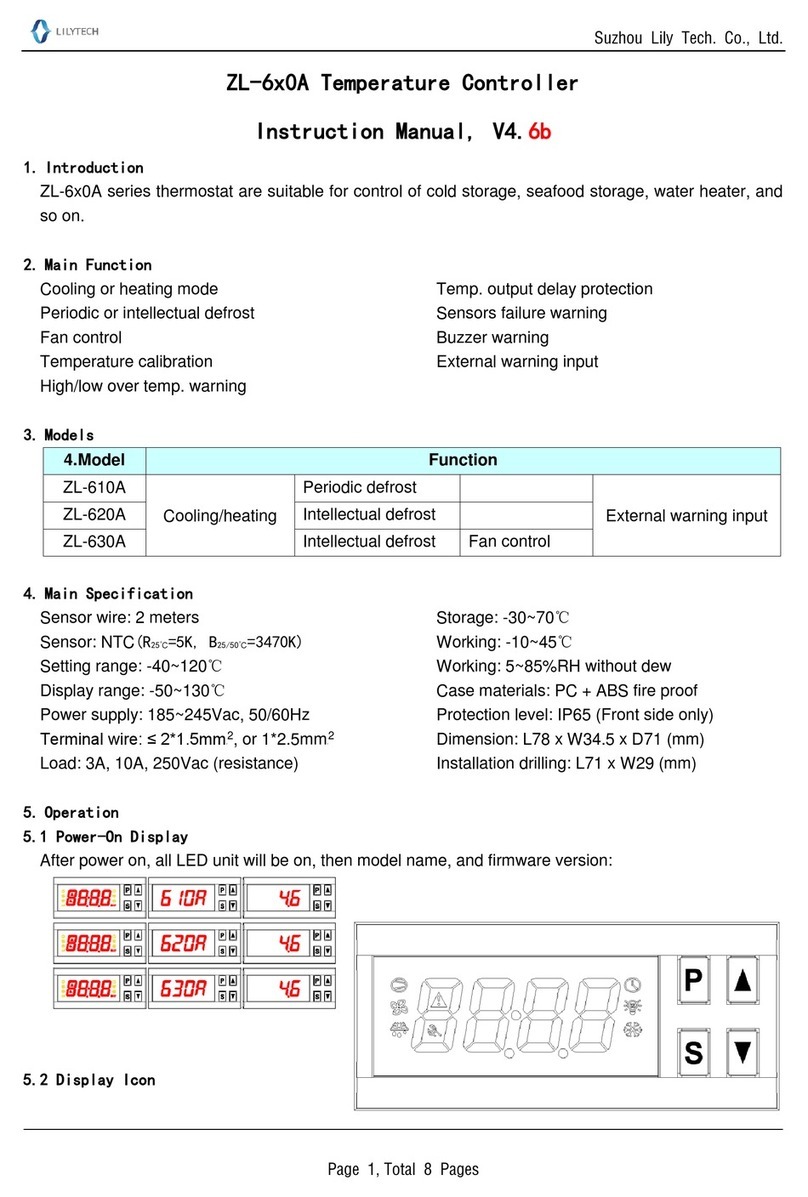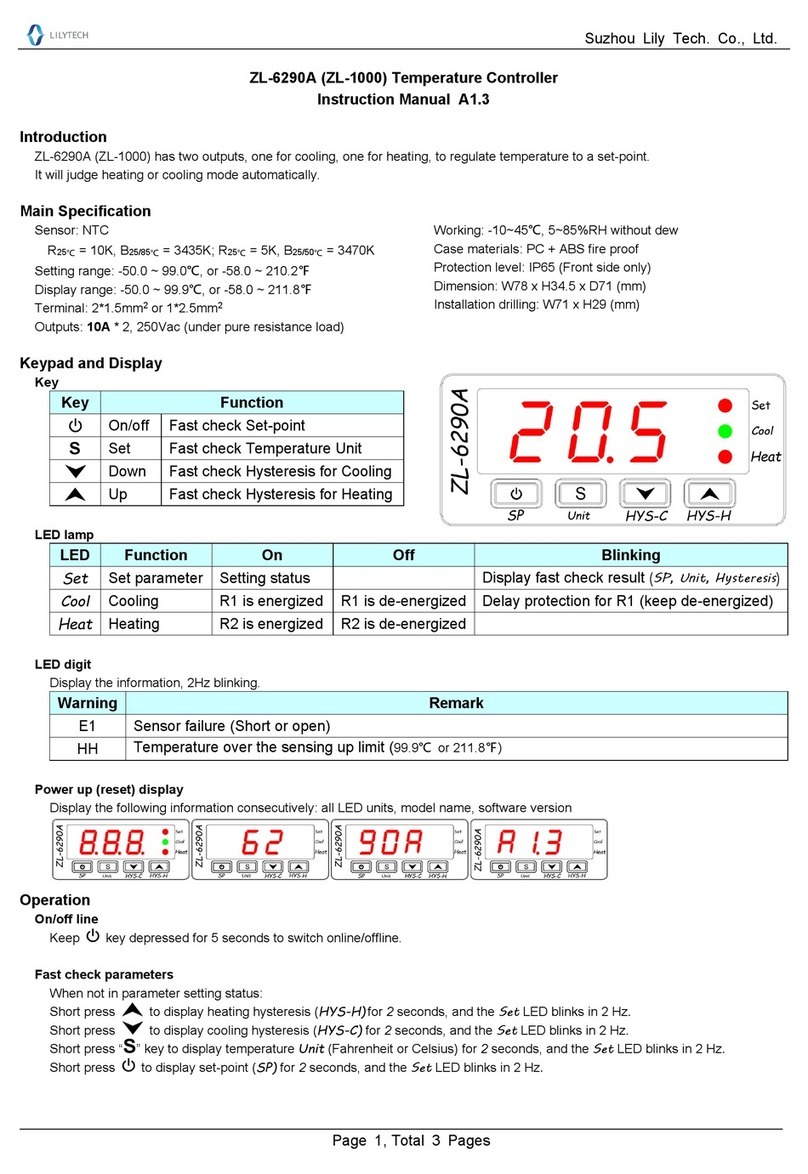Fan: When room temperature ≥〖Exhaustion temperature up limit, P1〗, the fan will be on.
When room temperature ≤〖Exhaustion temperature low limit, P2〗, the fan will be off.
Humidity control
Humidifier: When room humidity ≤〖Humidity low limit, Pb〗, humidity output will be on.
When room humidity ≥〖Humidity up limit, P9〗, humidity output will be off.
Fan: When PE = 1, when room humidity ≥〖Exhaustion humidity up limit, Pc〗, the fan will be on.
When room humidity ≤〖Exhaustion humidity low limit, Pd〗, the fan will be off.
When PE = 0, no protecting exhaustion when over wet.
Egg Turn control
For every〖Egg turn period, F1〗, egg turn output will be on for〖Egg turn time, F2〗.
Egg turn left output and right output will be on alternatively.
1 left turn + 1 right turn = 1 egg-turn. Every egg-turn, egg-turned-counter increases 1.
When egg-turned-counter reaches〖Egg turn times, F3〗, there will be no egg turn, and LED “UP” and “DOWN” will
be blinking.
Fast check the egg-turned-counter: see paragraph at page 2: Check Incubated Days and Egg Turned Counter
Keeping【▲】depressed for 2 seconds can start to force left turning.
Keeping【▼】depressed for 2 seconds can start to force right turning.
Attention: When power supplied, or when controller offline, the egg-turned-counter will be reset to zero.
Exhaustion Timer control
For every〖Air exhausting period, F4〗, the fan will be on for〖Air exhausting time, F5〗.
Alarm control
When room temperature ≥〖High temperature warning point, P0〗, buzzer alarms, room temperature display blinks.
When room temperature ≤〖Low temperature warning point, P7〗, buzzer alarms, room temperature display blinks.
When room humidity ≥〖High humidity warning point, P8〗, buzzer alarms, room humidity display blinks.
When room humidity ≤〖Low humidity warning point, PP〗, buzzer alarms, room humidity display blinks.
The buzzer alarming can be stopped and restored by pressing【Enter】key.
Temperature and humidity calibration
The sensors have tolerance. They can reach to absolute 0.1℃ and 1% RH accuracy by calibration.
Room temperature can be calibrated by setting〖Temperature calibration, F6〗.
Room humidity can be calibrated by setting〖Humidity calibration, F7〗.
Incubated days
〖Incubated days, FF〗records the incubated days.
Fast check〖Incubated days, FF〗: see paragraph at page 2: Check Incubated Days and Egg Turned Counter
〖Incubated days, FF〗is saved even after power supply loses, and it is not cleared after system On/Off.
To make use of the data, it is necessary to clear the record before starting a new batch incubation.
When it reaches to 99, it will not increase any more, and will stay at 99.
Restore to factory setting
Keep【▲】and【▼】depressed simultaneously for 2 seconds, SV window displays “000” + “00”,buzzer beeps, then
release the keys’ pressing, the controller will restore to factory default settings.