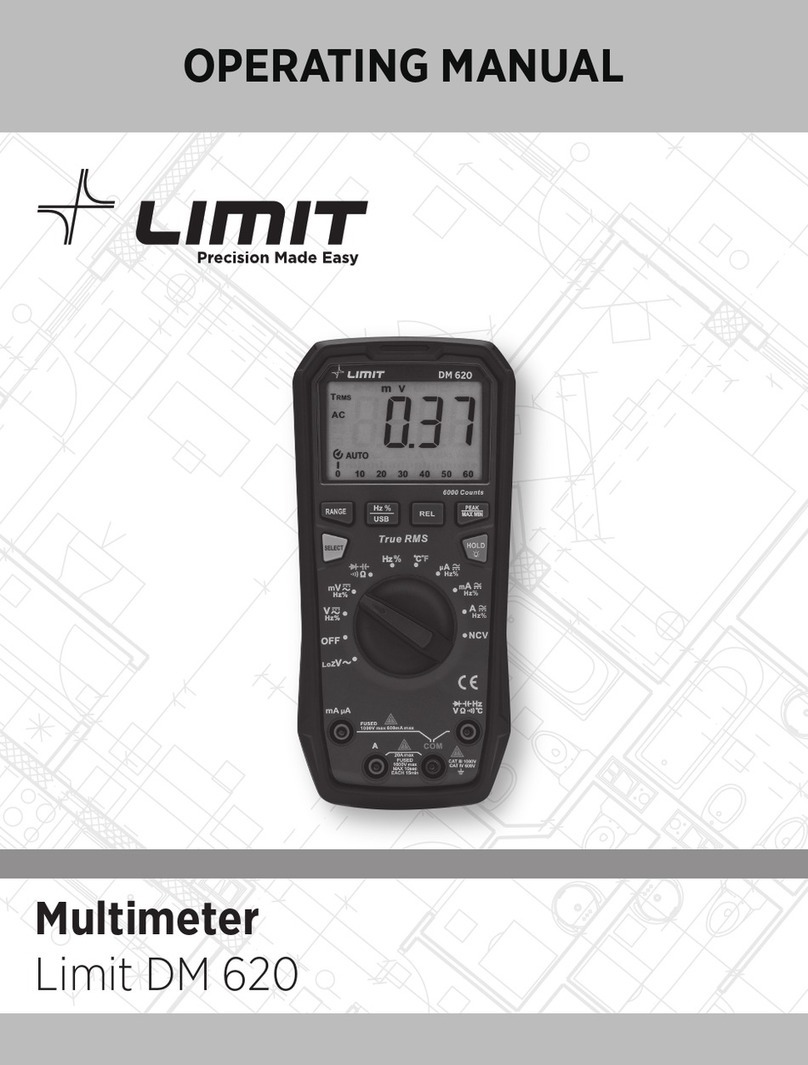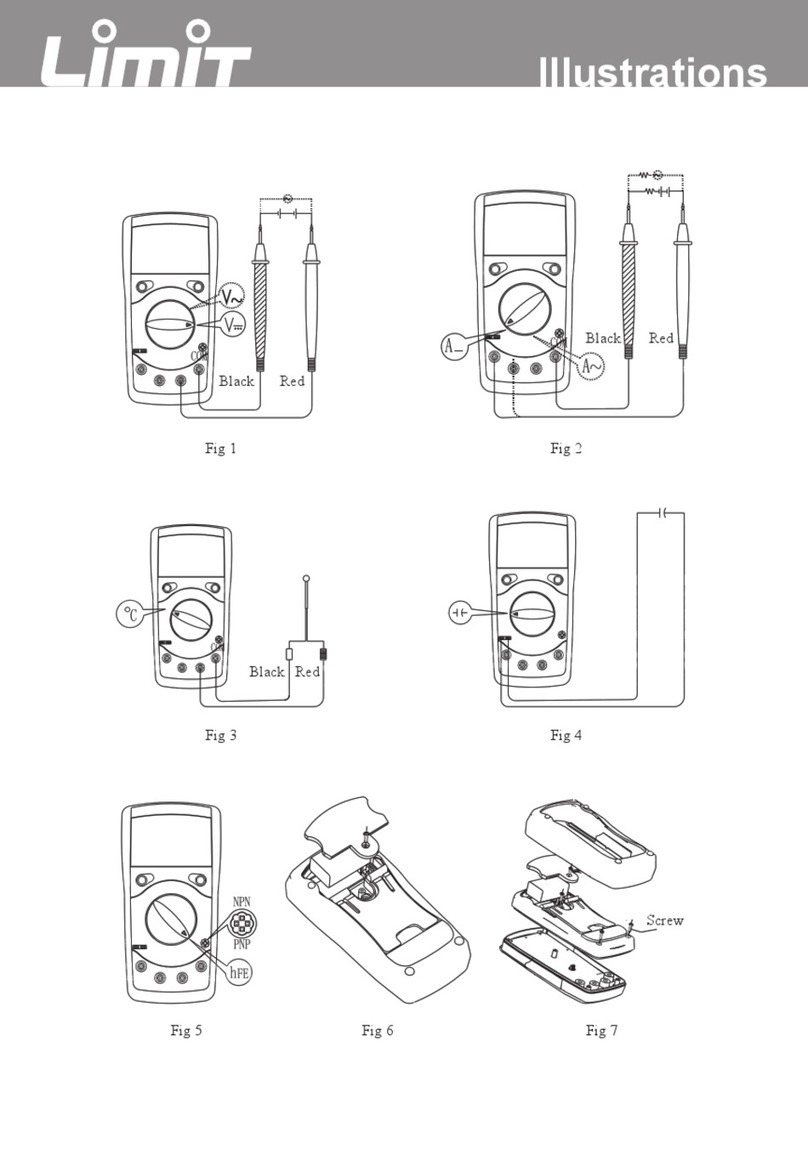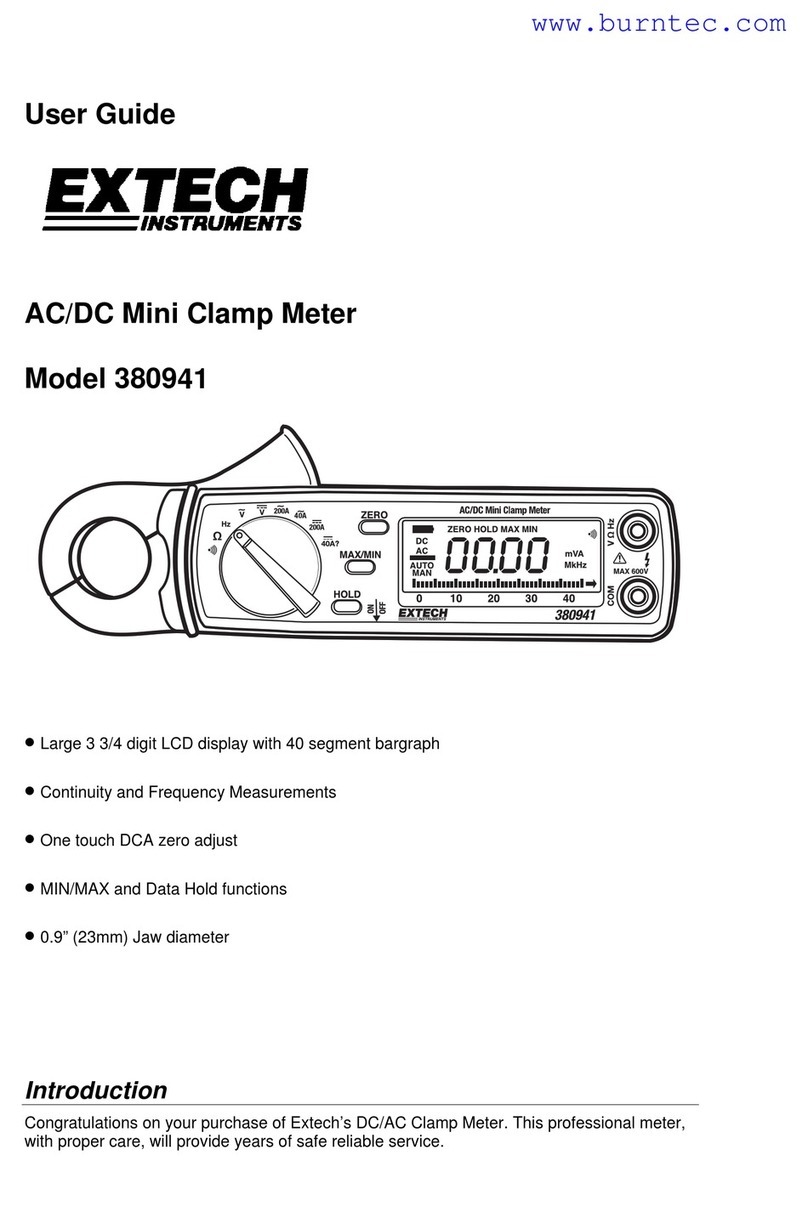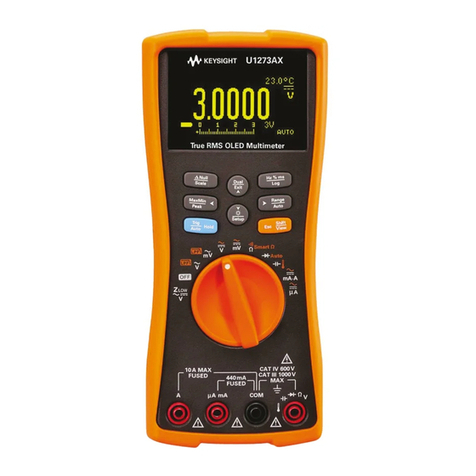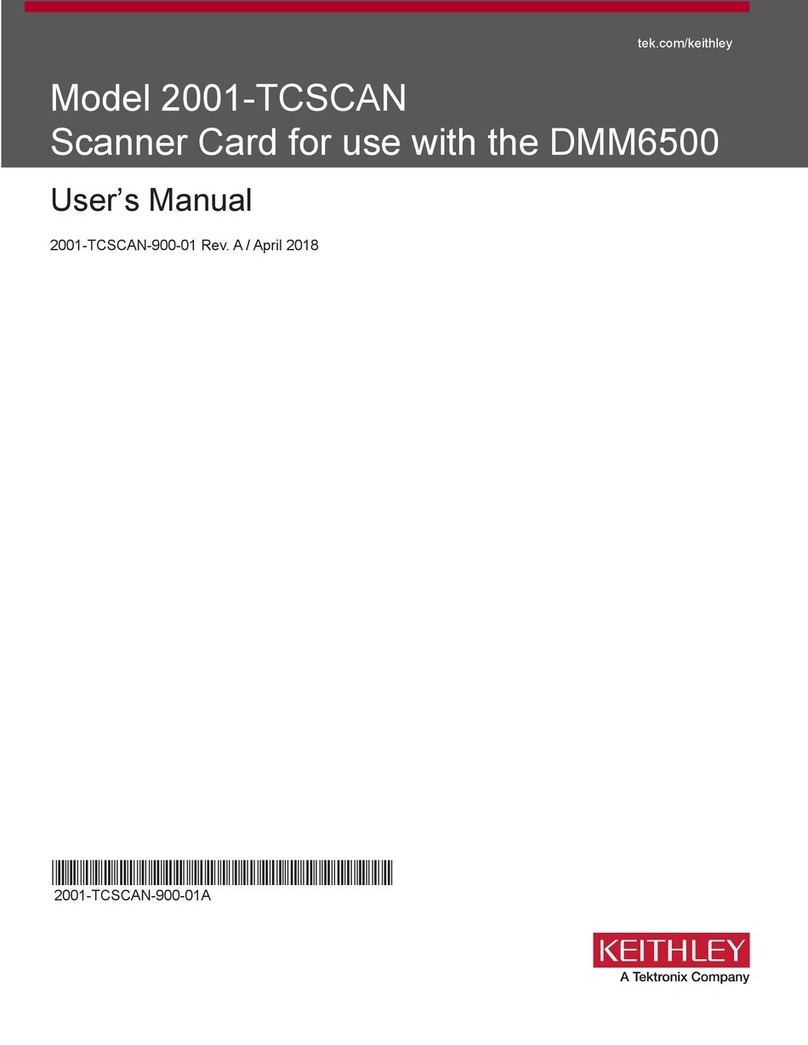LIMIT 610 User manual

1
Illustrations
Fig 4
Fig 5
Fig 6
Fig 3
Fig 2Fig 1
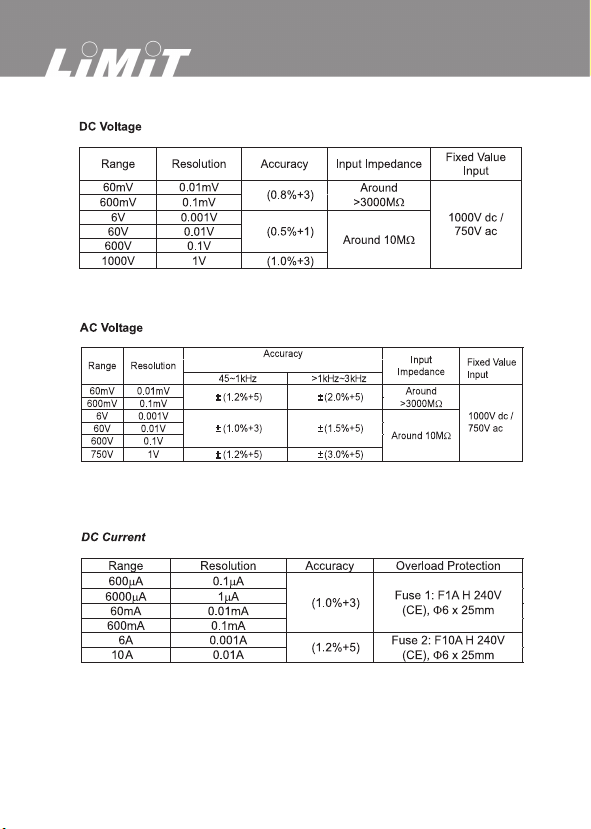
Tables
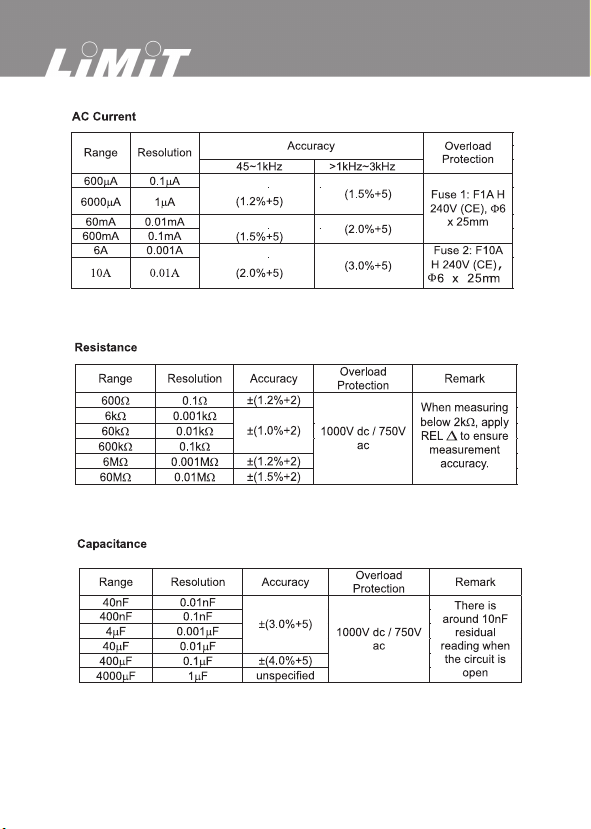
Tables

Tables

2
610
English.......................................................................................................................3
Svenska....................................................................................................................8
Norsk .......................................................................................................................12
Dansk ......................................................................................................................16
Suomi ......................................................................................................................21
Deutsch..................................................................................................................25
Netherlands ..................................................................................................... 31
Français.................................................................................................................36
Italiano....................................................................................................................41
Español..................................................................................................................46
Português.............................................................................................................51
Ελληνικά................................................................................................................56
Polski.......................................................................................................................62
Eesti..........................................................................................................................68
Lietuviškai ............................................................................................................73
Latviski....................................................................................................................79
Pycckий.................................................................................................................84

3
English
Limit 610
Operating manual
Contents
Overview
General specification
Safety information
Voltage DC and AC
Current DC and AC
Resistance
Diodes test
Continuity test
Capacitance
Frequency
Relative value
Battery
Fuses
Overview
This Operating Manual covers information on safety and cautions. Please read the relevant
information carefully and observe all the Warnings and Notes strictly.
Limit 610 is a digits instrument for professional use. Large display with backlight.
Analogue bar graph for quick and unstable signals. True RMS for voltage and current
measurements of non linear signals. Reading of Max and Min value. Can be connected to PC
for transfer data.
.
General Specifications
Measuring range and accuracy see page 2.
• Fused Protection for V mA Input Terminal: 1 A, 250V fast type, 6x25 mm
• Fused Protection for 10 A Input Terminal: 10 A, 250V fast type, 6x25 mm
• Auto range or manual ranging.
• True RMS for voltage and current measurements.
• Analogue bar graph 61 segments
• Maximum Display 6000.
• Auto or Manual off.
• Display shows selected function.
• Display backlight.
• Measurement Speed : Updates 2-3 times /second.
• Temperature: Operating: 0°C~40°C (32°F~104°F).
Storage: -10°C~50°C (14°F~122°F).
• Battery Type: One piece of 9V Battery type 6F22.
• Safety/Compliances: IEC61010 CAT III 1000V, CAT IV 600V over voltage and double
insulation standard.
• Certification: CE

4
English
Safety Information
This Meter complies with the standards IEC61010: in pollution degree 2, category CAT III 1000V,
CAT IV 600V over voltage and double insulation.
Warning
To avoid possible electric shock or personal injury, and to avoid possible damage to the Meter or
to the equipment under test, adhere to the following rules:.
• Before using the Meter inspect the case. Do not use the Meter if it is damaged or the case (or
part of the case) is removed. Look for cracks or missing plastics. Pay attention to the insulation
around the connectors.
• Inspect the test leads for damages insulation or exposed metal. Check the test leads for
continuity.
• Do not apply more than the rated voltage, as marked on the Meter, between the terminals or
between any terminal and the grounding.
• The rotary switch should be placed in the right position and no any changeover of range shall be
made during measurement is conducted to prevent damage of the Meter.
• When the Meter working at an effective voltage over 60V in DC or 42V rms in AC, special care
should be taken for there is danger of electric shock.
• Do not use or store the Meter in an environment of high temperature; humidity, explosive,
inflammable and strong magnetic fields. The performance of the Meter may deteriorate after
dampened.
• When using the test leads, keep your fingers behind the finger guards.
• Disconnect circuit power and discharge all high-voltage capacitors before testing resistance,
continuity, diodes and current.
• Before measuring current, check the Meter fuses and turn off power to circuit before connecting
the Meter to the circuit.
• Replace the battery as soon as the battery indicator appears. Whit to low battery, the Meter
might produce false readings that can lead to electric shock and personal injury.
Functional buttons
RANGE • Selection auto range or manual rangeing.The instrument always start with
auto range. In auto range the instrument always select the best range for input
signals.
Display shows AUTO.
• Push button to step through the ranges available for selected function. Push button
2 sec to return to auto range.
MAX/MIN • Select max or min value. Push button for 2 sec for exit max/min function.
REL • Relative mode applies to all function except frequency/duty cycle. Displays shows
when relative function is on.
• On/Off for enter USB connection to PC. Push button for 2 sec for enter or exit.
Hz% • Select measuring frequency in Hz or duty cycle in % when rotary switch is in Hz
position.
• When measuring V, µA, mA or A also frequency or duty cycle can be displayed
by push the Hz% button. Push button by step between frequency, duty cycle or
return to previous measurement mode.
Yellow • ON/OFF for hold function. H shows on display when value is frozen.
• ON/OFF for backlight. Push button for 2 sec for backlight.
Blue • Selection of function when there are more than one function for rotary switch.

5
English
• Change between DC and AC when V, µA, mA or A are selected.
• Change between , Diodes test, Continuity test or Capacitance when rotary switch
are selected for any of this functions.
Voltage measurement DC and AC (See fig 1)
1. Insert the red test lead into the HzV terminal and the black test lead into the COM terminal.
2. Set the rotary switch to V—for DC or V~ for AC. Low voltage value to mV and select Dc or
AC with blue button.
3. Connect the test leads across with the object being measured. The measured value shows on the
display.
4. Push Hz% for measure frequency or duty cycle.
Note
• Displays OL selected range is overload in manual ranging, it is required to select a higher range
in order to obtain a correct reading. Auto range, the instrument always select the best range for
input signals.
• In each range, the Meter has an input impedance of approx.10M . This loading effect can cause
measurement errors in high impedance circuits. If the circuit impedance is less than or equal to
10k , the error is negligible (0.1% or less).
Current measurement DC and AC (See fig 2).
Warning
Never attempt an in-circuit current measurement where the voltage between terminals and ground
is greater than 250 V.
If the fuse burns out during measurement, the Meter may be damaged or the operator himself may
be hurt. Use proper terminals, function, and range for the measurement.
When the testing leads are connect-ed to the current terminals, do not parallel them across any
circuit.
If the current is more than 5 Amp.Measuring time for current should be less than 10 sec and interval
time between measurement should be 15 minutes.
To measure current, connect as follows:
1. Turn off power to the circuit. Discharge all high-voltage capacitors.
2. Insert the red test lead into the 10 A or µAmA terminal and the black test lead into the COM
terminal.
3. Set the rotary switch to µA mA or A position.
4. Select DC or AC with blue button.
5. Break the current path to be tested. Connect the red test lead to the more positive side of the
break and the black test lead to the more negative side of the break.
5. Turn on power to the circuit. The measured value shows on the display.
6. Push Hz% for measure frequency or duty cycle.
Note
• Displays OL selected range is overload in manual ranging, it is required to select a higher range
in order to obtain a correct reading. In Auto range the instrument always select the best range for
input signals.
Resistance measurement (See fig 1)
1. Insert the red test lead into the HzV terminal and the black test lead into the COM terminal.
2. Set the rotary switch to position (blue).
3. Push blue button to select resistance function. Display shows .
4. Connect the test leads across with the object being measured. The measured value shows on the
display.

6
English
Note
• The test leads can add 0.1ȍ to 0.3ȍ of error to resistance measurement. To obtain precision
readings in low-resistance measurement, that is the range of 400ȍ, short-circuit the input
terminals beforehand, using the relative function. Push RELǻ button for automatically subtract
the value from the short-circuited test leads. OL displays when the circuit is open or the resistor
value is higher than max range.
Diode test (See fig 3)
Use the diode test to check diodes, transistors, and other semiconductor devices. The diode test
sends a current through the semiconductor junction, and then measures the voltage drop across the
junction. A good silicon junction drops between 0.5V and 0.8V.
To test a diode out of a circuit, connect as follows:
1. Insert the red test lead into the HzVȍ terminal and the black test lead into the COM terminal.
2. Set the rotary switch to diode position (blue).
3. Push blue button to select diode function. Displays shows diode symbol.
4. For forward voltage drop readings on any semiconductor component, place the red test lead on
the component’s anode and place the black test lead on the component’s cathode.
The measured value shows on the display.
Continuity test (See fig 4)
To test for continuity, connect as follows:
1. Insert the red test lead into the HzVȍ terminal and the black test lead into the COM terminal.
2. Set the rotary switch to continuity position (blue).
3. Push blue button to select continuity function. Displays shows continuity symbol.
4. Connect the test leads across with the object being measured. The buzzer sounds if the
resistance of a circuit under test is less than 70ȍ.
Capacitance measurement (See fig 5)
1. Insert the red test lead into the HzVȍ terminal and the black test lead into the COM terminal.
2. Set the rotary switch to capacitance position (blue).
3. Push blue button to select capacitance function. Displays shows nF symbol.
4. Connect the test leads to the object being measured. The measured value shows on the display.
Note
•When OL displays the capacitor is short-circuit or the selected range is to low.
•To minimize the measuring error caused by the distributed capacitor, the testing lead should be
short as possible. It takes longer time when testing a high capacitor value, testing time is around
15 seconds in 100 µF range.
• Use the RELǻ function for reduce capacitance stored in the test leads when measure small value
of capacitance.
Frequency ( See fig 1 )
1. Insert the red test lead into the HzVȍ terminal and the black test lead into the COM terminal.
2. Set the rotary switch to Hz% position.
3. Push Hz% button for select measuring frequency in Hz or duty cycle in %. Display shows Hz
or %.
3. Connect the test leads across with the object being measured. The measured value shows on the
display.
Note. When measuring V, µA, mA or A also frequency or duty cycle can be displayed by push
the Hz% button. Push button by step between frequency, duty cycle or return to previous
measurement mode.

7
English
Relative value
Relative mode applies to all function except frequency/duty cycle. It subtracts a stored value from
the present value. For instance, if the stored value is 20 V. Push RELǻbutton and the reading will
be 0 V. If the voltage increase to 23 V the reading will be 3 V. Displays shows ǻwhen relative
function is selected.
Data outputting
1. Push Relǻbutton for enter or exit USB mode.
2. Connect USB cable and install software to your PC.
If HOLD or MAX/MIN mode is on will the meter display corresponding readings but the
interface output will be the random value of the measurement.
Replacing the Battery (See figure 6)
1. Disconnect the connection between the testing leads and the circuit under test when battery
indicator appears on the display.
2. Turn the Meter to OFF position.
3. Remove the screw, and separate the case bottom from the case top.
4. Replace the battery with a new 9V battery type 6F22.
5. Rejoin the case bottom and case top, and reinstall the screw.
Replace the fuses (See figure 6)
1. Disconnect the connection between the testing leads and the circuit under test.
2. Turn the Meter to OFF position.
3. Remove the screw and separate the case bottom from the case top.
4. Remove the fuse by gently prying one end loose, and then take out the fuse from its bracket.
5. There are 2 different fuses. Replace only fuses with the identical type and specification as
follows. 1 A, 240V, fast type, 6x25mm. 10A 240V fast type, 6x25 mm.
6. Rejoin the case bottom and case top, and reinstall the screw. Replacement of the fuses is
seldom required. Burning of a fuse always results from improper operation.
Other manuals for 610
1
This manual suits for next models
1
Other LIMIT Multimeter manuals