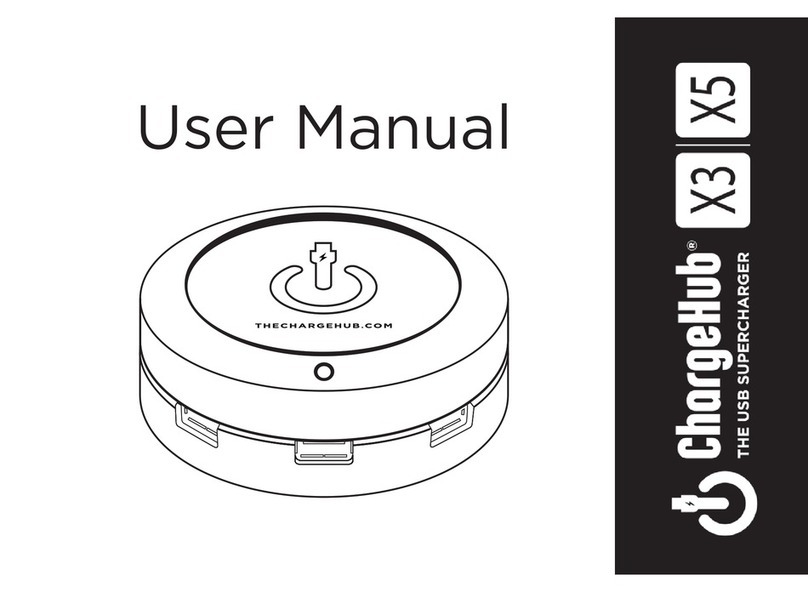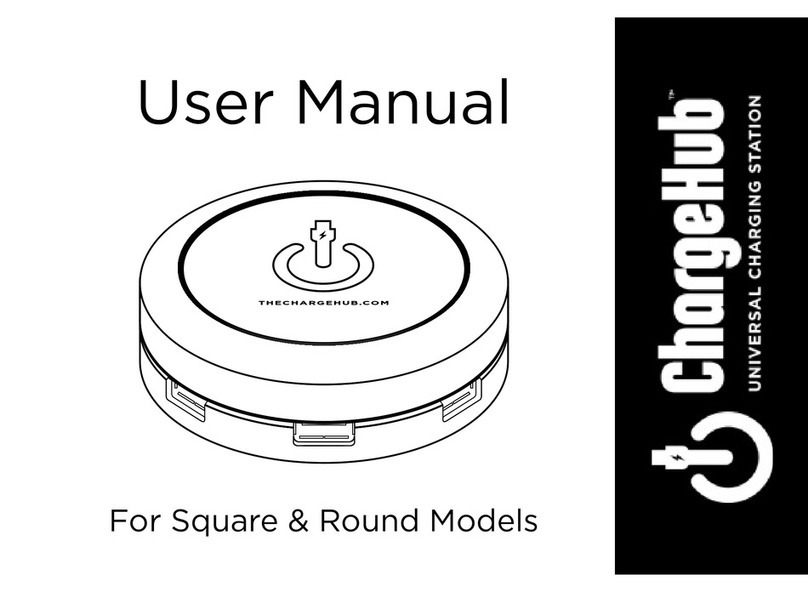Safety Information............................................................................................................................................... 2-4
Introduction / What’s Included ...........................................................................................................................5
Components................................................................................................................................................................6
Operation Instructions ....................................................................................................................................7-10
How to Setup the ChargeHub ................................................................................................................7
How to Charge Using a Standard USB Cable.............................................................................. 8-9
How to Charge Using a Type-C Cable...............................................................................................10
Overdraw Protection .............................................................................................................................................. 11
Certification............................................................................................................................................................... 12
Notice to International Users.............................................................................................................................. 13
Recommended Accessories................................................................................................................................14
Technical Specifications ....................................................................................................................................... 15
Limited Warranty ............................................................................................................................................. 16-23
Copyright Notice.................................................................................................................................................... 24
FCC Notice................................................................................................................................................................ 25
Table of Contents