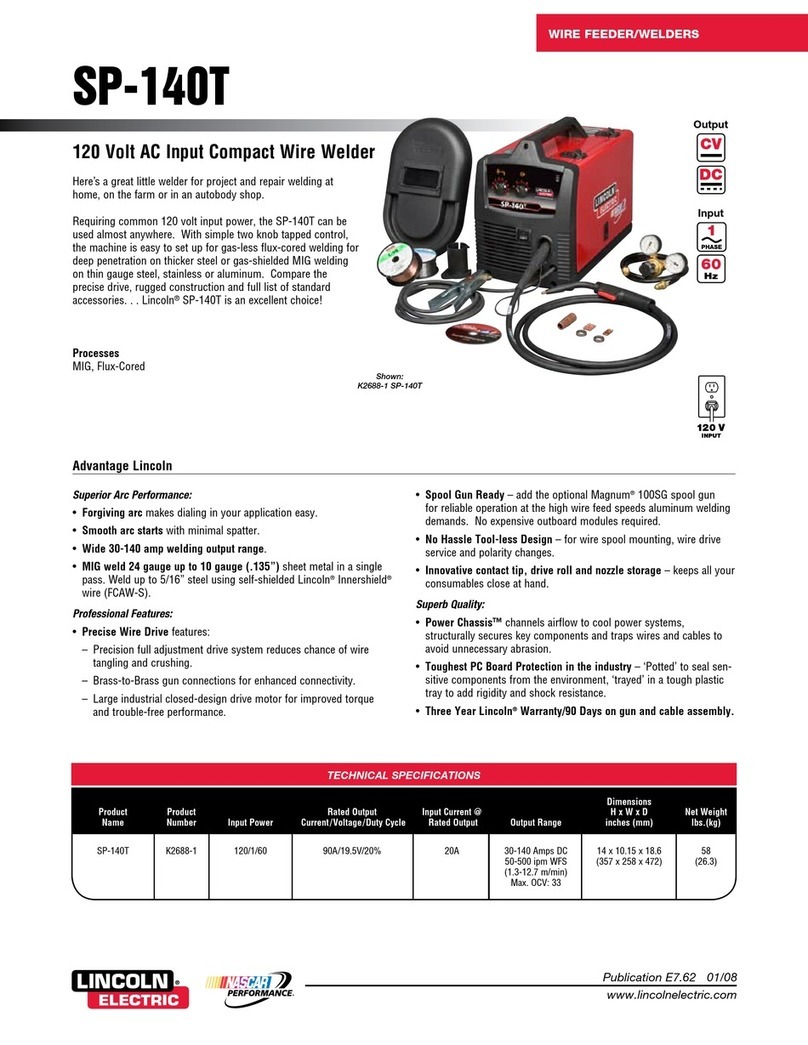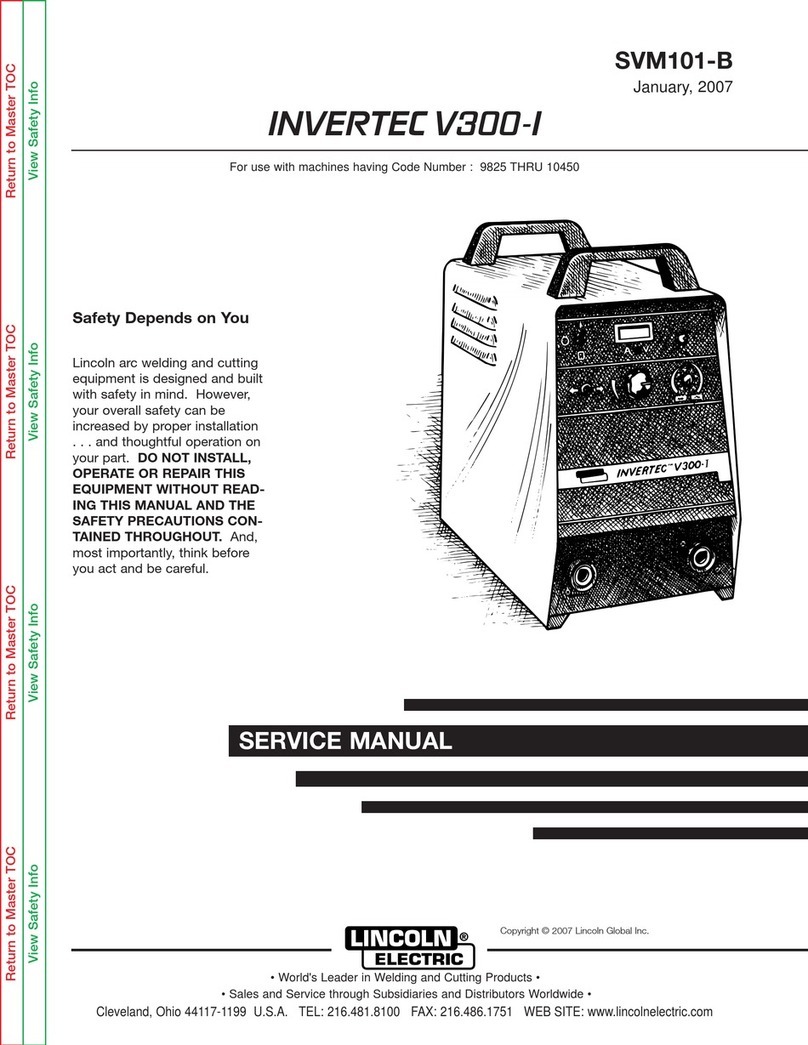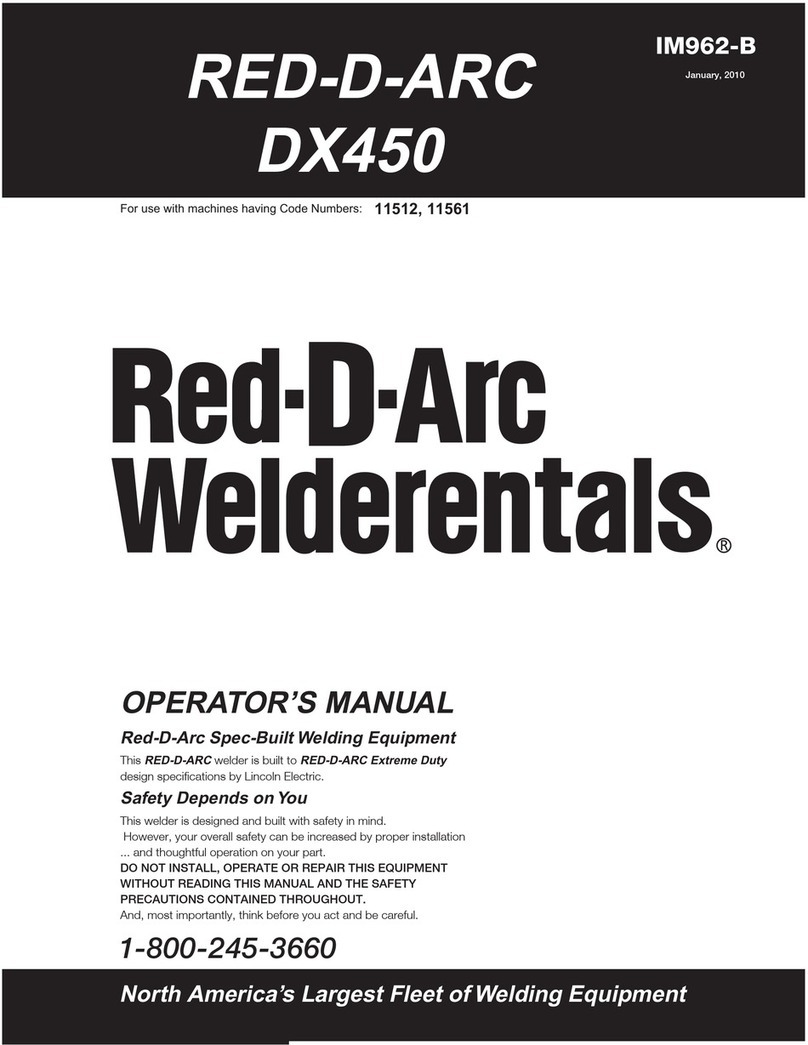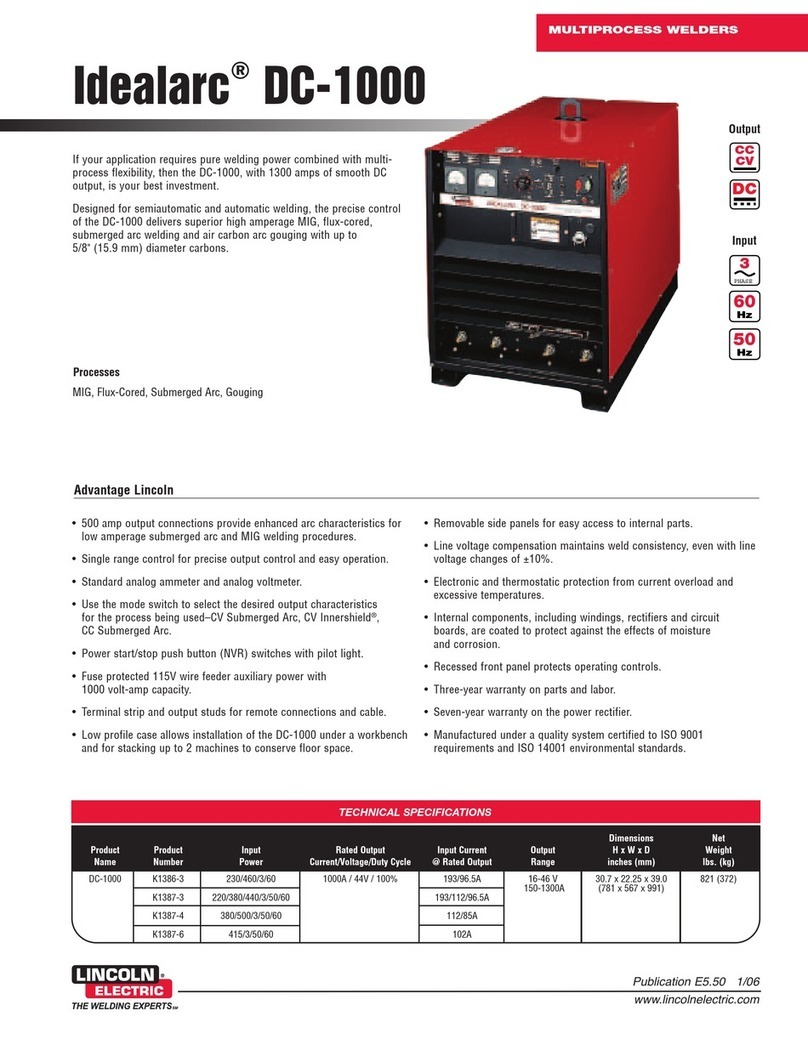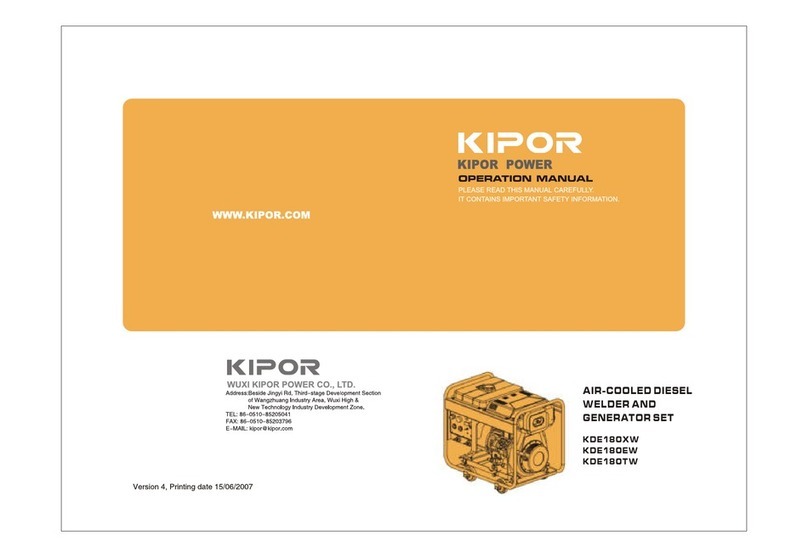English English
3
national electrical codes for proper grounding methods.
High Frequency Protection
The EMC classification of the POWER WAVE
®
C300 CE
is Industrial, Scientific and Medical (ISM) group 2, class
A. The POWER WAVE
®
C300 CE is for industrial use
only (see Electromagnetic Compatibility EMC Safety
Section).
Locate the POWER WAVE
®
C300 CE away from radio
controlled machinery. The normal operation of the
POWER WAVE
®
C300 CE may adversely affect the
operation of RF controlled equipment, which may result
in bodily injury or damage to the equipment.
Input Connection
•4.6m power cord is provided and wired into the
machine.
•Single Phase Input - Not supported.
•Three Phase Input - Connect green/yellow lead to
ground per National Electric Code. Connect grey,
brown and black leads to power.
•The POWER WAVE
®
C300 CE automatically
adjusts to work with different input voltages. No
reconnect switches settings are required.
WARNING
The POWER WAVE
®
C300 CE ON/OFF switch is not
intended as a service disconnect for this equipment.
Power Cord Replacement
If the input power cord is damaged or needs to be
replaced an input power connection block is located in
the access panel under the wire spool.
WARNING
ALWAYS CONNECT THE POWER WAVE
GROUNDING LUG (LOCATED INSIDE THE ACCESS
PANEL) TO A PROPER SAFETY (EARTH) GROUND.
Shielding Gas Connection
Customer must provide a cylinder of shielding gas, a
pressure regulator, any flow control valve.
Connect a supply hose from the gas cylinder flow valve
outlet to the 5/8-18 female inert gas fitting on the back
panel of the POWER WAVE
®
C300 CE.
•MAXIMUM INLET PRESSURE IS 6.9 BAR.
Procedure to Install Drive Rolls and Wire
Guides
1. Turn power off at the welding power source.
2. Release the idle roll pressure arm.
3. Remove the outer wire guide by turning the knurled
thumbscrews counter-clockwise to unscrew them
from the feed plate.
4. Rotate the triangular lock and remove the drive rolls
(See Figure 1).
Unlocked position Locked position
Figure 1
5. Remove the inner wire guide.
6. Insert the new inner wire guide, groove side out,
over the two locating pins in the feed plate.
7. Install a drive roll on each hub assembly secure with
the triangular lock.
8. Install the outer wire guide by aligning it with the
pins and tightening the knurled thumbscrews.
9. Close the idle arm and engage the idle roll pressure
arm. Adjust the pressure appropriately.
Pressure Arm Adjustment
The pressure arm controls the amount of force the drive
rolls exert on the wire. Proper adjustment of the
pressure arm gives the best welding performance.
Set the pressure arm as follows (see Fig A.3):
•Aluminum wires: between 1 and 3
•Cored wires: between 3 and 4
•Steel, Stainless wires: between 4 and 6
Figure 2
Operation – General
Power-up Sequence
When the POWER WAVE
®
C300 CE is powered it can
take as long as 30 seconds for the machine to be ready
to weld. During this time period the user interface will
not be active.
Product Description
The POWER WAVE
®
C300 CE is a high performance
multi-process machine with GMAW, FCAW, SMAW, DC
TIG, and pulse capability. It will offer a premier welding
performance solution for specific areas such as
aluminum, stainless, nickel where size and weight are an
issue.
The POWER WAVE
®
C300 CE will provide the
following:
•Power - 300A @ 40%, 250A @ 100%.
•Multi Input Voltage with no reconnect - 208-575V,
50-60 Hz input, 3Phase Power.
•< 95% Power factor – optimizes available electrical
capacity.
•Environmentally Hardened - IP23 rated for operating
in difficult environments.
•Ethernet connectivity – allows access to the Power
Wave utilities software tools.
•Line Voltage Compensation.
•ArcLink
®
platform.
•Electronic over current protection.
•Input over voltage protection.
•F.A.N. (fan as needed). Cooling fan runs when the