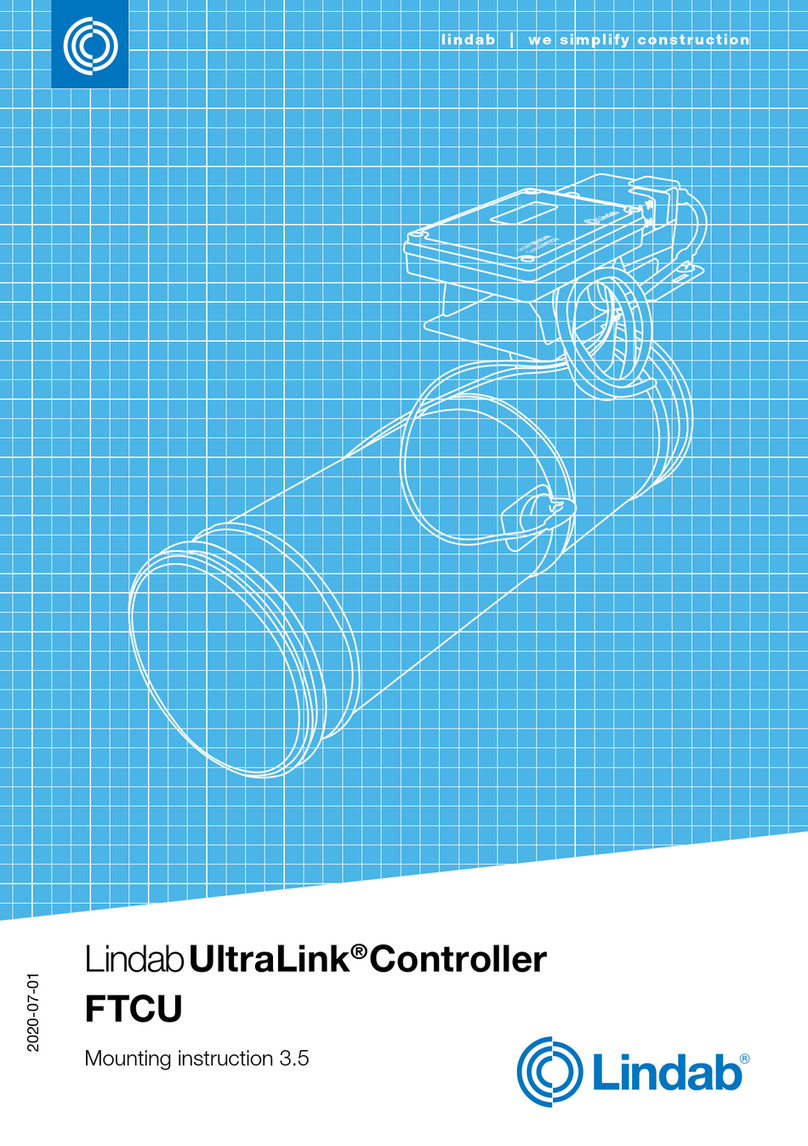2
›
STANDBY
SERVICE
COOL
HEAT
OFF
lindab | we simplify construction
Lindab reserves the right to make changes without prior notice
2021-04-08
Regula Combi Installation
Set program on Regula Combi
To enter the parameter menu and change program the
following steps should be followed:
1. Simultaneously hold the INCREASE and DECREASE
buttons depressed for about 5 seconds
2. The Service indication will be displayed.
3. Then press the INCREASE button twice.
4. The display will now show the parameter number 0
(which chooses program).
5. Press the Occupancy button to select the desired pa-
rameter.
6. The parameter number will be replaced by the param-
eter value.
7. The value can be changed using the INCREASE and
DECREASE buttons.
8. To retrieve the original value, i.e. the value before
change, press the INCREASE and DECREASE but-
tons at the same time. The original value is shown on
the display.
9. To acknowledge and store a set parameter value,
press the Occupancy button again, the display then
returns to showing the parameter number.
After a certain time, about 1 minute, or when the IN-
CREASE and DECREASE buttons are pressed at the
same time while in the menu, the display returns to the
normal view. Exit is shown on the display after the last
parameter. The parameter menu is exited by pressing the
Occupancy button while in Exit.
The maximum number of actuators that can be connect-
ed to the digital output (ON/OFF) is 10 for cooling and
heating, respectively. When more than 4 on/off actuators
for cooling or heating are connected, terminal blocks
10 and 20 must be connected with a cable because the
Regula Combi print card can not handle the output pow-
er for more than 4 on/off actuators.
Electrical connections
Regula Combi connection terminals overview
10 G+ Supply voltage 24 V A
11 G0- Supply voltage 0 V
12-14 No function.
20 GDO 24 V AC out common for DO. Internally connected to terminal 10, G+.
21 G0- 0 V common for UO. Internally connected to terminal 11, G0-.
22 UO3 Control output forcing (cooling). For a 0-10 V DC actuator, max 5 mA. The actuator’s 0-10 V control signal
terminal is connected to terminal 22 and its supply terminals to terminals 20 and 21. Make sure that the reference
pole G0- is connected to the correct terminal on the actuator. Alternatively for a 24 V AC thermal actuator, max 2.0
A. The thermal actuator is connected between terminals 22 and 20, GDO.
23 UO1 Control output heating. For a 0-10 V DC actuator, max 5 mA. The actuator’s 0-10 V control signal terminal
is connected to terminal 23 and its supply terminals to terminals 20 and 21. Make sure that the reference pole G0
is connected to the correct terminal on the actuator. Alternatively for a 24 V AC thermal actuator, max 2.0 A. The
thermal actuator is connected between terminals 23 and 20, GDO.
24 UO2 Control output cooling. For a 0-10 V DC actuator, max 5 mA. The actuator’s 0-10 V control signal terminal
is connected to terminal 24 and its supply terminals to terminals 20 and 21. Make sure that the reference pole G0-
is connected to the correct terminal on the actuator. Alternatively for a 24 V AC thermal actuator, max 2.0 A. The
thermal actuator is connected between terminals 24 and 20, GDO.
30 AI1 For temperature sensor, PT1000. Measuring range 0-50°C. The sensor is connected between terminals 30
and 41, AGnd.
31 AI2 For a 0-10 V CO2sensor. Alternatively for a 0-10 V Damper position.
32 DI1 Presence sensor. A potential-free contact is connected between terminals 32 and 40, +C. Alternatively for a
Window contact.
33 DI2/CI Condensation detector. The sensor is connected between terminals 33 and 41, AGnd. Alternatively for a
Change Over indicator, CO2Relay sensor or CO2Pulse sensor.
40 +C 24 V DC out common for DI
41 AGnd Analogue ground, reference for AI
42 A RS485-communication
43 B RS485-communication B
Occupancy button
INCREASE button
DECREASE button
Display handling
Connecting actuators