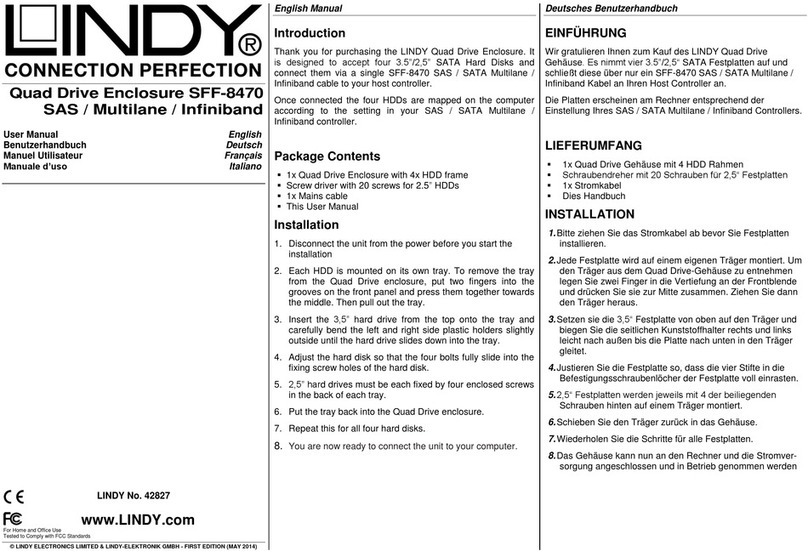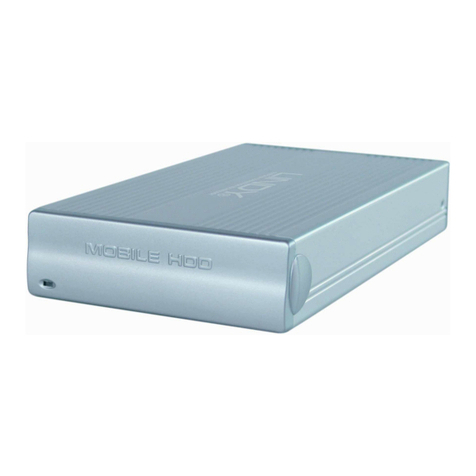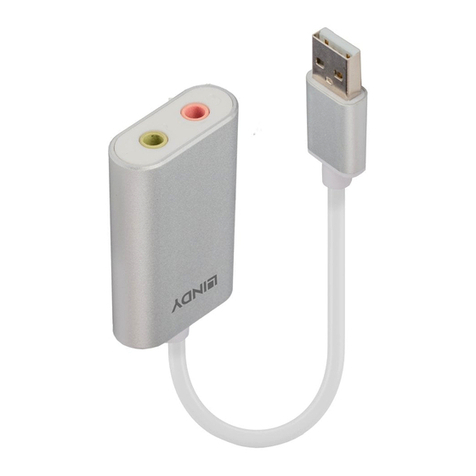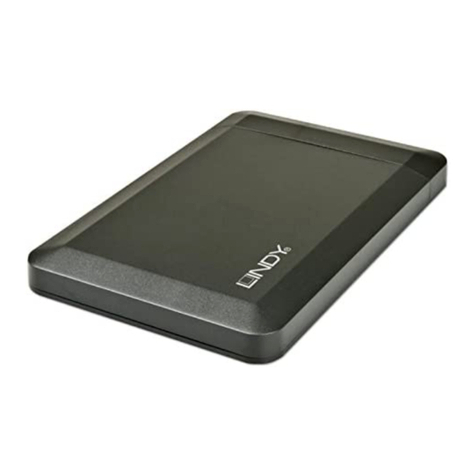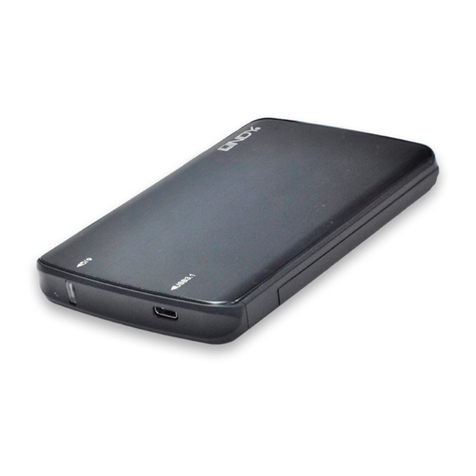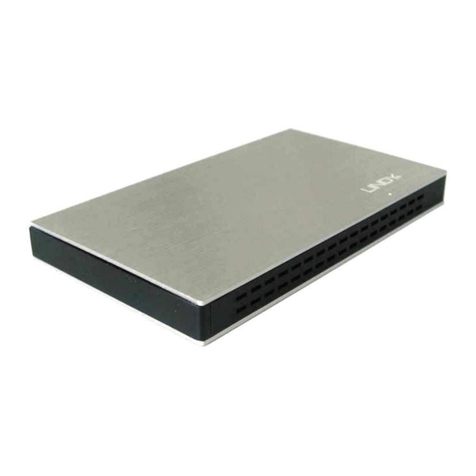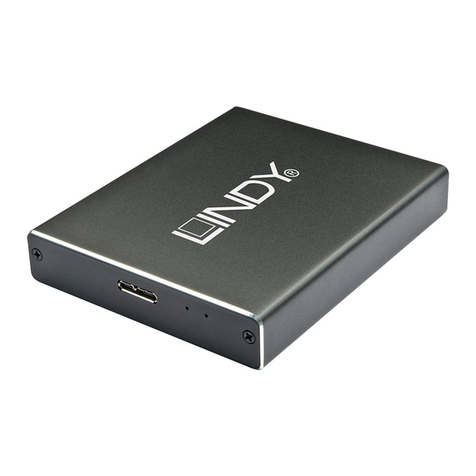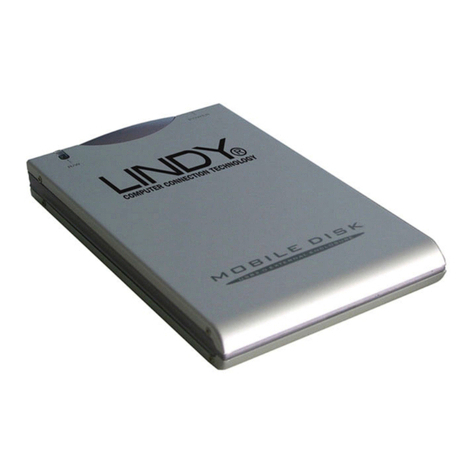USB 2.0 HDD Enclosure
3.5” IDE / SATA
Installation Guide English
Installationsanleitung Deutsch
Manuel Utilisateur Français
Manuale d’uso Italiano
LINDY No. 42706
www.LINDY.com
© LINDY ELECTRONICS LIMITED & LINDY-ELEKTRONIK GMBH - FIRST EDITION (DEC 2011)
INSTALLATION
English
Slide the drive tray out of the housing. If present, set the jumper
on your IDE/ATA hard drive to the MASTER setting. Attach the
drive to the IDE (or SATA) and the power cables. Slide the drive
into the tray and secure using the supplied screws. Slide the tray
back into the housing and reinstall the two screws
.
Deutsch
Lösen Sie die beiden Schrauben am Gehäusedeckel mit den
integrierten Anschlüssen und ziehen Sie den Einschub heraus.
Jumpern Sie Ihre IDE/ATA Festplatte als MASTER sofern die
Platte diese Möglichkeit anbietet. Stecken Sie das IDE- bzw.
SATA-Datenkabel sowie das jeweilige Stromkabel auf und befes-
tigen Sie die Festplatte mit Schrauben vorsichtig am Einschub.
Schieben Sie den Einschub wieder ins Gehäuse und schrauben
Sie ihn fest.
Français
Retirez les deux vis de la partie arrière et faites glisser le capot. Si
présent, réglez le cavalier du disque dur en mode MASTER.
Connectez le disque au connecteur IDE (ou SATA) et son alimen-
tation. Insérez doucement le disque dur dans le boîtier et ne
forcez pas sur les petites vis. Refermez ensuite le capot et revis-
sez-le à l’arrière.
Italiano
Rimuovete la copertura in plastica dall’astuccio. Se presente,
impostate il Jumper dell’hard disk in modalità MASTER. Collegate
il drive al connettore a 44 poli ou al connettore SATA. Fate scivo-
lare con cautela il disco all’interno dell’astuccio e serrate le due
viti. Fate attenzione a non stringere eccessivamente!
For Home and Office Use
Tested to Comply with FCC Standards
OPERATION (ENGLISH)
Power Requirements
This enclosure must always be used with the supplied power
supply. It can be connected to any USB port.
Driver Installation
Modern operating systems such as Windows 7, Vista, XP, 2000
and ME already include the necessary USB drivers (as long as the
drivers for your USB 2.0 ports are up to date!) If the external hard
drive is recognized correctly as a USB 2.0 device then there is no
need to install any other drivers. Otherwise, obtain updated drivers
for your USB controller from your computer manufacturer’s web
site.
Hard Drive Partitioning
If you use a brand new hard drive it may not have been partitioned
and your operating system will not show the drive. Use the parti-
tioning program from your operating system (FDISK or similar).
Find information on this topic from the HELP section of your oper-
ating system, or get help from an experienced technician.
ANSCHLUSS & BETRIEB (DEUTSCH)
Stromversorgung
Verwenden Sie dieses USB Festplattengehäuse nur und immer
mit dem mitgelieferten Netzteil!
Treiberinstallation
Moderne Betriebssysteme wie Windows 7, Vista, XP, ME, 2000
(mit aktuellen USB-Treibern) haben bereits alle notwendigen
USB-Treiber „on Board“. Sollte das externe Laufwerk hier bereits
als USB 2.0 Device erkannt werden und funktionieren, so sollte
keine weitere Treiberinstallation vorgenommen werden! Andern-
falls ist ein Update der Treiber für ihren USB Controller (z.B. via
Internet) notwendig.
Partitionierung der Festplatte
Wenn Sie eine brandneue Festplatte anschließen ist diese
höchstwahrscheinlich nicht partitioniert und Ihr Betriebssystem
wird kein Laufwerk anzeigen! Verwenden Sie das Partitionie-
rungsprogramm Ihres Betriebssystems wie zum Beispiel FDISK.
Weitergehende Informationen hierzu finden Sie im Hilfesystem
Ihres Betriebssystems oder wenden Sie sich an einen erfahrenen
PC-Techniker.
UTILISATION (FRANCAIS)
Puissance Necessaire
Ce boîtier DOIT uniquement être utilisé avec l’alimentation four-
nie. Il peut être connecté à n’importe quel port USB.
Installation du pilote
Les systèmes d’exploitation actuels comme Windows 7, Vista, XP,
2000, ME incluent directement le pilote USB 2.0 et il sera mis à
jour automatiquement. Si le disque dur externe est reconnu cor-
rectement en tant que périphérique USB 2.0 n’essayez pas de
réinstaller le pilote.
Veuillez vous référer au manuel fourni pour l’installation des pi-
lotes sous d’autres systèmes.
Installation du disque dur
Si vous installez un nouveau disque dur et qu’il n’est pas reconnu
par le système, il est nécessaire de le partitionner avant son
utilisation (FDISK ou autre).