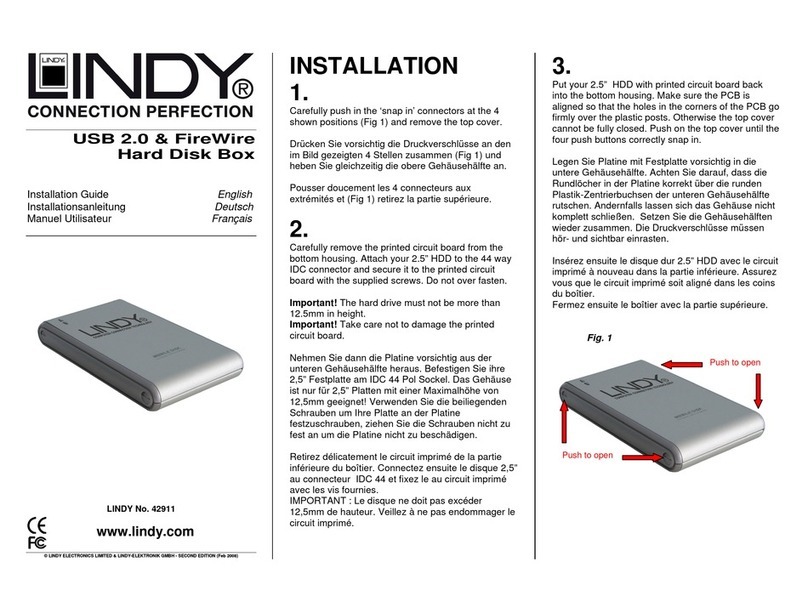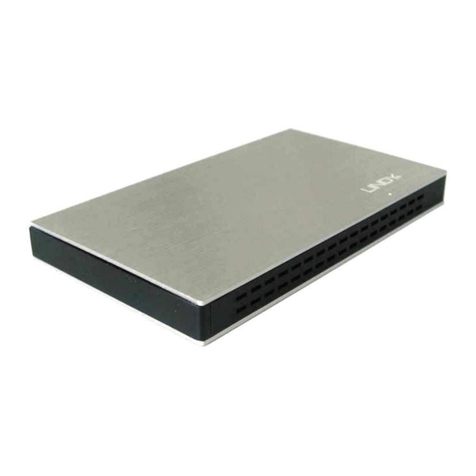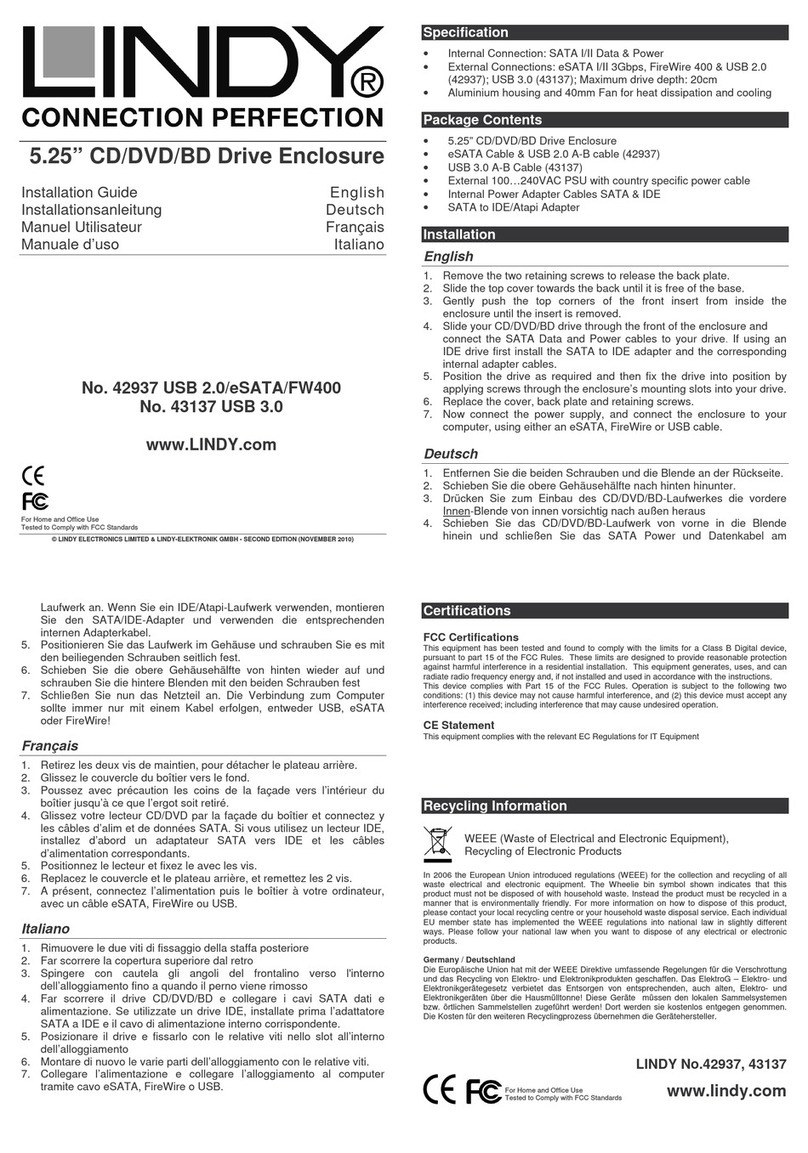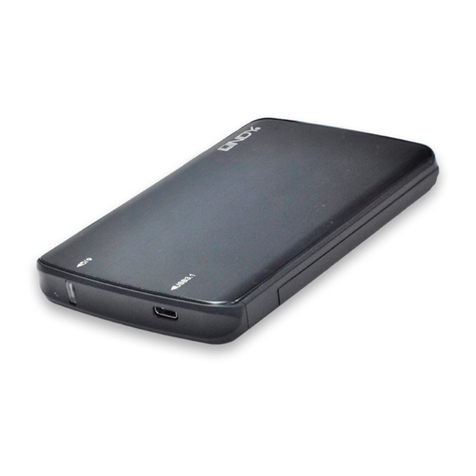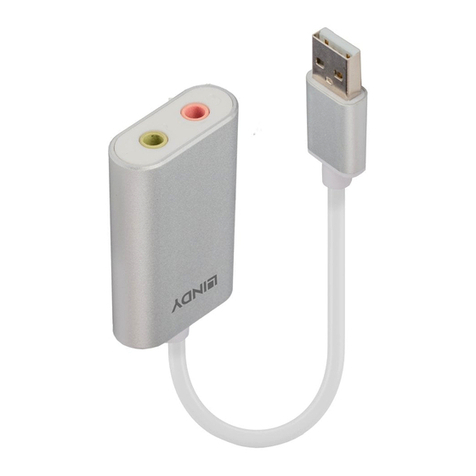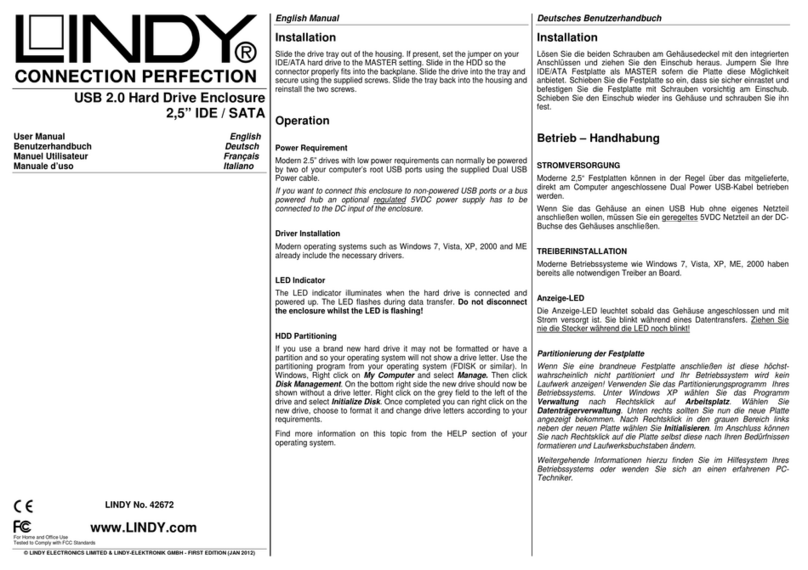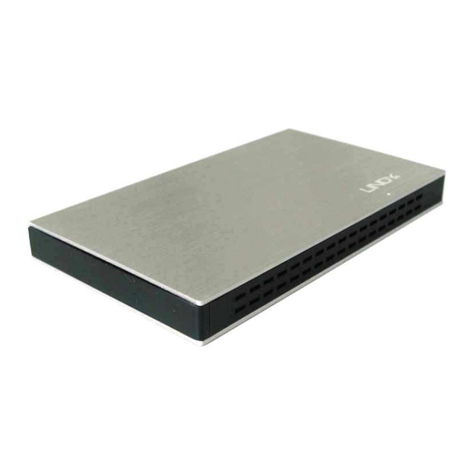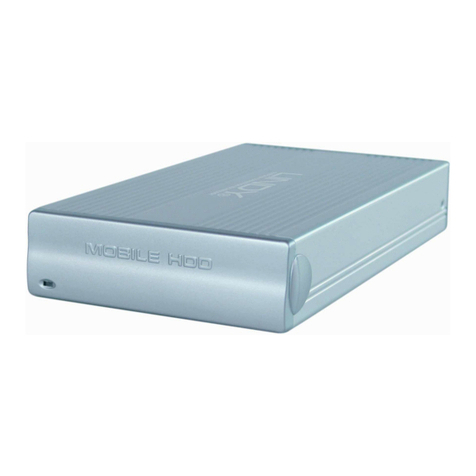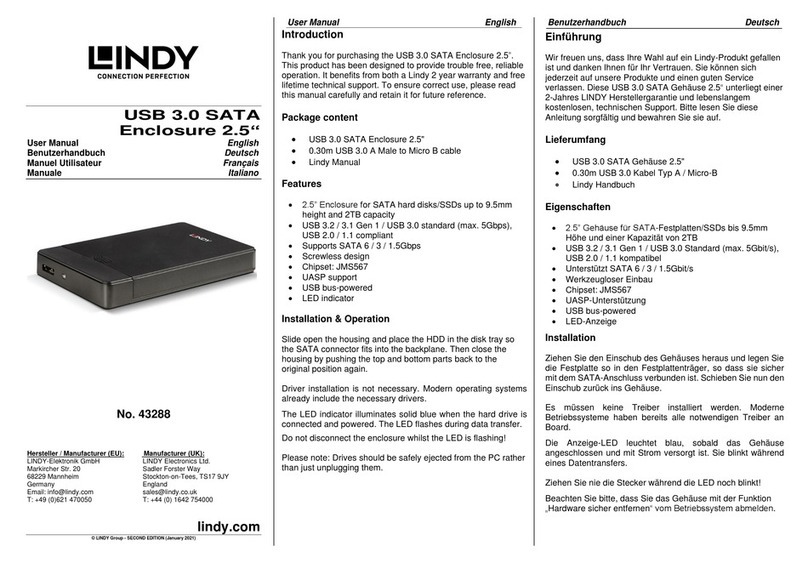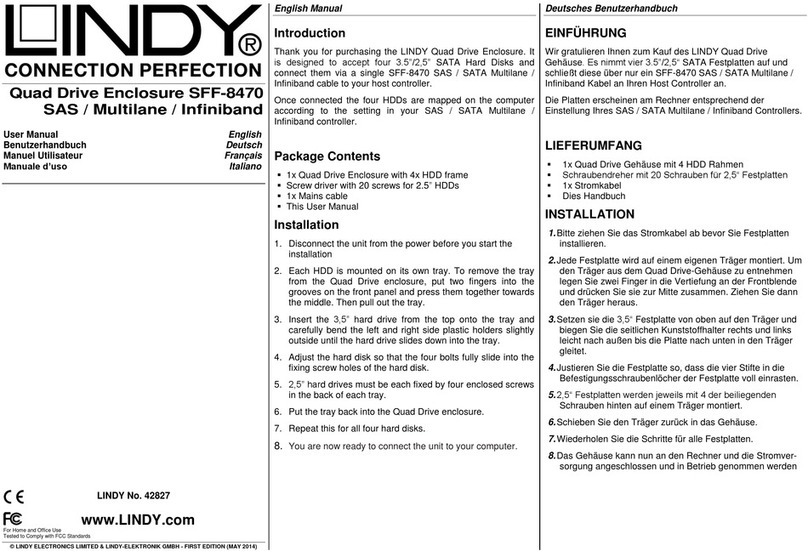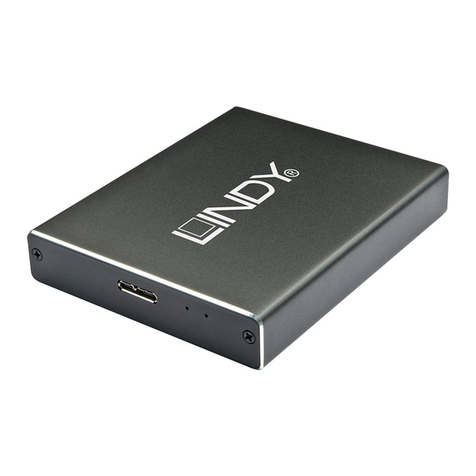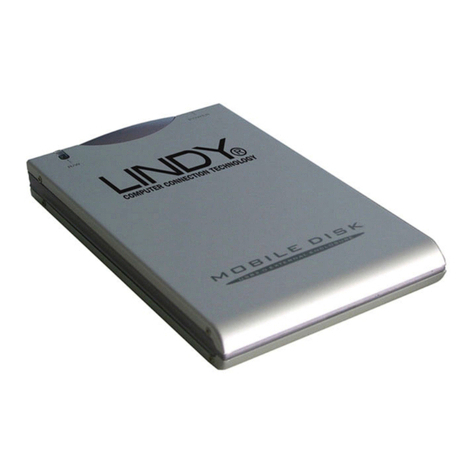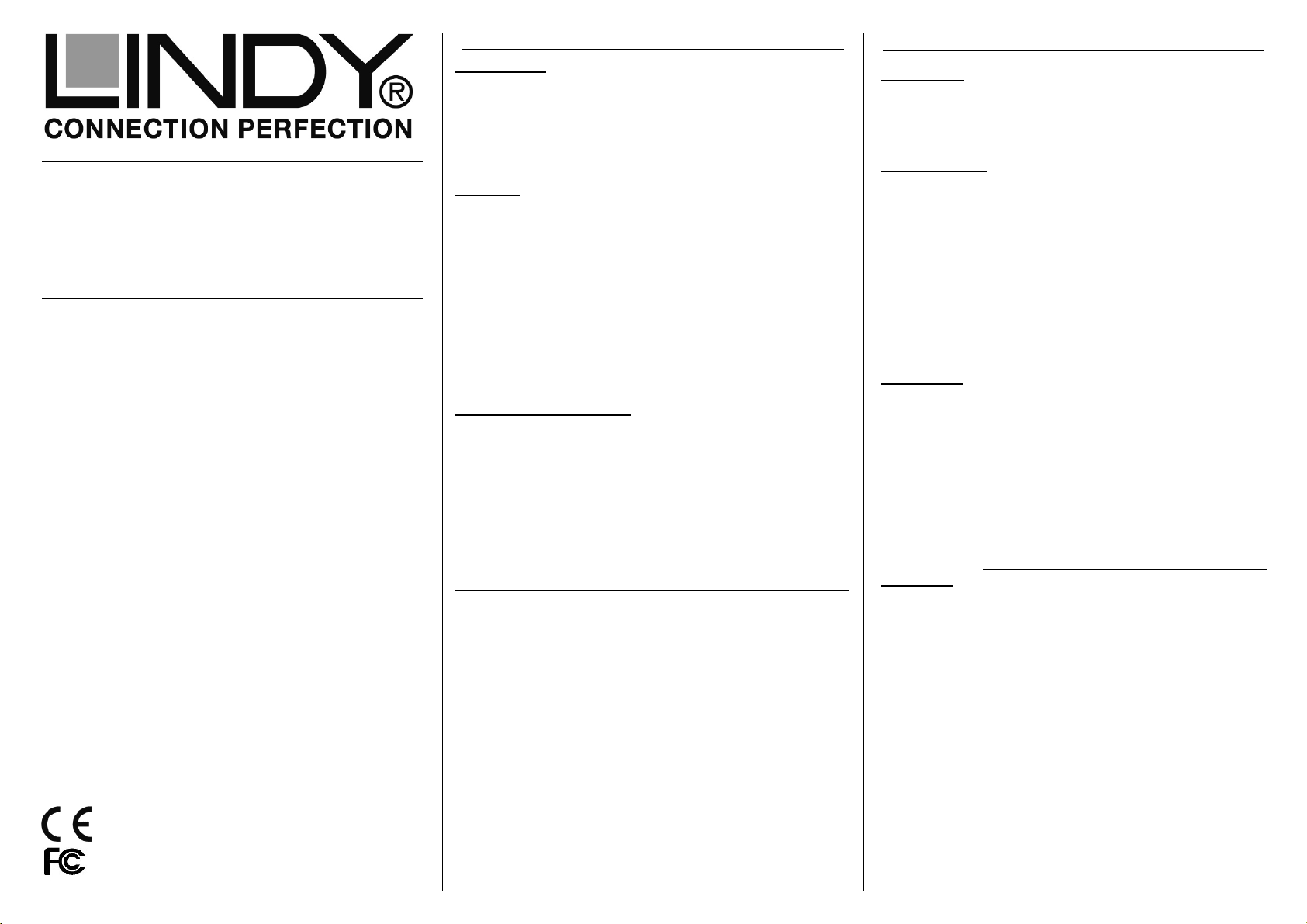CE/FCC & Recycling Information
CE Certification
This equipment complies with the requirements relating to Electromagnetic Compatibility
Standards EN55022/EN55024 and the further standards cited therein. It must be used with
shielded cables only. It has been manufactured under the scope of RoHS compliance.
CE Konformitätserklärung
Dieses Produkt entspricht den einschlägigen EMV Richtlinien der EU für IT-Equipment und
darf nur zusammen mit abgeschirmten Kabeln verwendet werden. Diese Geräte wurden
unter Berücksichtigung der RoHS Vorgaben hergestellt. Die formelle Konformitätserklärung
können wir Ihnen auf Anforderung zur Verfügung stellen.
FCC Warning
This equipment has been tested and found to comply with the limits for a Class B digital
device, pursuant to part 15 of the FCC Rules. Operation is subject to the following two
conditions:
1. This device may not cause harmful interference, and
2. This device must accept any interference received, including interference that may
cause undesired
WEEE (Waste of Electrical and Electronic
Equipment),
Recycling of Electronic Products
Europe, United Kingdom
In 2006 the European Union introduced regulations (WEEE) for the collection and recycling
of all waste electrical and electronic equipment. It is no longer allowable to simply throw
away electrical and electronic equipment. Instead, these products must enter the recycling
process.
Each individual EU member state has implemented the WEEE regulations into national law
in slightly different ways. Please follow your national law when you want to dispose of any
electrical or electronic products. More details can be obtained from your national WEEE
recycling agency.
Germany / Deutschland
Die Europäische Union hat mit der WEEE Direktive Regelungen für die Verschrottung und
das Recycling von Elektro- und Elektronikprodukten geschaffen. Diese wurden im Elektro-
und Elektronikgerätegesetz – ElektroG in deutsches Recht umgesetzt. Dieses Gesetz
verbietet das Entsorgen von entsprechenden, auch alten, Elektro- und Elektronikgeräten
über die Hausmülltonne! Diese Geräte müssen den lokalen Sammelsystemen bzw.
örtlichen Sammelstellen zugeführt werden! Dort werden sie kostenlos entgegen
genommen. Die Kosten für den weiteren Recyclingprozess übernimmt die Gesamtheit der
Gerätehersteller.
France
En 2006, l'union Européenne a introduit la nouvelle réglementation (DEEE) pour le
recyclage de tout équipement électrique et électronique.
Chaque Etat membre de l’ Union Européenne a mis en application la nouvelle
réglementation DEEE de manières légèrement différentes. Veuillez suivre le décret
d’application correspondant à l’élimination des déchets électriques ou électroniques de
votre pays.
Italia
Nel 2006 l’unione europea ha introdotto regolamentazioni (WEEE) per la raccolta e il riciclo
di apparecchi elettrici ed elettronici. Non è più consentito semplicemente gettare queste
apparecchiature, devono essere riciclate. Ogni stato membro dell’ EU ha tramutato le
direttive WEEE in leggi statali in varie misure. Fare riferimento alle leggi del proprio Stato
quando si dispone di un apparecchio elettrico o elettronico.
Per ulteriori dettagli fare riferimento alla direttiva WEEE sul riciclaggio del proprio Stato.
LINDY Herstellergarantie – Hinweis für Kunden in Deutschland
LINDY gewährt für dieses Produkt über die gesetzliche Regelung in Deutschland hinaus
eine zweijährige Herstellergarantie ab Kaufdatum. Die detaillierten Bedingungen dieser
Garantie finden Sie auf der LINDY Website aufgelistet bei den AGBs.
LINDY No. 43240
© LINDY - First Edition - June 2016
Manuel Utilisateur
Manuale
Introduction
Merci d’avoir choisi ce produit LINDY, nous vous remercions
pour la confiance que vous nous accordez. Vous pouvez
compter à tout moment sur la qualité de nos produits et de
notre service.
Caractéristiques
•Boîtier 2.5” pour disque dur/SSD SATA de jusqu’à
9.5mm de haut et 2To de capacité
•Norme USB 3.1 Gen 1 / USB 3.0 (max. 5Gbit/s),
compatible USB 2.0 / 1.1
•Prise en charge SATA 6 / 3 / 1.5Gbit/s
•Montage sans vis
•Chipset: JMS567
•Prise en charge UASP
•Connecteur USB Type A mâle fixe
•Alimenté par le bus USB
•Indicateur LED
Installation & Utilisation
Ouvrez le boîtier en glissant le couvercle et placez le HDD
dans son emplacement en vous assurant que le connecteur
SATA se connecte bien. Refermez le boîtier en replaçant le
couvercle dans sa position initiale.
L’installation de pilote n’est pas nécessaire. Les systèmes
d’exploitation actuels possèdent les pilotes requis.
L’indicateur LED s’allume en bleu lorsque le disque dur est
connecté et alimenté. La LED clignote lorsque des données
sont transférées.
Ne pas déconnecter le boîtier tant que la LED clignote !
Partitionnement du HDD
Si vous utilisez un disque dur neuf celui-ci n’est pas formaté
ou possède déjà une partition et votre système d’exploitation
n’indique aucune lettre de lecteur. Utilisez le programme de
partitionnement de votre système d’exploitation (FDISK ou
similaire).
Pour Windows, cliquez à droite sur Ordinateur et sélectionnez
Gérer. Cliquez ensuite sur Gestion des disques. En partie
basse à droite le nouveau disque s’affiche sans lettre de
lecteur. Cliquez à droite sur le champ grisé à gauche et
sélectionnez Initialiser le disque. Une fois terminé, vous
pouvez cliquer à droite sur le nouveau disque, choisir de le
formater et changer la lettre de lecteur selon votre choix.
Plus de détails à ce sujet dans la rubrique aide de votre
système d’exploitation.
Introduzione
Grazie per aver scelto il box esterno USB 3.1 per Hard Disk
SATA. Questo prodotto consente di collegare un Hard Disk o
SSD SATA da 2,5” ad un dispositivo con porta USB. Per un
uso corretto consultate attentamente questo manuale.
Caratteristiche
•Alloggiamento per Hard Disk/SSD da 2.5” SATA alti
fino a 9.5mm e della capacità massima di 2TB
•Standard USB 3.1 Gen 1 / USB 3.0 (max. 5Gbps), USB
2.0 / 1.1 compatibile
•Supporto SATA 6 / 3 / 1.5Gbps
•Design a incastro, senza viti
•Chipset: JMS567
•Supporto UASP
•Connettore USB Tipo A maschio
•USB bus powered
•LED di stato
Installazione & Utilizzo
Fate scorrere l’alloggiamento e inserite l’HDD in modo che il
connettore SATA si inserisca nel backplane. Richiudete
l’alloggiamento reinserendolo nella posizione originale.
Non occorre installare alcun driver, utilizza driver inclusi nei
moderni sistemi operativi.
Il LED si illumina di blu quando il drive è connesso ed
alimentato, lampeggia durante il trasferimento dati.
Non scollegate il box se il led sta lampeggiando!
Partizione HDD
Se utilizzate un disco nuovo potrebbe non essere formattato
o non avere una partizione, in questi casi il sistema operativo
non lo identifica con alcuna lettera. Utilizzate un programma
che crei una partizione (FDISK o simile).
Su Windows, cliccate con il tasto destro su Computer e
selezionate Gestione. Quindi cliccate su Gestione Disco. In
fondo sulla parte destra dovreste visualizzare il nuovo drive
senza alcuna lettera assegnata. Cliccate col tasto destro
sulla parte grigia alla sinistra del drive e selezionate
Inizializza Disco. Una volta completata la procedura, potete
cliccare col tasto destro sul nuovo drive, scegliere il formato
e cambiare la lettera in base alle vostre esigenze.
Trovate ulteriori informazioni a riguardo nella sezione HELP
del Vostro sistema operativo.
Tested to comply with
FCC Standards.
For Home and Office Use