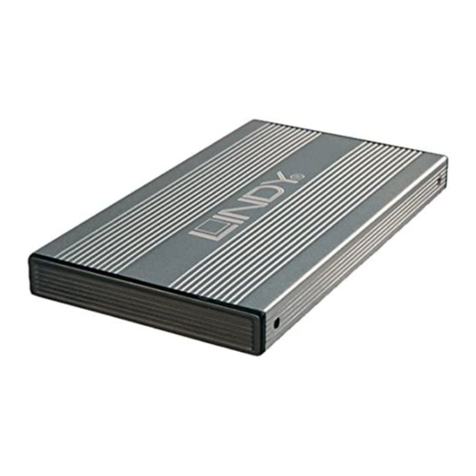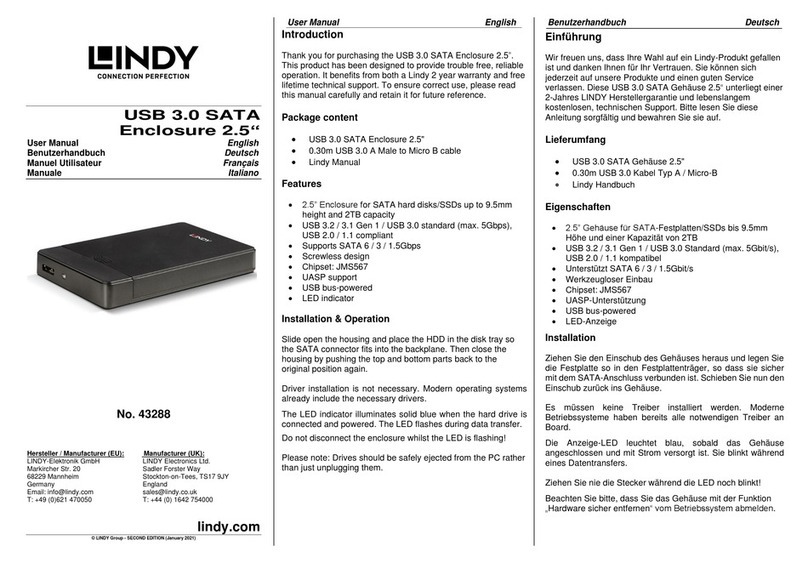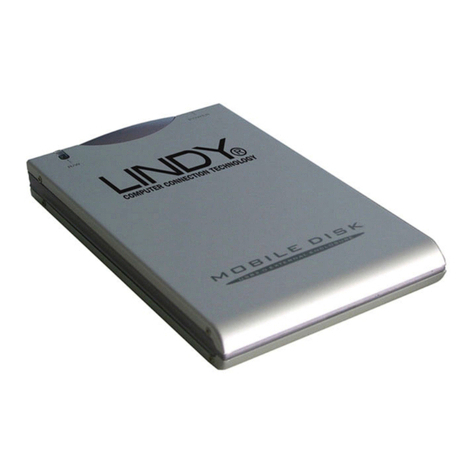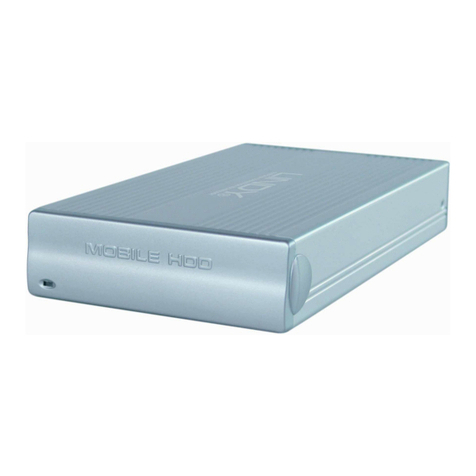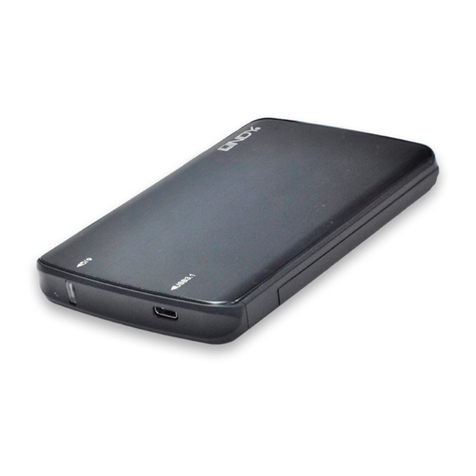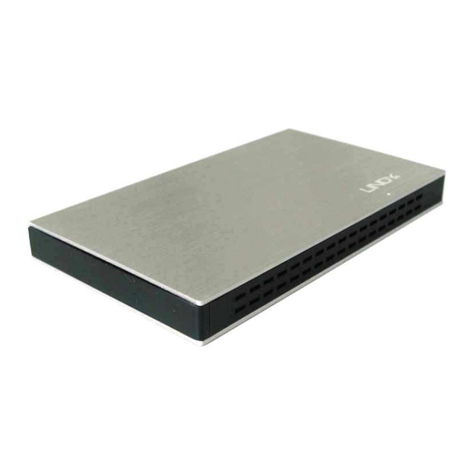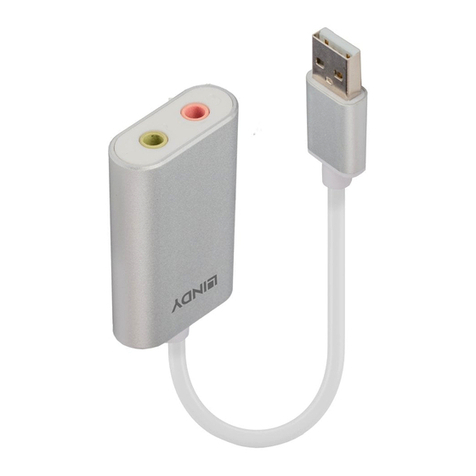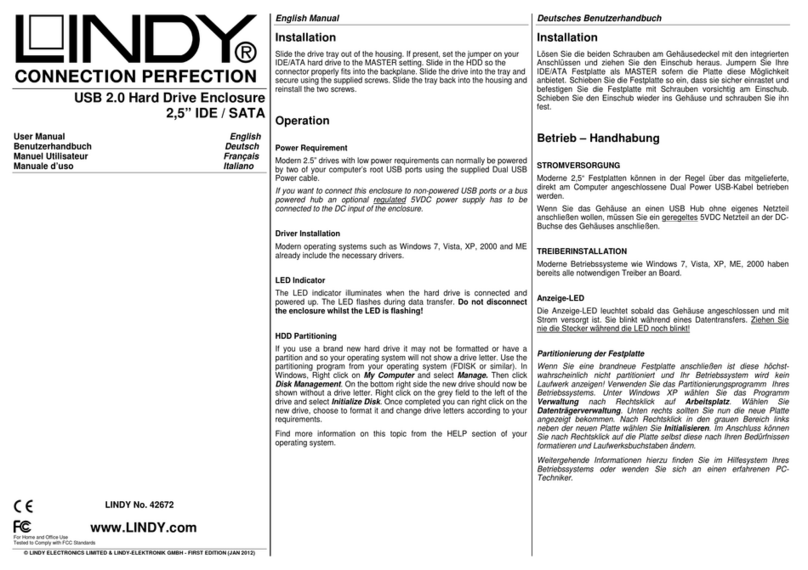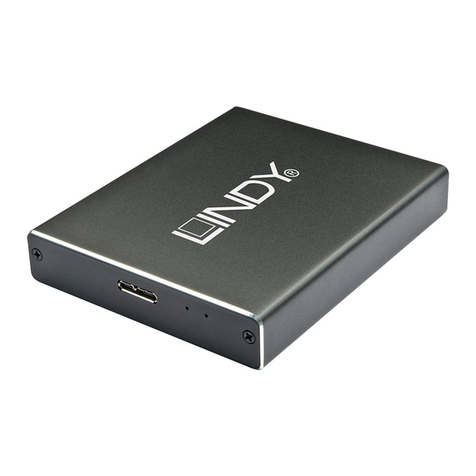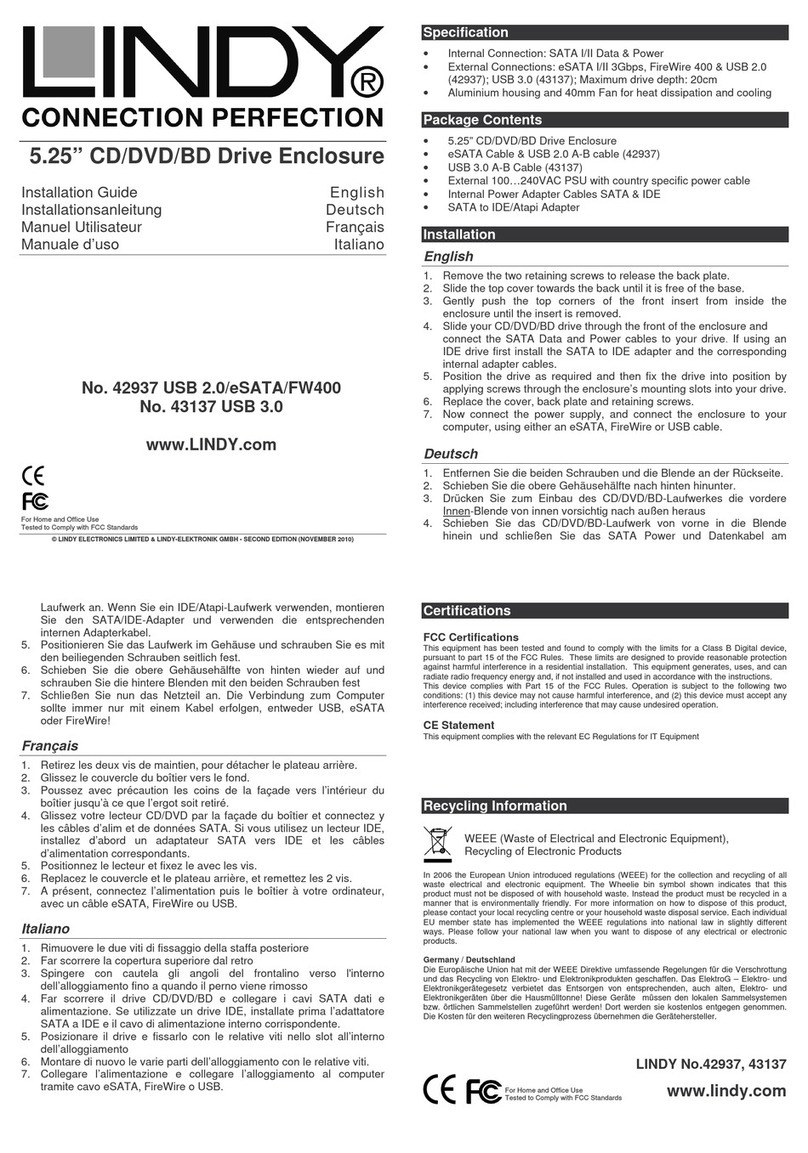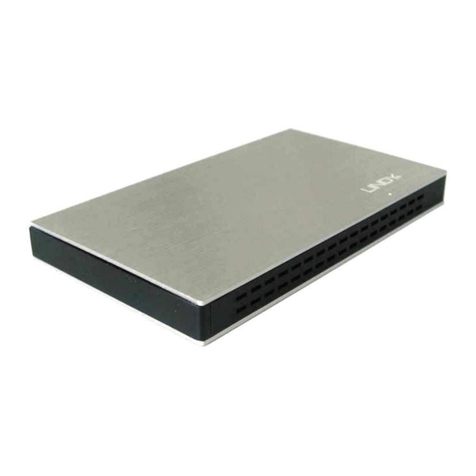Radio Frequency Energy, Certifications
FCC Warning
This equipment has been tested and found to comply with the limits for a Class B Digital device,
pursuant to part 15 of the FCC Rules. These limits are designed to provide reasonable
protection against harmful interference in a residential installation. This equipment generates,
uses, and can radiate radio frequency energy and, if not installed and used in accordance with
the instructions, may cause harmful interference to radio communications. However, there is no
guarantee that interference will not occur in a particular installation. If this equipment does
cause harmful interference to radio or television reception, which can be determined by turning
the equipment off and on, the user is encouraged to try to correct the interference by one or
more of the following measures:
Reorient or relocate the receiving antenna
Increase the separation between the equipment and receiver
Connect the equipment into an outlet on a circuit different from that to which the receiver is
connected
Consult the dealer or an experienced technician for help
You are cautioned that changes or modifications not expressly approved by the party
responsible for compliance could void your authority to operate the equipment.
WEEE (Waste of Electrical and Electronic Equipment),
Recycling of Electronic Products
Europe & United Kingdom
In 2006 the European Union introduced regulations (WEEE) for the collection and recycling of
all waste electrical and electronic equipment. It is no longer allowable to simply throw away
electrical and electronic equipment. Instead, these products must enter the recycling process.
Each individual EU member state has implemented the WEEE regulations into national law in
slightly different ways. Please follow your national law when you want to dispose of any
electrical or electronic products. More details can be obtained from your national WEEE
recycling agency.
Germany
Die Europäische Union hat mit der WEEE Direktive umfassende Regelungen für die
Verschrottung und das Recycling von Elektro- und Elektronikprodukten geschaffen. Diese
wurden von der Bundesregierung im Elektro- und Elektronikgerätegesetz – ElektroG in
deutsches Recht umgesetzt. Dieses Gesetz verbietet das Entsorgen von entsprechenden, auch
alten, Elektro- und Elektronikgeräten über die Hausmülltonne! Diese Geräte müssen den
lokalen Sammelsystemen bzw. örtlichen Sammelstellen zugeführt werden! Dort werden sie
kostenlos entgegen genommen. Die Kosten für den weiteren Recyclingprozess übernimmt die
Gesamtheit der Gerätehersteller.
France
En 2006, l'union Européenne a introduit la nouvelle réglementation (DEEE) pour le recyclage
de tout équipement électrique et électronique.
Chaque Etat membre de l’ Union Européenne a mis en application la nouvelle réglementation
DEEE de manières légèrement différentes. Veuillez suivre le décret d’application
correspondant à l’élimination des déchets électriques ou électroniques de votre pays.
Italy
Nel 2006 l’unione europea ha introdotto regolamentazioni (WEEE) per la raccolta e il riciclo di
apparecchi elettrici ed elettronici. Non è più consentito semplicemente gettare queste
apparecchiature, devono essere riciclate. Ogni stato membro dell’ EU ha tramutato le direttive
WEEE in leggi statali in varie misure. Fare riferimento alle leggi del proprio Stato quando si
dispone di un apparecchio elettrico o elettronico.
Per ulteriori dettagli fare riferimento alla direttiva WEEE sul riciclaggio del proprio Stato.
LINDY No. 43104
© LINDY ELECTRONICS LIMITED & LINDY-ELEKTRONIK GMBH - First Edition – MAR 2011
Manuel Utilisateur
Introduction
Merci d’avoir choisi le boîtier Quad Drive LINDY. Il est prévu
pour accepter 4 disques durs 3.5” SATA et les connecter via un
câble USB 3.0 ou eSATA vers le contrôleur. Les 4 disques durs
sont mappés sur votre ordinateur comme 4 disques individuels.
Si vous utilisez la connexion eSATA, votre contrôleur SATA doit
supporter au moins la version eSATA II / 300 / 3Gbps et la
fonction Port Multiplier.
Ces exigences ne s’appliquent pas pour la connexion USB 3.0.
Contenu du package
1 boîtier LINDY Quad Drive avec 4 supports pour disques
durs et vis
1 câble d’alimentation, 1 câble USB 3.0, 1 câble eSATA
Ce manuel d’utilisateur
Installation
1. Déconnectez l’alimentation du PC avant de démarrer
l’installation
2. Ouvrez la façade avec
précaution. Il n’est retenu
que par 3 aimants.
3. Fixez le support plastique
(vu ci-contre) à chacun des
disques durs en utilisant
les 4 vis fournis. Le petit levier en façade doit pointer vers
le haut.
4. Glissez les disques durs dans le boîtier depuis la façade,
en faisant attention à
ce que les disques
durs SATA soient bien
connectés aux prises
SATA du backplane
5. Assurez vous que le
levier plastique des
disques durs se
verrouille dans le
panneau métallique,
des 2 côtés, comme vu ci-contre
6. Fermez la façade
7. Vous être maintenant prêt pour connecter le boîtier Quad
à votre ordinateur
Manuale Manuale d’uso
Introduzione
Grazie per aver scelto il LINDY Quad Drive. E’ un
alloggiamento per 4 Hard Disk SATA da 3.5” connessi
direttamente al controller tramite un cavo USB 3.0 o eSATA.
I quattro HDD sono riconosciuti dal computer come quattro
drive singoli. Quando si utilizza la connessione eSATA il
controller della mainboard deve essere eSATA II / 300 / 3Gbps
/ 300 e deve supportare la funzione eSATA Port Multiplier. I
chipset di molti notebook e schede madri non supportano la
funzione port multiplier, in questo caso supporta un solo HDD
SATA installato! Questa restrizione non è da considerare per
connessioni via USB 3.0.
Contenuto della confezione
1x Alloggiamento LINDY Quad Drive con 4x frame per HDD
e relative viti di installazione
1x cavo alimentazione, 1x cavo USB 3.0, 1x cavo eSATA
Questo manuale
Installazione
1. Prima di iniziare con l’installazione, scollegate l’unità
dall’alimentazione
2. Aprite il pannello frontale
con attenzione, è tenuto da
3 magneti
3. Fissate i frame in plastica
agli HDD utilizzando 4 viti
per frame, come mostrato
nell’immagine. La maniglia deve rimanere dalla parte
frontale verso l’alto.
4. Fate scorrere gli HDD nell’alloggiamento, facendo
attenzione che i connettori SATA degli HDD siano
collegati correttamente
all’interno del
backplane.
5. Assicuratevi che i
frame in plastica siano
inseriti correttamente
nel pannello, come
mostrato
nell’immagine.
6. Chiudete il pannello frontale.
7. Ora potete collegare l’unità al computer ed utilizzarla.
Tested to comply with
FCC Standards.
For commercial use