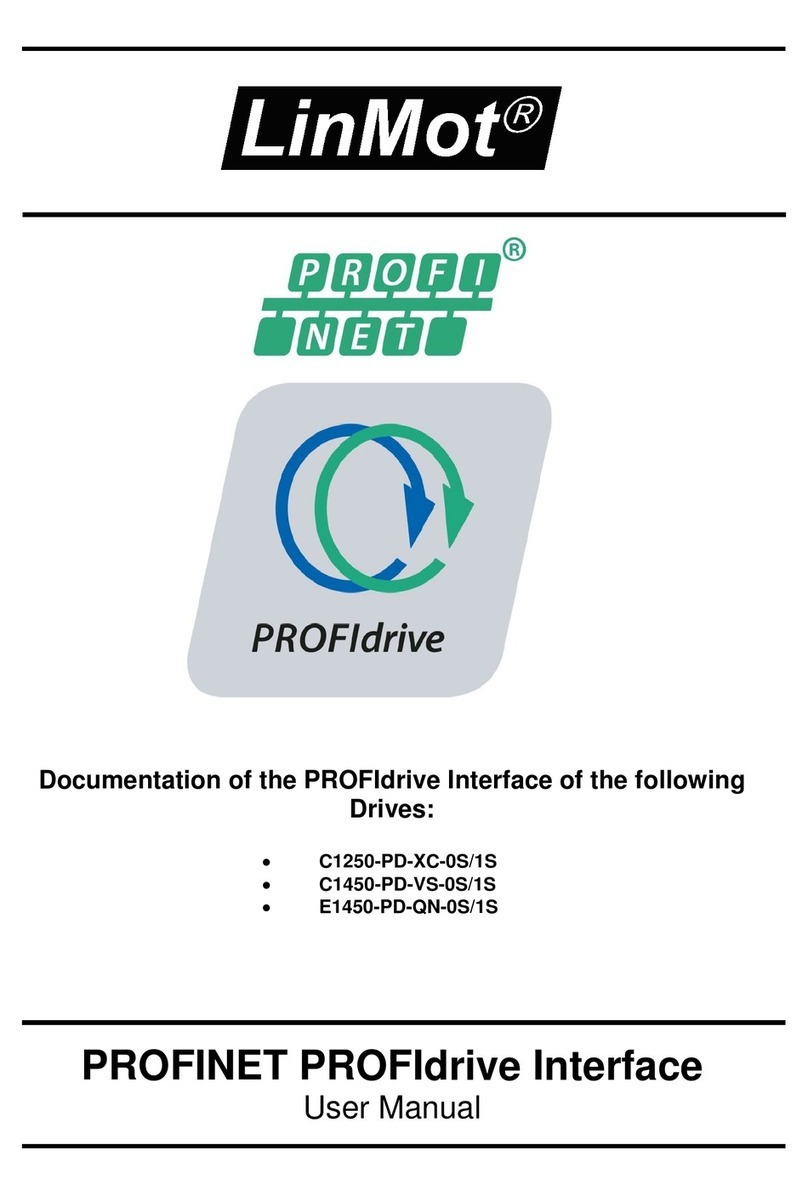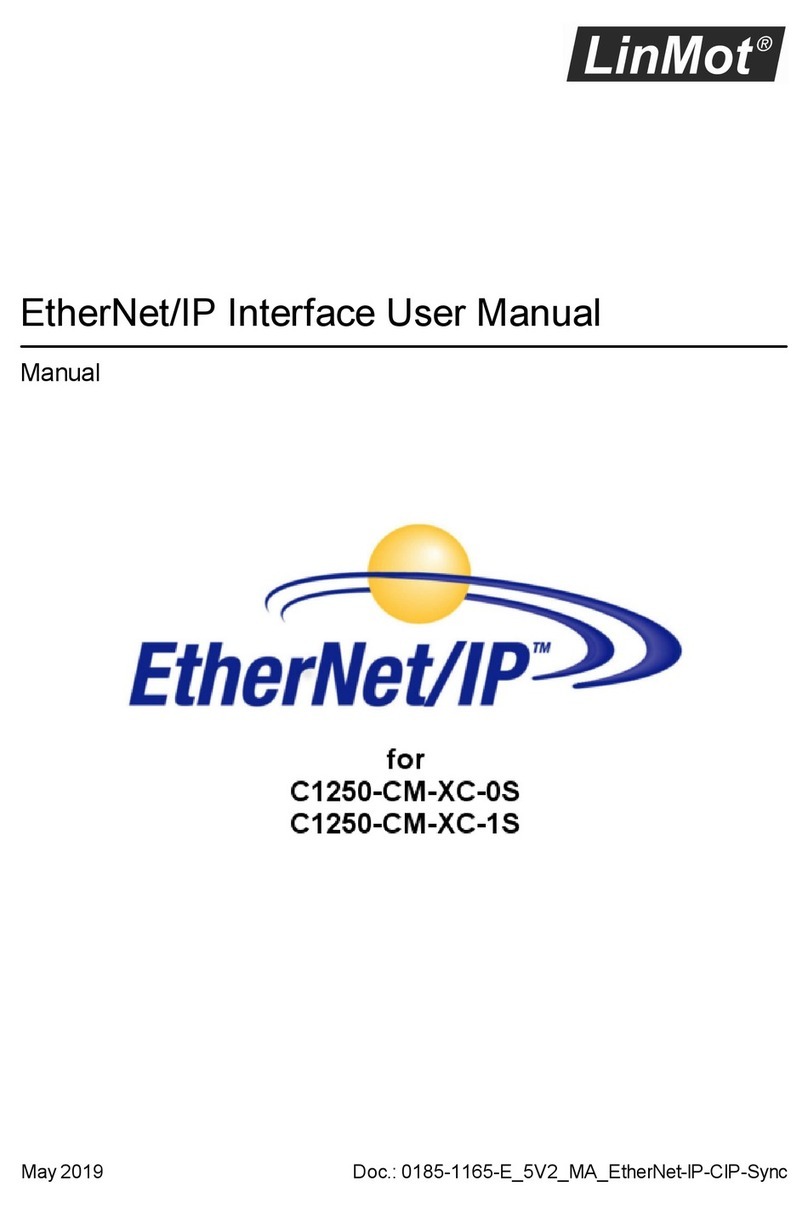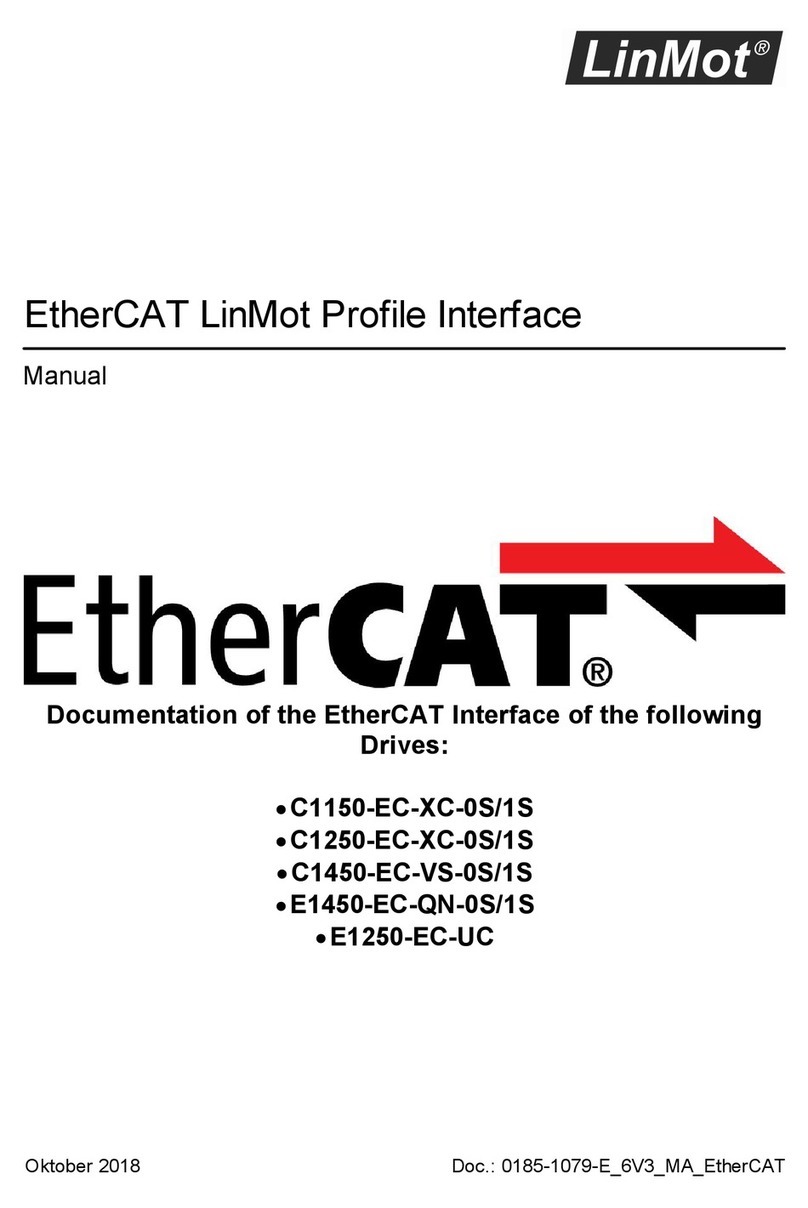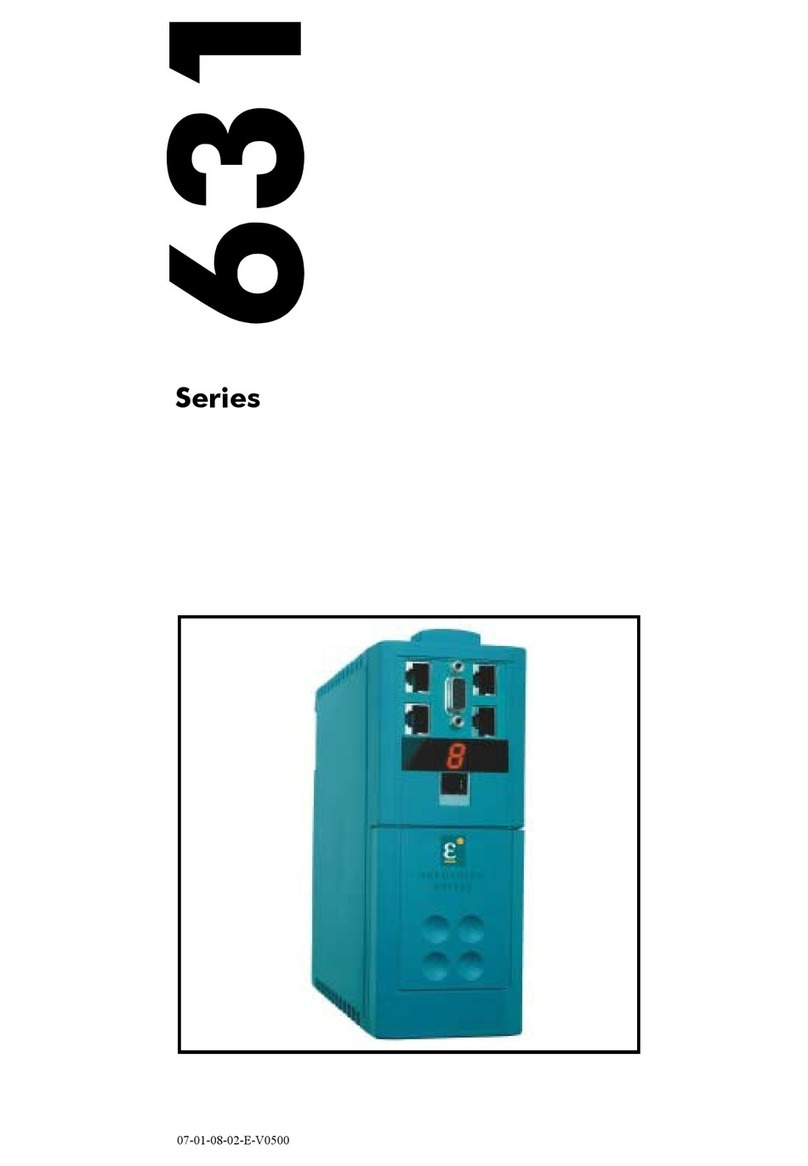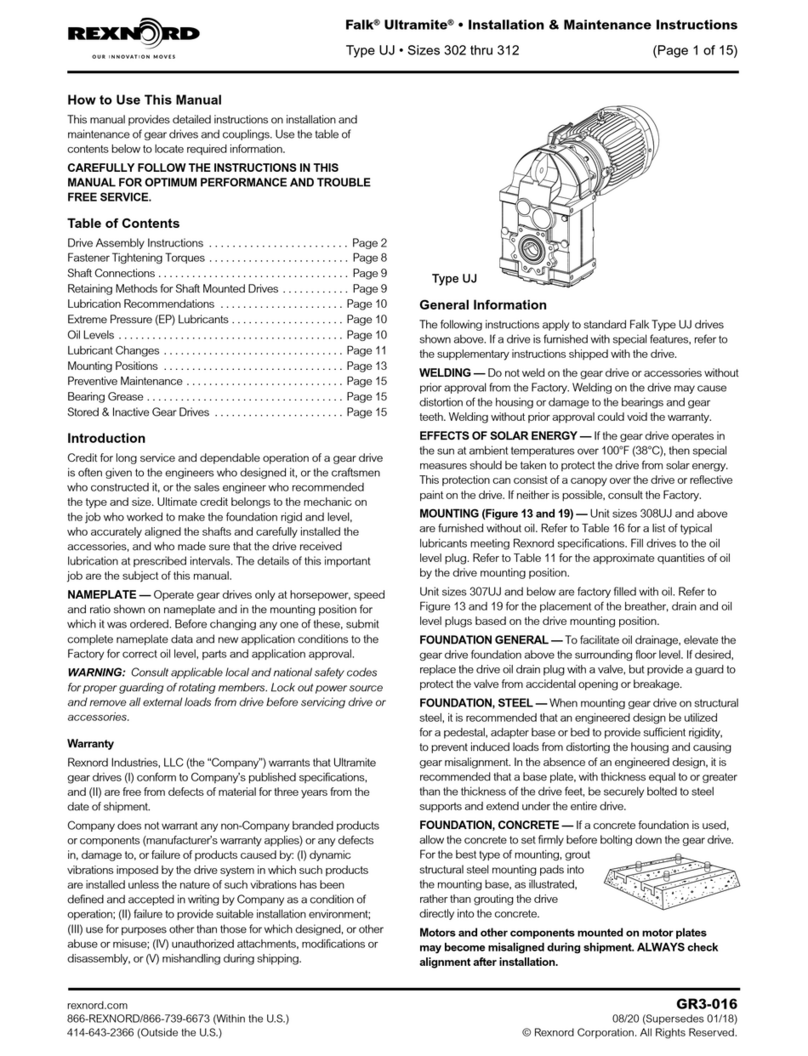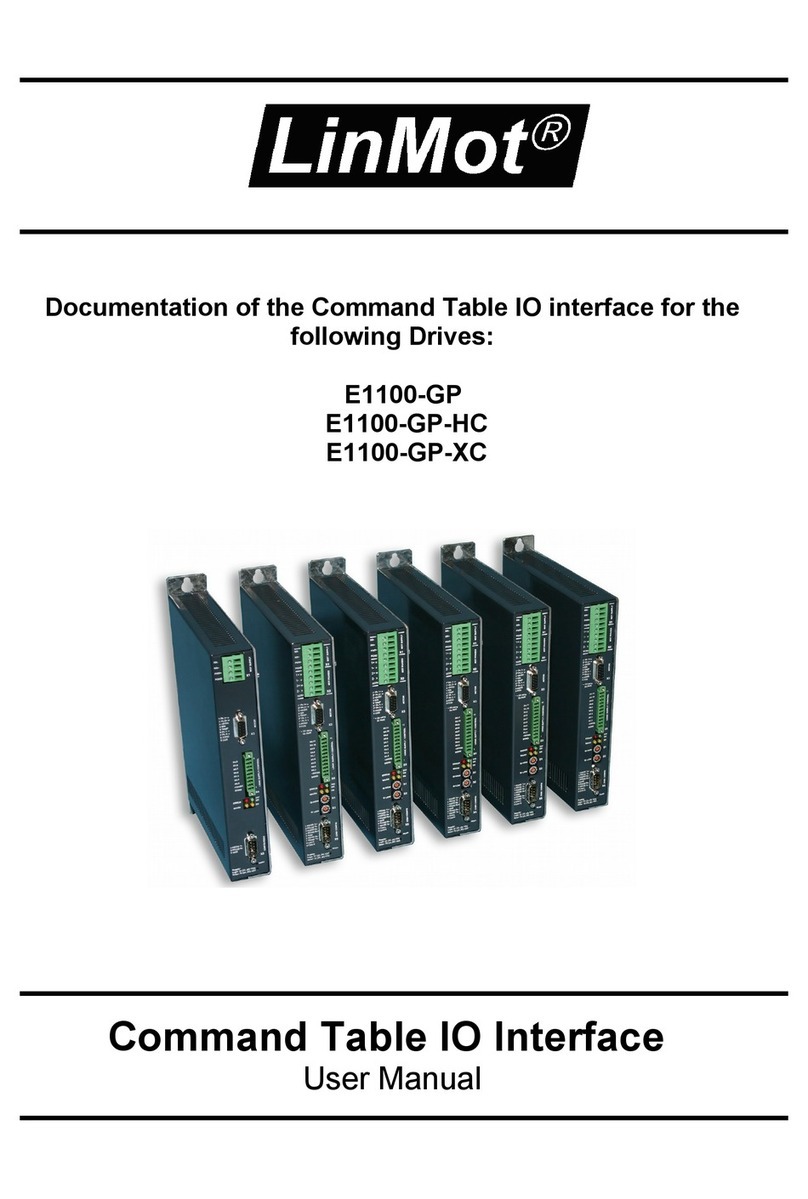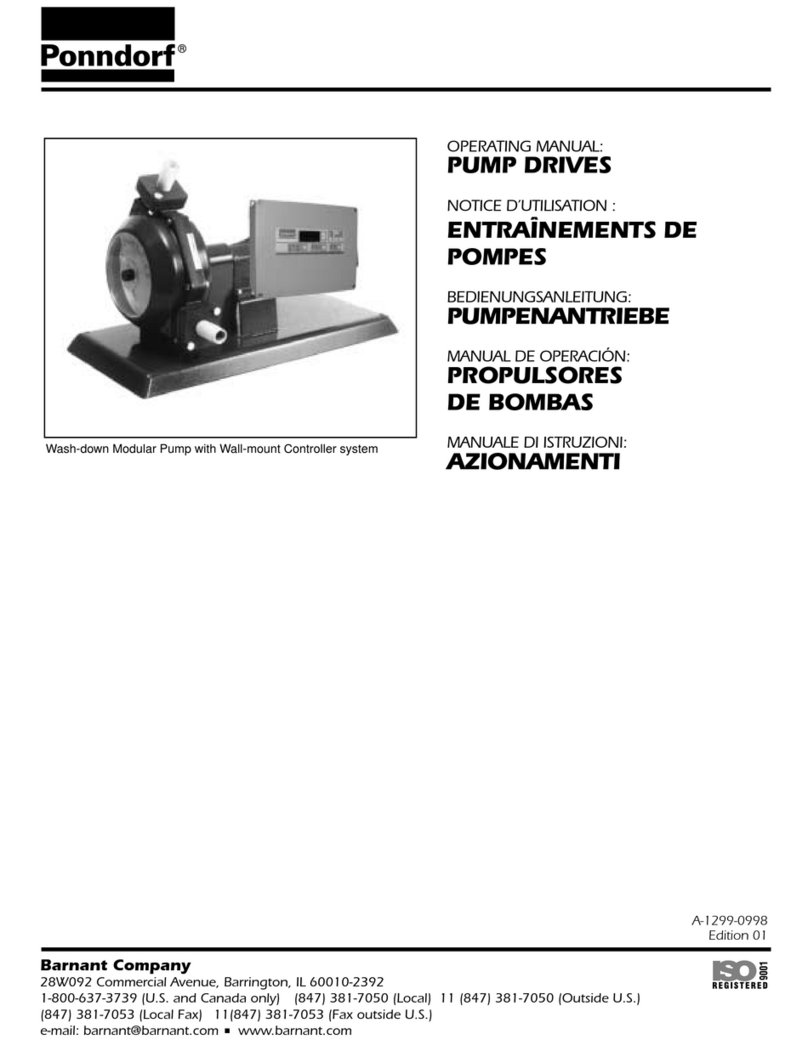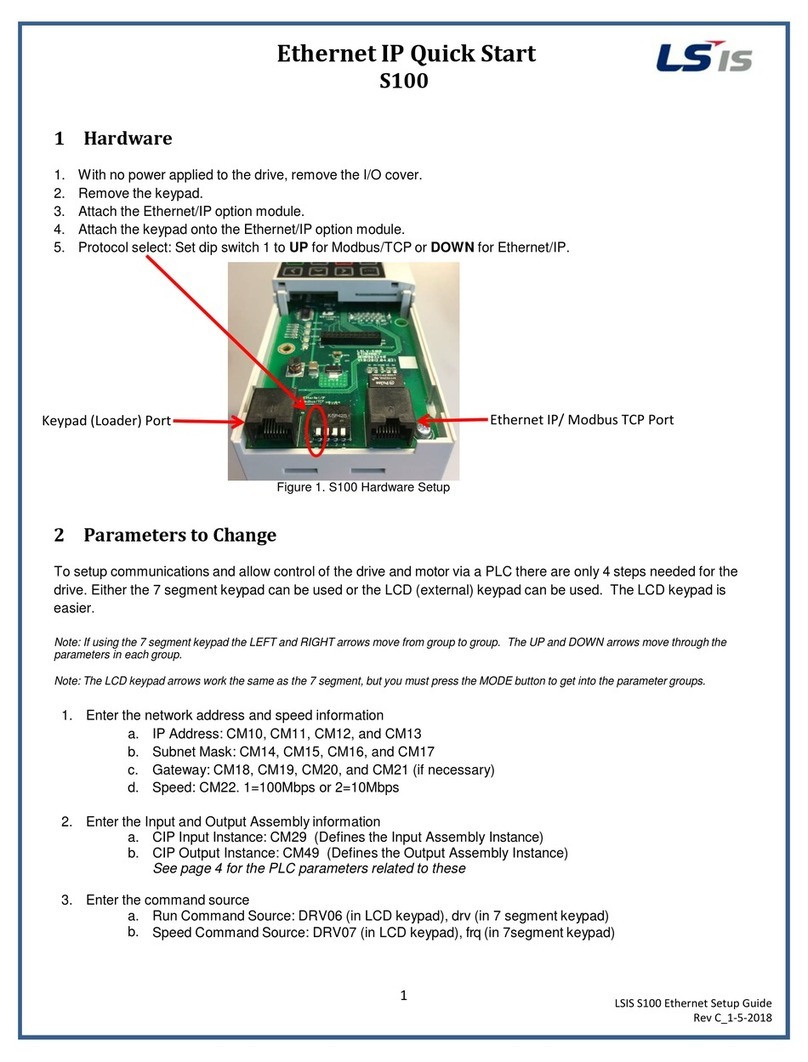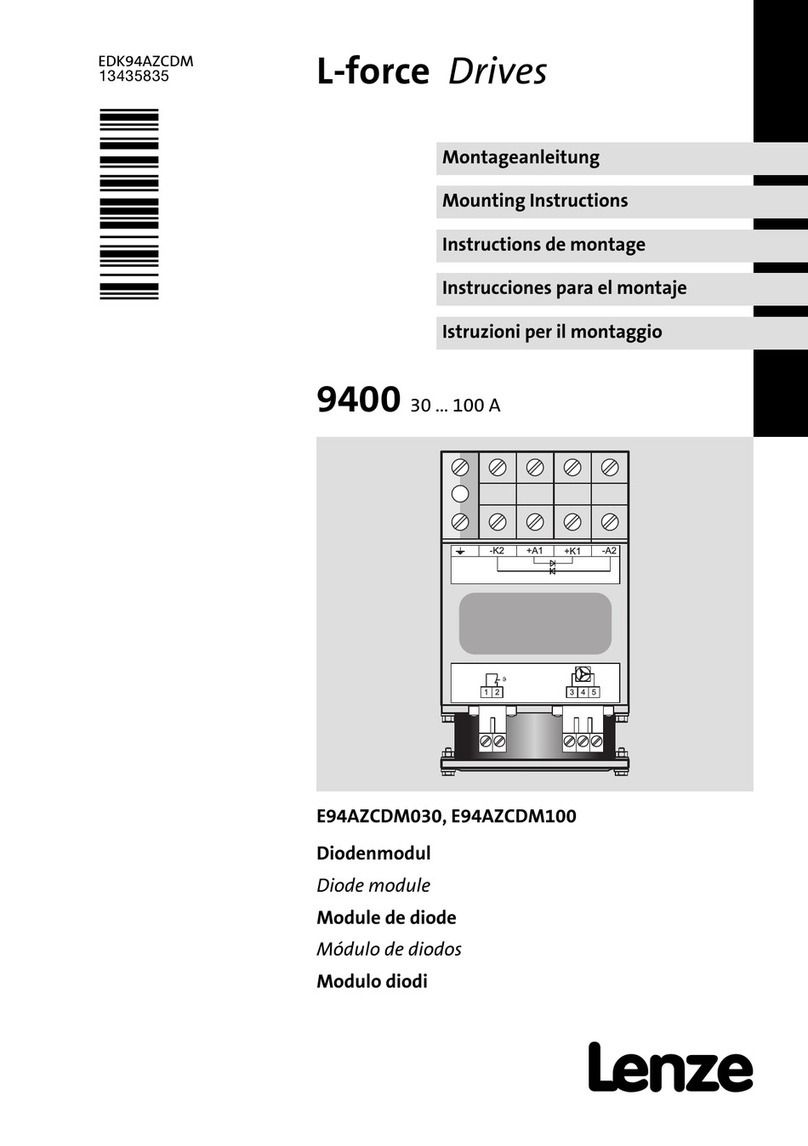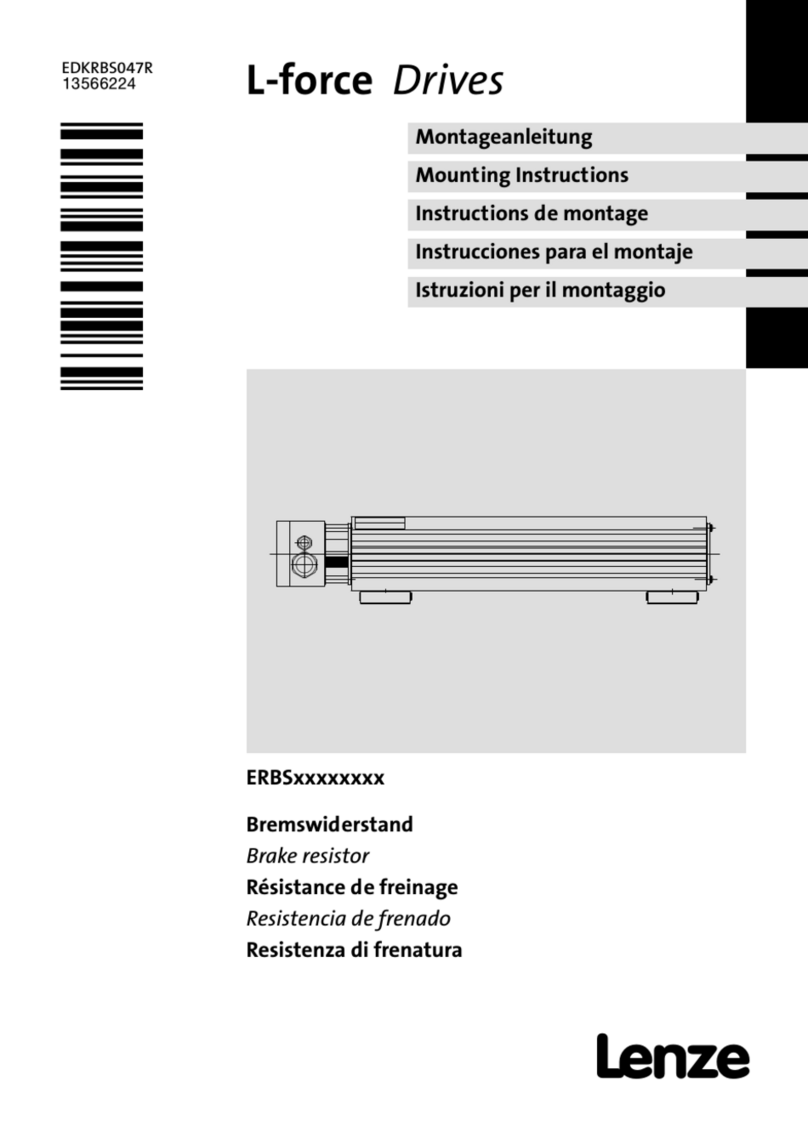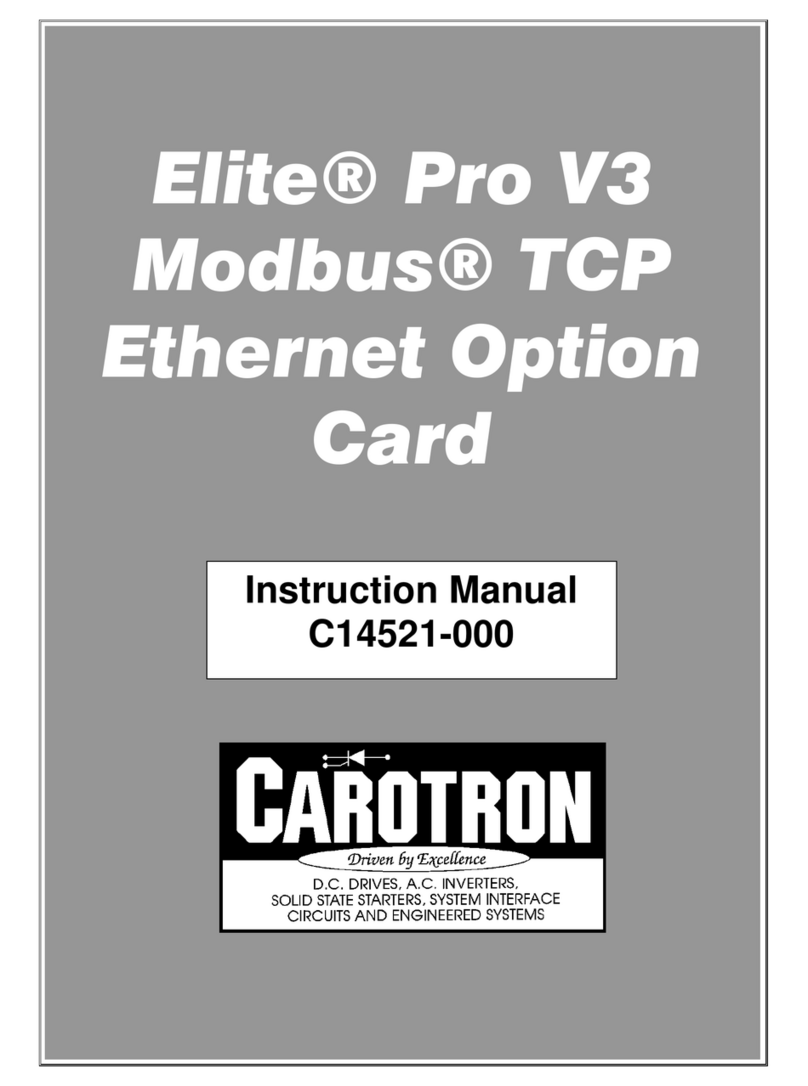3 / 19NTI AG / LinMot
1. System overview ............................................................................................ 4
1.1 References .................................................................................................................. 4
1.2 Connecting In and Out ............................................................................................... 4
2. Setup in the PLC ............................................................................................ 5
2.1 Copy Device Description File ................................................................................... 5
2.2 Scan the EtherCAT slave devices ............................................................................ 6
3. Process Data Object (PDO) Configuration .................................................... 11
3.1 Input PDO Modules ................................................................................................... 11
3.1.1 Default Inputs: AT 1 ........................................................................................... 11
3.1.2 Input: Following distance S-0-0189 ................................................................. 11
3.1.3 Input: DC bus voltage S-0-0380 ....................................................................... 11
3.1.4 Input: State Var P-1-2914 .................................................................................. 11
3.1.5 Input: X4 Inputs P-1-3205 .................................................................................. 11
3.2 Output PDO Modules ................................................................................................ 12
3.2.1 Default Outputs: MDT 1 ..................................................................................... 12
3.2.2 Output: Velocty command value S-0-0036 ..................................................... 12
3.3 Typical Startup Telegrams ...................................................................................... 12
3.4 Adding Parameters or Variables to the PDO data by UPID ................................. 12
4. Asynchronous Configuration Protocol SoE .................................................. 15
4.1 Communication SoE Profile Area ........................................................................... 15
4.2 Generic LinMot SoE Parameter Mapping ............................................................... 15
5. EtherCAT SoE Parameters ............................................................................ 16
5.1 Parameters ................................................................................................................ 16
5.1.1 EtherCAT/Dis-/Enable ....................................................................................... 16
5.1.2 EtherCAT/Station Alias/Alias Address Source ............................................... 16
5.1.3 EtherCAT/Station Alias/Alias Address Parameter ......................................... 16
5.1.4 EtherCAT/Station Alias/Alias Address Parameter Mask ............................... 17
5.1.5 EtherCAT/NC Configuration/Velocity Scale Numerator /Denominator ....... 17
5.1.6 EtherCAT/Connection Timeout/Timeout Behavior ........................................ 17
6. Connecting to the EtherCAT Network ........................................................... 18
6.1 Pin Assignment of the Connectors X17-X18 ......................................................... 18