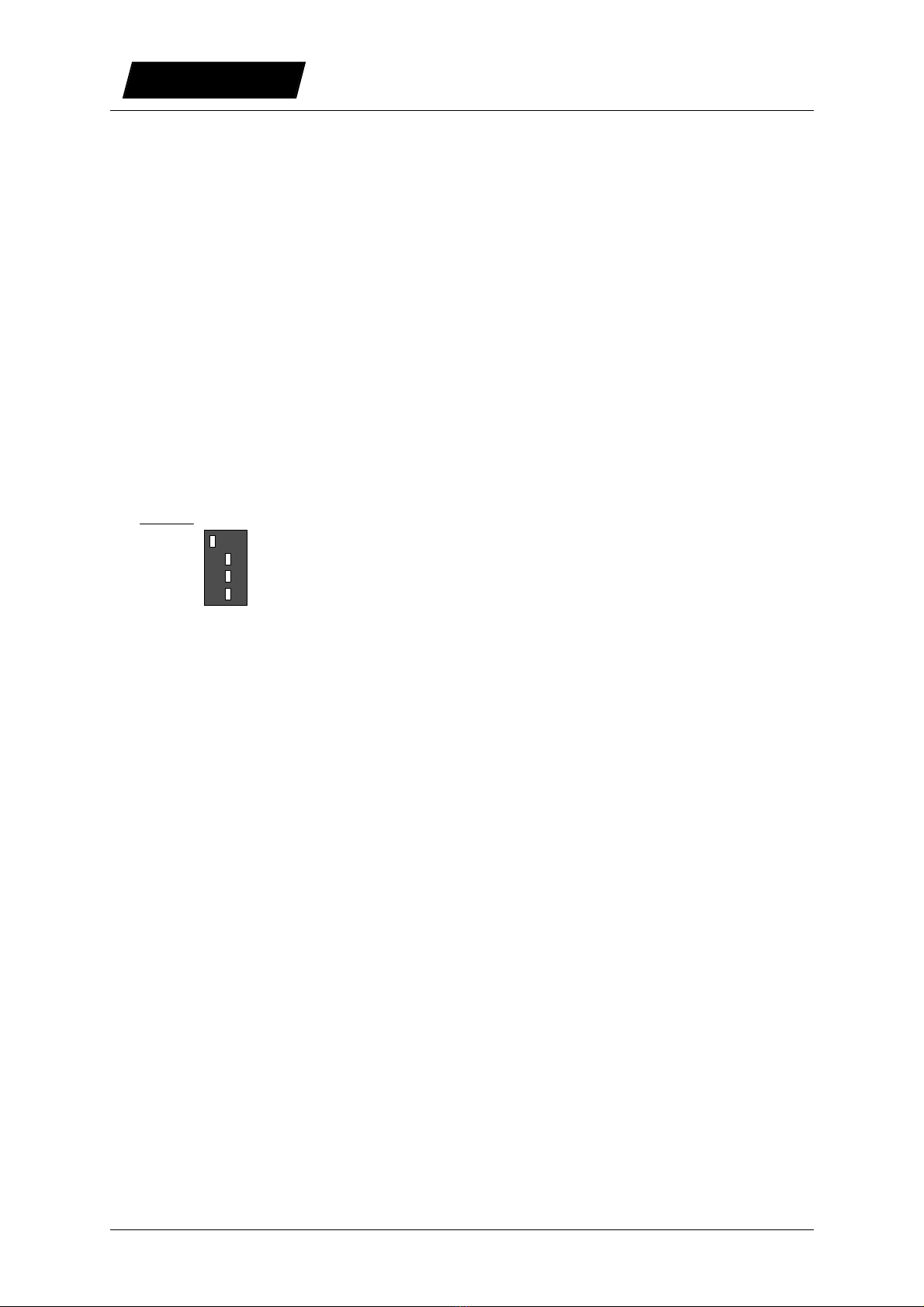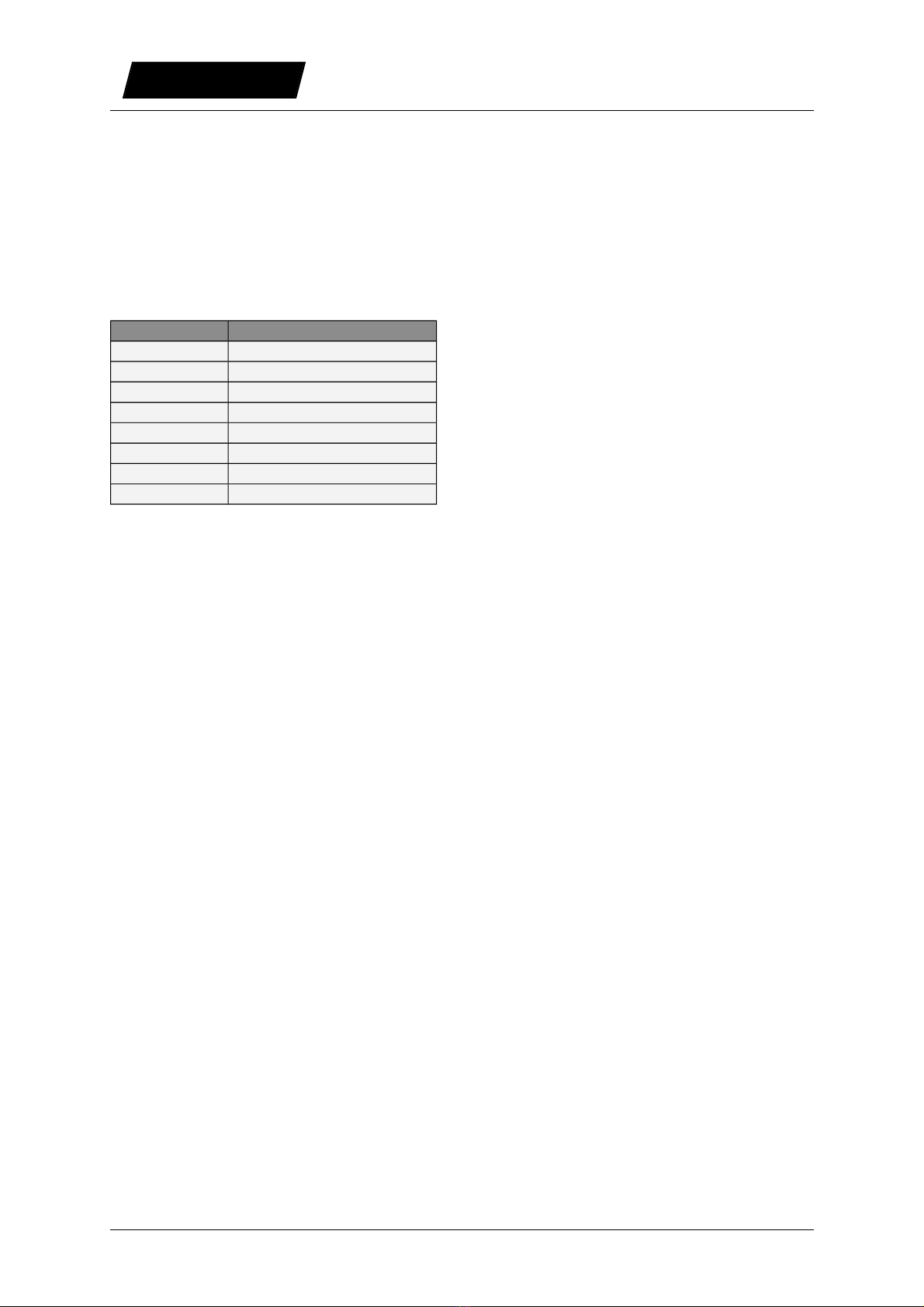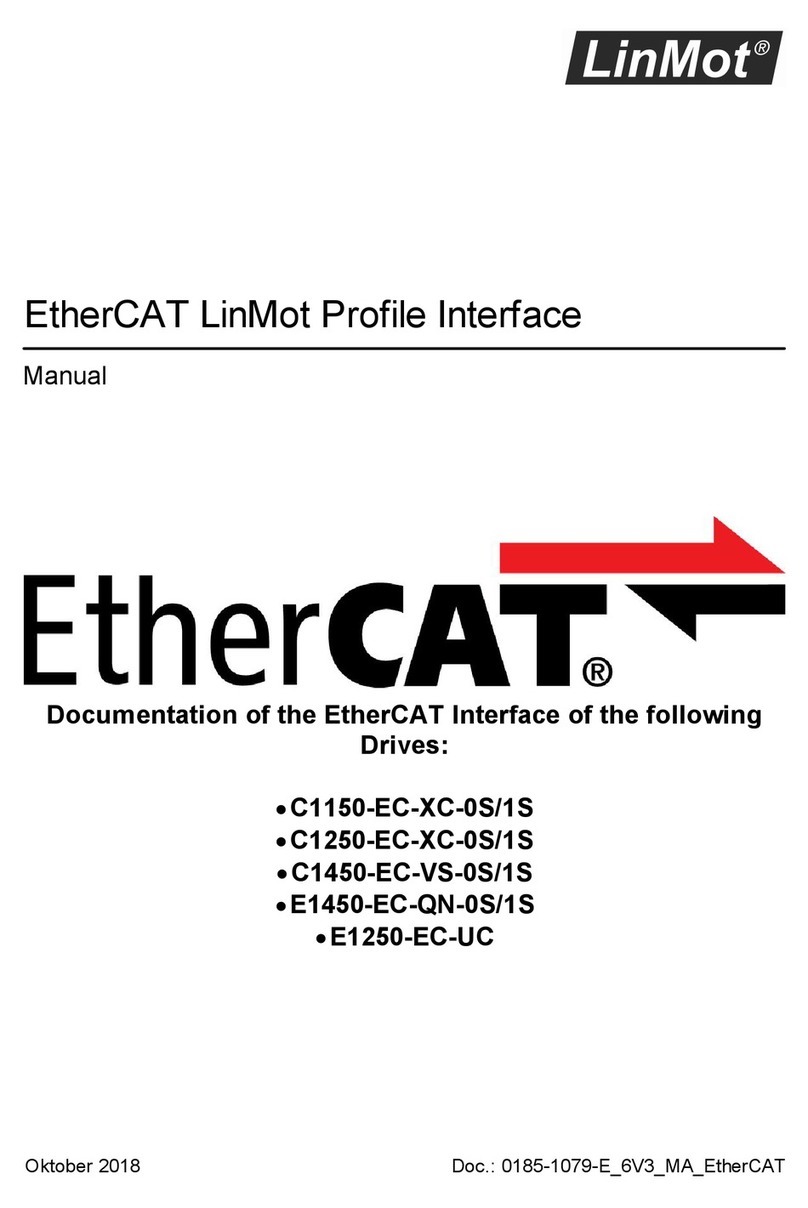LinMot E1100-GP User manual
Other LinMot DC Drive manuals

LinMot
LinMot E1100-CO Instruction Manual
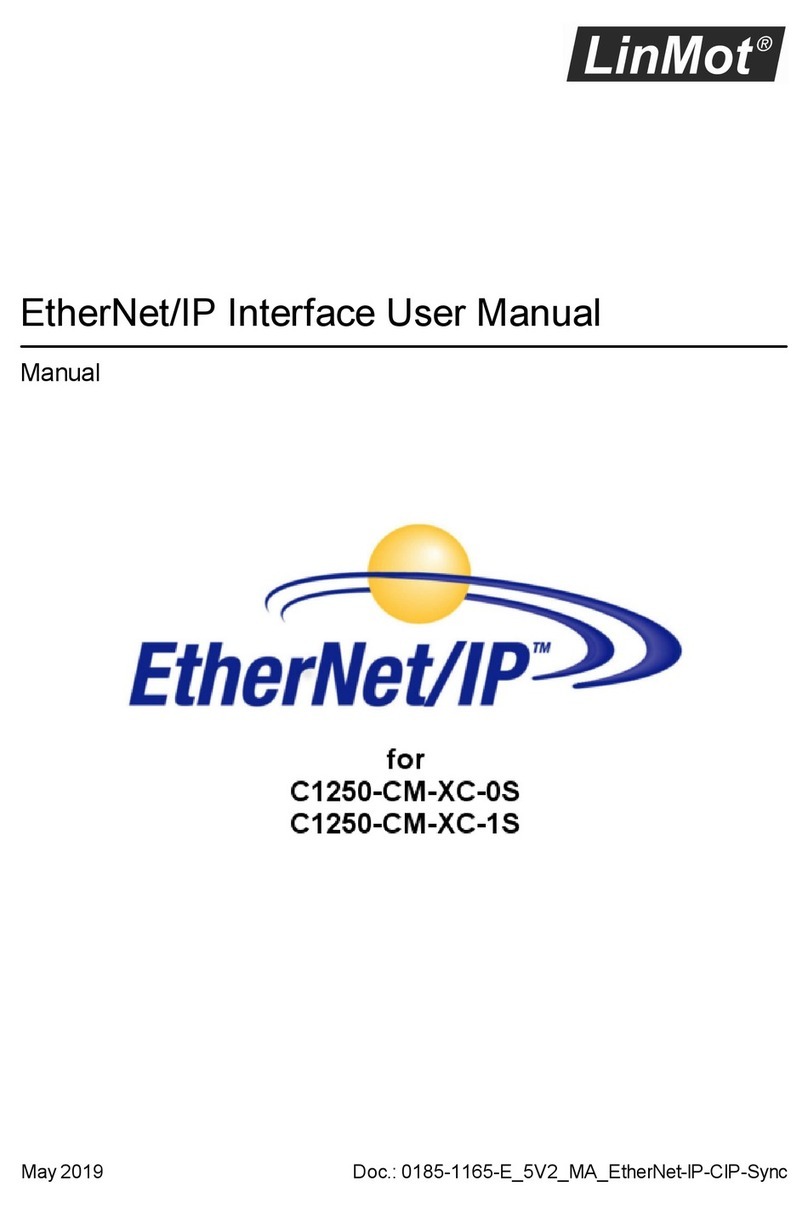
LinMot
LinMot C1250-CM-XC-0S User manual

LinMot
LinMot E1100 Series User manual

LinMot
LinMot B1100 Series User manual

LinMot
LinMot B1100-PP User manual

LinMot
LinMot C1251-MI-XC-2S-XE User manual

LinMot
LinMot E1250-LU-UC User manual
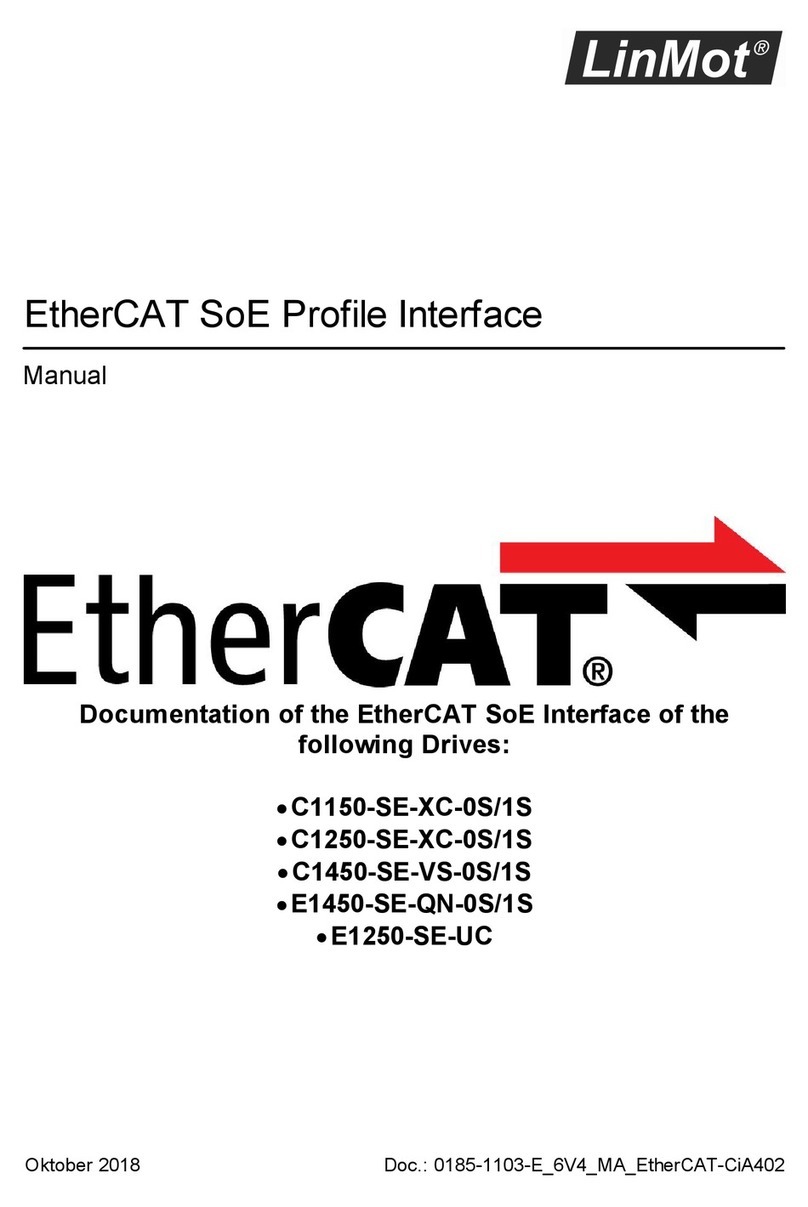
LinMot
LinMot C1150-SE-XC-0S User manual

LinMot
LinMot Step User manual
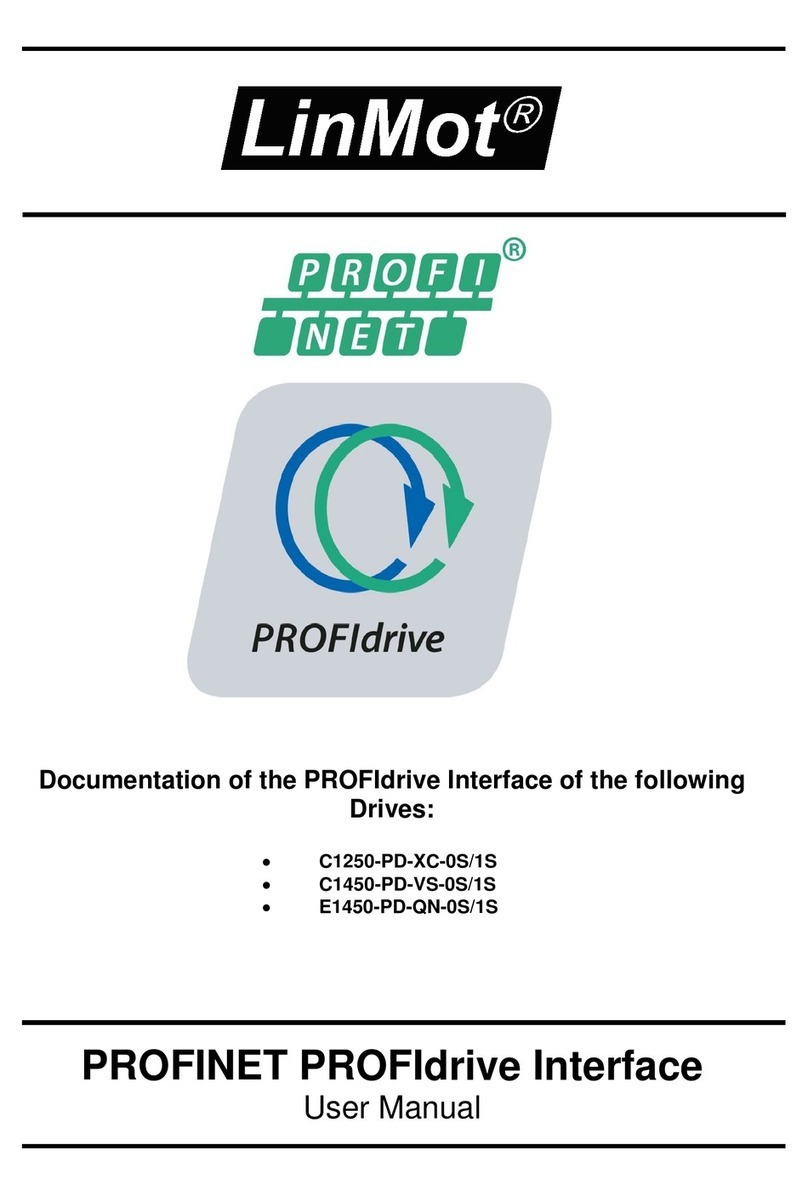
LinMot
LinMot C1250-PD-XC-0S User manual
Popular DC Drive manuals by other brands

Siemens
Siemens SINAMICS SL150 operating instructions
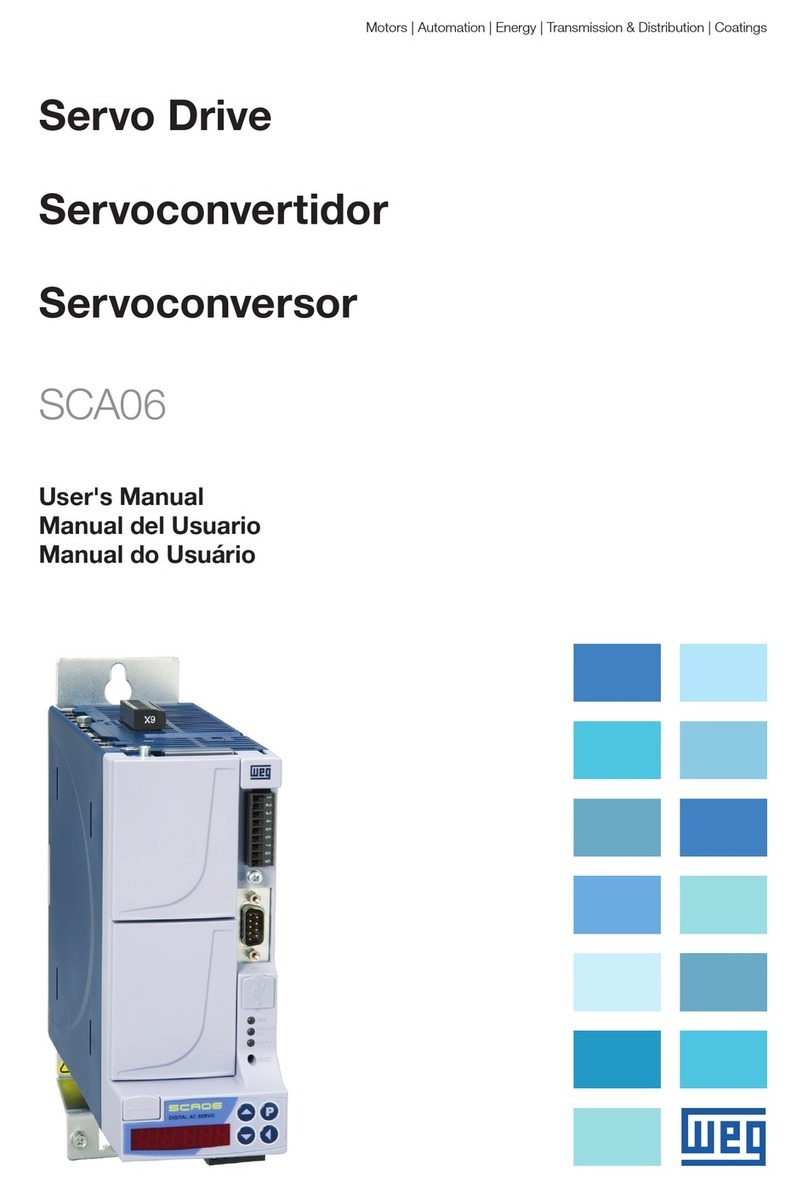
WEG
WEG SCA06 user manual

Emerson
Emerson Mentor MP Advanced user's guide

ABB
ABB ACH580-01 Series Installation, operation and maintenance manual
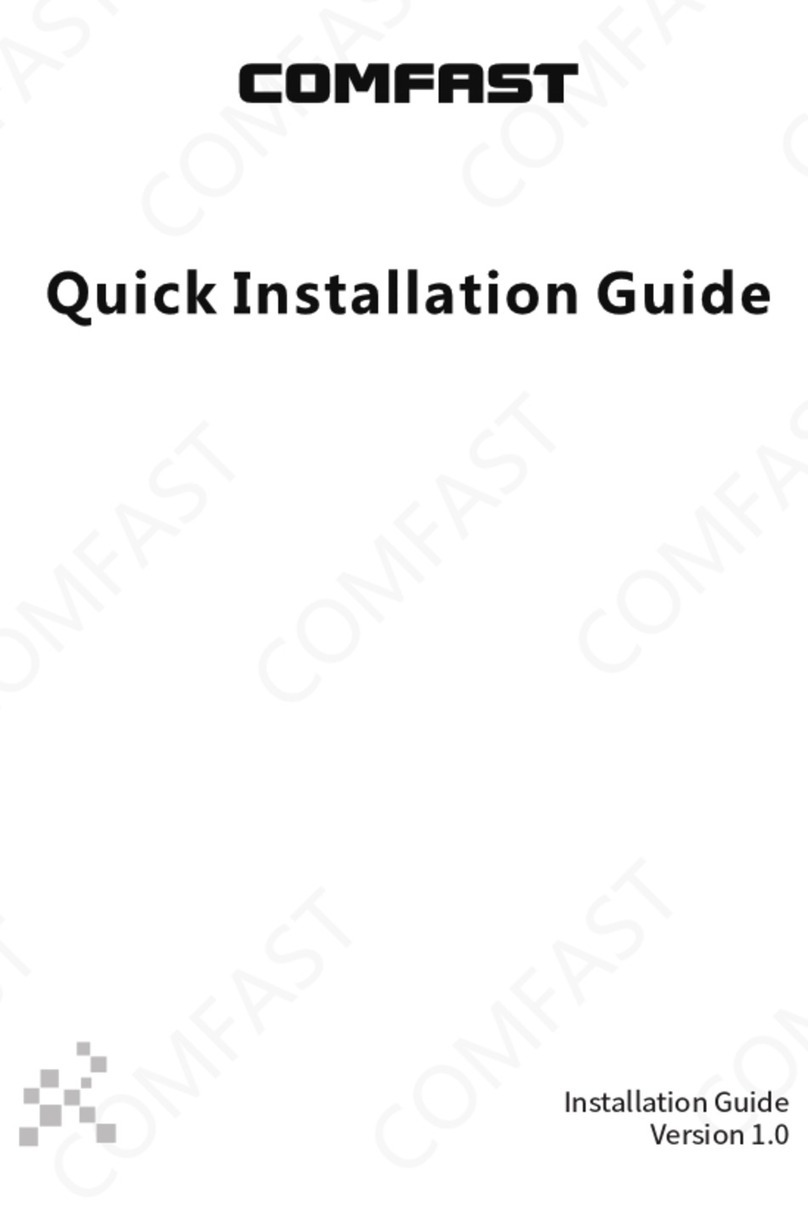
Comfast
Comfast CF-WU711NV2 Quick installation guide

GFA
GFA ELEKTROMAT SI 45.7 WS-40,00 installation instructions

YASKAWA
YASKAWA CR700 manual

ESL
ESL ESL-EMG-4DC Series instructions
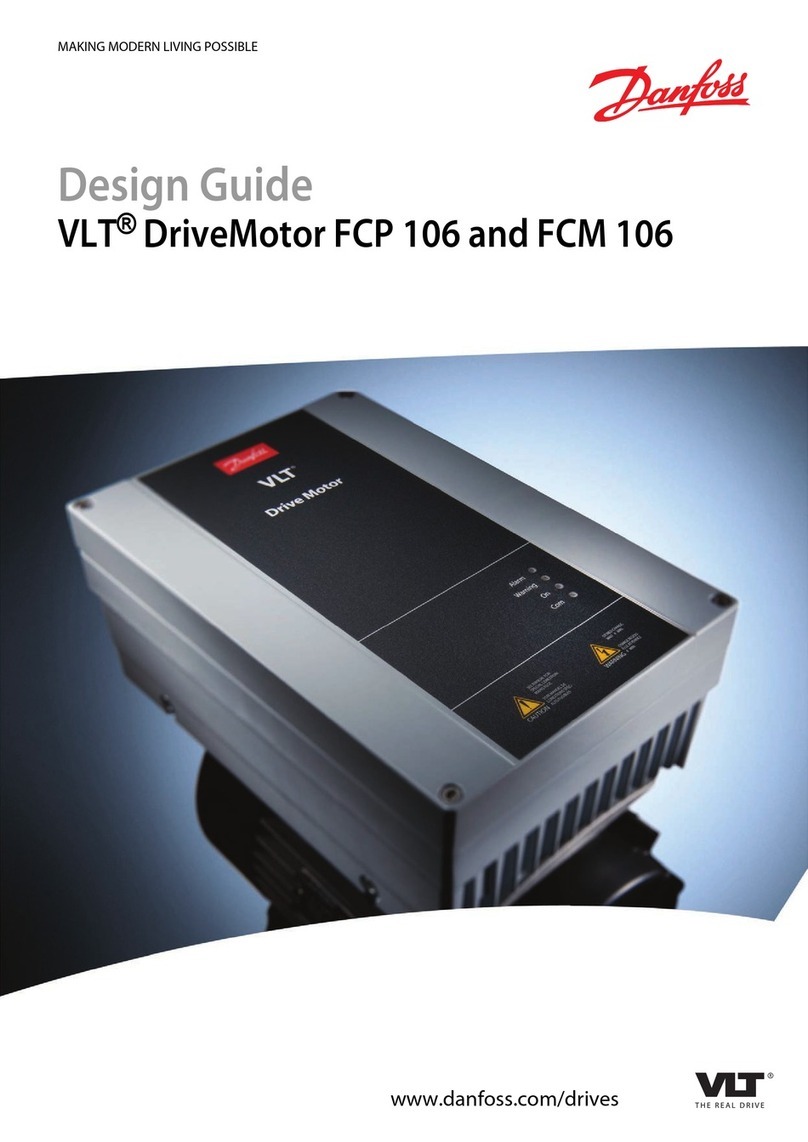
Danfoss
Danfoss VLT DriveMotor FCM 106 Design guide

Penta KB Power
Penta KB Power KBVF 4G Series Installation and operation manual
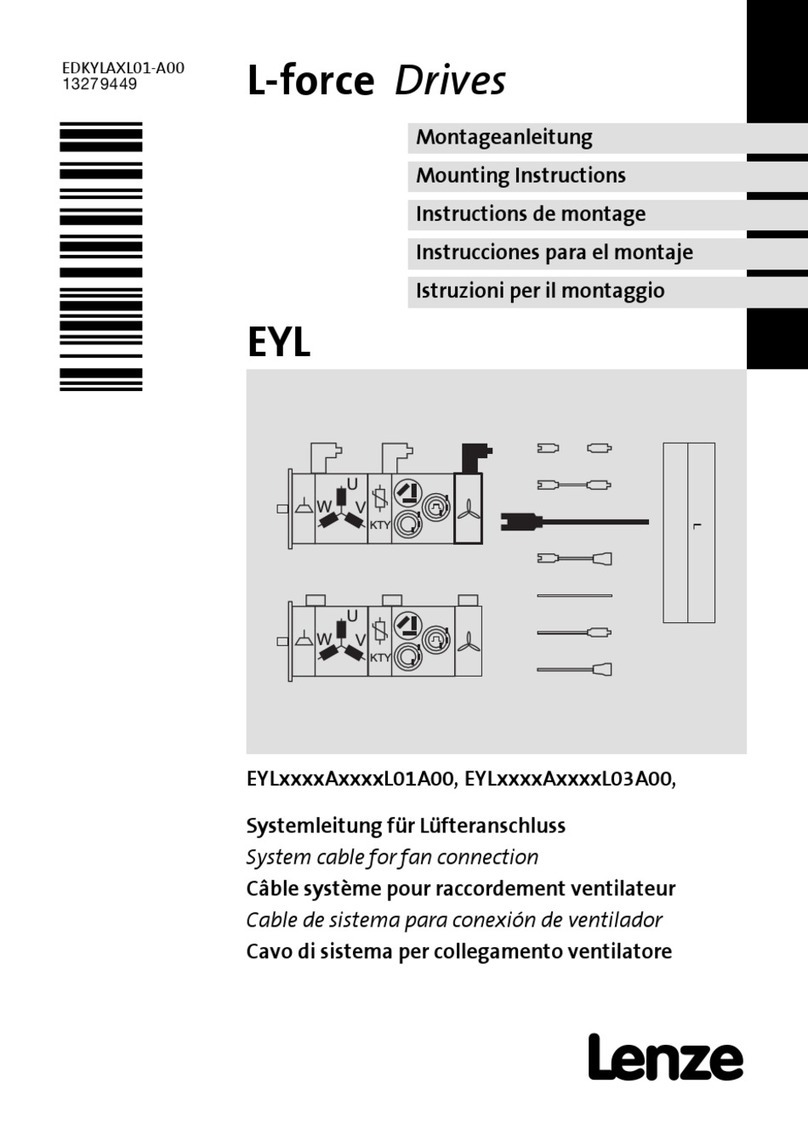
Lenze
Lenze L-force EYL Mounting instructions

Pfeiffer Vacuum
Pfeiffer Vacuum RC 5501 Supplementary information