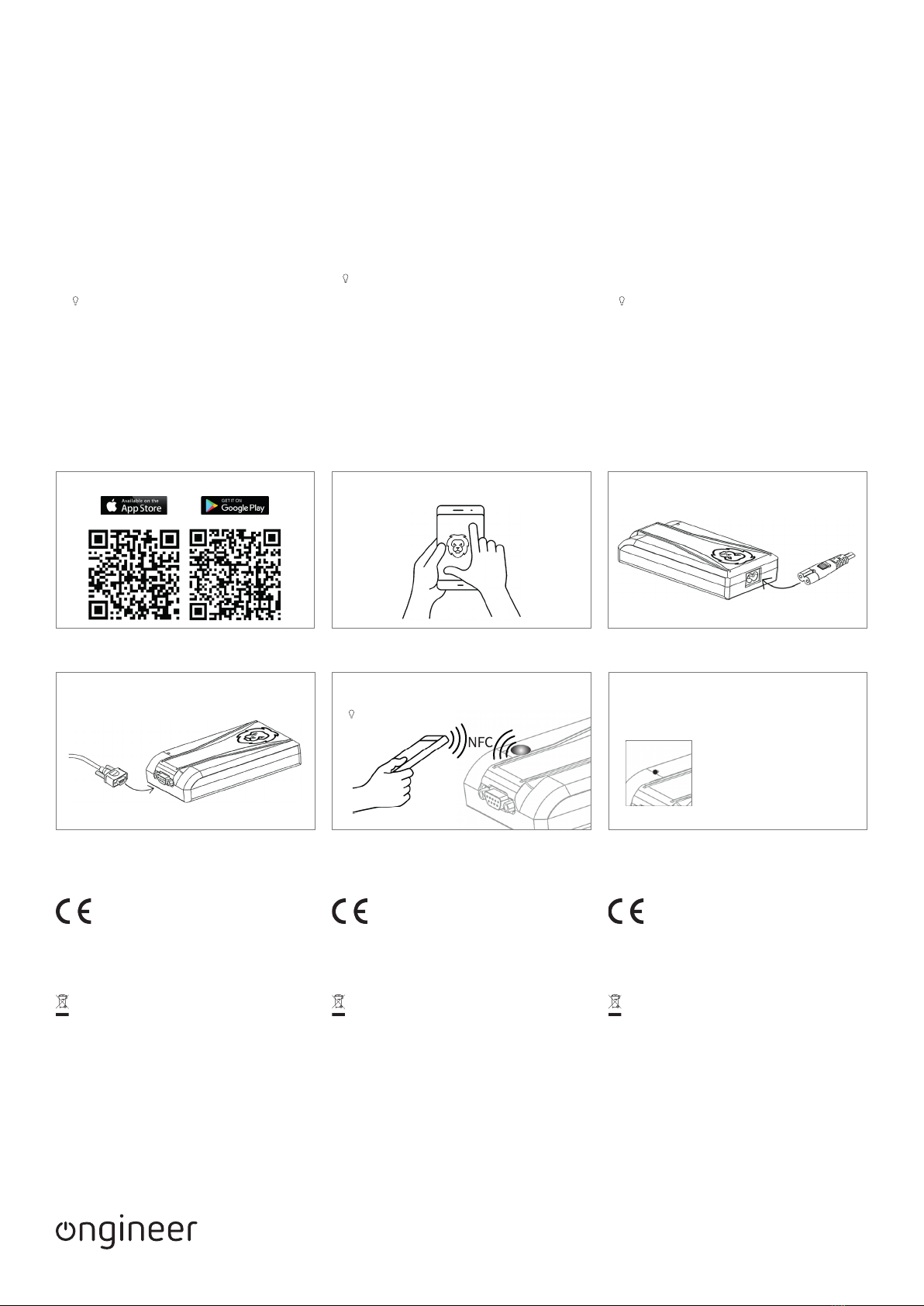LiON Smart Charger
36 V | 4 A
11201C22, 11202C22
DE | Originalbetriebsanleitung
Betriebsanleitung vor Gebrauch sorgfältig lesen und aufbewahren!
EN | Original operating instructions
Read the operating instructions carefully before use and keep them!
FR | Mode d‘emploi d‘origine
Lisez attentivement les instructions d‘utilisation avant utilisation et conservez-les!
Entsprechend der Ausführung EU oder UK
According to the EU or UK version
Selon la version européenne ou britannique
Website:
Ausführliche Anleitung
Detailed instructions
Instructions détaillées
Hinweis
Lesen Sie alle Sicherheitshinweise und Anweisungen.
Versäumnisse bei der Einhaltung der Sicherheitshinweise und
Anweisungen können elektrischen Schlag, Brand und/oder schwere
Verletzungen verursachen.
Note
Read all safety warnings and instructions.
Failure to follow the warnings and instructions may result in electric
shock, re and / or serious injury.
Remarque
Lisez tous les avertissements et instructions de sécurité.
Le non-respect des consignes de sécurité et des instructions peut
entraîner un choc électrique, un incendie et / ou des blessures graves.
Allgemeine Sicherheitshinweise
• Nur Akkupacks laden, die in der LiON-App freigegeben sind.
• Unsachgemäßer Umgang kann zu Brand,- Explosions- und
Ätzgefahr führen.
• Das Ladegerät nur an geeigneten Spannungsquellen anschließen.
• Das Ladegerät nur in trockener, staubfreier und belüeter
Umgebung verwenden.
• Bei beschädigtem Gehäuse das Gerät nicht in Betrieb nehmen.
• Kabel nur am Stecker anfassen und aus der Steckdose/ Buchse
ziehen.
• Beschädigte Kabel nicht verwenden.
• Das Ladegerät nicht abdecken.
• Nur Akkupacks laden, die Raumtemperatur angenommen haben.
Bei sehr starker Erhitzung Ladevorgang abbrechen.
• Nur mit Kabeln verwenden, die mit dem Ladegerät oder separat von
ONgineer GmbH oder autorisierten Händlern verkau werden.
• Das Ladegerät darf nicht geönet oder modiziert werden.
• Mit dem Önen des Gehäuses erlischt die Garantie.
• Nur mit trockenem Tuch reinigen.
• Das Ladegerät darf von Kindern und Personen, die aufgrund ihrer
physischen, sensorischen oder geistigen Fähigkeiten oder ihrer
Unerfahrenheit oder Unkenntnis nicht in der Lage sind, das
Ladegerät sicher zu bedienen, ohne Aufsicht oder Anweisung nicht
bedient werden.
General safety information
• Only charge battery packs that are approved in the LiON app.
• Improper handling can result in re, explosion and lead to the risk
of etching.
• Only connect the charger to suitable voltage sources.
• Use the charger only in a dry, dust-free and ventilated environment.
• Do not operate the device if the housing is damaged.
• Hold the cable by the plug and pull it out of the socket.
• Do not use damaged cables.
• Do not cover the charger.
• Only charge battery packs that have reached room temperature
Stop charging if it gets very hot.
• Use only with cables that come with the charger or separately from
ONgineer GmbH or authorized dealers.
• The charger must not be opened or modied.
• Opening the housing voids the guarantee.
• Clean only with a dry cloth.
• The charger must not be used by children or persons who, due
to their physical, sensory or mental capabilities, or their
inexperience or ignorance, are unable to use the charger safely
without supervision or instruction.
LiON Smart Charger | Ladegerät 36 V 4A
Artikel Nr. 11201C22, 11202C22
Zum Laden eines 10 Zellen 36 V,
max 25 Ah Li-Ion Akkupack
LiON Smart Charger | Charger 36 V 4A
Article No. 11201C22, 11202C22
For charging a 10 cell 36 V,
max 25 Ah Li-Ion battery pack
Chargeur intelligent LiON | Charge 36V 4A
N ° d‘article 11201C22, 11202C22
Pour charger un 10 cellules 36 V,
Batterie Li-Ion max 25 Ah
Informations générales de sécurité
• Chargez uniquement les batteries approuvées dans l‘application
LiON.
• Une mauvaise manipulation peut entraîner un incendie, une
explosion et des risques de corrosion caustique.
• Connectez le chargeur uniquement à des sources de tension
appropriées.
• Utilisez le chargeur uniquement dans un environnement sec, sans
poussière et ventilé.
• N‘utilisez pas l‘appareil si le boîtier est endommagé.
• Tenez le câble par la che et retirez-le de la prise.
• N‘utilisez pas de câbles endommagés.
• Ne couvrez pas le chargeur.
• Ne chargez que les batteries ayant atteint la température ambiante.
S‘il fait très chaud, annulez le processus de charge.
• Utilisez uniquement avec des câbles vendus avec le chargeur ou
séparément d‘ONgineer GmbH ou de revendeurs agréés.
• Le chargeur ne doit pas être ouvert ou modié.
• L‘ouverture du boîtier annule la garantie.
• Nettoyez uniquement avec un chion sec.
• Le chargeur ne doit pas être utilisé par des enfants ou des
personnes qui, en raison de leurs capacités physiques, sensorielles
ou mentales, ou de leur inexpérience ou ignorance, ne peuvent pas
utiliser le chargeur en toute sécurité sans supervision ni instruction.
Lieferumfang
• Ladegerät LiON Smart Charger
• Netzkabel
• Ausgangs- oder Ladekabel (separat oder als Beilage im Set)
• Aufbewahrungstasche
• Bedienungsanleitung
LiON-App
Zur ordnungsgemäßen Bedienung und Parametrierung des Chargers
wird die zugehörige LiON-App benötigt, diese kann hier herunter-
geladen werden:
Package Contents
• LiON Smart Charger
• Power cable
• Output or charging cable (separately or as a supplement in a set)
• Storage bag
• instruction manual
LiON-App
For proper operation and parameterization of the charger the
associated LiON app is required, it can be downloaded here:
Le paquet contient
• Chargeur LiON Smart Charger
• câble d‘alimentation
• Câble de sortie ou de charge
(séparément ou en supplément dans un ensemble)
• Sac de rangement
• Manuel d‘instructions
LiON-App
Pour un fonctionnement et un paramétrage corrects du chargeur
l‘application LiON associée est requise, elle peut être téléchargée ici:
ONgineer GmbH
Hindenburgring 9a • 32339 Espelkamp,Germany • info@ONgineer.de www.LionSmartCharger.com
Sicherheitsfunktionen (Schutz gegen)
• Kurzschluss, Überstrom, Verpolung, Überspannung
Weitere Funktionen
• Über NFC (Near-Field-Communication) einstellbare Parameter:
• Ladestrom
• maximal Ladestand
• Anpassen des Ausgangsstromes an die Gerätetemperatur
• Kapazitätszähler 25 Ah
Security functions (Protection against)
• Short circuit, Overcurrent, Polarity reversal, Overload
More functions
• Parameters that can be set via NFC (Near Field Communication):
• Charge current
• maximum charge level
• Adaptation of the output current to the device temperature
• Capacity counter 25 Ah
Fonctions de sécurité (protection contre)
• Court-circuit, Surintensité, Polarité inversée, Surtension
Plus de fonctions
• Paramètres qui peuvent être dénis via NFC (Near Field Comm.):
• Courant de charge
• niveau de charge maximum
• Adaptation du courant de sortie à la température de l‘appareil
• Compteur de capacité 25 Ah
Die LiON Smart Charger App funktioniert ab:
Android 9 und iPhone 7/iOS13 Versionen
L‘application LiON Smart Charger fonctionne à partir de:
versions Android 9 et iPhone 7/iOS13
The LiON Smart Charger App works from:
Android 9 and iPhone 7/iOS13 versions