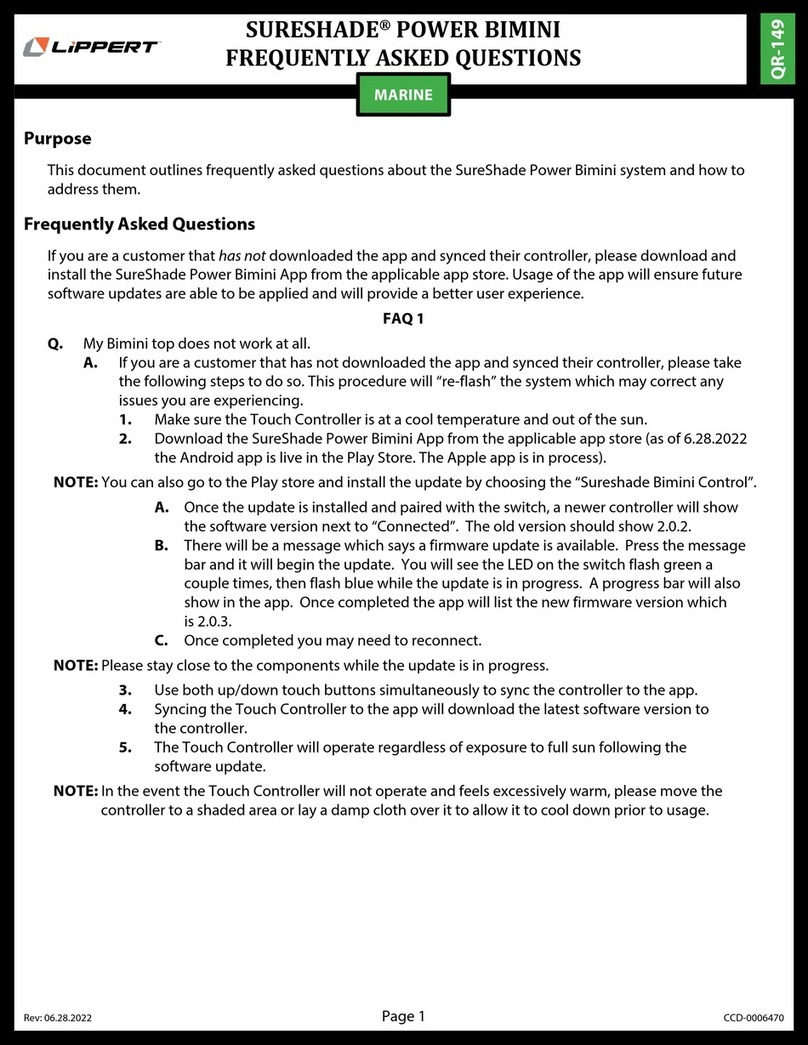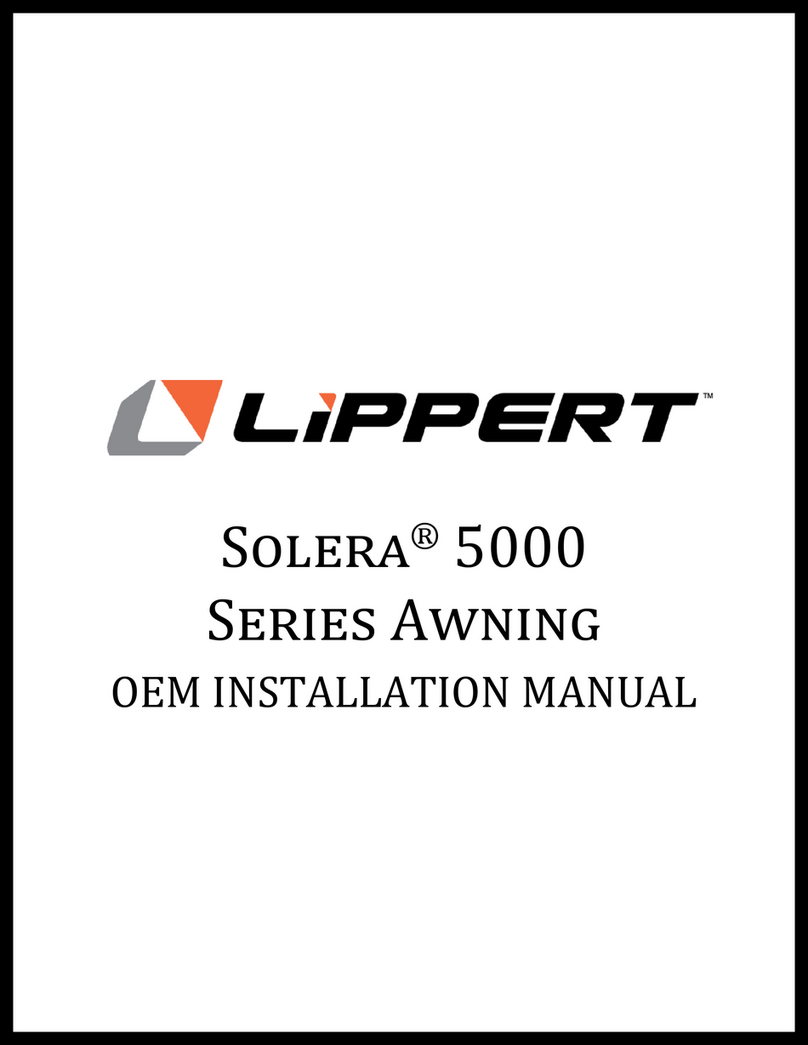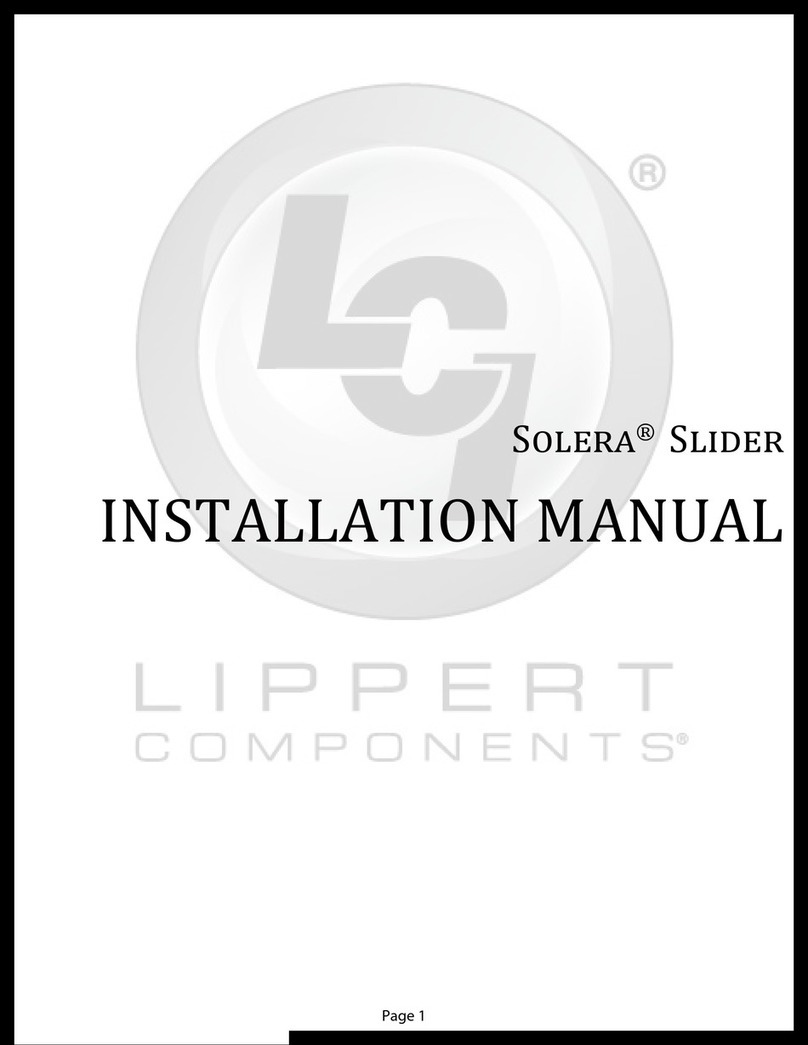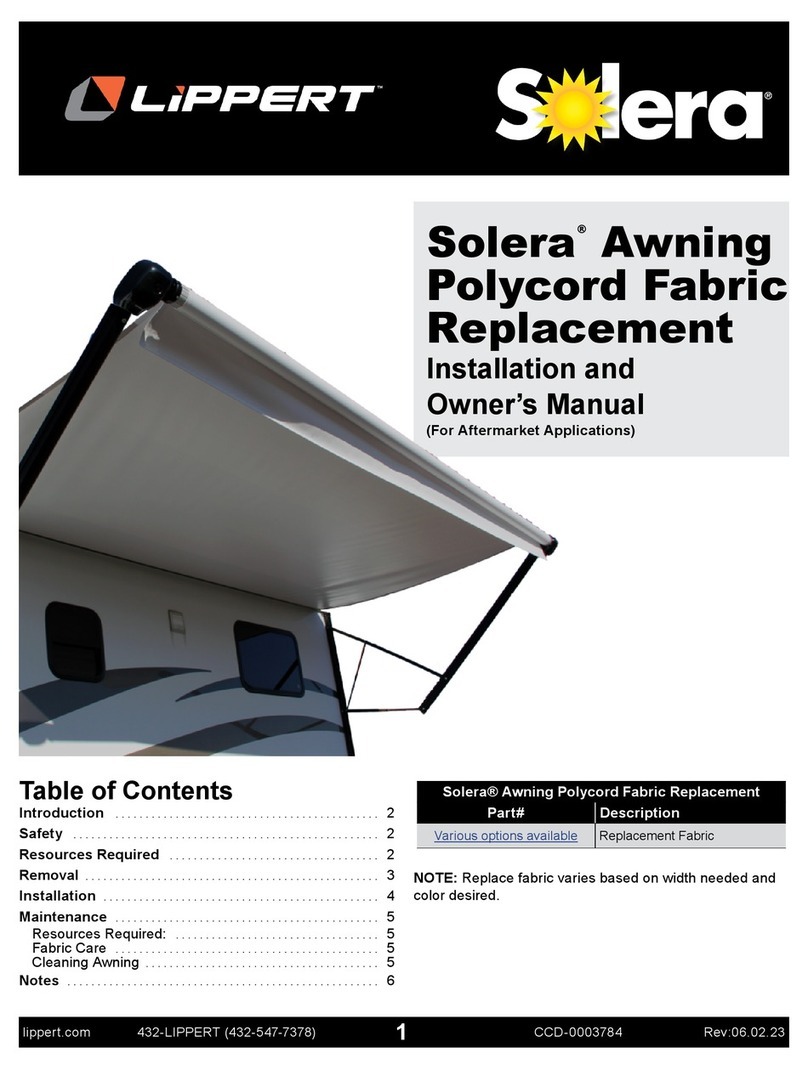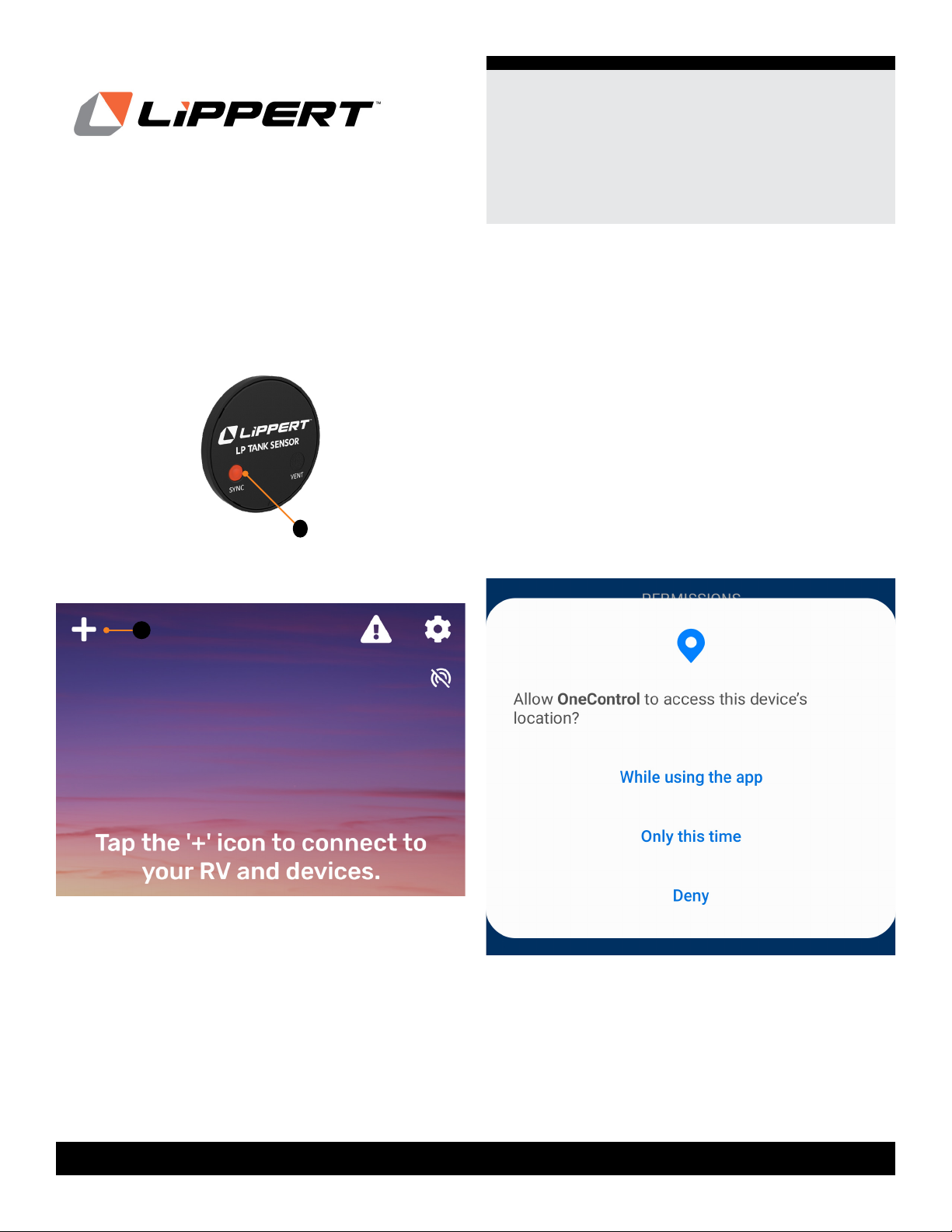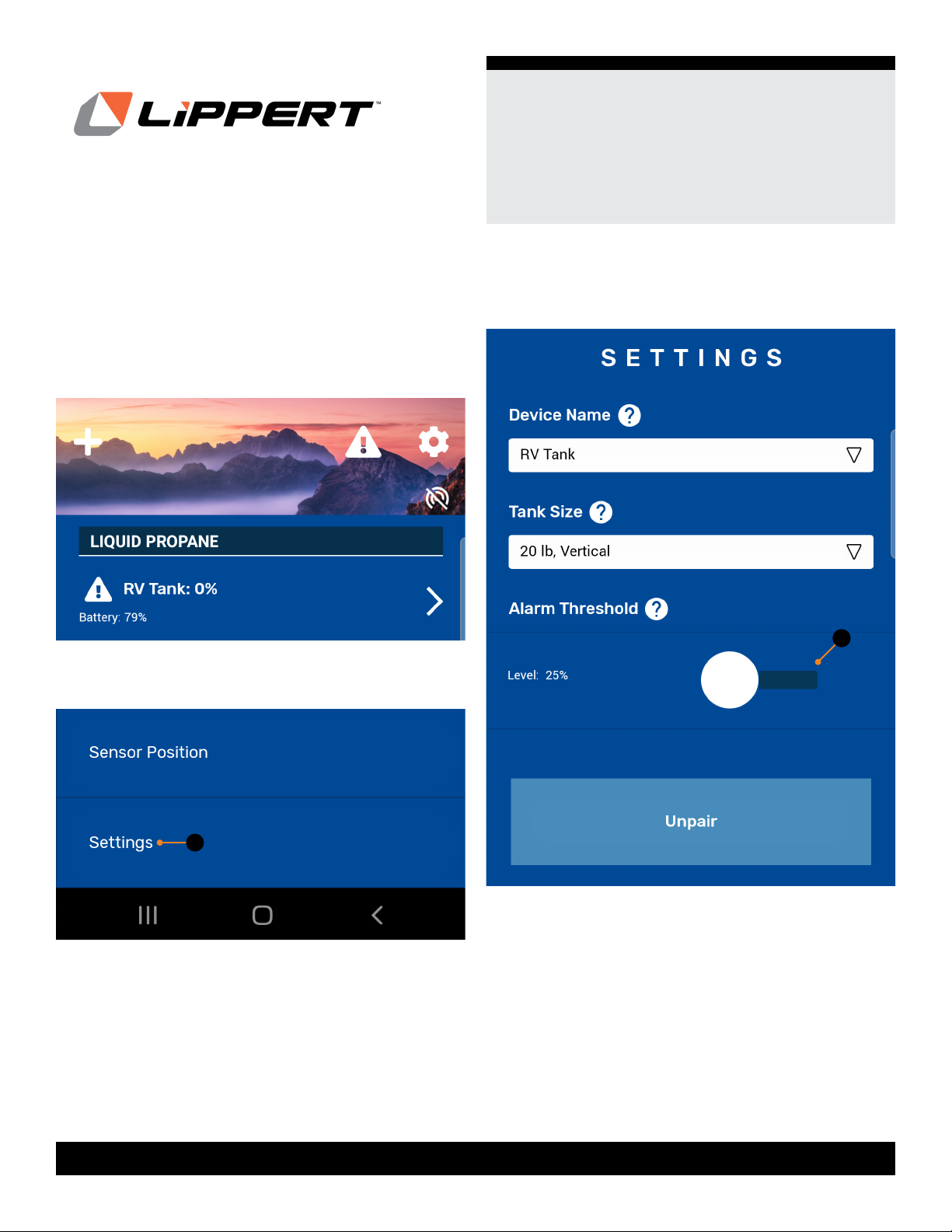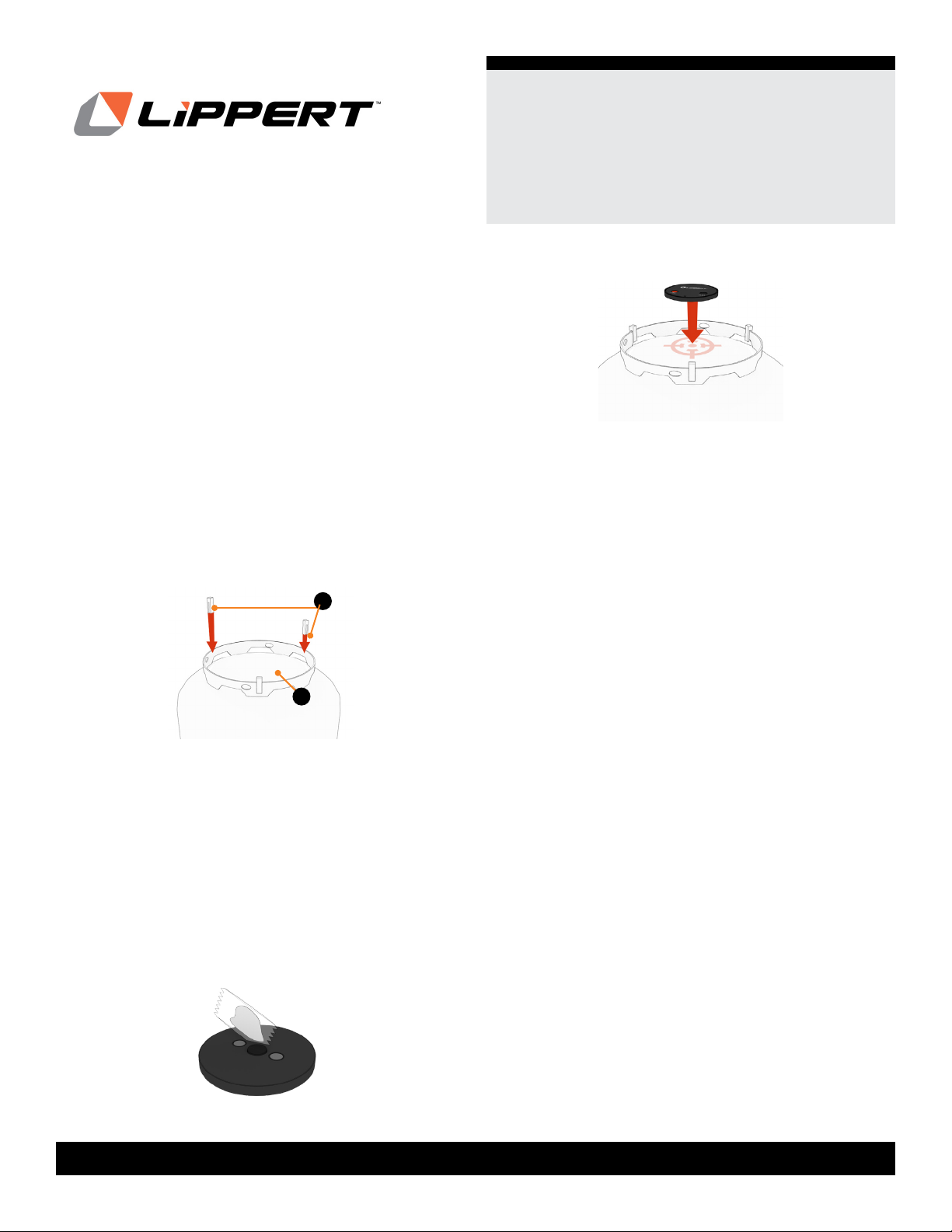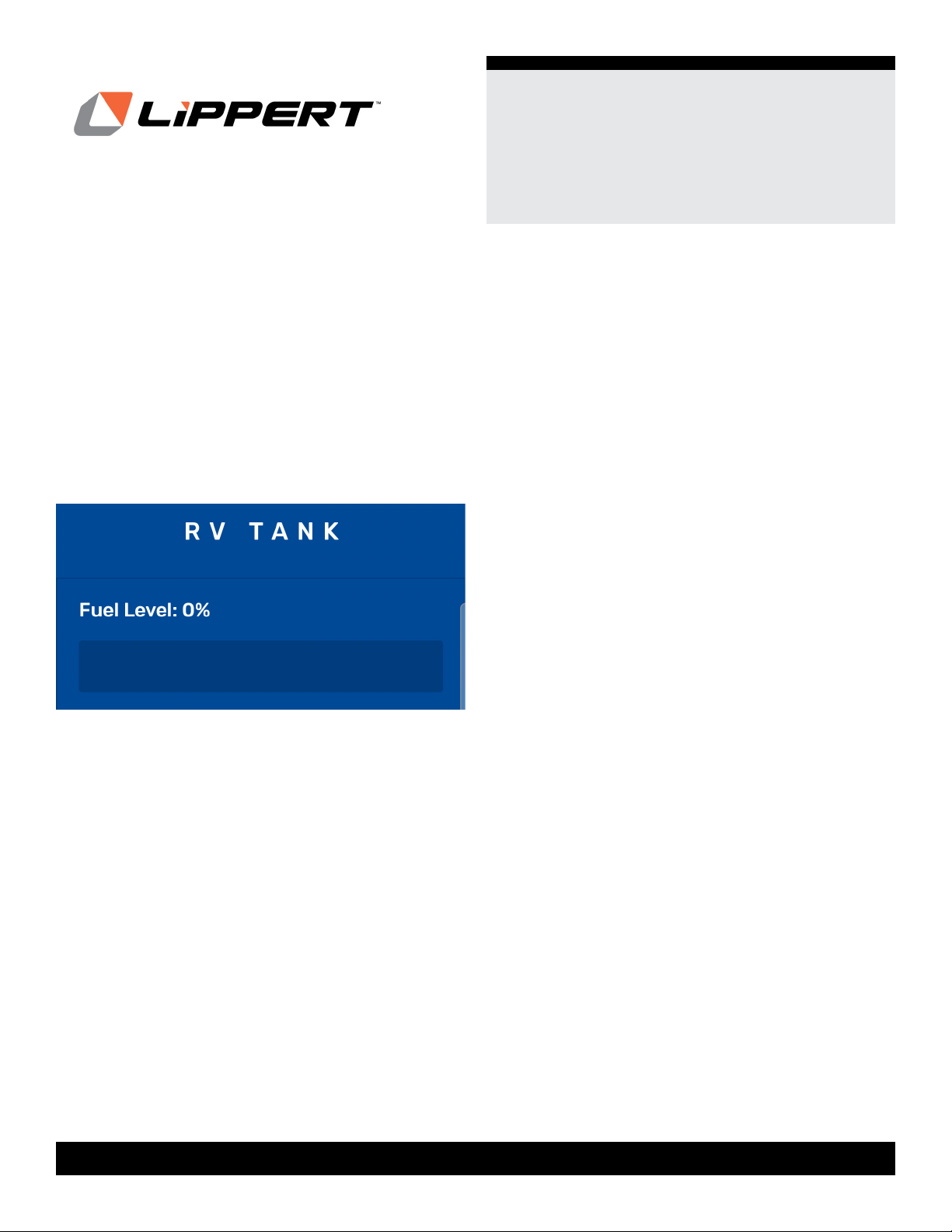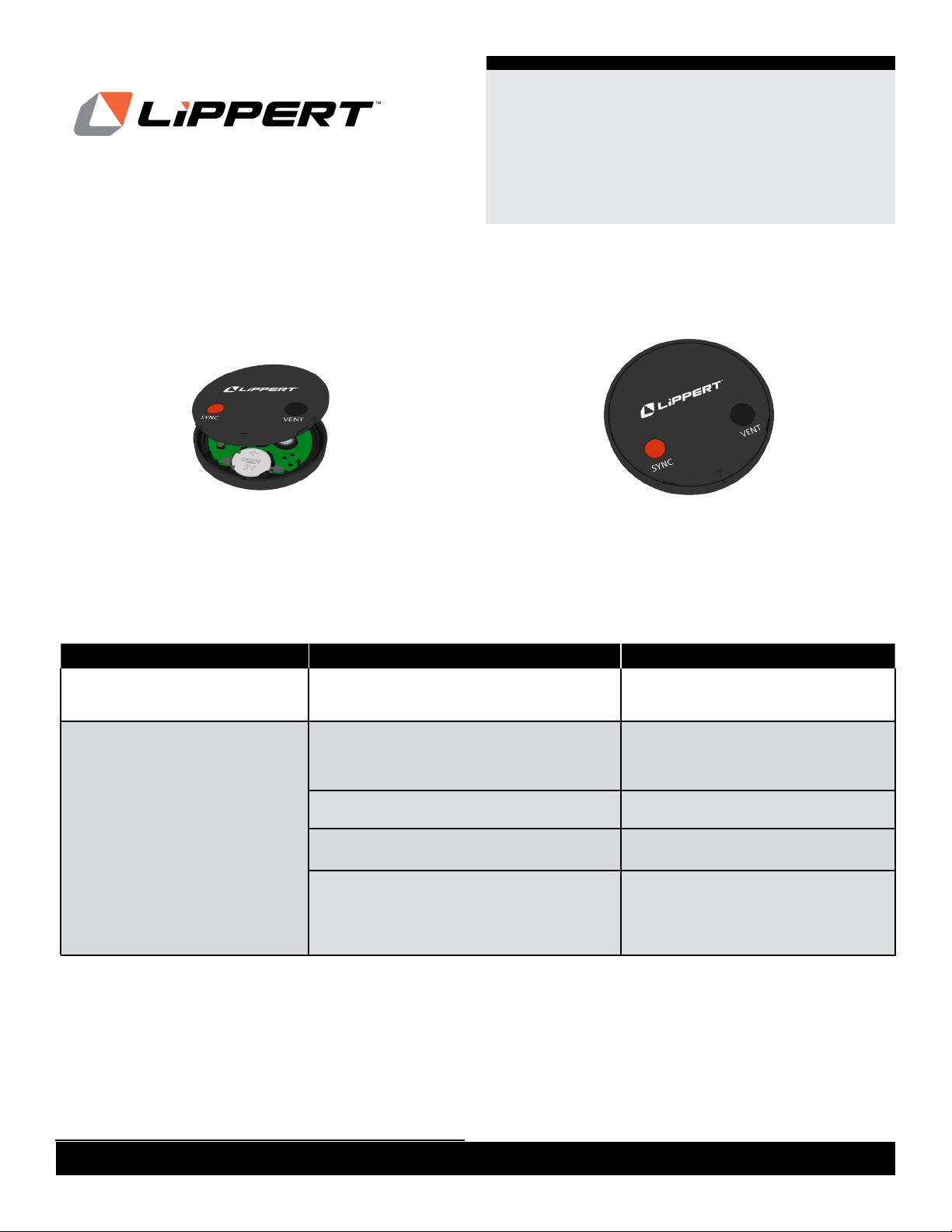2
lippert.com 432-LIPPERT (432-547-7378) Rev: 02.21.22
LippertLiquid
Propane Sensor
Installation and Owner’s Manual
(For Aftermarket Applications)
CCD-0004544
Introduction
Nobody wants to get to the campsite only to realize they’re
low on liquid propane (LP). This easy-to-install Liquid
Propane Sensor (LP Sensor) lets you monitor propane
levels right from your phone or smart device before you
leave the house.
Integrated with Lippert’s OneControl®technology, our
sensors send real-time updates via Bluetooth®(BT) so you
can stay in-the-know on your RV’s tanks 24x7.
Installation and set-up is effortless: Simply activate the LP
Sensor with the OneControl app then attach the LP Sensor
to a vertical steel LP tank with magnets and enjoy the ease
of having real-time updates. Monitor up to four LP Sensors
simultaneously from a smart device.
Additional information about this product can be obtained
from lci1.com/support or by using the LippertNOW app.
Replacement kits can be ordered from https://store.lci1.
com/ or by using the LippertNOW app.
The myLCI app is available for free on Apple App Store®
for iPhone®and iPad®and also on Google Play™for
Android™users.
App Store®and iPad®are registered trademarks of Apple
Inc.
Google Play™and Android™are trademarks of Google Inc.
Safety
Read and fully understand all instructions before installing
or operating this product.
Adhere to all safety labels.
THE “WARNING” SYMBOL ABOVE IS A SIGN THAT A
PROCEDURE HAS A SAFETY RISK INVOLVED AND
MAY CAUSE DEATH, SERIOUS PERSONAL INJURY
OR SEVERE PRODUCT AND/OR PROPERTY DAMAGE
IF NOT PERFORMED SAFELY WITHIN PARAMETERS
SET FORTH IN THIS MANUAL.
ALWAYS TRANSPORT AND STORE LP TANK IN
A SECURE AND UPRIGHT POSITION SO THE
CYLINDER DOES NOT FALL, SHIFT OR ROLL TO
PREVENT DAMAGE TO THE LP TANK. DAMAGE TO
LP TANK COULD RESULT IN AN EXPLOSION AND/OR
FIRE, CAUSING SEVERE PRODUCT AND PROPERTY
DAMAGE, INCLUDING SERIOUS PERSONAL INJURY
OR DEATH TO PEOPLE AND PETS.
FOLLOW ALL LP TANK SAFETY INSTRUCTIONS AND
INSTRUCTIONS FOR DISCONNECTING THE LP TANK
FROM SERVICE. INSPECT THE LP TANK AND GAS
APPLIANCES FOR LEAKS.
BATTERIES MUST ONLY BE CHANGED IN AN AREA
FREE OF IGNITABLE CONCENTRATIONS DUE TO
EXPLOSION HAZARD.
LIQUID PROPANE GAS (LPG) IS EXTREMELY
FLAMMABLE. ADHERE TO ALL LP TANK SAFETY
WARNINGS. WEAR APPROPRIATE PERSONAL
PROTECTIVE EQUIPMENT (PPE) WHEN HANDLING
LPG. INSPECT LP TANK FOR LEAKS PRIOR TO
USE OR SERVICE. DO NOT SMOKE OR HAVE
ANY IGNITION SOURCES SUCH AS FLAMES OR
SPARK-PRODUCING ELECTRICAL TOOLS IN THE
AREA WHILE HANDLING OR TRANSPORTING LP
TANKS. FAILURE TO FOLLOW ALL LPG SAFETY
WARNINGS COULD RESULT IN SEVERE PRODUCT
AND PROPERTY DAMAGE, INCLUDING SERIOUS
PERSONAL INJURY OR DEATH TO PEOPLE AND
PETS.