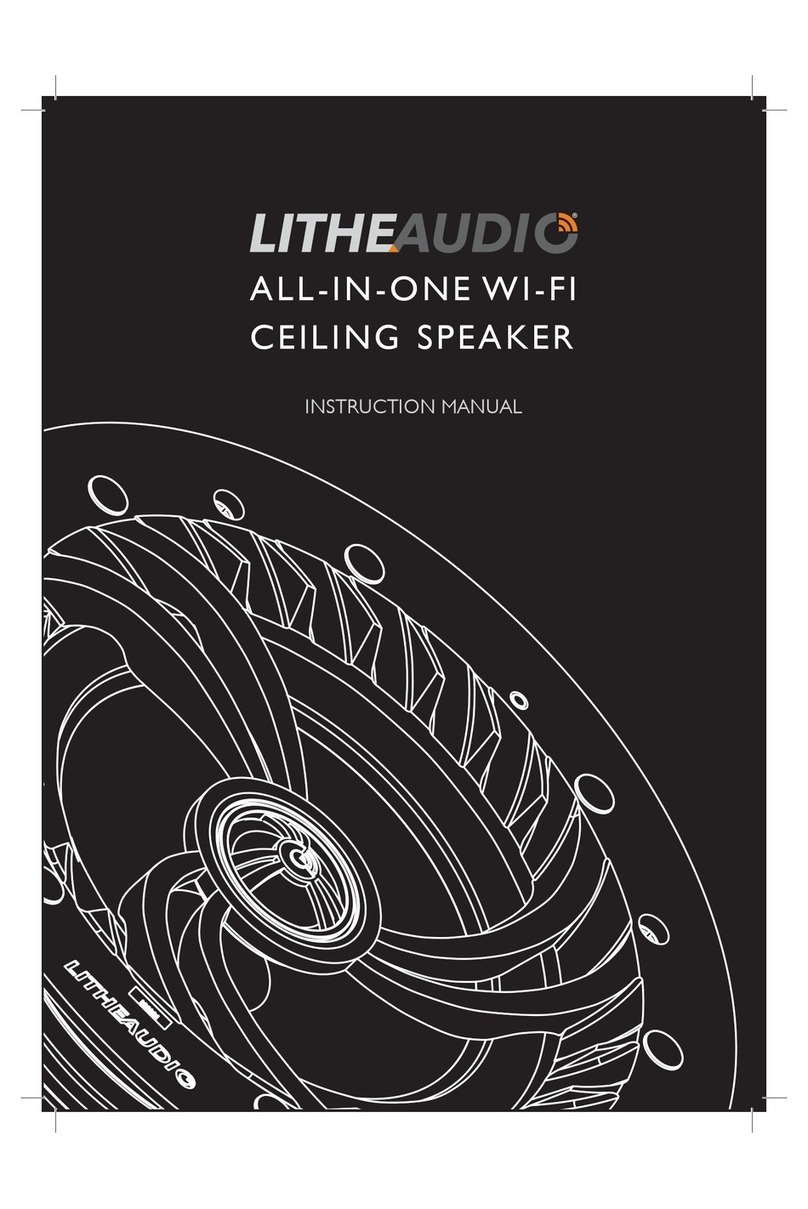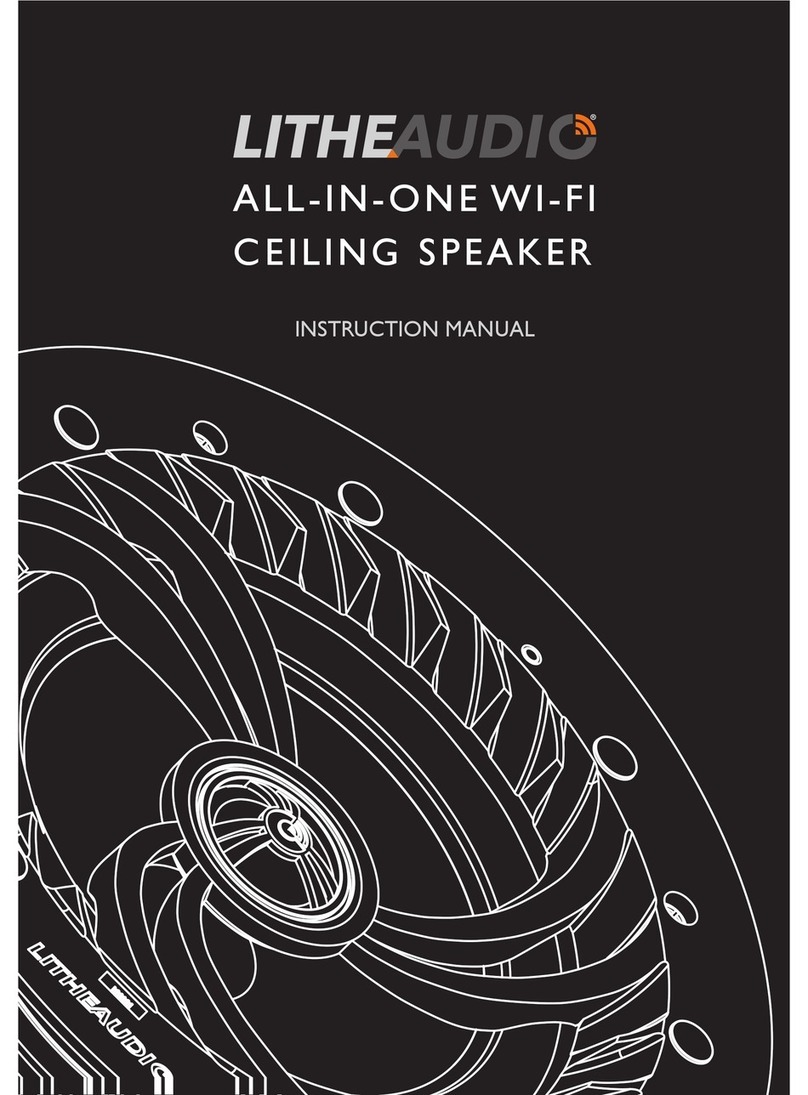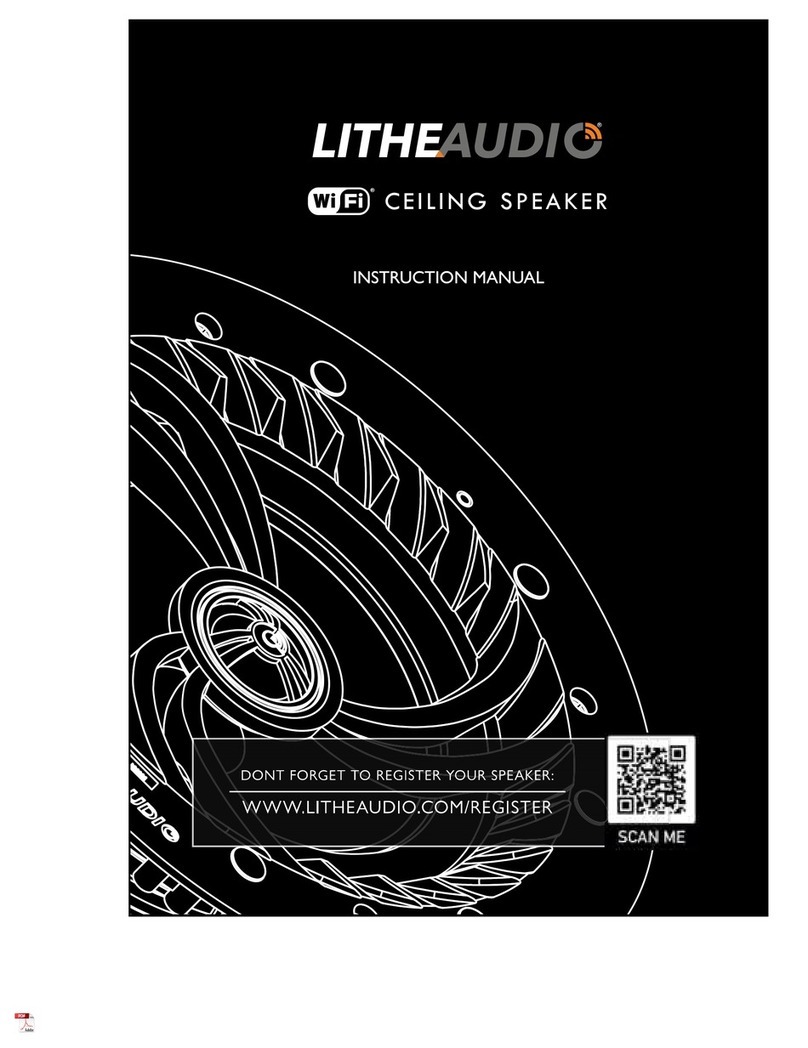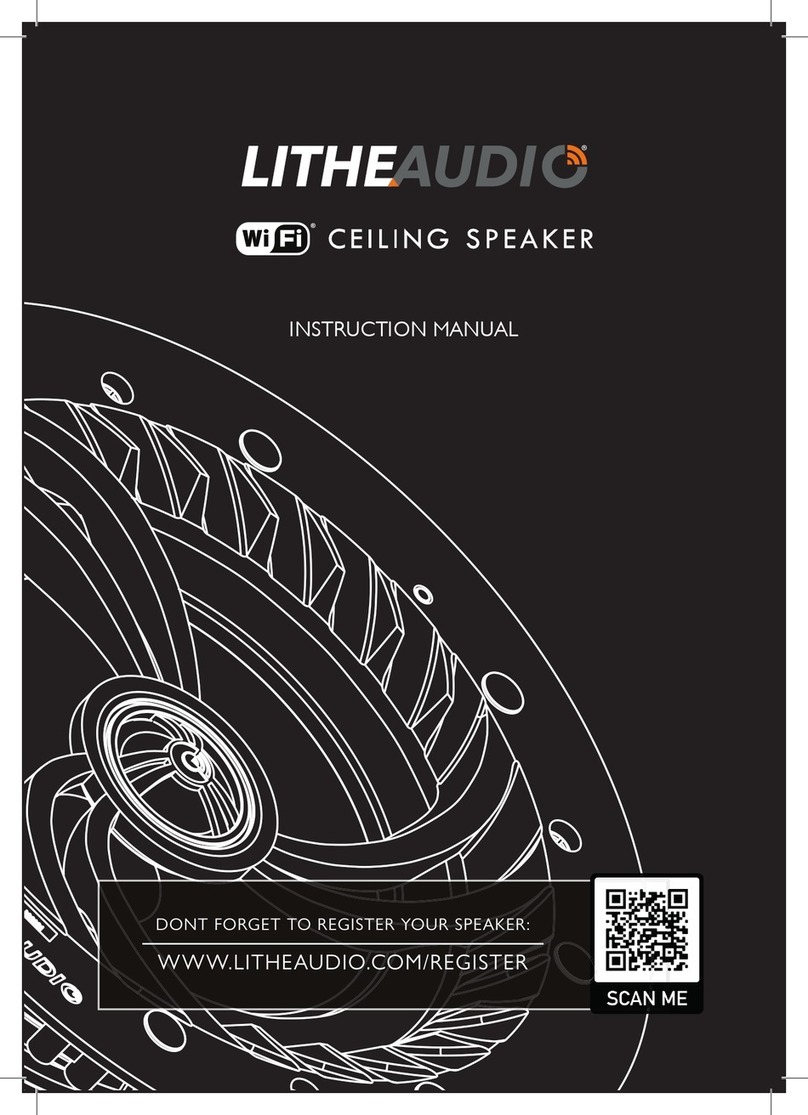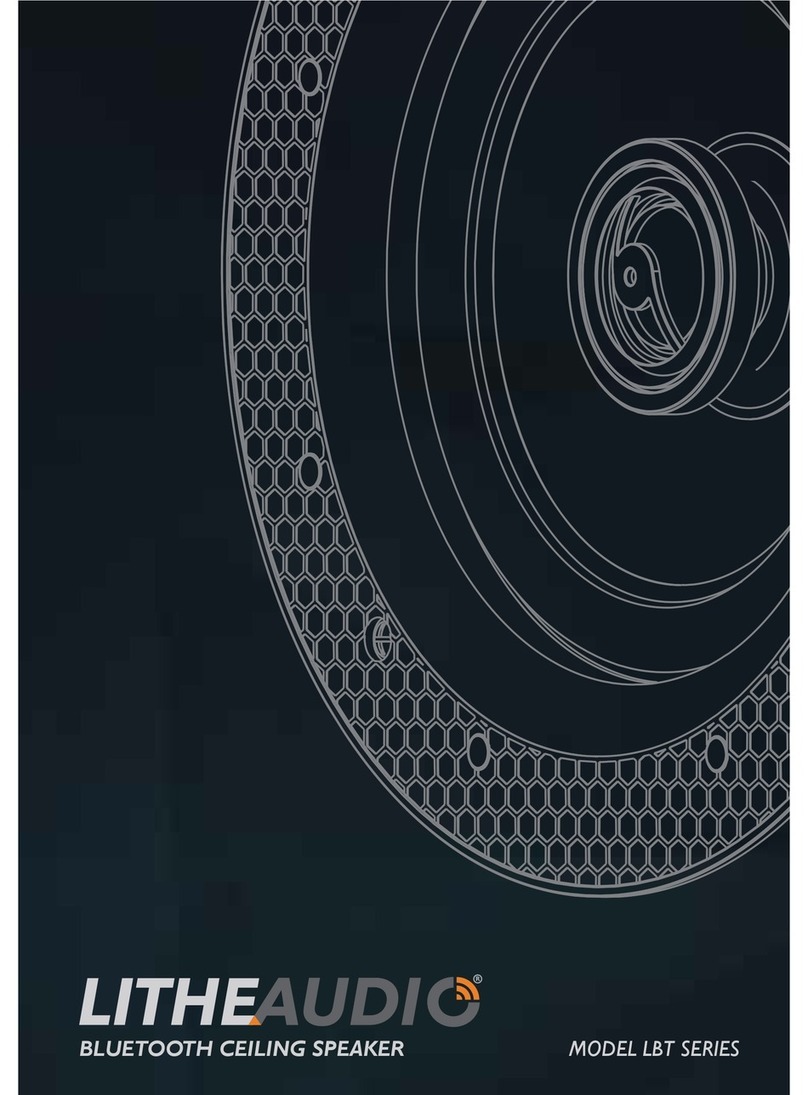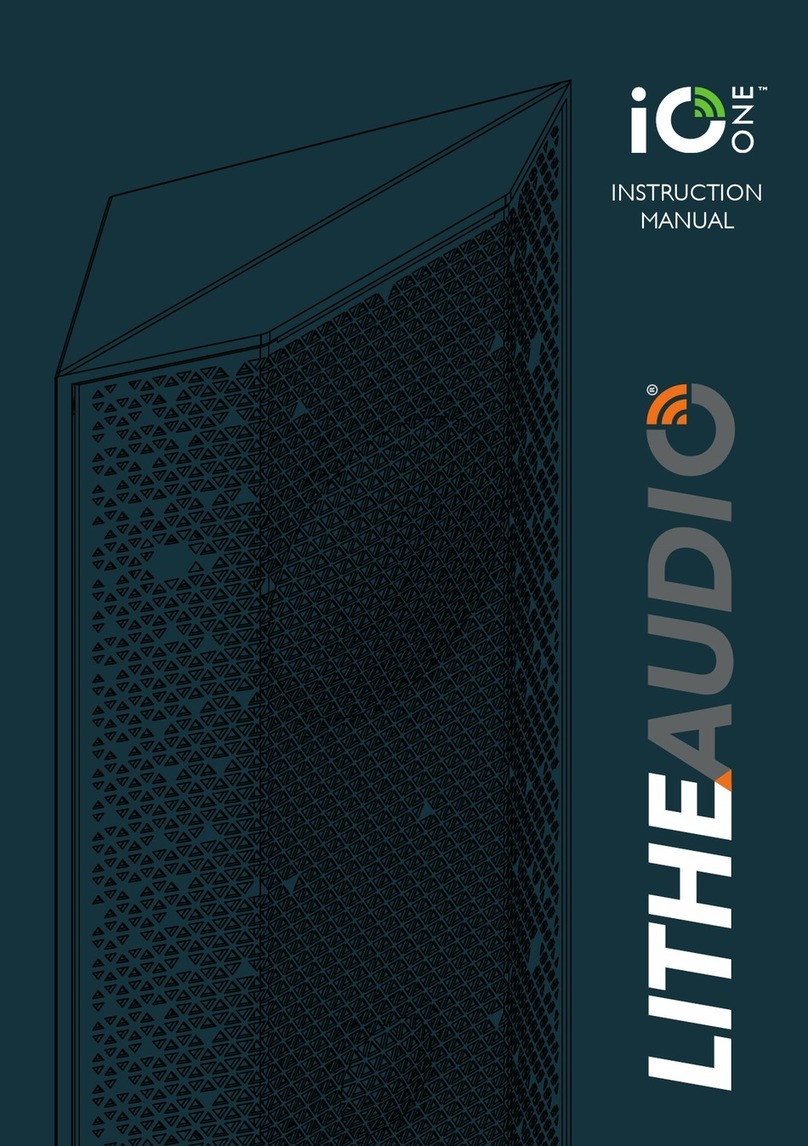1
Before commencing any electrical work to avoid the risk of electric shock locate and remove fuse
or lock circuit breaker in the POWER OFF position before proceeding. Test the power is OFF
before wiring. Wiring with the power on can result in serious personal injury, re and death.
WARNING: If you are unsure about any part of these instructions, please consult an electrician.
IMPORTANT NOTES CODES: Before use please read completely the safety instructions and
installed and/or used in accordance with all local and national electrical codes and regulations or
latest edition of IEE regulations (BS 7671) in the UK.
BREAKER: Proper short-circuit and overload protection must be provided at the distribution pan-
el. Up to a 10 A maximum circuit breaker/MCB may be used (with adequate short-circuit breaking
capacity for your installation) if used in conjunction with lighting circuit, OR dedicated circuit for
speakers, a 3 A maximum circuit breaker/MCB may be used.
If the unit is to be used as a replacement for an existing product, remove the existing unit from
its location and disconnect the wiring. Connect the wires correctly in the power driver. Ensure
terminals are properly tightened and ensure no bare wires are visible. When tting the speaker into
the ceiling, ensure no wires are trapped
NOTE: To meet US local and national NEC code, for these types of installations you will need
contact your local contractor for installation. Please visit support.litheaudio.com for latest
installation guides/updates.
READ THE INSTRUCTIONS CAREFULLY BEFORE STARTING THE
INSTALLATION PROCESS AND KEEP THEM SAFE FOR FUTURE
REFERENCE.
• Failure to follow the instructions in this guide voids all warranties on your speakers.
• Warning: Do not use the product in water.
• Warning: Do not install speaker directly above any heat sources such as radiators, or other
apparatus that produce heat.
• Warning: To reduce the risk of re or electric shock, do not expose this speaker to rain or
moisture (directly above bath or shower area) or in Bathroom Zone 0 or Zone 1.
• Protect the power cable from being damaged, do not over stretch cable.
• Only use attachments/accessories specied by the manufacturer Lithe Audio.
• Turn o the power to the speaker when unused for long periods of time.
• A Fire and Acoustic speaker hood must be used in accordance with local and national
electrical codes and regulations. For the UK, building and IEE Regulations with a fire rating of
up to 60 minutes, is Parts B, L, C and E compliant.
• Do not open the back cover to the speaker as this protects the PCB, doing so will invalidate
the warranty and could cause electric shock.
• Ensure speaker location is free from obstructions such as electrical conduit, HVAC ducts or
Water lines.
PENCIL
SPEAKER CABLE
PROTECTIVE EYEWEAR TAPE
WIRE CUTTERS
STUD FINDER SCRE WDRIVER
MEASURING TAPE DRILL
EQUIPMENT YOU WILL NEED
Listed below is the hardware equipment needed to install the speaker, with the addition of
a ladder to ensure the installation is done safely. A cutting template is included in the box.
CUTTING SAW
Please ensure you read the entire instruction manual carefully before you commence any work.
Carefully unpack the speakers from the packaging. Please check to ensure all the parts shown
below are included.
If any parts of the speaker appear damaged, please contact your dealer/reseller immediately or
contact support@litheaudio.com for contact details.
MODEL LBT2 OR LBT2/IP PAIR MODELS
2
INSTALLATION WARNING
PREPARATION
BOX CONTENTS
LED COVER BLUETOOTH CEILING
SPEAKER
POWER DRIVER
SPEAKER GRILLE
CUTTING GUIDE 5M SPEAKER CABLE
PASSIVE CEILING SPEAKER
ALSO INCLUDE
BLUETOOTH CEILING SPEAKER
EEN