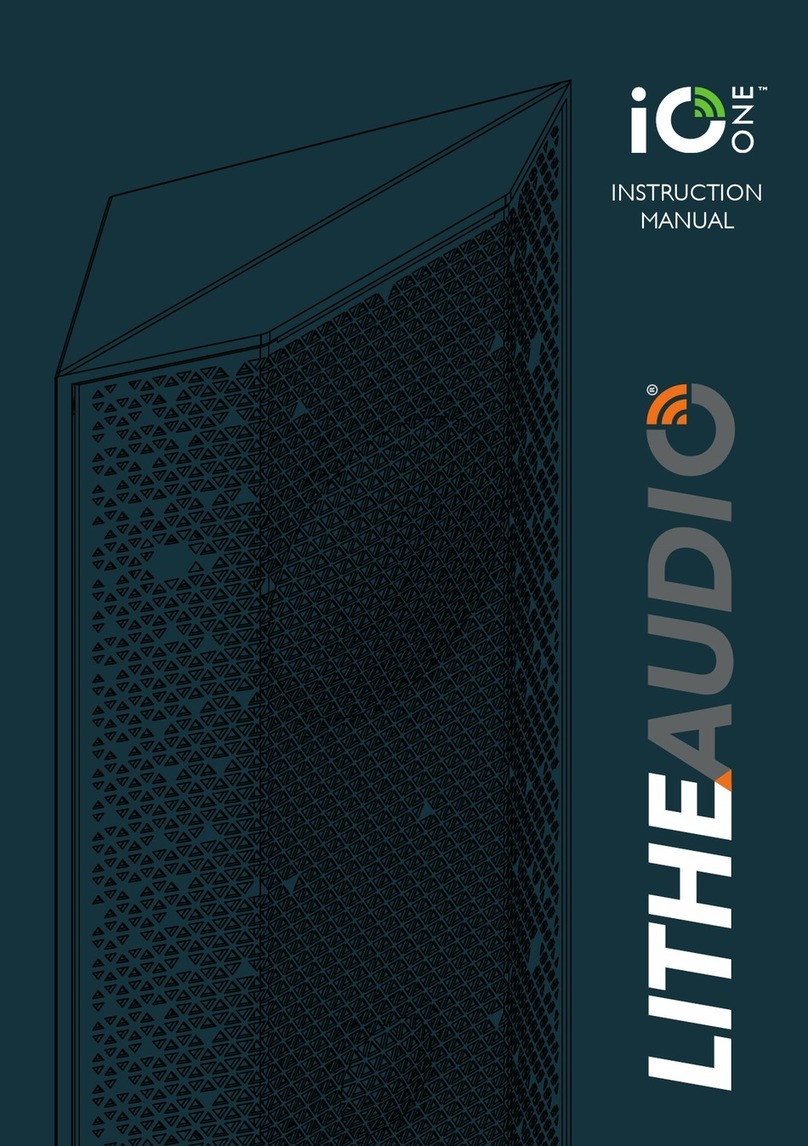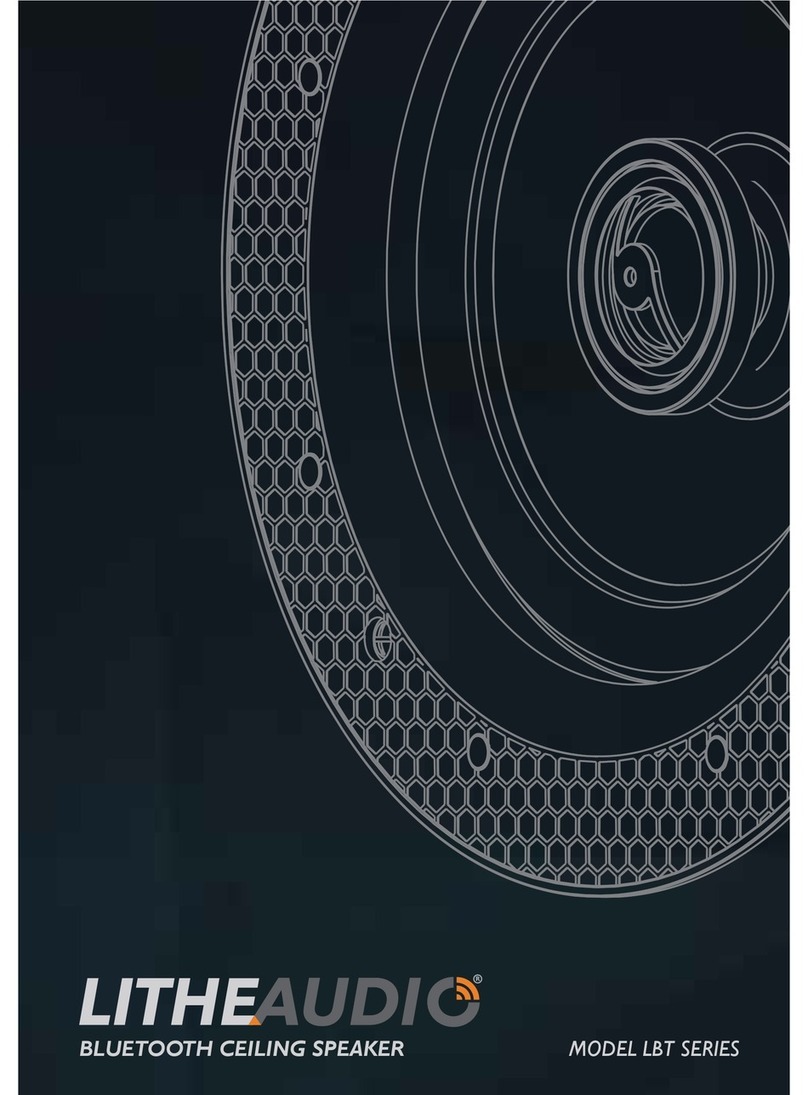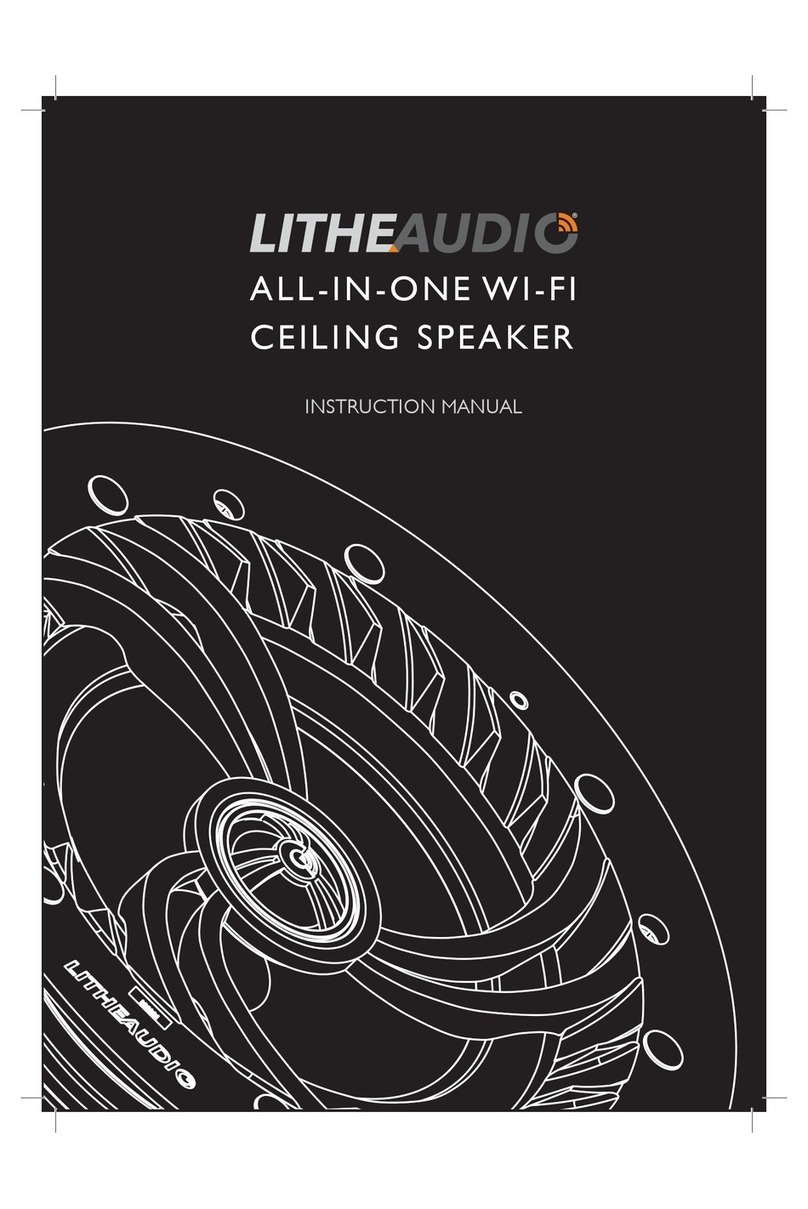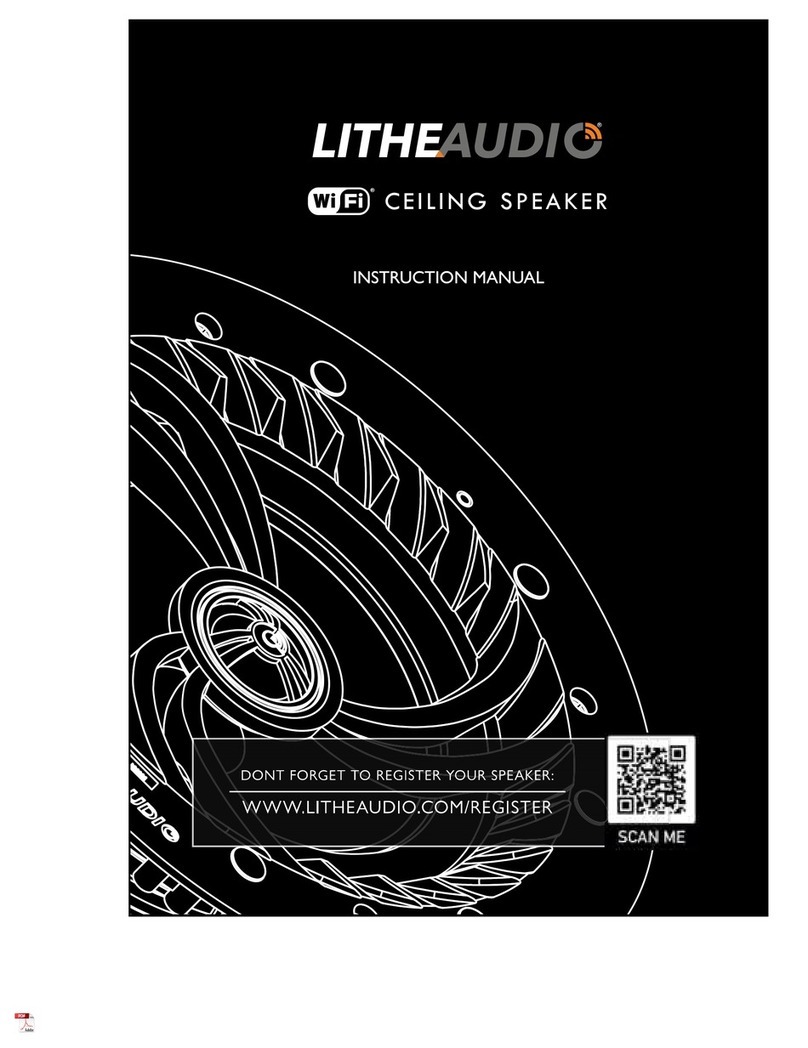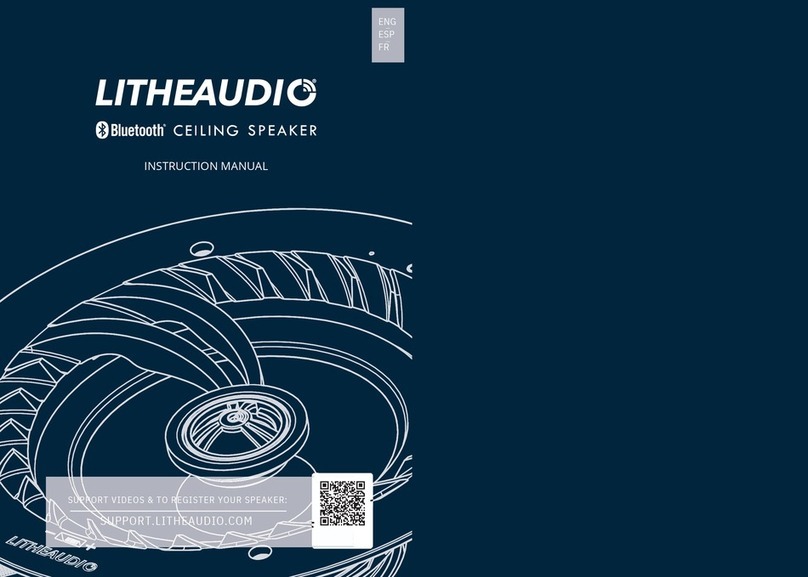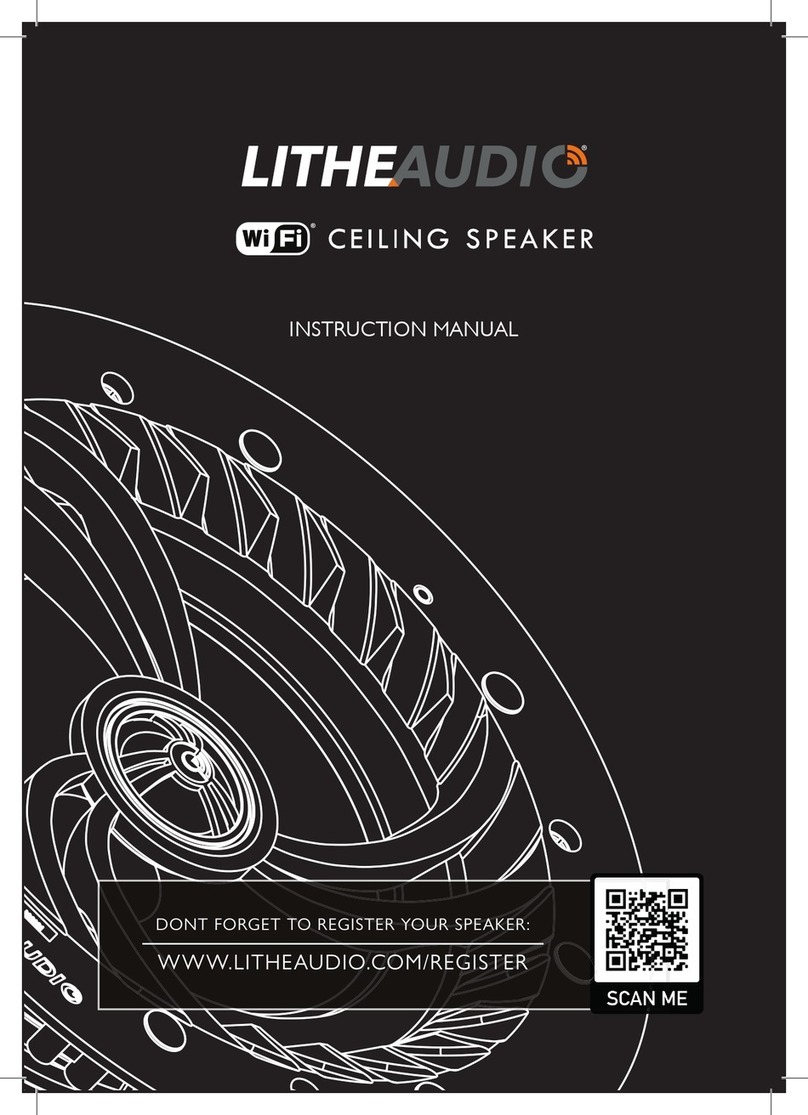TROUBLESHOOTING
If a problem arises, please try the troubleshooting guide below. If the problem is not listed
please contact Lithe Audio Customer Service Support
Q: Speaker has not been found during setup
A: Please check power cord is correctly connected into speaker and transformer, Check the
red light is ON. Press reset button for 5 seconds on the speaker (discoverable mode), green
light shall ash, follow the instructions for Android or Airplay setup.
*Before commencing any electrical work ensure the supply is switched OFF at the mains.
Q: Speaker connected to Airplay but not playing through device
A: Please ensure device has good Wi-Fi strength and battery power, check the led indicator is
solid green, if not press reset button for 3 secs. Failing this, turn the speaker power off then on.
Q: Device is connected to Wi-Fi speaker but no sound
A: Ensure your device volume is NOT muted, increase the volume within app and try again.
Restart the app which the audio is playing from and try again.
Q: Lithe Audio App not showing connected speakers
A: Ensure your speakers green light are on, and connected as per setup.The app shall
automatically nd active speakers, if not, restart app or press reset on speaker for 3 secs to
wake speaker. to show green status light.
Q: Lithe Audio App not working correctly
A: Ensure your speaker rmware/app are up to date, OR restart app fully.
Q: Can the speaker be installed into the bathroom ceiling.
A: The IP rated models ‘LWF1/IP’ or ‘LWF2/IP’ can be installed in zone 2 or 3 of a bathroom.
Ensure you read the saftey precautions on page 1 before installation. Warning: Do not use
the product in water or directly above the bath or shower area.
Q: I have a new router and speakers not visible anymore
A: If you have purchased a new router or reset the router back to defualt, you shall need to
install the speakers again. Please follow the setup procedures for IOS or Android.
For further queries and support questions please visit www.litheaudio.com/support
email
us
at
[email protected] or
via
our
w
ebsite’s
live
chat
ser
vice
(during
wor
king
hour
s)
SPECIFICATIONS
GENERAL
• Power Input Supply : 100 - 240V ~ / 2A
• Transformer Output Supply : DC24V / 2.5A
• Dimensions (W x D) 230 x 95mm
(6.5 x 3.8 in)
• Weight 1.75kg (3.85 lbs)
• IP rating: IP44 (Model: LWF1/IP or LWF2/IP
only)
• Operating Temperature 0º to 40º C
(32º to 104º F)
• Storage Temperature -20º to 70º C
(4º to 158º F)
• Standby power: 1.3W / 0.02A
• Connected power: 1.5W / 0.03A
• Playing Music: 2.8W - 10.5W / 0.03A -
0.09A**
* Specications subject to change without notice.
** Power Consumption depends on the type of music & volume
- Increased Bass & volume requires more power loading on the
amplier.
- Internet functionality may require payment of separate fee
toservice provider.
SPEAKER
• Sound Quality THD+N<0.009%,
65Hz-20kHz
• RMS Power: 60W RMS (2x 30W)
• Impedance: 8 Ohms
• Sensitivity (1W/1m): 90dB
• Line In Analog (RCA), auto-detecting
• Type: Class D (Digital)
• Woofer: 6.5” Kevlar Woven /
Polypropylene Cone
• Tweeter: 0.75” Titanium Cone
MUSIC ACCESS
• Audio Formats Supported Support for
compressed MP3,WMA, AAC (MPEG4),
AAC+, ALAC, FLAC, APE, WAV
• Audio Sample Rate: 8kHz
• Music Services Supported by Lithe Audio
include;TuneIn Radio, Spotify, as well as
other services updated on our Android or
IOS app.
• Operating Systems (for stored les)
Windows XP SP3 and higher; Mac OS X
10.6.8 and higher; NAS (network-
attached storage) devices supporting CIFS
• Album Art Supported JPEG, PNG,
BMP, GIF
MULTI ROOM
• Expandable up to 30 speakers within
same Wi-Fi network
WIRELESS NETWORKING
• Wi-Fi Connectivity:Wi-Fi CERTIFIED™
b, g, n WPA™ - Personal WPA2™ -
Personal WMM®, Wi-Fi
Protected Setup™
• Wireless connectivity works on
your home Wi-Fi network with any
802.11b/g/n, 2.4GHz broadcast router
• Internet connection required for access
to Internet radio stations, online music
services and software updates.
11 12