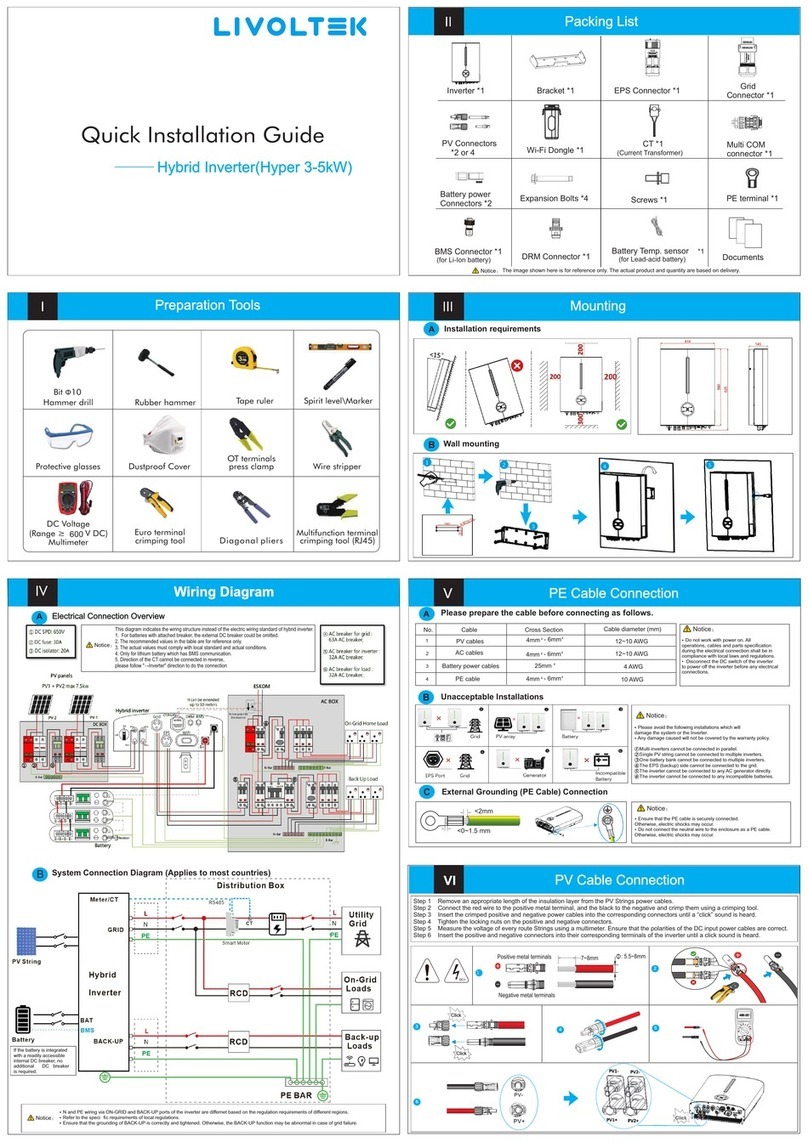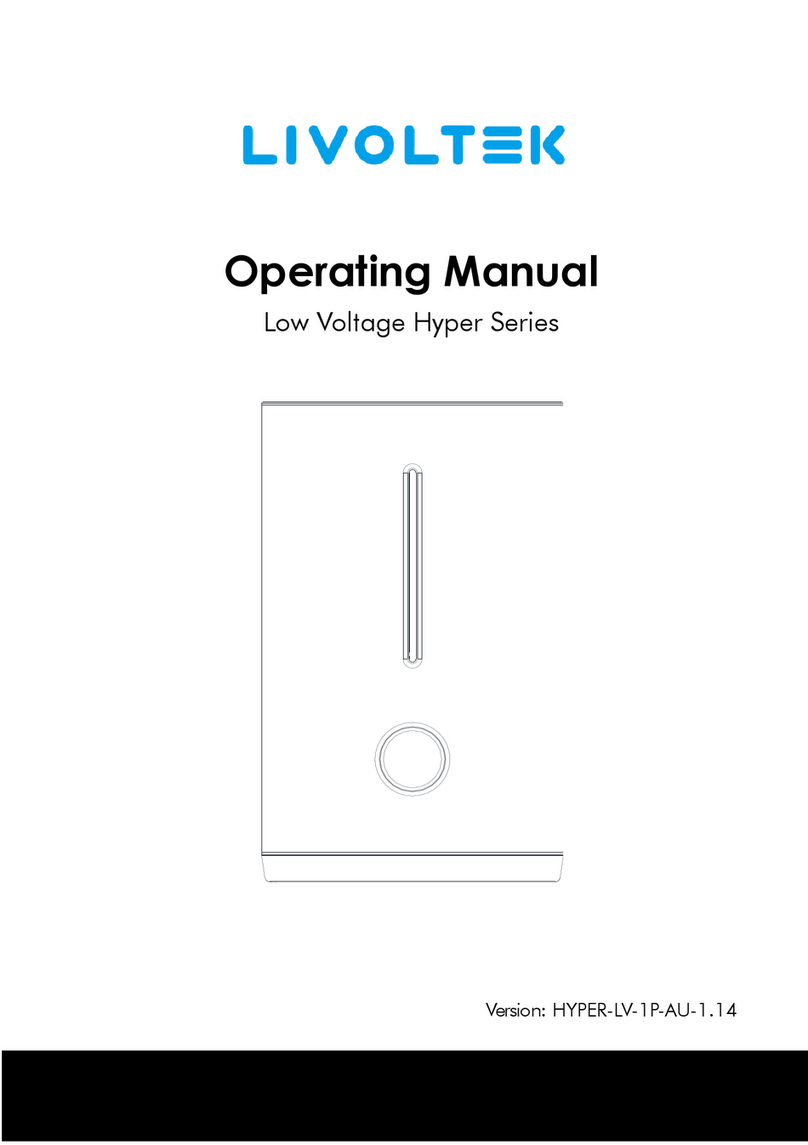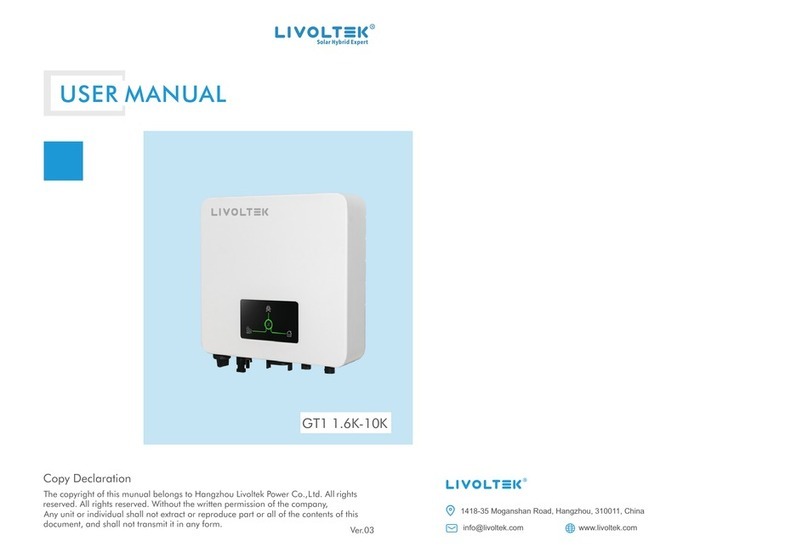Content
1. About This Manual............................................................................. 4
1.1 Validity ..................................................................................4
1.2 Target Group .........................................................................4
1.3 Symbol Used..........................................................................4
1.4 Storage of the manual...........................................................4
2. Safety Precautions .............................................................................5
2.1 Personnel Requirements....................................................... 5
2.2 Inverter Safety.......................................................................5
2.3 Battery Safety........................................................................6
2.4 Installation Safety..................................................................7
2.5 Electrical Safety .....................................................................7
2.6 Maintenance and Replacement ............................................8
3. Product Introduction .........................................................................9
3.1 Function Description .............................................................9
3.2 Appearance ......................................................................... 10
3.3 System Diagram .........................................................................12
3.4 Work Modes............................................................................... 13
4. Unpacking and Storage....................................................................17
4.1 Packing List................................................................................. 17
4.2 Identify the Inverter ...................................................................19
5. Mechanical Installation....................................................................22
5.1 Installation Requirements.......................................................... 22
5.2 Installation Instruction ............................................................... 24
6. Electrical Connection .......................................................................31
6.1 Wiring Diagram ..........................................................................32
6.2 Additional Grounding Connection..............................................34
6.3 Grid Cable Connection ...............................................................35
6.4 Critical Loads Connection (EPS function) ...................................37