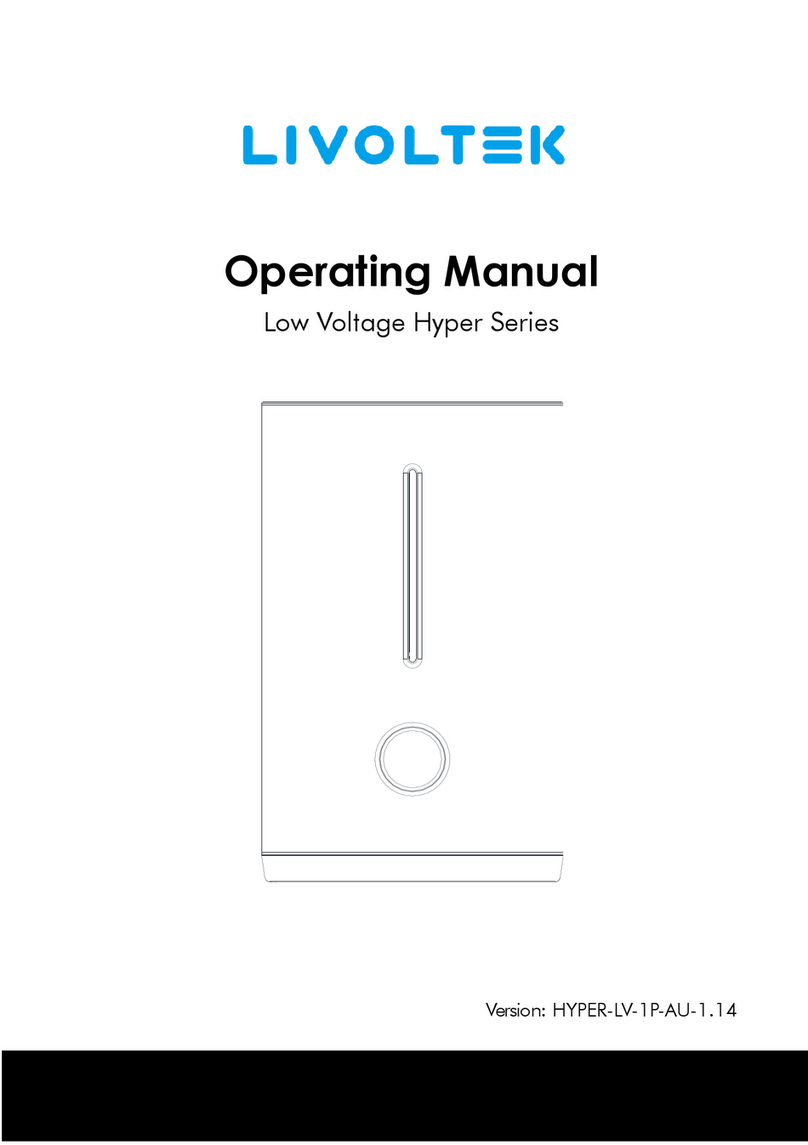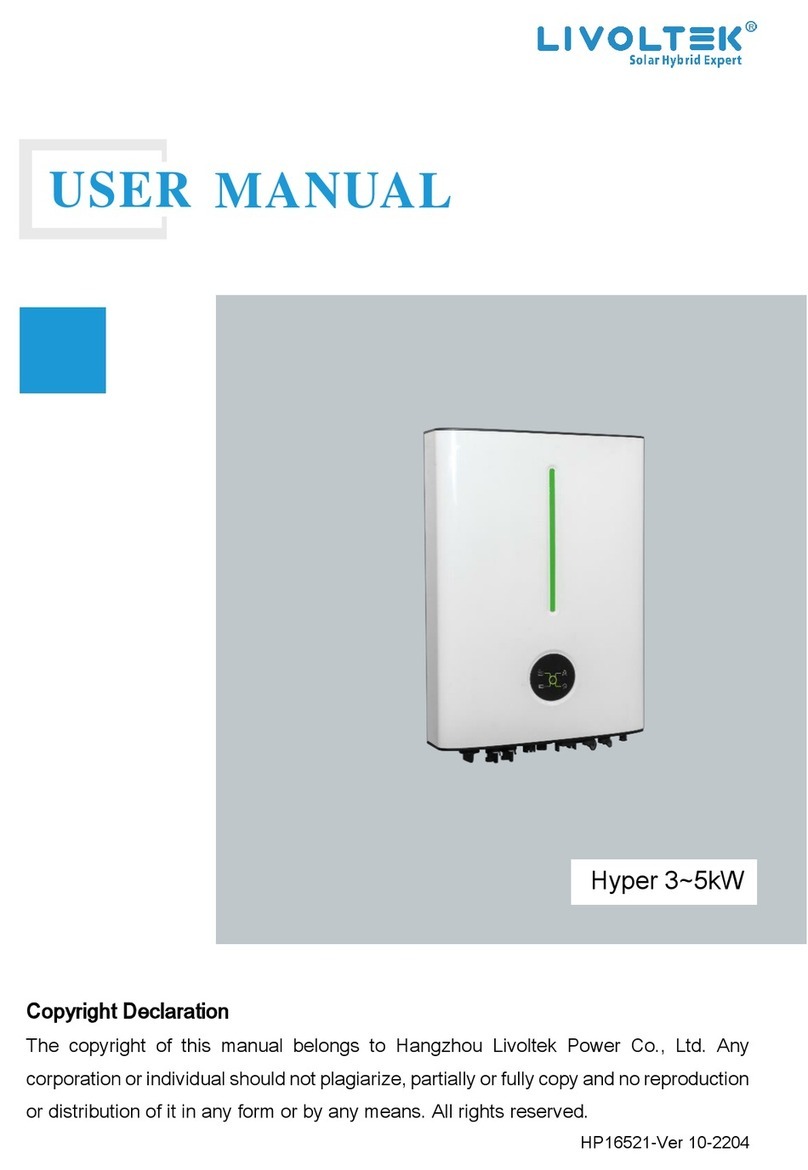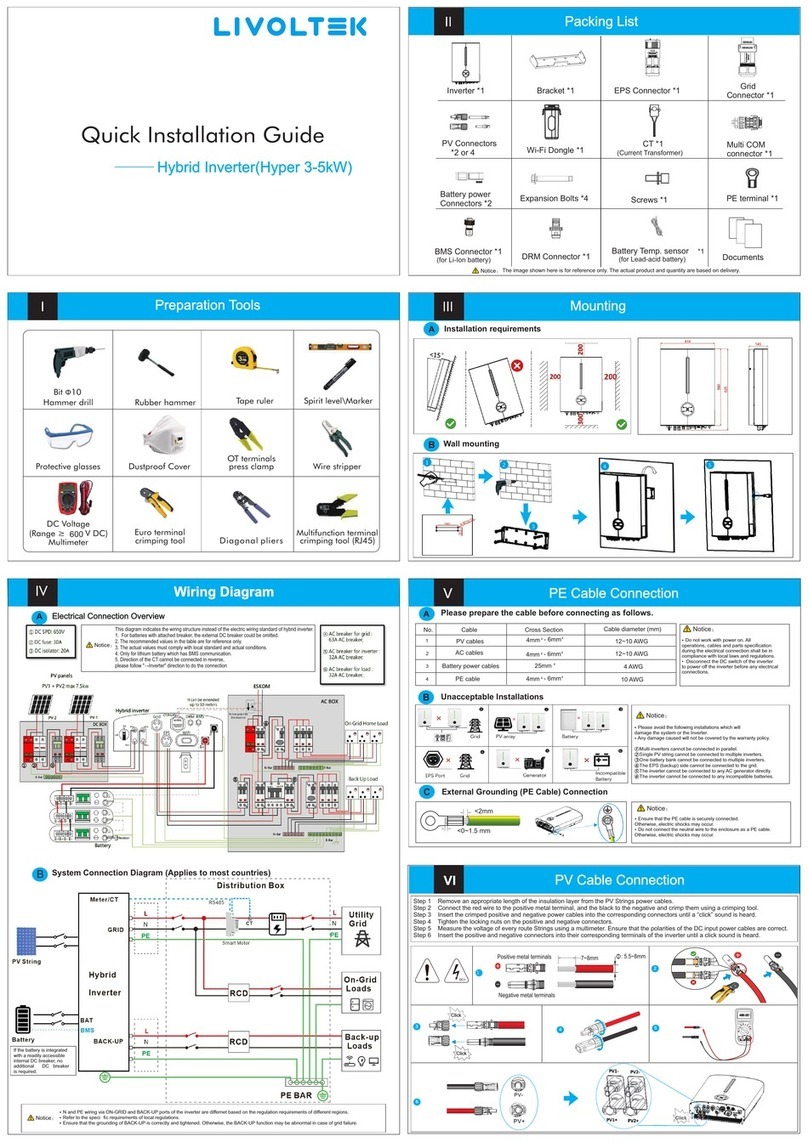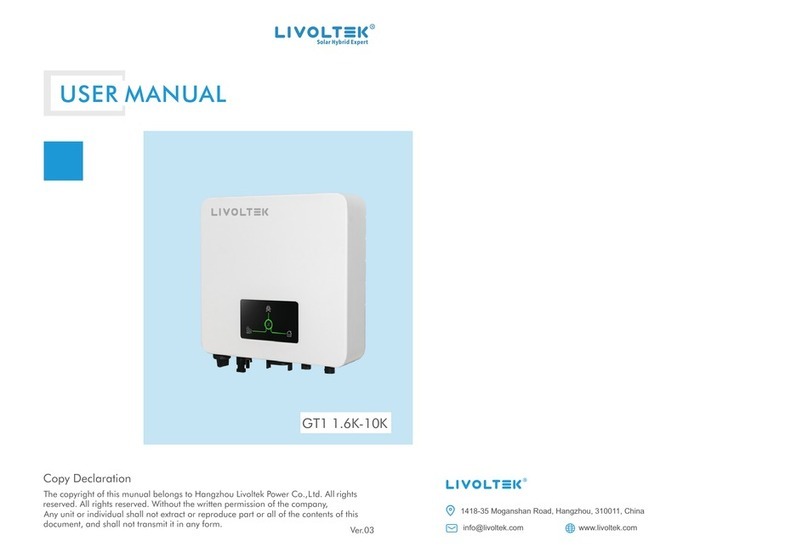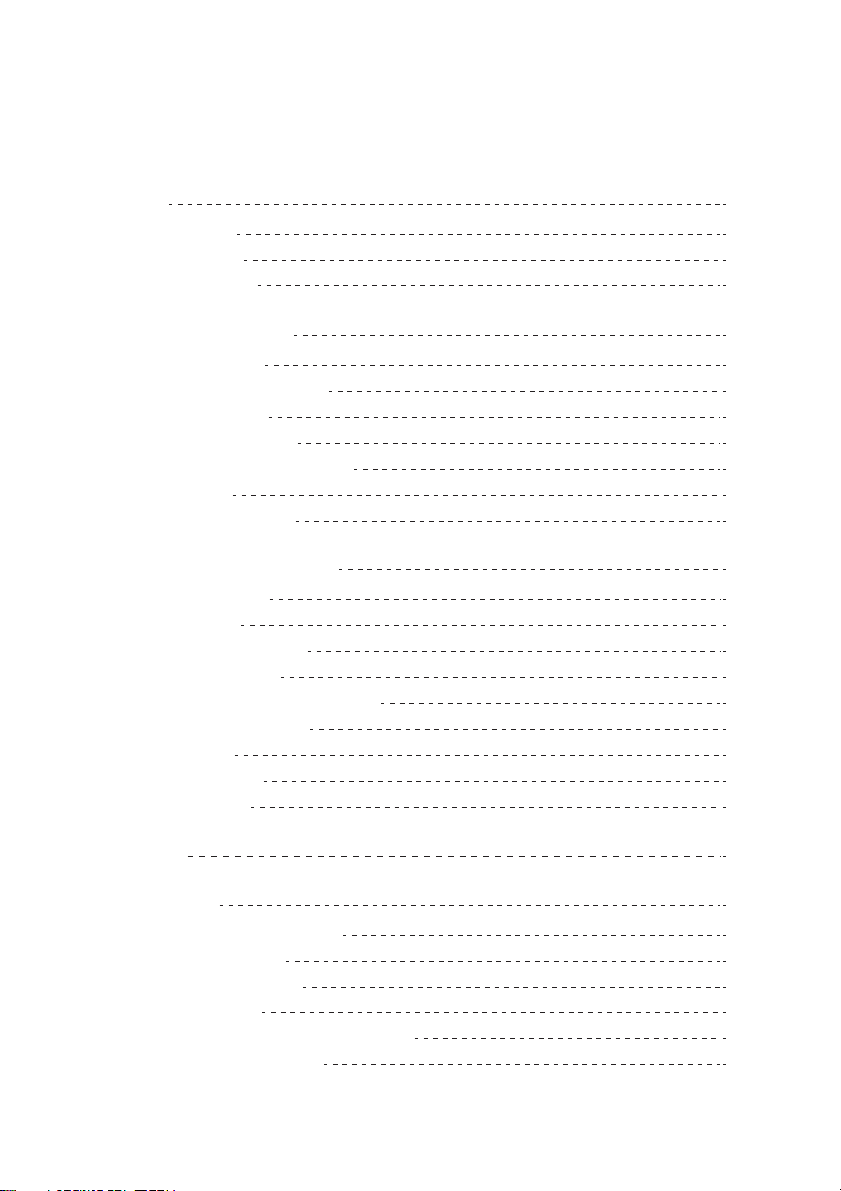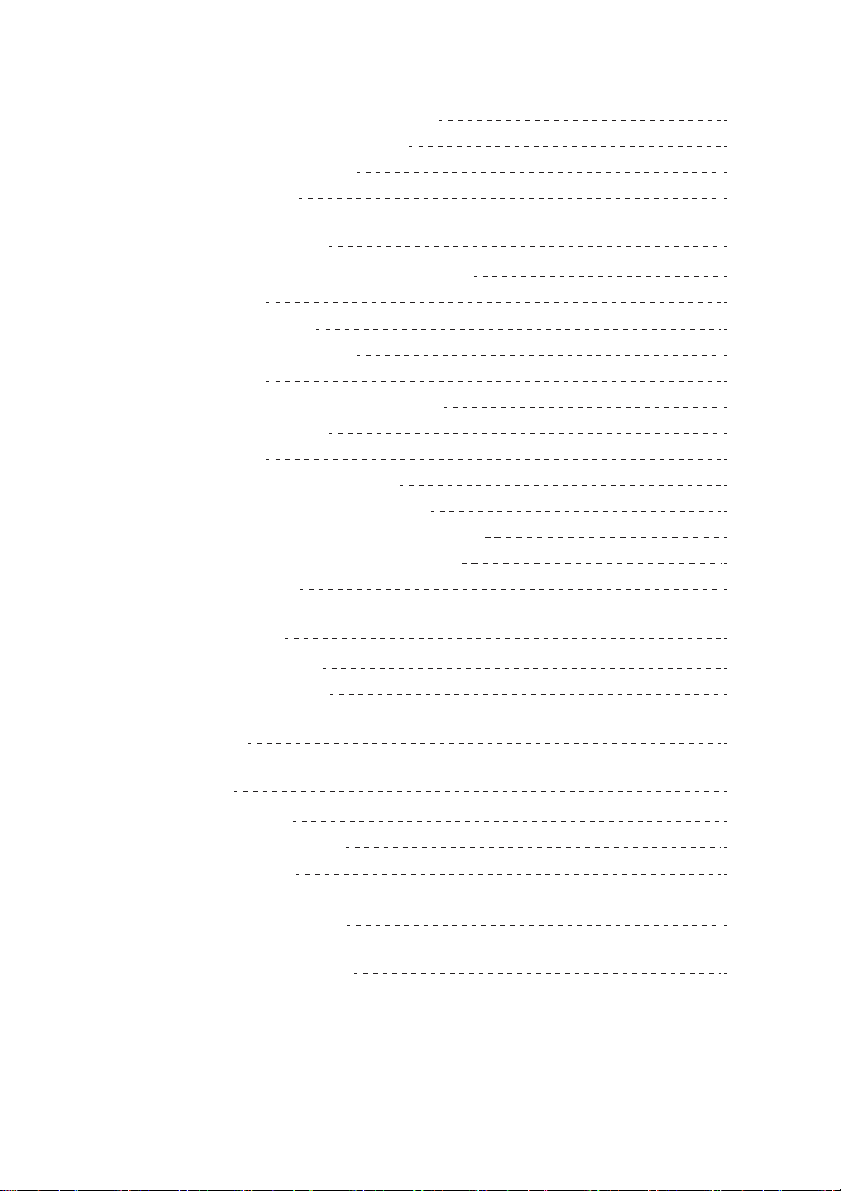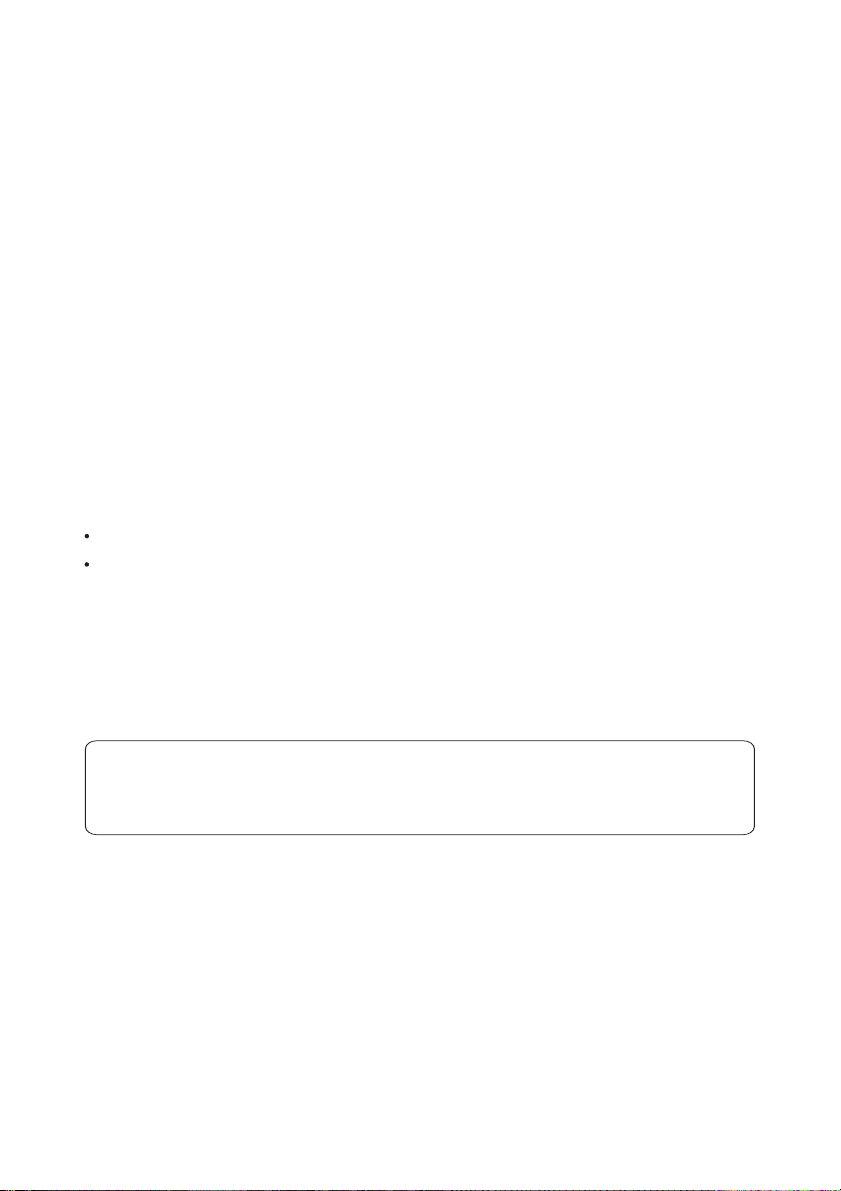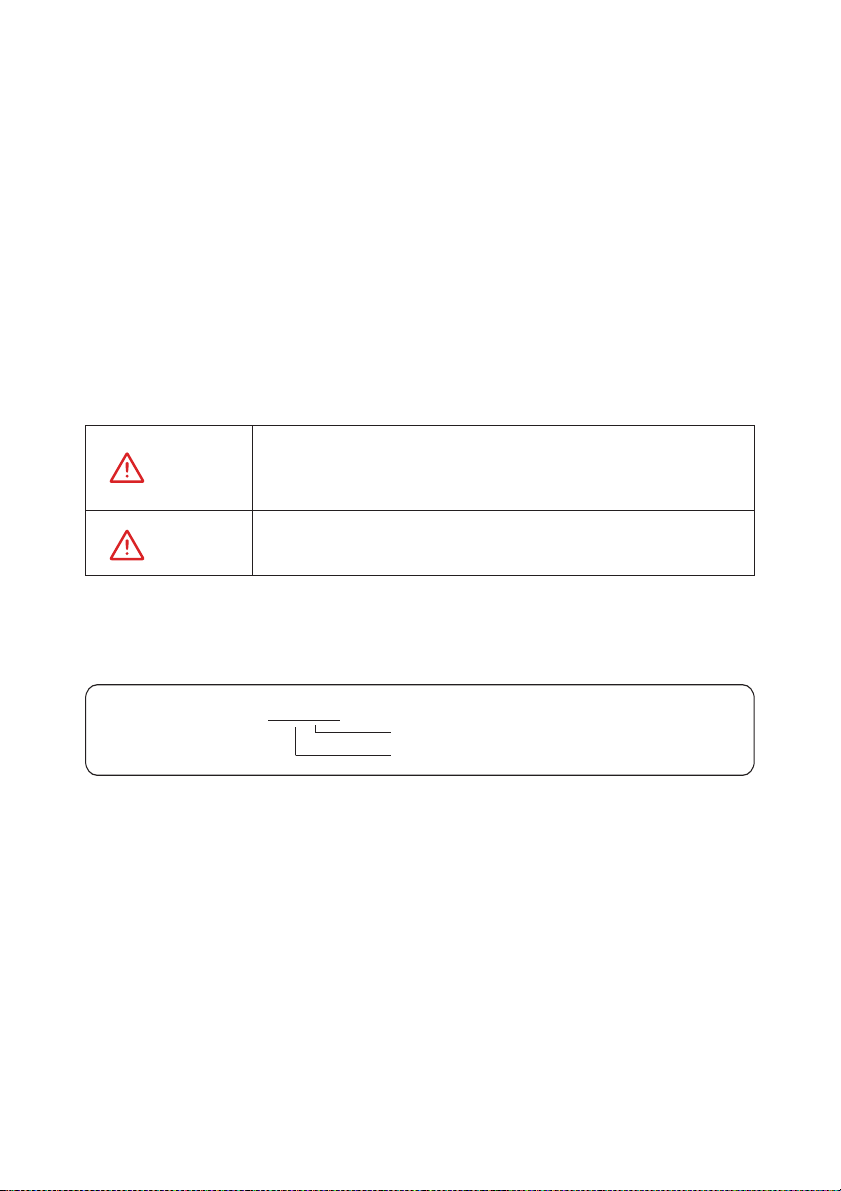4
a Input terminals of the PV inverter apply only to input terminals of PV String do not connect. ;
any other DC source to the input terminals.
b Before connecting PV modules ensure that is its voltage is within the safe range when. , ;
exposed to any sunlight, PV modules can generate high voltage.
c All electrical connections must meet the electrical standards of the country or region. .
. , ,d Cables used in electrical connections must be well fixed good insulation and with
appropriate specification.
1 4 Electrical Connections.
a Before getting the permission of electrical power sector in the country / region the grid-tied. ,
PV inverter cannot start generate power.
b Follow the procedures of commissioning described in the user manual when commissioning.
the PV inverter.
c Do not touch any other parts surface except the DC switch when the PV inverter is operating. ' ;
its partial parts will be extremely hot and can cause burns.
1 5 Operating and Commissioning.
1 6 Maintenance.
Before installing the inverter check all electrical ports to ensure no,
damage and no short circuit Otherwise personal casualty and or fire. /
will occur.
While the inverter operating high voltage can lead to an electrical,
shock hazard and even cause personal casualties Therefore, . ,
operate the PV inverter strictly according to the safety precautions in
the user manual.
Power OFF all electrical terminals before the inverter maintenance;
strictly comply with the safety precautions in this document when
operating the inverter.
DANGER
DANGER
DANGER