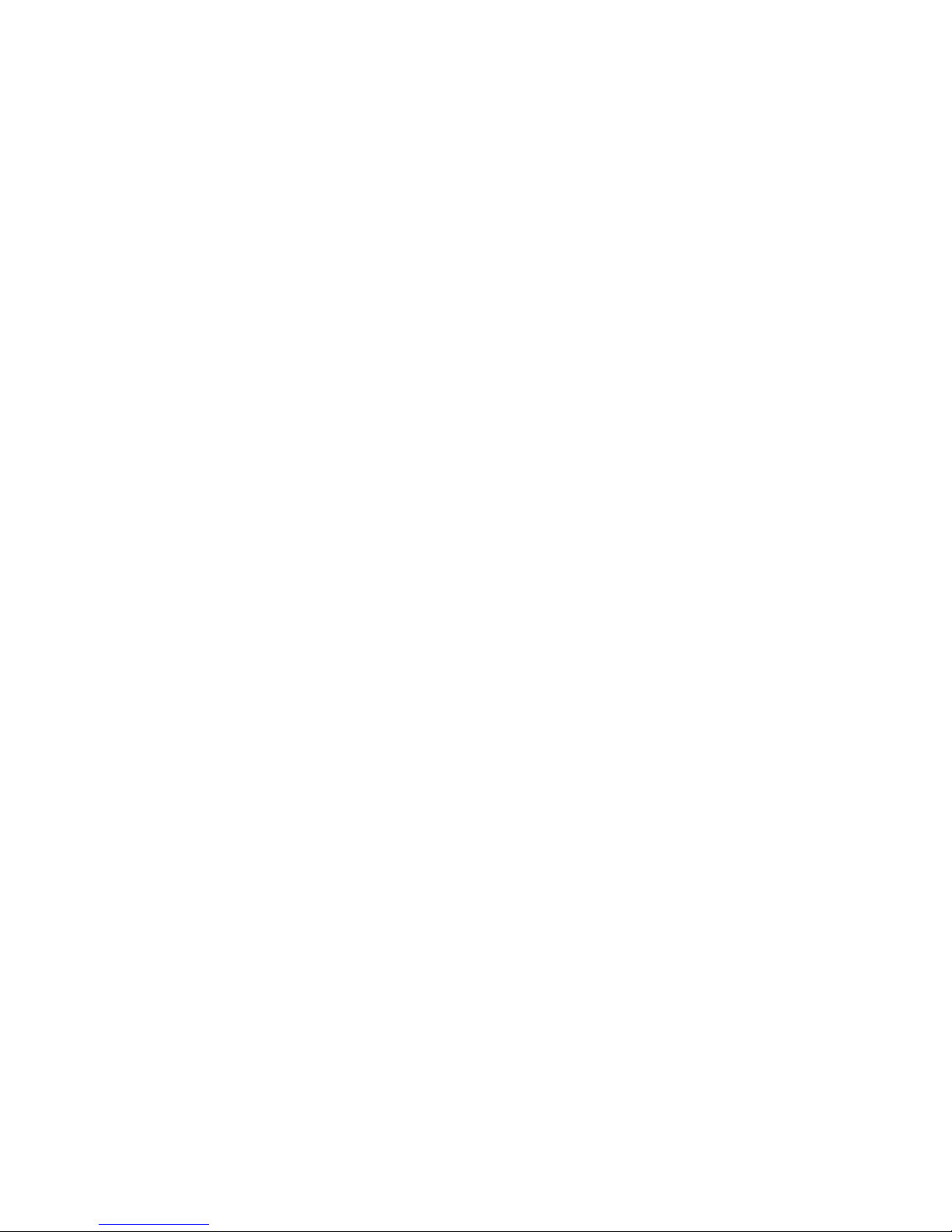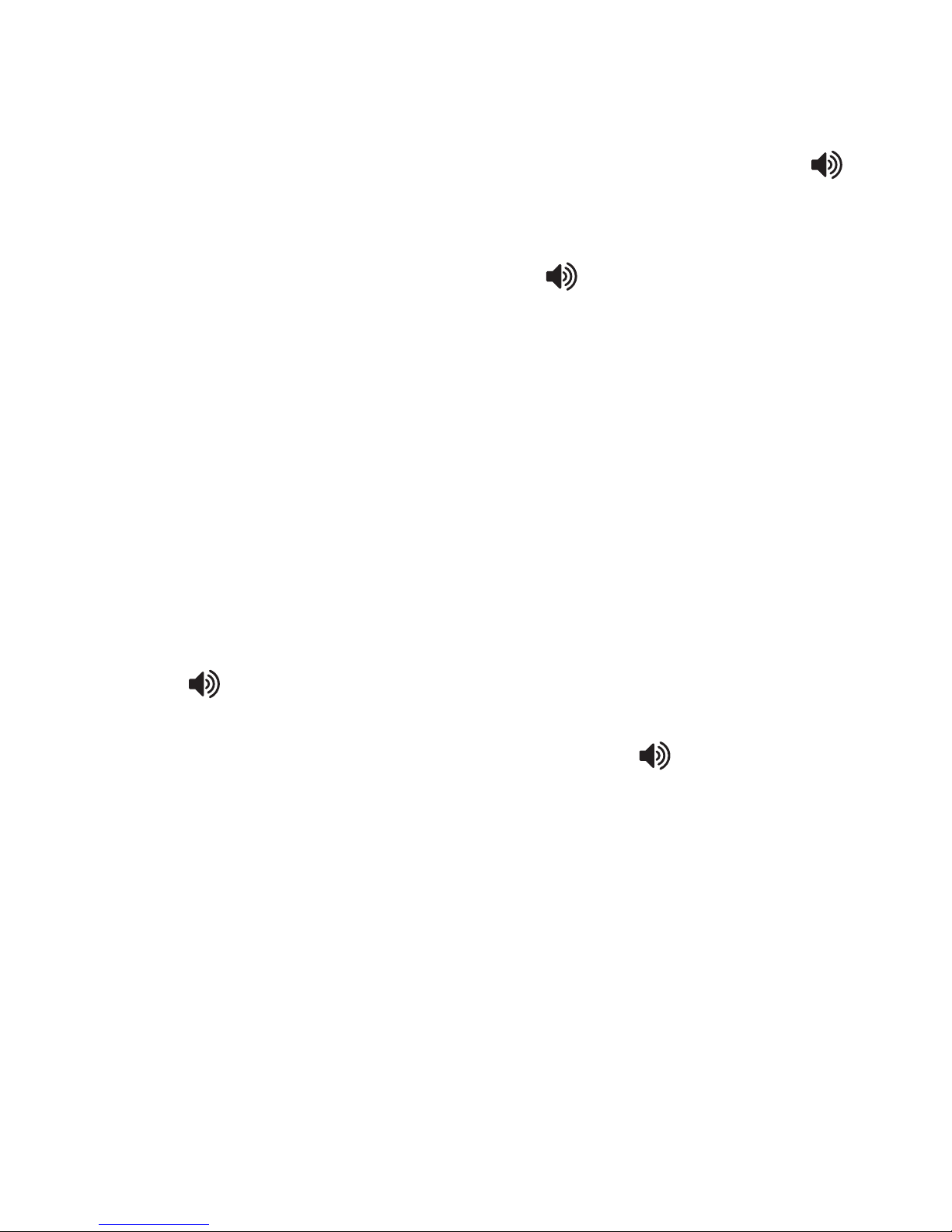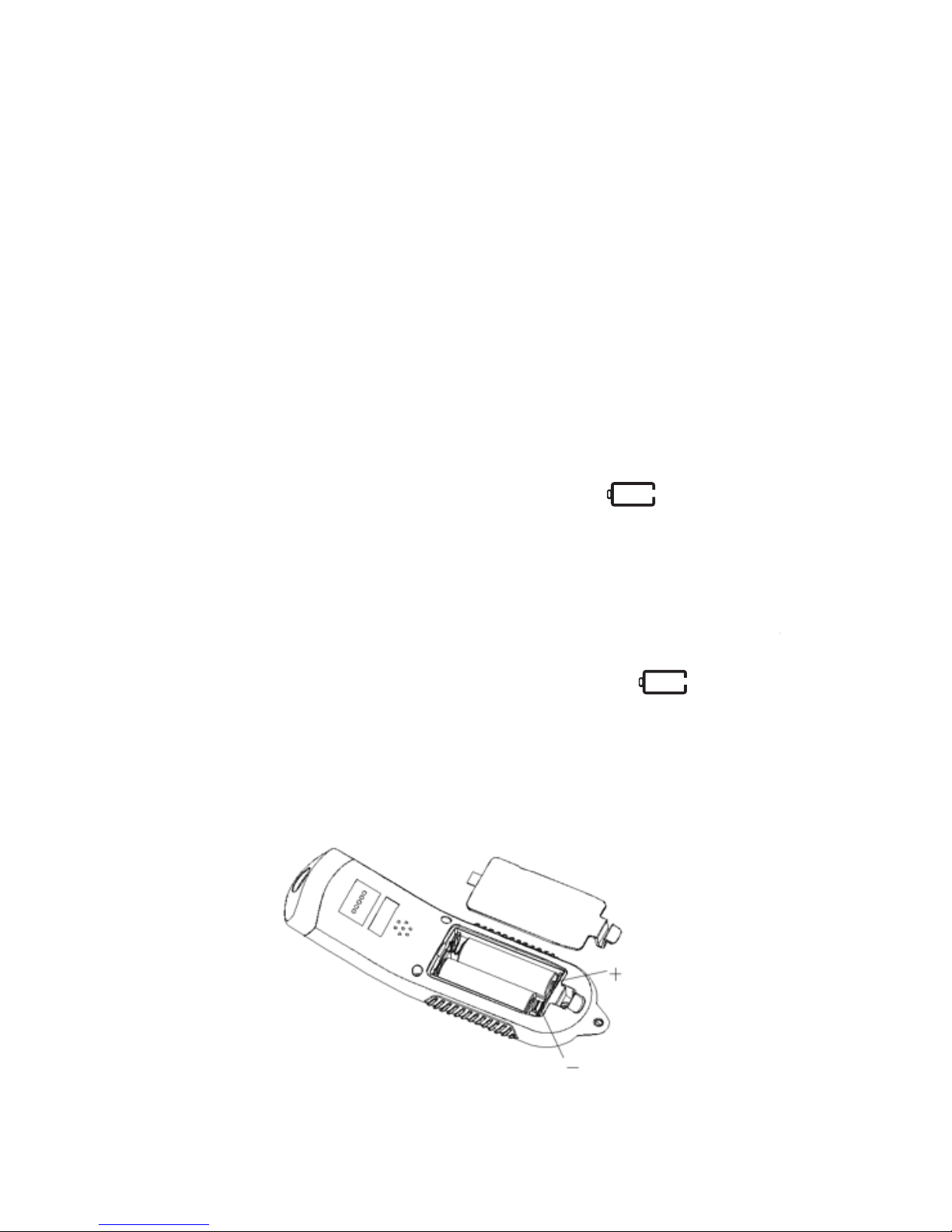• This device must only be used in an ambient temperature range of
between 50˚F - 104˚F (10˚C - 40˚C).
• Always keep device in a clean, dry area.
• Do not expose the thermometer to electric shocks.
• Do not expose the thermometer to extreme temperature
conditions.
• Do not use this device in relative humidity higher than 85%.
• Do not touch the infrared sensor glass with your ngers.
• Clean the infrared sensor glass with a cotton swab lightly moistened
with 90% isopropyl alcohol.
• Follow the manufacturer’s recommended cleaning and disinfecting
instructions.
• Do not expose the thermometer to sunlight or to water.
• Do not drop the thermometer.
• Do not attempt to repair this device yourself.
• The device is not suitable for use in the presence of ammable
anesthetic mixtures with oxygen or nitrous oxide.
• The device does not require calibration.
• The device is not repairable and contains no user serviceable parts.
• Modication of the thermometer is prohibited and will invalidate
the warranty.
• Remove batteries if thermometer will not be used for a long period
of time.
• Check that the thermometer functions safely and is in proper
working condition before each use.
• Contact the manufacturer for assistance or reporting.
• Keep the thermometer out of reach of children and pets.
2