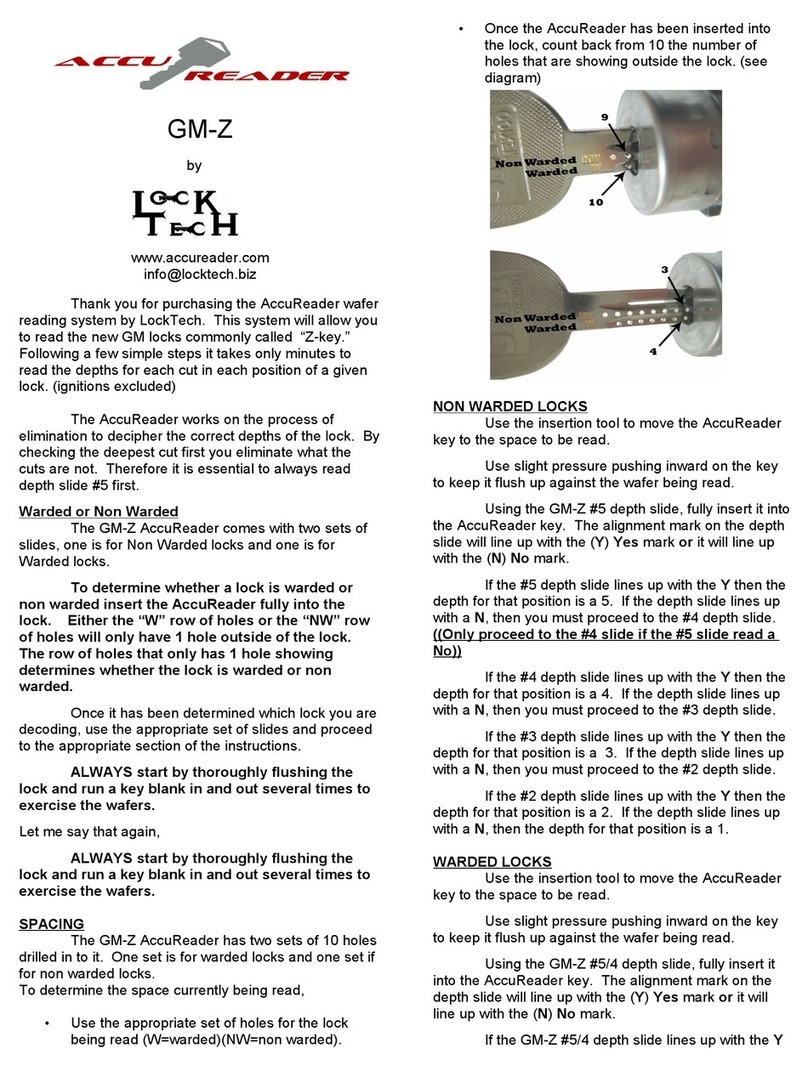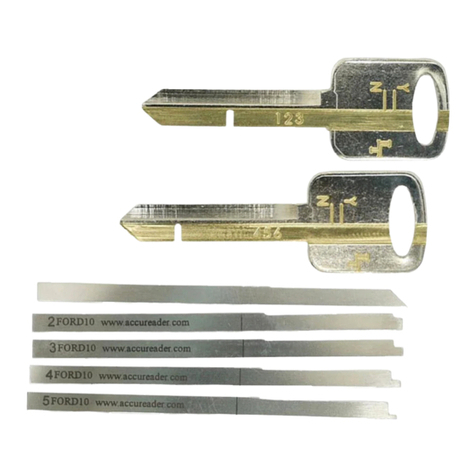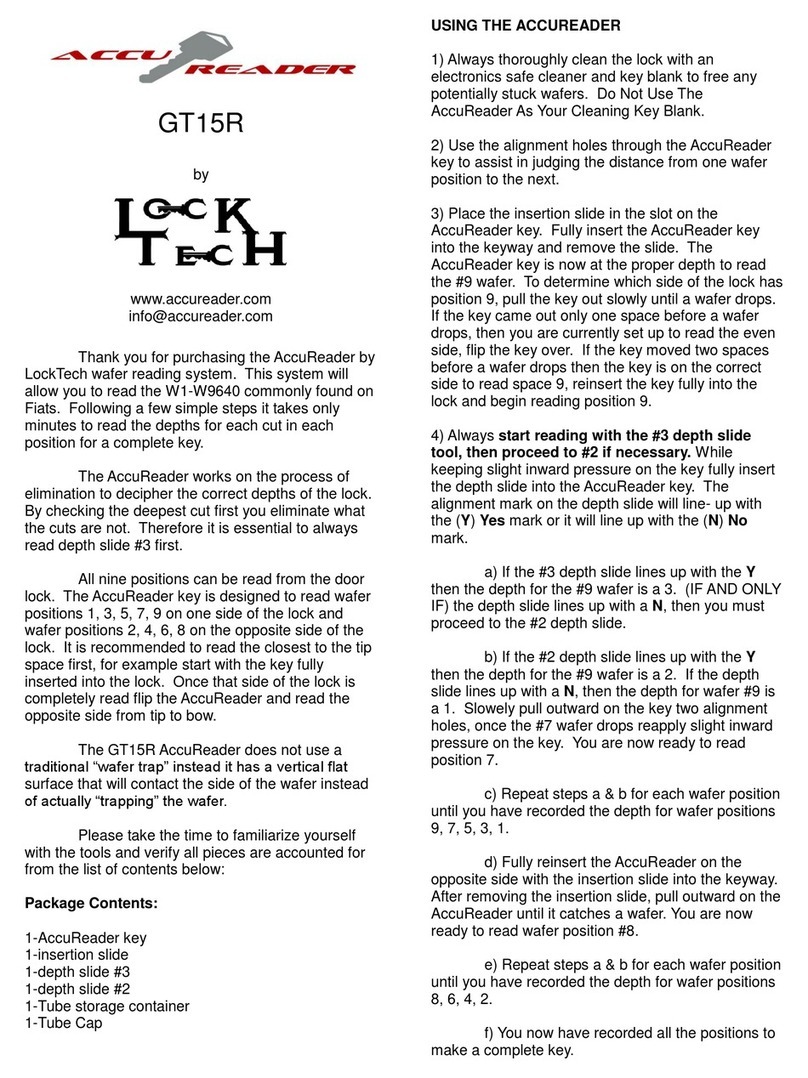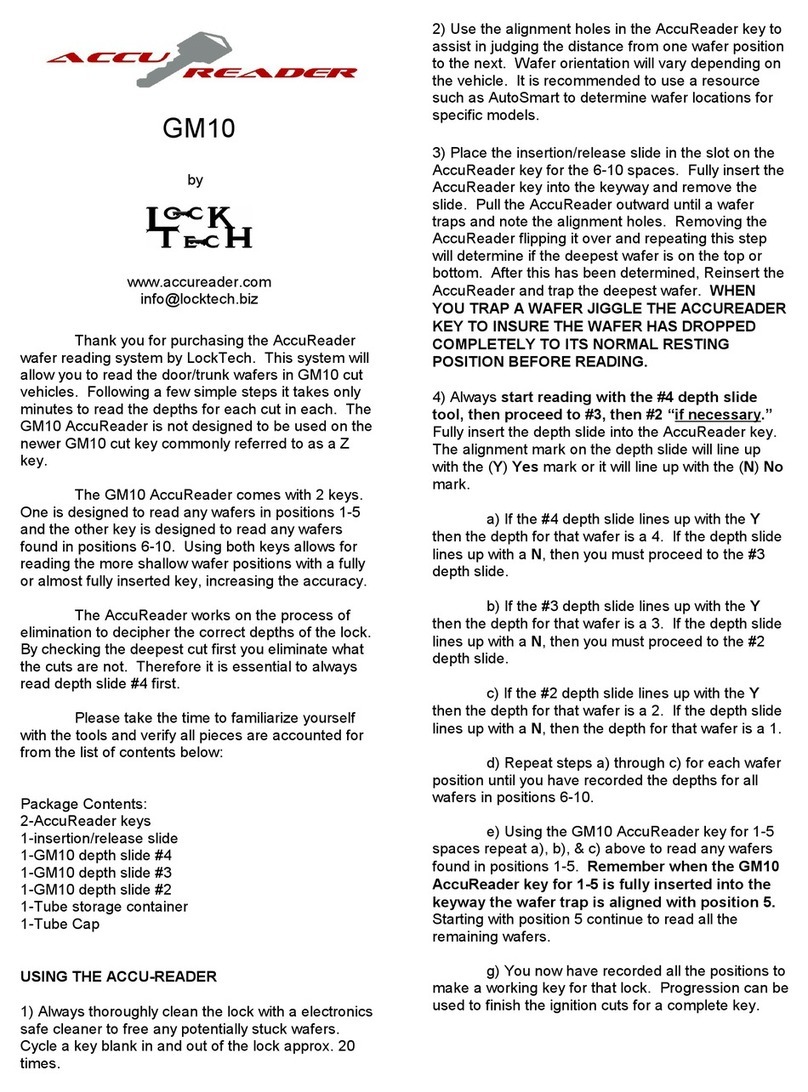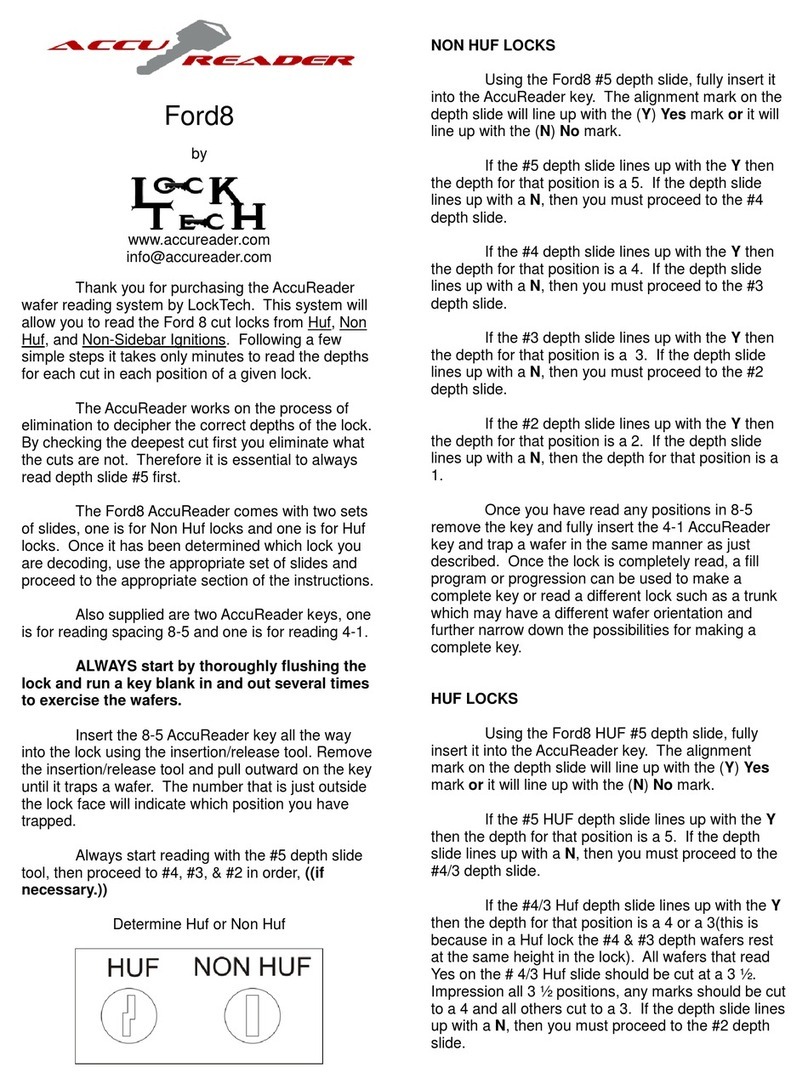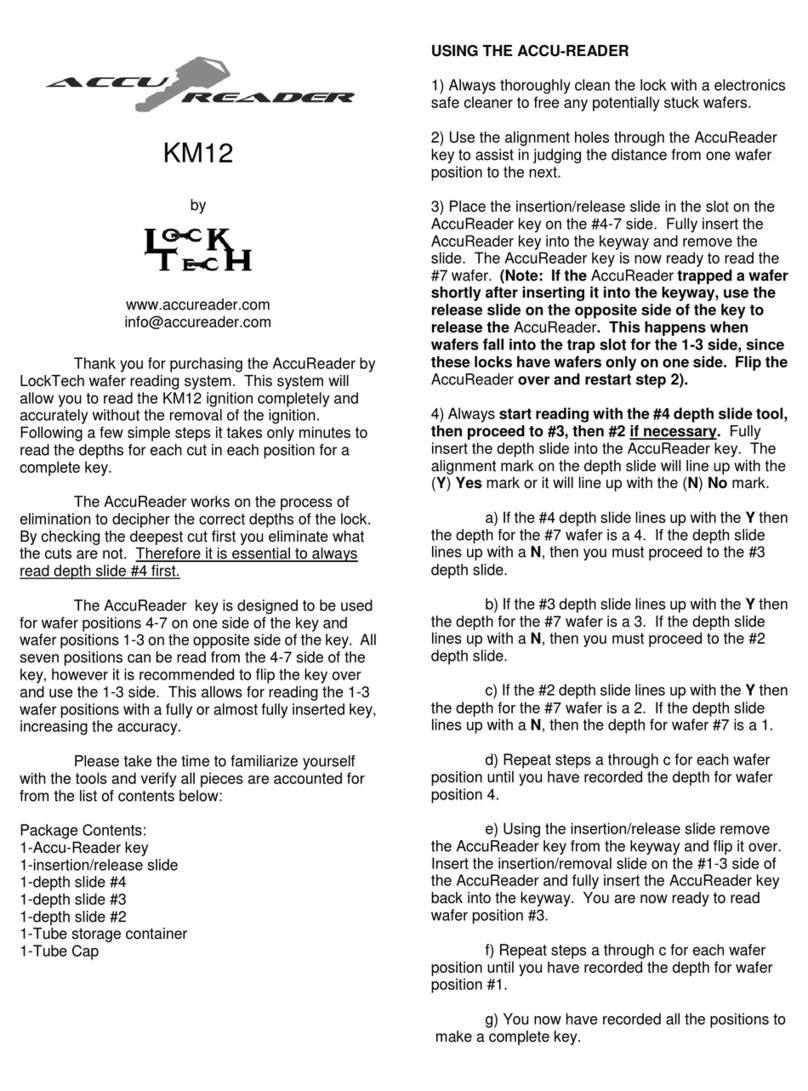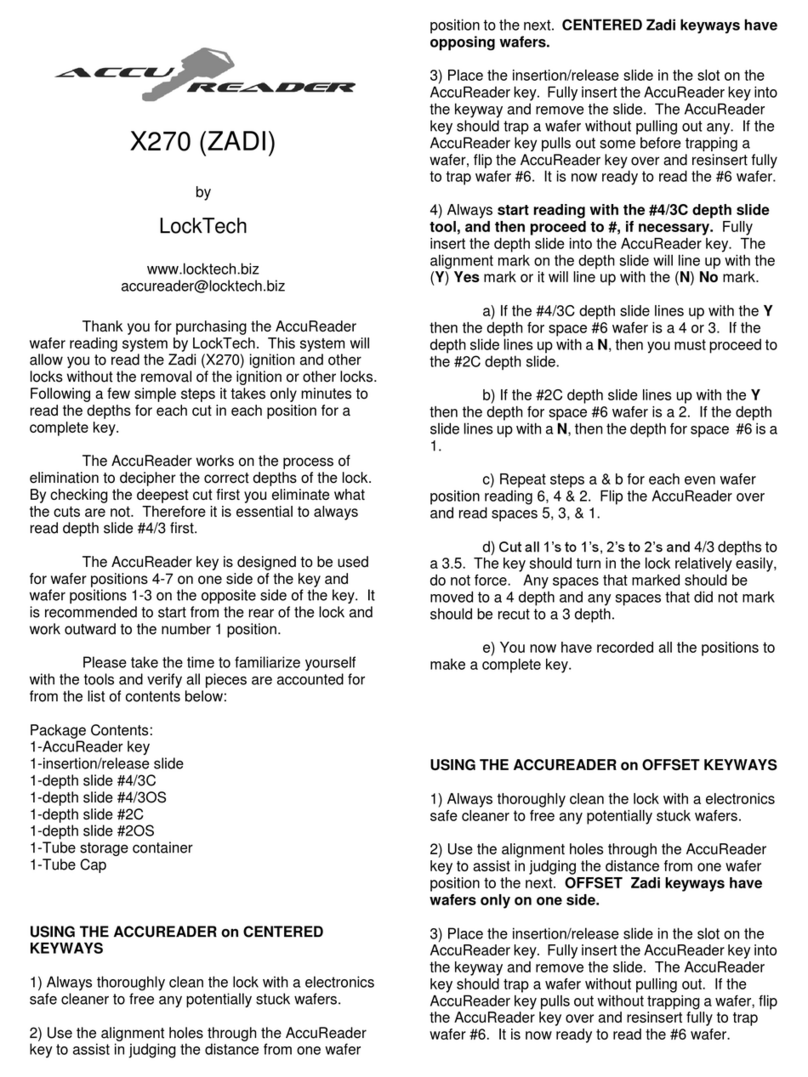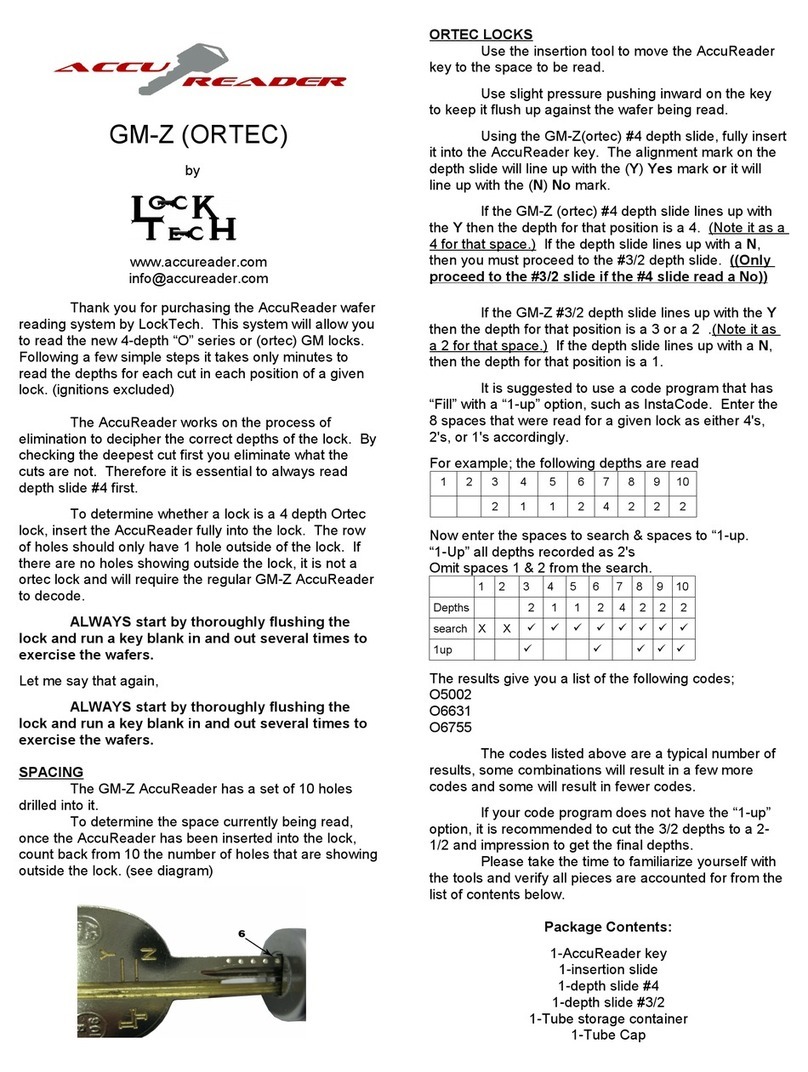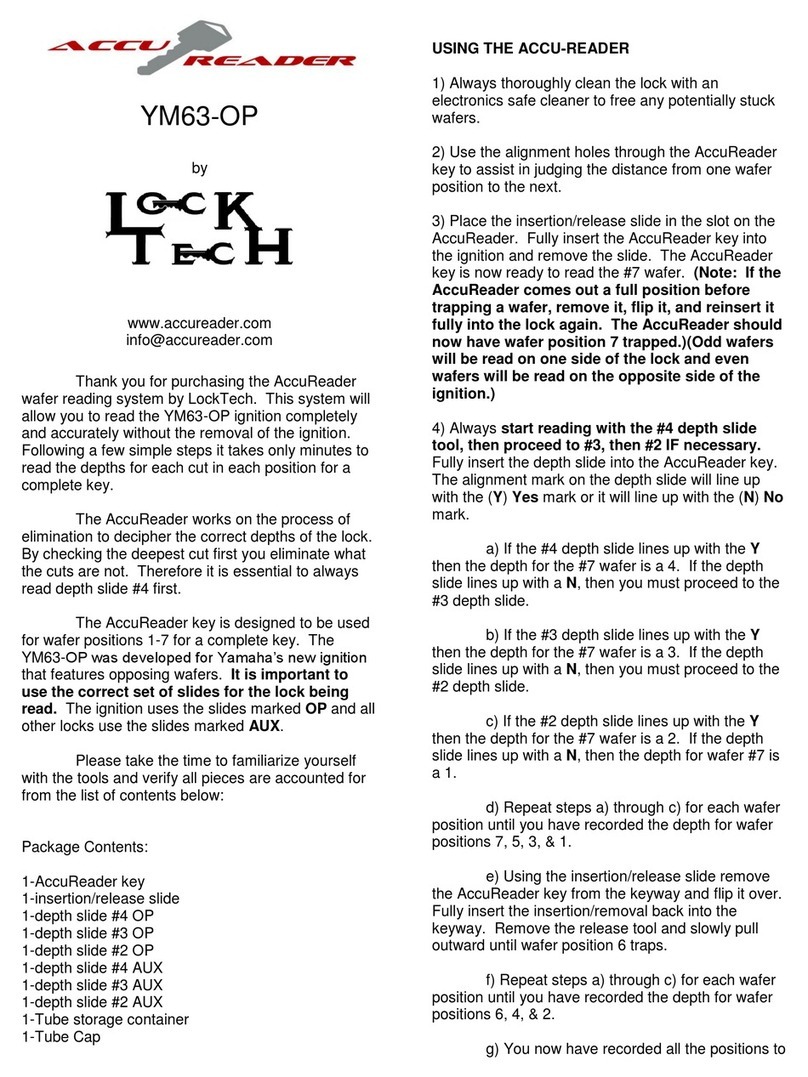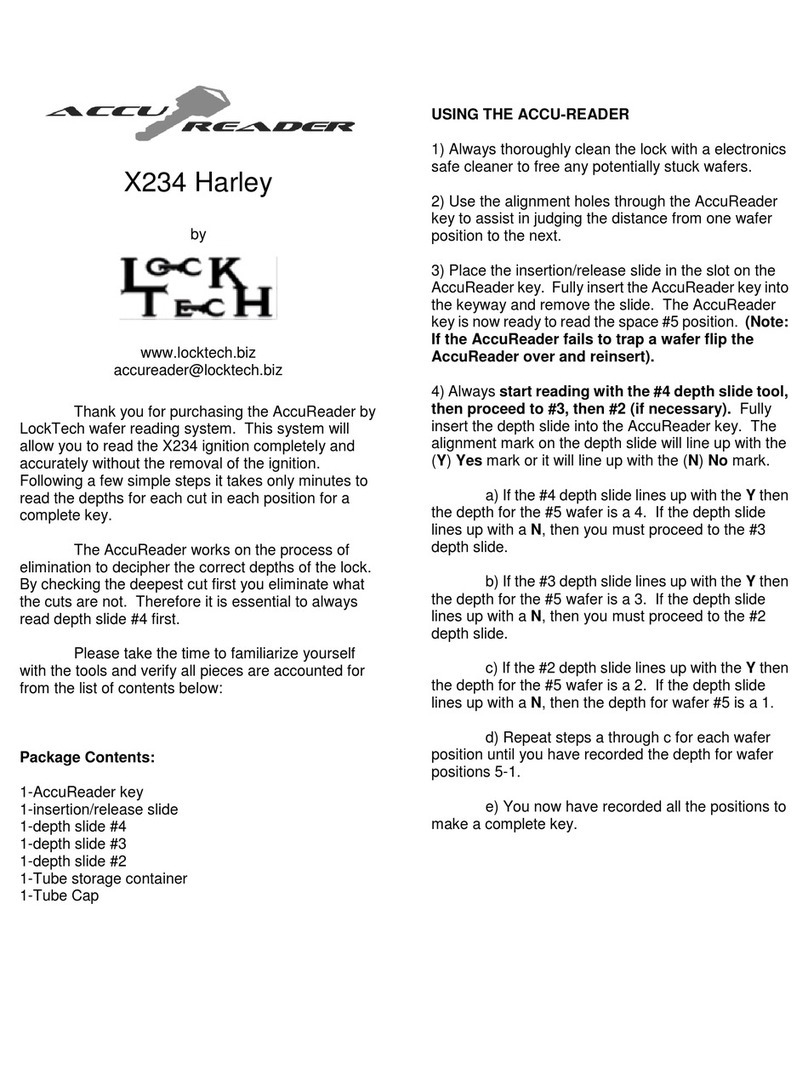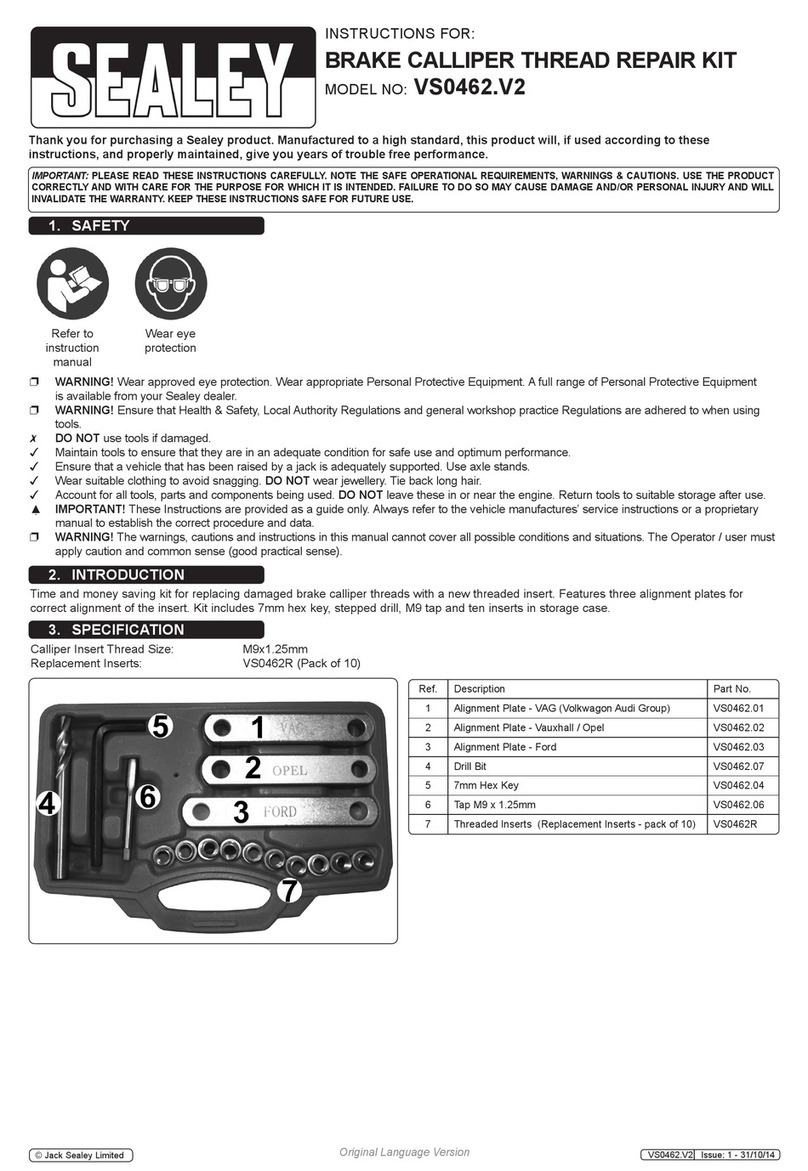YM63
by
LockTech
www.accureader.com
Thank you for purchasing the AccuReader
wafer reading system by LockTech. This system wi
a ow you to read the YM63 ignition comp ete y and
accurate y without the remova of the ignition.
Fo owing a few simp e steps it takes on y minutes to
read the depths for each cut in each position for a
comp ete key.
The AccuReader works on the process of
e imination to decipher the correct depths of the ock.
By checking the deepest cut first you e iminate what
the cuts are not. Therefore it is essentia to a ways
read depth s ide #4 first.
The AccuReader key is designed to be used
for wafer positions 4-7 on one side of the key and
wafer positions 1-3 on the opposite side of the key.
A seven positions can be read from the 4-7 side of
the key, however it is recommended to f ip the key
over and use the 1-3 side. This a ows for reading
the 1-3 wafer positions with a fu y or a most fu y
inserted key, increasing the accuracy.
P ease take the time to fami iarize yourse f
with the too s and verify a pieces are accounted for
from the ist of contents be ow:
Package Contents:
1-AccuReader key
1-insertion/re ease s ide
1-depth s ide #4
1-depth s ide #3
1-depth s ide #2
1-Tube storage container
1-Tube Cap
USING THE ACCU-READER
1) A ways thorough y c ean the ock with a e ectronics
safe c eaner to free any potentia y stuck wafers.
2) Use the a ignment ho es through the AccuReader
key to assist in judging the distance from one wafer
position to the next.
3) P ace the insertion/re ease s ide in the s ot on the
AccuReader key on the #4-7 side. Fu y insert the
AccuReader key into the keyway and remove the
s ide. The AccuReader key is now ready to read the
#7 wafer. (Note: If the AccuReader trapped a
wafer shortly after nsert ng t nto the keyway,
use the release sl de on the oppos te s de of the
key to release the AccuReader. Th s happens
when wafers fall nto the trap slot for the 1-3 s de,
s nce these locks have wafers only on one s de.
Fl p the AccuReader over and restart step 2).
4) A ways start read ng w th the #4 depth sl de
tool, then proceed to #3, then #2 f necessary.
Fu y insert the depth s ide into the AccuReader key.
The a ignment mark on the depth s ide wi ine up
with the (Y) Yes mark or it wi ine up with the (N) No
mark.
a) If the #4 depth s ide ines up with the Y
then the depth for the #7 wafer is a 4. If the depth
s ide ines up with a N, then you must
proceed to the #3 depth s ide.
b) If the #3 depth s ide ines up with the Y
then the depth for the #7 wafer is a 3. If the depth
s ide ines up with a N, then you must
proceed to the #2 depth s ide.
c) If the #2 depth s ide ines up with the Y
then the depth for the #7 wafer is a 2. If the depth
s ide ines up with a N, then the depth for
wafer #7 is a 1.
d) Repeat steps a through c for each wafer
position unti you have recorded the depth for wafer
position 4.
e) Using the insertion/re ease s ide remove
the AccuReader key from the keyway and f ip it over.
Insert the insertion/remova s ide on the #1-3 side of
the AccuReader and fu y insert the AccuReader key
back into the keyway. You are now ready to read
wafer position #3.
f) Repeat steps a through c for each wafer
position unti you have recorded the depth for wafer
position #1.
g) You now have recorded a the positions to
make a comp ete key.