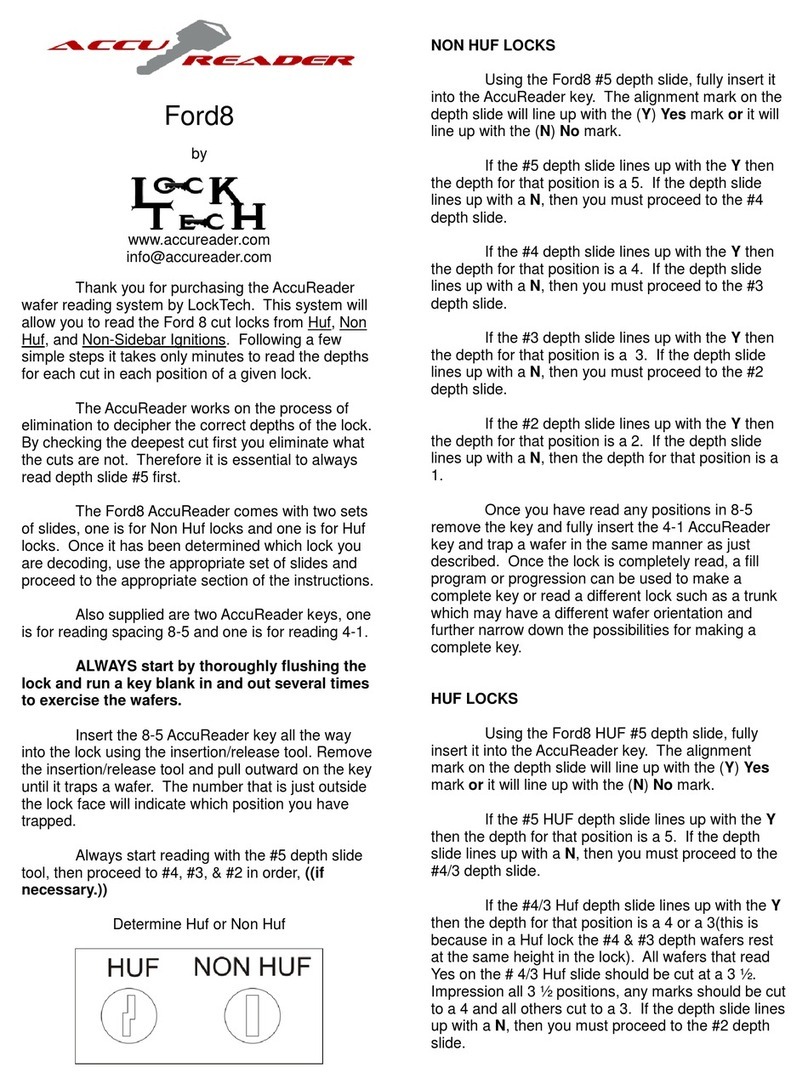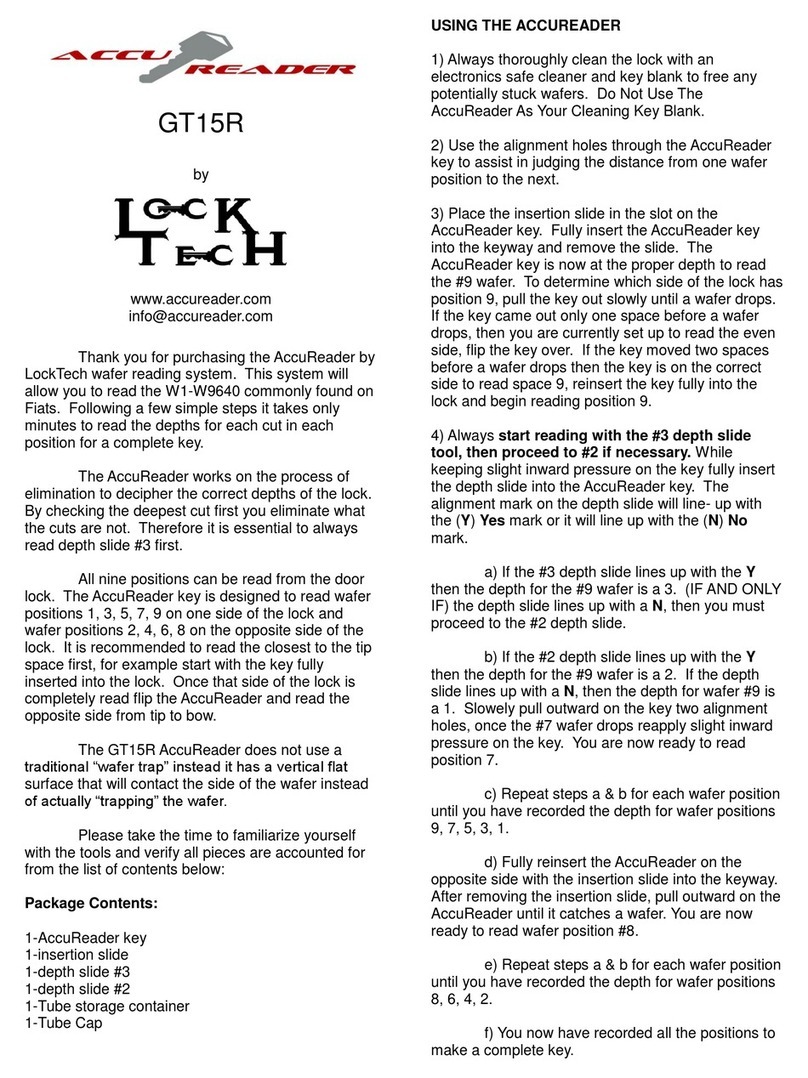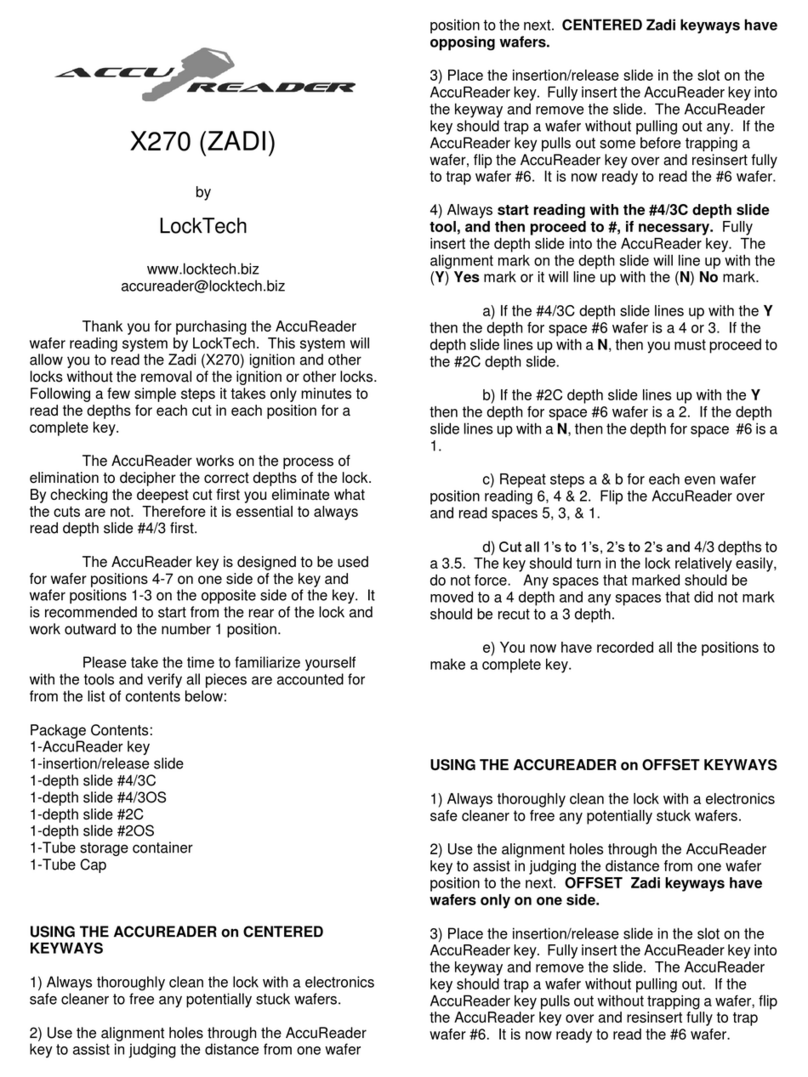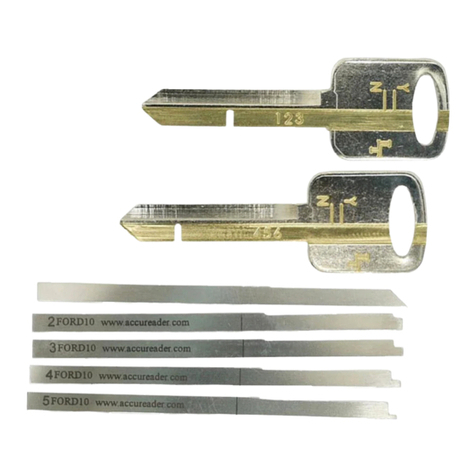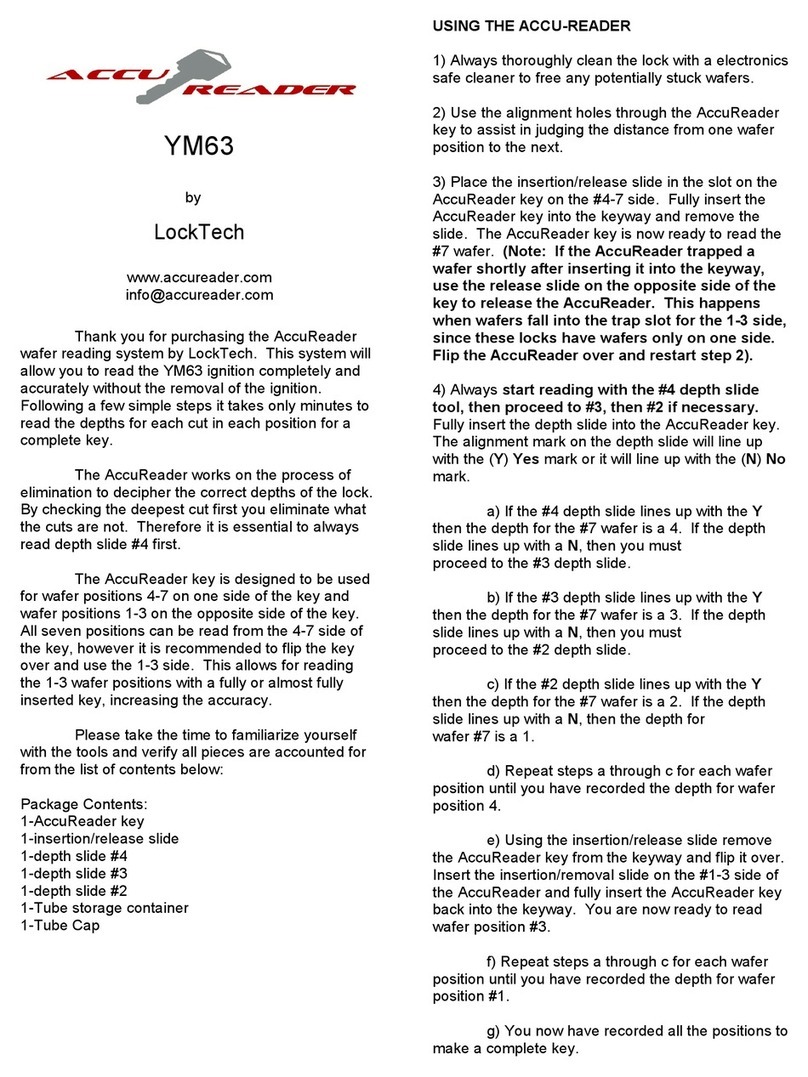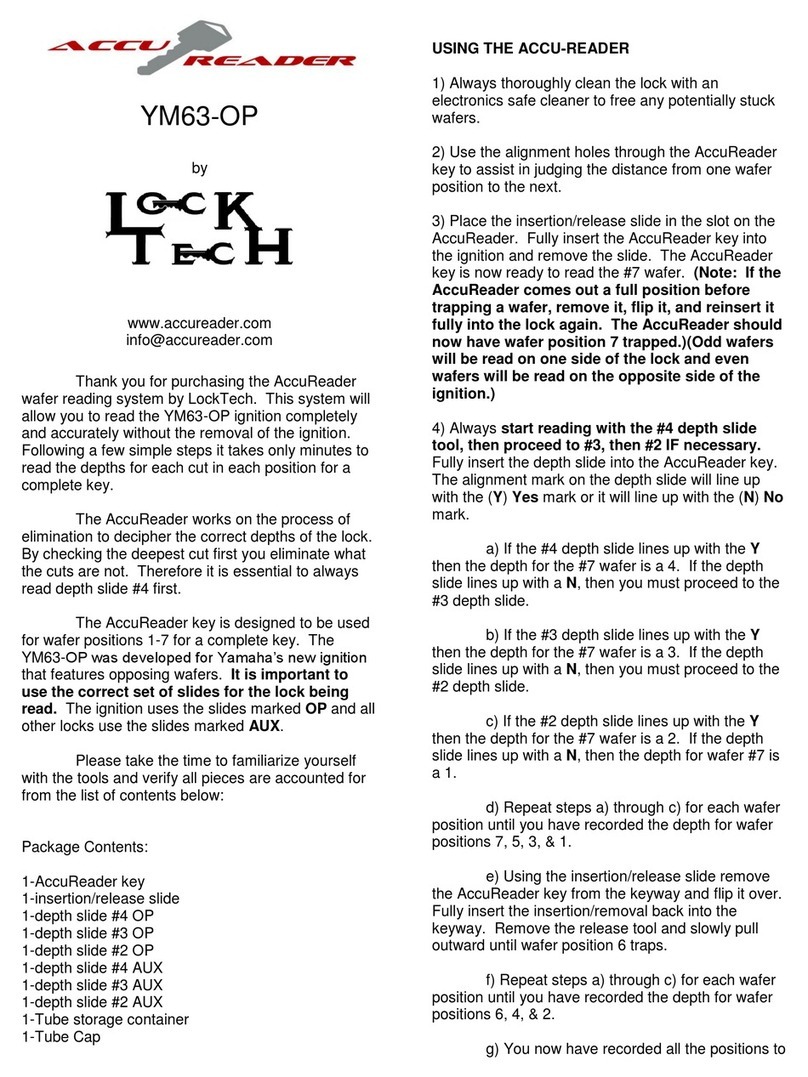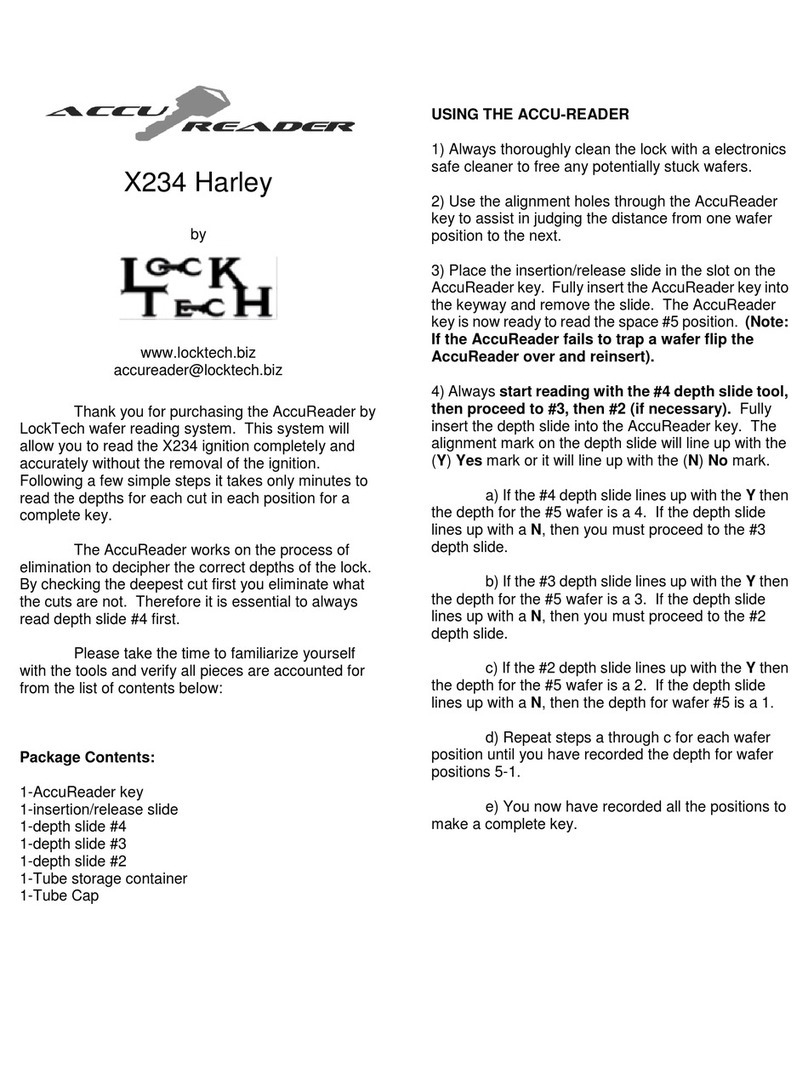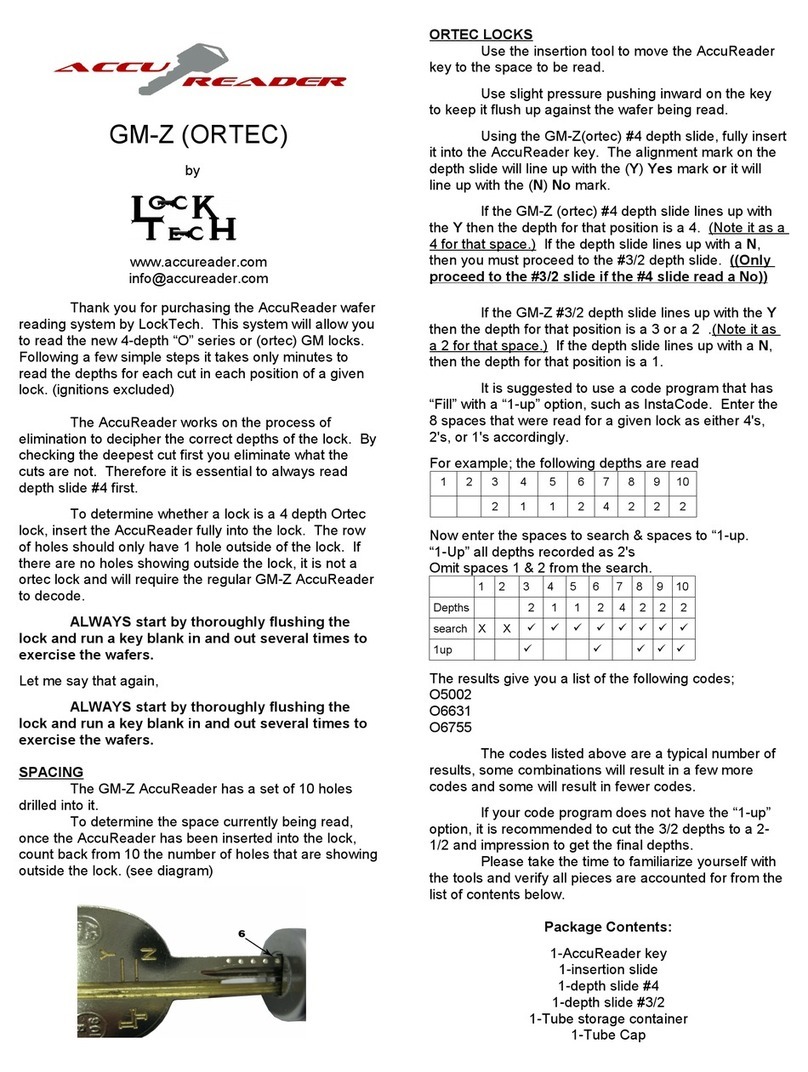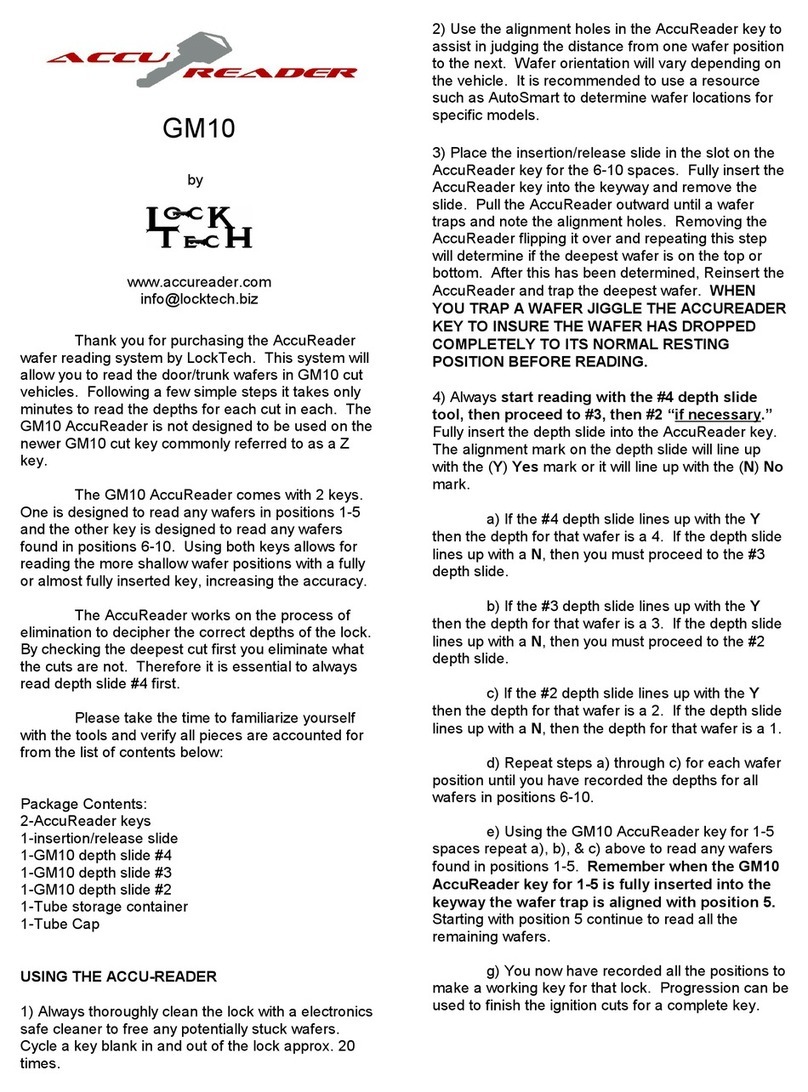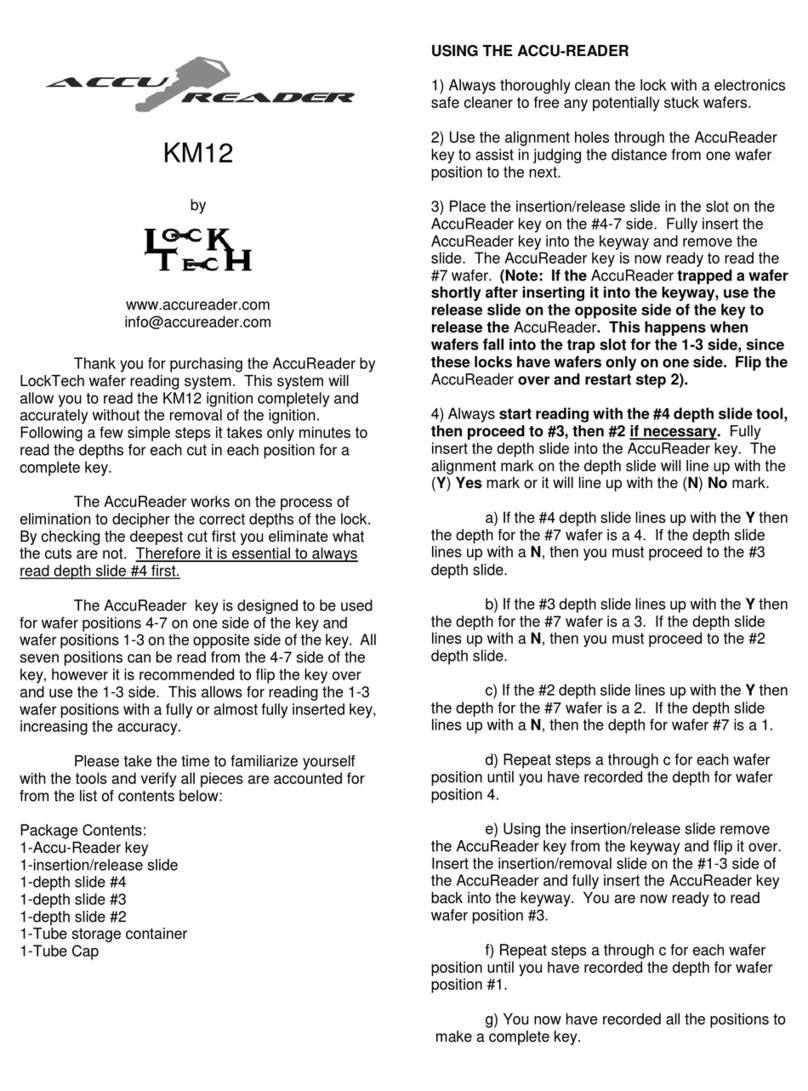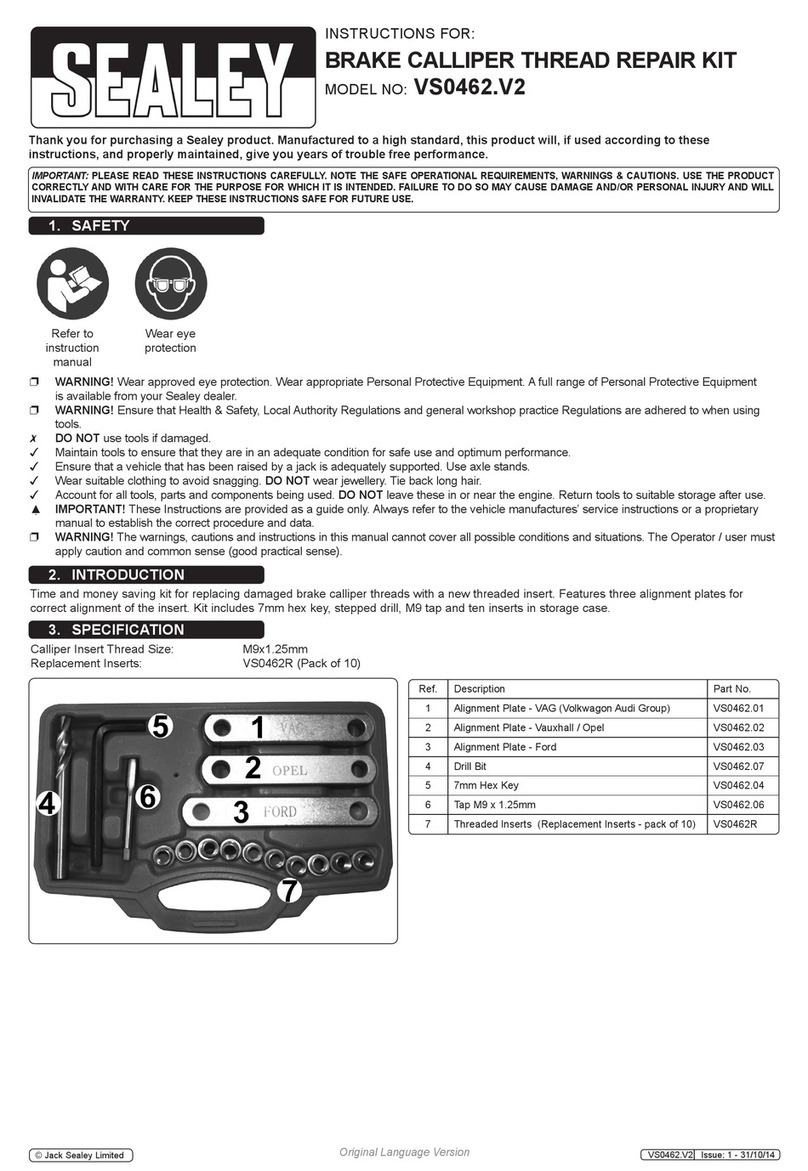GM-Z
by
www.accureader.com
Thank you for purchasing the Accu eader wafer
reading system by LockTech. This system will allow you
to read the new GM locks commonly called “Z-key.”
Following a few simple steps it takes only minutes to
read the depths for each cut in each position of a given
lock. (ignitions excluded)
The Accu eader works on the process of
elimination to decipher the correct depths of the lock. By
checking the deepest cut first you eliminate what the
cuts are not. Therefore it is essential to always read
depth slide #5 first.
Warded or Non Warded
The GM-Z Accu eader comes with two sets of
slides, one is for Non Warded locks and one is for
Warded locks.
To determine whether a lock is warded or
non warded insert the AccuReader fully into the
lock. Either the “W” row of holes or the “NW” row
of holes will only have 1 hole outside of the lock.
The row of holes that only has 1 hole showing
determines whether the lock is warded or non
warded.
Once it has been determined which lock you are
decoding, use the appropriate set of slides and proceed
to the appropriate section of the instructions.
A WAYS start by thoroughly flushing the
lock and run a key blank in and out several times to
exercise the wafers.
Let me say that again,
A WAYS start by thoroughly flushing the
lock and run a key blank in and out several times to
exercise the wafers.
SPACING
The GM-Z Accu eader has two sets of 10 holes
drilled in to it. One set is for warded locks and one set if
for non warded locks.
To determine the space currently being read,
•Use the appropriate set of holes for the lock
being read (W=warded)(NW=non warded).
•Once the Accu eader has been inserted into
the lock, count back from 10 the number of
holes that are showing outside the lock. (see
diagram)
NON WARDED OCKS
Use the insertion tool to move the Accu eader
key to the space to be read.
Use slight pressure pushing inward on the key
to keep it flush up against the wafer being read.
Using the GM-Z #5 depth slide, fully insert it into
the Accu eader key. The alignment mark on the depth
slide will line up with the (Y) Yes mark or it will line up
with the (N) No mark.
If the #5 depth slide lines up with the Y then the
depth for that position is a 5. If the depth slide lines up
with a N, then you must proceed to the #4 depth slide.
((Only proceed to the #4 slide if the #5 slide read a
No))
If the #4 depth slide lines up with the Y then the
depth for that position is a 4. If the depth slide lines up
with a N, then you must proceed to the #3 depth slide.
If the #3 depth slide lines up with the Y then the
depth for that position is a 3. If the depth slide lines up
with a N, then you must proceed to the #2 depth slide.
If the #2 depth slide lines up with the Y then the
depth for that position is a 2. If the depth slide lines up
with a N, then the depth for that position is a 1.
WARDED OCKS
Use the insertion tool to move the Accu eader
key to the space to be read.
Use slight pressure pushing inward on the key
to keep it flush up against the wafer being read.
Using the GM-Z #5/4 depth slide, fully insert it
into the Accu eader key. The alignment mark on the
depth slide will line up with the (Y) Yes mark or it will
line up with the (N) No mark.
If the GM-Z #5/4 depth slide lines up with the Y