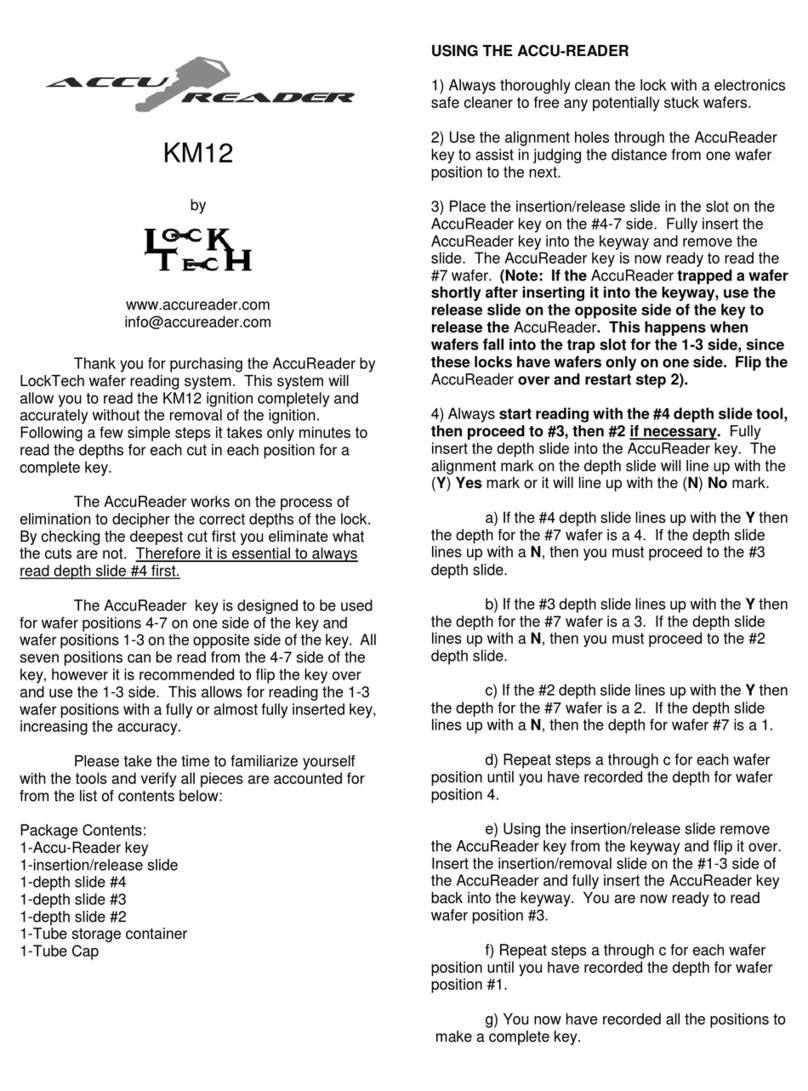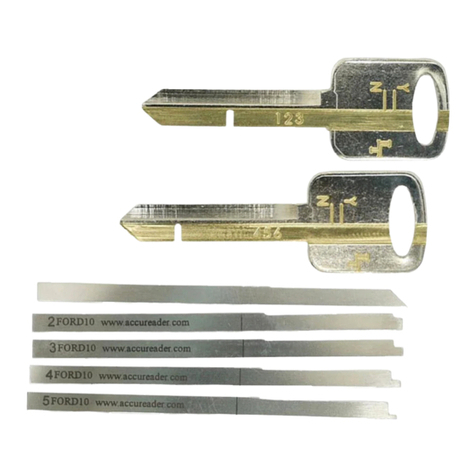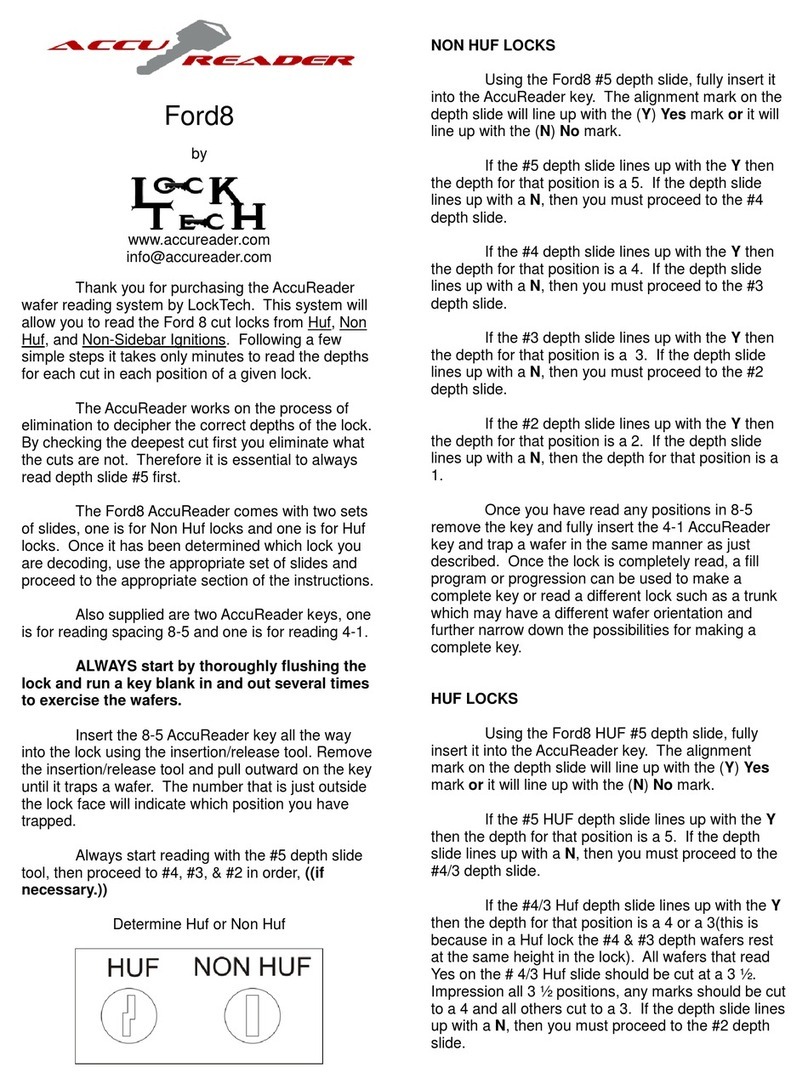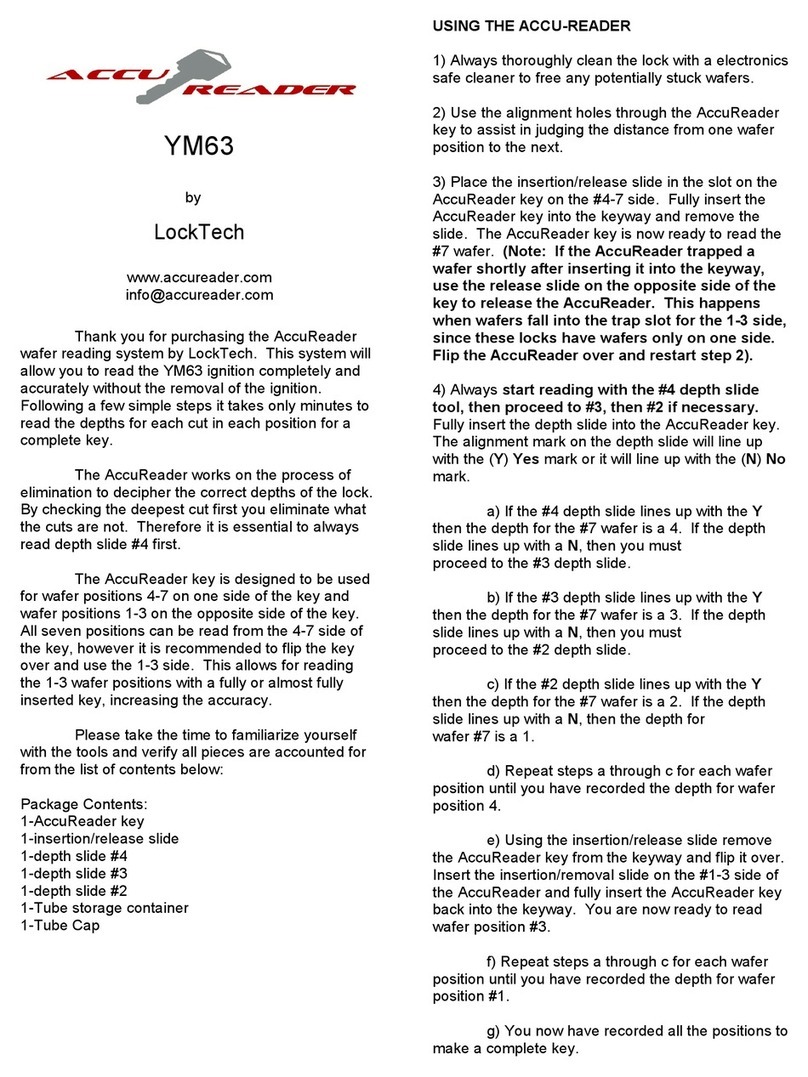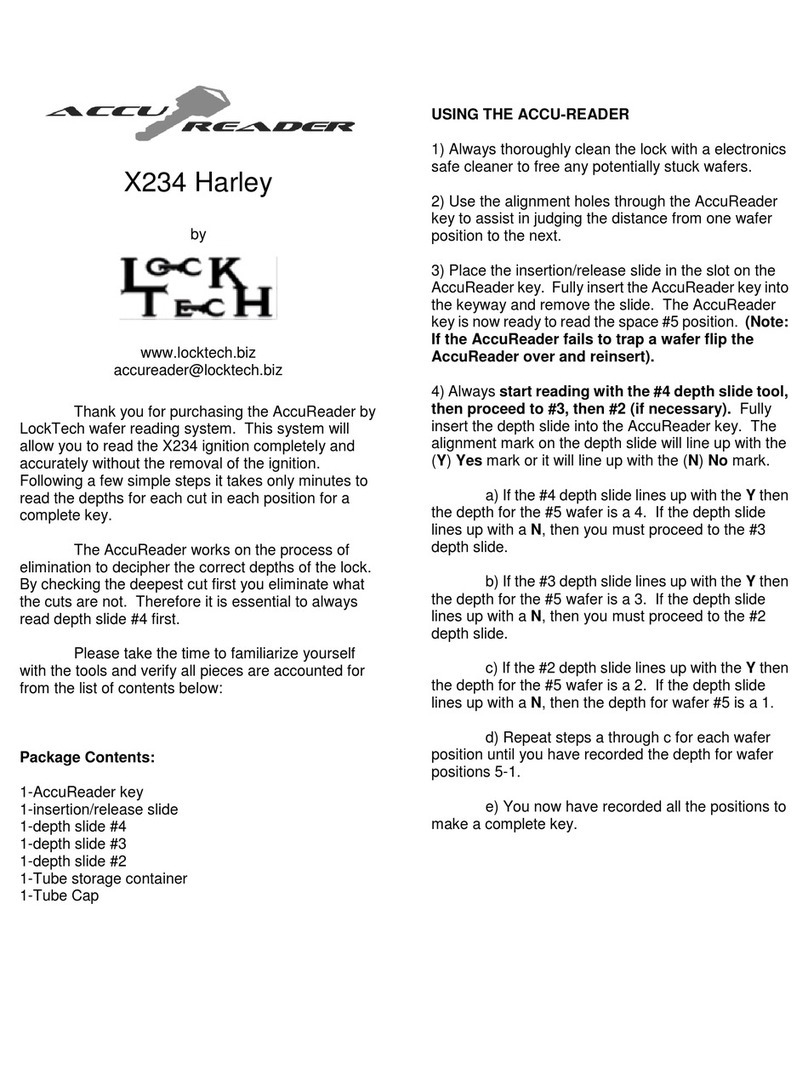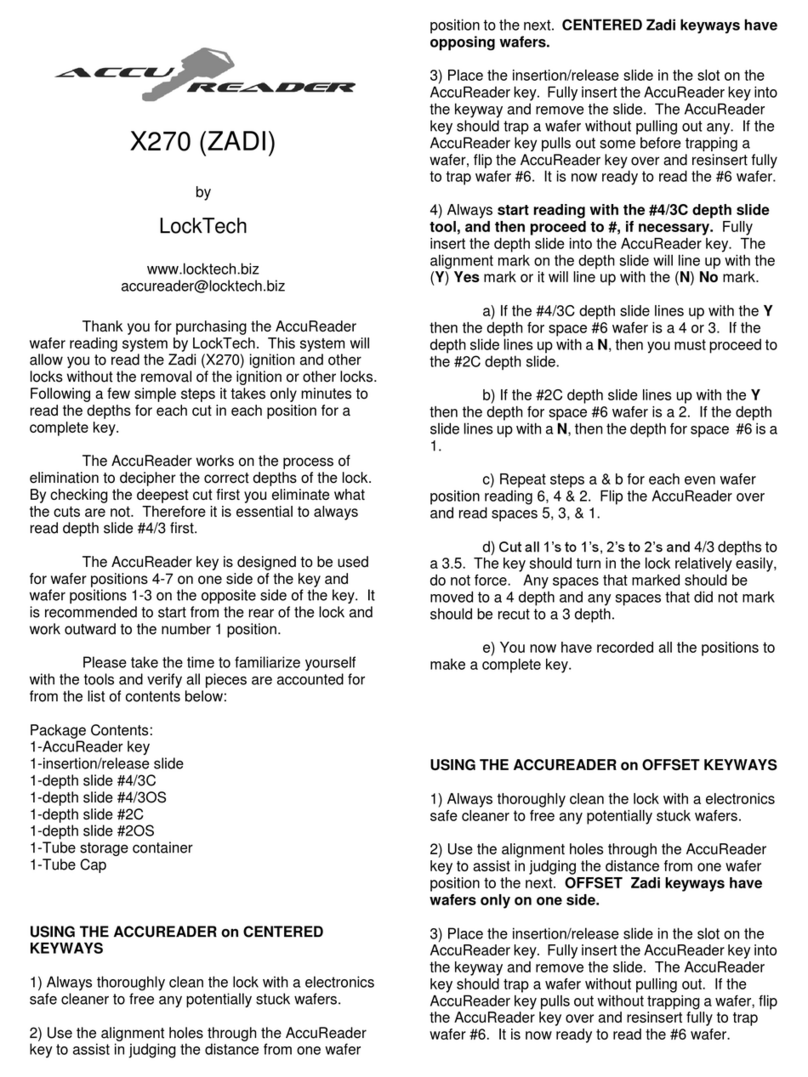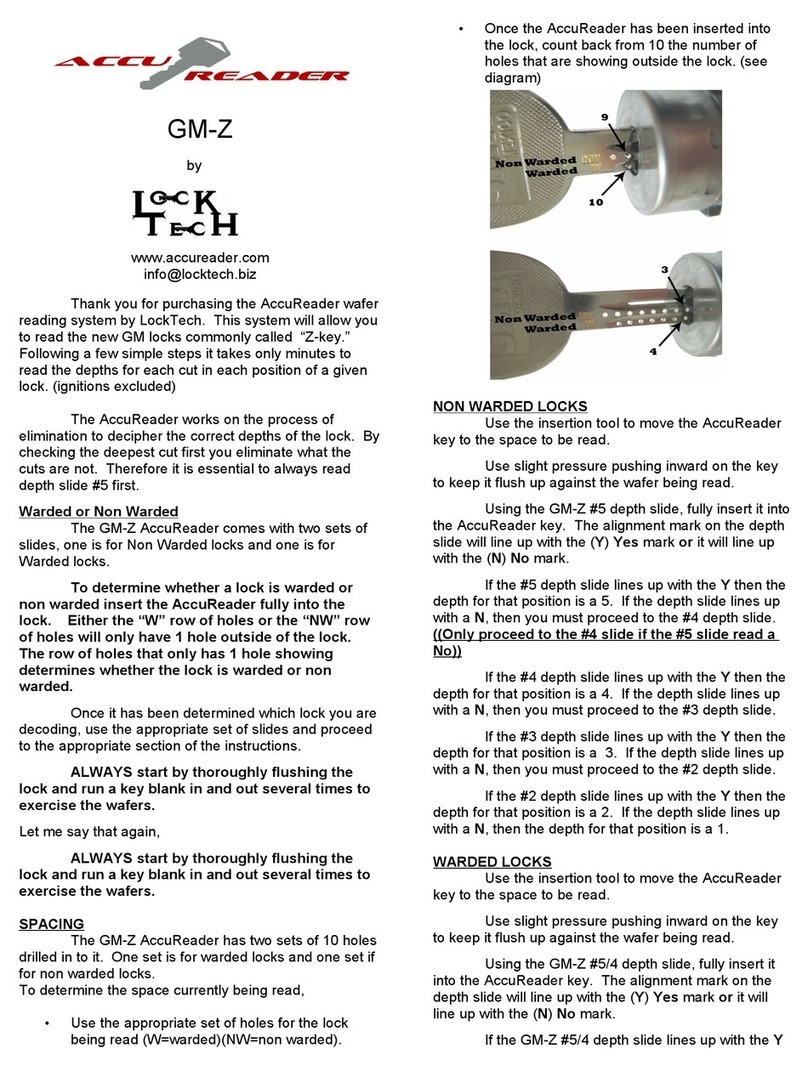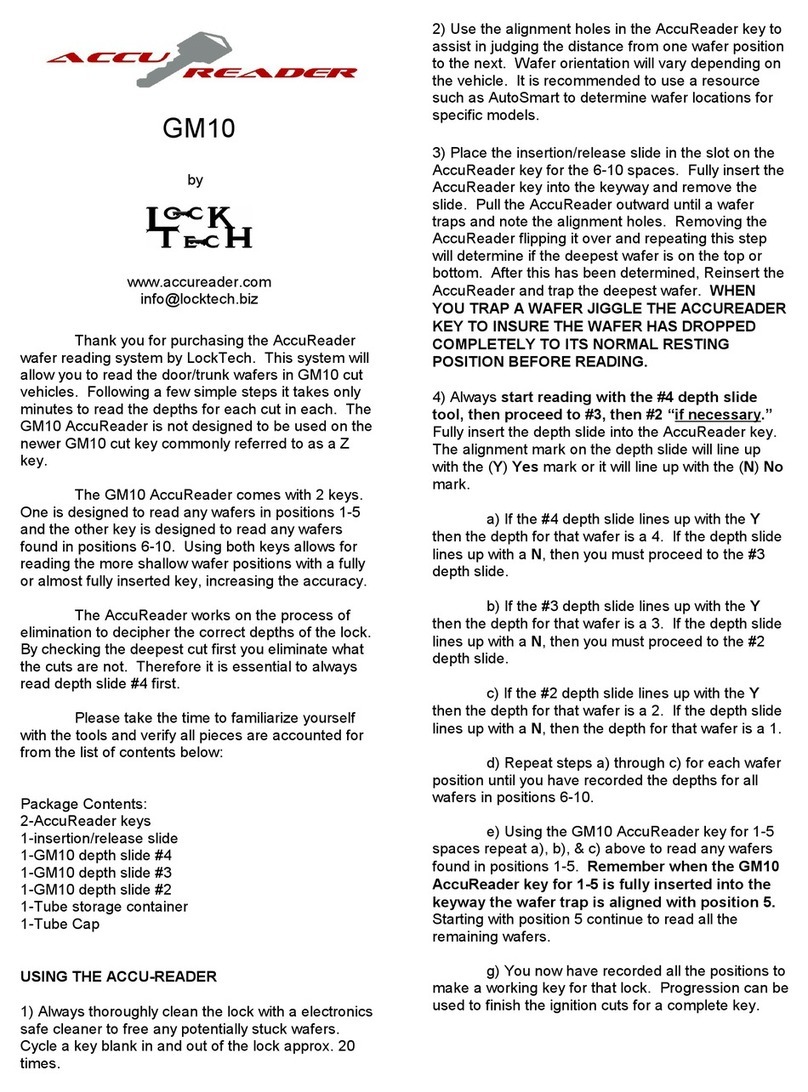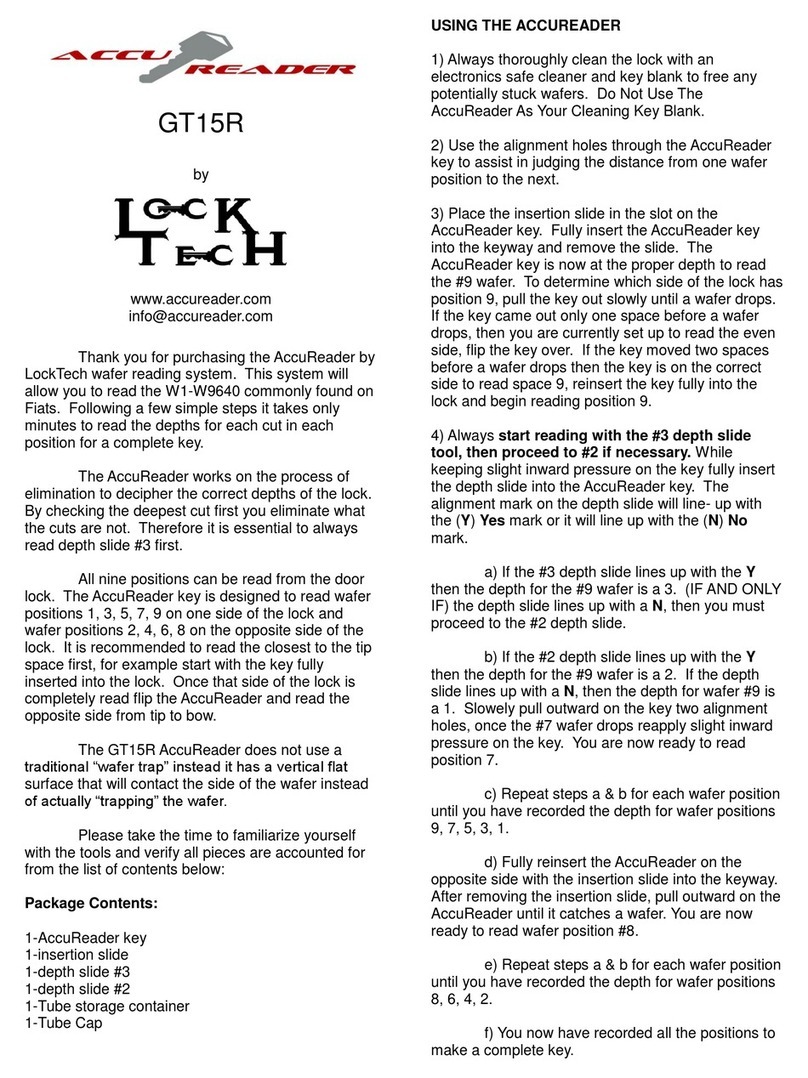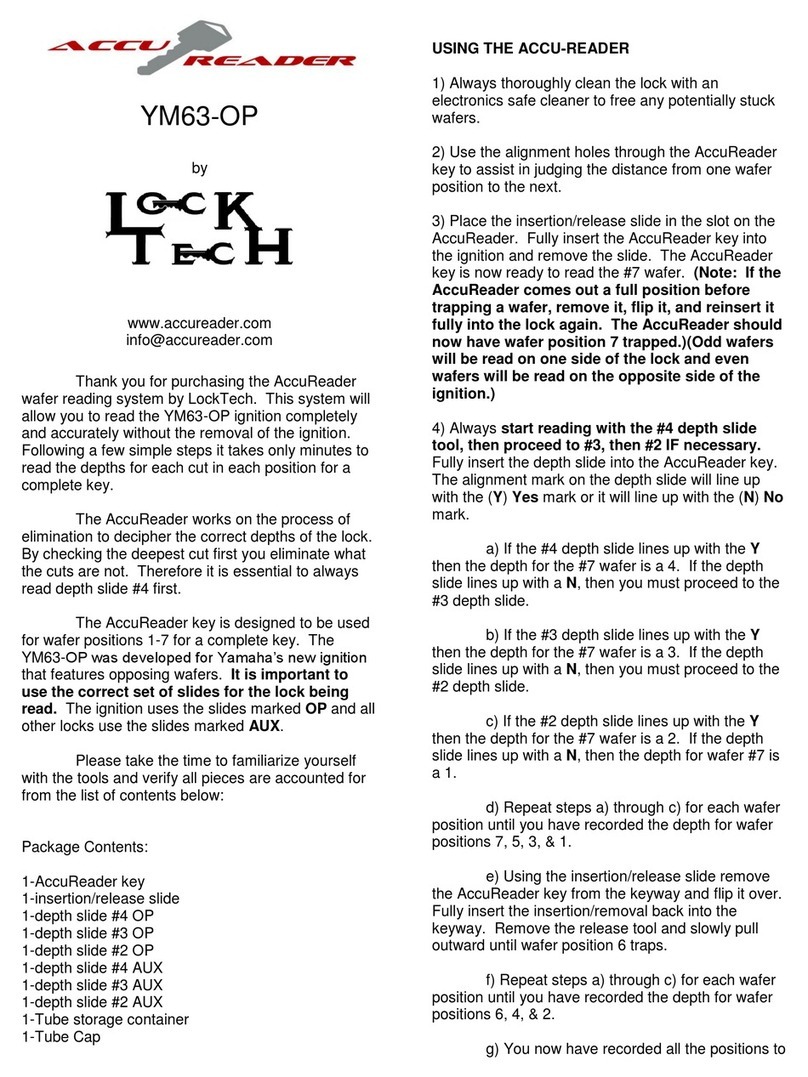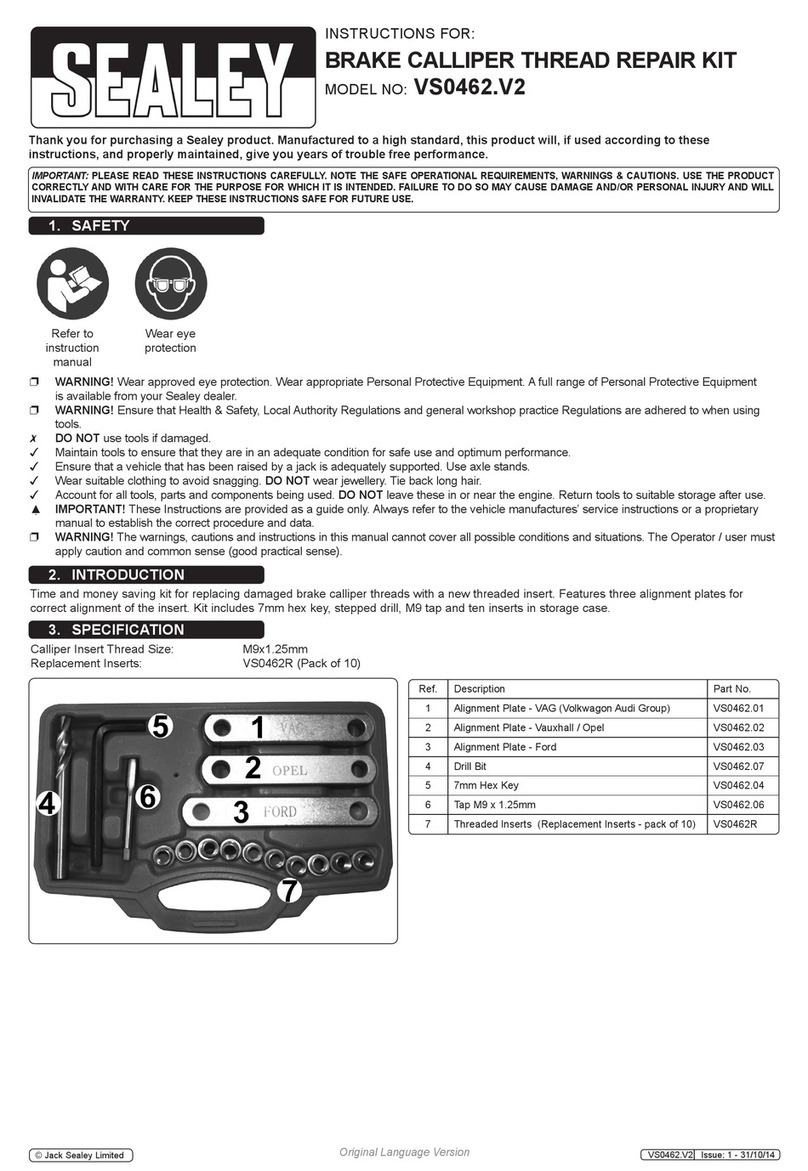GM-Z (ORTEC)
by
www.accureader.com
Thank you for purcha ing the AccuReader wafer
reading y tem by LockTech. Thi y tem will allow you
to read the new 4-depth “O” erie or (ortec) GM lock .
Following a few imple tep it take only minute to
read the depth for each cut in each po ition of a given
lock. (ignition excluded)
The AccuReader work on the proce of
elimination to decipher the correct depth of the lock. By
checking the deepe t cut fir t you eliminate what the
cut are not. Therefore it i e ential to alway read
depth lide #4 fir t.
To determine whether a lock i a 4 depth Ortec
lock, in ert the AccuReader fully into the lock. The row
of hole hould only have 1 hole out ide of the lock. If
there are no hole howing out ide the lock, it i not a
ortec lock and will require the regular GM-Z AccuReader
to decode.
ALWAYS start by thoroughly flushing the
lock and run a key blank in and out several times to
exercise the wafers.
Let me ay that again,
ALWAYS start by thoroughly flushing the
lock and run a key blank in and out several times to
exercise the wafers.
SPAC NG
The GM-Z AccuReader ha a et of 10 hole
drilled into it.
To determine the pace currently being read,
once the AccuReader ha been in erted into the lock,
count back from 10 the number of hole that are howing
out ide the lock. ( ee diagram)
ORTEC LOCKS
U e the in ertion tool to move the AccuReader
key to the pace to be read.
U e light pre ure pu hing inward on the key
to keep it flu h up again t the wafer being read.
U ing the GM-Z(ortec) #4 depth lide, fully in ert
it into the AccuReader key. The alignment mark on the
depth lide will line up with the (Y) Yes mark or it will
line up with the (N) No mark.
If the GM-Z (ortec) #4 depth lide line up with
the Y then the depth for that po ition i a 4. (Note it a a
4 for that pace.) If the depth lide line up with a N,
then you mu t proceed to the #3/2 depth lide. ((Only
proceed to the #3/2 slide if the #4 slide read a No))
If the GM-Z #3/2 depth lide line up with the Y
then the depth for that po ition i a 3 or a 2 .(Note it a
a 2 for that pace.) If the depth lide line up with a N,
then the depth for that po ition i a 1.
It i ugge ted to u e a code program that ha
“Fill” with a “1-up” option, uch a In taCode. Enter the
8 pace that were read for a given lock a either 4' ,
2' , or 1' accordingly.
For example; the following depth are read
1 2 3 4 5 6 7 8 9 10
2 1 1 2 4 2 2 2
Now enter the pace to earch & pace to “1-up.
“1-Up” all depth recorded a 2'
Omit pace 1 & 2 from the earch.
1 2 3 4 5 6 7 8 9 10
Depth 2 1 1 2 4 2 2 2
earch X X
1up
The re ult give you a li t of the following code ;
O5002
O6631
O6755
The code li ted above are a typical number of
re ult , ome combination will re ult in a few more
code and ome will re ult in fewer code .
If your code program doe not have the “1-up”
option, it i recommended to cut the 3/2 depth to a 2-
1/2 and impre ion to get the final depth .
Plea e take the time to familiarize your elf with
the tool and verify all piece are accounted for from the
li t of content below.
Package Contents:
1-AccuReader key
1-in ertion lide
1-depth lide #4
1-depth lide #3/2
1-Tube torage container
1-Tube Cap