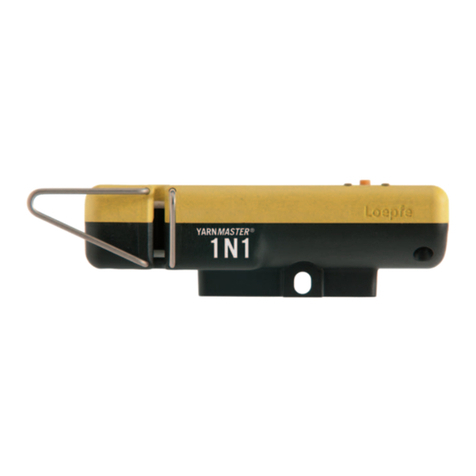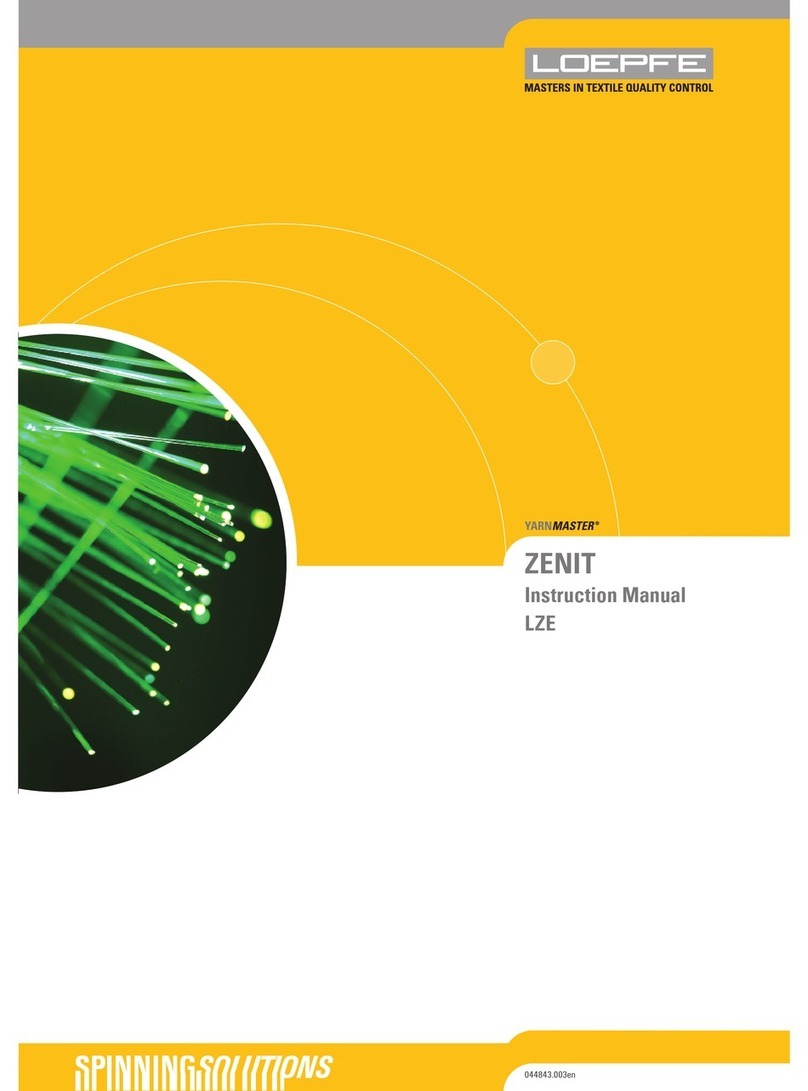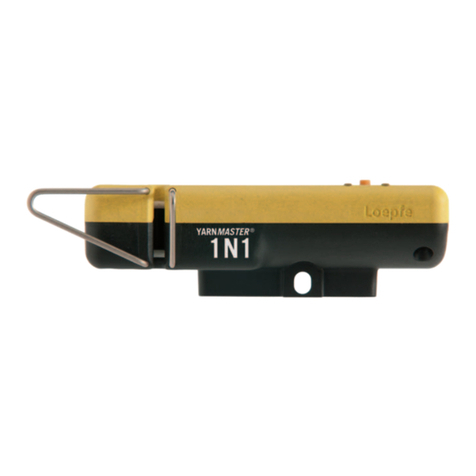10 3N1
SYSTEM SPECIFICATIONS
System
Concept Modular, integrated in spinning System / Components individually replaceable / Power supply
depends on machine type
SCU One control station per machine / Date and time indication / Data memory in case of power
failure / Bus connection to section electronic / Data connection to machine control station
LAN connection to local network
Operating Setting of the conventional clearing parameters via touch screen
Operating temperature +0° up to +50° C
Humidity Up to max. 95% relative humidity not condensing
Section electronic 1 Board per Section (24 Rotors)
Sensing head 1 Sensor per rotor
Range of application For staple-spun yarn of natural, synthetic or blends
Central Unit (SCU)
SCU Graphics-capable display backlit and, touch screen Keyboard and mouse connection via USB
possible Microsoft ®Windows CE ®
Connection 24V DC SELV, +25% / -15% Max. Current: 4A / Fuse: 2xT3.15AL
FRS3000: Up to 480 clearers can be connected
Settings / side FRS3000: 2 different settings (each side)
Dimension Approx. 483 x 266 x 83 mm (W x H x D)
Max. power consumption - no lamp tree is connected: 30 Watt
- lamp tree with lamps of 3W is connected: 45 Watt
- lamp tree with lamps of 5W is connected: 53 Watt
Weight Approx. 5.25 kg
Printing Printout via USB stick
Evaluation Unit (Section Electronic)
SE-Board 24 rotors
Spinning speed Up to 400 m / min (LOEPFE side)
Max. power supply and consumption
(incl. SH)
Basic: max. 675 mA at 24V DC SELV, +25% / -15%
Full: max. 750 mA at 24V DC SELV, +25% / -15%
Max current: 1.1A / fuse: 1xT2AL.
Sensing Head
Basic 1 Sensor for diameter measurement integrated
Full 3 Sensor for Q / F / P measurement integrated
Yarn Count Range (Optical scanning principle)
TK Type Limit Range Coarse Limit Range Fine
Sensor basic / full Nm 5 Nm 100
System Specifications