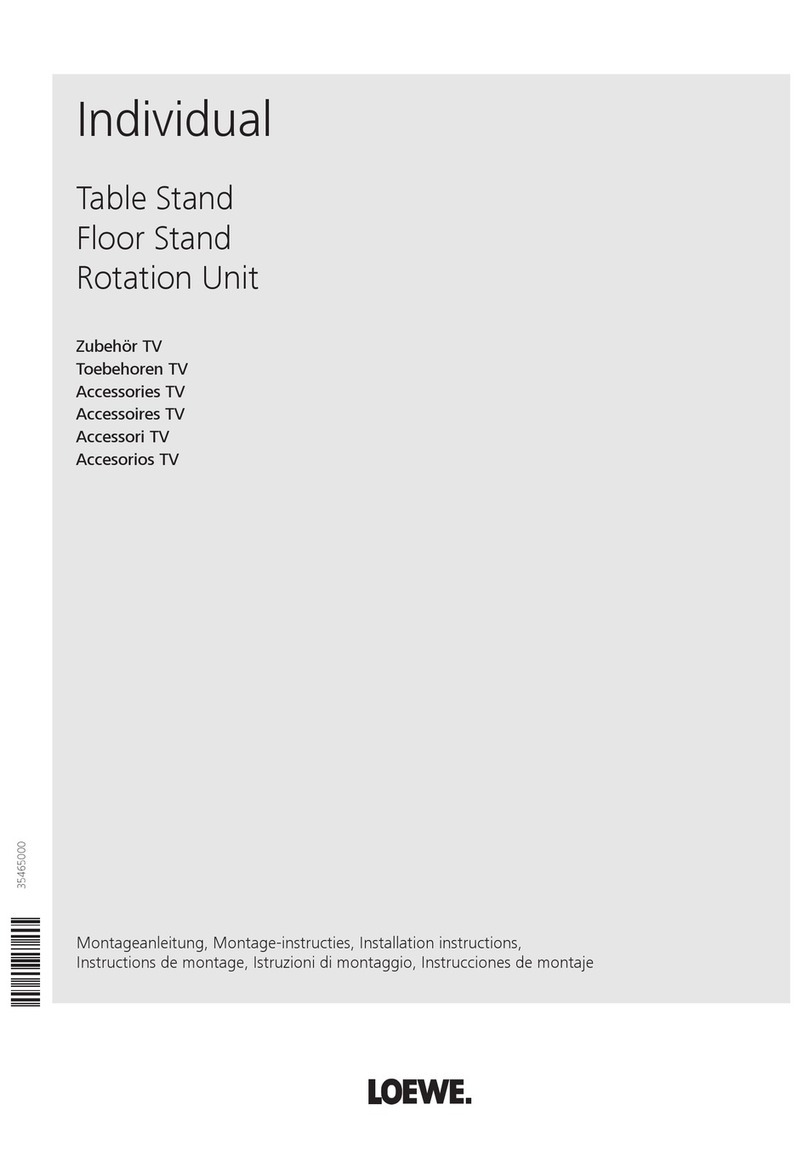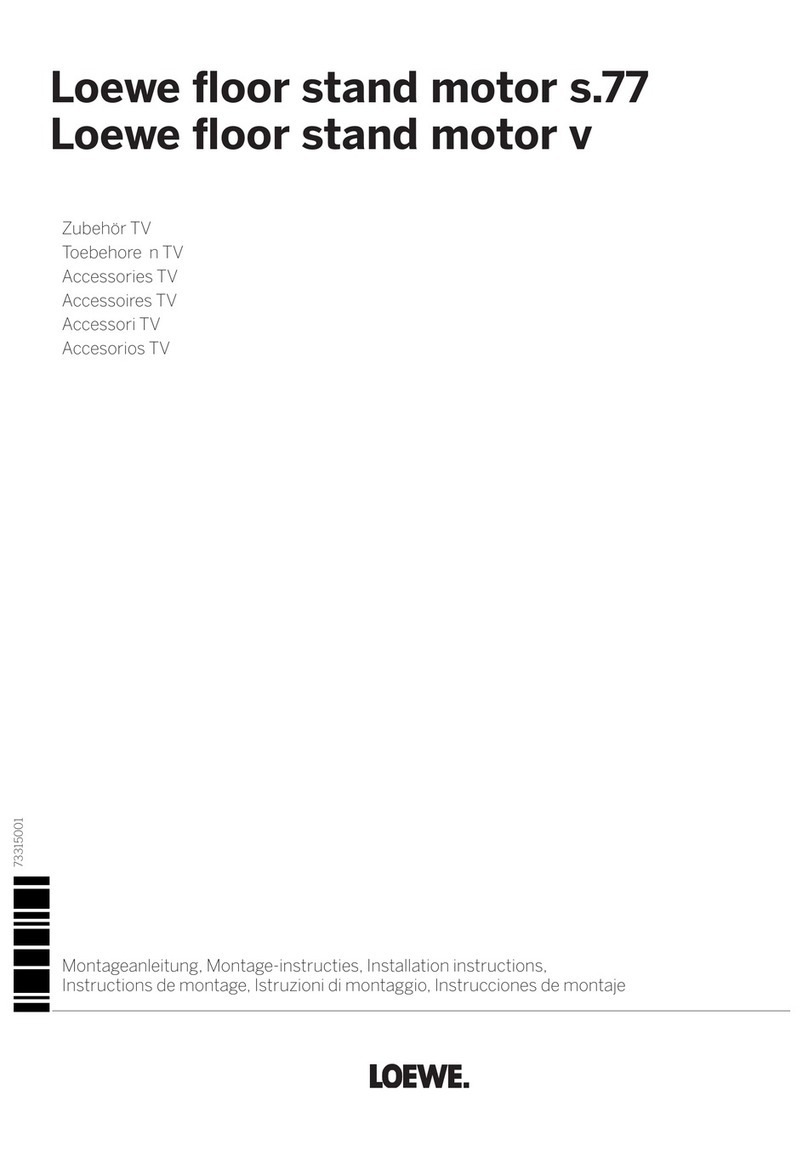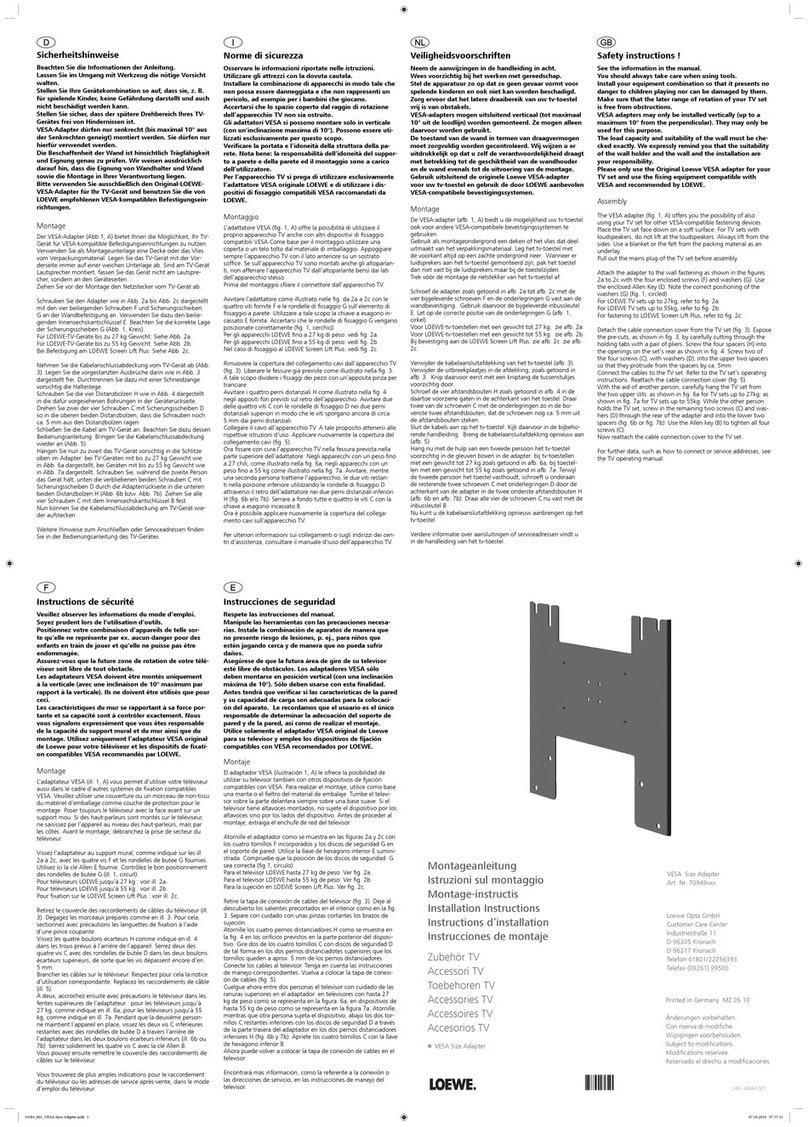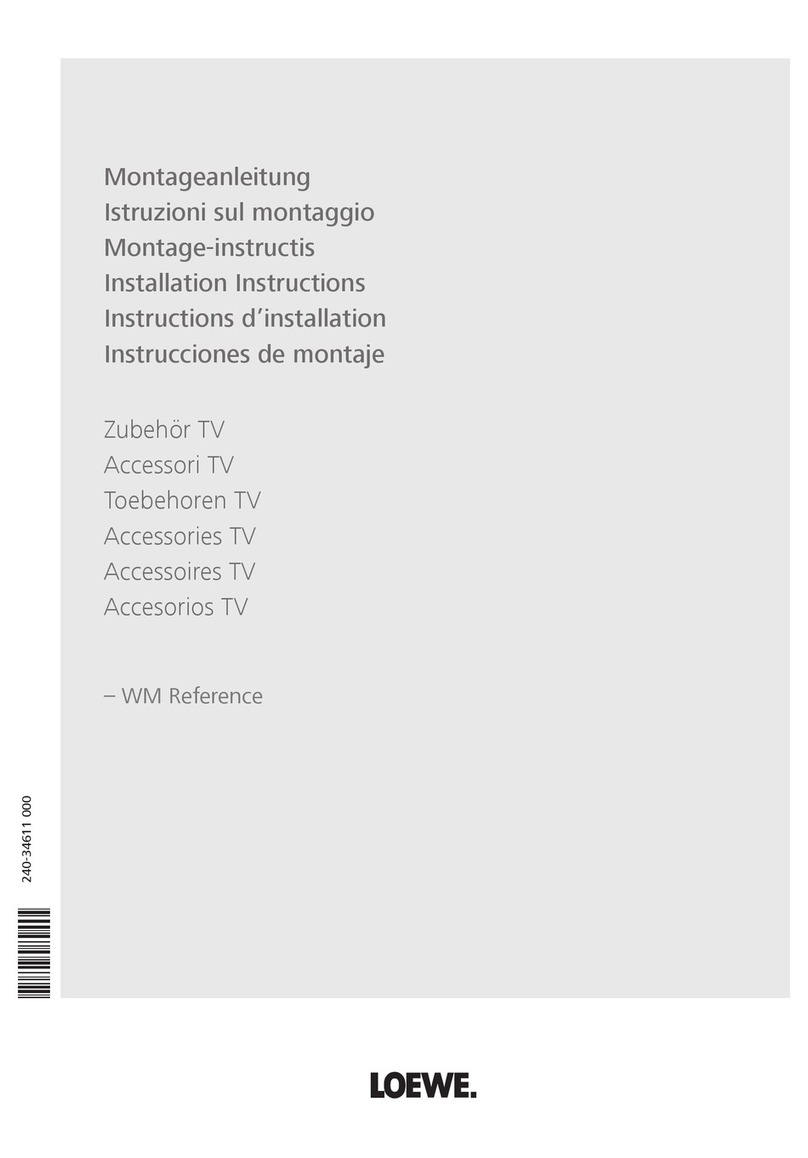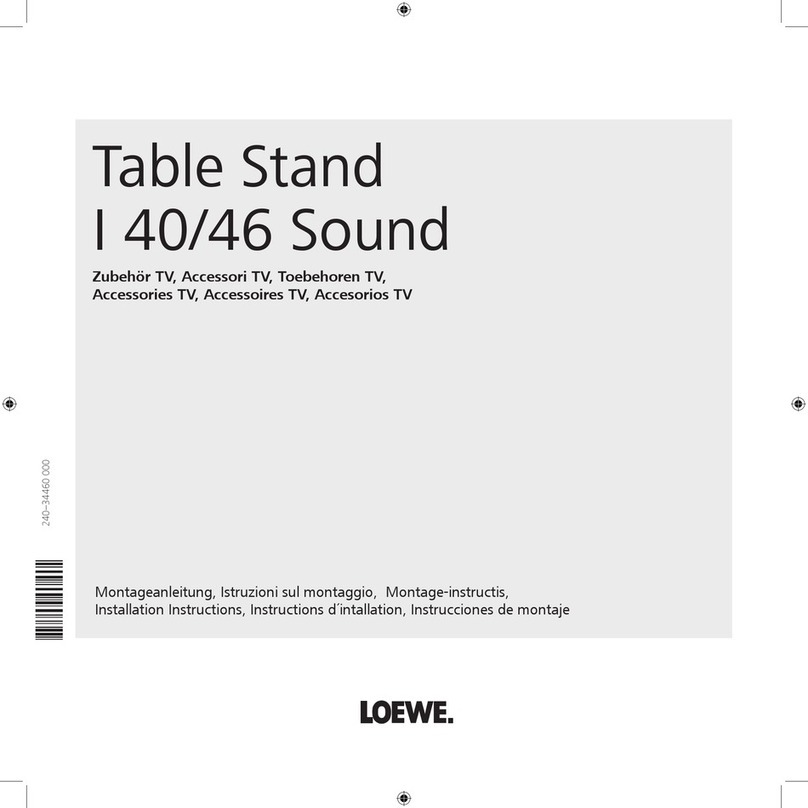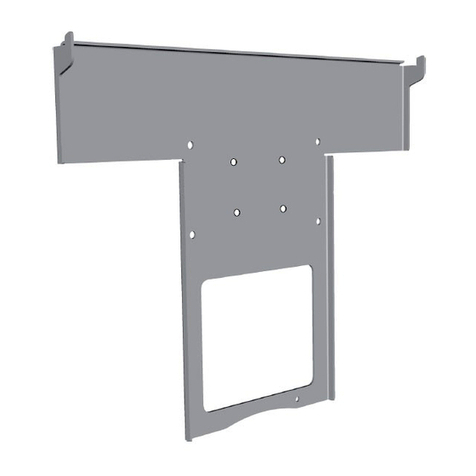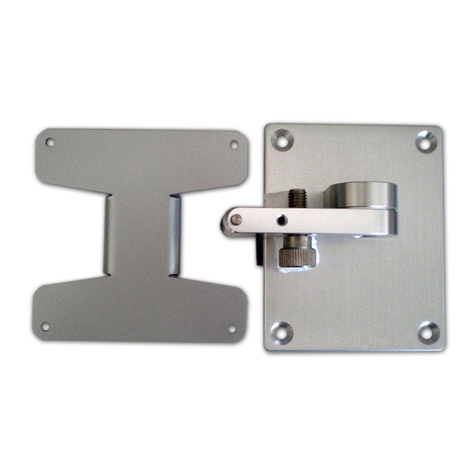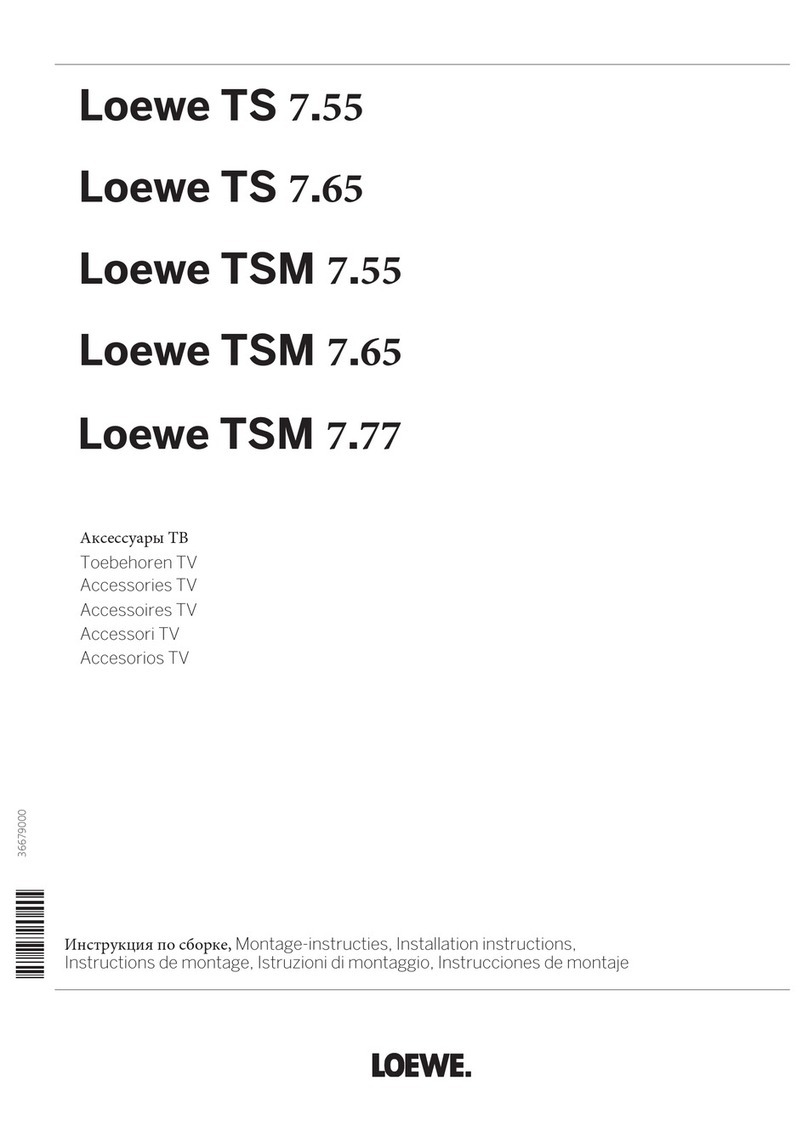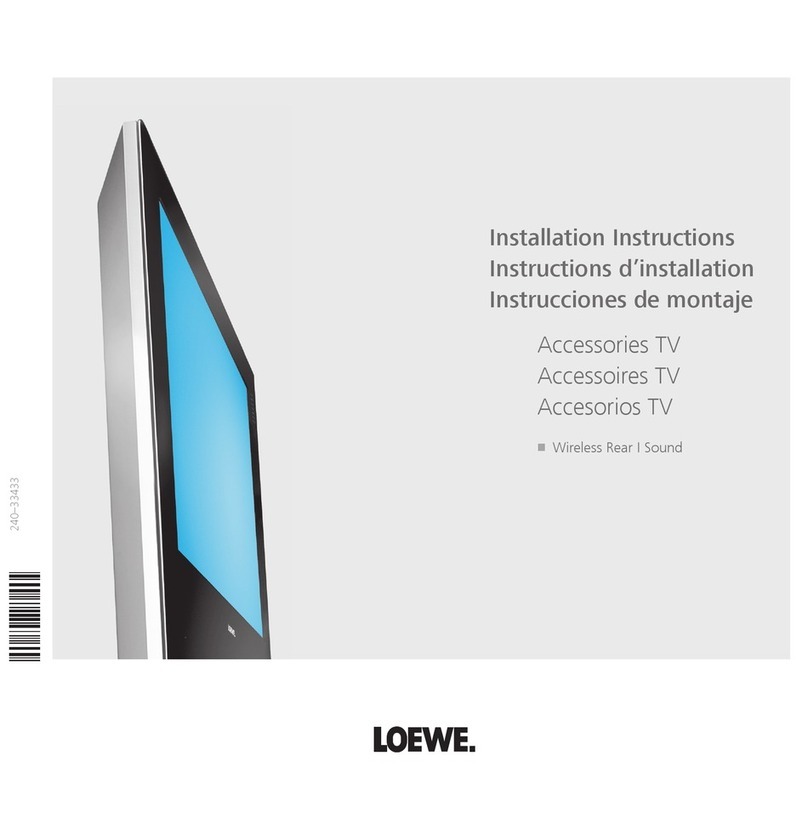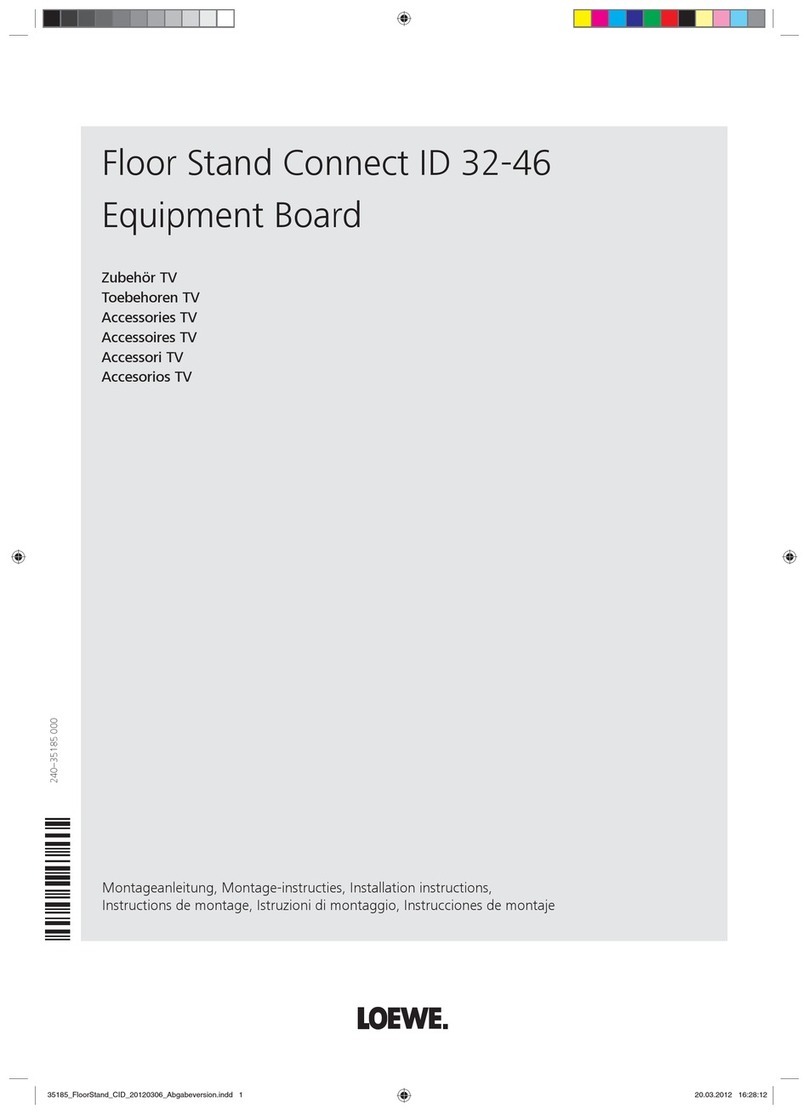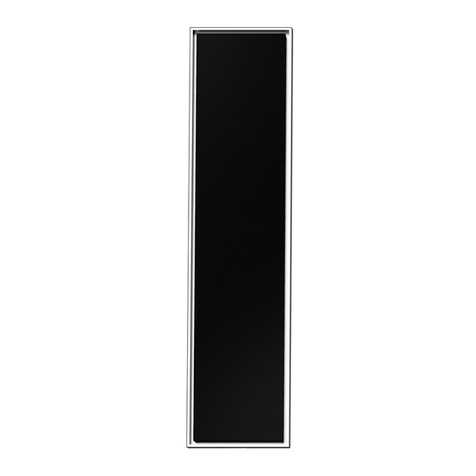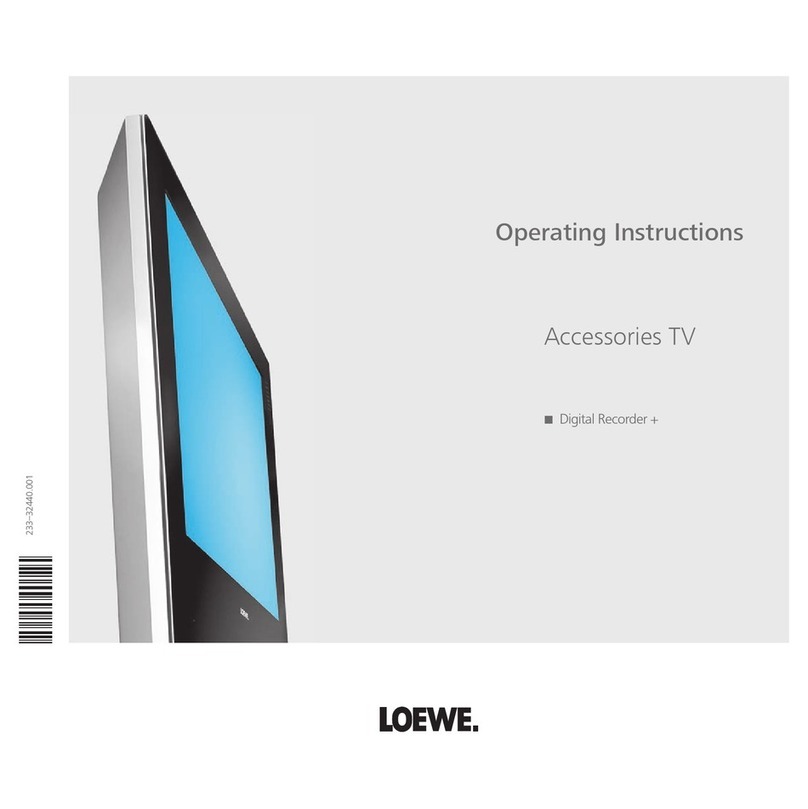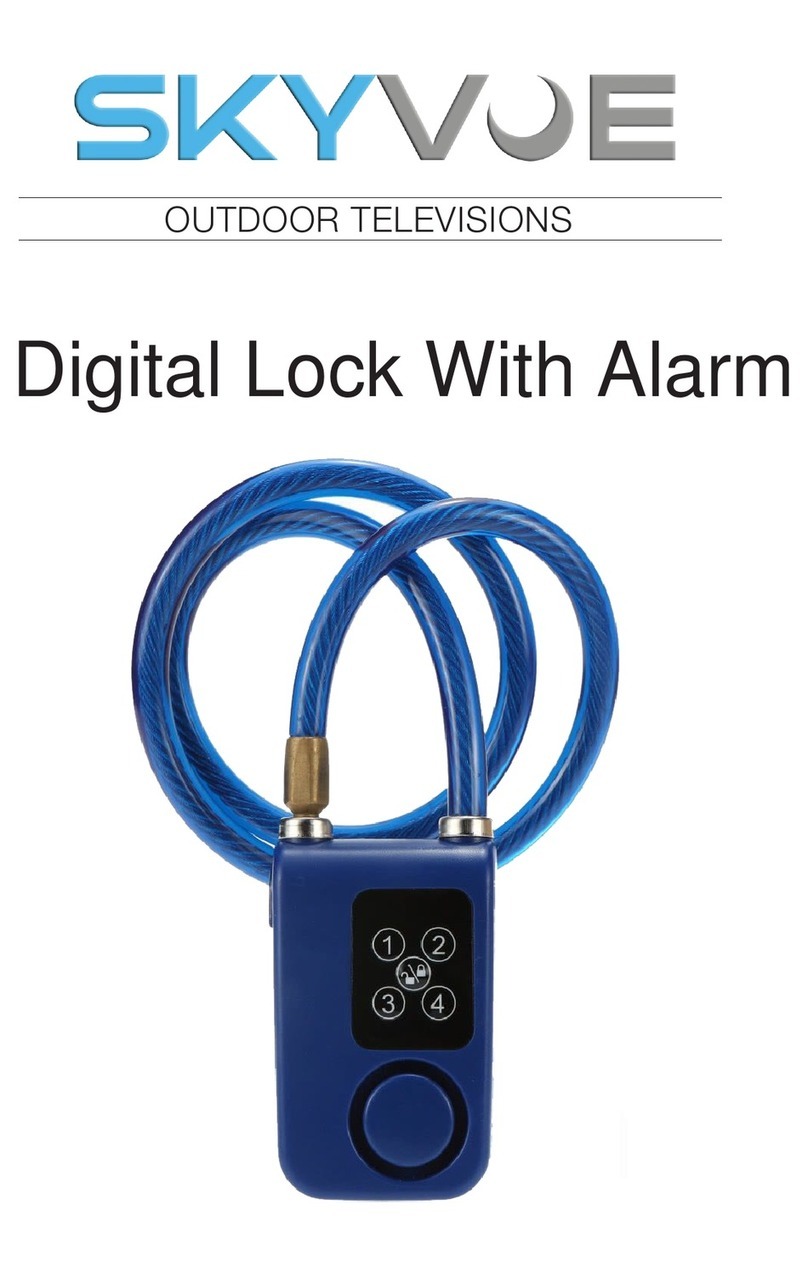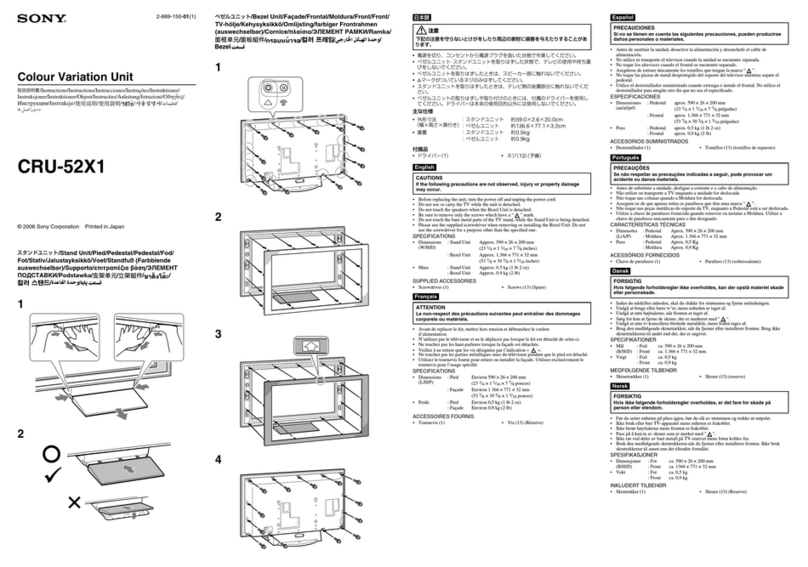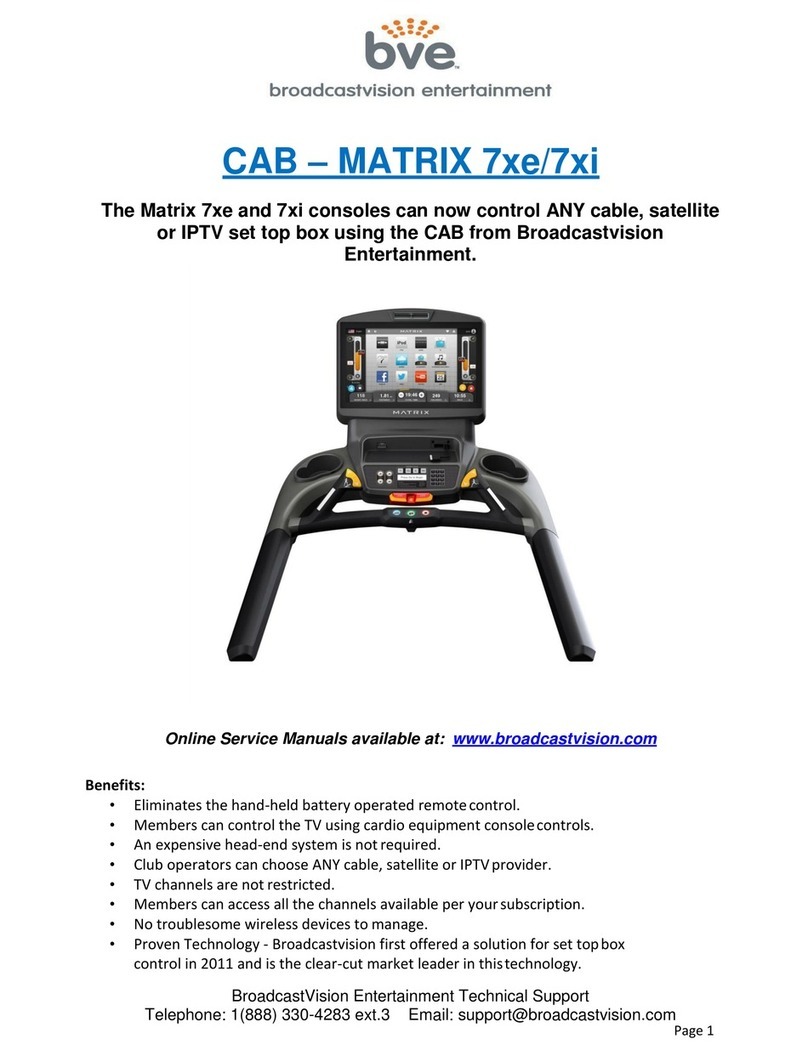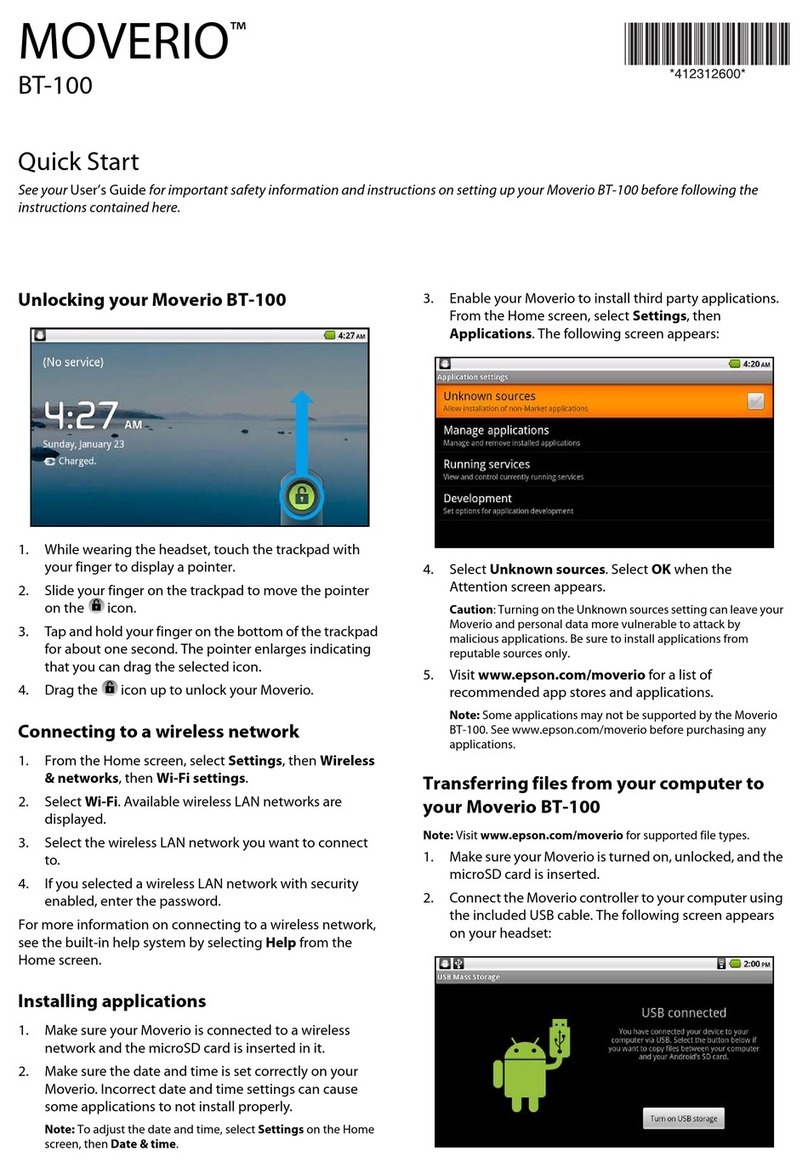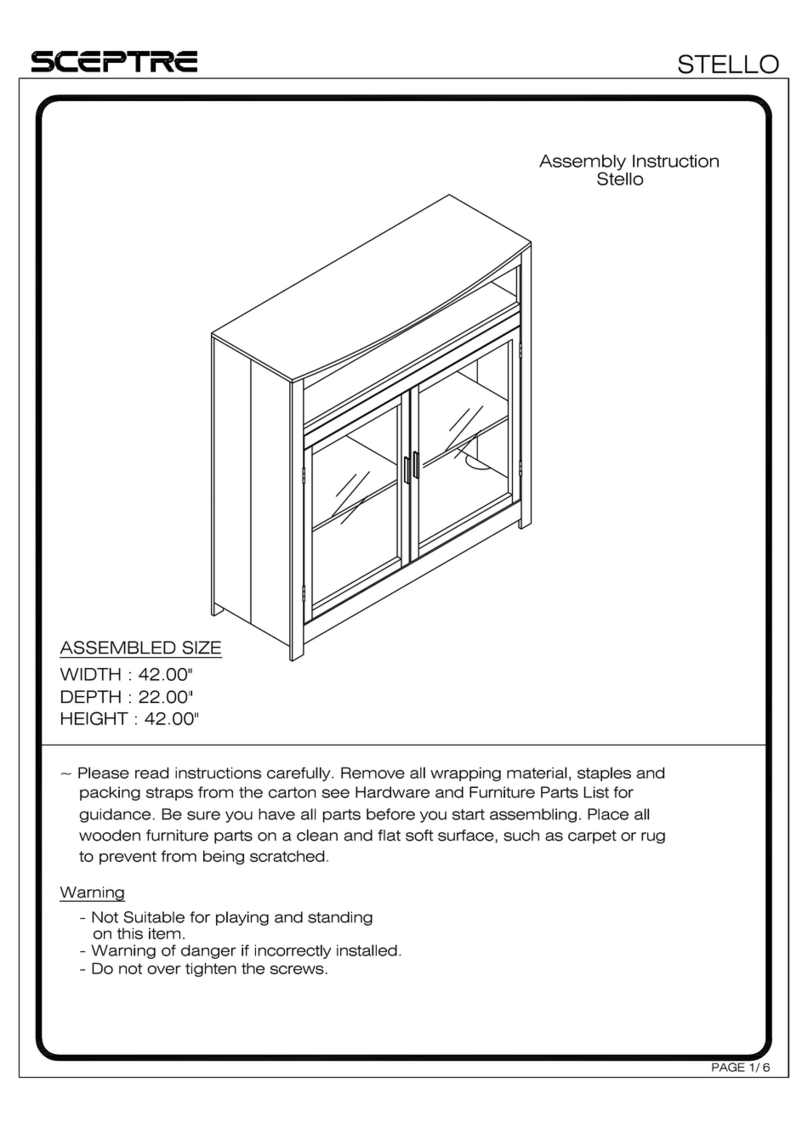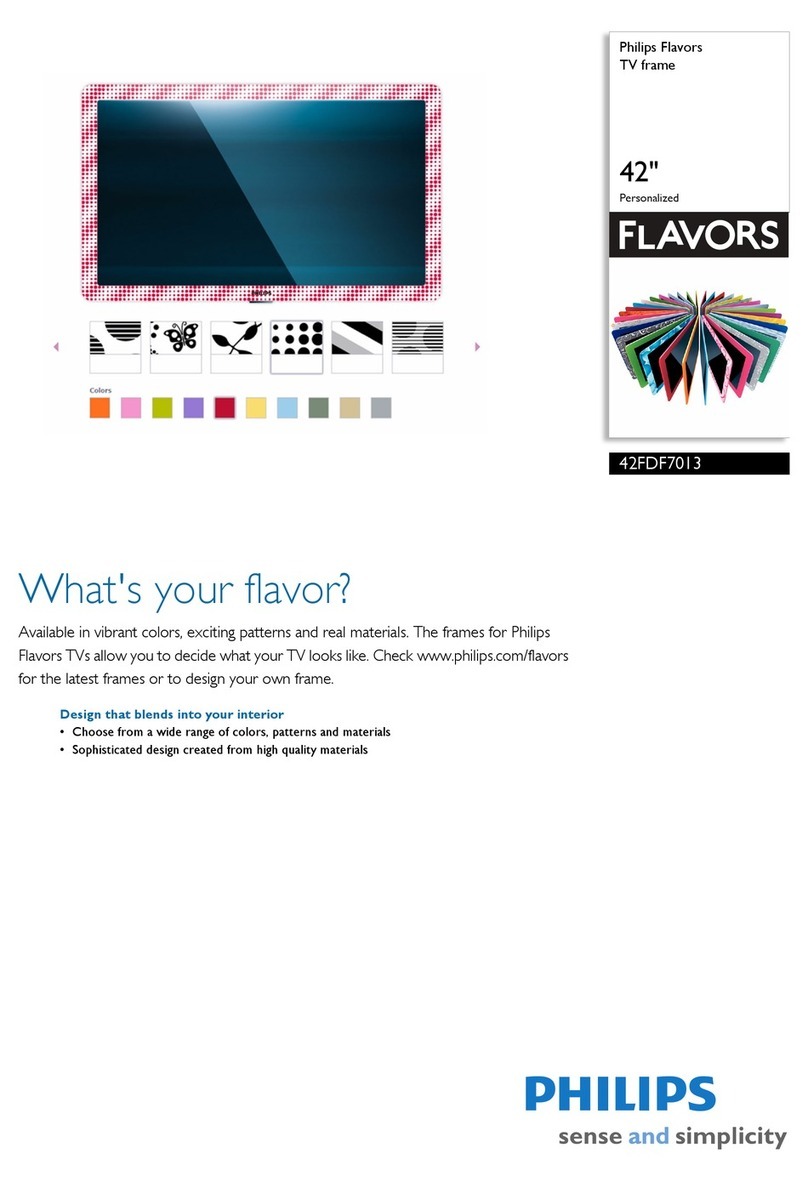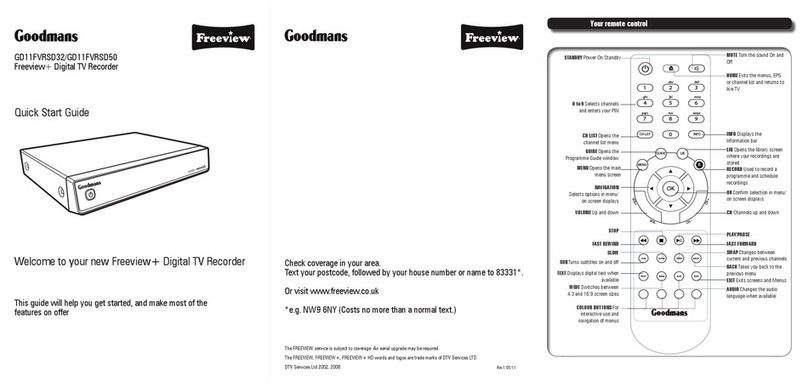Safety instructions !
Observe the information in the instruc-
tions.
You should always take care when
using tools.
Install your equipment combination
so that it cannot endanger children
playing or be damaged by them.
Make sure that the later range of rota-
tion of your TV set is free from obstruc-
tions.
Assembly
The VESA adapter (sketch 3, arrow B, overleaf)
offers you the possibility of also using your
TV set for other VESA-compatible fastening
devices.
If you are using a wall holder, for example
(sketch 3, arrow A), mount this according to
its installation instructions.
Removing the foot from the TV set
See sketch 1 - 2.
Important:
The TV set can weigh 29 kg depending on the
type. You will require the help of a second
person!
Handling of the VESA adapter
See sketch 3.
Fasten the VESA adapter to the wall holder
with the screws (M6 x 16).
Hang the TV set into the VESA adapter.
Pull the TV set forward slightly at the bottom
on the hook of the VESA adapter, remove the
cable compartment cover from the TV set and
connect the cables to the TV set.
Replace the cable compartment cover on the
rear panel.
Secure the TV set against accidentally coming
unhooked with the hexagon head bolt (sketch
3, arrow c). Turn the hexagon head bolt on
the TV set as shown.
Further instructions like connection or service
addresses can be found in the operating ma-
nual of the TV set.
Instructions de sécurité !
Veuillez observer les informations du
mode d’emploi.
Soyez prudent lors de l’utilisation
d’outils.
Positionnez votre combinaison
d’appareils de telle sorte qu’elle ne
représente p. ex. aucun danger pour
des enfants en train de jouer et qu’elle
ne puisse pas être renversée.
Assurez-vous que la future zone de
rotation de votre téléviseur est libre de
tout obstacle.
Montage
L’adaptateur VESA (Schéma 3, èche B, au
verso de cette feuille) vous permet d’utiliser
votre téléviseur aussi dans le cadre d’autres
systèmes de xation compatibles VESA.
Si vous utilisez par exemple un support mural
(Schéma 3, èche A), montez celui-ci confor-
mément à sa notice de montage.
Démonter le pied du téléviseur
Observer les indications du schéma 1 -2 .
Attention :
Le téléviseur pèse, selon le modèle, 29 kg. Il
vous faut ici l’aide d’une autre personne !
Utilisation de l’adaptateur VESA
Tenir compte du schéma 3.
Fixez l’adaptateur VESA avec les vis (M6 x 16)
sur le support mural.
Accrochez le téléviseur sur l’adaptateur VESA.
Une fois le téléviseur placé sur les crochets
de l’adaptateur VESA, tirez la partie inférieure
de l’appareil légèrement vers l’avant, retirez
le couvercle du compartiment des câbles du
téléviseur et raccordez les câbles au téléviseur.
Réenclenchez le couvercle du compartiment
des câbles dans la paroi arrière.
Assurez l’appareil contre tout décrochage
involontaire au moyen du boulon hexagonal
(Schéma 3, èche C). Vissez le boulon hexago-
nal sur le téléviseur comme indiqué.
Vous trouverez de plus amples indications,
comme le raccordement ou les adresses de
service après-vente, dans la notice d’utilisation
du téléviseur.
Advertencias de seguridad
Respete las instrucciones.
Manipule las herramientas con las pre-
cauciones necesarias.
Instale la combinación de aparatos
de manera que no presente riesgo de
lesiones, p. ej., en el caso de que haya
niños jugando cerca, ni resulte dañada.
Asegúrese de que la posterior zona de
giro de su televisor esté libre de obstá-
culos.
Montaje
El adaptador VESA (esquema 3, echa B, en
el reverso de esta página) le ofrece la posibili-
dad de utilizar su televisor también con otros
dispositivos de jación compatibles con VESA.
Si utiliza, por ejemplo, un soporte de pared
(esquema 3, echa A), móntelo según sus
instrucciones de montaje.
Desmontaje del pie de apoyo del tele-
visor
Observe el esquema 1 -2.
Atención:
El peso del televisor es de 29 kg, pudiendo éste
variar según el tipo de aparato. Se requiere la
ayuda de una segunda persona.
Manejo del adaptador VESA
Observe el esquema 3.
Fije el adaptador VESA al soporte de pared
con los tornillos (M6 x 16).
Cuelgue el televisor en el adaptador VESA.
Tire un poco hacia adelante del televisor
colgado de los ganchos del adaptador VESA
agarrando el aparato por la parte inferior, re-
tire la tapa del compartimento para cables del
televisor y conecte los cables del televisor.
Coloque de nuevo la tapa del compartimento
para cables en el panel posterior.
Asegure el televisor contra un descuelgue
inesperado con el perno hexagonal (esquema
3, echa c). Enrosque el perno hexagonal en
el televisor como muestra la gura.
Encontrará más información, como la referen-
te a la conexión o las direcciones de servicio,
en las instrucciones de manejo del televisor.
Installation Instructions
Instructions d’installation
Instrucciones de montaje
Accessories TV
Accessoires TV
Accesorios TV
V E S A - Art 42/ 47
240–33806 001