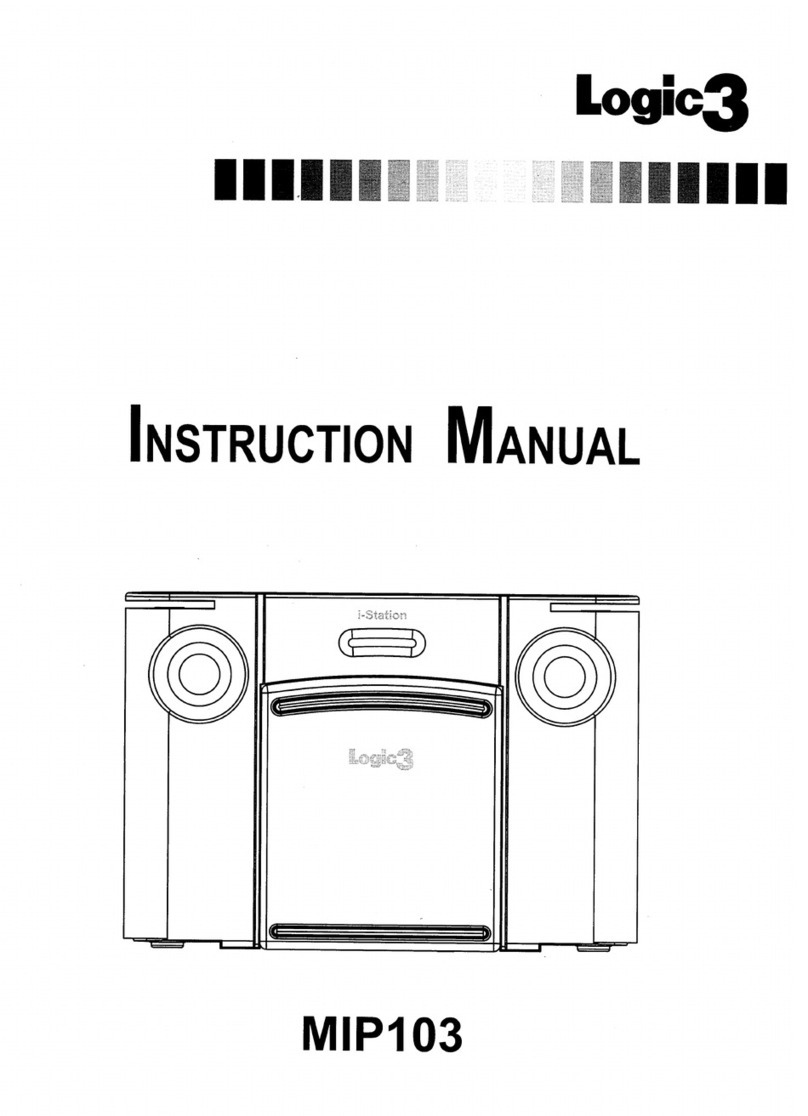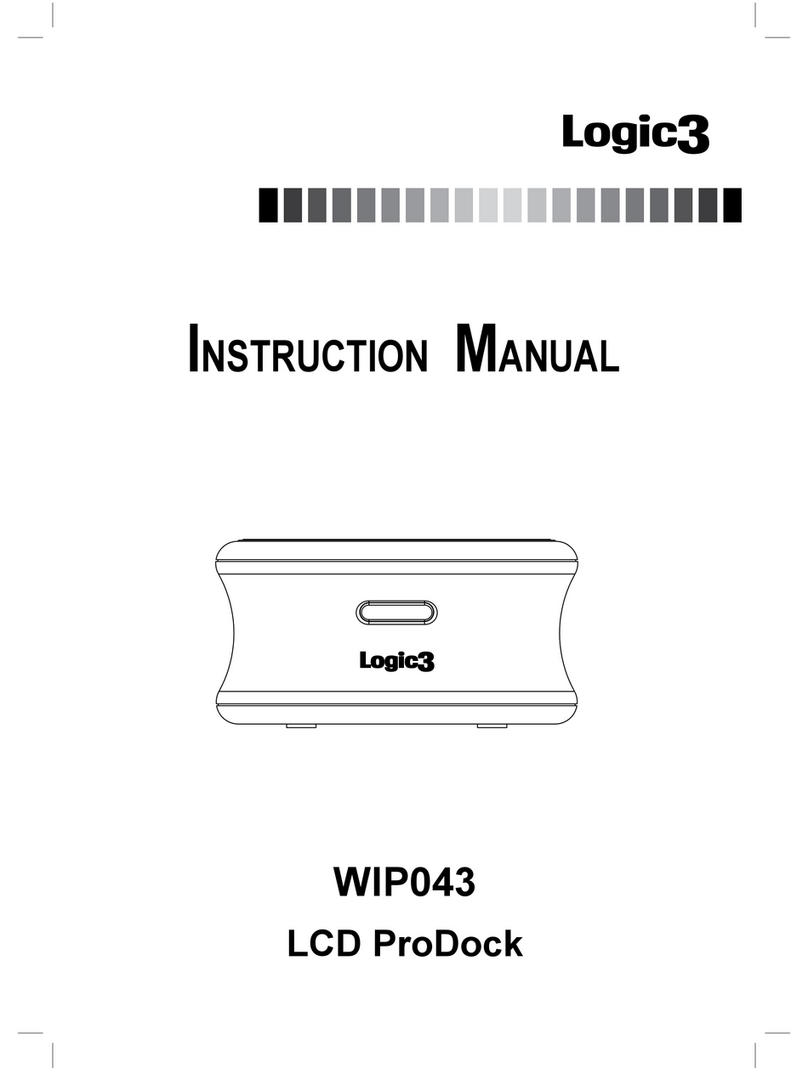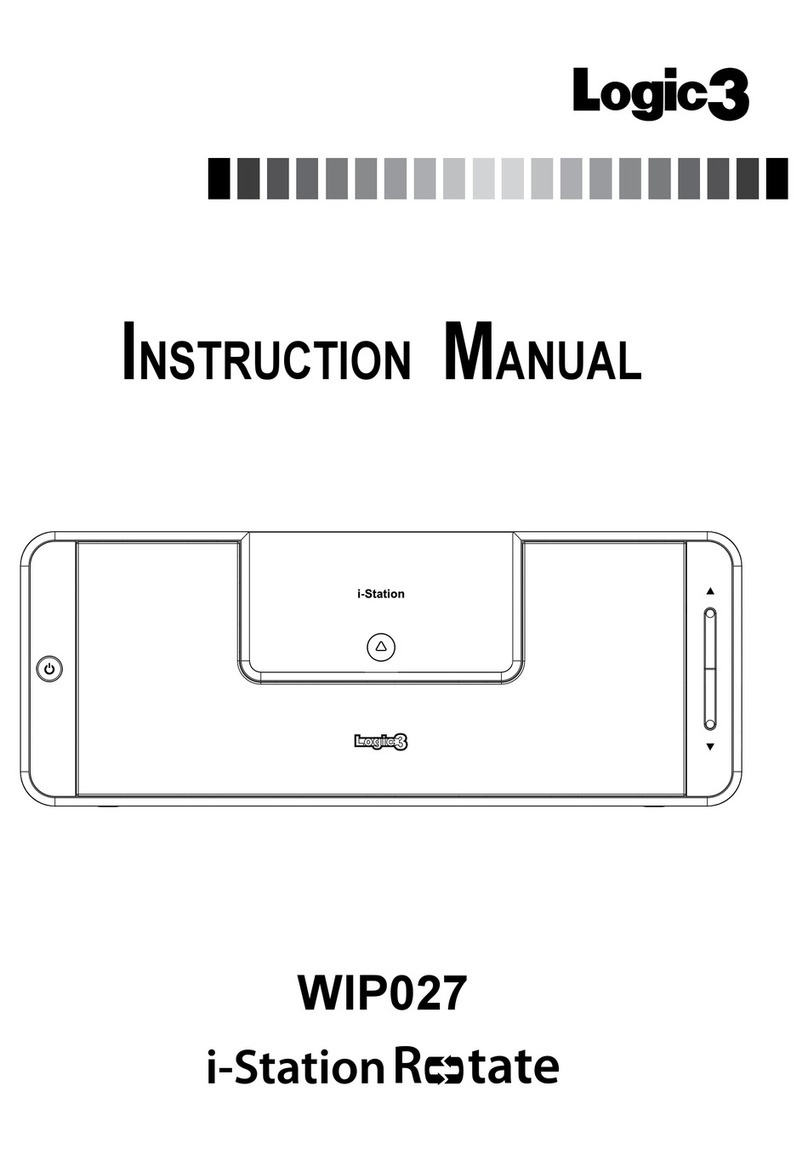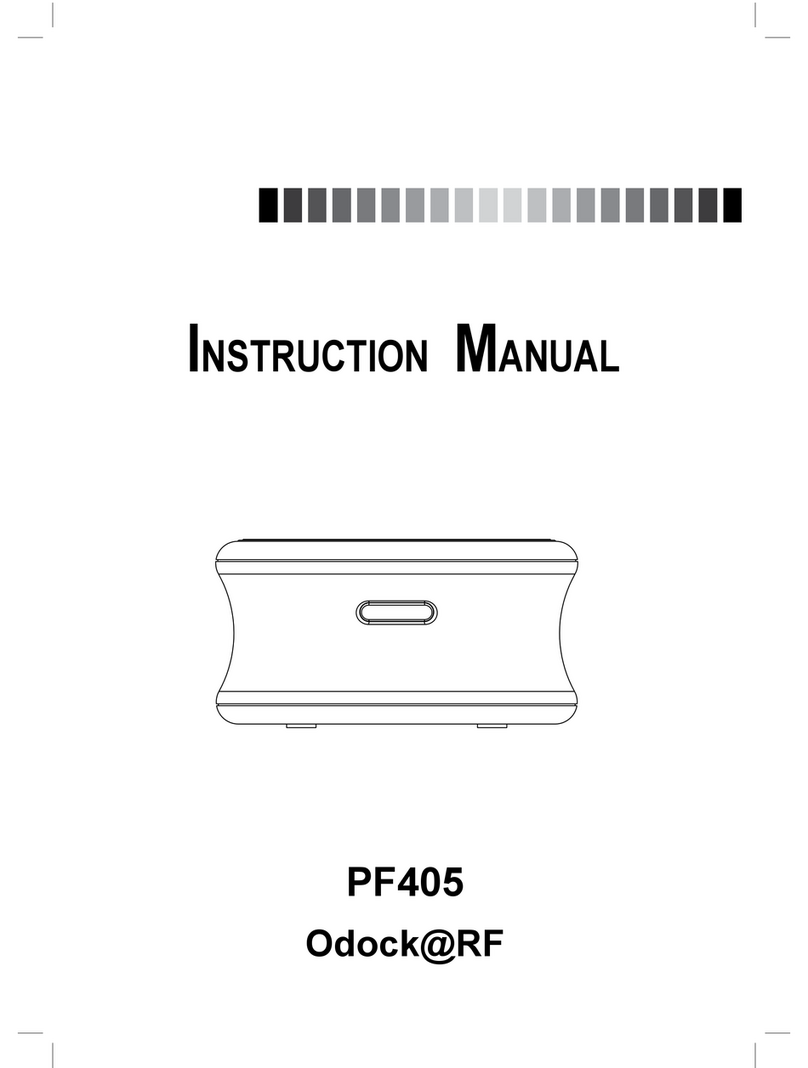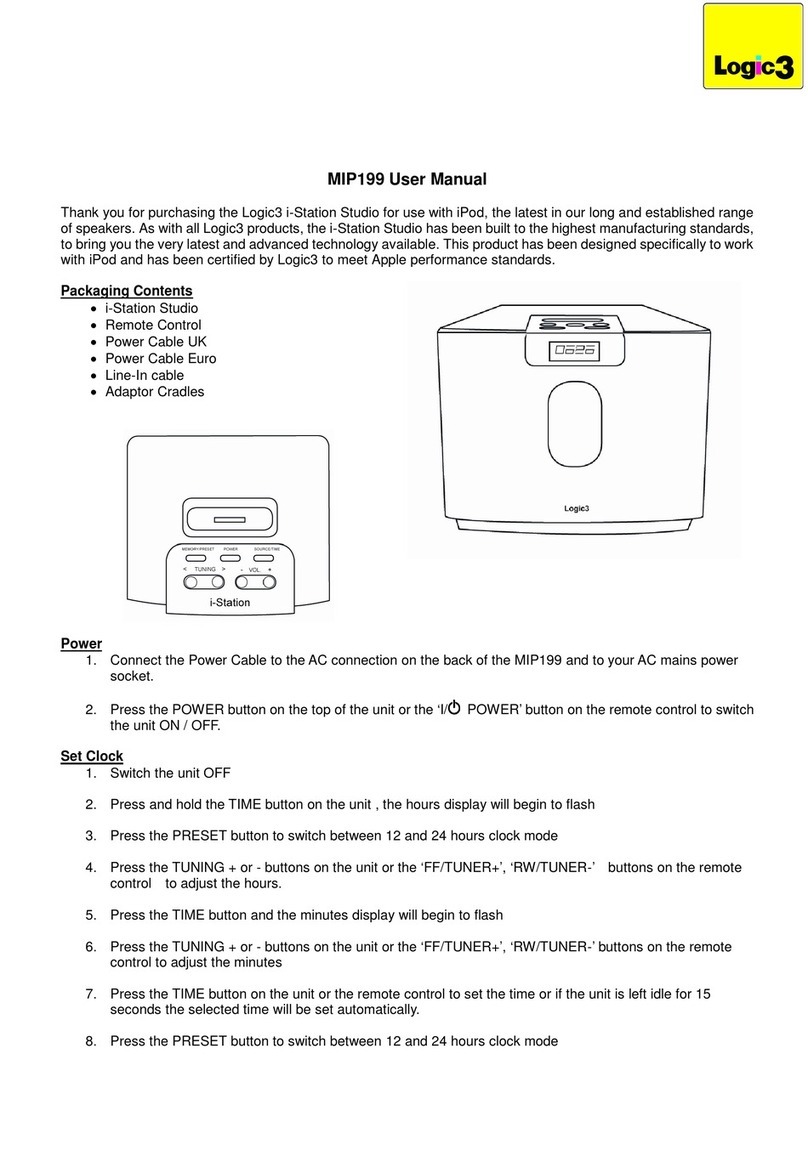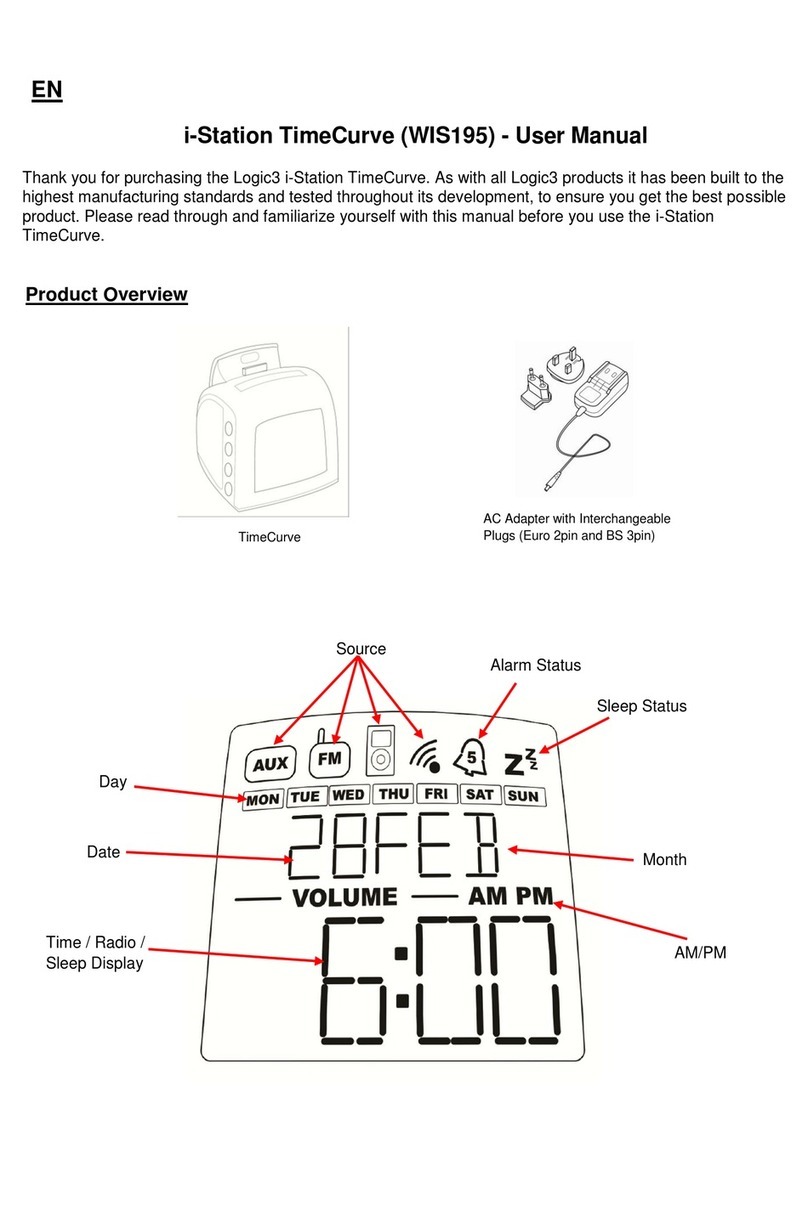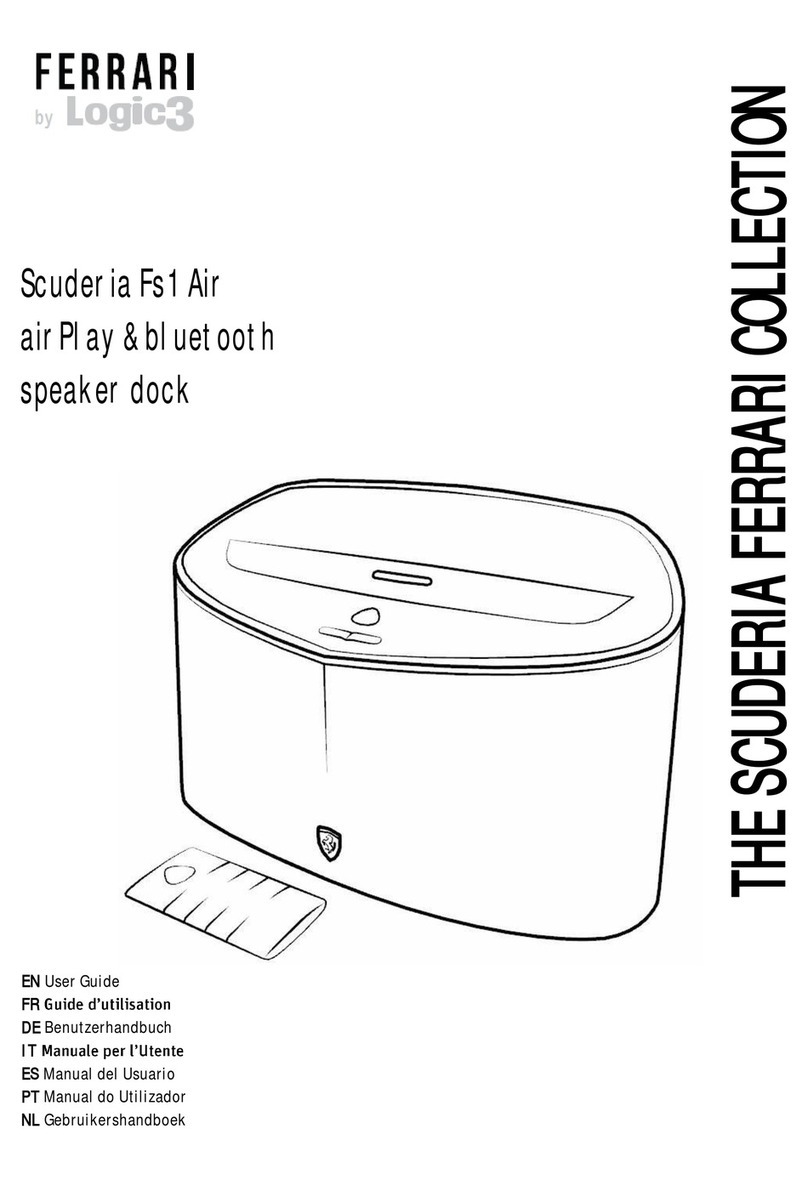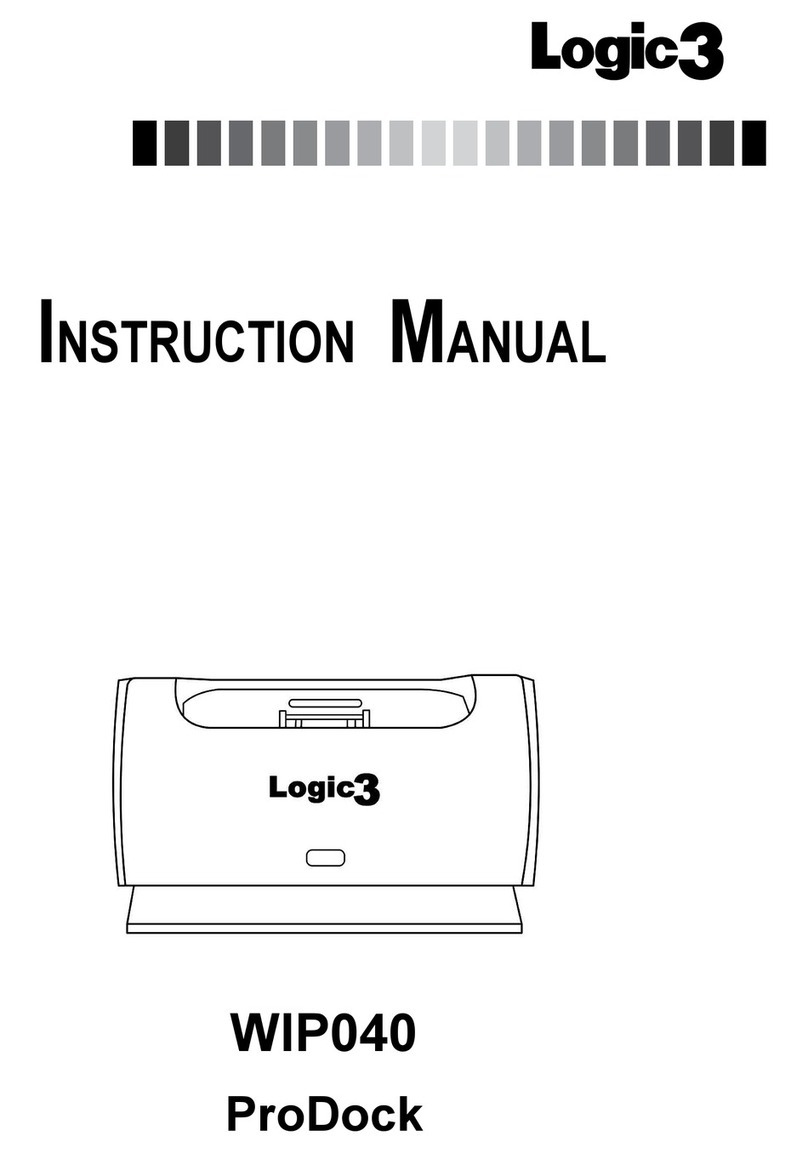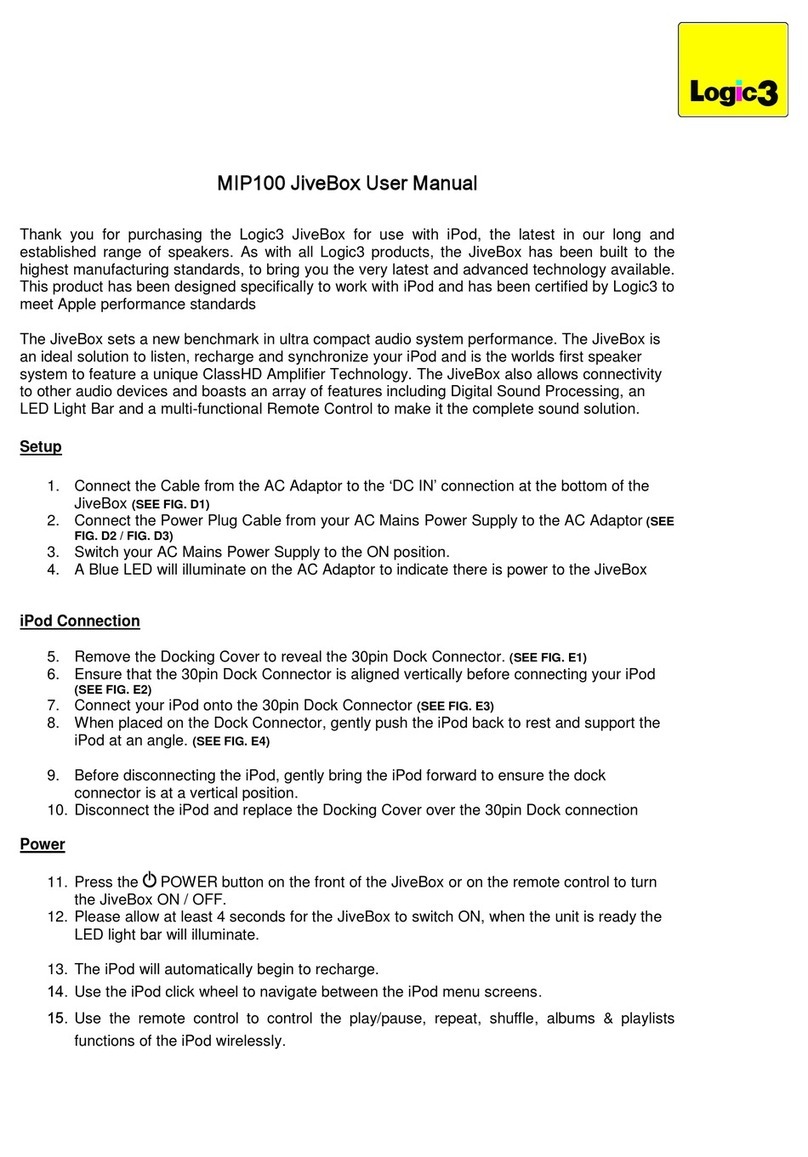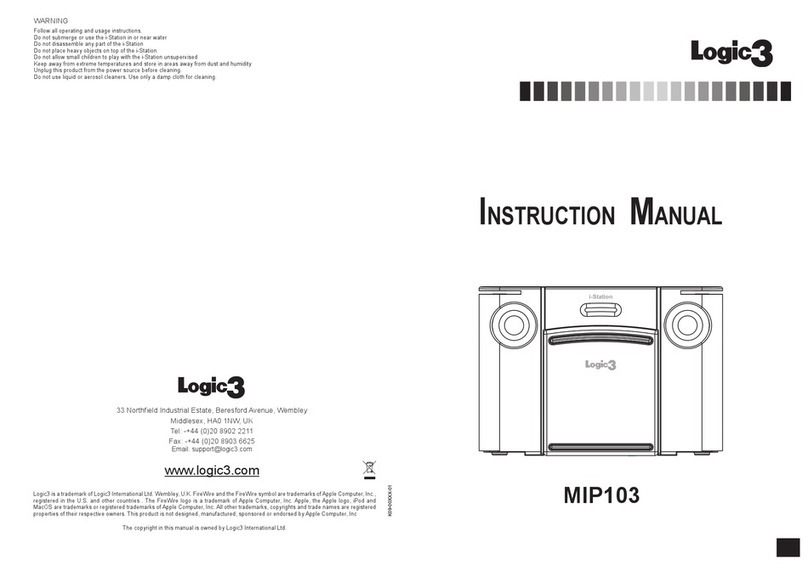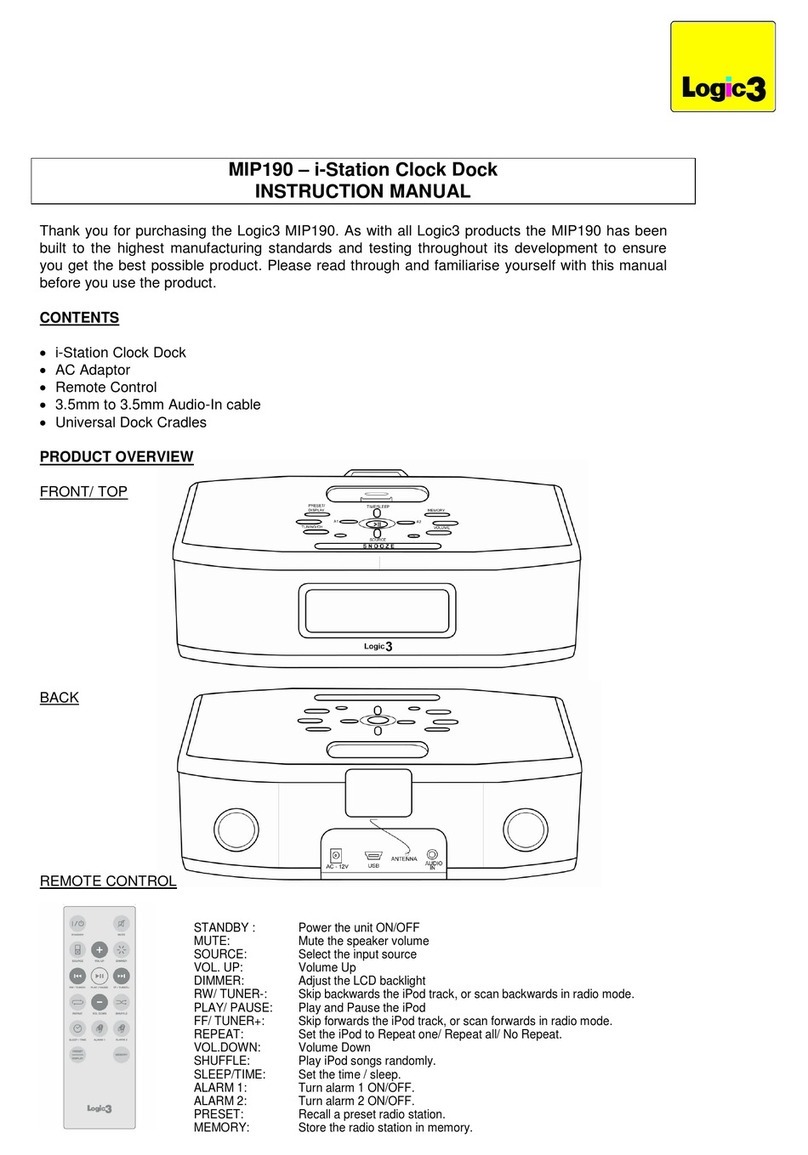FRENCH
Aide
Problème Que dois-je faire?
L’i-Station ne s’allume pas lorsqu’il
est alimenté par le secteur
Vériezquelecabled’alimentationACestfermementconnectéàla
prise de courant au mur et à l’i-Station.
Testez l’i-Station en l’alimentant avec 4 piles AA.
L’i-Station ne s’allume pas lorsqu’il
est alimenté par des piles
Testez l’i-Station en l’alimentant avec le secteur AC; si cela fonctionne,
remplacez les piles par des piles neuves
Pas de son
Assurez-vous que vous utilisez le support universel approprié à votre
iPod.
Assurez-vous que le cable line-in n’est pas branché à l’i-Station.
Vériezlestatut«Play»surl’iPod
Veuillez essayer de mettre à jour le microprogramme de votre iPod en
utilisant les derniers iTunes, que vous pouvez télécharger à partir de
www.apple.com/ipod/download
Mauvaise qualité du son
Si vous utilisez des piles AA, remplacez-les par des piles neuves
Assurez-vous que vous utilisez le support approprié à votre iPod.
L’iPod ne se recharge pas
Assurez-vous que vous utilisez le support approprié à votre iPod.
Assurez-vous que votre i-Station est branché au secteur AC.
Impossibledexerlesupportdans
l’i-Station Enlevez tout support universel précédemment inséré
J’ai perdu une pièce pour l’i-Station Veuillez consulter la rubrique Pièces de rechange de ce manuel
Liste des pièces de rechange
Pièce No. Code produit Nom produit Tarif
1 YAD011 ADAPTATEUR (FICHES D’ALIMENTATION
ÉLECTRIQUE INTERCHANGEABLES) Pour en savoir plus sur les
tarifs, veuillez consulter notre
site Web: www.logic3.com
2 YCB000K CABLE LINE-IN (NOIR)
Sivousrencontrezdesdifcultéslorsdel’installationd’i-Station(MIP011),veuillezcontacternotreservice
d’assistance téléphonique en appelant le +44 (01923) 471 000 – Des tarifs d’appels nationaux ou interna-
tionaux
devront
s’appliquer
-
ou
contactez-nous
par
courrier
électronique
:
[email protected] -
Pièces
de
rechange disponibles pour certains modèles sur notre site Web: www.logic3.com