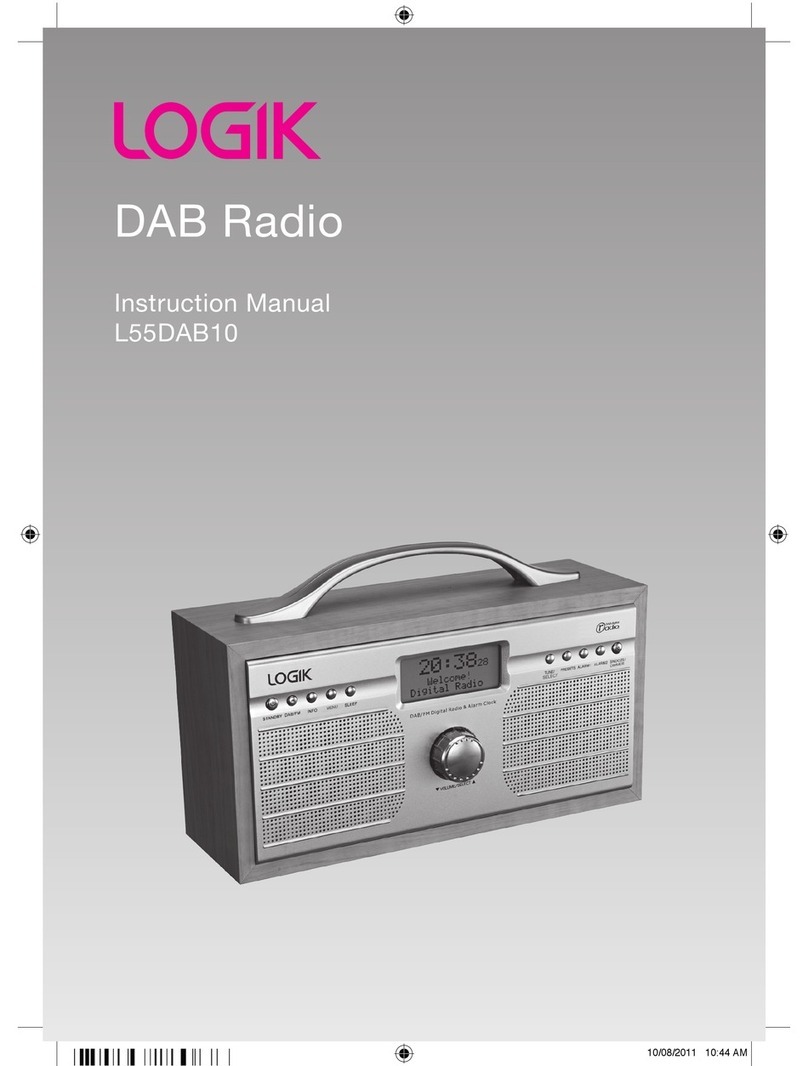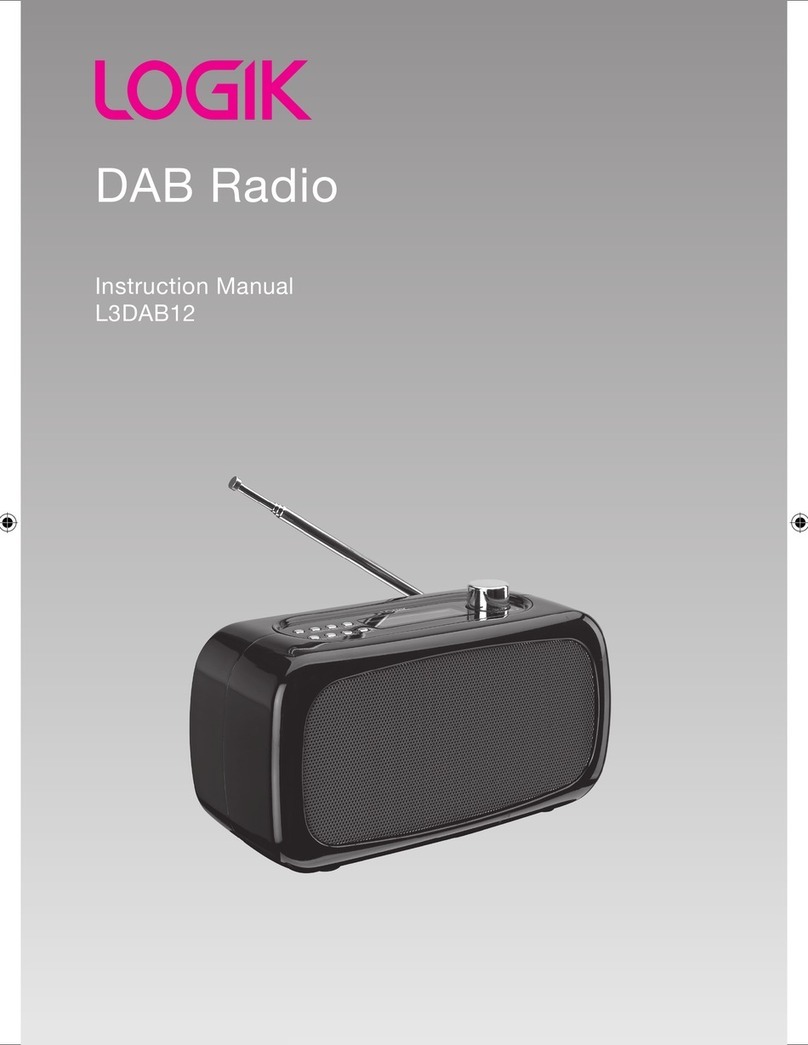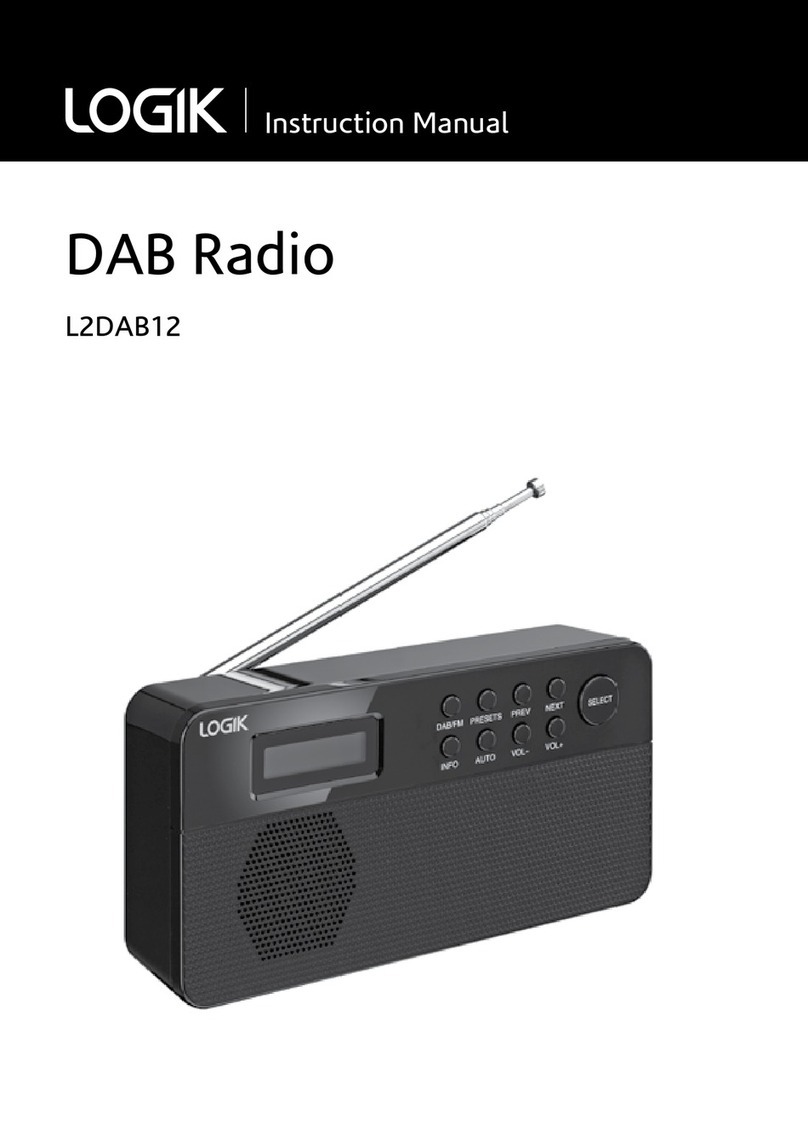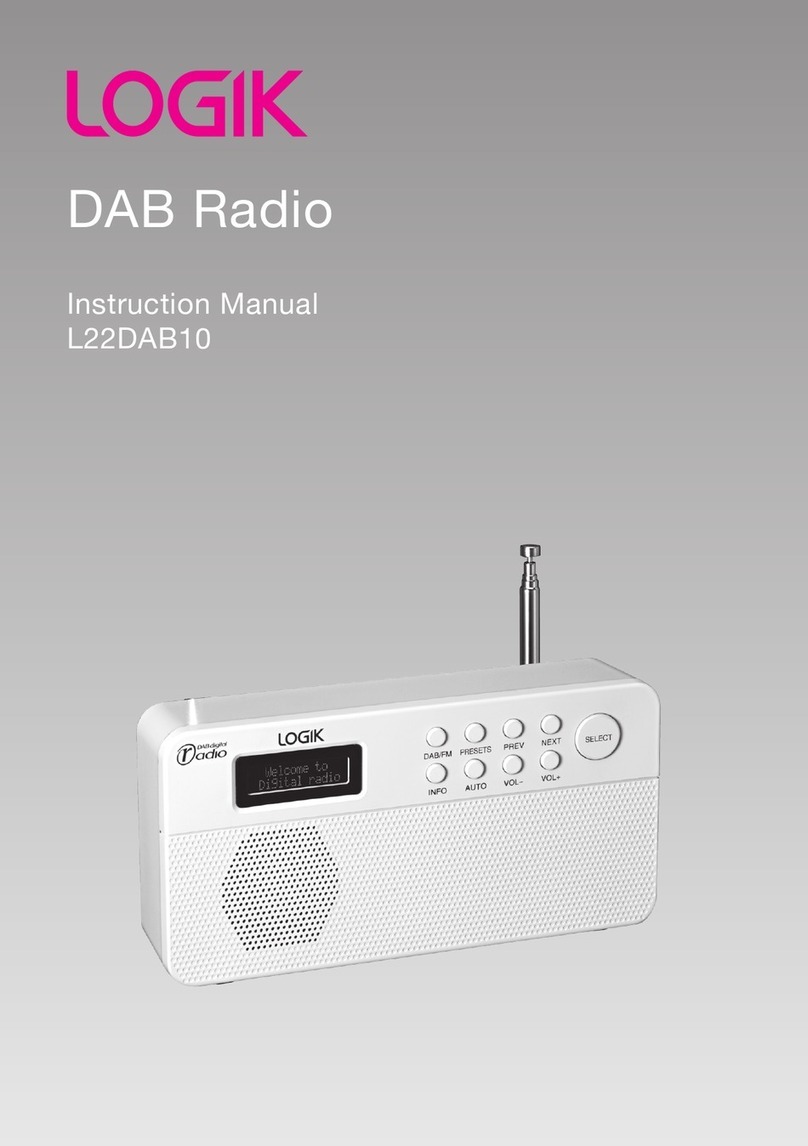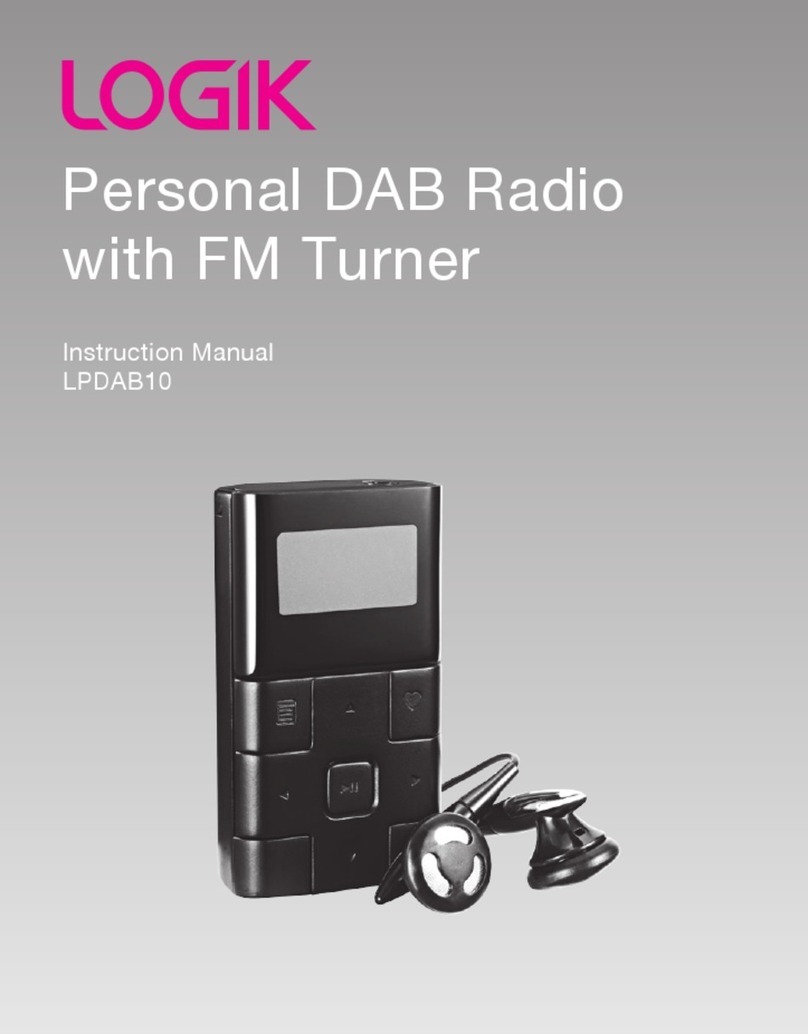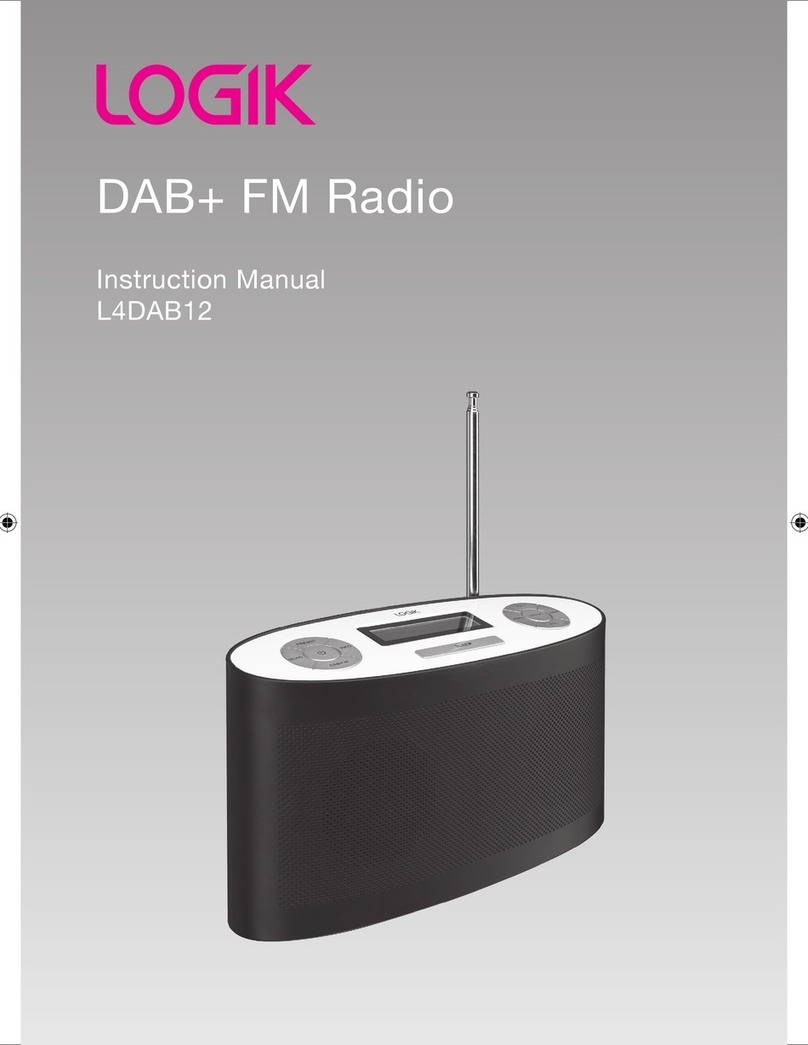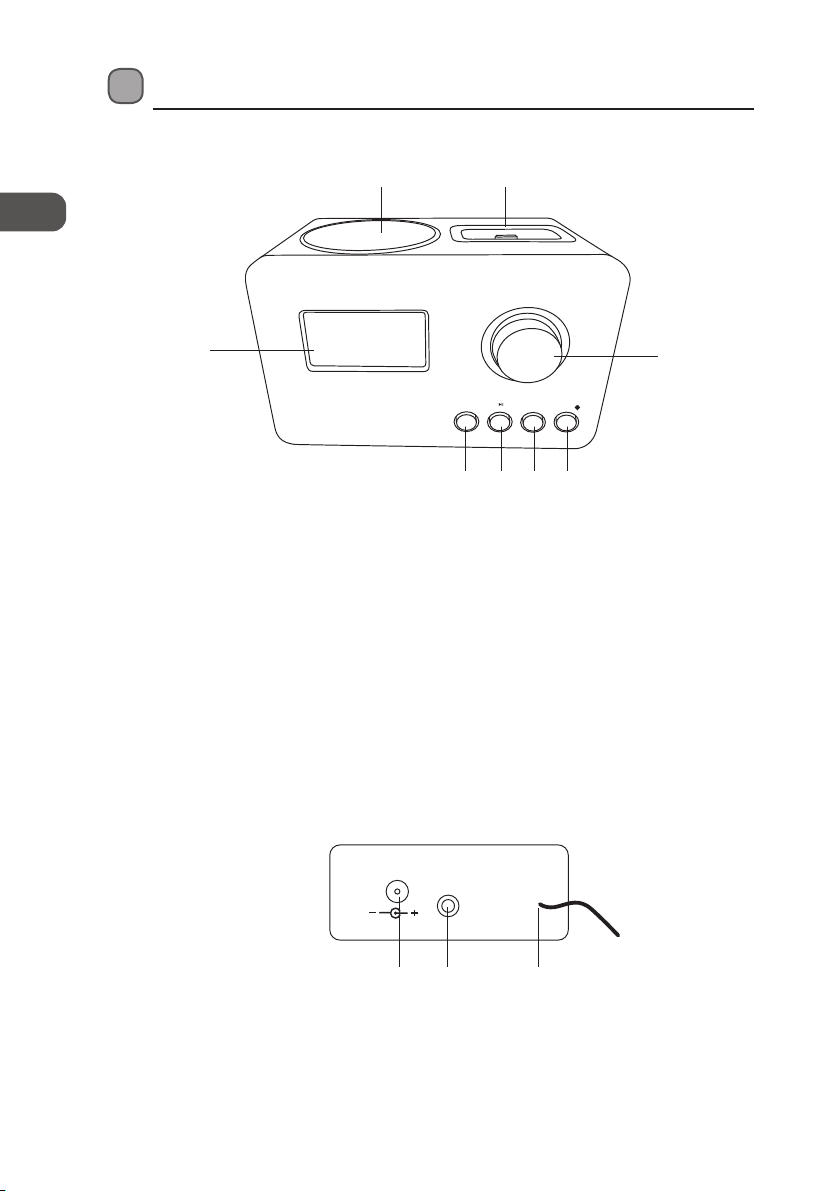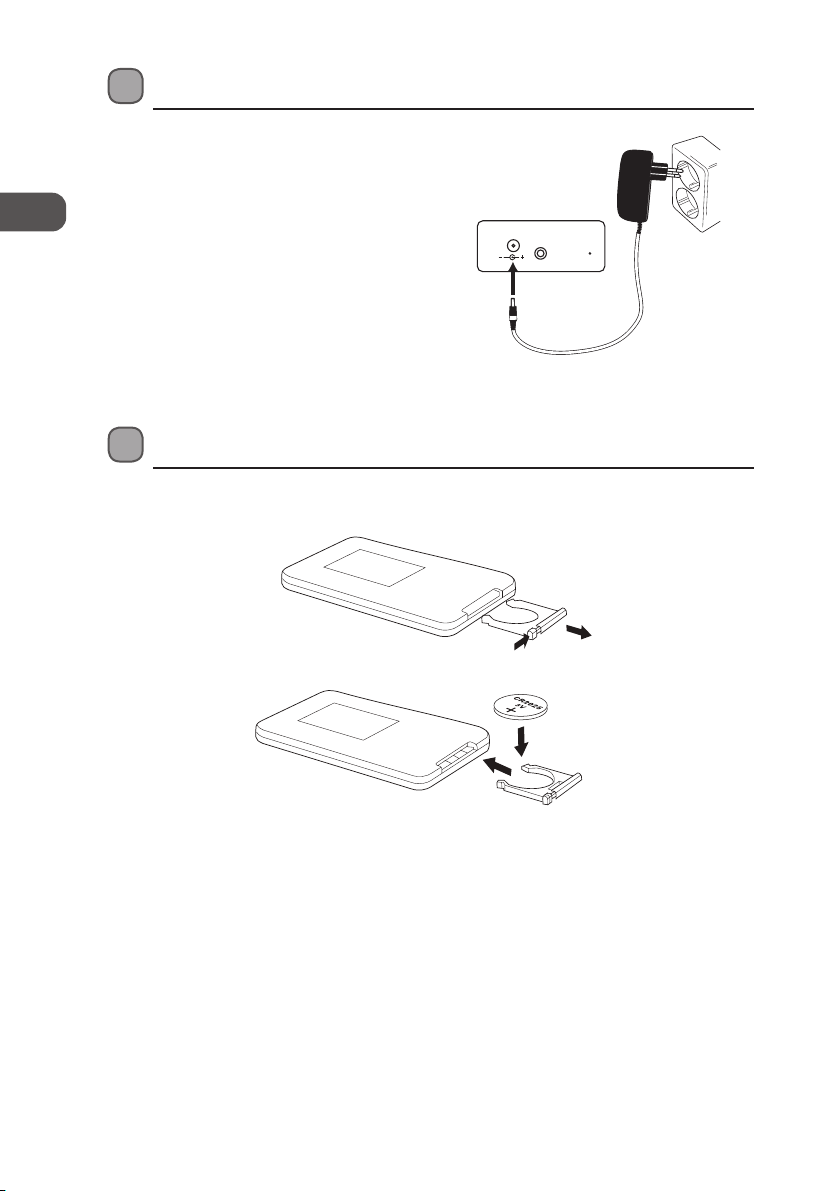Innhold NO
Pakke opp ..............................................................................18
Produktoversikt...................................................................... 19
Sett forfra.........................................................................19
Sett bakfra........................................................................19
Fjernkontroll.....................................................................20
Koble til strøm........................................................................21
Strøm fra stikkontakt........................................................21
Sette inn batterier i ernkontrollen .......................................21
Stille inn klokken....................................................................22
Bruke DAB..............................................................................22
Søk på nytt etter DAB-stasjoner........................................22
Velge en annen DAB-stasjon.............................................22
DAB-visningsmoduser............................................................23
DAB-menyer...........................................................................24
Hovedmeny ......................................................................24
Lytte til FM-radioen ...............................................................25
Lagre radiostasjoner (DAB og FM).....................................25
Lagre de første 6 stasjonene............................................. 25
Lagre stasjoner i posisjon 7–10........................................25
Lytte til lagrede radiostasjoner (DAB og FM).....................25
FM-menyer....................................................................... 26
Lytte til en iPod/iPhone..........................................................26
Navigere i iPod/iPhone-menyene.....................................26
Lytte til en ekstraenhet..........................................................26
Spille av musikk................................................................26
Stille inn alarmene.................................................................27
Stille inn alarm 1 ..............................................................27
Stille inn alarm 2 ..............................................................27
Se gjennom alarminnstillingen ........................................27
Avbryte en alarm.............................................................. 27
Vedlikehold............................................................................ 28
Råd og tips.............................................................................28
Spesikasjoner.......................................................................28
Sikkerhetsadvarsler................................................................ 84
Contents GB
Unpacking................................................................................ 7
Product Overview..................................................................... 8
FrontView ..........................................................................8
RearView............................................................................8
Remote Control...................................................................9
Connecting the Power............................................................10
Mains Power.....................................................................10
Inserting Remote Control Batteries .......................................10
Setting the Clock.................................................................... 11
DAB Operation........................................................................11
Re-scanning for DAB stations ...........................................11
Selecting another DAB station.......................................... 11
DAB Display Modes ................................................................12
DAB Menus.............................................................................13
Main Menu.......................................................................13
Listening to the FM radio.......................................................14
Storing radio stations (DAB and FM).................................14
Storing the rst 6 stations ................................................14
Storing in positions 7-10 ..................................................14
Listening to Stored radio stations (DAB and FM)...............14
FM Menus.........................................................................15
Listening to an iPod/iPhone................................................... 15
Navigating the iPod/iPhone menus..................................15
Listening to an Auxiliary Devices............................................15
Playing music ...................................................................15
Setting the Alarms................................................................. 16
Setting alarm 1.................................................................16
Setting alarm 2.................................................................16
Reviewing the alarm setting ............................................ 16
Cancelling the alarm.........................................................16
Maintenance..........................................................................17
Hints andTips.........................................................................17
Specications.........................................................................17
Safety Warnings.....................................................................84
L5DABiP13E_IB_121010_Michelle.indb 3 10/10/2012 10:39 AM