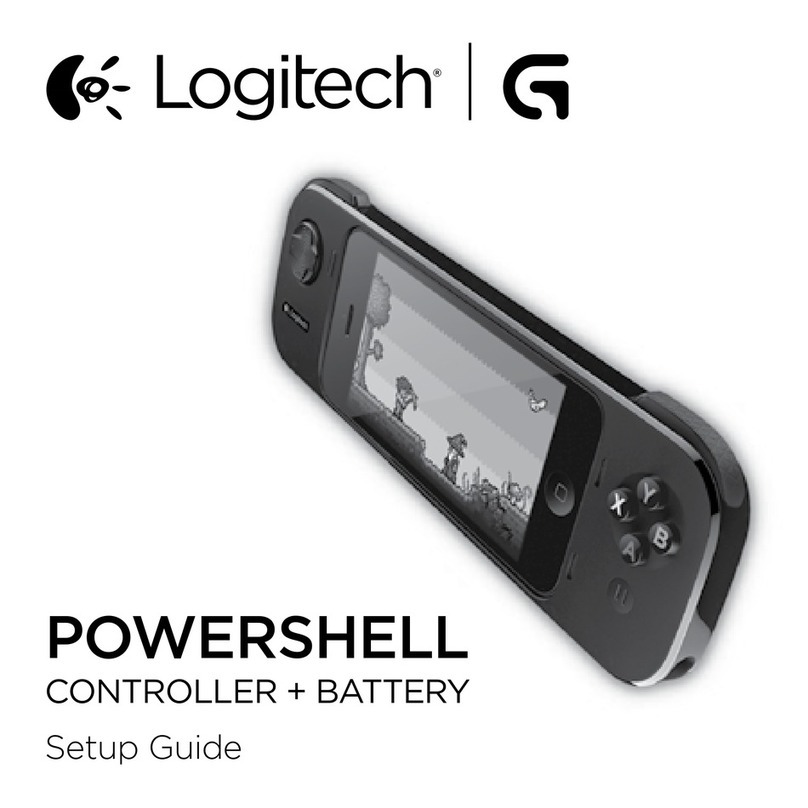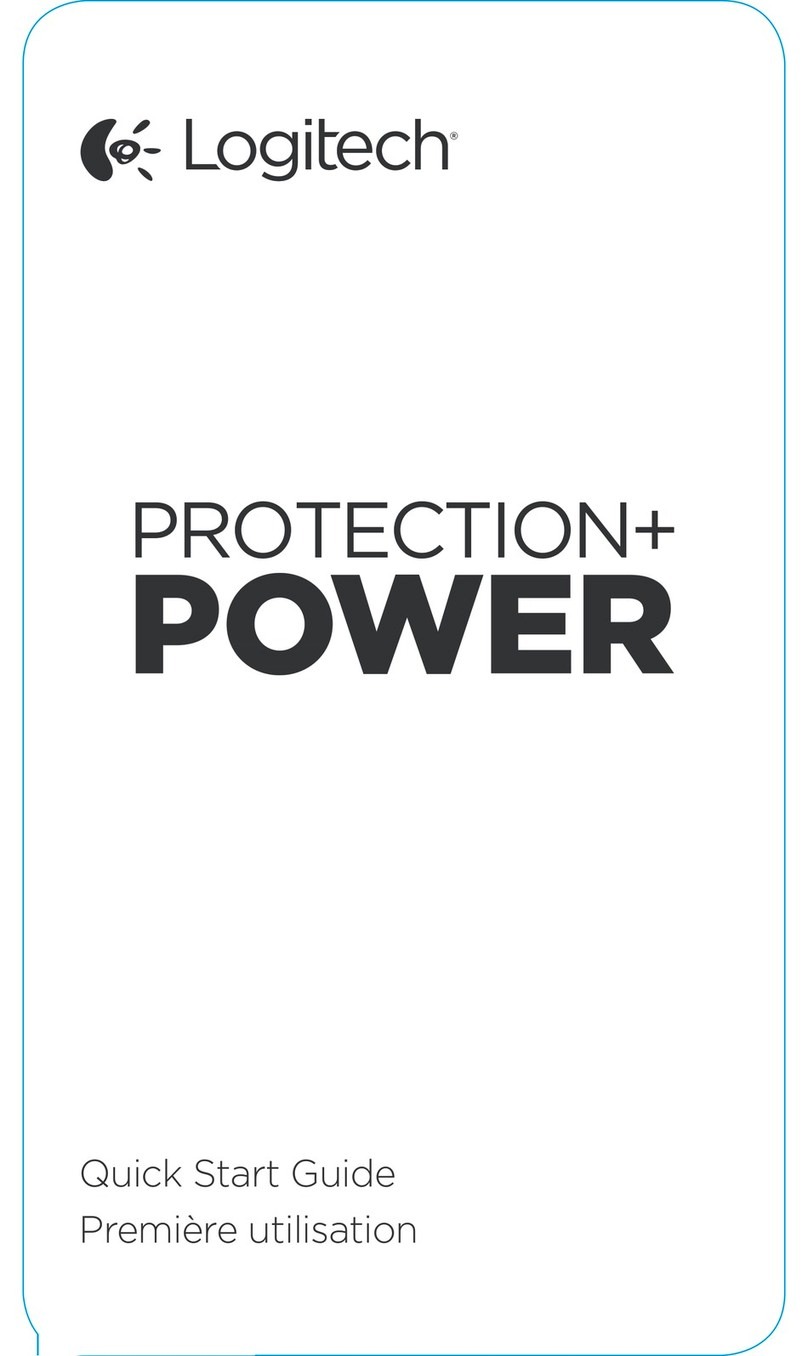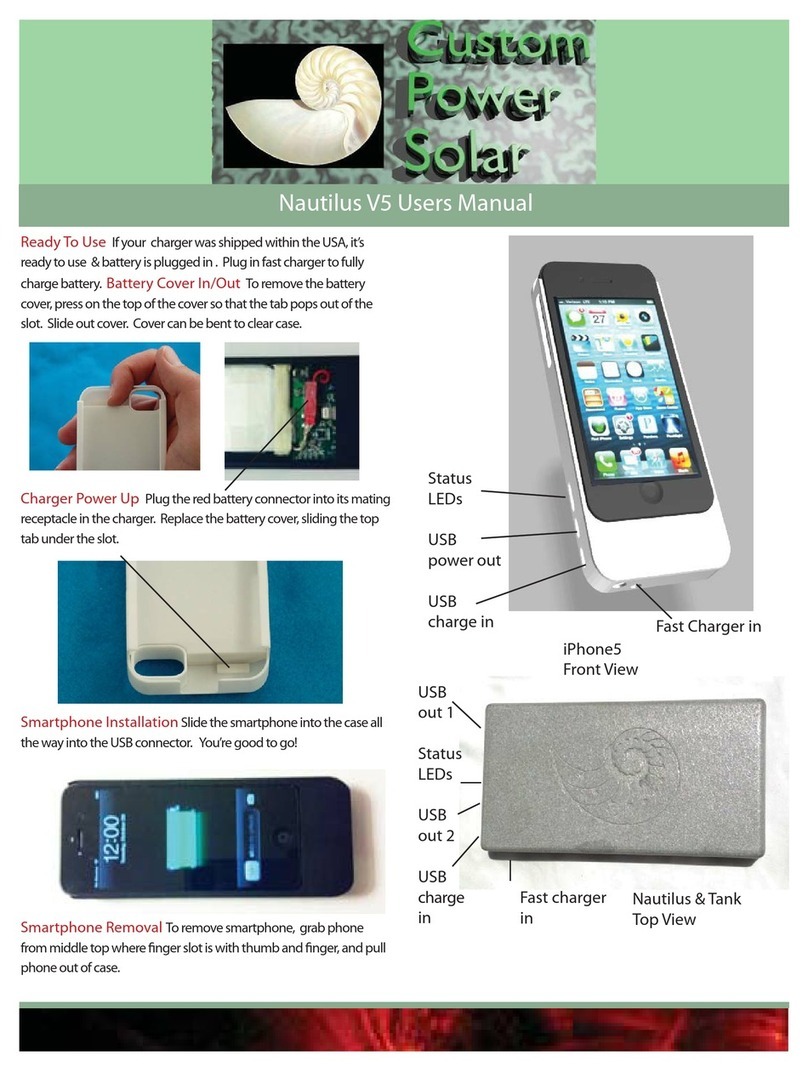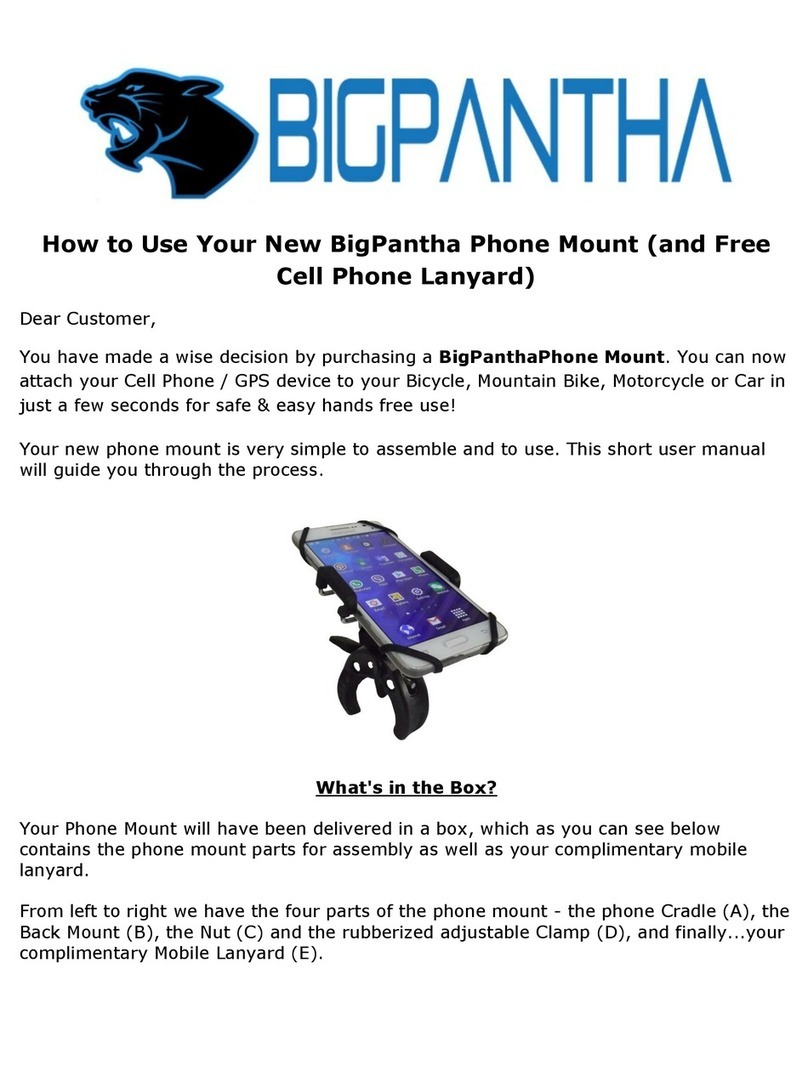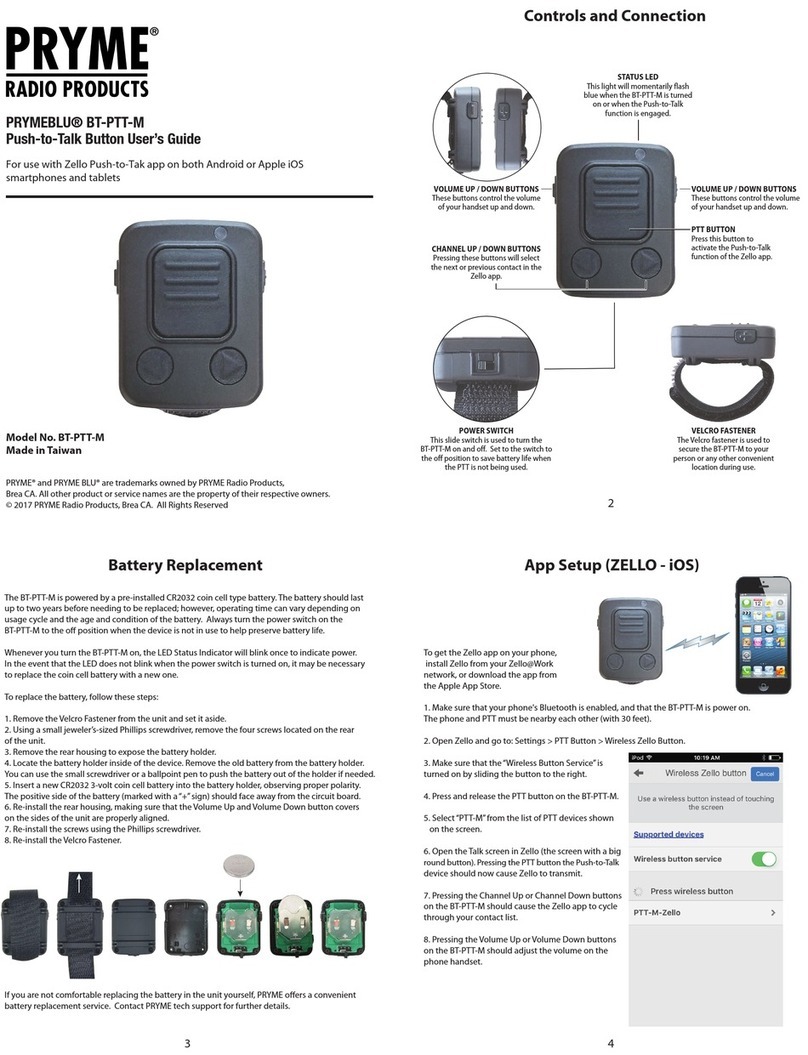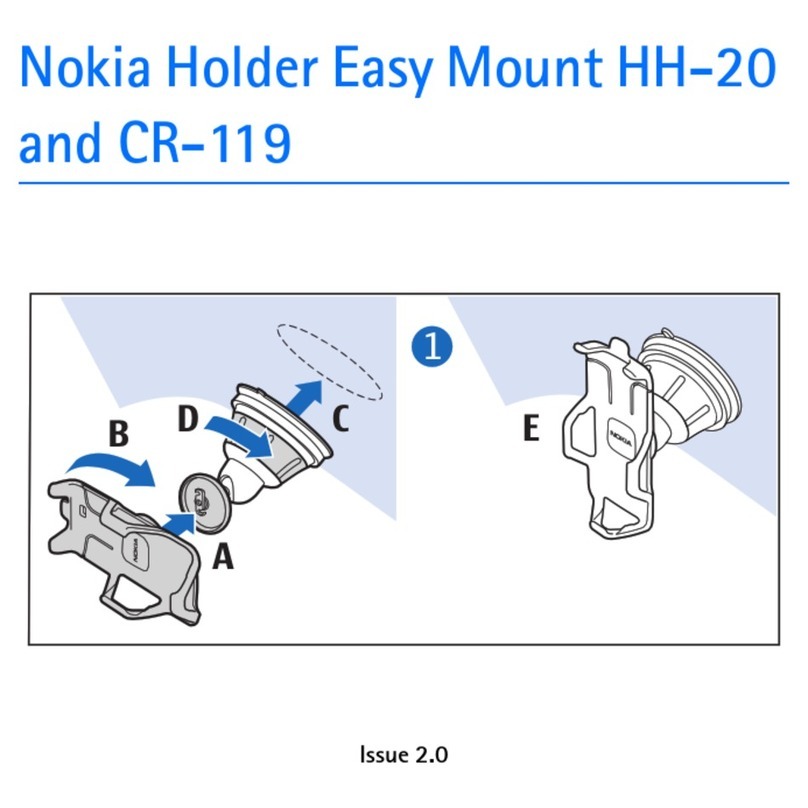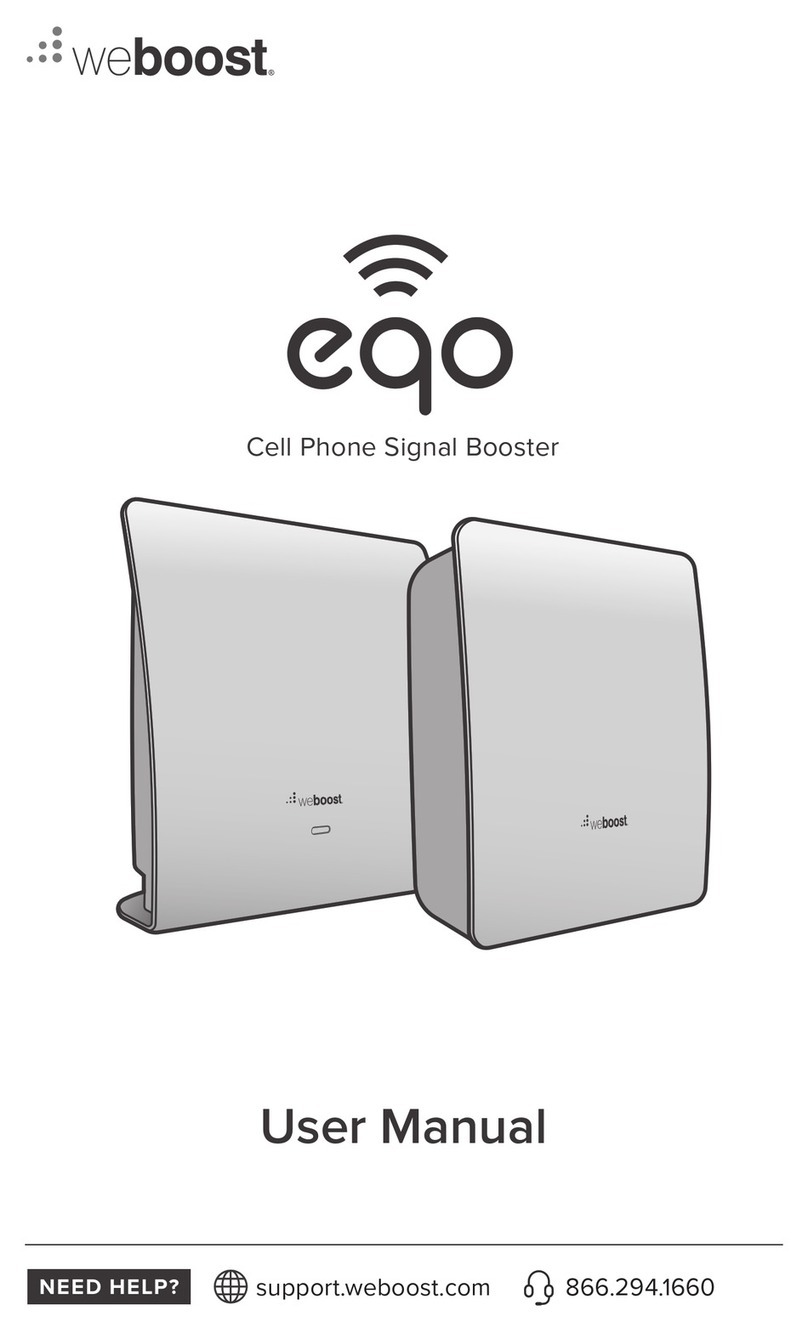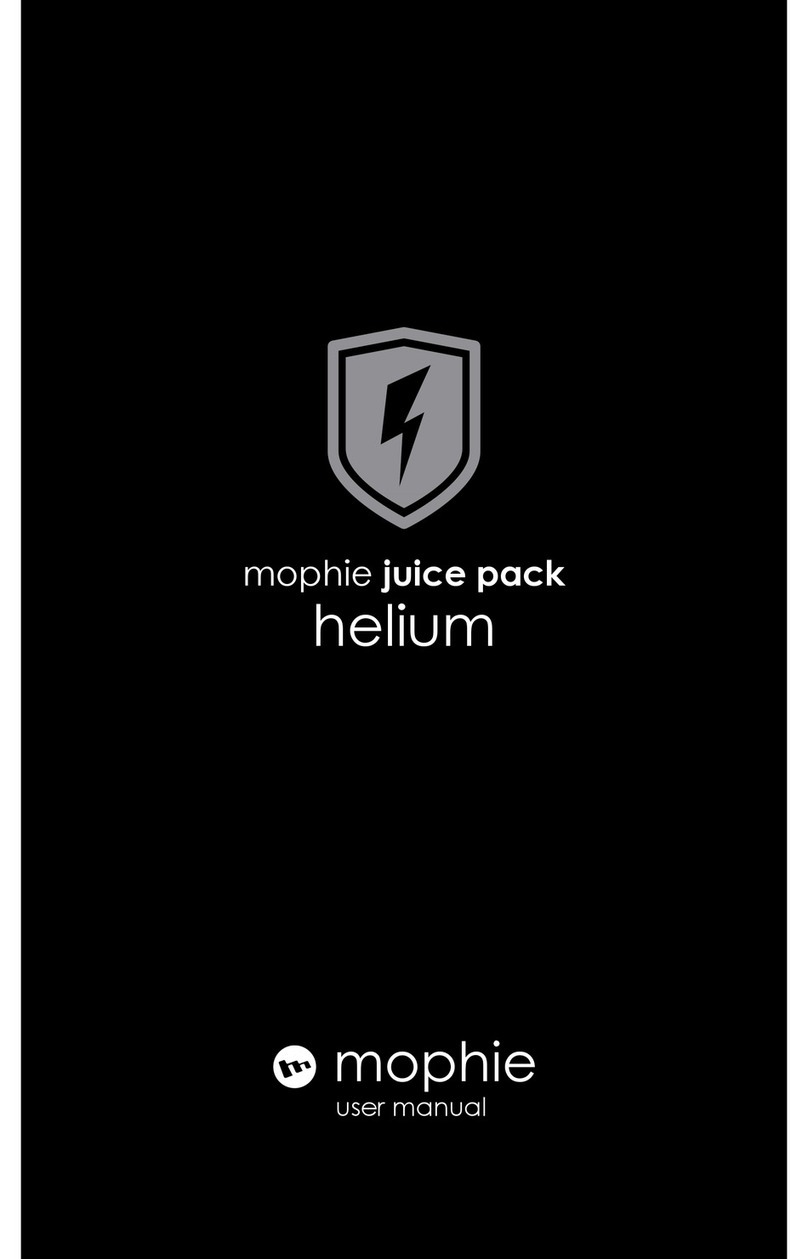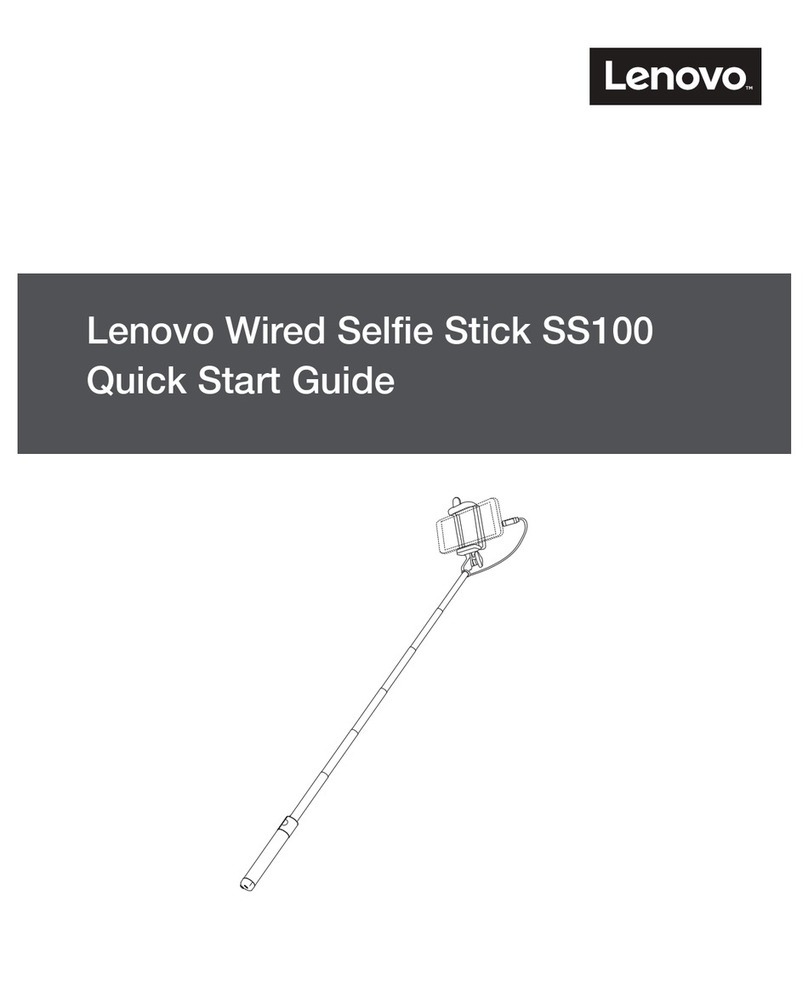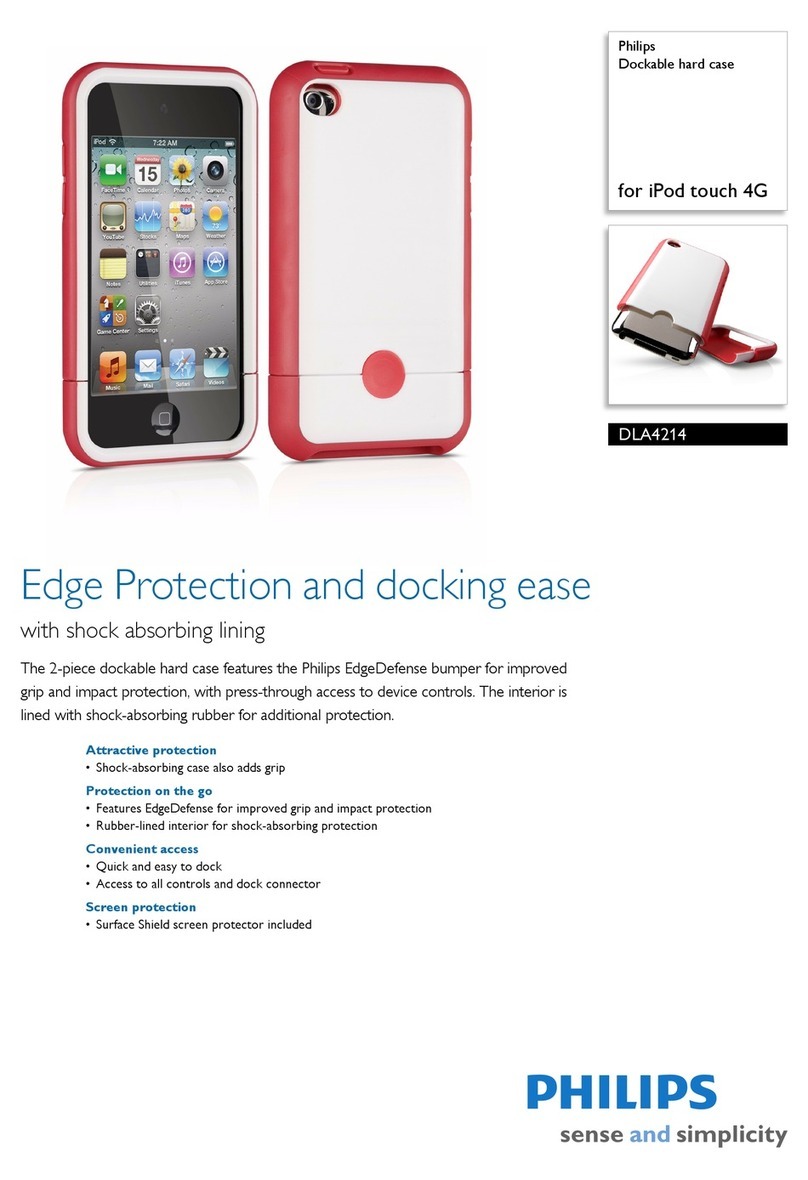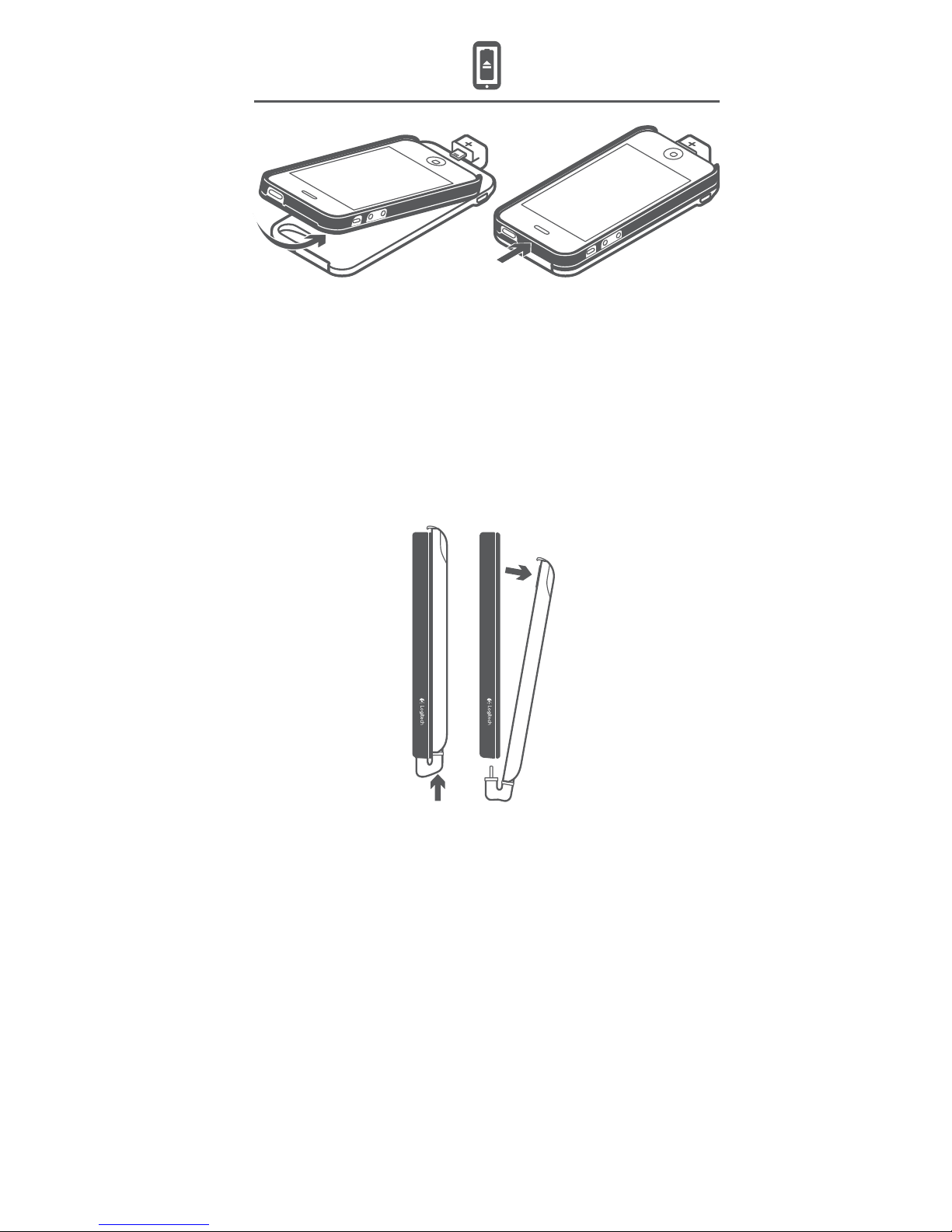8 English
Tips & Care:
• Please keep your Case+Energy battery pack
away from moisture and corrosive materials.
• Do not wash the +Energy battery pack with
chemicals, soaps, or detergents. Please wipe
down the back of your +Energy battery pack
with a soft, slightly dampened cloth. If you get
dust in your plug, please gently blow the dust
away with air or wipe gently with a soft, clean,
dry cloth.
• There are small parts inside the +Energy
battery pack, please don’t let pets or children
eat or swallow parts of the pack.
• Recharge your +Energy battery pack at least
once every two months when not in heavy
rotation or use. Charge it for at least one hour
before you store it.
• Please use care and common sense when using
this product. We accept no responsibility for
dropped/broken phones.
Warning:
• Do not store the +Energy battery pack in high
temperature environments, including intense
sunlight. Do not place battery in fire or other
excessively hot environments.
• Be cautious of moisture getting into
the +Energy battery pack or near open ports
on your smartphone.
• Be cautious of excessive drops, bumps,
abrasions, or other impacts to the +Energy
battery pack. If there is damage to
the +Energy battery pack, please discontinue
use. Contact Logitech or dispose of it in
an appropriate manner at your local battery-
recycling center.