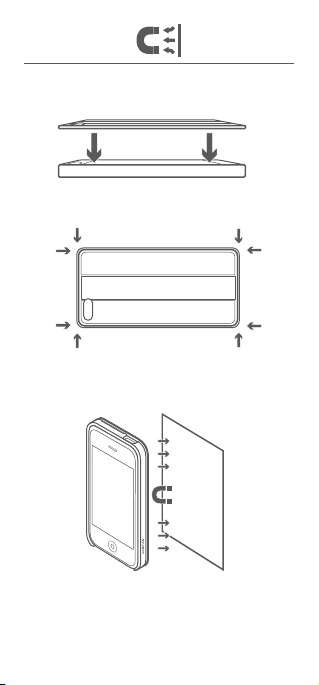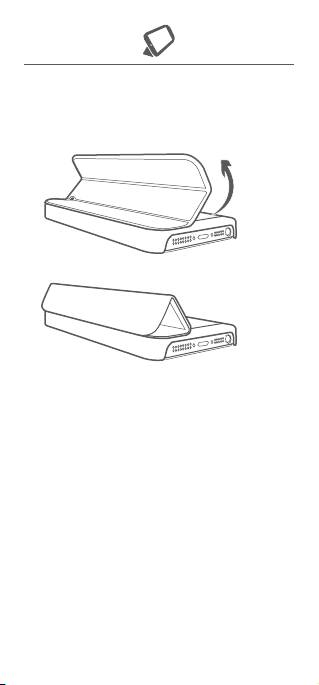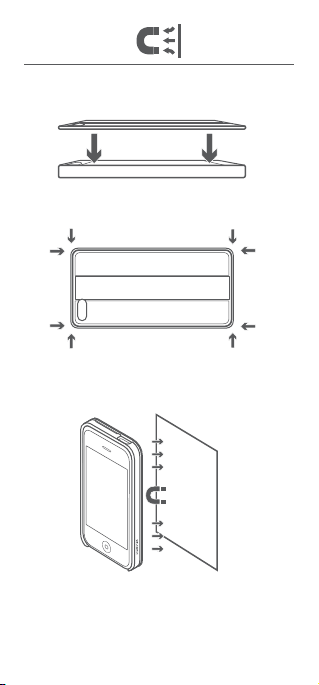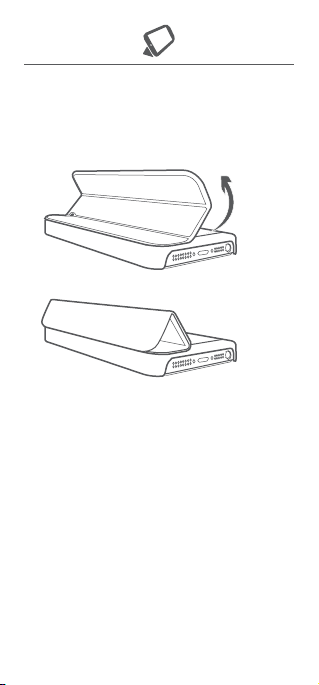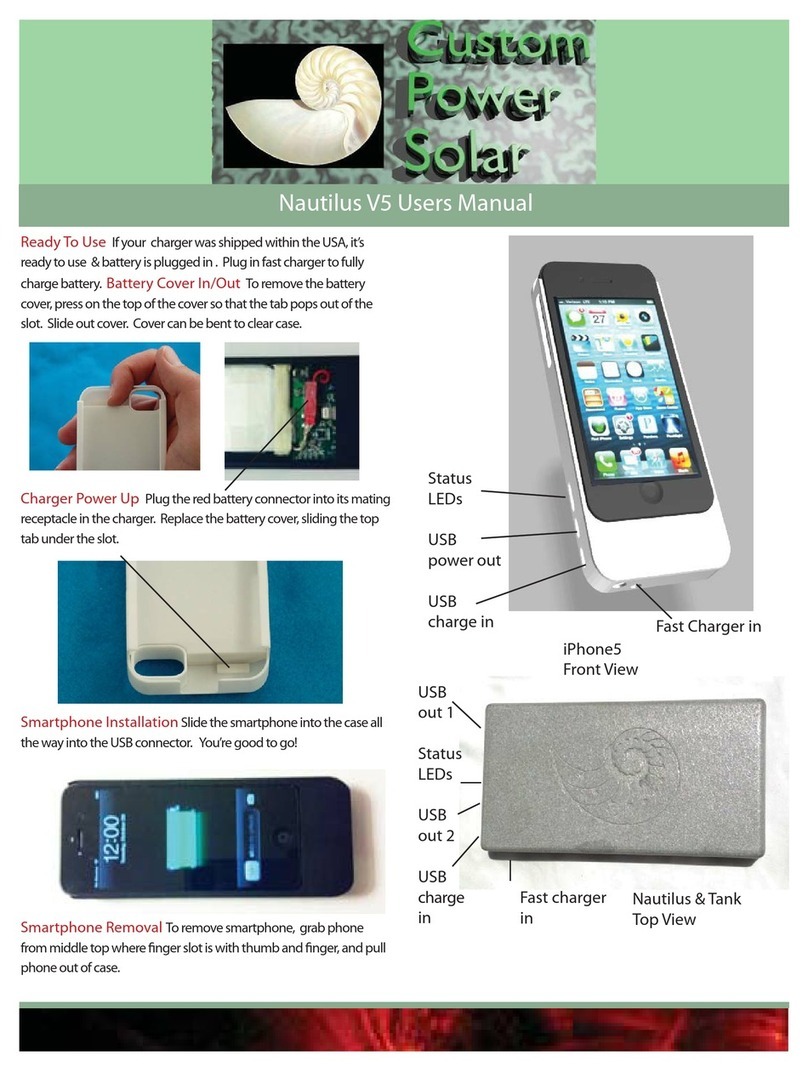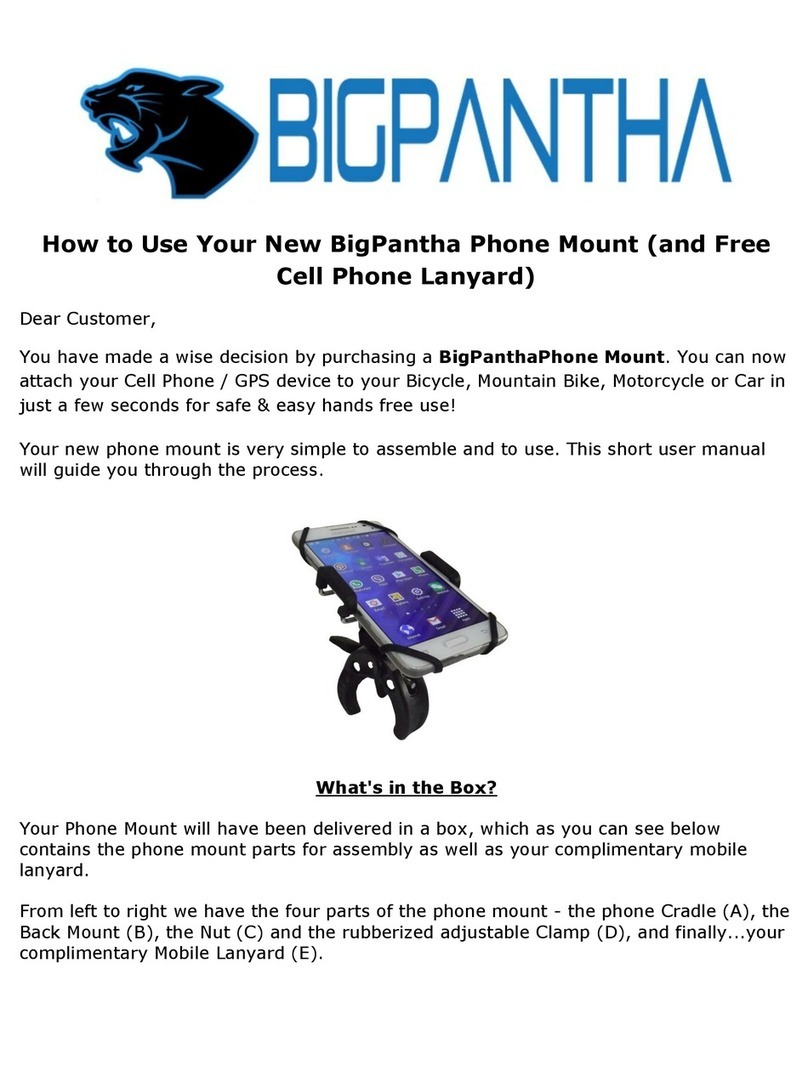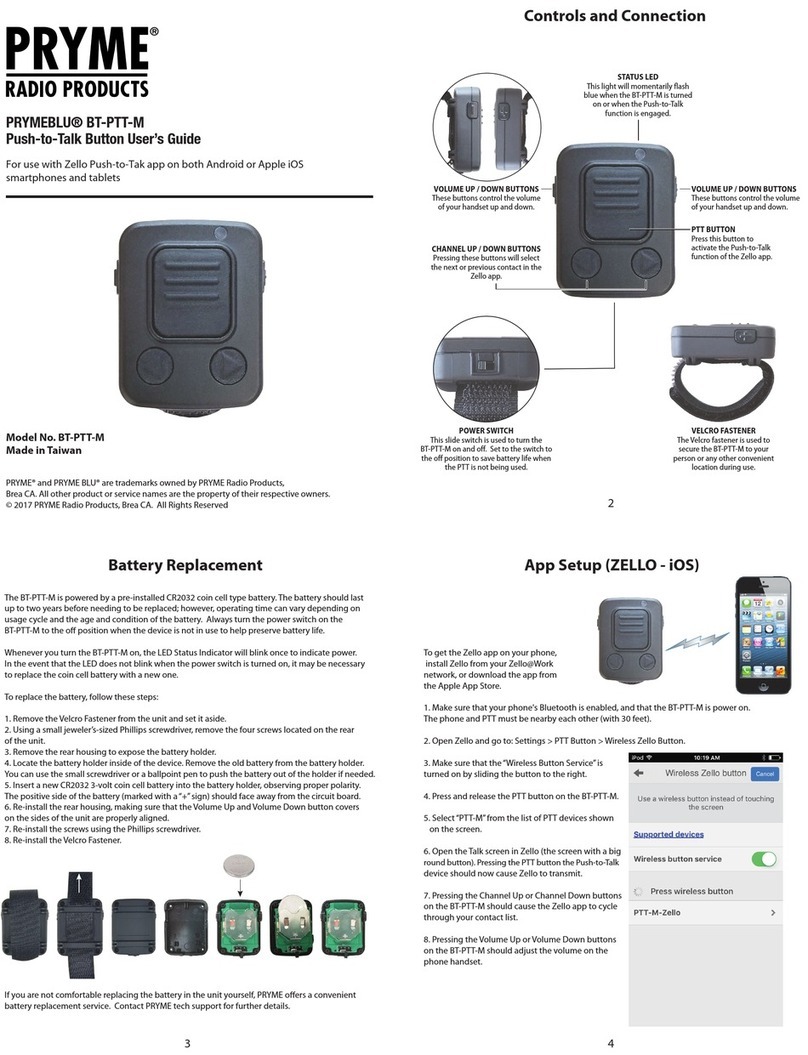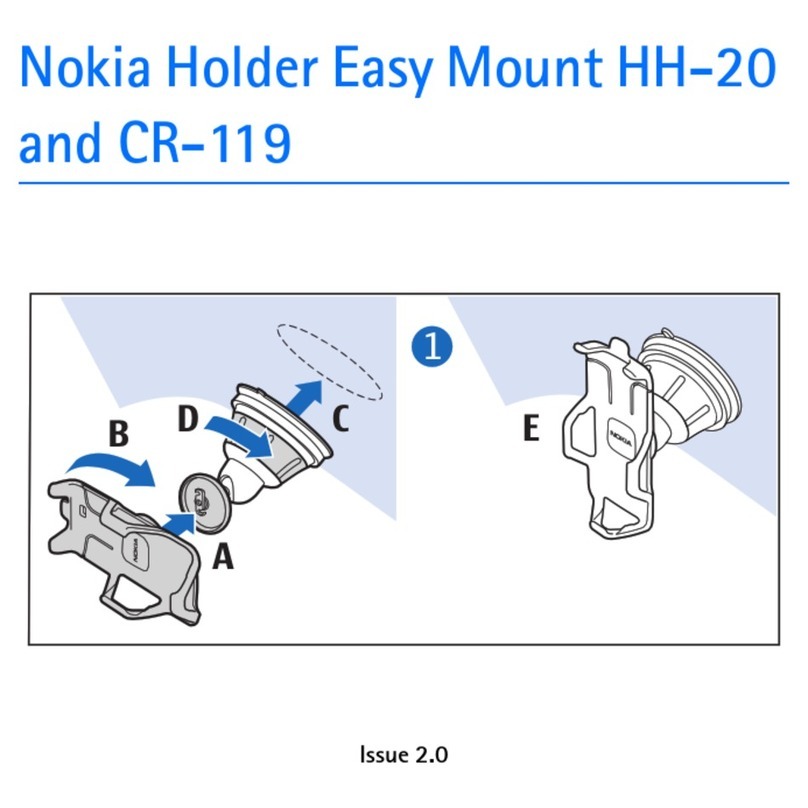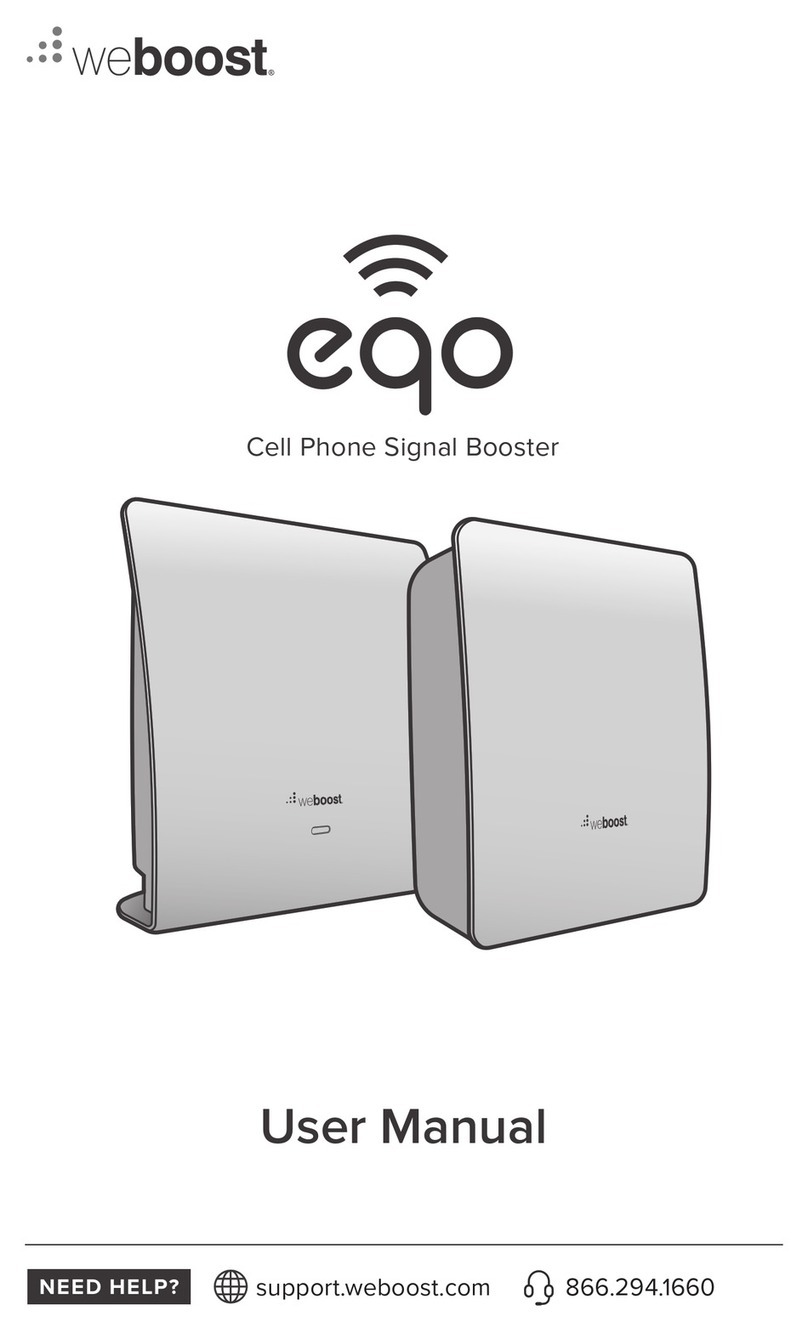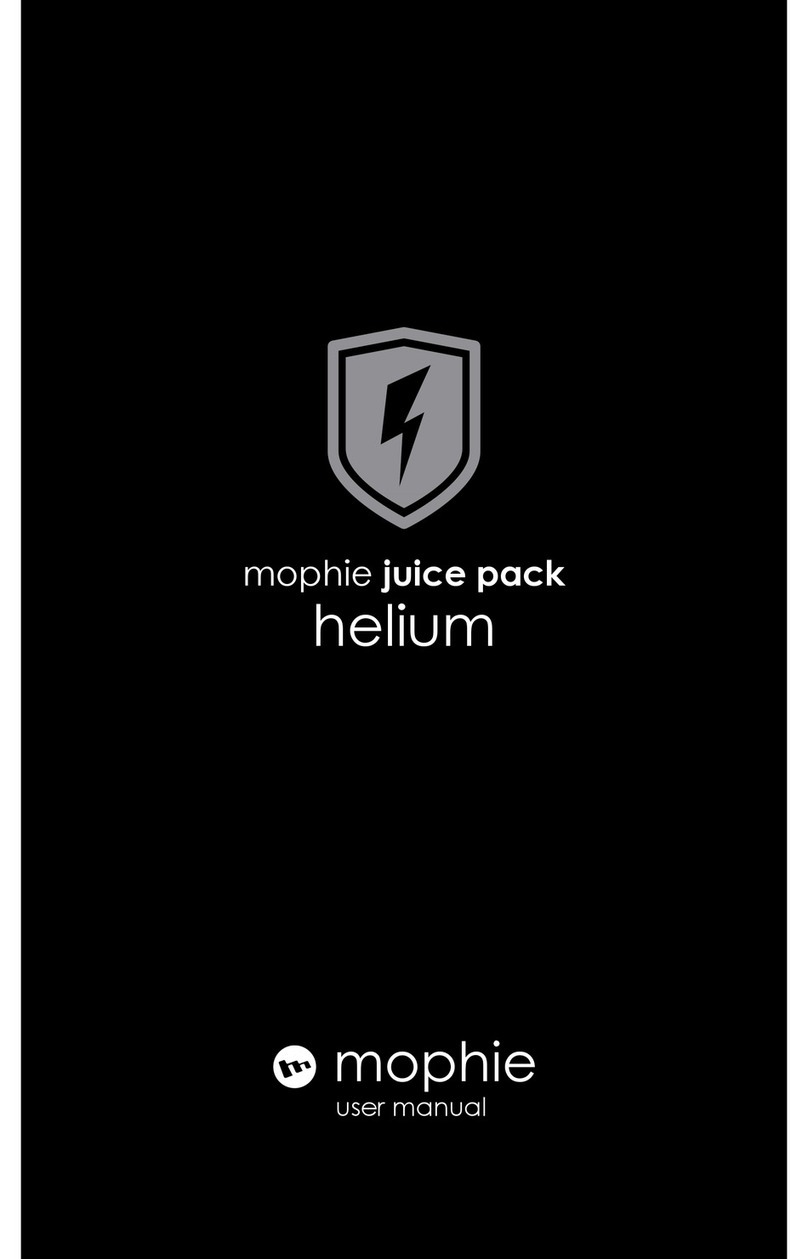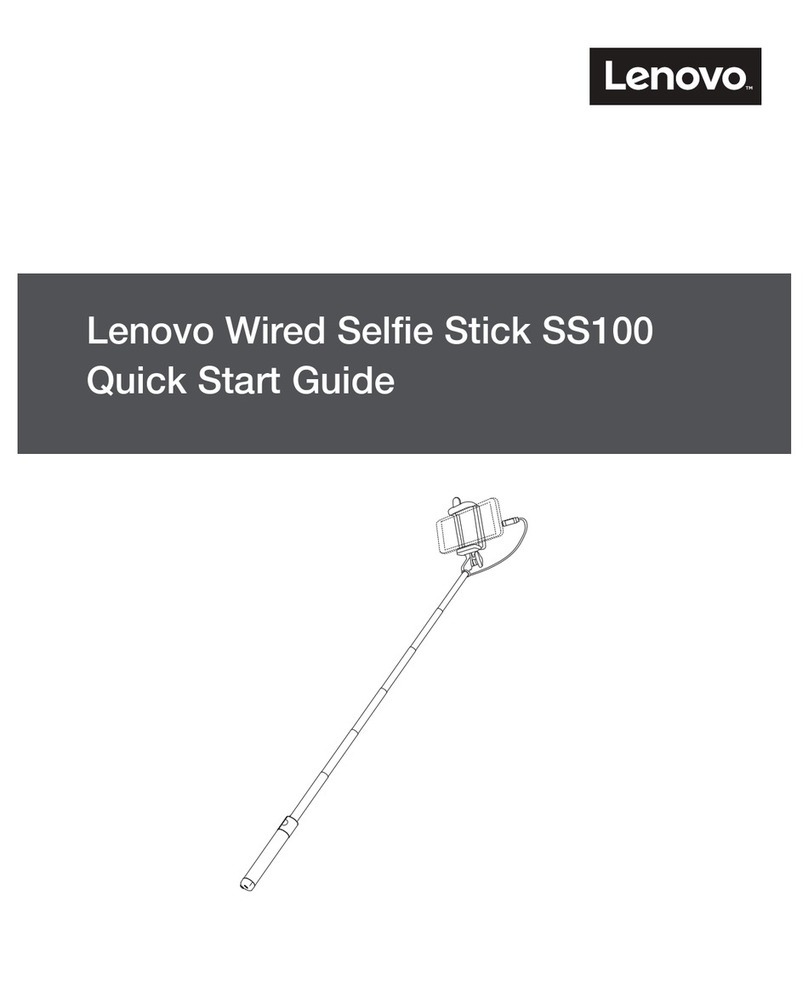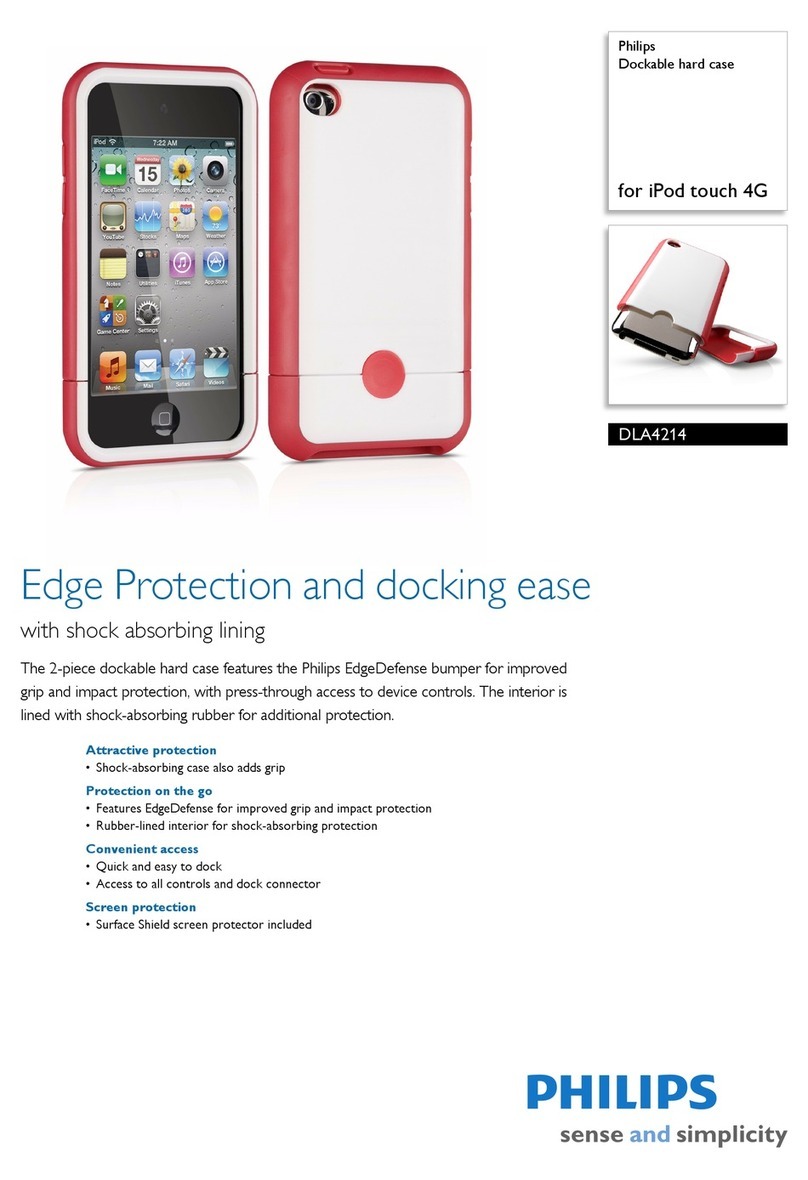Logitech +tilt User manual
Other Logitech Cell Phone Accessories manuals

Logitech
Logitech Type + User manual
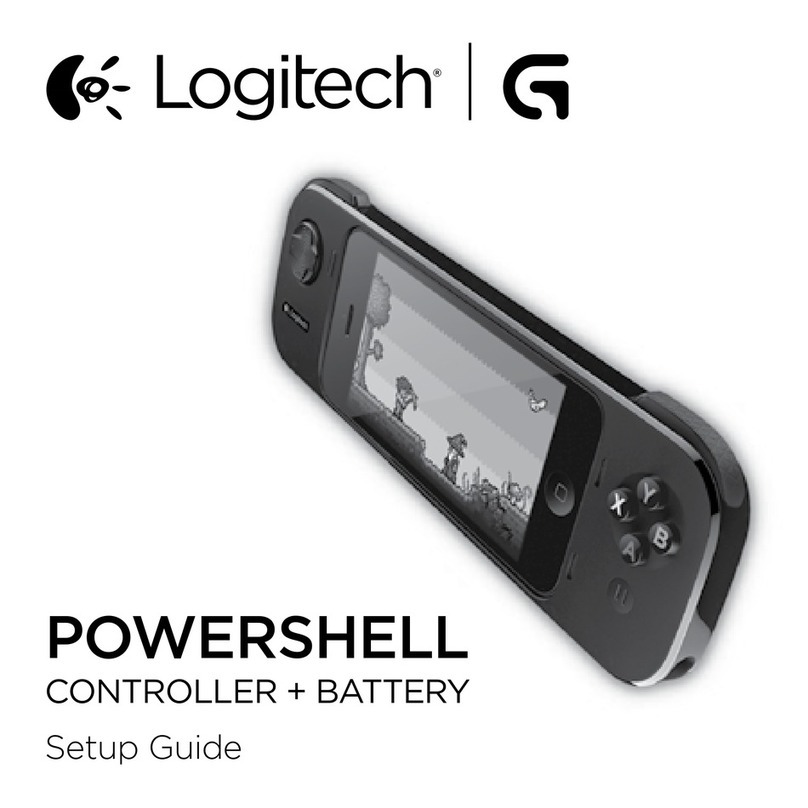
Logitech
Logitech POWERSHELL User manual

Logitech
Logitech POWERSHELL User manual

Logitech
Logitech BLOK User manual

Logitech
Logitech Logitech Keyboard Case User manual

Logitech
Logitech G550 POWERSHELL User manual

Logitech
Logitech iS200 User manual

Logitech
Logitech case+ energy User manual
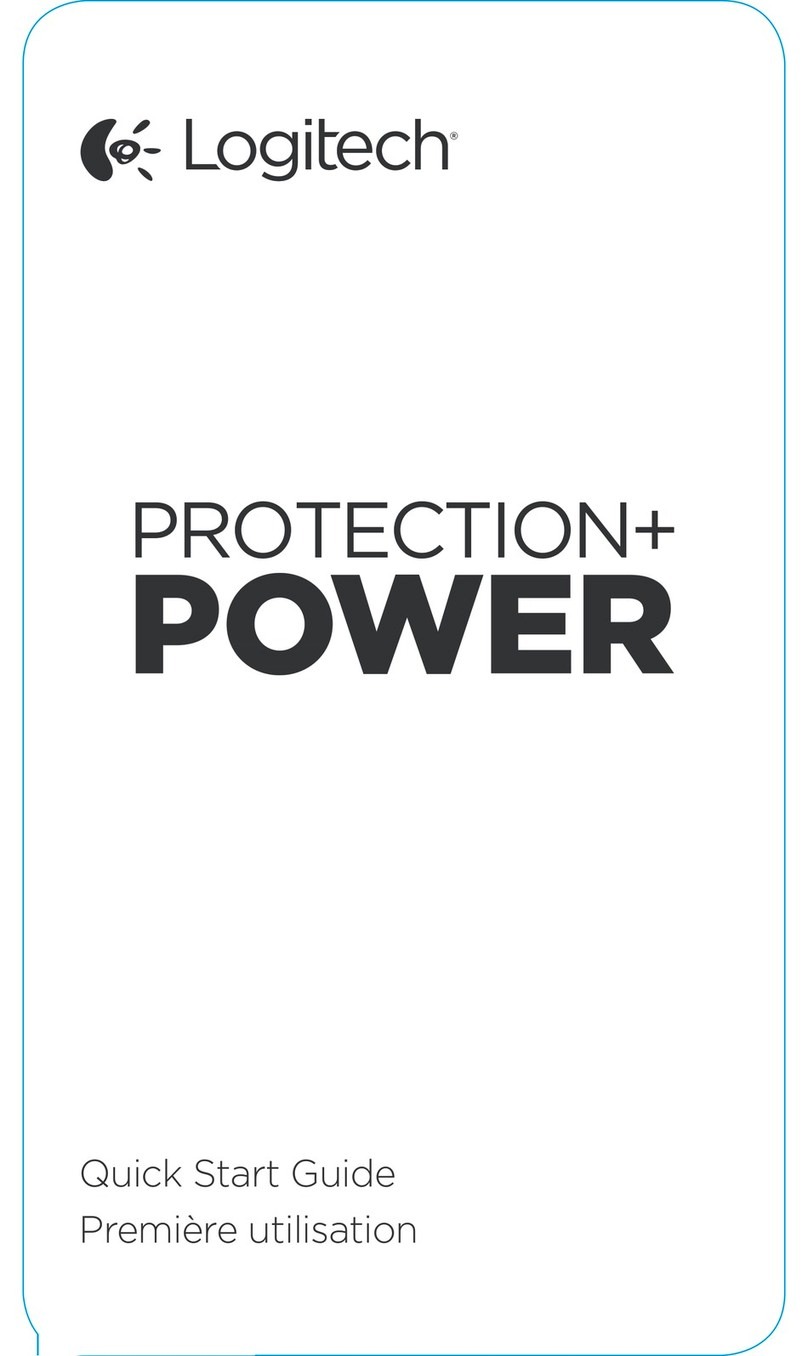
Logitech
Logitech Protection+ Power User manual

Logitech
Logitech BLOK User manual