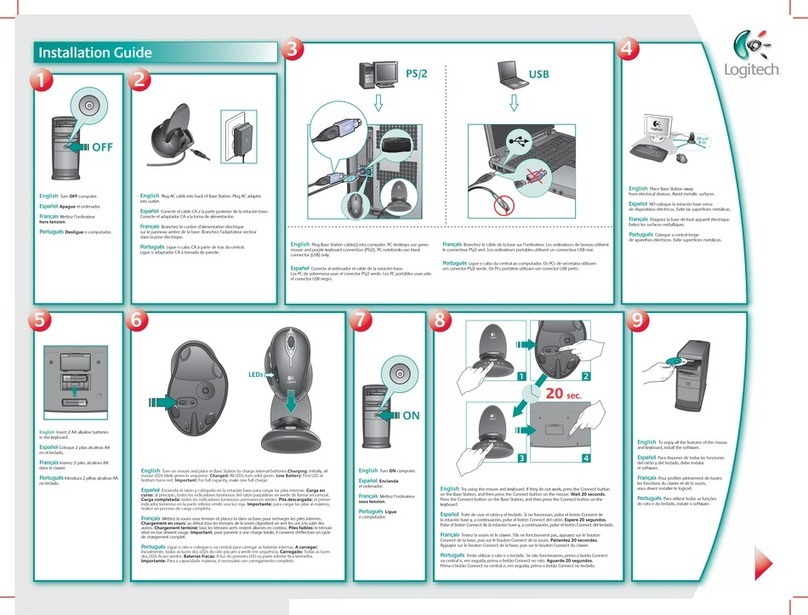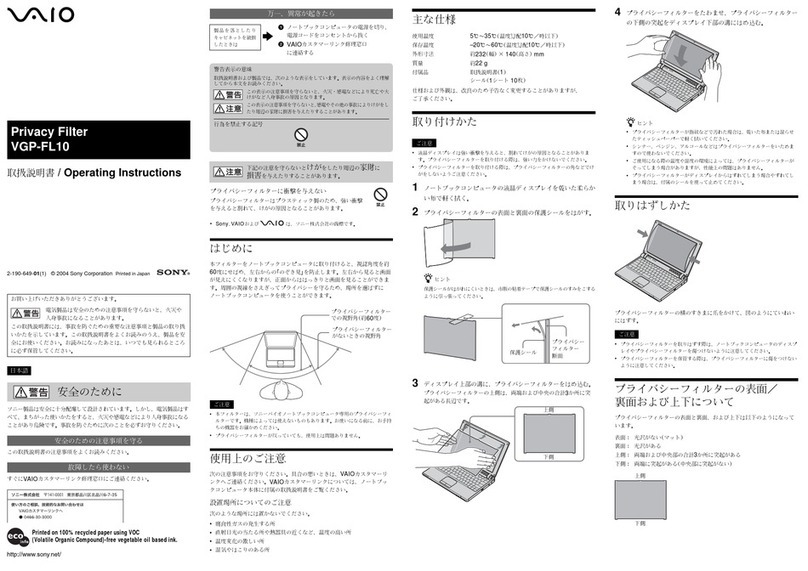Logitech MK320 User manual
Other Logitech Computer Accessories manuals
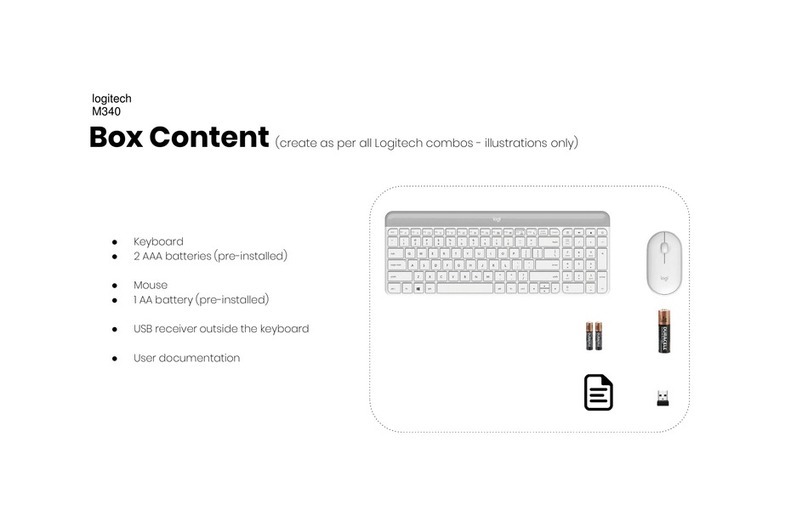
Logitech
Logitech M340 User manual

Logitech
Logitech MK710 User manual
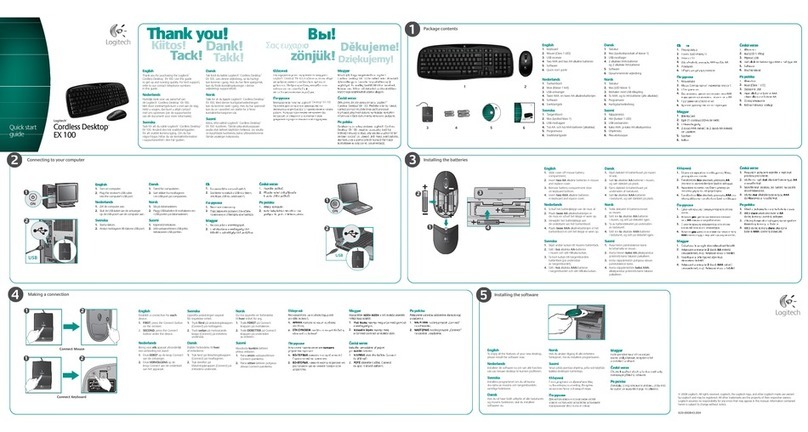
Logitech
Logitech 920000879 - Cordless Desktop EX 100 Wireless... User manual

Logitech
Logitech MK300 - Wireless Desktop Keyboard User manual

Logitech
Logitech Wireless combo MK520 User manual
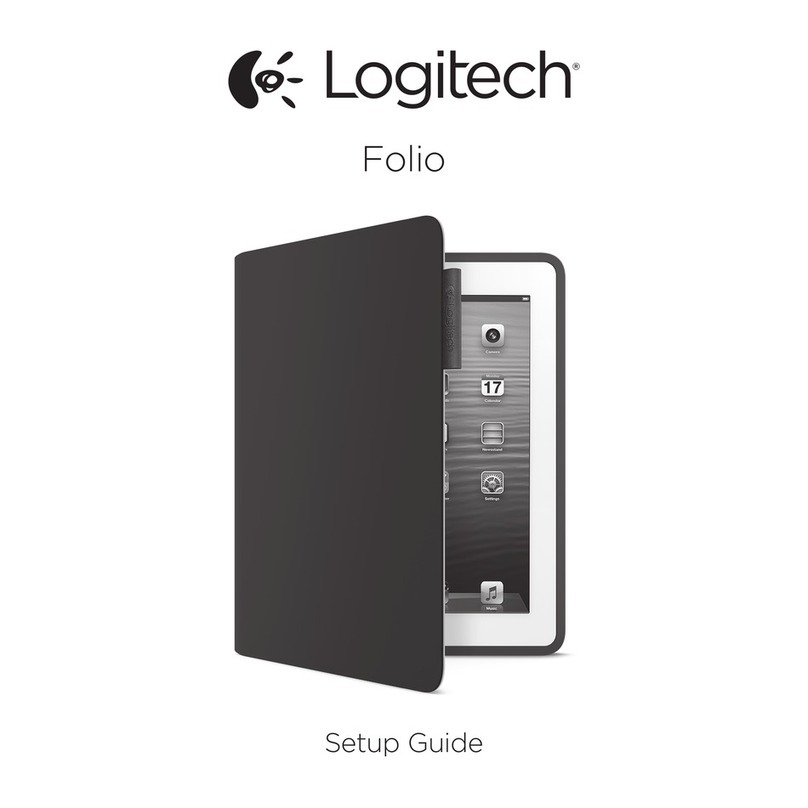
Logitech
Logitech Keyboard Folio User manual

Logitech
Logitech MK215 User manual

Logitech
Logitech LX 710 User manual
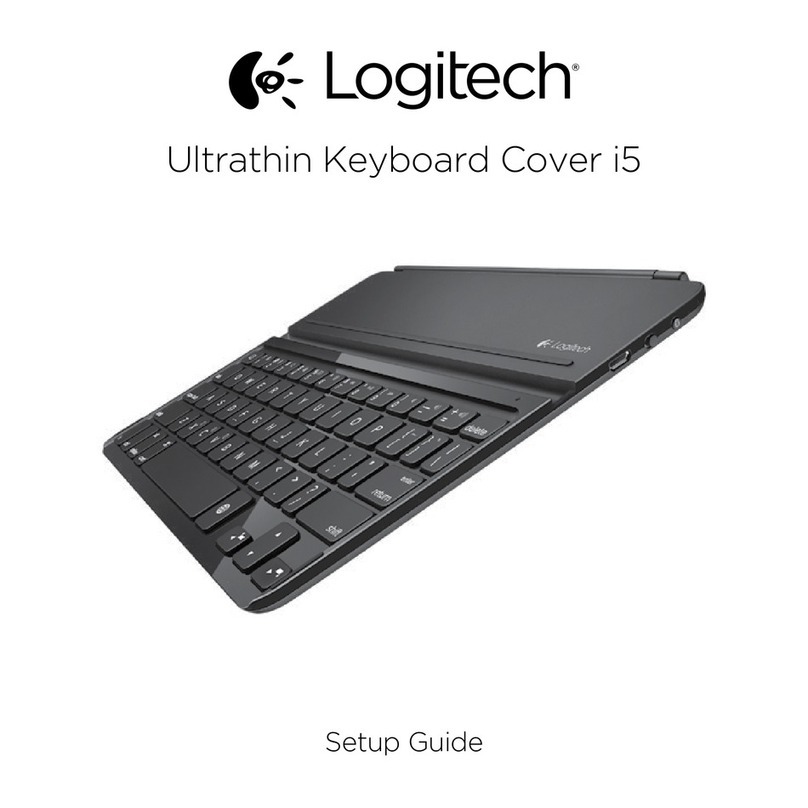
Logitech
Logitech Folio i5 User manual
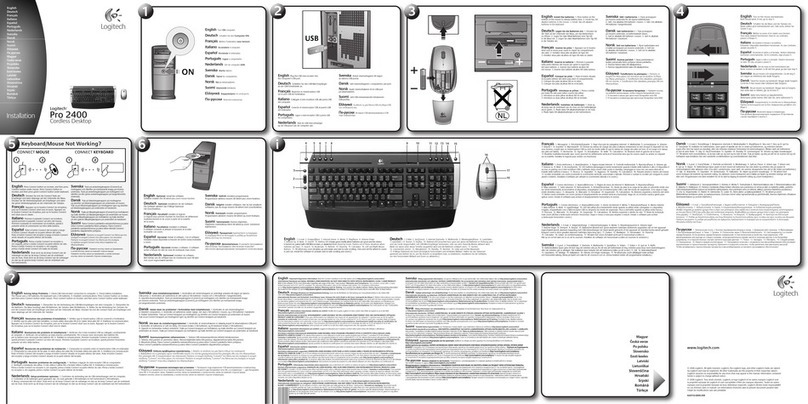
Logitech
Logitech HARMONY PRO 2400 User manual
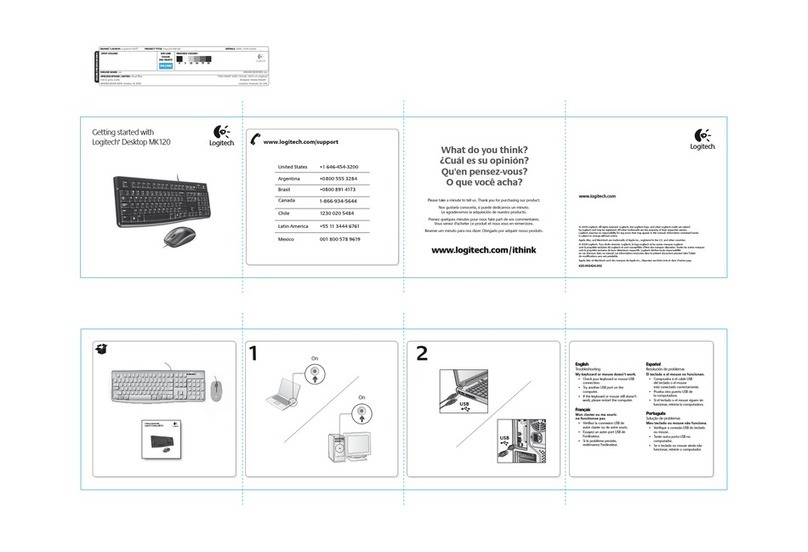
Logitech
Logitech Desktop MK120 User manual
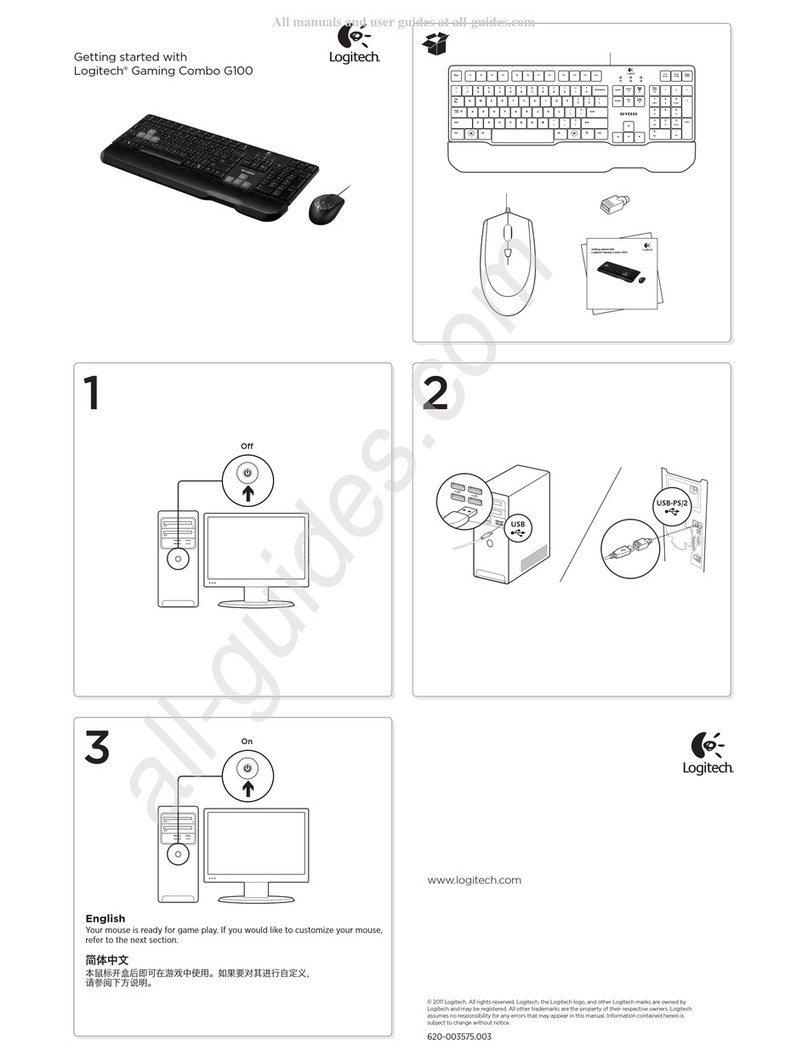
Logitech
Logitech G100 User manual
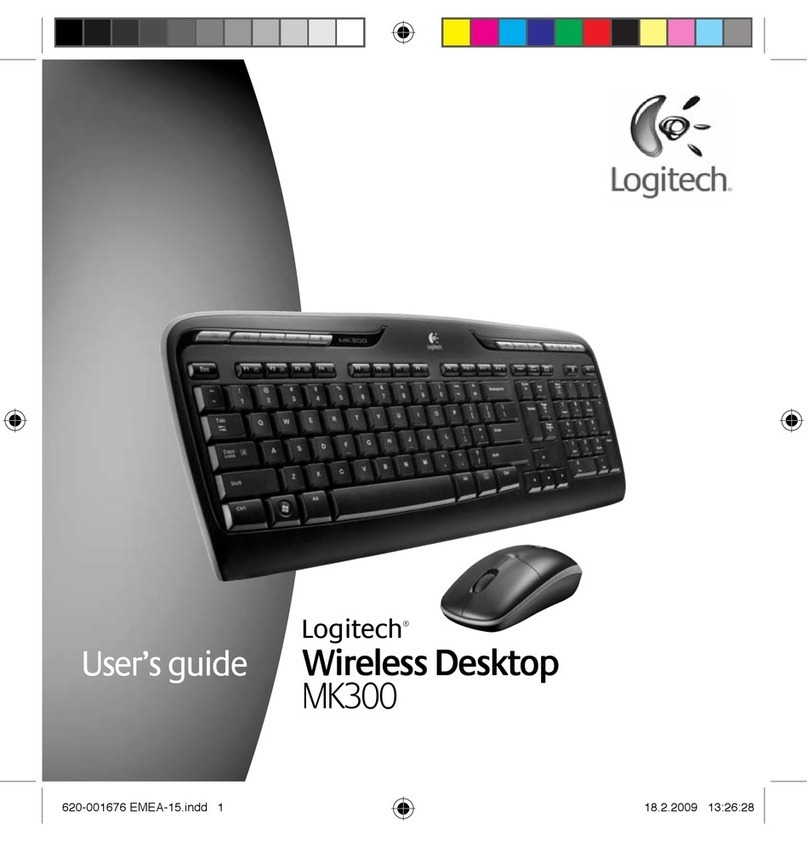
Logitech
Logitech MK300 - Wireless Desktop Keyboard User manual

Logitech
Logitech Type + User manual

Logitech
Logitech MK360 User manual
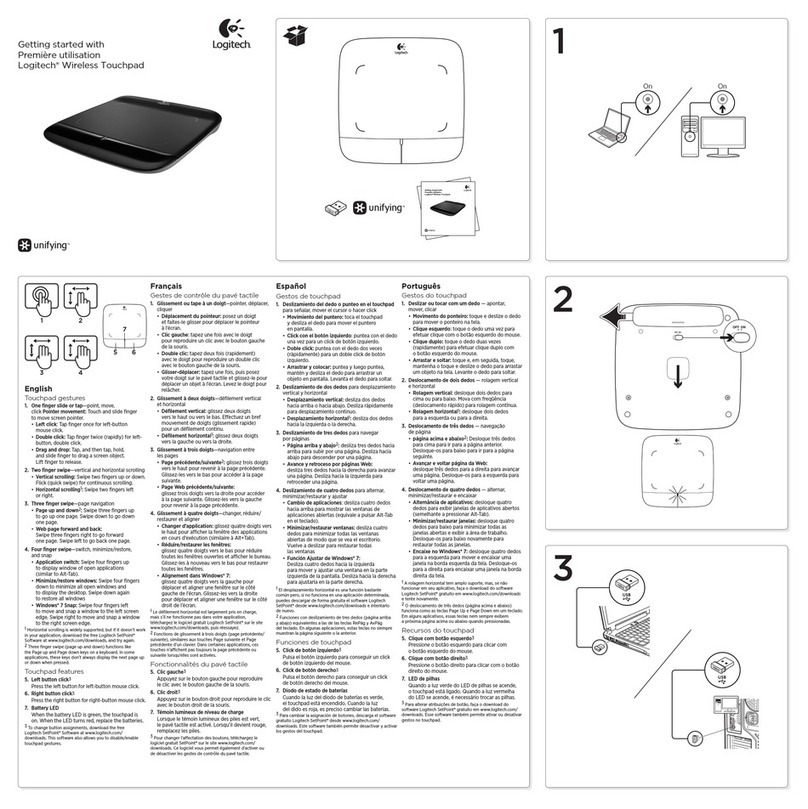
Logitech
Logitech Wireless Touchpad User manual

Logitech
Logitech MK710 User manual
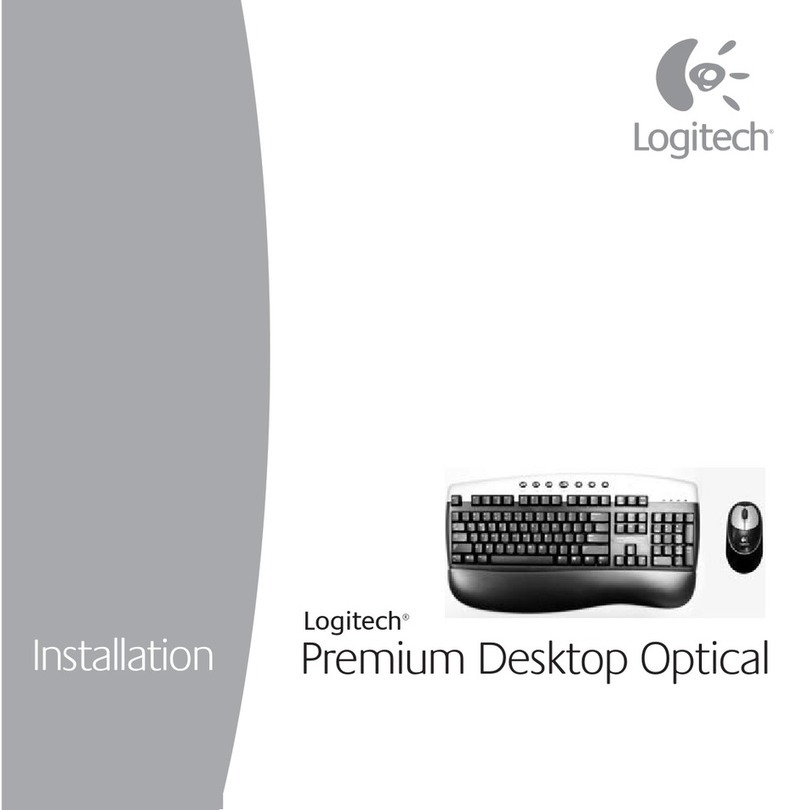
Logitech
Logitech Premium Notebook Headset User manual
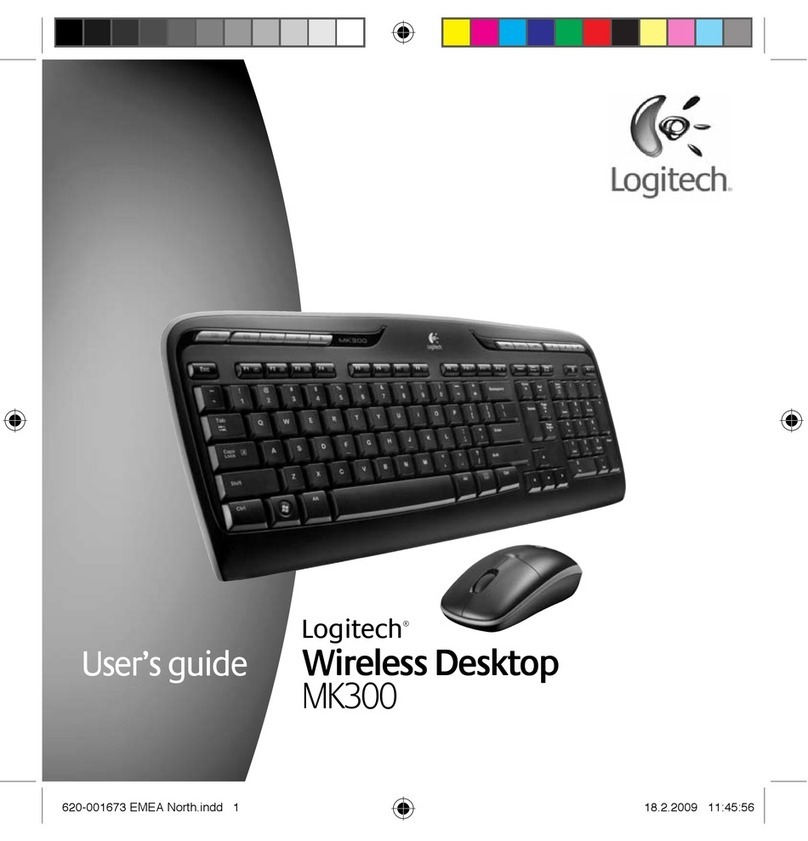
Logitech
Logitech MK300 - Wireless Desktop Keyboard User manual

Logitech
Logitech MK700 - Wireless Desktop Keyboard User manual