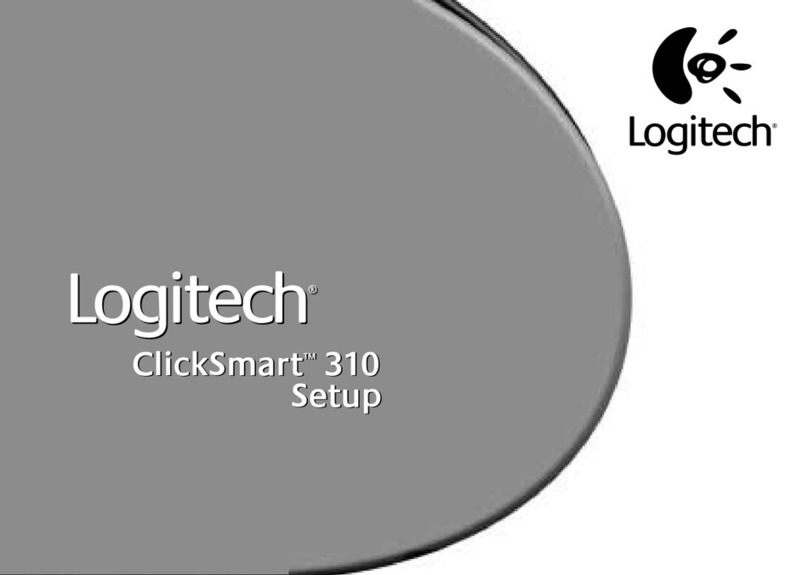English 3
WHAT’S IN THE BOX
1. Camera
2. Camera Mount
3. Power Splitter Case
4. Remote
5. Power Splitter
6. Power Adapter
7. USB Cable
8. Documentation
1
4
2 3
5 6 7 8 Important Safety, Compliance and Warranty Information
English
Read Manual Before Product Use.
POWER SUPPLY WARNING! The power supply is for indoor use only. Only use the power supply
included with your product. Do not attempt to repair or use a damaged power supply. Do not
immerse the power supply in water or subject it to physical abuse. Inspect the power supply
regularly for cable, plug, and casing damage.
BATTERY WARNING!: Improperly replaced batteries may present a risk of leak or explosion
and personal injury. Mistreated rechargeable batteries may present a risk of fire or chemical
burn. Do not disassemble or expose to conducting materials, moisture, liquid, or heat above
54° C (130° F). Do not use or charge the battery if it appears to be leaking, discolored, deformed,
or in any way abnormal. Do not leave your battery discharged or unused for extended periods.
Do not short circuit. Your device may contain an internal, rechargeable battery that is not
replaceable. Battery life varies with usage. Non-operational batteries should be discarded
according to local laws. If no laws or regulations govern, dispose of your device in a waste bin
for electronics. Keep batteries away from children.
BUTTON BATTERIES—WARNING! Coin-sized and button batteries may be easily swallowed,
which may cause personal injury and death in children and senior citizens. Keep these batteries
away from children! Do not allow children to play with or be in contact with these batteries
or this product at any time. Add further security to the battery compartment as necessary.
Never place batteries in your mouth for any reason as they may be swallowed accidentally.
Always check medication before ingesting as adults have mistaken button batteries for pills or
tablets. If a button battery is ingested, seek medical attention immediately. Contact the National
Battery Ingestion Hotline at (202) 625-3333. It is available 24 hours a day.
Safe Usage Guidelines for Products
• Do not open or modify the product except for battery removal and replacement.
• Do not disassemble or attempt to service this product.
• This product is safe under normal and reasonably foreseeable operating conditions.
• If product is operating improperly, please contact Logitech support.
• Product must be returned to the manufacturer for any service or repair.
• This is not a Children’s Product and is not intended for use by children under 14 years old.
• Warning: Not suitable for children under 36 months. Small parts. Choking hazard.
• Mount device properly according to the provided instructions. Improper installation of
this product may cause damage or injury.
Logitech Compliance. For Product Safety, EMC, RF and Energy information,
go to www.logitech.com/compliance. Maintenance is not required for product compliance.
Logitech Limited Hardware Product Warranty – A Summary
Logitech warrants that its hardware product shall be free from defects in materials and
workmanship for the length of time identified on your product package beginning from the date
of original retail purchase. See support.logitech.com for specific warranty information about
your product and procedures to act on a warranty claim.
Logitech’s entire liability and your exclusive remedy for any breach of warranty shall be,
at Logitech’s option, to repair or replace a functional equivalent of the product, or to refund the
price paid, if the hardware is returned to the point of purchase or such other place as Logitech
may direct along with a receipt. Warranty protections are in addition to rights provided under
local consumer laws and may vary among countries. See the fully warranty information to know
your consumer rights and the additional protections provided by this product warranty.
Logitech Address: Logitech, Inc. 7700 Gateway Blvd. Newark, California 94560.
Asia Pacific Consumers: Logitech Asia Pacific Limited, Unit 1003, Tower One, Cheung Sha
Wan Plaza, 833 Cheung Sha Wan Road, Kowloon, Hong Kong.
Full Warranty Information: support.logitech.com
简体中文
请在使用产品之前阅读手册。
电源警告! 电源仅供室内使用。 仅可使用产品随附的电源。 请勿修理或使用
损坏的电源。 请勿将电源浸入水中或使其遭受物理损伤。 应定期检查电源的
电线、插头和外壳有无损伤。
电池使用警告! 电池如果更换不当,则可能存在泄漏或爆炸及造成人身伤害
的危险。 可充电电池如果处置不当,则可能存在火灾或化学烧伤的危险。
切勿拆卸或将电池与导电材料、液体接触,或暴露于温度超过 54°C(130°F)的环
境中。 切勿在电池出现泄漏、变色、变形或出现任何其它异常的情况下使用
或充电。 不要让电池长时间处于放电或不使用状态。 切勿短路。 您的设备可
能包含内置可充电电池,此电池不可更换。 电池寿命随使用情况而异。 已报
废电池应依据当地法律进行弃置。 如果没有相关法律或法规,请将您的设备
丢弃在用于电子设备的垃圾桶中。 应将电池放置于远离儿童的地方。
繁體中文
請首先閱讀手冊,然後再使用產品。
電源供應器警告! 電源僅供室內使用。 僅可使用產品隨附的電源供應器。
請勿修理或使用損壞的電源。 請勿將電源供應器浸入水中或使其遭受物理損
傷。 應定期檢查電源的連接線、插頭和外殼有無損傷。
電池使用警告!: 電池如果更換不當,則可能存在洩漏或爆炸以及發生人身
傷害的危險。 可充電電池如果處理不當,則可能存在發生火災或化學燒傷的
危險。 切勿拆解電池或或使之暴露於導電材料、潮濕、液體或溫度超過 54°C
(130°F) 的環境中。 切勿在電池出現洩漏、變色、變形或出現任何其他異常的
情況下使用或充電。 切勿讓電池長時間處於放電或不使用狀態。 切勿短路。
您的裝置可能包含內置的不可更換的可充電電池。 電池壽命隨使用情況而
異。 報廢電池應依據當地法律進行棄置。 如果沒有相關法律或法規,請將您
的裝置丟棄在用於電子產品的垃圾桶中。 應將電池放置於遠離兒童的地方。
產品安全使用指南
• 除電池移除和更換外,切勿自行拆卸或改裝產品。
• 請勿拆解或嘗試維修本產品。
• 在正常和合理可預見的操作情況下,本產品不存在安全隱患。
• 如果產品運作不當,請致電羅技支援人員。
• 必須將產品送返製造商進行任何維修或修理。
• 此產品不適合兒童使用,14 歲以下兒童為非預期使用者。
• 警告: 不適合未滿 36 個月大的兒童使用。 細小的零件。 有窒息的危險。
• 請依照隨附指示正確安裝裝置。 不正確安裝此產品可能會造成損傷或人
身傷害。
羅技合規性 若要瞭解產品安全性、EMC、RF 和能源的相關資訊,請造訪 www.
logitech.com/compliance。 維護操作不屬於產品合規性要求的範圍。
羅技硬體產品有限保固 – 摘要
羅技保證,羅技硬體產品自最初購買之日起,在產品包裝上明確載明的期限
內不會出現材料和工藝方面的缺陷。 請查閱 support.logitech.com,瞭解產品特定
的保固資訊以及進行保固申請的程序。
在保固期內如果出現品質問題,羅技對您負有的全部責任以及您所享有的全
部補償權利將限於:由羅技選擇維修或更換功能相當的產品,或退回所付金
額,但您必須將硬體退還至購買地點或羅技指定的其他地點,並附上收據。
保固保護為當地消費者法律規定之權利的額外內容,可能因國家或地區而
異。 請參閱完整的保固資訊,瞭解您所享有的消費者權利以及本產品保固所
提供的額外保護。
羅技地址: Logitech, Inc. 7700 Gateway Blvd. Newark, California 94560.
亞太地區消費者服務部: Logitech Asia Pacific Limited, Unit 1003, Tower One, Cheung Sha
Wan Plaza, 833 Cheung Sha Wan Road, Kowloon, Hong Kong.
如需完整保固資訊請造訪: support.logitech.com
產品限用物質含有情況聲明請參閱
http://www.logitech.com/zh-tw/tw-rohs
關於無線產品
依據台灣 「低功率電波輻射性電機管理辦法」規定:
第十二條 經型式認證合格之低功率射頻電機,非經許可,公司、商號或
使用者均不得擅自變更頻率、加大功率或變更原設計之特性及
功能。
第十四條 低功率射頻電機之使用不得影響飛航安全及干擾合法通信;
經發現有干擾現象時,應立即停用,並改善至無干擾時方得繼
續使用。前項合法通信,指依電信法規定作業之無線電通信。
低功率射頻電機須忍受合法通信或工業、科學及醫療用電波輻射
性電機設備之干擾。
© 2018 Logitech. Logitech, Logi, 罗技 and other Logitech marks are owned by Logitech and may be registered. All other trademarks are the property of their respective owners.
Logitech assumes no responsibility for any errors that may appear in this manual. Information contained herein is subject to change without notice.
版权所有 © 2018 年罗技。罗技、Logi 和其他罗技商标均归罗技所有,并或已注册。所有其它商标均是其各自所有者的财产。 罗技对于本手册中可能出现的任何错误不承
担任何责任。 本手册中包含的信息如有更改,恕不事先通知。
© 2018 Logitech. Logitech、Logi 和其他羅技商標均歸羅技所有,並或已註冊。所有其他商標均是其各自所有人的財產。 羅技對於本手冊中可能出現的任何錯誤不承擔任
何責任。 本手冊中包含的資訊如有更改,恕不事前通知。
© 2018 Logitech. Logitech, Logi 및 기타 Logitech 상표는 Logitech의 소유이며 등록 상표일 수 있습니다.그 밖의 모든 상표는 해당 소유자의 자산입니다. Logitech은 이 설명서에
명시된 어떤 오류에 대해서도 책임지지 않습니다. 이 설명서에 있는 정보는 예고 없이 변경될 수 있습니다.
620-008446.002