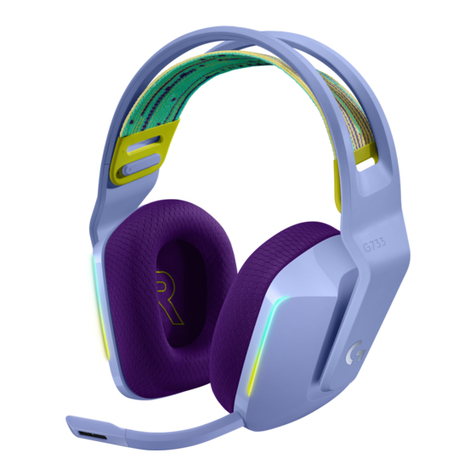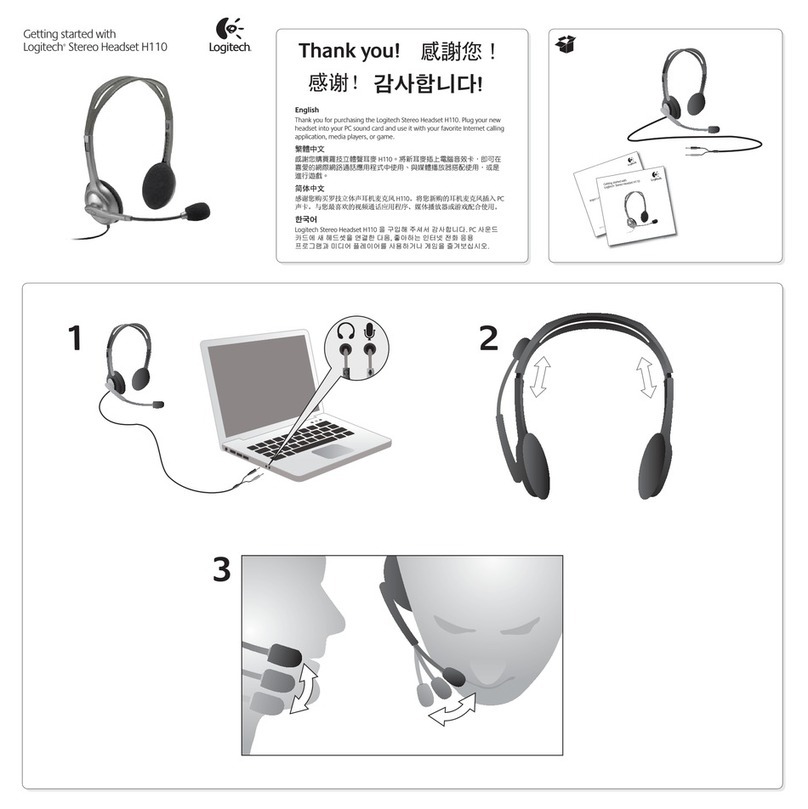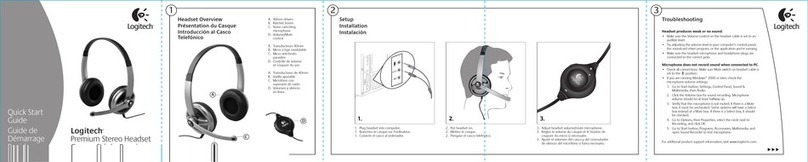08-00183
www.logitech.com
Limited Warranty
Logitech warrants that any hardware product
accompanying this documentation shall be free from
significant defects in material and workmanship for a
period of one (1) year from the date of purchase.
Logitech’s limited warranty is nontransferable and is
limited to the original purchaser. This warranty gives you
specific legal rights, and you may also have other rights
which vary under local laws.
Remedies. Logitech’s entire liability and your exclusive
remedy for any breach of warranty shall be, at Logitech’s
option, to: (a) repair or replace the hardware, provided
that the hardware is returned to the point of purchase
or such other place as Logitech may direct, with a copy
of the sales receipt, or (b) refund the price paid. Any
replacement hardware will be warranted for the
remainder of the original warranty period or thirty (30)
days, whichever is longer. These remedies are void if
failure of the hardware has resulted from accident,
abuse, or misapplication, or any unauthorized repair,
modification or disassembly. Upon request from
Logitech, you must prove the date of original purchase
of the hardware by a dated bill of sale or dated itemized
receipt.
Disclaimer of warranty. the warranties expressly set forth
in this agreement replace all other warranties. Logitech
AND ITS SUPPLIERS expressly disclaim all other warranties,
including, but not limited to, the implied warranties of
merchantability and fitness for a particular purpose and
noninfringement of third-party rights with respect to the
HARDWARE. No Logitech dealer, agent, or employee is
authorized to make any modification, extension, or
addition to this warranty. Some jurisdictions do not
allow limitations on how long an implied warranty lasts,
so the above limitation may not apply to you.
Limitation of liability. In no event will Logitech or its
suppliers be liable for any costs of procurement of
substitute products or services, lost profits, loss of
information or data, or any other special, indirect,
consequential, or incidental damages arising in any way
out of the sale of, use of, or inability to use any logitech
product or service, even if Logitech has been advised of
the possibility of such damages. In no case shall
Logitech’s AND ITS SUPPLIERS’ TOTAL liability exceed the
actual money paid for the LOGITECH product OR
SERVICE GIVING RISE TO THE LIABILITY. Some
jurisdictions do not allow the exclusion or limitation of
incidental or consequential damages, so the above
limitation or exclusion may not apply to you. The above
limitations will not apply in case of personal injury where
and to the extent that applicable law requires such
liability.
Garantie limitée
Logitech certifie que les produits matériels correspondant à
cette documentation sont exempts de tout défaut de
fabrication et sont garantis pendant une période d’un (1) an à
compter de la date d'achat. La garantie Logitech est limitée à
l'acheteur initial et ne peut faire l'objet d'un transfert. La
présente garantie vous confère des droits légaux spécifiques,
dont certains peuvent varier d'un pays à un autre.
Recours. En cas de rupture de garantie, l’intégralité de la
responsabilité de Logitech et votre recours exclusif
consisteront, à la discrétion de Logitech, à: (a) réparer ou
remplacer le matériel, sous réserve qu'il soit renvoyé au point
de vente ou à tout autre lieu indiqué par Logitech,
accompagné d’une copie du justificatif d’achat, ou (b)
rembourser le prix d’achat. Tout matériel remplacé sera
garanti jusqu'à échéance de la garantie d'origine ou pour une
durée de trente (30) jours, selon la période la plus longue.
Ces recours sont nuls si la défaillance du matériel est due à un
accident, à un mauvais traitement, à une utilisation
inappropriée ou à des réparations, modifications ou
démontages non autorisés. A la demande de Logitech,vous
devez prouver la date de l'achat original du matériel avec une
facture datée de la vente ou un reçu détaillé et daté.
Renonciation de garantie. LES GARANTIES PREVUES DANS CET
ACCORD REMPLACENT TOUTES LES AUTRES GARANTIES.
Logitech ET SES FOURNISSEURS excluent expressément toutes
autres garanties, y compris et sans que cette énumération
soit limitative, toutes garanties implicites du caractère
adéquat pour la commercialisation ou un usage particulier,
ainsi que les garanties de respect des droits des tiers
concernant le MATERIEL. Aucun distributeur, agent ou
employé de Logitech n'est autorisé à effectuer des
modifications, des extensions ou des ajouts dans cette
garantie. Certaines juridictions ne reconnaissent pas les
limitations de durée des garanties implicites; il est donc
possible que la limitation susmentionnée ne s’applique pas à
votre cas.
LIMITES DE RESPONSABILITE. Logitech ou ses fournisseurs ne
sauraient être tenus responsables des coûts
d'approvisionnement en produits ou services de
remplacement, du manque à gagner, de la perte
d'informations ou de données, ou de tout autre dommage
particulier, indirect, consécutif ou accessoire découlant de la
vente, de l'utilisation ou de l'impossibilité d'utiliser un produit
ou un service Logitech, même si Logitech a été informée de
l'éventualité de tels dommages. La responsabilité de Logitech
ET DE SES FOURNISSEURS ne saurait en aucun cas dépasser le
montant déboursé pour l’acquisition du produit ou du
SERVICE LOGITECH LUI DONNANT LIEU. Certaines juridictions
n’autorisent pas l’exclusion ou la limitation des dommages
accessoires ou consécutifs; il est donc possible que la
limitation ou l’exclusion susmentionnée ne s’applique pas à
votre cas. Les limites susmentionnées ne s'appliqueront pas
en cas de préjudice corporel lorsque et dans la mesure où la
législation en vigueur prévoit l'existence de cette
responsabilité.
Garantía limitada
Logitech garantiza la ausencia de anomalías importantes en
lo referente a los materiales y fabricación de todos los
productos de hardware suministrados con este documento
durante un periodo de uno (1) año a partir de la fecha de
adquisición del producto. La garantía limitada de Logitech es
intransferible y protege exclusivamente al comprador
original. Esta garantía otorga al usuario derechos legales
específicos; puede que posea otros derechos que variarán
de acuerdo con la legislación local.
Indemnización. La responsabilidad total de Logitech y la
única indemnización a la que el usuario tendrá derecho en
caso de incumplimiento de la garantía consistirá, a discreción
de Logitech, en: (a) la reparación o sustitución del hardware,
siempre y cuando éste se devuelva al punto de venta, o
cualquier otro lugar que Logitech indique, junto con una
copia del recibo de compra o (b) el reembolso del importe
abonado. Los productos de hardware suministrados para
reemplazar al producto original tendrán una garantía
equivalente al periodo restante de la garantía original o a un
periodo de treinta (30) días, prevaleciendo el periodo más
largo. Estas disposiciones carecen de validez en aquellos
casos en los que el hardware haya resultado dañado como
consecuencia de un accidente o el uso indebido o incorrecto
del producto, o a reparaciones, modificaciones o montajes
no autorizados. En caso de que Logitech lo solicitara, deberá
demostrar la fecha de compra original del hardware
mediante un comprobante de compra fechado o un recibo
detallado y fechado.
RENUNCIA DE GARANTÍA. LAS GARANTÍAS DETALLADAS EN EL
PRESENTE CONTRATO SUSTITUYEN A TODAS LAS DEMÁS
GARANTÍAS. Logitech Y SUS PROVEEDORES rechazan
expresamente el resto de garantías, incluidas, pero sin
limitarse a, las garantías implícitas de comercialización y
adecuación para un uso específico, y la garantía de no
infracción de los derechos de terceros respecto al
HARDWARE. Ningún distribuidor, representante o empleado
de Logitech está autorizado a aplicar modificaciones,
ampliaciones o adiciones a esta garantía. Dado que en
algunas jurisdicciones no se permiten las limitaciones de
duración de una garantía, puede que las restricciones
expuestas arriba no le sean aplicables.
LIMITACIÓN DE RESPONSABILIDAD. En ningún caso se podrá
considerar a Logitech ni a sus proveedores responsables de
ningún coste incurrido durante el abastecimiento o
sustitución de productos o servicios, ni por la pérdida de
beneficios, información ni datos, ni por ningún otro daño
especial, indirecto, resultante o fortuito derivado en cualquier
forma de la venta, el uso o la imposibilidad de uso de un
producto o servicio de Logitech, incluso cuando se haya
notificado a Logitech la posibilidad de tales daños. La
responsabilidad de LOGITECH Y SUS PROVEEDORES se
limitará, en todos los casos, al importe real abonado por los
productos o SERVICIOS EN CUESTIÓN. Dado que en algunas
jurisdicciones no se permiten las exclusiones o limitaciones
de responsabilidad por daños resultantes o fortuitos, puede
que las limitaciones expuestas arriba no le sean aplicables.
Así, la limitación anterior carecerá de validez en el caso de
lesiones personales, en las que y en la medida en la que la
ley vigente exija tal responsabilidad.